Page 1

®
Part. LE07603AA-09/14-01 GF
KEOR MULTIPLUG
600, 800 VA
Manuel d’installation • Installation manual
Page 2
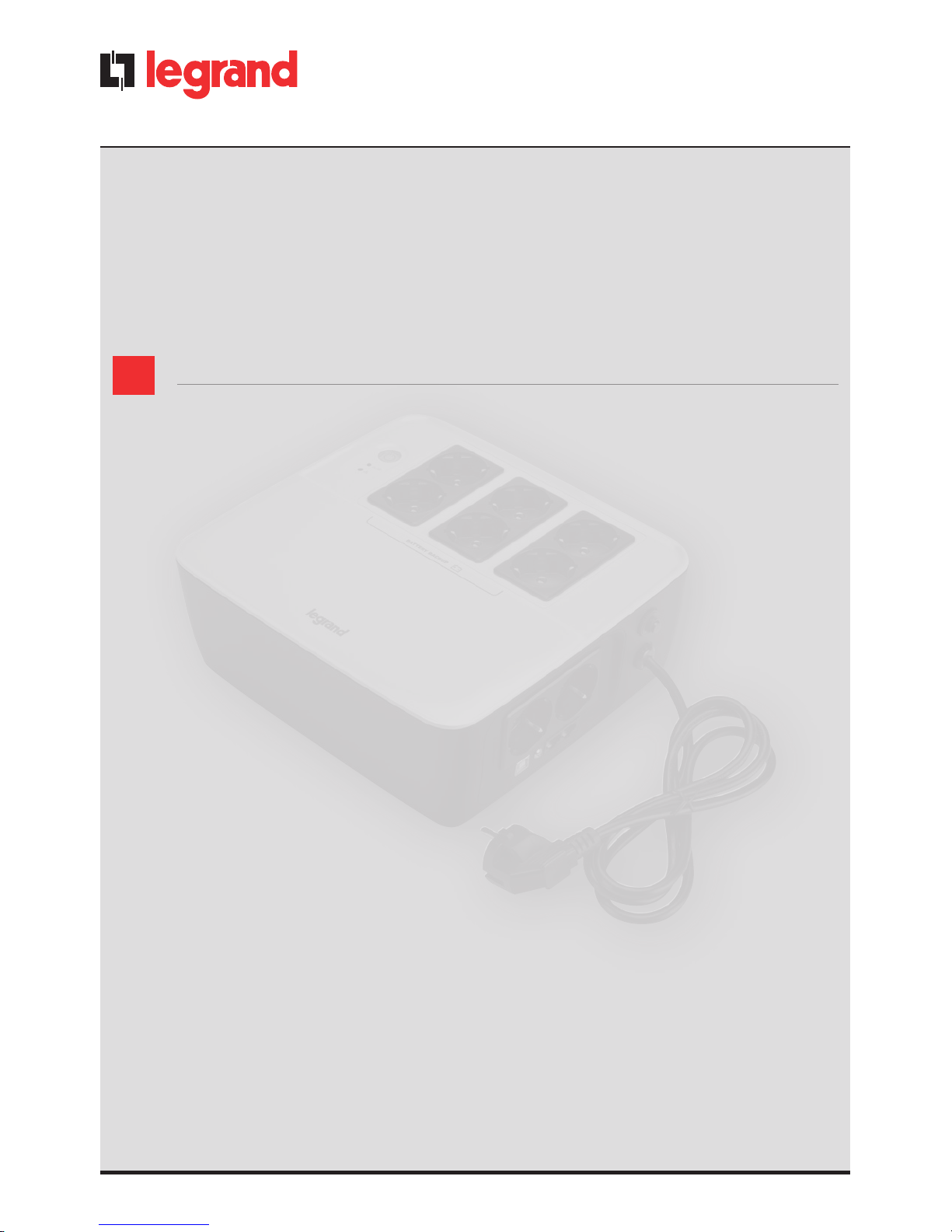
2
ENGLISH 3
EN
KEOR MULTIPLUG 600, 800 VA
®
Page 3

3
KEOR MULTIPLUG 600, 800 VA
EN
Index
1 Introduction 4
2 Condition of use 4
3 Installation 5
4 UPS Software 8
5 Signals and control 9
6 Battery replacement 10
7 Possible malfunctioning 12
8 Technical features 13
Page 4
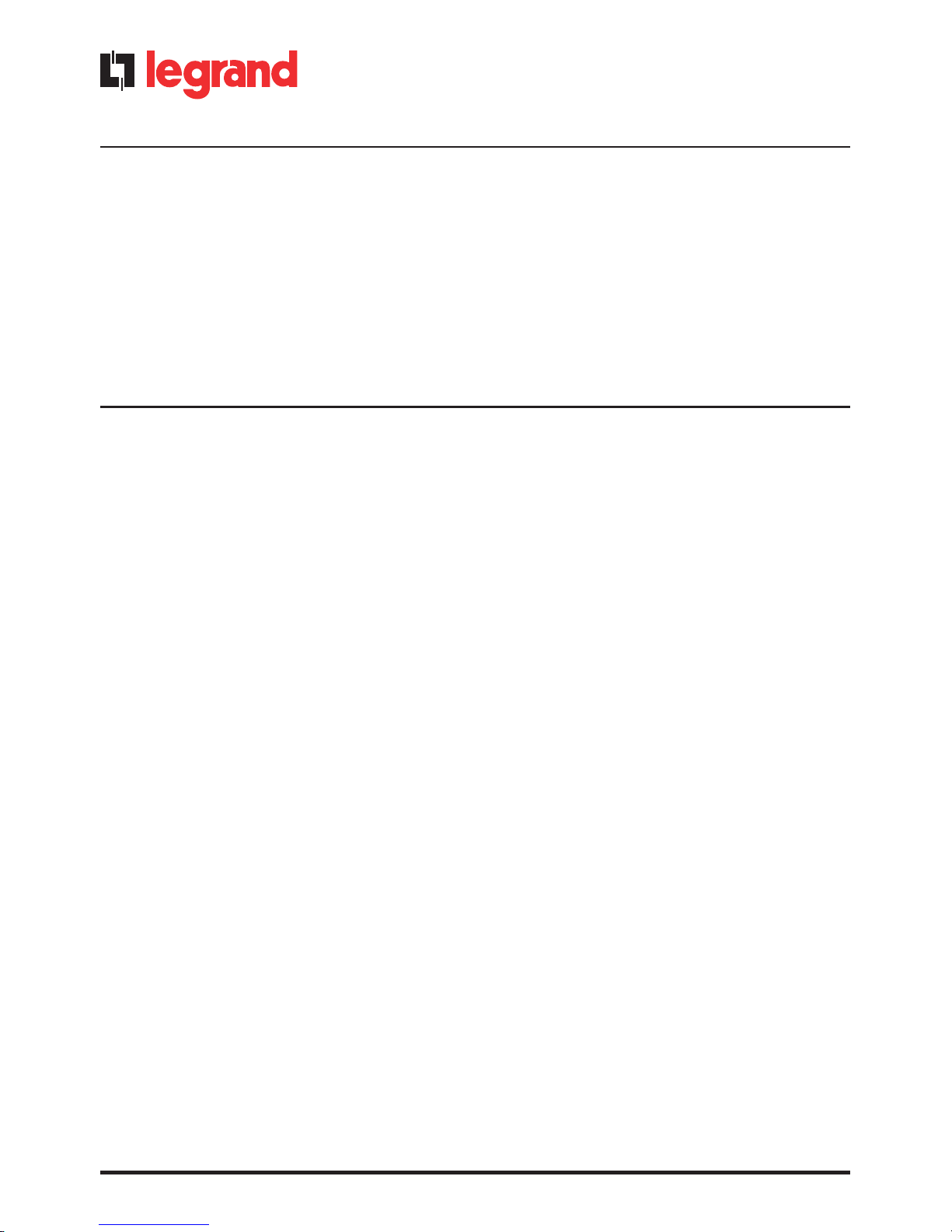
4
®
1 Introduction
The Keor Multiplug is an Uninterruptible Power Supply (UPS) designed for home and commercial
applications. This manual contains information for users of the Keor Multiplug 600,800 VA models.
You are advised to read carefully this handbook and the safety instruction sheet included in
the packaging before installing your uninterruptible power supply, meticulously following the
instructions given herein. In case of problems with the UPS, please read this manual before
contacting the technical support;
Please download the latest version of the manual from the website: www.ups.legrand.com.
• The UPS has been designed to supply data processing equipment; The load applied must not
exceed the one indicated on the rear label of your UPS.
Ensure that the input voltage of the UPS matches the utility supply voltage. Use a certified input
power cable with the correct plugs and sockets for the system voltage.
• The ON/OFF button of your UPS does not electrically isolate the internal parts. To isolate your
UPS unplug it from the mains power socket.
• Do not open the UPS enclosures since there may be parts inside with dangerously high voltage
even when the mains plug is disconnected; there are no parts inside that the user can repair.
• The front control panel is provided for manual operations; Do not press on the panel with sharp
or pointed objects.
• The UPS Keor Multiplug has been designed to work in closed, clean rooms where there are no
inflammable liquids or corrosive substances and where it is not too damp.
• Do not place near equipments that generate strong electro-magnetic fields and/or near
equipments that are sensible to electro-magnetic fields. (engines, floppy disks, speakers,
adapters, monitors, video, etc...)
• Do not pour any liquid on the UPS or inside the UPS.
• Do not place the UPS in humid environment or near liquid, such as water, chemical solution…
• Do not expose the UPS to the direct sunlight or any heat sources.
Ensure that the installation site is free from excessive dust and the ambient temperature and
humidity are within the specified limits.
• Do not place the UPS in a dusty or corrosive environment or near any flammable objects.
This UPS is not designed for outdoor use.
• To prevent overheating of the UPS do not place anything on top of the UPS. Keep the UPS 20 cm
away from others objects or obstructions.
• Use grounded power cable to connect the UPS to the mains supply.
Ensure that the AC mains supply is securely grounded.
• Install the UPS close to the mains socket that supply it. The socket must be easily accessible.
• Always switch off the UPS and disconnect the batteries when relocating the UPS. Be aware that,
even when disconnected, charged batteries present a possible electric shock hazard.
• The UPS should be recharged every 2-3 months if unused. When installed and being used the
batteries will be automatically recharged.
2 Condition of use
Page 5
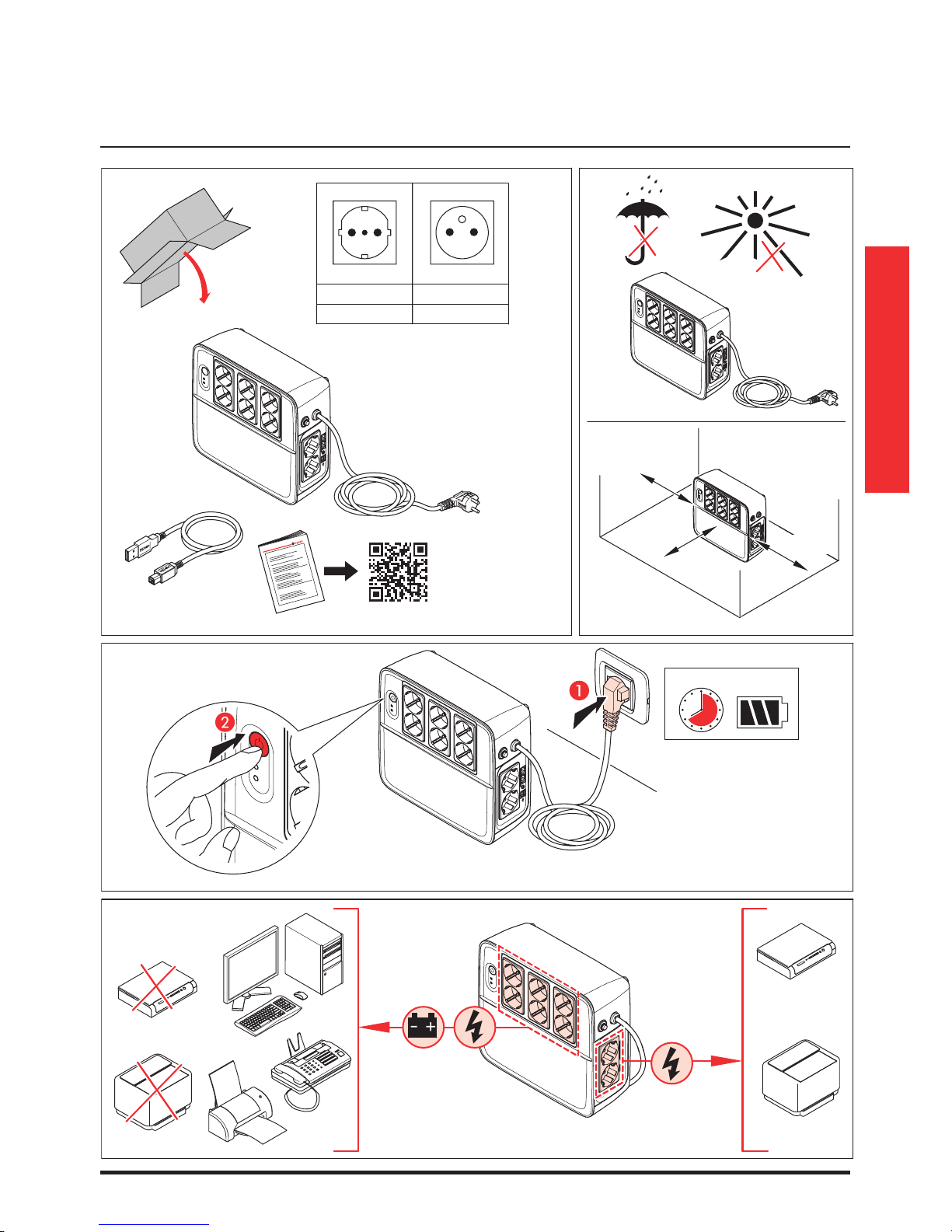
5
KEOR MULTIPLUG 600, 800 VA
EN
3 Installation
3 100 38
3 100 39
3 100 40
3 100 41
GF
03
/
20
13-
0
1
??????
®
x
x
x
xx
x
http://ups.legrand.com/biblioteca/
100%
8 Hours
200 mm
200 mm
200 mm
LASER
SCANNER
-
+
Page 6

6
®
3 Installation
IN
OUT
Page 7

7
KEOR MULTIPLUG 600, 800 VA
EN
2
http://ups.legrand.com
180 mm
180
mm
IN
OUT
180 mm
CAUTION
Do not plug laser printers and scanner into the UPS outlets because of their high start-up
current.
CAUTION
Do not plug house electric equipments, such as hair dryer, air conditioner, and refrigerator
into the UPS outlets.
Page 8

8
®
4 UPS software
In order to monitor the UPS parameters and manage the automatic shutdown of the computer
powered by the UPS itself, it is possible to download the UPS Communicator software (Windows
only) from the website Legrand www.ups.legrand.com in the software section.
For additional information download and read the UPS Communicator manual on the web site.
Connect
Page 9

9
KEOR MULTIPLUG 600, 800 VA
EN
5 Signals and control
Condition Blue led Red led Buzzer
Line mode Always on OFF OFF
Battery mode - normal
battery voltage
Blinks every
10 seconds
OFF
1 Beep every
10 seconds
Battery mode - low battery
Blinks every
1 seconds
ON
1 Beep
every second
Fault mode OFF ON Continuous beep
Alarm for over temperature
protection
OFF
Blinks every
1 second
NO
Indicators & Alarm Table for Operation
Page 10

10
®
6 Battery replacement
OFF
Page 11

11
KEOR MULTIPLUG 600, 800 VA
EN
CAUTION
- Servicing of Batteries Should be Performed or Supervised by Trained Personnel with Knowledge
of Batteries and the Required Precautions
- Do Not Dispose of Battery or Batteries in an open fire. The Battery May Explode.
- Do not open or mutilate the batteries. The electrolyte from the batteries is toxic and harmful to
the skin and eyes.
- Risk of Electric Shock the Battery Circuit is not isolated from AC, hazardous Voltage may exist
between battery terminals and ground. Test before touching with bare hands.
- A Battery can present a Risk of Electrical Shock and High Short Circuit Current. The Following
Precaution Should be Observed When Working on Batteries:
A. Remove watches, rings, or other metal objects.
B. Use tools with insulated handles.
C. Wear rubber gloves and boots.
D. Do not lay tools or metal parts on top of batteries.
E. Disconnect charging source prior to connecting or disconnecting battery
Page 12

12
®
7 Possible malfunctioning
Problem Possible Cause Solutions
No LED display
on the front panel.
Low battery. Charge the UPS at least 8 hours.
Battery fault.
Replace the battery with
the same type of battery.
The UPS is not turned on.
Press the power switch
again to turn on the UPS.
Alarm continuously
sounds when the
mains is normal.
The UPS is overload.
Remove some loads first.
Before reconnecting
equipment, please verify
that the load matches
the UPS capability specified
in the specs.
UPS fault
Return the unit to the service
center.
Alarm sounds every 2
seconds when the mains is
normal.
Battery defect.
Replace the battery with the
same type of battery.
Charging board is damaged.
Return the unit to the service
center.
When power fails,
back-up time is shorten.
The UPS is overload. Remove some critical load.
Battery voltage is too low. Charge the UPS at least 8 hours.
Battery defect. It might be due
to high temperature operation
environment, or improper
operation to battery.
Replace the battery with the
same type of battery.
The mains is normal
but LED is flashing.
Power cord is loose.
Reconnect the power cord
properly.
Page 13

13
KEOR MULTIPLUG 600, 800 VA
EN
8 Technical features
3 100 38
3 100 40
3 100 39
3 100 41
Power
Power Rating (Va) 600VA 800VA
Power Rating (W) 360W 480W
Power Factor 0,6
Input
Nominal Voltage 230Vac ( 220-240Vac)
Nominal Current 3.4A 4.5A
Low voltage detection
(Line mode to battery mode)
180Vac ± 5%
Low voltage recover
(battery mode to line mode)
190Vac ± 5%
High voltage detection
(Line mode to battery mode)
270Vac ± 5%
High voltage recover
(battery mode to line mode)
260Vac ± 5%
Nominal frequency 50Hz/60Hz
Frequency low/come back
(Line mode to battery mode)
45/47Hz +/- 1Hz
Frequency high/come back
(battery mode to line mode)
55/53Hz +/- 1Hz
Input connection
Input cable
Input cable 3x0.75mm2 integrated
with German/ French standard plug
Output
Line Mode Same as input
Battery Mode Step wave
Line Mode Frequency Same as input frequency
Line Mode Voltage Same as input voltage
Transient Response (10%->90% steady state) <150ms (Load take on, 100% load, 2uF/W)
Battery Mode Voltage 230Vac +/- 10%
Battery Mode Frequency 50Hz/60Hz
Pure capacitance load 1.2uF
Battery Mode Output peak voltage 230V < Vp<400V
Page 14

14
®
8 Technical features
3 100 38
3 100 40
3 100 39
3 100 41
Output connections
Outlet
6 X german/italian standard with battery back
up and surge protection ( 3 100 38 / 3 100 39)
2X german/italian standard with
surge protection (3 100 40 / 3 100 41)
6 X french standard with battery back up
and surge protection (3 100 40 / 3 100 41)
2X french standard with surge protection
(3 100 40 / 3 100 41)
Short circuit protection
Line Mode 7A 250 Vac Fuse
Battery Mode Turn off in 3 cycles
Thermal protection
Battery mode
Active @ converter > 130 ±5 degree,
recover @ converter < 75±5 degree
Efficiency
Line mode > 95%
Battery mode >70%
Audible noise
Line mode <40dB
Battery mode <45dB
Transfer
Transfer time 2~6ms Typical
Battery
Battery type 1x 12V/7Ah 1 x 12V/9Ah
Floating voltage 13.7V+/- 0.25V
Charging current About 0.5A,max 1A
Overcharge protection >14.5 V +/- 0.25V charger stop
Cold start Output voltage/ frequency 230V/50Hz
Page 15

15
KEOR MULTIPLUG 600, 800 VA
EN
3 100 38
3 100 40
3 100 39
3 100 41
Recharge Time 8 hours max (Recharge to 90% Capacity)
Battery leakage 200uA maximum
Back up time
10 min - Battery back up calculated
with one typical workstation
Communication
Interface port USB
Power on
Start Power button
Other function
Tvss surge protection RJ11/RJ45
Surge suppressor 158J
Surge protection ac 312 joules
Surge protection rj11/rj45 19,8 joules
Environment
Operating temperature 0°C to 40°C
Storage temperature -15°C to 50°C
Operating humidity 0-90%
Altitudes 0-3000m
Dimensions and weight
Unit dimension (d x wx h) (mm) 229X250X97,5
Unit weight (kg) 3,8 4,1
Page 16

Legrand se réserve le droit de modier à tout moment le contenu de cet imprimé et de communiquer,
sous n’importe quelle forme et modalité, les changements apportés.
World Headquarters and
International Department
87045 LIMOGES CEDEX FRANCE
: 33 5 55 06 87 87
Fax : 33 5 55 06 74 55
www.legrandelectric.com
®
