Page 1
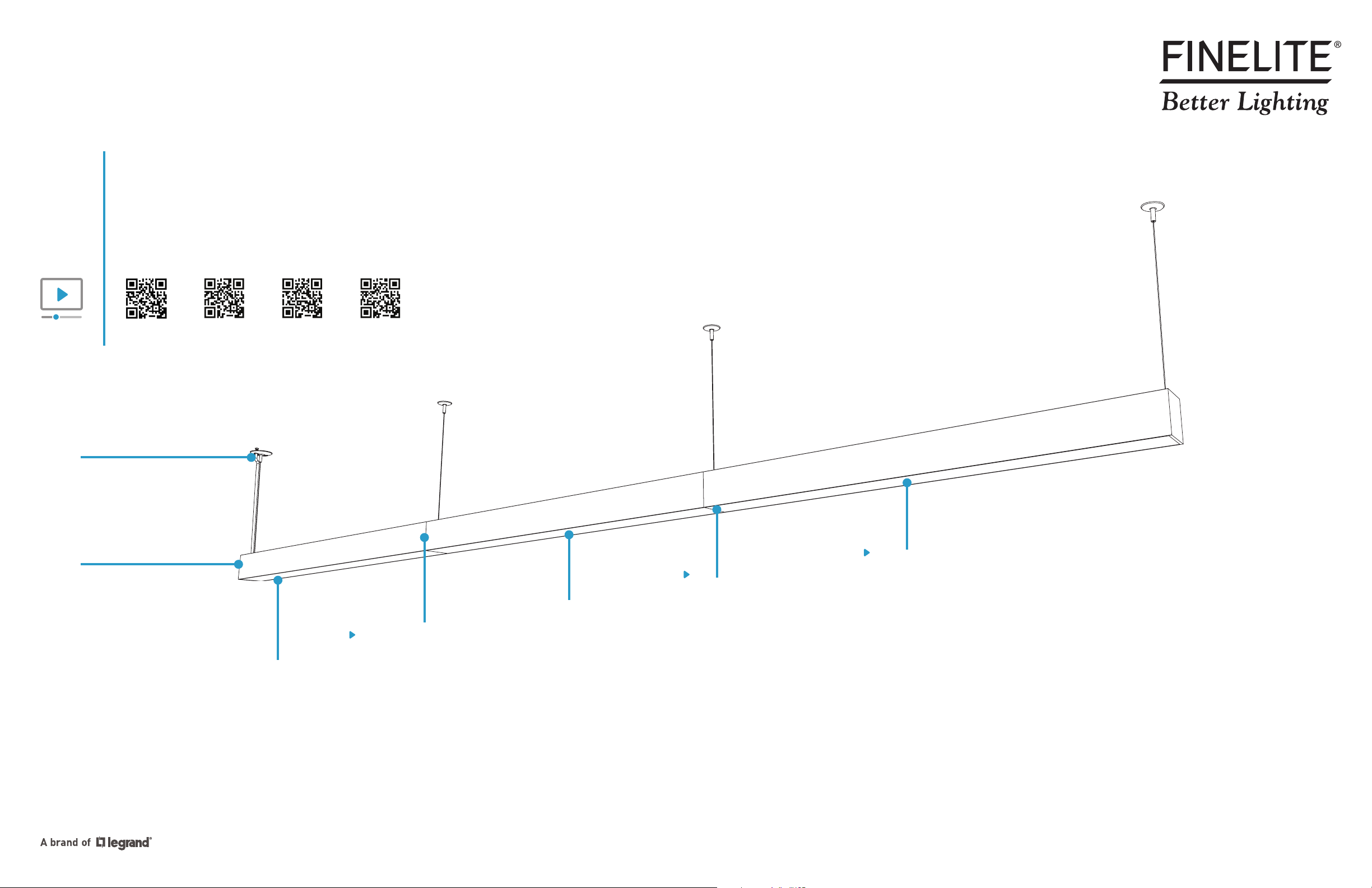
HP-4 Indirect/Direct Installation Instructions
Regressed Luminaires Use Same Instructions
Overview
NOTES
HELPFUL
VIDEOS
Step 1
Suspension & Mounting
Page 2
Step 2
Identification & Preparation
Page 3
• If luminaire contains a sensor refer to the Sensor Addendum.
• All power connections should be installed according to
local/national codes by a Certified Electrician.
• This installation requires proper support as each luminaire
is being installed.
• DO NOT attempt to join luminaires together on the floor.
Damage may result when lifted.
0-10V
Dimming
Effortless
Access
Universal &
Robust Joints
Simple
Plug-Together
Wiring
Step 3
Mounting Starter
to Structure
Page 4
Step 4
Joining Luminaires
Page 5
Step 5
Opening Luminaires
Page 6
Step 6
Securing Luminaire Joints
Page 7
© 2019 FINELITE, INC. ALL RIGHTS RESERVED. Form - 98519. V6 EFFECTIVE DATE: 01/17/19
Step 7
Closing Luminaires
Page 8
Protected by one or more US Patents: 8915613; D702,391; D702,390; D700,732
Finelite, Inc. • 30500 Whipple Road • Union City, CA 94587-1530 • (510) 441-1100 • Fax: (510) 441-1510 • www.finelite.comThis is a hypothetical build to show the capabilities of this luminaire family and mount type. Your build may vary.
1 of 8
Page 2

HP-4 Indirect/Direct Installation Instructions
Step 1 - Mounting & Suspension
Mounting Options
Option 1
T-Bar Mounting - GridBox™ and Caddy Clips
• Install GridBox™ and electrical conduit at feed locations.
• Install caddy clips at mounting point locations.
• All caddy clips are to be secured to structure, per local building codes.
Option 2
Drywall (C4) or other hard surfaces* - J-Box and Anchor Bolts
GridBox™
(provided)
Caddy Clip
(provided)
• Install J-Box and electrical conduit at feed locations.
• Install anchor bolts at mounting point locations.
• All anchor bolts are to be secured to structure, per local building codes.
* Other hard surfaces include: wood, sheet metal panels, steel beams,
concrete or masonry. Use hardware appropriate for each surface material type.
Suspension Locations
X = Suspension Dimensions
Refer to Record Drawings and building plans to determine exact mounting,
suspension points, and power feed locations.
Endcap
J-Box
(by others)
1/4" -20 Anchor Bolt
(by others)
X1 X2 X3
Starter
ID: 1 ID: 2 ID: 3
Joiner
Ender
© 2019 FINELITE, INC. ALL RIGHTS RESERVED. Form - 98519. V6 EFFECTIVE DATE: 01/17/19
Mounting Option 1 Mounting Option 2
GridBox™
(provided)
Caddy Clip
(provided)
J-Box
(by others)
1/4"-20 Anchor Bolt
(by others)
2 of 8
Page 3
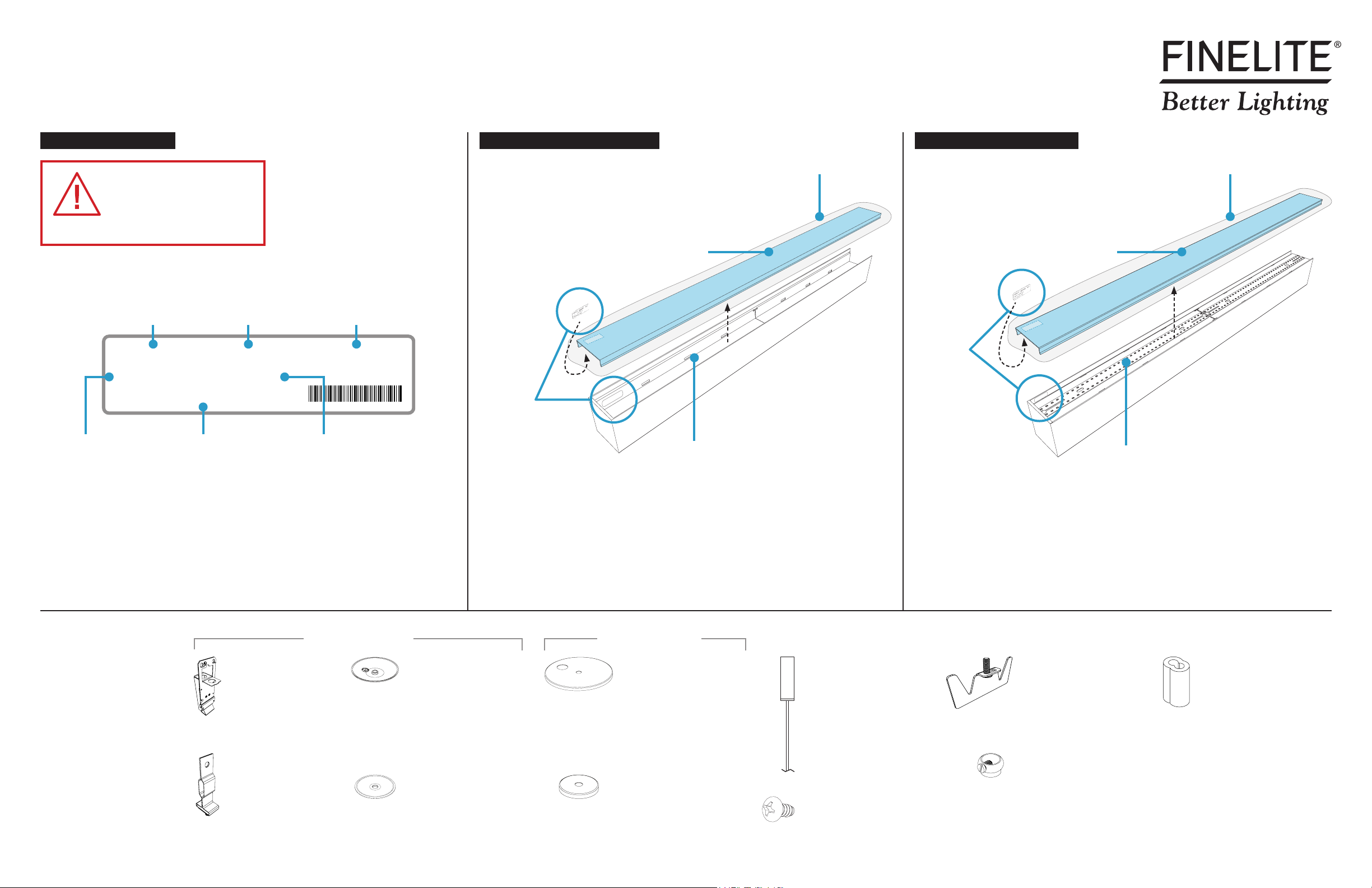
HP-4 Indirect/Direct Installation Instructions
Step 2 - Identification & Preparation
B. Remove Downlight Diffuser C. Remove Uplight Diffuser C. Remove Uplight Diffuser A. Identify Luminaires
Arrange luminaires in order
according to ID# at their
install locations.
CAUTION
Luminaire Type
and/or Run Length
Factory Order
Job Name
Number
ABC Corporation - A12345
HP-4 ID - X'
HP-4 ID - 32' - S - H - 835 - TG - F - 120V - SC - C1
Full Catalog
Order ID
STARTER
Unique Luminaire
ID Number
ID: 1
Luminaire
Section Type
ID Labels
Downlight Diffuser
ID: 1
STARTER
5 - OPN - 1 20 V - S C
X'
' - S - 8 3
4 ID -
2
n - A12345
P
3
H
-
ratio
-D
P4
H
ABC Corpo
Protective Bag Protective Bag
Backplate
ID Labels
Uplight Diffuser
1
ID:
R
- SC
V
TE
120
R
-
PN
STA
'
35 - O
45
8
X
3
2
1
S -
A
ID
-
n
P4
o
32' -
H
-
-D
4
porati
P
r
H
o
BC C
A
Backplate
© 2019 FINELITE, INC. ALL RIGHTS RESERVED. Form - 98519. V6 EFFECTIVE DATE: 01/17/19
• Identify all luminaires by their ID label that can be found on the box, the diffuser, and inside
the luminaire.
• NOTE: Exact location of labels in these areas may vary.
• Remove all luminaires from their box.
• Refer to Record Drawings that can be found in the hardware kit.
Kitted Hardware
• Finelite has provided
items listed here, with
their Finelite part numbers.
These items can be found
in separate boxes shipped
with the luminaire.
• Account for all parts
and set aside until they
are needed.
• All other hardware needed
for this installation will be
by others.
GridBox™
Part# 89159
Dual GridBox™
Part# 89199
Mounting & Suspension
p. 2, Step 1
Caddy Clip
C1 Ceiling - Part# 94001
C2 Ceiling - Part# 94020
C3 Ceiling - Part# 94029
Mounting & Suspension
p. 2, Step 1
3-1/2" Canopy
Part# 89191
3-1/2" Dual Feed Canopy
Part# 89192
Mounting Starter to Structure
p. 4, Step 3
Joining Luminaires
p. 5, Step 4
2" T-Bar Support Canopy
Part# 89193
Mounting Starter to Structure
p. 4, Step 3
Joining Luminaires
p. 5, Step 4
• Carefully remove all diffusers, keeping them inside their protective bags.
• Set aside all diffusers to prevent from getting dirty or damaged.
• Ensure diffusers can be clearly identified back to its corresponding luminaire.
Mounting Option 2Mounting Option 1
5" Canopy
Part# 94085
5" Dual Feed Canopy
Part# 94145
Mounting Starter to Structure
p. 4, Step 3
Joining Luminaires
p. 5, Step 4
2" Drywall Support Canopy
Part# 94017
Mounting Starter to Structure
p. 4, Step 3
Joining Luminaires
p. 5, Step 4
Cable Bushing
Part# 94014
Aircraft Cable
50" - Part# 94515-12 (Std.)
100" - Part# 94515-14
150" - Part# 94515-18
Mounting Starter to Structure
p. 4, Step 3
Joining Luminaires
p. 5, Step 4
#8-18 x 1/4" Screws
Part# 69026
Closing Luminaires
p. 8, Step 7
Yoke Bracket
Part# 45042
#10-32 x 5/8" Screw
Part# 94144
Securing Luminaire Joints
p. 7, Step 6
Slip Ring w/ Set Screw
Part# 94015
Mounting Starter to Structure
p. 4, Step 3
Joining Luminaires
p. 5, Step 4
Safety Crimp
Part# 94514
Closing Luminaires
p. 8, Step 7
3 of 8
Page 4

HP-4 Indirect/Direct Installation Instructions
Step 3 - Mounting Starter to Structure
A. Mount Starter to Structure
Feed Canopy
Option 1
GridBox™
Option 2
J-Box
Slip Ring
Mounting Bolt (see options, p.2)
Support Canopy (provided)
Bushing/Cable Assembly (provided)
B. Make Electrical Connections
WIRING LEGEND
Black Hot Line Voltage
White Neutral Line Voltage
Green Ground
Grey Dimming 0-10V DC
Purple Dimming 0-10V DC
Option 1
GridBox™
Option 2
J-Box
5" Canopy
(provided)
• Slide canopy appropriate for electrical type options onto mounting bolt (anchor bolt or caddy clip bolt).
• (Option 2 only) Thread the slip ring onto anchor bolts and secure with set screw at both mounting locations.
• Thread the bushing/cable assembly onto mounting bolts.
• While properly supporting luminaire, maneuver luminaire to ceiling.
• Locate grippers at luminaire ends and feed end of aircraft cable through it by depressing top of gripper.
• Level luminaires to desired height by depressing top of grippers to adjust cable lengths.
Mounting Option 1 (shown) Mounting Option 2
3-1/2" Canopy
(provided)
2" T-Bar Support Canopy
(provided)
5" Canopy
(provided)
Gripper (attached)
Level
Luminaires
2" Drywall Support Canopy
(provided)
3-1/2" Canopy
(provided)
• (Option 1) Feed power cord through the 3-1/2" canopy and connect wires inside
the GridBox™.
• (Option 2) Feed power cord through the 5" canopy and connect wires inside the J-Box.
• CRITICAL: If part of an independent run, perform all leveling. PROCEED TO STEP 7.
Bushing/Cable Assembly
(provided)
© 2019 FINELITE, INC. ALL RIGHTS RESERVED. Form - 98519. V6 EFFECTIVE DATE: 01/17/19
Slip Ring w/ Set Screw
(provided)
0-10V
Dimming
4 of 8
Page 5

HP-4 Indirect/Direct Installation Instructions
Step 4 - Joining Luminaires
A. Mount Joiner/Ender to Structure B. Join Luminaires
CAUTION
DO NOT attempt to join
luminaires together on the floor.
Damage may result when lifted.
Follow these instructions.
Starter
Mounting Bolt
(see options, p.2)
Support Canopy
(provided)
Bushing/Cable Assembly
(provided)
Joiner/Ender
Gripper
(attached)
CAUTION
Once luminaires are aligned together,
joiner luminaire is not yet secure.
Ensure it does not slide off as it rests
on the starter luminaire.
Aligner Sleeve
© 2019 FINELITE, INC. ALL RIGHTS RESERVED. Form - 98519. V6 EFFECTIVE DATE: 01/17/19
• For the joiner/ender luminaire, slide canopy appropriate for electrical type onto mounting bolt
(anchor bolt or caddy clip bolt).
• Thread the bushing/cable assembly onto mounting bolt.
• While properly supporting luminaire, maneuver luminaire to ceiling.
• Locate gripper at luminaire ends and feed aircraft cable through it by depressing top of gripper.
• Level luminaires to desired height by depressing top of grippers to adjust cable lengths.
Mounting Option 1 (shown) Mounting Option 2
3-1/2" Canopy
(provided)
2" T-Bar Support Canopy
(provided)
Level
Luminaires
• Align joiner/ender with aligner sleeves on starter and slide together. Be careful not to damage any wiring.
• If necessary, lift both luminaires, then slide together.
5" Canopy
(provided)
2" Drywall Support Canopy
(provided)
Slip Ring w/ Set Screw
(provided)
Starter
Joiner/Ender
Bushing/Cable Assembly
(provided)
5 of 8
Page 6

HP-4 Indirect/Direct Installation Instructions
Step 5 - Opening Luminaires
Release Downlight Backplates
Putty Knife Option
Backplate
Backplate
Putty
Knife
Clip
Joiner/Ender
Starter
Flathead Screwdriver Option
Backplate
Backplate
Flathead
Screwdriver
• NOTE: For independent luminaires, backplates do not need to be released.
• Release the backplates from clips by sliding the blade of a putty knife behind backplate edges.
• To use a flathead screwdriver, press end of screwdriver (from inside the luminaire) against the clip, until the backplate is released.
© 2019 FINELITE, INC. ALL RIGHTS RESERVED. Form - 98519. V6 EFFECTIVE DATE: 01/17/19
Clip
Downlight Backplate
• Carefully rotate downlight backplates out at the joint only and let them hang from luminaire body.
Effortless
Access
6 of 8
Page 7

HP-4 Indirect/Direct Installation Instructions
Step 6 - Securing Luminaire Joints
A. Secure Joint with Yoke Brackets B. Make Electrical Connections
Cross Section View
IN ALIGNMENT CORRECTLY INSTALLED
Starter
Joiner/Ender
Aligner Sleeve
Luminaires
Level
Luminaire Joint
YOKE SCREW ALIGNMENT Bottom-Up View
Luminaire Joint
Plug-Together Wiring
Joiner/Ender
Aligner Sleeve
Joiner/Ender
© 2019 FINELITE, INC. ALL RIGHTS RESERVED. Form - 98519. V6 EFFECTIVE DATE: 01/17/19
Yoke Bracket
(provided)
Yoke Screw
(provided)
• FOR SENSOR: If luminaire contains a sensor at joint, refer to page 4 of Sensor Addendum
before Securing Luminaire Joints.
• Before installing yoke brackets, ensure the joining ends of luminaires meet flush and square.
• CRITICAL: Ensure yoke brackets properly engage with aligner sleeves.
• Secure joint by threading (but not yet tightening) yoke screws through yoke brackets and
into the aligner sleeves.
• Level luminaires to desired height by depressing top of grippers to adjust cable lengths.
• Tighten yoke screws¹ until joint seam of luminaires is closed.
Yoke Bracket w/ Screw
#10-32 x 5/8" (provided)
¹ Screwdriver with 6" bit required.
Luminaire Joint
Joiner/Ender
Aligner Sleeve
NO
NOTE: Yoke screws should be installed directly across from each other, not diagonally, and in holes furthest from
the joint line. One yoke screw per one yoke bracket.
YES
Starter
• Connect plug-together wiring.
Universal &
Robust Joints
Simple
Plug-Together
Wiring
7 of 8
Page 8

HP-4 Indirect/Direct Installation Instructions
Step 7 - Closing Luminaires
A. Release Uplight Backplate B. Crimp Cables
#8-18 x 1/4" Screw (provided)
Uplight Backplate
C. Final Step - Replace Backplates & Diffusers
Uplight Backplate
Aircraft Cable
ID: 3
Safety Crimp
(provided)
ID: 2
ID: 3
ID: 1
ID: 2
• Remove #8-18 x 1/4" screws to release uplight backplate.
• Lift backplate out of housing channel, pulling wiring harnesses
through the housing. DO NOT disconnect LED board harnesses.
• Let backplate rest atop luminaire.
Safety Crimp
(provided)
#8-18 x 1/4" Screws
(provided)
End Plate
Plate Screw
• Ensure all leveling has been performed prior to applying safety crimp.
• Loosen (but do not remove) plate screw and slide end plate open.
• Loop aircraft cable through safety crimp.
• Crimp, cut excess cable, and tuck back into luminaire body.
• Close end plate and tighten plate screw to secure. Typical for each
aircraft cable.
ID: 1
ID: 1
• NOTE: If your installation includes a battery backup, please see addendum (98333) that should be included with your kitting package.
• FOR SENSOR: If luminaire contains a sensor at joint, refer to page 5 of Sensor Addendum before Closing Luminaires.
• Reinstall uplight backplates by tightening screws and reinstall downlight backplates by snapping back into clips.
• Remove diffusers from protective plastic bag.
• CAUTION: Wear gloves to keep diffuser surface clean.
• CRITICAL: Be sure to install correct diffuser to its corresponding luminaire ID.
• Install diffusers into luminaire body, ensuring they snap into place.
• Turn power on to luminaire.
ID: 2
ID: 3
© 2019 FINELITE, INC. ALL RIGHTS RESERVED. Form - 98519. V6 EFFECTIVE DATE: 01/17/19
8 of 8
