Page 1
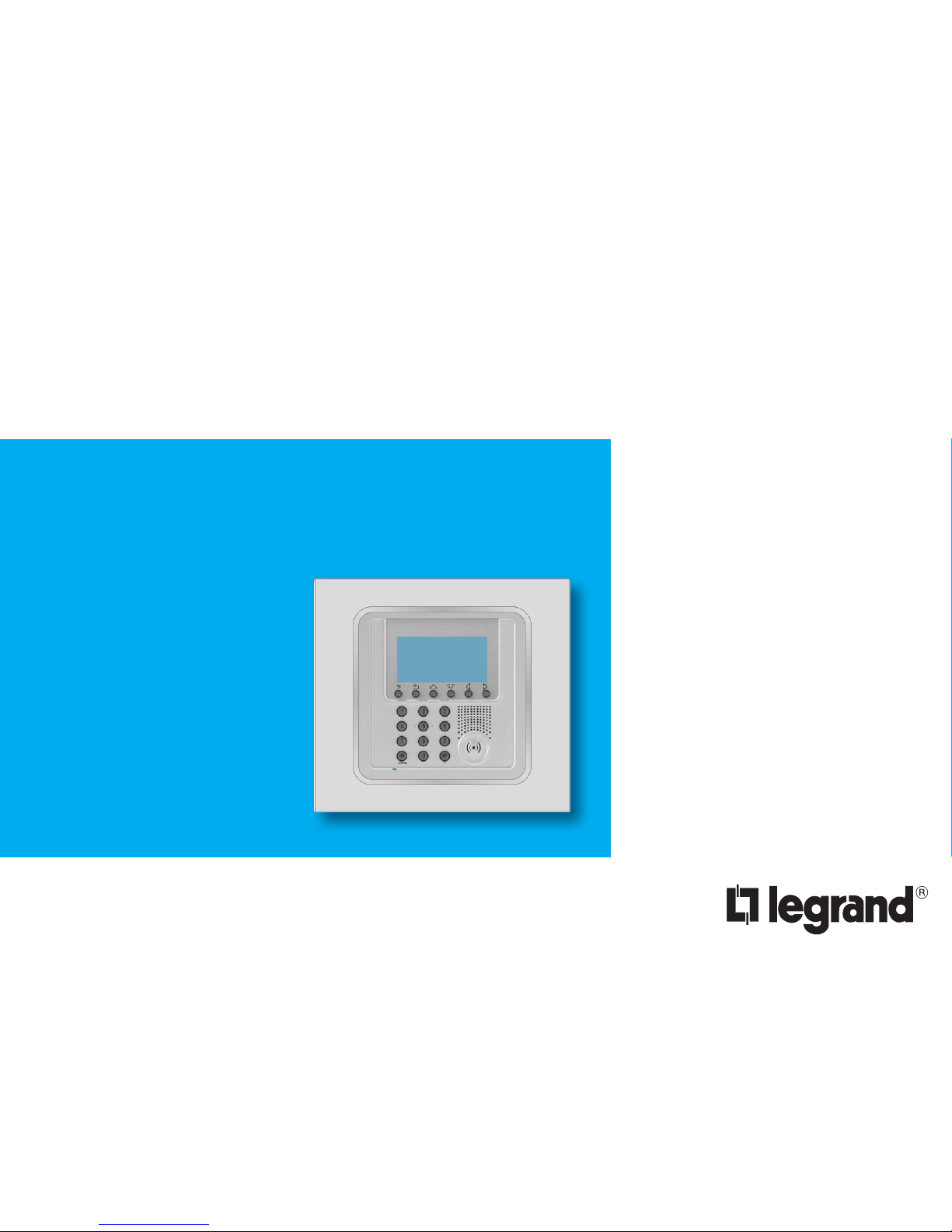
Part. U3499A - 11/08-01 PC
User manual
5739 34
5739 35
Burglar-alarm unit
Page 2

Page 3
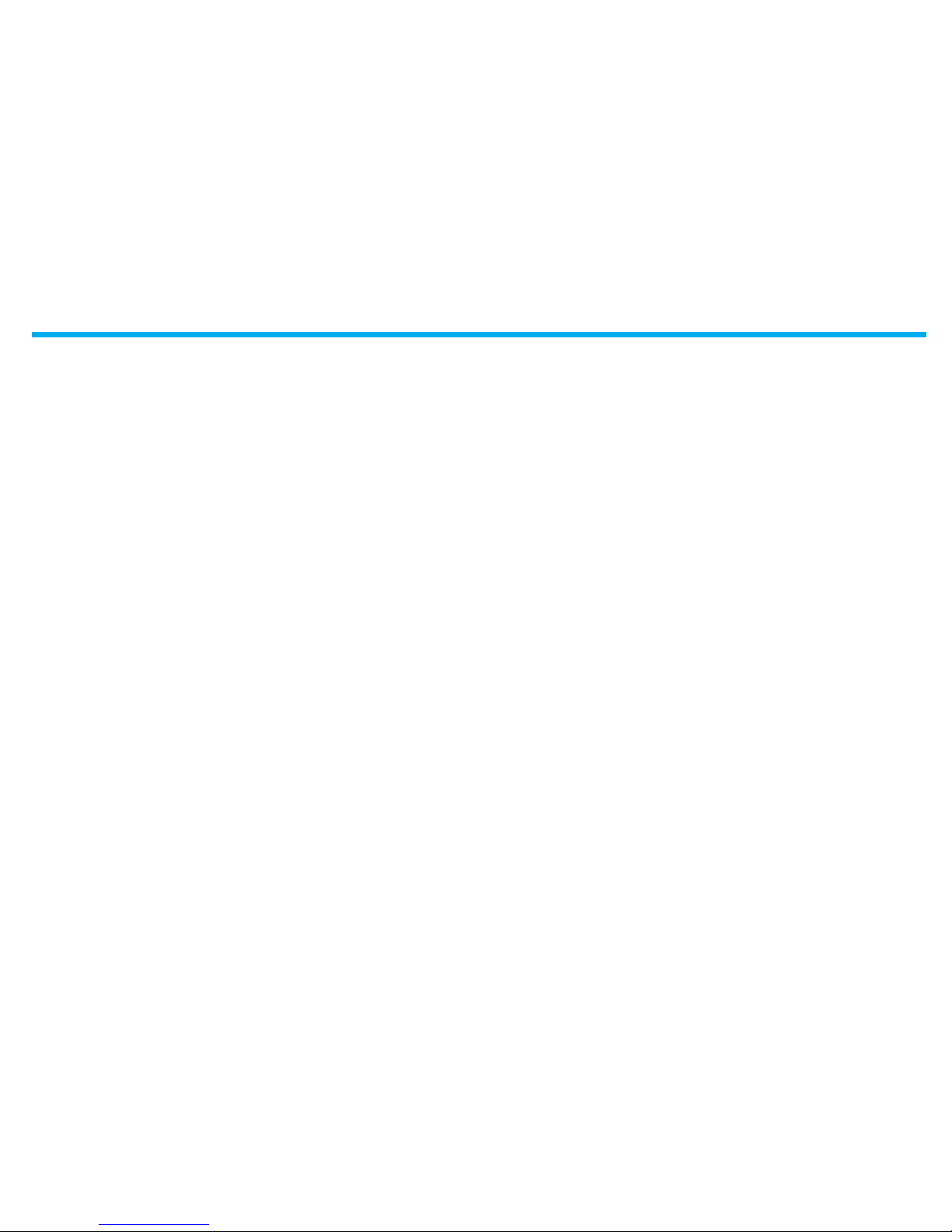
Contents
Introduction 1. 5
The Burglar-alarm Unit ■ 6
The keypad
■ 7
Navigation keys ✔ 7
The display
■ 7
Initial page ✔ 7
In case of an alarm ✔ 7
Edit menu
✔ 7
What is the display showing?
■ 8
Operation 12. 1
Enabling - disabling the burglar alarm 1 ■ 2
With user code 1 ✔ 2
With transponder key 1 ✔ 2
Rapid enabling 1 ✔ 3
Activation scenarios 1
■ 3
Activating - deactivating the zones 1 ■ 4
With user code 1 ✔ 4
With transponder key 1 ✔ 5
From the zone menu 1 ✔ 5
Stopping the siren sound 1 ■ 6
With user code 1 ✔ 6
With transponder key 1 ✔ 6
What type of alarm occurred? 1
■ 7
Enabling the automations 1 ■ 8
Enabling keys and numeric codes 1 ■ 9
Enabling the remote control 2
■ 0
Editing 23. 1
The Unit menu 2 ■ 2
Accessing the edit menu 2
■ 2
Setting the date and hour 2
■ 3
Sound signalling 2
■ 4
Memorizing the Jolly number 2
■ 5
Making your own list of telephone numbers 2 ■ 6
Setting up the calls 2
■ 7
Editing vocal messages 2 ■ 9
Changing the user code 3 ■ 1
Changing the numeric codes 3
■ 2
Remote use 34. 3
Answering a call from the Unit 3 ■ 4
Querying the Unit 3
■ 4
Controlling your home from a distance 3 ■ 5
3
Page 4

Page 5
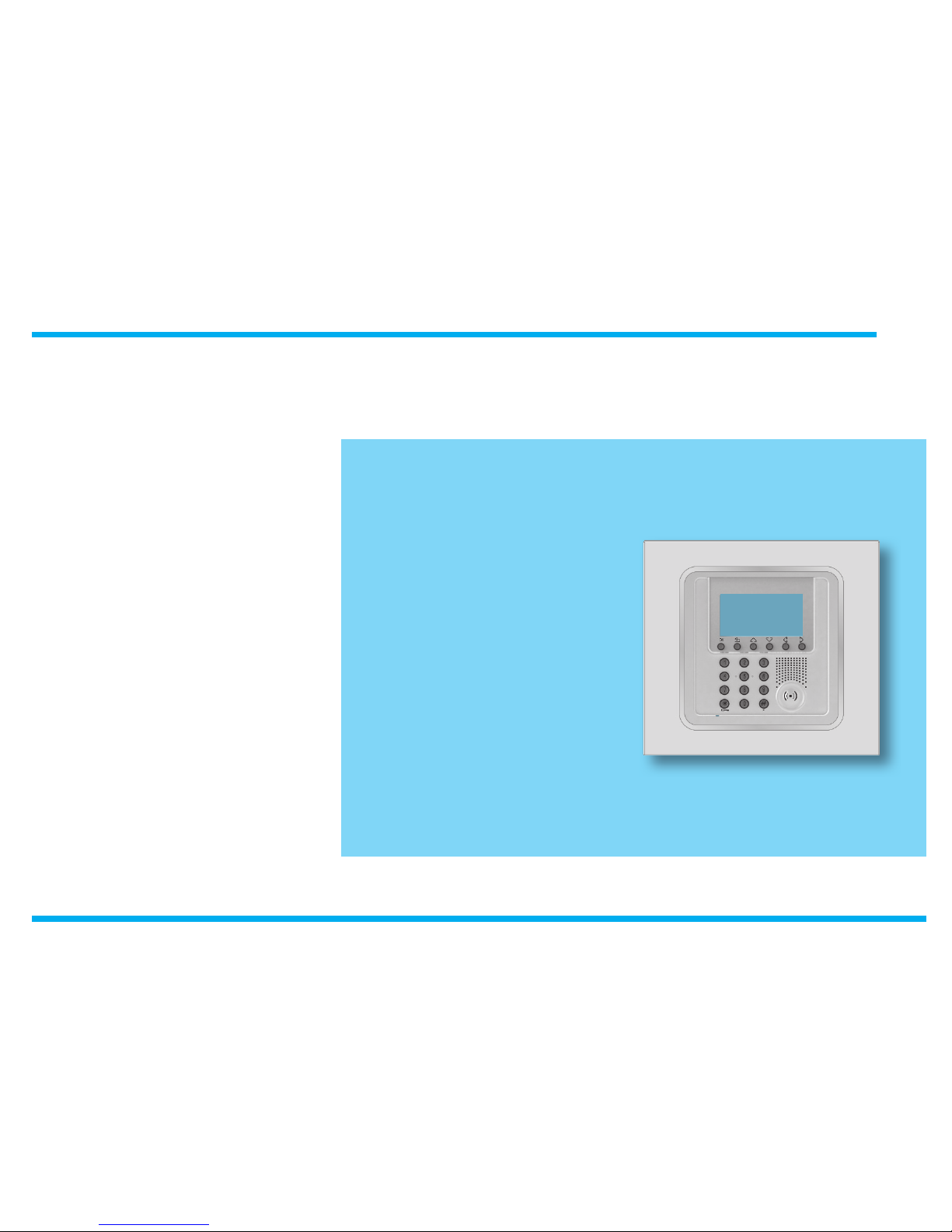
Introduction
1
The Burglar-alarm Uni ■ t
The keypa
■ d
Navigation key ✔ s
The displa ■ y
Initial pag ✔ e
In case of an alar ✔ m
Edit men ✔ u
What is the display showing ■ ?
Page 6

1 - Introduction
123
56
987
0
4
OK
P
The Burglar-alarm Unit ■
The Burglar Alarm guards the safety of your house; the system is split
into zones that can be activated separately; for example, at night, you
can have protection only in the day zone or only around your house, so
you can move around freely even when the system is on.
You can save up
to 16 activation scenarios and use them as needed.
In case of an alarm, the Telephone dialling device (communicator) warns
you with a message, allowing you to have direct control on what is
happening in your house even when you’re not there.
You can check the status of the Unit and system from a xed or mobile
phone, listen to what is happening at home from a distance or send a
vocal message, which will be emitted through the Unit loudspeaker or,
if connected, through the sound system.
The combination of roller shutter movement devices and lights turning
on lets you program the roller shutters to go up in case of an alarm in
order to confuse the burglar.
You can control the functions in your house (lights, roller shutters, etc.)
remotely with just a telephone call.
The Unit can also communicate with surveillance rms by means of a
special protocol, further increasing the protection of your property (to
set this service consult your installer).
1 - Graphic display
2 - Navigation keys
3 - Alphanumeric keypad
4 - Microphone
5 - Transponder keys reader
6 - Loudspeaker
6
1
5
3
4
2
6
Page 7
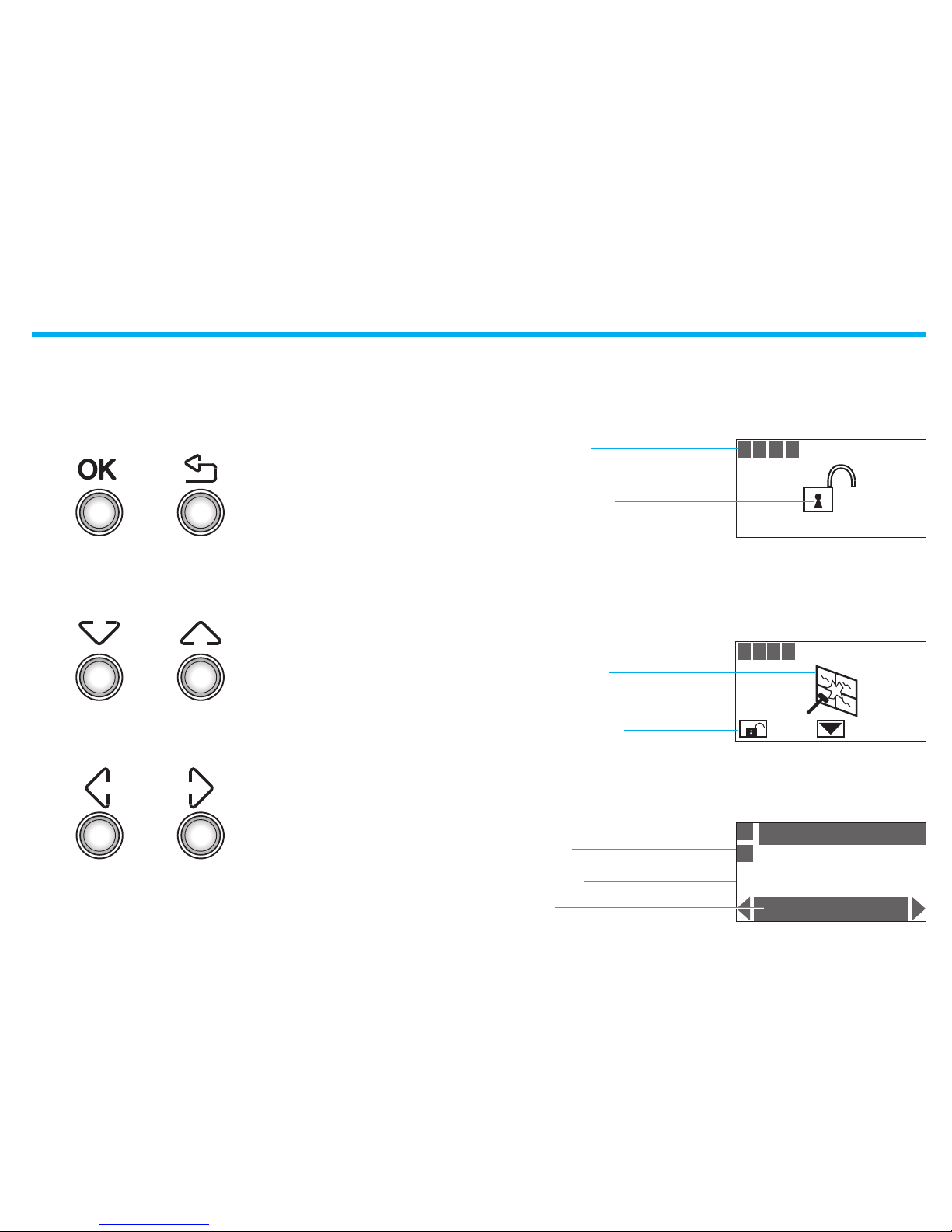
1 - Introduction
The keypad ■
Navigation keys ✔
Scroll keys
allow you to scroll the list of items
in the menu
Selection keys
allow you to select the functions,
which in some menus, may appear in the last line
OK - Key for entering the selec tion
or data
CLEAR - Key for cancelling the
selection and for returning to the
previous page – if it is held down,
you can escape from th e programming menu
The display ■
Edit menu ✔
In case of an alarm ✔
Initial page ✔
01
: Entrance 1
02
: Perimeter 2
03
: Night 3
Exclude
1 2 3 4 –– –– –– ––
1 2 3 4 –– –– –– ––
16 / 11 / 08 08 : 11
System zones
(max. 8 zones)
Technical indications
Alarm signal zone
Functions
Active zones
Disabled zone
Date and
hour
ON/OFF indication
7
Page 8
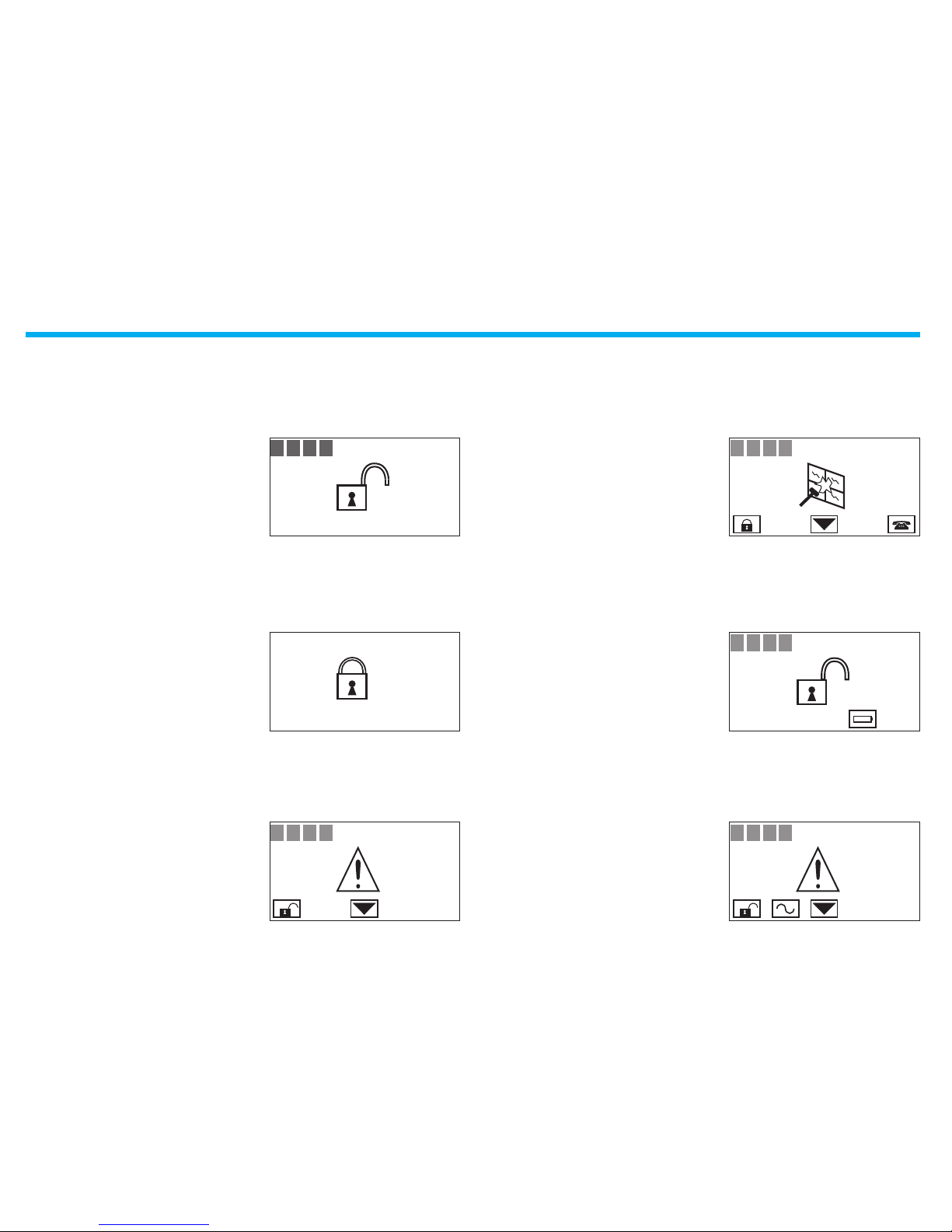
1 - Introduction
System on, intrusion alarm signal and
PSTN telephone call in progress
System off, Unit battery damaged
or dead
System o , no power
What is the display showing? ■
System on,
e.g.: zone activation as in scenario 2
System off, general alarm signal,
tamptest with system switched OFF
or a dead radio device battery
System o ,
e.g.: zones 1, 2, 3, 4 active
1 2 3 4 –– –– –– ––
16 / 11 / 08 08 : 12
1 2 3 4 –– –– –– –– 1 2 3 4 –– –– –– ––
1 2 3 4 –– –– –– ––
s c e n a r i o 2
16 / 11 / 08 08 : 12
1 2 3 4 –– –– –– ––
8
Page 9
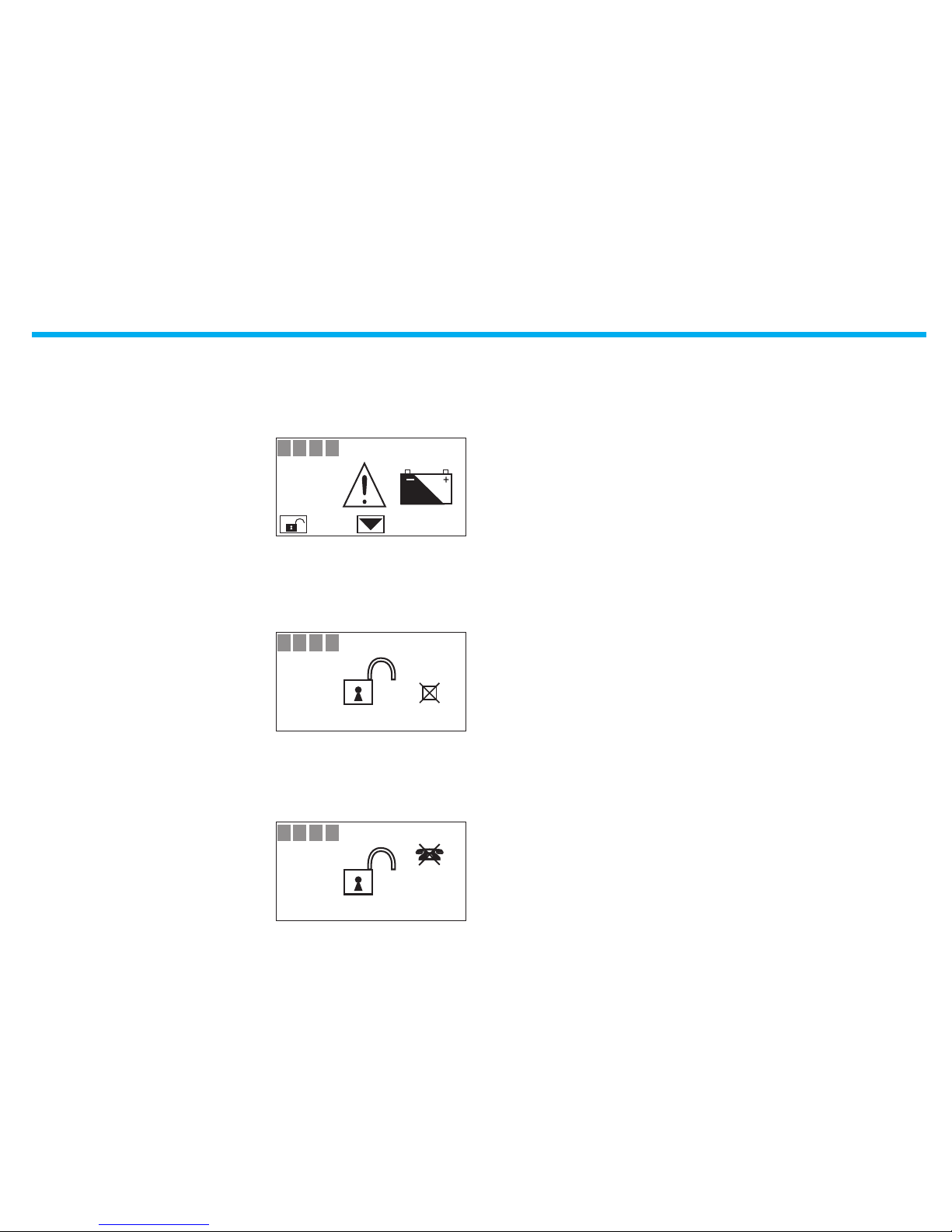
1 - Introduction
System o , Burglar-alarm (antitheft)
battery dead or damaged and technical alarm signal
System o , telephone calls disabled
(Important Unit functions are
disabled; disable only if extremely
necessary)
System off, one or more sensors
disabled (Important Unit functions
are disabled; disable only if extremely
necessary)
1 2 3 4 –– –– –– ––
16 / 11 / 08 08 : 13
1 2 3 4 –– –– –– ––
16 / 11 / 08 08 : 13
1 2 3 4 –– –– –– ––
9
Page 10
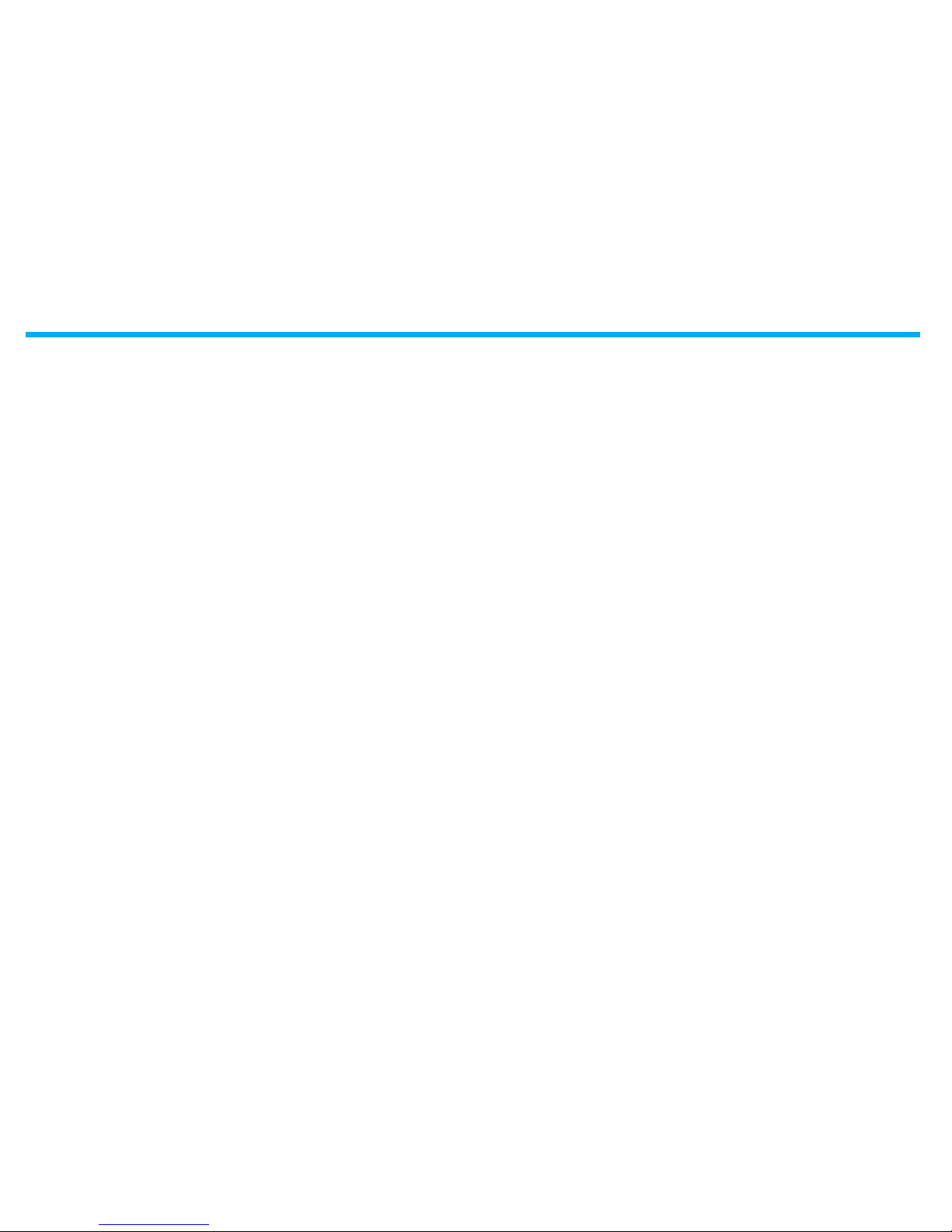
1 - Introduction
10
Page 11
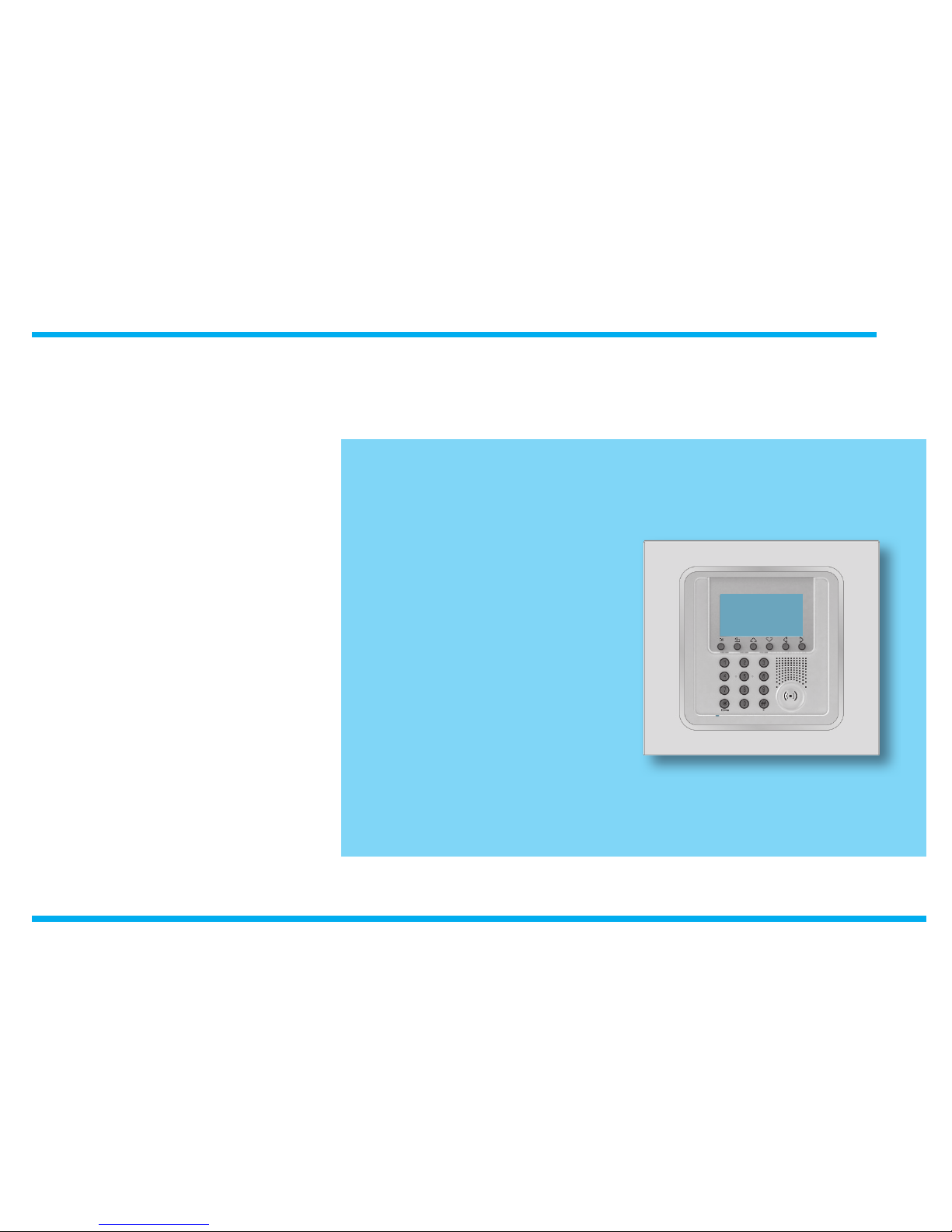
Operation
2
Enabling - disabling the burglar alar ■ m
With user cod ✔ e
With transponder ke ✔ y
Rapid enablin ✔ g
Activation scenarios ■
Activating - deactivating the zone
■ s
With user cod ✔ e
With transponder ke ✔ y
From the zone men ✔ u
Stopping the siren soun ■ d
With user cod ✔ e
With transponder ke ✔ y
What type of alarm occurred ■ ?
Enabling the automation
■ s
Enabling keys and numeric code
■ s
Enabling the remote contro
■ l
Page 12
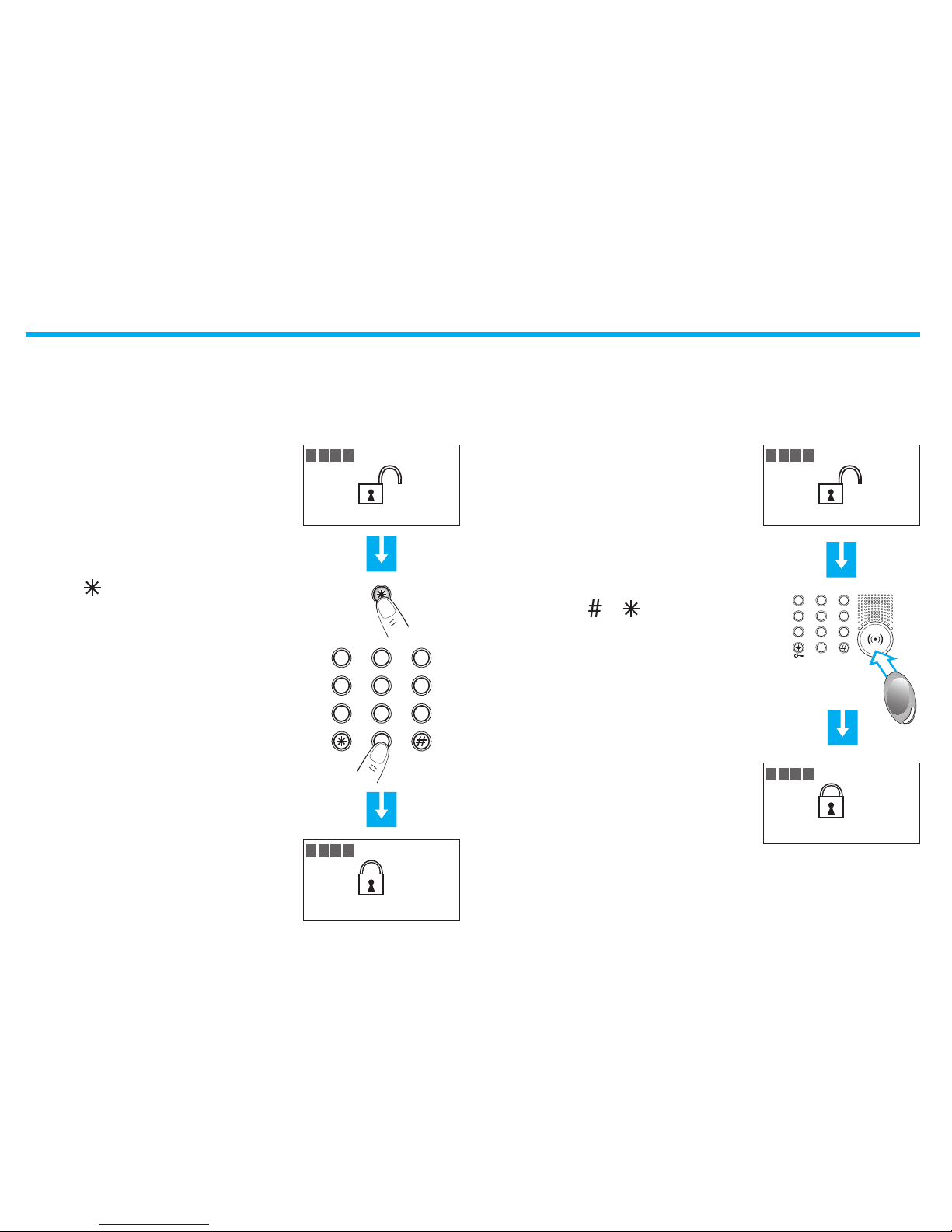
2 - Operation
When the burglar alarm (antitheft) is
disabled, an open lock appears in the
middle of the display
The display will show a closed lock;
if the sound system is enabled, you
will hear an “enabled” vocal message;
execute the same operation to disable
the burglar alarm
Press the key
Type in the user code (basic 00000)
or an enabled numeric code; typing
an incorrect code, after the third
attempt the keypad blocks for about
1 minute
Enabling - disabling the burglar alarm ■
With user code ✔
When the burglar alarm (antitheft) is
disabled, an open lock appears in the
middle of the display
To enable the burglar alarm (antitheft), press the or
key on the
Unit keypad and then bring the key
(less than one centimeter) near the
reader for 2 seconds
The display will show a closed lock;
if the sound system is enabled, you
will hear an “enabled” vocal message;
execute the same operation to disable
the burglar alarm
With transponder key ✔
123
56
987
0
4
P
123
56
987
0
4
12
1 2 3 4 –– –– –– ––
17 / 11 / 08 15 : 37
1 2 3 4 –– –– –– ––
17 / 11 / 08 15 : 38
1 2 3 4 –– –– –– ––
17 / 11 / 08 15 : 39
1 2 3 4 –– –– –– ––
17 / 11 / 08 15 : 39
Page 13

2 - Operation
When the burglar alarm (antitheft) is
disabled, an open lock appears in the
middle of the display
Keep the
key pressed for 3 seconds
for the rapid enabling
The display will show a closed lock;
if the sound system is enabled, you will
hear an “enabled” vocal message
Rapid enabling ✔
Use the
keys to select the sce-
nario you want
After the confirmation only the
zones included in the scenario will
be activated.
To create or modify scenarios consult
the installation manual
Activation scenarios ■
The Unit can save up to 16 activation scenarios and you can select the
one you want as follows:
Confirm the selection using the
user code, a transponder key or a
numeric code
3 seconds
123
56
987
0
4
13
1 2 3 4 –– –– –– ––
17 / 11 / 08 15 : 40
1 2 3 4 –– –– –– ––
17 / 11 / 08 15 : 40
1 2 3 4 –– –– –– ––
17 / 11 / 08 15 : 41
1 2 3 4 –– –– –– ––
17 / 11 / 08 15 : 41
Page 14

2 - Operation
You can deactivate (reactivate) one or more zones at any time. This
will allow you to personalise the burglar-alarm operation according to
your needs.
For instance, if you want to have protection even if you’re not at home,
you can deactivate the infrared detector zones, leaving the outer zones
(entrance door and windows) active. This will allow you to move around
freely inside your house without making any alarms go on and without
giving up safety.
The zones in which your burglar alarm is split into appear in the rst
line of the display.
The active zones are shown in a dark box
the following example shows the system made up of 4 zones, all active;
zone 3 is deactivated.
Activating - deactivating the zones ■
The zones (max. 8) of the system are
all active (e.g. 1-2-3-4)
Press the corresponding key on the
Unit keypad to deactivate zone 3
The Unit confirms the operations
with the vocal message “executed”;
the display shows zone 3 without the
dark box (deactivated)
Press the
key
Type in the user code (basic 00000) or
an enabled numeric code
With user code ✔
1 2 3 4 –– –– –– ––
17 / 11 / 08 15 : 43
1 2 3 4 –– –– –– ––
17 / 11 / 08 15 : 44
123
56
987
0
4
14
Page 15

2 - Operation
Press the corresponding key on the
Unit keypad to deactivate zone 3
The Unit con rms the operations with
the vocal message “executed”; the
display shows zone 3 without the dark
box (deactivated)
Con rm the operation by bringing a
transponder near the reader within
5 seconds
The zones (max 8) of the system are all
active (e.g. 1-2-3-4)
With transponder key ✔
After accessing the edit menu (next
section)
Hold down the key to escape
from menu
Press
to access the burglar-alarm
(antitheft) menu
Press
to access the zone menu
Press
to enter
From the zone menu ✔
Select the zone you want to activate
or deactivate with the
keys
(e.g. 3)
P
123
56
987
0
4
1 2 3 4 –– –– –– ––
17 / 11 / 08 15 : 44
1 2 3 4 –– –– –– ––
17 / 11 / 08 15 : 45
1 2 3 4 –– –– –– ––
17 / 11 / 08 15 : 46
SELECT
Antitheft
Communicator
Scenarios
Zones
Devices
Event memory
01
: Entrance 1
02
: Perimeter 2
03
: Night 3
Exclude
15
Page 16

2 - Operation
Stopping the siren sound ■
If the alarm goes on while you’re there, you can stop the siren as
follows:
Make sure there are no trespassers
in the house
The siren stops; the Unit answers with
the vocal message “disabled”
Press the
key
Type in the user code (basic 00000)
With user code ✔
With transponder key ✔
Press the or key on the Unit
keypad and then bring the key (less
than one centimeter) near the reader
for 2 seconds
Make sure there are no trespassers
in the house
The siren stops; the Unit answers
with the vocal message “disabled”
1 2 3 4 –– –– –– –– 1 2 3 4 –– –– –– ––
1 2 3 4 –– –– –– –– 1 2 3 4 –– –– –– ––
123
56
987
0
4
P
123
56
987
0
4
16
Page 17

2 - Operation
To learn more, press the
key
The display provides the following
information:
- detector and its name (living room
window)
- type of alarm (intrusion)
- burglar-alarm (antitheft) status
when the
alarm goes on (ON-
inserted)
The alarm signal is cancelled from
the display the next time you turn
on the burglar alarm (antitheft), but
it remains memorised in the “Event
memory”, which can be consulted
by selecting “Event memory” in the
Burglar-alarm (antitheft) menu.
The Unit has detected an alarm
...
What type of alarm occurred? ■
When an alarm signal is displayed, you can nd out what type it is (intrusion, technical, etc.) and which detector has detected it; a name has been
given to each detector (kitchen window, entrance, etc.) by the installer for
easier identi cation. Press just one key to get this information.
To learn more, press the
key
The display provides the following
information:
- device name (remote assistance)
- type of alarm (technical start)
- burglar-alarm (antitheft) status
when the alarm goes on (OFFdisconnected)
The Unit has detected a technical
alarm
By pressing the
key, a page appears, which lets you reset a single alarm
or execute a total reset
In case of a technical alarm (its symbol appears), you can nd out which
device has produced the alarm and reset it as well.
P
123
56
987
0
4
1 2 3 4 –– –– –– –– 1 2 3 4 –– –– –– ––
51 AI device
peripheral 1
Intrusion alarm
inserted
42 receiver
remote assistance
Start technical
Disconnected
press:
* reset single
reset total
17
Page 18

2 - Operation
Accessing the edit menu
Enabling the automations ■
The burglar-alarm unit can be programmed so that an automation is
linked to a particular event. For example the lights come on when the
unit registers an intrusion alarm.
Press
to access the Burglar-alarm
(antitheft) menu
In this menu you can enable or
disable the automations programmed by the installer.
Select Automations with the
keys
Press
to access
Press
to enter
With the
keys enable the automation which you intend to enable or disable;
if the automation selected is enabled the
wording Disable will appear in the last line
of the display and vice versa
The selected zone is enabled; the
identi cation number is shown by a
black square
Keep the key pressed to return to
the initial page
NEXT
SELECT
Antitheft
Communicator
Scenarios
Zones
Devices
Event memory
Devices
Event memory
Date and hour
Automations
01
: automation 1
02
: automation 2
03
: automation 3
Disable
01
: automation 1
02
: automation 2
03
: automation 3
Enable
01
: automation 1
02
: automation 2
03
: automation 3
Disable
18
Page 19

2 - Operation
NEXT
Enabling keys and numeric codes ■
You can enable or disable remote controls, transponder keys and
numeric codes as you require.
Accessing the edit menu
Press
to access the Burglar-alarm
(antitheft) menu
Select Settings with the
keys
Press
to access
Press
to enter
Select Code/Keys with the
keys
The key has been enabled; the identi cation number is shown by a black
square.
Keep the
key pressed to return to
the initial page
With the
keys select the key
whose state you intend to change.
If the key selected is enabled the wording Disable will appear in the last line
of the display and vice versa
SELECT
Antitheft
Communicator
Scenarios
Zones
Devices
Event memory
Event memory
Date and hour
Automations
Settings
User code
Codes/keys
Contrast
Select
User code
Codes/keys
Contrast
Select
01
: key No. 1
02
: key No. 2
03
: key No. 3
Enable
01
: key No. 1
02
: key No. 2
03
: key No. 3
Disable
19
Page 20

2 - Operation
Access the edit menu
and select Te -
lephone Dialling device (Communicator)
Enabling the remote control ■
You can enable/disable your unit for remote assistance or remote management of the alarms via telephone line.
Consult your installer before modifying the settings of this menu.
Remote assistance
If this setting is enabled the unit allows the entry of remote assistance
calls from units which use the Contact ID protocol.
Remote management
allows management of the alarms via telephone line; the setting has
the following options:
ON: the user and the surveillance unit can perform the remote management.
Manager: only the surveillance unit can perform the remote management
User: only the user can perform the remote management
OFF: the remote management is disabled
Press
to access the menu
Select Tel. functions with the
keys
Press
to access
Press
to enter
Select Remote control with the
keys
The indications for the settings and
their meaning can be found below.
When the setting is finished keep
the
key pressed to return to the
initial page
NEXT
SELECT
Antitheft
Communicator
Index book
Set calls
Vocal messages
Tel. functions
Remote control
Sound spread
Select
Teleassistance
Telecontrol AI
OFF
20
Page 21

Editing
3
The Unit men ■ u
Accessing the edit men
■ u
Setting the date and hou
■ r
Sound signallin
■ g
Memorizing the Jolly numbe
■ r
Making your own list of
■
telephone numbers
Setting up the call
■ s
Editing vocal message
■ s
Changing the user cod
■ e
Changing the numeric code
■ s
Page 22

3 - Editing
The Unit menu ■
This manual describes the editings that are considered to be helpful when
using the Unit. You can access these editings without jeopardizing the
proper functioning of the Unit as well as the safety of your house.
When you access the con guration menu, you will note that this is
made up of many other pages that let you con gure the Unit in order
to meet your needs.
Some of these pages cannot be accessed, as they are reserved for the
installer and protected by a special code.
We suggest that you always contact your installer before changing any
con guration of the Unit among those described in this manual.
Accessing the edit menu ■
To escape from the edit menu, wait 30 seconds without
pressing any key or press the pushbutton.
Press the key
Type in the user code (basic 00000)
Make sure that the system is o
You can now start the editing of
the Unit
This procedure is necessary to access the edit menu:
123
56
987
0
4
SELECT
Antitheft
Communicator
1 2 3 4 –– –– –– ––
17 / 11 / 08 15 : 47
22
Page 23

3 - Editing
Setting the date and hour ■
In order for the system to constantly keep all memorised events under
control, it is important to set the correct date and hour.
Accessing the edit menu
Press
to access the Burglar-alarm
(antitheft) menu
Select Date and hour with the key
Press to enter
Type in the current hour and date on
the keypad; you can move the cursor
from the hour line to the date line with
the
keys
When all data has been entered, press
to con rm
SELECT
Antitheft
Communicator
0 0 : 0 0
0 1 / 0 1 / 0 0
Saturday
01/01/00 00 : 00
1 4 : 3 2
2 1 / 1 1 / 0
8
Saturday
01/01/00 00 : 00
Scenarios
Zones
Devices
Event memory
Zones
Devices
Event memory
Date and hour
Zones
Devices
Event memory
Date and hour
NEXT
23
Page 24

3 - Editing
Sound signalling ■
If your system has sensors which are delayed in input and/or output you
can enable an audible signal for the time set for the delay.
Accessing the edit menu
Press
to access the Burglar-alarm
(antitheft) menu
Select Settings with the keys
Press
to enter
Select Sound signalling with the
keys
Keep the
key pressed to return to
the initial page
Select the setting with the
key
Press
to con rm the setting
Usercode
Codes/keys
Contrast
Select
Codes/keys
Contrast
Sound signalling
IN/OUT enabl
Codes/keys
Contrast
Sound signalling
IN enable
SELECT
Antitheft
Communicator
Date and hour
Commands
Automation
Settings
Scenarios
Zones
Devices
Event memory
NEXT
24
Page 25

3 - Editing
Accessing the edit menu
Select Dialling device (communica-
tor) and press
to enter
Press again to access the Jolly
number menu
Memorizing the Jolly number ■
The Jolly number is the rst telephone number dialled by the Unit when
any type of alarm occurs (intrusion or technical).
Press
to enter
Press
to memorize the telephone
number
Press
to enter and dial the tele-
phone number
it is possible to enter pauses (e.g.
between area code number and
telephone number) by using the
key; the pause will be displayed as
a comma
Press
to go back to the previous
page
SELECT
Antitheft
Communicator
00
: name
Tel. number
00
: name
3301234567
Tel. number
Jolly number
Indexbook
Set calls
Vocal messages
NEXT
01
: name
Tel. number
01
: name
3302234567
Memorize
25
Page 26

3 - Editing
Making your own list of telephone numbers ■
This menu lets you memorise up to 10 telephone numbers that can be
used for your calls, according to the type of alarm that has occurred
(see next section).
Accessing the edit menu
Select Dialling device (communica-
tor) and press
to enter
Select Index book and press
to
access the menu
The page on the right appears; select
an option from the list (e.g. 01) and
press
to enter
Use the Unit keypad to type the name
you want to enter in the index book as if
you were typing an SMS message;
Press
to enter
If you make a mistake, you can go back
to the wrong letter by pressing and
re-type it; press to enter a space
between two words
After entering the name, a space used
for the telephone number is shown
Dial the telephone number
Press
only once to enter another number in the index book; instead,
if you have completed the editing, press it several times until the initial
page appears
If required, it is possible to enter pauses (e.g. between area code number
and telephone number) by using the
, key, the pause will be displayed
as a comma
Press
to enter
Press
to enter
Press
to enter
SELECT
Antitheft
Communicator
01
: name
02
: name
03
: name
04
: name
Jolly number
Indexbook
Set calls
Vocal messages
NEXT
01
: name
Tel. number
01
: name
3302234567
Memorize
01
: name
3302234567
Tel. number
26
Page 27

3 - Editing
Setting up the calls ■
In case of an alarm, the Unit calls the jolly number and then the numbers
that you have programmed among those that you have chosen in the
index book according to the type of alarm (max 4 for each type of alarm),
for instance, in case of intrusion, you can decide whether to have the
Unit call the o ce or, in case of ooding, you can automatically call the
plumber.
There are three types of alarms that can produce a telephone call:
intrusion, breakdown and technical.
Technical alarms are produced by devices that are not directly connected to the system (for example, gas or ooding detectors); in this case,
we suggest that you ask your installer who will provide you with instructions for the correct programming of the calls thereof.
Accessing the edit menu
Select Dialling device (communica-
tor) and press
to enter
Select Set calls and press
to
access the menu
Select an option from the list (e.g.
Plant alarm)
Select function Tel. Number with the
keys
(last line on the display)
Press
to enter
TYPE OF
ALARM
CAUSE
intrusion
antipanic
silent
PLANT ALARM
PLANT FAILUREALARM
TECHNICAL
tampering
supply lack
dead battery
ask installer
SELECT
Antitheft
Communicator
01
: plant alarm
02
: plant failure
03
: technical
Tel. number
Jolly number
Indexbook
Set calls
Vocal messages
NEXT
27
Page 28

3 - Editing
The list of the 4 telephone numbers
linked to the plant alarm appears on
the display.
Select one of the options and press
to enter
A previously memorised telephone
index book appears; select a number
you want to link to the type of alarm
(e.g. o ce)
Press
to enter
After entering it, you can select “number 2” and match a second telephone
number with the same alarm or press
to go back to the previous page of
the menu and set up calls for other
types of alarms
The DISABLE function is only for the set numbers. The Jolly
number will be called anyway.
01
: name 1
02
: name 2
03
: name 3
Modify
01
: name 1
02
: name 2
03
: name 3
Modify
01
: name 1
02
: name 2
03
: name 3
04
: name 4
28
Page 29

3 - Editing
Editing vocal messages ■
When you receive a call from the Unit, it noti es you on what is happening with a vocal message; for example, you could receive a message
such as:
“System Alarm. Warning gas alarm press a number
after pressing a number you will hear:
Personalized message (address) + the system is on, warning gas alarm
+ enter code.
After typing in the correct password, you can send commands to the
Unit. A vocal message will be returned, e.g. executed.
The message has pre-recorded parts and other personalisable parts.
Personalisable parts are those referred to the address. That’s where you
can record a message with your personal data (name and address) and
data referred to the technical alarms and telephone commands; as for
the latter, ask your installer, since the message to be used should be
consistent with the type of technical alarm or command related to it
(e.g. “gas alarm” or “roller shutters”).
When recording the messages, watch the time available, which is set at
8 seconds for the address and at 2 seconds for the other messages.
The time available to record the message is displayed by a number of
asterisks that gradually go o as the seconds go by.
The recordable messages are as follows: the rst for the address, the next
4 for the technical alarms and the last 4 for the rst telephone commands
(from 911 to 914).
For the correct link between the vocal message to be recorded and its
technical alarm refer to the table below, which has been compiled by
the installer.
Vocal message Linked technical alarm
Technical 1
Technical 2
Technical 3
Technical 4
Pre-recorded messages
Alarm system, warmig + type of
alarm (e.g. intrusion)
Alarm system, warmig + type of
alarm (e.g. supply lack)
Pre-
recorded
part
Press a
number to
listen
Part to be
recorded
Message
recorded
by... name
and address
of user
Pre-recorded
part
System status
(e.g. ON)
+
type of alarm
+
enter code
Personalizable messages
Alarm system, warmig +
personalised message
29
Page 30

3 - Editing
select the Record function to edit a
new message with the keys
You can now listen to the existing
message by pressing
, or
By pressing the recording starts.
Record the message (with your name and
address) in a normal voice at a distance
of 10 – 15 cm from the Unit microphone
(Legrand logo)
After recording, select the Listen function
to make sure the recording was executed
properly; select Memorize only when
you are sure you want to replace the
existing message with one you have just
recorded; press
to enter
01
: address
02
: technical 1
03
: technical 2
Memorize
********
Listen
********
Record
Accessing the edit menu
Select Communicator and press
to enter
Select Vocal messages and press
to access the menu
Select an option from the list (e.g.
Address) and press
to enter
SELECT
Antitheft
Communicator
01
: address
02
: technical 1
03
: technical 2
Listen
Jolly number
Indexbook
Set calls
Vocal messages
NEXT
01
: address
02
: technical 1
03
: technical 2
Record
30
Page 31

3 - Editing
Accessing the edit menu
Select Burglar alarm (antitheft) and
press to enter
Select Settings with the keys
and then press
Changing the user code ■
The Burglar-alarm Unit is protected by two codes which originally are
identical (0000).
The maintenance code (for installation technician use only) allows access to all con guration menus of the unit; however, for safety reasons,
this code does not enable / disable the burglar alarm but, if the burglar alarm is enabled it will not allow access to the menus.
The user code enables / disables the burglar alarm as well as the access
to the con guration menus (except those for the installation technician). The user code cannot be modi ed if the installer code has not
been modi ed.
The basic user code is: 00000 and it is the same for all manufactured
units. It is therefore recommended to change it with another one of
your choice in order to give your system the highest safety. The procedure for changing the user code is as follows:
The page on the right appears; the
cursor is already positioned on the
rst digit of the new code
Type in the new code you have chosen.
The new code must have 5 digits (e.g.
67890)
Select User code with the keys
and then press
Enter the new code with
User code
Codes/keys
Contrast
Select
User code
Codes/keys
Contrast
Select
Present:
0 0 0 0 0
New:
1 1 2 2 3
Record
Present:
0 0 0 0 0
New:
0 0 0 0 0
SELECT
Antitheft
Communicator
Event memory
Date and hour
Automations
Settings
NEXT
31
Page 32

3 - Editing
Changing the numeric codes ■
It is possible to edit the numeric codes stored by the installer in the Unit
Accessing the edit menu
Select Burglar-alarm (antitheft) and
press
to enter
Select Settings with the
keys and press
The page on the side appears: select
the code to be modified with the
keys
Type in the new code you have chosen.
The new code must have 5 digits
Select Code/Keys with the
keys and press
Select the Update function with the
keys to modify the code
After typing the fth digit, the check page
on the side appears
SELECT
Antitheft
Communicator
Event memory
Date and hour
Automations
Settings
NEXT
User code
Codes/keys
Contrast
Select
01
: Key No.01
02
: Key No.02
03
: Key No.03
Disable
Key program
enter code
Key program
programming
performed
32
Page 33

Remote use
4
Answering a call from the Uni ■ t
Querying the Uni
■ t
Controlling your home from a distanc
■ e
Page 34

34
Remote use
Answer the call and wait for the alarm
message, e.g.: In One by Legrand® System,
warning intrusion alarm, press a number
to listen
After pressing a number you will hear a
message, for example: Message recorded
by (name and address of user), the burglar
alarm is on, intrusion alarm; enter code
USER CODE STOP CYCLE OF
CALLS INFORMATION REQUEST FOR
WARD COMMAND
Enabling of the user code blocks all the calls
for the alarm in progress.
It is now possible to:
send commands or query the system (see •
next section)
hang up to end the communication•
Answering a call from the Unit ■
It is recommended to photocopy and hand out this page to all those
who will be called by the Unit in case of an alarm.
Querying the Unit ■
These simple commands let you know the status of the system at any
time. They also allow you to communicate vocally and listen to what is
happening in your house.
HANG UP
END OF
COMMUNICATION
Pressing a key before
hanging up they will
not be called during
the next call cycles
Message
Dial the telephone number. The Unit
will answer after the programmed
number of rings;
if you have an answering machine, press
## after it has started to operate
Type in the User code; if it is correct,
you will get “executed” as an answer.
If not, the message will be “error”;
after three errors, the Unit cuts the
communication
Dial the command you want to send
to the Unit
Query the burglar alarm to know if it is
on or off as well as any other alarms
What you will say on the telephone will
be emitted from the Unit loudspeaker
You can listen to what is happening
through the Unit microphone
SEND
COMMAND
END OF
COMMUNICATION
Enter
code
Page 35

35
Remote use
CHECK MEMO-CARD
(see facsimile on the right)
Controlling your home from a distance ■
The In One by Legrand® system lets you control the functions in your
house such as lights, heating and roller shutters - even when you’re not
there - through easy telephone commands.
Call your installer to decide which remote functions you wish to activate;
the installer will properly program the Unit and ll out the memo-card
with a short description of the function related to it.
Dial the telephone number. The Unit
will ans wer after th e programme d number of rings; if you have an answering
machine, press ## after it has started
to operate
Type in the user code; if it is correct,
you will get “executed” as an answer.
If not, the message will be “error”;
after three errors, the Unit cuts the
communication
The memo-card is a memorandum to
be f illed out by the installer. It contains
the codes to be sent and a description
that identifies them
Type in the command on the keypad
(e.g. 9912); the Unit will confirm it with
a vocal message (e.g. executed, roller
shutters up)
Answer the call:
• answer the call;
• press a number;
• listen to the message;
•
send some commands or hang up.
Call the control unit:
• dial the telephone number;
• type the user code;
• type the command;
• hang up.
922
SYSTEM STATUS
921
MESSAGE COMMUNICATION
920
ROOM LISTENING
*5*8##
ENABLING
*5*9##
DISABLING
CODE FUNCTION
Commands
BURGLAR-ALARM UNIT
COMMANDS
1
2
3
4
5
6
7
8
9
Code 99 Description
9911
9901
9912
9902
Entrance light ON
Entrance light OFF
Room rolling shutters UP
Room rolling shutters DOWN
Enter
code
END OF
COMMUNICATION
SEND COMMAND
COMMANDS
1
2
3
4
5
6
7
8
9
Code 99 Description
9911 Entrance lig ht ON
9901 Entran ce light OFF
9912
Room rolling shut ters UP
9901
Room rolling shutters
DOWN
Page 36

Answer the call:
• answer the call;
• press a number;
• listen to the message;
•
send some commands or hang up.
Call the control unit:
• dial the telephone number;
• type the user code;
• type the command;
• hang up.
922
SYSTEM STATUS
921
MESSAGE COMMUNICATION
920
ROOM LISTENING
*5*8##
ENABLING
*5*9##
DISABLING
CODE FUNCTION
Commands
BURGLAR-ALARM UNIT
1
2
3
4
5
6
7
8
9
COMMANDS
Code 99 Description
Page 37

Answer the call:
• answer the call;
• press a number;
• listen to the message;
•
send some commands or hang up.
Call the control unit:
• dial the telephone number;
• type the user code;
• type the command;
• hang up.
922
SYSTEM STATUS
921
MESSAGE COMMUNICATION
920
ROOM LISTENING
*5*8##
ENABLING
*5*9##
DISABLING
CODE FUNCTION
Commands
BURGLAR-ALARM UNIT
1
2
3
4
5
6
7
8
9
COMMANDS
Code 99 Description
Page 38

Page 39

Page 40

Legrand
reserves at any time the right to modify the contents of this booklet and to communicate, in any form
and modality, the changes brought to the same.
Installer stamp
World Headquarters and
International Department
87045 LIMOGES CEDEX FRANCE
: 33 5 55 06 87 87
Fax : 33 5 55 06 74 55
www.legrandelectric.com
