Page 1
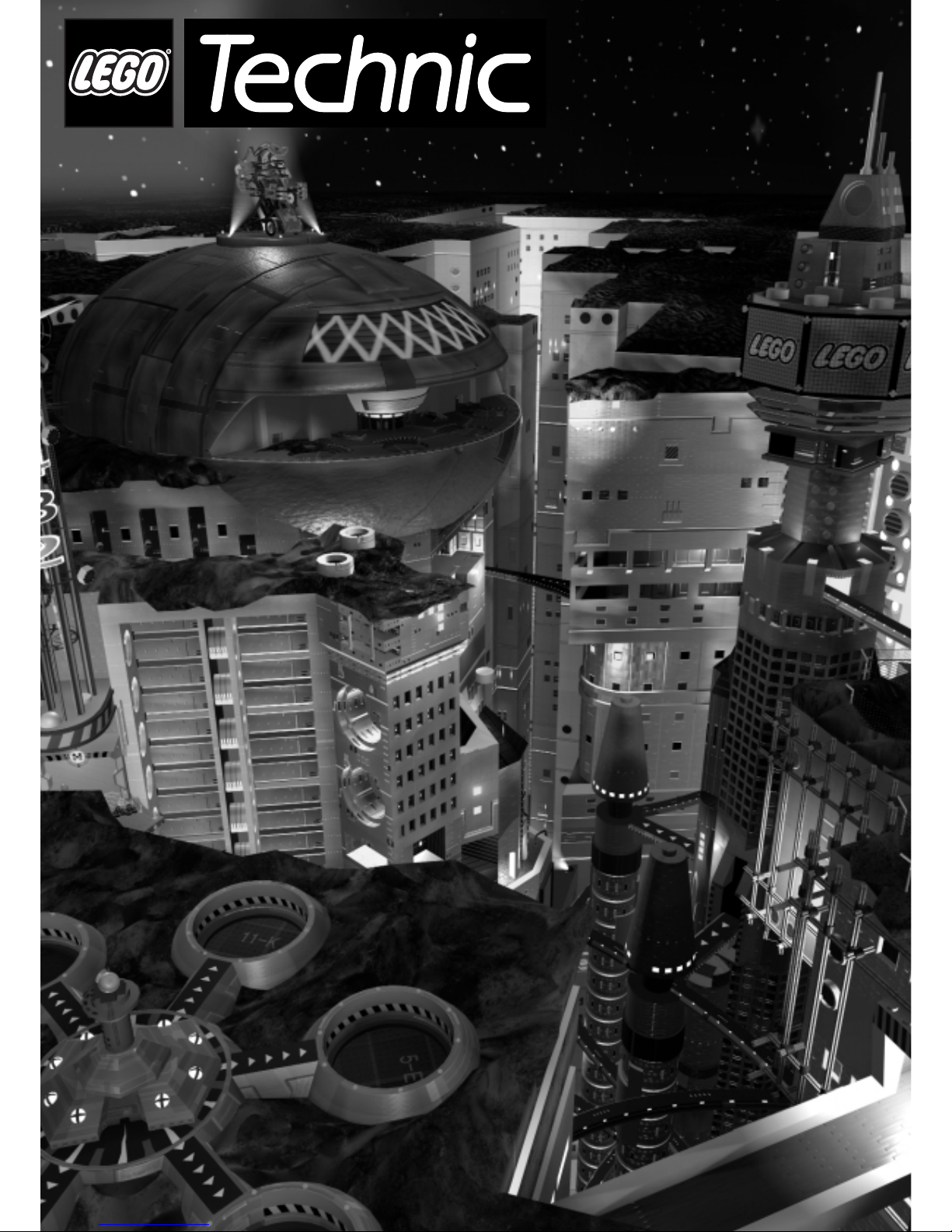
8482
4129256
Page 2
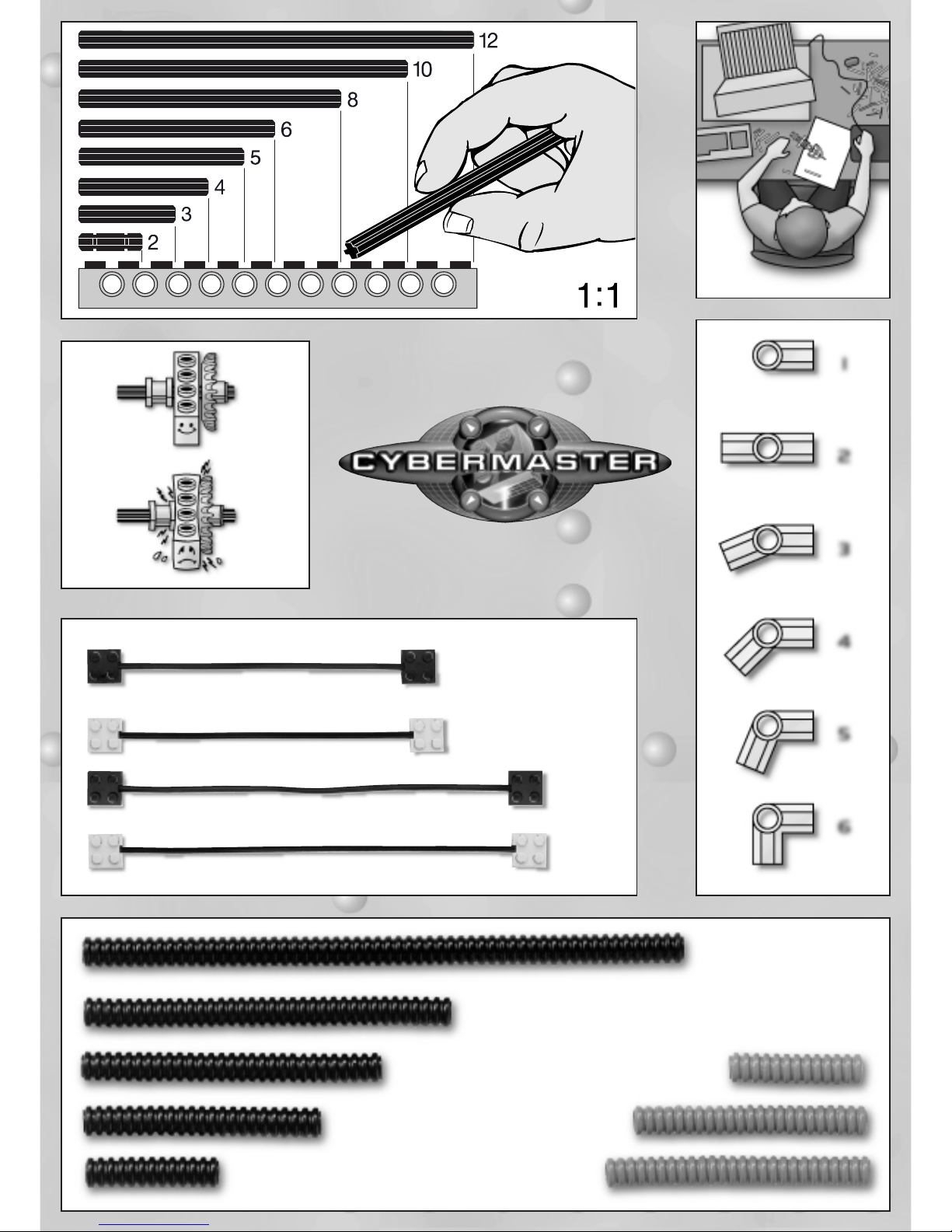
1
2
3
4
5
6
123456
144 mm
88 mm
72 mm
56 mm
32 mm
32 mm
56 mm
64 mm
Page 3
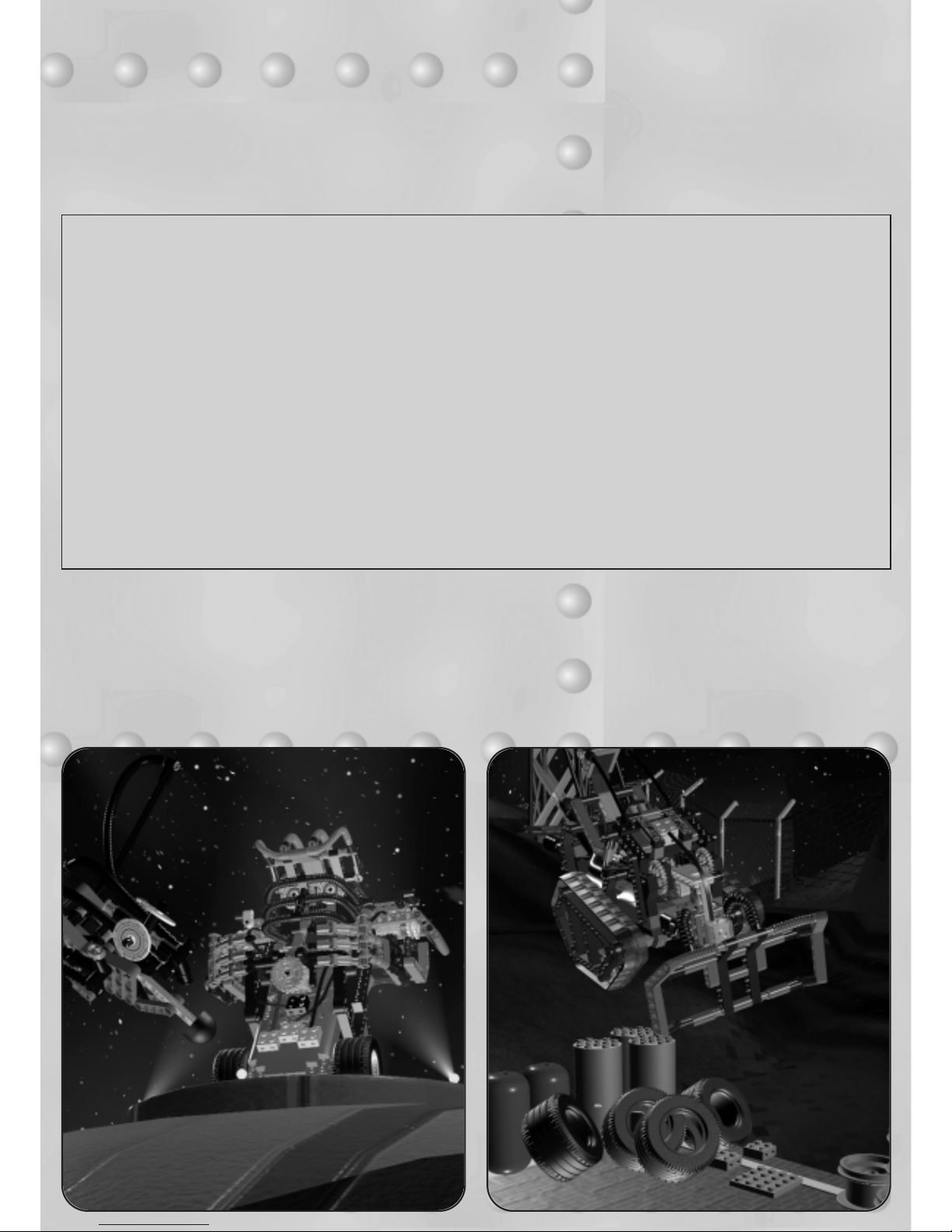
Important warranty information
Please read the following warranty information. Remember to keep the sales receipt,the UPC code from the box and the
details of where you purchased the product. If you received the product as a gift then please ask that the receipt be kept in a
safe place in case there are problems.
Limited warrenty
For a period of one year from the date of original purchase, LEGO Systems, Inc. for US consumers and LEGO Canada Inc. for Canadian
consumers will repair or replace any defective part of your LEGO TECHNIC CyberMaster (#8482). To qualify for warranty service,
you need to provide a sales receipt which includes the date of purchase and call the telephone number listed for your country under
“Help Line”.
LEGO Systems,Inc./ LEGO Canada Inc. reserve the right to substitute similar parts for those original parts that are no longer available.
LEGO Systems,Inc./LEGO Canada Inc . will not be responsible for parts that have been lost,incorrectly assembled,misused or physically
damaged,or for sealed components which have been opened or otherwise damaged,and it reserves the right to assess a charge to cover
repair,replacement,postage and handling costs relating to such parts.
IMPLIED WARRANTIES,INCLUDING THOSE OF FITNESS FOR A PARTICULAR PURPOSE AND MERCHANTABILITY (AN UNWRITTEN WARRANTY THAT THE PRODUCT IS FIT FOR ORDINARY USE), ARE LIMITED TO ONE YEAR FROM THE DATE OF ORIGINAL
PURCHASE. LEGO SYSTEMS,INC./LEGO C ANADA INC.WILL NOT PAY FOR LOSS OF TIME,INCONVENIENCE,LOSS O F US E O F
YOUR LEGO PRODUCT,OR PROPERTY DAMAGE CAUSED BY YOUR LEGO PRODUCT OR ITS FAILURE TO WORK,OR ANY
OTHER INCIDENTAL OR CONSEQUENTIAL DAMAGES. Some states /provinces do not allow limitations on
how long an implied warranty lasts or the exclusion or limitation of incidental or consequential damages,so the above limitations or
exclusions may not apply to you.
This LIMITED WARRANTY gives you specific legal rights,and you may also have other rights which vary from State to State/Province to Province.
If after calling the telephone number listed under Help Line, a Customer Service Representative authorizes you to return this product for
a replacement,you will be provided with the appropriate mailing/shipping address for returns.You will need to include the place of
purchase, sales receipt, the UPC code from the box, a brief description of the problem and your name, address and phone number.
Page 4

4
Some Important Information
The LEGO
®
Software on this Disc is the result of a great
deal of work.To help us bring you high quality programs in
the future it is important as a legal requirement to read the
following:
First Rule:
Following the purchase of the LEGO program you are
permitted to copy the program to your own computer.
However,it is illegal to allow other users to gain access to
your program either via the Internet or by uploading the
program to a network from which it can be copied. It is
not a problem should you lose the original but have the
program copied on your computer.
Second Rule:
If you sell or pass the program on it is illegal to use the
program yourself.It is also illegal to lend or rent computer
programs.
It is important to know that the LEGO trademarks should
not be used freely.An
®
or a ™following a name identifies
the name as being a trademark.
If you need to know anything else about the legal
requirements,then more information can be found on the
CD-ROM.If you are connected to the Internet you can
also look at our homepage on http://www.LEGO.com for
more information about the use of the trademarks of the
LEGO Group.
CyberMaster contains a patented protocol.
FCC ID: NPI71846 and NPI71797
This device complies with part 15 of the FCC Rules.
Operation is subject to the following 2 conditions:
(1) This device may not cause harmful interference.
(2) This device must accept any interference received
including interference that may cause undesired
operation.
26.995 MHz <10mV/m@3m
Warning:
Changes or modifications to this unit not expressly
approved by the party responsible for compliance
could void the user's authority to operate the equipment.
Hardware assembly
1. Putting a 9-volt battery in the Tower Unit
a. Turn the Tower Unit so that the back of the unit
faces upwards.Press gently on the battery cover
and push down and away from you.
b. Insert one 9Volt battery,as illustrated in the
picture.
c. Slide the batter y cover back into place – it will
click into the correct position.
2. Fitting antennas on the Tower Unit
a. Antennas are fitted onto the top of the unit –
turning in a clockwise direction screw them
firmly into place.
3. Connecting the Tower Unit to your PC
a. The cable is connected at the bottom rear of
the T ow er Unit.
b. The cable which is now connected to the Tower
Unit should be linked up to a free serial port on
your PC. If it is a 9-pin serial port, the cable can
be connected directly to the PC.If, on the other
hand,it is a 25-pin por t, use the enclosed
converter, see Fig. 3.b.
4. Putting six 1.5-volt batteries in the Mobile
Unit
a. Turn the Mobile Unit so that the back of the unit
faces up.Press gently on the battery cover and
push to the right,as shown on the illustration.
b. Insert six 1.5Volt batteries, as illustrated in the
picture.
c. Slide the batter y cover back into place – it will
click into the correct position.
5. Fitting antennas on the Mobile Unit
a. Antennas are fitted onto the top of the Mobile
Unit – turning in a clockwise direction screw
them firmly into place.
Page 5

5
Minimum system requirements
*
Pentium 90 Mhz PC
*
16 MB RAM
*
Windows 95/98
*
60 MB free hard disk space
*
4X CD_ROM drive
*
1 MB graphics card
*
Sound card
*
Sound and graphic card must be direct X compatible
*
Speakers
*
One free serial port
Software installation
Place the CD-ROM in the CD drive in your computer and
follow the instructions displayed on the monitor.
If your CD-ROM drive does not support ‘Autorun’,click on
the ‘My Computer’ icon on your Windows desktop,then on
the CD-ROM icon,and finally on the ‘Setup’ icon.
The product and product safety
When you play with CyberMaster,keep the following in
mind:
*
The best results are achieved when using
CyberMaster on floors with a hard surface
such as wood,tiles, linoleum,etc .
*
CyberMaster may not work as it should if other
radio-controlled products are being used at the same
time.
*
Interference can also arise from using your
CyberMaster in the vicinity of buildings made
of reinforced concrete or high-voltage power lines.
*
Your CyberMaster is protected against
short-circuits and overloading,but batteries will last
longer if short-circuiting is avoided.
*
Only use LEGO cables at all times.
*
The motor is fused against becoming too warm,which
protects it against overloading.
*
Never allow your CyberMaster to come into
direct contact with water.
*
Never place the Tower Unit or the Mobile Unit close
to a heat source or in direct sunlight.
*
Never carry the Tower Unit or the Mobile Unit by
their antennas.
Batteries
You will require six 1.5V batteries for your Mobile Unit and
one 9V power pack battery for the Tower Unit.
We recommend the use of alkaline batteries.
Never mix different types of batteries (alkaline,standard
and rechargeable),or use a mixture of old and new in your
Mobile Unit.If batteries are dead or if CyberMaster is not
to be used for a protracted period of time,remember to
remove the batteries from the Tower Unit and the
Mobile Unit – leaking batteries can ruin the units.
Rechargeable batteries can be used both in the Mobile Unit
and the Tower Unit. Batteries should be recharged under
adult supervision and by following the instructions provided
with your recharger. Rechargeable batteries cannot and
must not be recharged while still in the Mobile Unit.
Never attempt to recharge non-rechargeable batteries.
Troubleshooting
If you have problems with the Mobile Unit or the Tower
Unit,the first step is to test them.The units can be tested
in the Locker Room of the Colosseum,on the Assembly
Line in Area 15, or at Joe’s Garage.
If your CyberMaster is too far away from the Tower Unit
(the transmitter) the signal will be weakened and
the model unable to react to it.Should this happen, move
the model closer to the Tower Unit. Maximum range is
between 15–30 feet,depending on the quality of the
reception within the room.
If there are problems in maintaining radio contact with the
Crusher, tr y positioning the two antennas so that they
come out of the model at a different point or angle,
see Fig.6 page 16.
If the Mobile Unit does not respond when the On/Off
button or the Run button is pressed (response is indicated
by a sound or the light going on or off,or changing colour)
then an error has occurred.To solve the problem,remove
the batteries and then replace them in the Mobile Unit.
Or, if the problem is related to the CD-ROM or the
software,please contact us for further assistance .
Help line
If you encounter problems with this LEGO software,
please read the Minimum System Requirements and
Troubleshooting section.
If this does not solve the problem,please contact us on:
For toll-free support within the United States,+ 1 800 596-2158
So that we can help you quickly, please have the following
information ready before you call:
1. The CD-ROM version (printed on the CD-ROM)
2. The version of Windows running on your PC
3. Details of the sound card and graphic card installed in
your computer (where possible)
4. How much RAM and how much free space there is
on your computer
5. The exact error message that appears on the monitor
(if the problem has prompted an error message).
It would be very helpful if you are at your computer when
contacting the Help Line.
LEGO Group.Tower Unit 2 Type 71846
26.995 MHz.IRL TRA 24/5/111/1
Page 6

6
1a
2a
3a
3b
1b 1c
Page 7

7
4a
4b
4c
5a
Page 8

6a
6b
6c
6d
