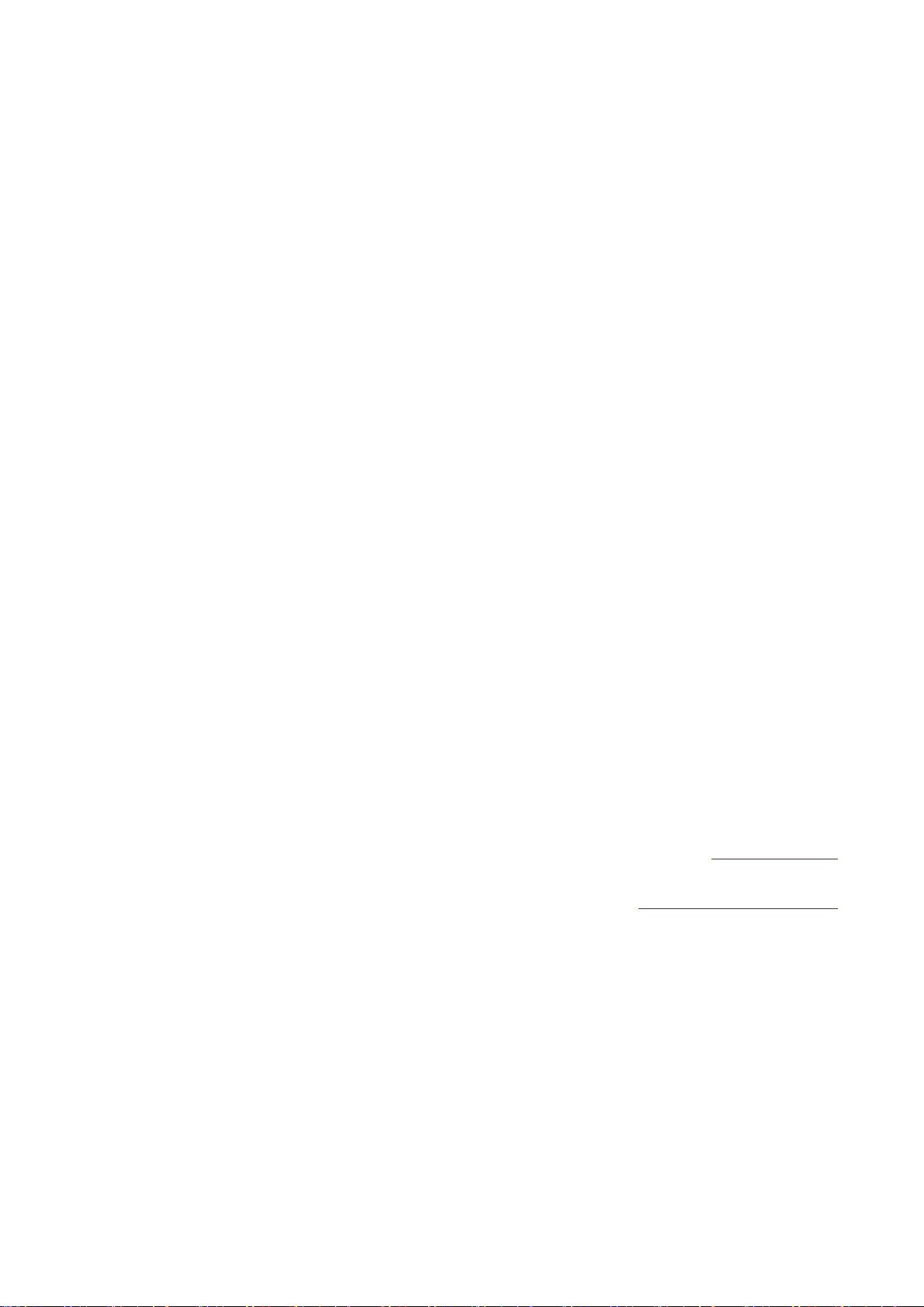
LTK-1100HN
User Manual
www.leetek.org
leetek2001@yahoo.co.kr
Lee Technology Korea.Co.,Ltd(LEETEK)
3rd #499-2 Sang3dong, Wonmi-gu,
Puchon-city, kyunggi-do, Korea
T:82-32-324-9838/9
F:82-32-324-9840
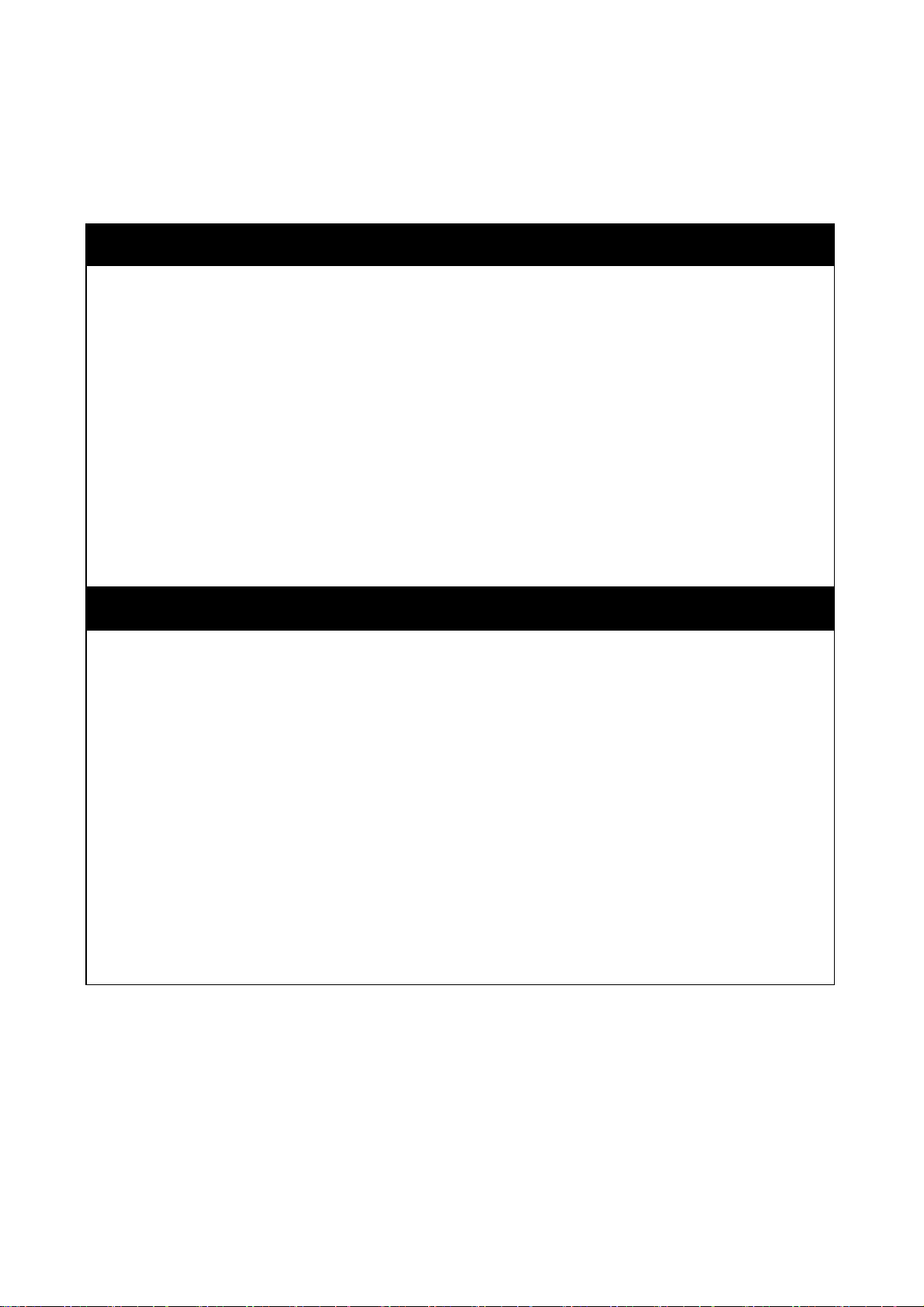
This manual, software and electronic circuitry are copyrighted. All rights reserved. Under the copyright laws, this
manual, software and electronic circuitry may not be copied, in whole or in part without written prior consent of
Lee Technology.
All information provided in this document is carefully prepared and offered in good faith as a guide in the
installation, use and servicing of our products. Installers must ensure that the final installation operates
satisfactorily within the relevant regulatory requirements. Lee Technology accepts no responsibility for incorrect
installation. Lee Technology reserves the right to change products, specifications and installation data at any time
without notice.
NOTICE
Lee Technology makes certain limited warranties with respect to defective diskettes, documentation and
electronic circuitry. Please see the associated information contained on this page.
With respect to the physical documentation and physical electronic circuitry enclosed herein, Lee Technology
LIMITED WARRANTY
warrants the same to be free of defects in materials and workmanship for a period of one year from the date of
purchase. In the event of notification within the warranty period of defects in material or workmanship, Lee
Technology will replace the defective diskettes, documentation and electronic circuitry. The remedy for breach of
this warranty shall be limited to replacement and shall not encompass any other damages including but not
limited to loss of profit and special incidental, consequential, or other similar claims.
Lee Technology Korea specifically disclaims all other warranties, expressed or implied, including but not limited
to implied warranties of merchantability and fitness for a particular purpose with respect to defects in the
documentation and electronic circuitry and the program license granted herein, in particular, and without limiting
operation of the program license with respect to any particular application, use or purpose.

SPECIFICATION
● Pocsag Code
● Carrier frequency : 457.575 MHz +/-200Hz
● Frequency Range: 450.025 ~ 469.975MHz
● FM modulation & GFSK (frequency shift keying)
● FM Accuracy : +/-5% 4.275< 4.5 < 4.725
● Date Rate: 1200BPS, 600Hz +/-5Hz
● Output power : 2W
● Message: Numeric: Max. 12 digits
● Address Range: 0001 to 1249
● Dimension : W(185) X D(190) X H(51.5)
Thank you for purchasing Our Products.
We are confident our cutting edge products and first rate service will
satisfy your needs for years to come. Please read this these instructions
carefully before setting up your
Guest Paging system!
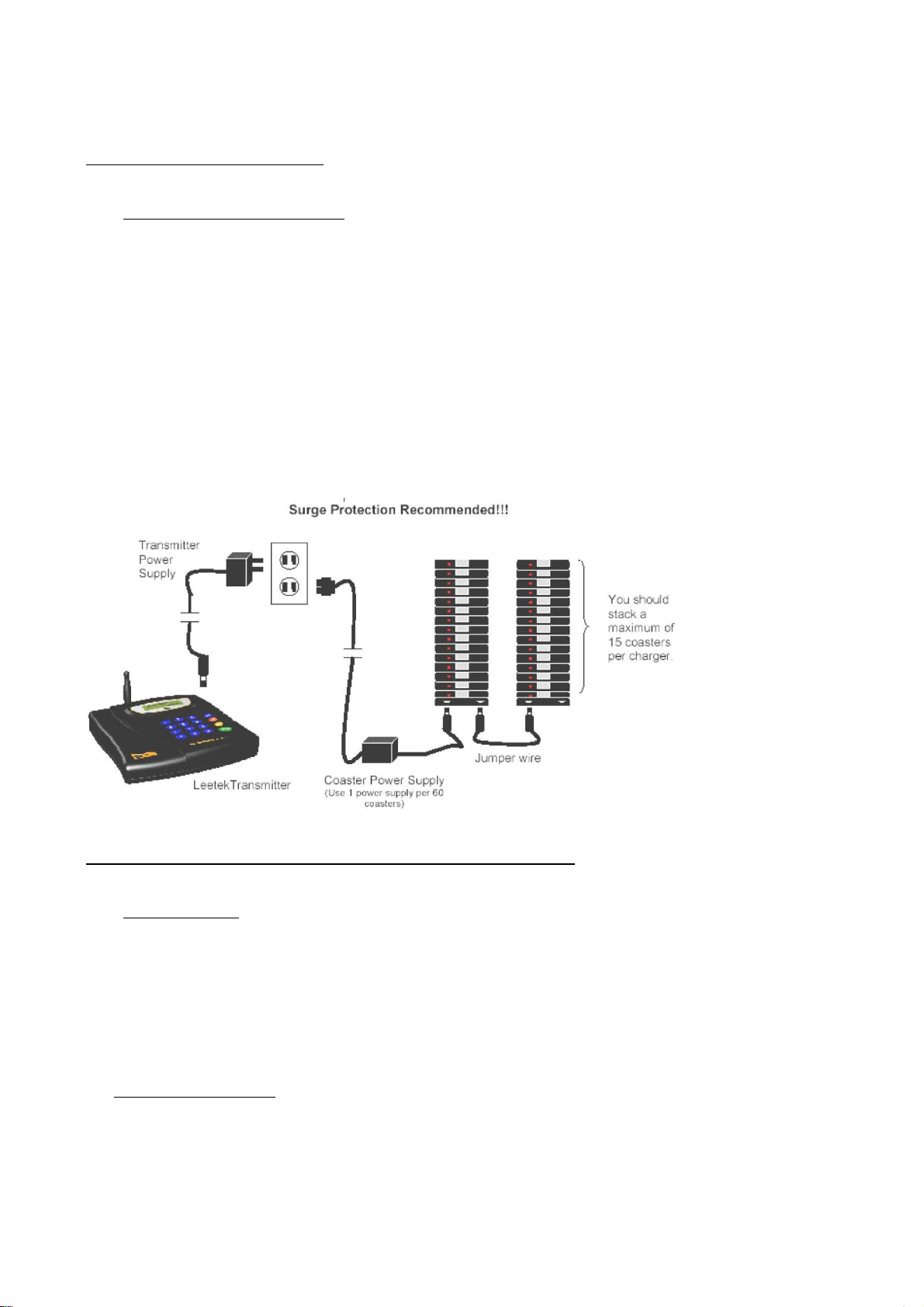
1. EQUIPMENT SETUP
1) Keypad Sending Unit
Unwrap all sending unit components. Lock the antenna into the hole in the upper right
hand corner of the sending unit. Plug the power supply with the large tip into a
standard 110 outlet and plug it into the back of the sending unit. We recommend some
type of surge suppressor on the power sup protection. Power surges are not covered
under system warranty!
2. PLACEMENT & MOUNTING INSTRUCTIONS
1) DESKTOP
You can use your transmitter with the 20 degree wedge attached or remove the wedge
and lay the Transmitter flat.
2) WALL MOUNT
To mount your Transmitter on a wall
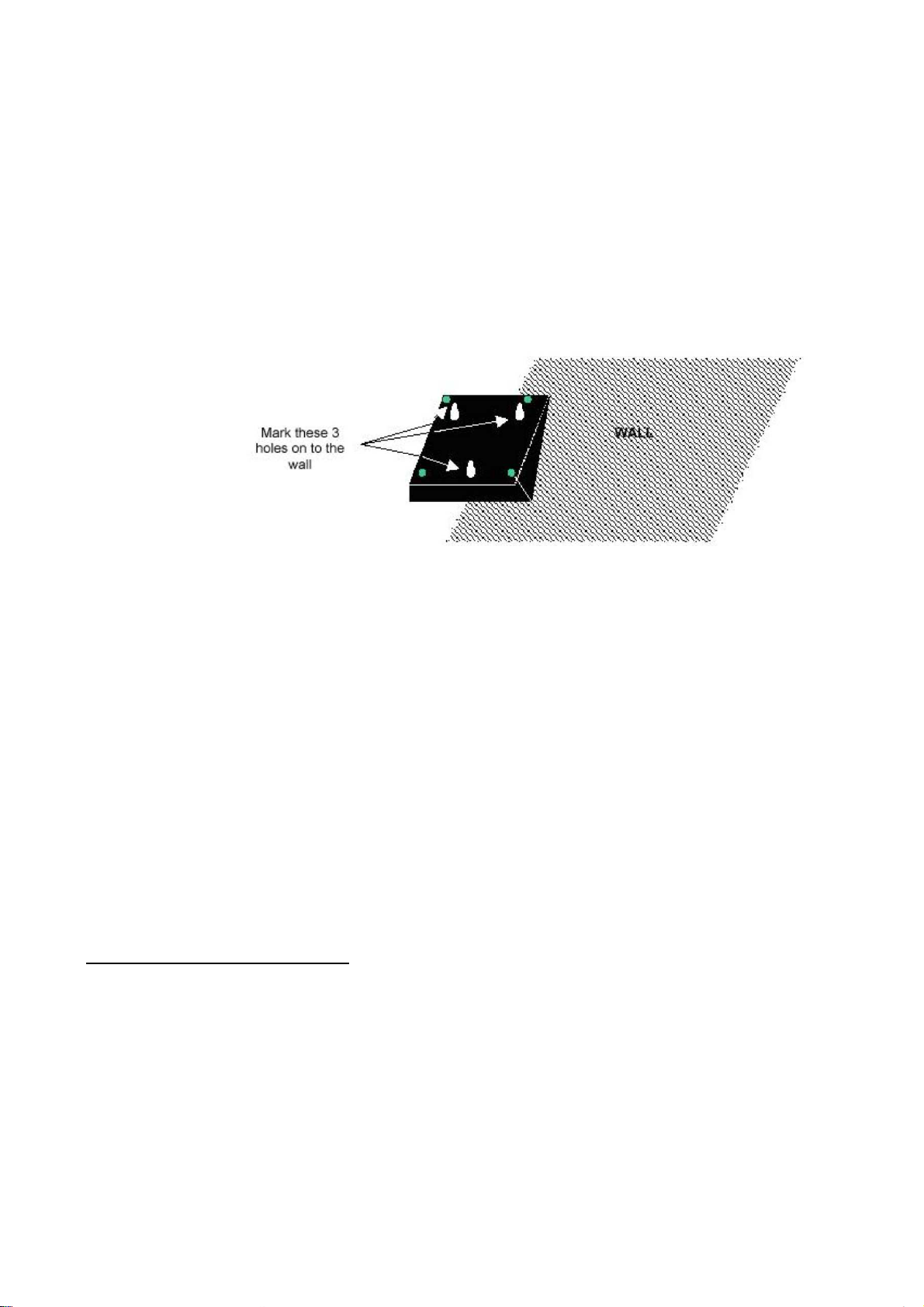
● Remove the plastic bracket (included) under the Transmitter unit by unlocking
the 2latches.
● Place the plastic bracket against the wall and with the aid of a pencil, mark the
position of the mounting holes. (Refer to figure below). Mount the Transmitter in
a convenient location where a power outlet is available.
● Drill a hole on the marked position. Install the 3 mounting screws (and use
anchors where necessary). Ensure that the screws are not fully tightened so that
the unit can be easily removed from the wall.
● Place the Transmitter onto the wall (without the plastic bracket). Plug the 2-amp
wall Transformer into any suitable AC outlet. Plug the power connector into the
power jack on the top left hand side of the unit. Transmitter is now ready for use.
Be certain to mount the Transmitter away from phones, heat, moisture and
exposed power circuits. These items can damage your system and shorten
transmission range.
3) System Configuration
Your system was set at the factory and will function as soon as it is powered up.
Default setup is as follows
Current time is set.
Sleep shutdown on (battery operated pagers will be put to sleep at 1 am everyday)

Range Test is off. (Testing range is only necessary for very large properties)
Coasters are set to Flash & Vibrate when paged.
Duty Alert is off.
Out of Range alert is off.
* Some major points to remember when installing the equipment
- Never install aerials near to overhead power lines or adjacent to telephone or public
address or Data communication lines.
- Avoid, where possible, running aerial feeder cables alongside other cables e.g.:
telephone and mains.
- Avoid mounting the Transmitter in the immediate vicinity of telephones, exchanges or
equipment.
3. SETTING TRANSMITTER
To enter programming mode, press the “SETUP” button and enter the password “ 2580 ” followed by
“ENTER” key. If the password is accepted, the display will show “Use * to Scroll to menu options”
Use the “*/Menu” key to scroll through the several menu options or press “CANCEL” to exit the system
setting menu.
1) Set Current Time
With this feature, you can setup current time of Transmitter.
At the “Set Current Time” menu, set the hour and then press “ENTER” key.
Set the minutes and press “ENTER” key.

Use “#/Select” key to select AM or PM
After the correct time is set, press the “ENTER” or “*/Menu” key to return to the main menu or
press the “CANCEL” key twice to exit the system setting menu.
2) Sleep Time
With this feature, you can turn off all of your pagers at once automatically.
To turn OFF this function
Press “#/Select” key to turn the feature “OFF”
Press “ENTER” to go back to the main menu.
To turn ON this function and change the sleep time
Press “#/Select” key to turn the sleep time “ON”
Set the hour and then press “ENTER” key
Set the minutes and then press “ENTER” key
Use the “#/Select” key to select AM or PM
After suitable time is set, press the “ENTER” or “*/Menu” key to return to the main menu or
press “CANCEL” key twice to exit the system setting menu.
3) Range Test
With this feature, you can test the range coverage of your Paging System.
and find out how far your transmitter will cover.
Remove your pager from the charger.
At the range test menu, press “#/Select” key to turn range test “ON”
Press “ENTER” to start the range test. And then, your transmitter will send paging signal to
your pager every 10 seconds.
When your pager receives the paging signal, it will flash.
If the pager does not flash anymore, it means that the pager can not receive any
signal from its transmitter.
To stop range test, please press “CANCEL” key.
4) Pre Set Message
With this feature, you can turn ON of OFF the function of pre-set message.
However, this function is not important for Paging System.
5) Set Pager Alert
With this feature, you can select alert type of your pager.

Be sure that all pagers are returned before performing this procedure.
Remove all the pagers from the charger.
At the “Set Pager Alert” menu, press “#/Select” key to scroll through the different alert options.
After making a selection, press “ENTER” key 2 times. After sending the message, the pagers
will now respond with your new selected alert mode.
6) Duty Alert
With this feature, you can page a certain pager to remind them at every specified time
(1 to 240 minutes). This function is available up to 3pcs pager.
At the “Duty Alert” menu, press “#/Select” key to turn the duty cycle “ON” and press the
“ENTER” key
Enter the pager number and press “ENTER” key.
Enter the cycle time (in minutes) and press the “ENTER” key.
Press just “ENTER” key on the display of “Enter the numeric message”.
You will see display word of “Duty __ saved”
* For example, if you input “1” in pager number and “10” in cycle time,
the pager #1 will be paged at every 10 minutes.
7) Out of Range
With this feature, the pagers will play a melody when taken out of range from the transmitter to
inform the guest that they are located “Out of Range” and will miss their page. The melody will only
stop, when they return back within range.
Turning the function of Out of Range “ON”
Insert all the pagers into the charger.
At the “Out of Range” menu, press “#/Select” key to turn the Out of Range “ON”
Press “ENTER” key 2 times until all procedure is completed.
After sending the signal, all the pagers will light up once to tell you that they received the
new message.
Turning the function of Out of Range “OFF”
Insert all the pagers into the charger.
At the “Out of Range” menu, press “#/Select” key to turn the Out of Range “OFF”
Press “ENTER” key 2 times until all procedure is completed.
After sending the signal, all the pagers will light up once to tell you that they received the
new message.
8) Set Default MSG

With this feature, you can send a designated message to your pagers.
However, this function is not important for Paging System.
9) Set Frequency
With this feature, you can set your frequency among 11 frequencies.
Press “#/Select” key to scroll through the 11 frequencies.
Select your frequency and press “ENTER” key.
10) Base ID
With this feature, you can set Base ID of your transmitter. (0-200)
If "SYSTEM BASE ID" is displayed on the transmitter, please input 3 digits of
the Base ID and then press “ENTER” key.
To return to main display, press “CANCEL” key.
11) Group Call ID
With this feature, you can set 2 types of Group call ID for your transmitter. (0-1249)
It must be the same with the group ID for your pagers.)
(
Press “#/Select” key to scroll “ID #1” and “ID #2”.
Please input Group Call ID that you want and press “ENTER” key.
To return to main display, press “CANCEL” key.
12) Out of range ID
With this feature, you can set Out of Range ID for your transmitter. (0-1249)
(
It must be the same with the Out of Range ID for your pagers.)
Please input Out of Range ID that you want and press “ENTER” key.
To return to main display, press “CANCEL” key.
13) Set Baud Rate
With this feature, you can select the baud rate of your transmitter between 512 bps
and 1200 bps
(
It must be the same with the baud rate for your pagers.)
.

4. HOW TO USE
NOTE : Changing the frequency of
Coaster is possible only by the manufacturer.
1) Franchise Restaurant, Hotel Restaurant
(1) Direction for Use
- For calling waiting customer
(2) Process
- If a restaurant does not have enough seats for their customers,
the staff at the front door, gives a pager to the waiting customer.
- For their waiting time, the customers could do shopping, talk with a friend, and relax in waiting
with pager.
- When their turns come, the waiter will call the customers through their pager
instead of voice.
- If their pagers are paged, they will move to the restaurant immediately and the staff will guide
their seat.
(3) Merits
- It’ll keep the restaurant from confusing their entrance with waiting customers.
- The waiter does not need to use the microphone.
Therefore, the atmosphere of restaurant will be more quiet and high-quality.
- The restaurant put any advertisement as wanted on the pager.
- The waiting guest can utilize their waiting time usefully.
2) Café
(1) Direction for Use
- For calling waiting customer

(2) Process
- When customers place an order, the staff gives a pager with receipt to the customers.
- The customers wait for their order at table.
For their waiting time, they could talk with their friends, read a book, and do
shopping with their pagers.
- When their orders are ready, the staff will call them through their pagers.
- If their pagers are paged, the customers go to the counter and pick their orders up.
- The staff returns their pager and inserts the pagers into the charger.
(3) Merits
- It’ll eliminate the discomfort for waiting in front of the pick up place.
- The waiter doesn’t need to hurry and prepare the drink in turn.
- If utilizing multiple levels, it’ll eliminate the confusion in front of the store
3) Hospital
(1) Direction for Use
- For calling waiting patient or families
(2) Process
- When outpatient goes to the post after registering, the nurse will hand out the pager
to the patient.
- When turn is coming, the nurse will page the patient and the patient will enter the medical office.
(3) Merits
- It’s needless to wait in front of the busy medical office and even there are not enough seats to sit
on.
- It’ll speed up the entrance and reduce the waste time.

Troubleshooting
Transmitter will not display anything
a. Make sure there is power to the outlet
b. Check all connections.
If you try all this and the transmitter still wont power up your power supply may be
bad. If display is still blank, call LEETEK.
Before you call, try some of the following suggestion
*Remember that the capability of your system will be affected by: Foil backed wallboard,
Metal mesh, wire reinforced glass, metal sheeting, large mirrors, suspended ceilings, lift
shafts etc. These can all reflect and thereby reduce the signaling capability of the
transmitter. A little forethought prior to installation, coupled with a few tests, can
normally avoid most of these problems.
1. Read through the manual. Answers to most questions can be found
there.
A trouble shooting section further assists you in diagnosing the problem.
2. IMPORTANT NOTICE:
This equipment has been tested and found to comply with the limits for a Class B
digital device, pursuant to Part 15 of the FCC Rules. These limits are designed to
provide reasonable protection against harmful interference in a residential installation.
This equipment generates, uses and can radiate radio frequency energy and, if not
installed and used in accordance with the instructions, may cause harmful interference
to radio communications. However, there is no guarantee that interference will not
occur in a particular installation. If this equipment does cause harmful interference to

radio or television reception, which can be determined by turning the equipment off
and on, the user is encouraged to try to correct the interference by one or more of the
following measures:
● Reorient or relocate the receiving antenna.
● Increase the separation between the equipment and receiver.
● Connect the equipment into an outlet on a circuit different from that to which the
receiver is connected.
● Consult the dealer or an experienced radio/TV technician for help.
The changes or modifications not expressly approved by the party responsible for
compliance could void the user’s authority to operate the equipment.
3. CAUTION : Never use any cleaner other than alcohol for the maintenance of this
equipment. Organic solvent such as benzene, toluene or acetone may spoil the plastic
parts of this equipment.
4. Do not subject this equipment to:
1)Mechanical shock 2)Excessive humidity or moisture 3)Extremes of temperature
4)Corrosive liquids
5. Warning ! No user serviceable parts
Alteration or modification to any part of this equipment, without the prior written
consent of the manufacturer, will invalidate all manufacturer approvals and warranty. No
adjustments can be undertaken except by qualified and licensed persons as defined by
the FCC Rules and Regulations. Operation of altered equipment can result in fines,
imprisonment, and /or confiscation of such equipment.

WARRANTY
LeeTek warrants this product against any defects that are due to faulty material or
workmanship for a one-year period after the original date of consumer purchase. This
warranty does not include damage to the product resulting from accident, misuse or
improper electrical connection. Power supplies are warranted for 60 days. We
recommend the use of a surge protector with all equipment. If this product should
become defective within the warranty period, we will repair or replace with equivalent
product, free of charge. We will return your product, transportation charges prepaid
standard shipping mode, provided the product is shipped prepaid to:
LEETEK, 3rd FL #499-2 Sang 3-dong, Wonmi-gu, Puchon-city, Kyunggi-do, KOREA
No return will be received without prior authorization and the proper RMA # posted to
the outside of the shipping container.
This warranty gives you specific legal rights and you may also have rights which vary
from state to state.
I need to send some transmitter in for repair - What do
I do?
Within warranty period / Covered by our Product-Care Program:
Ship malfunctioning components to the following address:
3rd FL, #499-2 Sang 3-dong, Wonmi-gu, Puchon-city, Kyunggi-do, Korea
Tel: 82-32-678-8605 Fax: 82-32-324-9840

1. Pack the components securely
2. Enclose a note with a brief description of the problem
3. Include a business card
4. Ship the equipment in a traceable manner for your protection. (ie UPS ).
5. Insure the shipment for replacement value.
There are no charges for repaired equipment within the warranty period, or if covered by Product-Care,
other than your
shipping costs. We will pay shipping one way back to you.
(Shipping by the courier service is available at an additional charge on request)
Out of warranty items will be repaired and sent back C.O.D.
Hints and Tips
Training is the key to success with a paging system.
Orientating your entire staff and training your host staff on the use of the paging system is key to the
success of the system. As a part of the general host training program, time must be set aside to teach
new hires about the use and care of the
paging system. Be certain staff members understand the importance of asking for the transmitter back
after work.
Benefits of a VISUAL paging system
Staff members are alerted thru the pager and know to quickly close the tab of a guest
to help speed table turns.
LEE TECHNOLOGY KOREA CO., LTD.
