
Alpha Paging System
User Manual
(Manual Ver. 1.00)
LEE TECHNOLOGY KOREA CO., LTD.
email sales@leetek.org
website www.leetekorea.com
KOREA HEADQUARTER US OFFICE
rd
3
FL. #499-2, Sang3-dong, 6040 Unity Drive Suite L,
Wonmi-gu, Pucheon-city, Norcross, GA30071, U.S.A
Kyunggi-do, Korea
tel +82-32-324-9838 tel +1-678-218-0990
fax +82-32-324-9840 fax +1-678-218-0991
Alpha Paging System User Manual
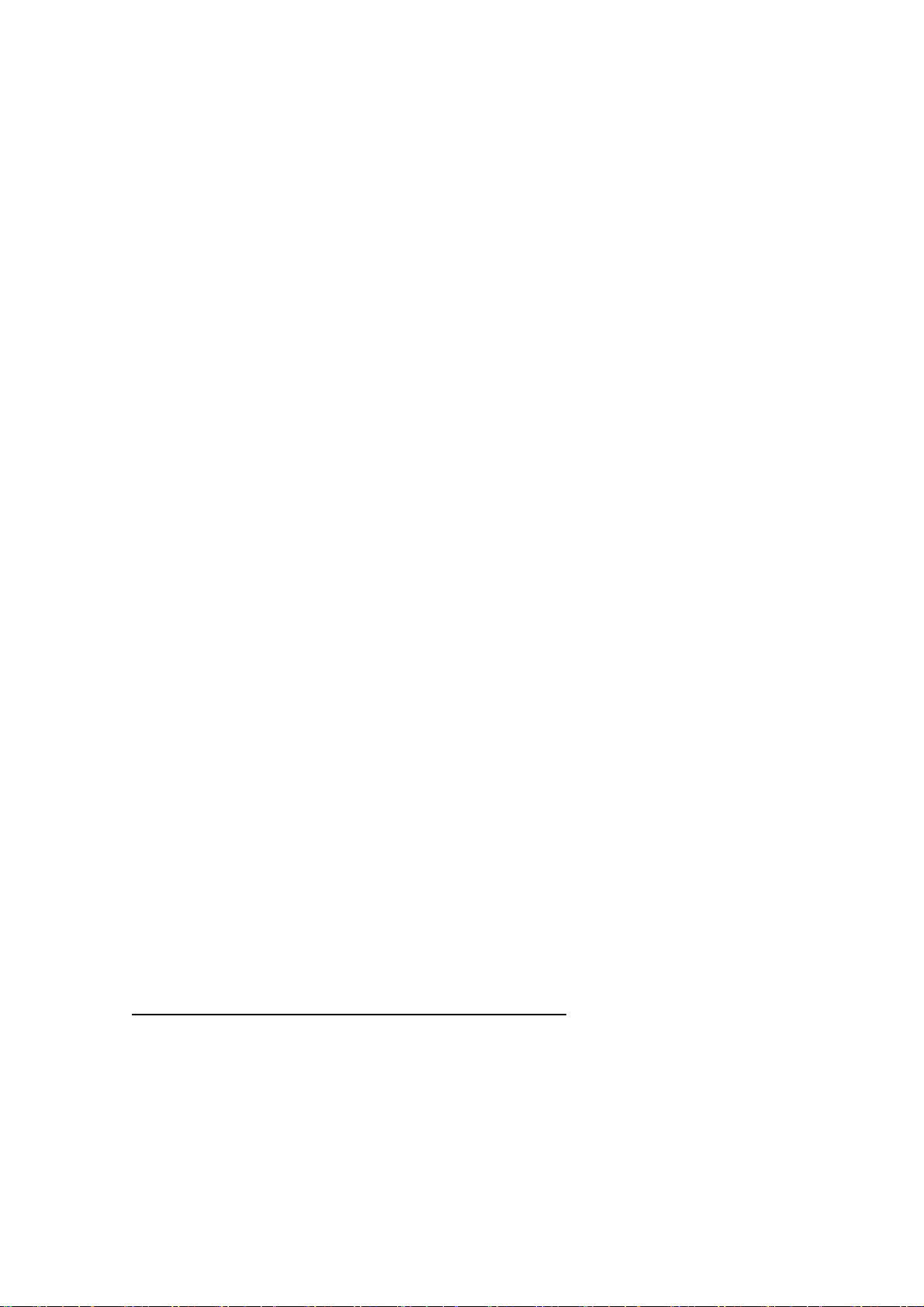
[ Alpha & Serial Transmitter Version ]
Ⅰ. PREFACE
Pager transmitter is the desktop paging system capable of addressing more than 1000 pagers with Alpha message or
Numeric message.
Ⅱ. TURNING THE TX ON/OFF & PAGER NUMBER SETUP
1. TX POWER ON/OFF
* Plug the Pager Transmitter A/C Adaptor into the Pager Transmitter and then into a standard 110 outlet.
* And the initial LCD screen is as below.
2. PAGER NUMBER SETUP
* Press SETUP and then input operational password(2580) and then ENTER
* Go to 14. PAGER TYPE SET-UP using *(←) and #(→) Key and then ENTER
* Now, 3 kinds of Pager type is displayed as below.
PAGER TYPE(1-3):1
1. Smart Call
2. Alpha
3. Numeric
1) Smart Call Pager Setup
* If you want to setup the number of Smart Call pagers, press "1+ENTER"
* And then, you should specify the range of Smart Call Pagers.
* For example, if you want to set 30 Smart Call Pagers at the range of 1-30, input "1+ENTER+30+ENTER"
2) Alpha Pager Setup
* If you want to setup the number of Alpha pagers, press "2+ENTER"
* And then you should specify the range of Alpha Pagers.
* For example, if you want to set 20 Smart Call Pagers at the range of 51-70, input "51+ENTER+70+ENTER"
Alpha Paging System User Manual
3) Numeric Pager Setup
* If you want to setup the number of Numeric pagers, press "3+ENTER"
* And then you should specify the range of Numeric Pagers.
* For example, if you want to set 26 Numeric Pagers at the range of 41-66, input "41+ENTER+66+ENTER"
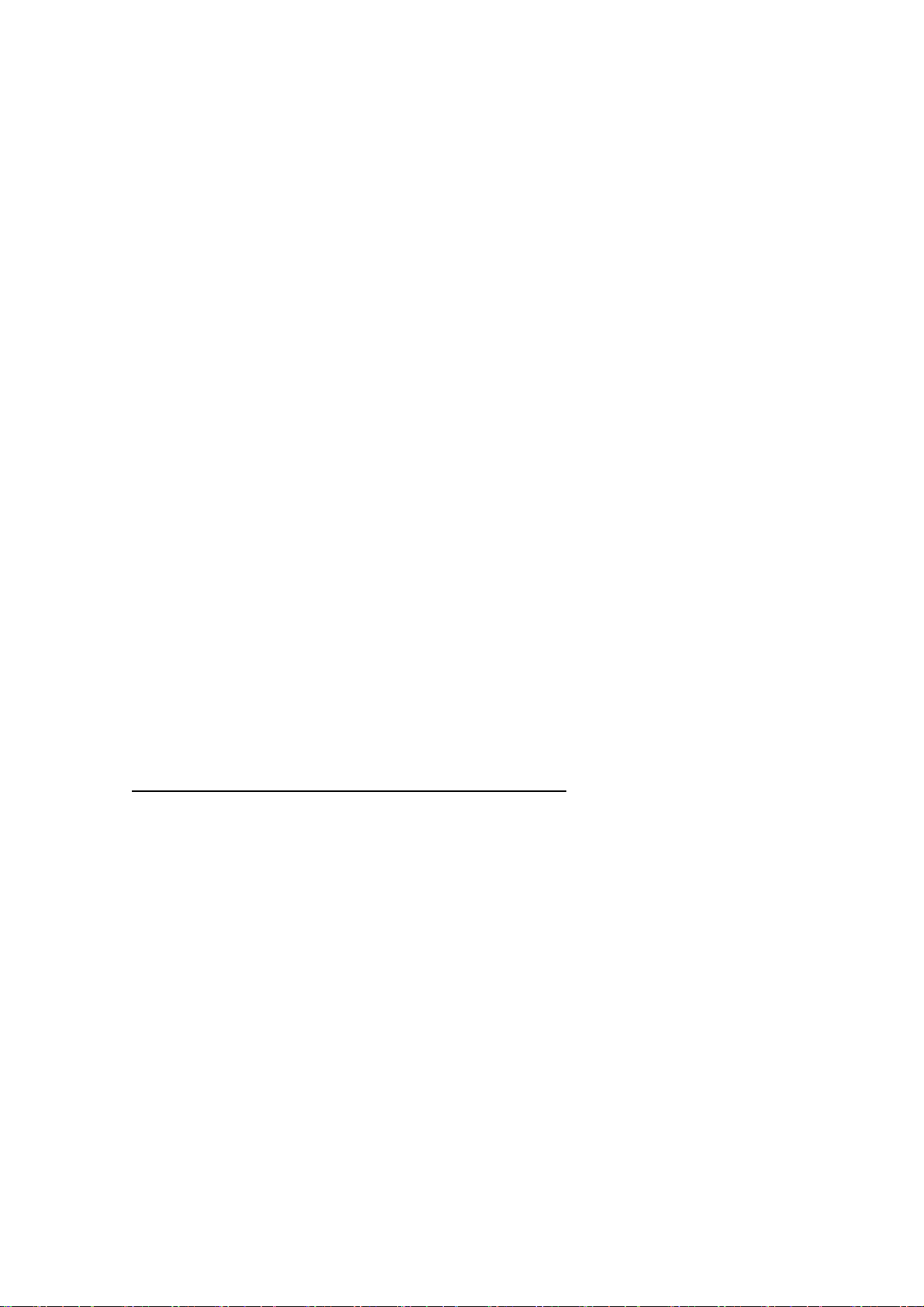
* Pager Priority : Smart Call > Alpha > Numeric
→ It means if there are duplicated pager number, the Smart Call message is prior than Alpha and Numeric message.
Ⅲ. SEND A PAGE
1. SMART CALL MESSAGE (If the pager type is set to 1.Smart Call in menu 14. PAGER TYPE SET-UP)
1) Input corresponding number and then press ENTER.
2) Input message in ENTER MESSAGE: (Maximum available up to 128 characters) and then press ENTER.
3) Transmit message and return to initial screen. (Sending Message Please Wait)
※ To return to an initial screen on the process, input CANCEL.
2. ALPHA MESSAGE (If the pager type is set to 2.Alpha in menu 14.PAGER TYPE SET-UP)
1) Input corresponding pager number and then press ENTER.
2) Input message in ENTER MESSAGE (Maximum available up to 128 characters) and then press ENTER.
3) Transmit message and return to initial screen. (Sending Message Please Wait)
※ To return to an initial screen on the process, input CANCEL.
3. NUMERIC MESSAGE (If the pager type is set to 3.Numeric in menu 14.PAGER TYPE SET-UP)
1) Input corresponding pager number and then press ENTER.
2) Input message in ENTER MESSAGE:(Maximum available up to 16 characters) and then press ENTER.
3) Transmit message and return to initial screen. (Sending Message Please Wait)
※ To return to an initial screen on the process, input CANCEL.
Alpha Paging System User Manual
4. PRE-SET MESSAGE(in case set it ON)
1) To send the preset default message
→ Before this process, Go to 4.PRE-SET MESSAGE and make PRE-SET MESSAGE:ON
(1) Input corresponding pager number and then press ENTER.
(2) When "Enter Pre-Set Message(1-4):" is displayed, input nothing and then press ENTER.
(3) When "ENTER MESSAGE:" is displayed, input no message and then press ENTER.
(4) "Sending Message Please Wait" is displayed and transmit Pre-Set Default Message.
※ To return an initial screen on the process, input CANCEL.
2) To send the preset message desired
→ Before this process, Make the Pre-Set Msg ON.
(1) Input corresponding pager number and then press ENTER.
(2) When "Enter Pre-Set Message(1-4):" is displayed, input number among 1-4 and then press ENTER.
