Page 1
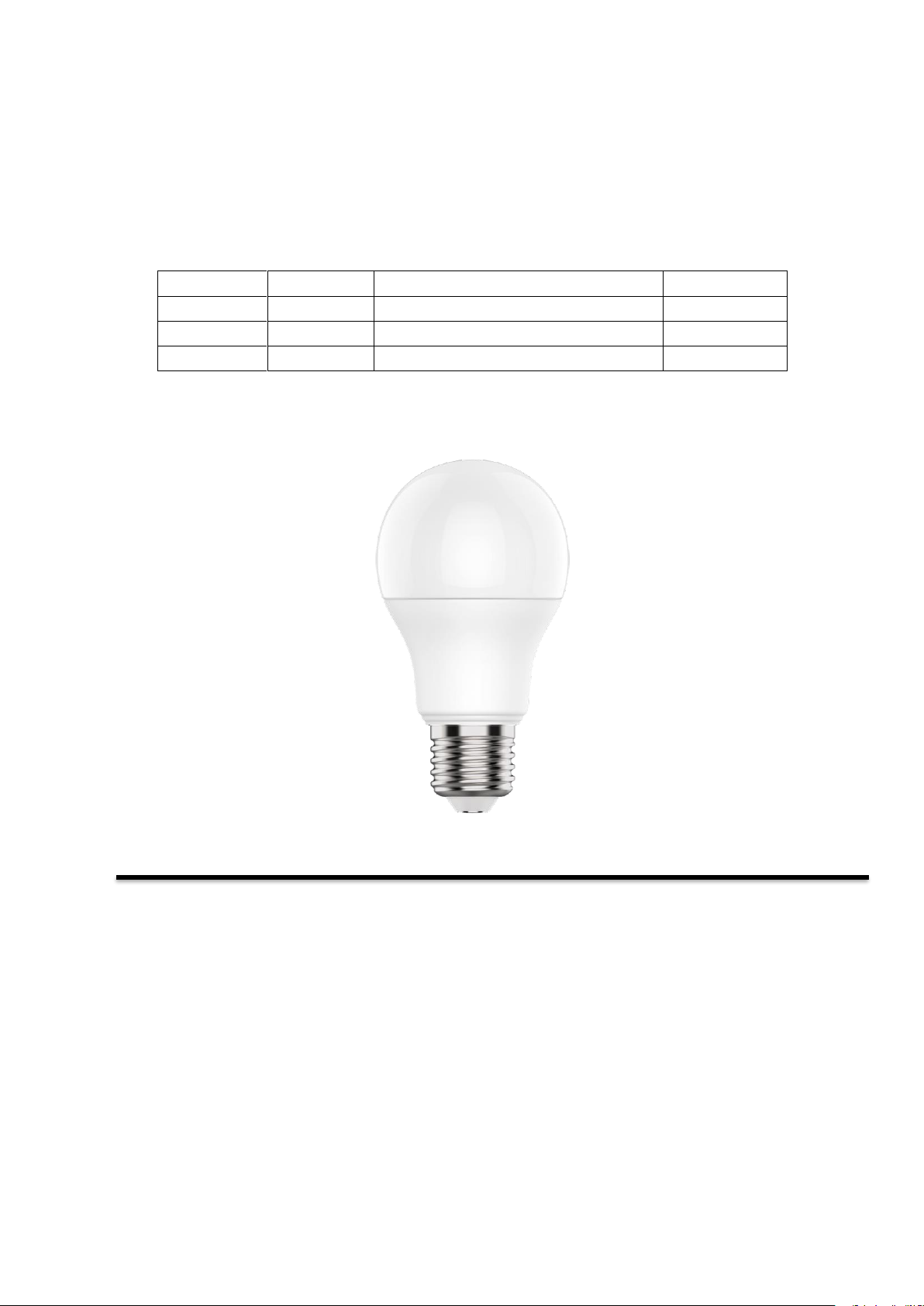
1 / 4
Leedarson WiFi LED Bulb
Quick User Guide
THANK YOU
We appreciate the trust and confidence you have placed in LEEDARSON through the
purchase of WiFi Light Bulb. We strive to continually create quality products designed to
enhance your home. Visit us online to see our full line of products available for your home
improvement needs. Thank you for choosing LEEDARSON!
Basic Information
Draft
Ver.
Description
Time
V
V1.0
2019.2
Page 2

2 / 4
CONTROL YOUR LIGHTS FROM ANYWHERE in the world from the palm of your hand.
The Retrofit produces beautiful high quality light that you can dim or tune, and control from
your smartphone or tablet. Easy to setup, bulbs fit into your standard household sockets no need for installation by an electrician. A wireless network is required to operate bulbs.
SET LIGHT SCENES: Create rich indirect light scenes in your home by dim or tune the
light’s color temperature from 2700 to 6500K . Schedule to turn on the lights so you don't
come home to a dark house. Set automated timers, or program the bulb to gradually
increase brightness in the the morning like the sunrise for a more pleasant, natural alarm.
SAVE ENERGY: LEEDARSON bulbs use up to 84% less energy than traditional
incandescent bulbs and last up to 25,000 hours making them a smart choice for energy
conscious homes.
Quick Start Guide
The following are the general user guide:
Step 1:
Screw the bulb into a standard socket.
Step 2:
Turn on the bulb with your wall switch to apply power to the bulb.
If you’re not using a wall switch, then use your alternate method to apply power to
the bulb.
Step 3:
Get the LEEDARSON App for Android or iOS.
Step 4:
Create an account and sign in.
Step 5:
Press ‘+’ button to add the light bulb.
Step 6:
Follow the instructions on App.
Page 3

3 / 4
Operation
Resetting Bulb:
Restore the bulb(s) to factory default by switching 6 times.
Safety Instructions:
Please read, keep and follow these instructions before installation:
1) Switch off the power supply to the socket and allow sufficient time for the bulb to
cool before removing the bulb from the fitting
2) Warning: Risk of Electric Shock. Do not attempt to disassemble bulb.
3) Not suitable for use with standard wall dimmers
4) Suitable for use in operation environment between -4℉ and 104℉(-20℃ and
40℃)
5) Not for use in emergency lighting.
6) The bulb is not suitable for totally enclosed fixtures.
7) Do not clean the bulb when it is on and connected to the power supply
8) Do not place the bulb on hot surfaces
9) Dispose of this device in accordance with disposal laws in your area.
Page 4

For additional help, regulatory and safety Information, please go to:
Model No.
Rated Power(W)
Rated Volt.(V)
Frequency (Hz)
8Wy-A806ST-Q1R
9
120
60
8Wy-A806ST-Q1Z
9
120
60
Federal Communications Commission (FCC) Interference Statement
1. This device complies with Part 15 of the FCC Rules. Operation is subject to
the following two conditions:
(1) This device may not cause harmful interference.
(2) This device must accept any interference received, including interference
that may cause undesired operation.
NOTE: The grantee is not responsible for any changes or modifications not
expressly approved by the party responsible for compliance. Such
modifications or changes could void the user’s authority to operate the
equipment.
NOTE: This equipment has been tested and found to comply with the limits for
a Class B digital device, pursuant to part 15 of the FCC Rules. These limits
are designed to provide reasonable protection against harmful interference in
a residential installation.
This equipment generates uses and can radiate radio frequency energy and, if
not installed and used in accordance with the instructions, may cause harmful
interference to radio communications. However, there is no guarantee that
interference will not occur in a particular installation. If this equipment does
cause harmful interference to radio or television reception, which can be
determined by turning the equipment off and on, the user is encouraged to try
to correct the interference by one or more of the following measures:
- Reorient or relocate the receiving antenna.
- Increase the separation between the equipment and receiver.
-Connect the equipment into an outlet on a circuit different from that to which
the receiver is connected.
-Consult the dealer or an experienced radio/TV technician for help
RF Exposure Statement
uncontrolled environment. This equipment should be installed and operated
with minimum distance of 20 cm between the radiator and your body.
Product list
This equipment complies with FCC radiation exposure limits set forth for an
4 / 4
