Page 1
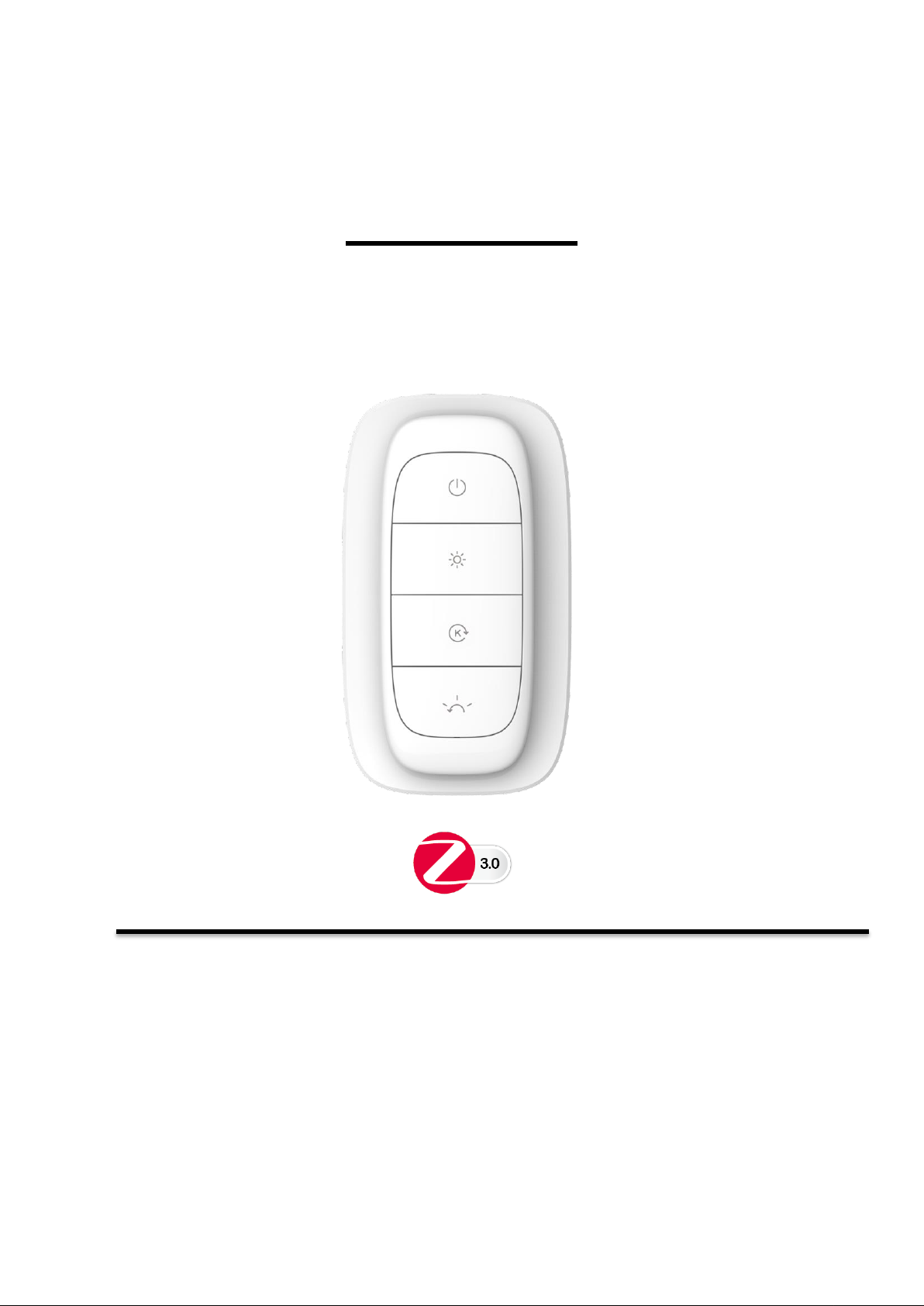
User Guide
4-key Remote Controller
THANK YOU
We appreciate the trust and confidence you have placed in LEEDARSON through the
purchase of Lighting Control Kit. We strive to continually create quality products designed
to enhance your home. Visit us online to see our full line of products available for your
home improvement needs. Thank you for choosing LEEDARSON!
Page 2
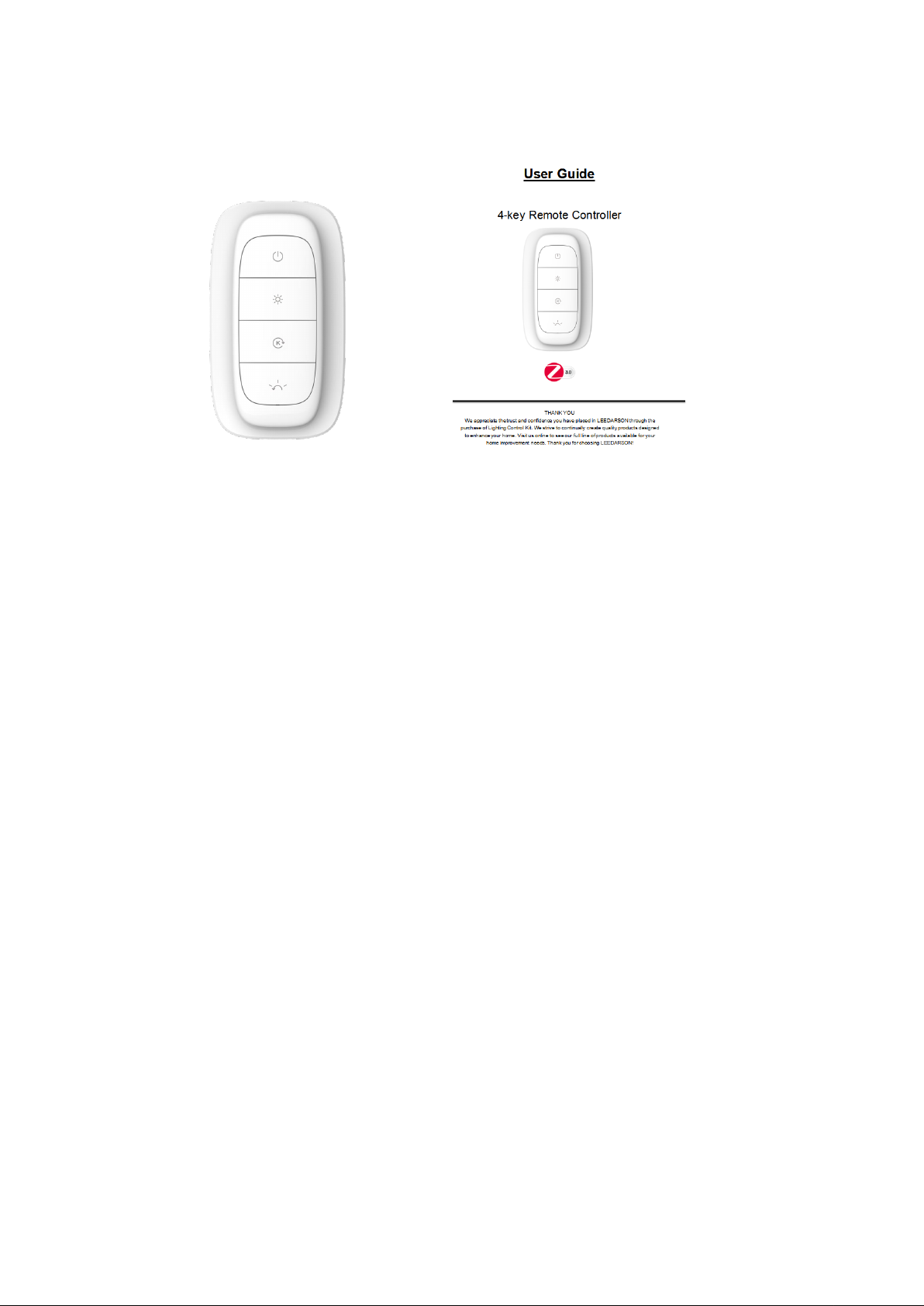
Package Contents
4-key Remote Controller User Guide
Page 3
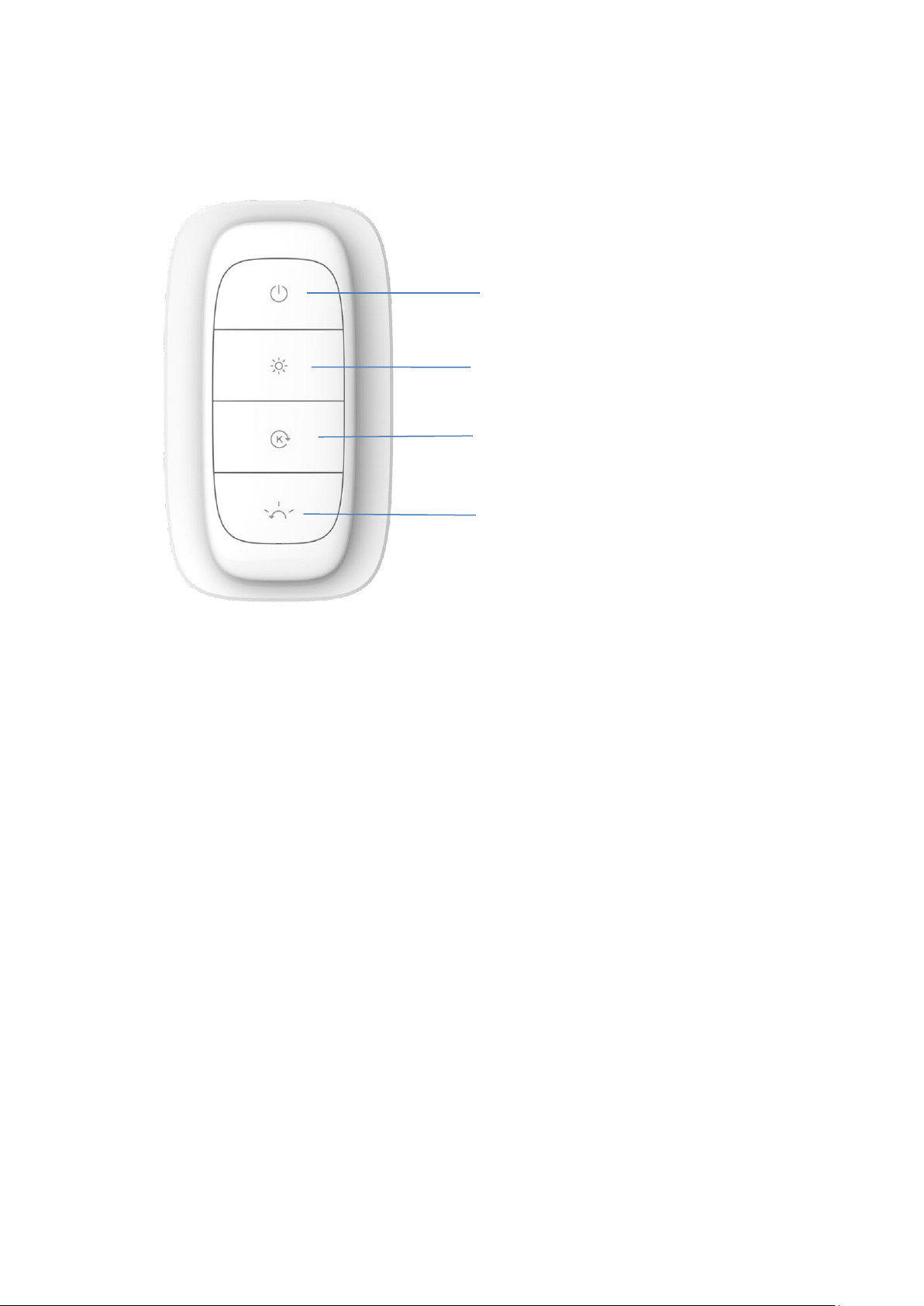
Product Introduction
Dimming
ON/OFF
CCT Tunable
Memory
1. ON/OFF
Press the ON/OFF button to turn the light ON or OFF.
2. Dimming
Dimming: Dim the light(s) which is linked with the remote controller.
Every press: dim the brightness of bulb(s) step by step.
Keep pressing: dim the bulb(s) to max/min. brightness smoothly.
3. CCT Tunable
Press ‘K’ button to change the color temperature.
Long press ‘K’ button to change the color temperature smoothly.
4. Memory
Three default statuses have been preset when leaving factory. Press the
memory button to cycle 3 statuses. If the status is not desired, long press the
button for 3 seconds to memory the status you like until the indicator blinks
once indicating the remote controller memories the status successfully. First of
the former status will be replaced with the status you set. The remote controller
can memories 3 statuses at most.
Page 4

Operation
1. Touch Link
Take the remote controller close to bulb within 10cm.Press the Touch Link
button (on/off button +Dimming button) at the same time for 3 seconds at least.
The remote controller will start to search the light and the indicator will flash
fast until the bulb is captured. The indicator will be on for 3 seconds after the
bulb is linked successfully.
2. Unpair
Take the remote controller close to the bulb within 10cm.Press the unpair
button (on/off button +CCT Tunable button) at the same time for 3 seconds at
least. The indicator will flash fast until the bulb is unpaired.
3. Wake up the remote controller to be added by App
Press the reset button back of the remote controller for 1 second. The remote
controller will be awakened and begin to blink once per second allowing to be
added by App.
4. Reset remote controller to factory default
Press the reset button for 3 seconds. After releasing the button, the remote
controller will be reset to factory default.
Page 5

Quick Start Guide
Step 1:
Get the LEEDARSON App for Android or iOS.
Step 2:
Create an account and sign in.
Step 3:
Press ‘+’ button to add the light bulb.
Step 4:
Follow the instructions on App.
Page 6

Safety Information
WARNING: Keep out of reach of children. This product contains tiny
components, which can cause choking or injury if ingested.
WARNING: Keep batteries away from children. This product contains
coin/button cell batteries.
● If the coin/button cell battery is swallowed, it can cause severe internal burns
in just 2 hours and can lead to death. Keep away from infants and small
children at all times.
● If battery is swallowed or placed inside any part of the body, immediately
seek EMERGENCY medical attention.
● Battery may rupture if the incorrect type of battery is used. Follow the
instructions in this manual.
● Dispose of used battery promptly.
WARNING: Any battery has the potential to leak harmful chemicals that
can damage skin, clothing or the inside of the alarm. To avoid risk of injury, do
not do not allow any substance leaked from the battery to come in contact with
eyes of skin. Any battery has the potential to rupture and may even explode if
exposed to fire or other forms of excessive heat. Use caution at all times when
handling batteries.
To reduce the risk of personal injury or harm to your alarm, take the following
precautions:
● Do not use different brands of batteries in the same device.
● When replacing batteries always replace the whole set.
● Do not use rechargeable or reusable batteries.
● Do not allow children to install batteries unsupervised.
● Follow battery manufacturer’s instructions for proper handling, storage and
disposal of batteries.
WARNING: Used batteries should be disposed of at an appropriate
recycling center. Do not discard with normal household trash. DO NOT BURN.
CAUTION: Do not install
● In wet locations
● Outside the premises (outdoors).
● Near the metal objects and mirrors that cause radio signal attenuation or
shading it.
● Near the powerful main wiring.
WARNING: Clean the mounting surface with a gentle degreaser agent.
Please note that some surfaces may be unsuitable for the mounting adhesive
Page 7

pads provided.
Warranty
1 YEAR LIMITED WARRANTY
This product is guaranteed to be free of defects in materials and workmanship
for 1 year from the date of purchase.
Guarantee does not include normal wear and tear, batteries.
Wireless Protocol: Zigbee 3.0
Page 8

FCC Statement
1. This device complies with Part 15 of the FCC Rules. Operation is subject to
the following two
conditions:
(1) This device may not cause harmful interference.
(2) This device must accept any interference received, including interference
that may cause
undesired operation.
Note: The grantee is not responsible for any changes or modifications not
expressly approved by the party responsible for compliance. Such
modifications could void the user’s authority to operate the equipment.
Note: This equipment has been tested and found to comply with the limits for a
Class B digital device, pursuant to part 15 of the FCC Rules. These limits are
designed to provide reasonable protection against harmful interference in a
residential installation.
This equipment generates uses and can radiate radio frequency energy and, if
not installed and used in accordance with the instructions, may cause harmful
interference to radio communications. However, there is no guarantee that
interference will not occur in a particular installation. If this equipment does
cause harmful interference to radio or television reception, which can be
determined by turning the equipment off and on, the user is encouraged to try
to correct the interference by one or more of the following measures:
- Reorient or relocate the receiving antenna.
- Increase the separation between the equipment and receiver.
-Connect the equipment into an outlet on a circuit different from that to which
the receiver is connected.
-Consult the dealer or an experienced radio/TV technician for help
RF Exposure Statement
This equipment complies with FCC radiation exposure limits set forth for an
uncontrolled environment.
IC Statement
This device complies with Industry Canada licence-exempt RSS standard(s).
Operation is subject to the following two conditions: (1) this device may not
cause harmful interference, and (2) this device must accept any interference
received, including interference that may cause undesired operation.
Page 9

Le présent appareil est conforme aux CNR d'Industrie Canada applicables aux
appareils radio exempts de licence. L'exploitation est autorisée aux deux
conditions suivantes :
(1) l'appareil ne doit pas produire de brouillage, et
(2) l'utilisateur de l'appareil doit accepter tout brouillage radioélectrique subi,
même si le brouillage est susceptible d'en compromettre le fonctionnement.
This equipment complies with IC radiation exposure limits set forth for an
uncontrolled environment.
Cet équipement est conforme aux limites d’exposition aux rayonnements de
la IC établies pour un environnement non contrôé.
