Page 1
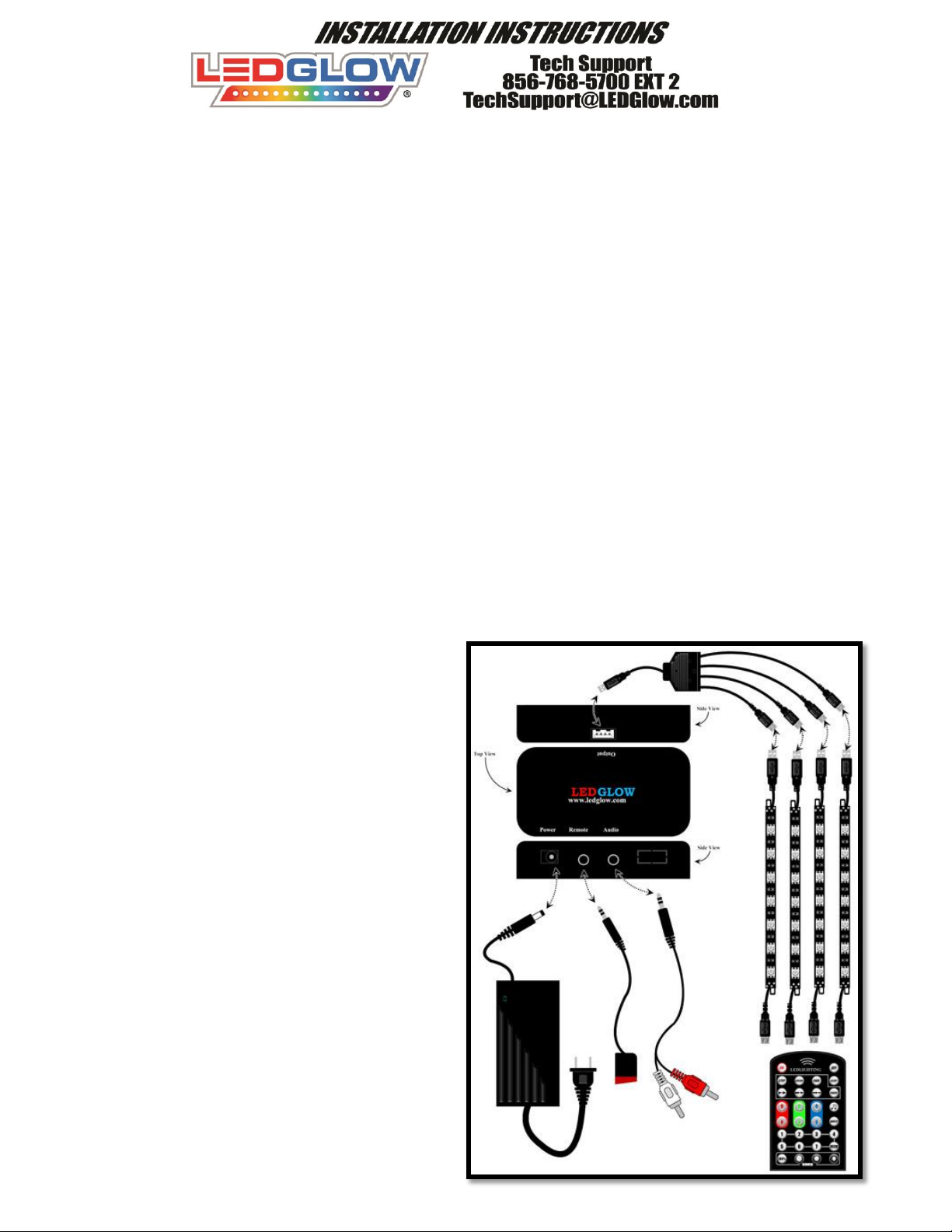
Commercial Lighting Kit Includes:
(4) 40 Inch Tubes
(1) Control Box
(1) Wire Connection Driver
(1) Wireless Remote and IR Receiver
(1) Stereo Cable
(1) 110 Volt Power Supply
Warning: The installation of this kit is recommended to be installed by a licensed professional. The improper installation of this kit will void all
warranties.
PLEASE READ THE FOLLOWING INSTRUCTIONS THOROUGHLY BEFORE INSTALLING AND OPERATING THIS LED
COMMERCIAL LIGHTING KIT.
Commercial Lighting Kit Installation:
Depending on the location you would like to install the kit will determine the difficulty.
Can be mounted virtually anywhere with the included 3M tape.
Control Box must be mounted in a dry location.
Can be expanded to include an unlimited amount of tubes, but an additional driver and power supply are needed for every 7
Connecting the Power Supply:
1. This kit includes a 110 volt power supply. Simply plug the kit into the power supply and then into a standard 110 volt
2. Connect the power supply to the control box using the port designated “Power.”
Connecting the Remote Sensor:
1. Connect the red remote sensor to the port on
Optional: Connecting the Audio Sensor for Music
Mode:
1. This kit features a built in Music Mode that
2. Optional: You can hardwire this kit to your
Installing the Tubes to the Control Box:
1. Plug the male end of the first tube into the
2. Plug the male end of the second tube into
3. Repeat Step #2 until all tubes are connected
4pc Commercial Lighting Kit
tubes.
outlet.
the control box that is designated “Remote.”
does not require any additional installation.
audio system using the included audio cable.
Simply plug the audio cable into your sound
system then plug the other end into the port
designated “Audio” on the Control Box.
“Output” USB slot located on the control
box.
the female end of the tube that is plugged
into the control box.
and powered.
Page 2

Expanding Your Commercial Lighting Kit:
Button Controls
On – Turns Kit On
Off – Turns Kit Off
Step – Color Cycle Mode
Color – Color Scan Mode
Fade – Color Fade Mode
Sleep – Press Once for Kit to Turn Off After One Hour. Press Twice for Kit
to Turn Off After Two Hours.
Pause – Pauses the Kit on any Solid Color
Single Arrow – Slow Pattern Speed
Double Arrow – Medium Pattern Speed
Triple Arrow – Fastest Pattern Speed
Music – Music Mode
Red Arrows – Adds More Red to Selected Color
Green Arrows – Adds More Green to Selected Color
Blue Arrows – Adds More Blue to Selected Color
White – Sets Kit to Solid White
Numbered Buttons 1-7 Programmable Solid Colors
Press the MEM Button and the Kit will Flash Once. Press the Number where
you would like to Save the Solid Color. The Kit will Flash Twice when
Color is Saved.
Dimmer – Sets Kit to Four Different Brightness Levels:
100% - Maximum Brightness
Level 1 – 75% Brightness
Level 2 – 50% Brightness
Level 3 – 25% Brightness
1. The included Control Box can power up to seven 40 inch tubes. If you are adding more than seven tubes, an expansion
Remote Functions:
driver and power supply are required. Additional tubes and expansion drivers are available at www.LEDGlow.com
Page 3

LEDGlow Lighting, LLC ("LEDGlow") warrants to the original retail consumer purchaser, and not any other purchaser or subsequent owner, that this Product will be
free from defects in material or workmanship for a period of one (1) year from the purchase date. This warranty does not cover any Product that is (1) installed
incorrectly, or (2) damaged by collisions, vandalism, other accidents, or similar causes.
For a period of one (1) year from the date of purchase, at no charge to the Purchaser, LEDGlow will repair or replace this Product if it is determined by LEDGlow to
be defective. After the warranty period, the Purchaser must pay all charges for parts and labor.
Coverage under this warranty is only valid within the United States, including its territories, as well as in certain other countries. Purchasers should check our
website, www.LEDGlow.com, to determine the warranty coverage in the countries in which they are located.
LEDGlow does not warrant the installation of the Product, which is the sole responsibility of the Purchaser. Installation should be done by licensed professionals.
Improper installation may cause damage to the Product and any vehicle in which it is installed, and may cause burns and electrical injury to individuals. LEDGlow’s
warranty does not cover any expenses incurred in removing Products that are defective or re-installing replacement Products in their place.
During the warranty period, to have the Product repaired or replaced, the Purchaser must return the Product, freight prepaid by the Purchaser, to LEDGlow (but for
customers in the contiguous United States, LEDGlow will pay the shipping charges if any Product fails during the first thirty (30) days after purchase). The Product
must be returned in its original carton or in a similar package affording an equal degree of protection. LEDGlow will return the repaired or replaced Product, freight
prepaid, to the Purchaser. LEDGlow does not provide Purchasers with temporary replacement units during the warranty period or at any other time.
This limited warranty is non-transferrable and will automatically terminate if the original retail consumer purchaser resells the Product or transfers the vehicle on
which the Product is installed. An “original retail consumer purchaser” is a person who originally purchases the Product, or a gift recipient of a new Product that is in
its original packaging and unopened.
This limited warranty is subject to all of the following terms and conditions:
1. NOTIFICATION OF CLAIMS; WARRANTY SERVICE: IF PURCHASER BELIEVES THAT A PRODUCT IS DEFECTIVE IN MATERIAL OR
WORKMANSHIP, WRITTEN NOTICE WITH AN EXPLANATION OF THE CLAIM SHALL BE GIVEN PROMPTLY BY PURCHASER TO LEDGLOW. ALL
WARRANTY CLAIMS MUST BE MADE WITHIN THE WARRANTY PERIOD, AND ANY PRODUCTS RETURNED TO LEDGLOW MUST BE SHIPPED IN
ACCORDANCE WITH LEDGLOW’S PROCEDURES (INCLUDING USE OF RMA NUMBERS SUPPLIED BY LEDGLOW AFTER NOTIFICATION). THE
REPAIR OR REPLACEMENT OF ANY PRODUCT OR PART THEREOF SHALL NOT EXTEND THE ORIGINAL WARRANTY PERIOD. THE SPECIFIC
WARRANTY ON THE REPAIRED PART ONLY SHALL BE IN EFFECT FOR A PERIOD OF NINETY (90) DAYS FOLLOWING THE REPAIR OR
REPLACEMENT OF THAT PART, OR THE REMAINING PERIOD OF THE PRODUCT WARRANTY, WHICHEVER IS GREATER.
2. EXCLUSIVE REMEDY; ACCEPTANCE: PURCHASER'S EXCLUSIVE REMEDY AND LEDGLOW'S SOLE OBLIGATION IS TO SUPPLY (OR PAY
FOR) ALL LABOR NECESSARY TO REPAIR ANY PRODUCT FOUND TO BE DEFECTIVE WITHIN THE WARRANTY PERIOD AND TO SUPPLY NEW
OR REBUILT REPLACEMENTS FOR DEFECTIVE PARTS. LEDGLOW WILL REFUND THE PURCHASE PRICE FOR SUCH PRODUCT ONLY IF REPAIR
OR REPLACEMENT FAILS TO REMEDY THE DEFECT. PURCHASER'S FAILURE TO MAKE A CLAIM AS PROVIDED IN PARAGRAPH 1 ABOVE OR
CONTINUED USE OF THE PRODUCT SHALL CONSTITUTE AN UNQUALIFIED ACCEPTANCE OF SUCH PRODUCT AND A WAIVER BY PURCHASER
OF ALL CLAIMS THERETO.
3. EXCEPTIONS TO LIMITED WARRANTY: LEDGLOW SHALL HAVE NO OBLIGATION TO PURCHASER WITH RESPECT TO ANY PRODUCT
THAT IS SUBJECTED TO ANY OF THE FOLLOWING: ABUSE, IMPROPER USE, NEGLIGENCE, ACCIDENT, MODIFICATION, FAILURE TO FOLLOW
THE OPERATING PROCEDURES OUTLINED IN THE USER'S MANUAL, FAILURE TO FOLLOW THE MAINTENANCE PROCEDURES IN THE SERVICE
MANUAL FOR THE PRODUCT, ATTEMPTED REPAIR BY NON-QUALIFIED PERSONNEL, OPERATION OF THE PRODUCT OUTSIDE OF THE
PUBLISHED ENVIRONMENTAL AND ELECTRICAL PARAMETERS, OR IF THE PRODUCT'S ORIGINAL IDENTIFICATION (TRADEMARK, SERIAL
NUMBER) MARKINGS HAVE BEEN DEFACED, ALTERED, OR REMOVED. LEDGLOW EXCLUDES FROM WARRANTY COVERAGE PRODUCTS
SOLD AS IS AND/OR WITH ALL FAULTS. LEDGLOW ALSO EXCLUDES FROM WARRANTY COVERAGE ANY CONSUMABLE ITEMS SUCH AS
FUSES AND BATTERIES.
All software and accompanying documentation furnished with, or as part of the Product is furnished “AS IS” (i.e., without any warranty of any kind), except where
expressly provided otherwise in any documentation or license agreement furnished with the Product.
PROOF OF PURCHASE; REGISTRATION: The Purchaser's dated bill of sale must be retained as evidence of the date of purchase and to establish warranty
eligibility. Registration of any Product or of this limited warranty is voluntary, and failure to register will not diminish any rights available under this warranty.
EXCEPT FOR THE FOREGOING WARRANTIES, LEDGLOW HEREBY DISCLAIMS AND EXCLUDES ALL OTHER WARRANTIES, EXPRESS OR
IMPLIED, INCLUDING, BUT NOT LIMITED TO ANY IMPLIED WARRANTIES OF MERCHANTABILITY, FITNESS FOR A PARTICULAR PURPOSE, OR
ANY WARRANTY WITH REGARD TO ANY CLAIM OF INFRINGEMENT THAT MAY BE PROVIDED IN SECTION 2-312(3) OF THE UNIFORM
COMMERCIAL CODE OR IN ANY OTHER STATE STATUTE.
THE LIABILITY OF LEDGLOW, IF ANY, AND PURCHASER'S SOLE AND EXCLUSIVE REMEDY FOR DAMAGES FOR ANY CLAIM OF ANY KIND
WHATSOEVER, REGARDLESS OF THE LEGAL THEORY AND WHETHER ARISING IN TORT OR CONTRACT, SHALL NOT BE GREATER THAN THE
ACTUAL PURCHASE PRICE OF THE PRODUCT FOR WHICH SUCH CLAIM IS MADE. IN NO EVENT SHALL LEDGLOW BE LIABLE TO PURCHASER
FOR ANY SPECIAL, INDIRECT, INCIDENTAL, OR CONSEQUENTIAL DAMAGES OF ANY KIND INCLUDING, BUT NOT LIMITED TO,
COMPENSATION, REIMBURSEMENT OR DAMAGES ON ACCOUNT OF THE LOSS OF PRESENT OR PROSPECTIVE PROFITS OR FOR ANY OTHER
REASON WHATSOEVER.
GOVERNING LAW: This non-transferrable limited warranty shall be governed by the law of the State of New Jersey, U.S.A., and the United States of America,
excluding their conflicts of laws principles. The courts of Camden County, New Jersey, shall have the exclusive jurisdiction over any legal action with respect to this
warranty.
This limited warranty gives specific legal rights. You may also have other rights that may vary from state to state or from country to country. Some states or
countries do not allow the exclusion or limitation of incidental or consequential damages, so the above limitations and exclusions may not apply to you. You are
advised to consult applicable state or country laws for a full determination of rights.
ONE YEAR NON-TRANSFERRABLE LIMITED WARRANTY AND DISCLAIMER
TERMS AND CONDITIONS
DISCLAIMER OF WARRANTY
LIMITATION OF LIABILITY
