Ledco premier 4 series Diagnostic Manual
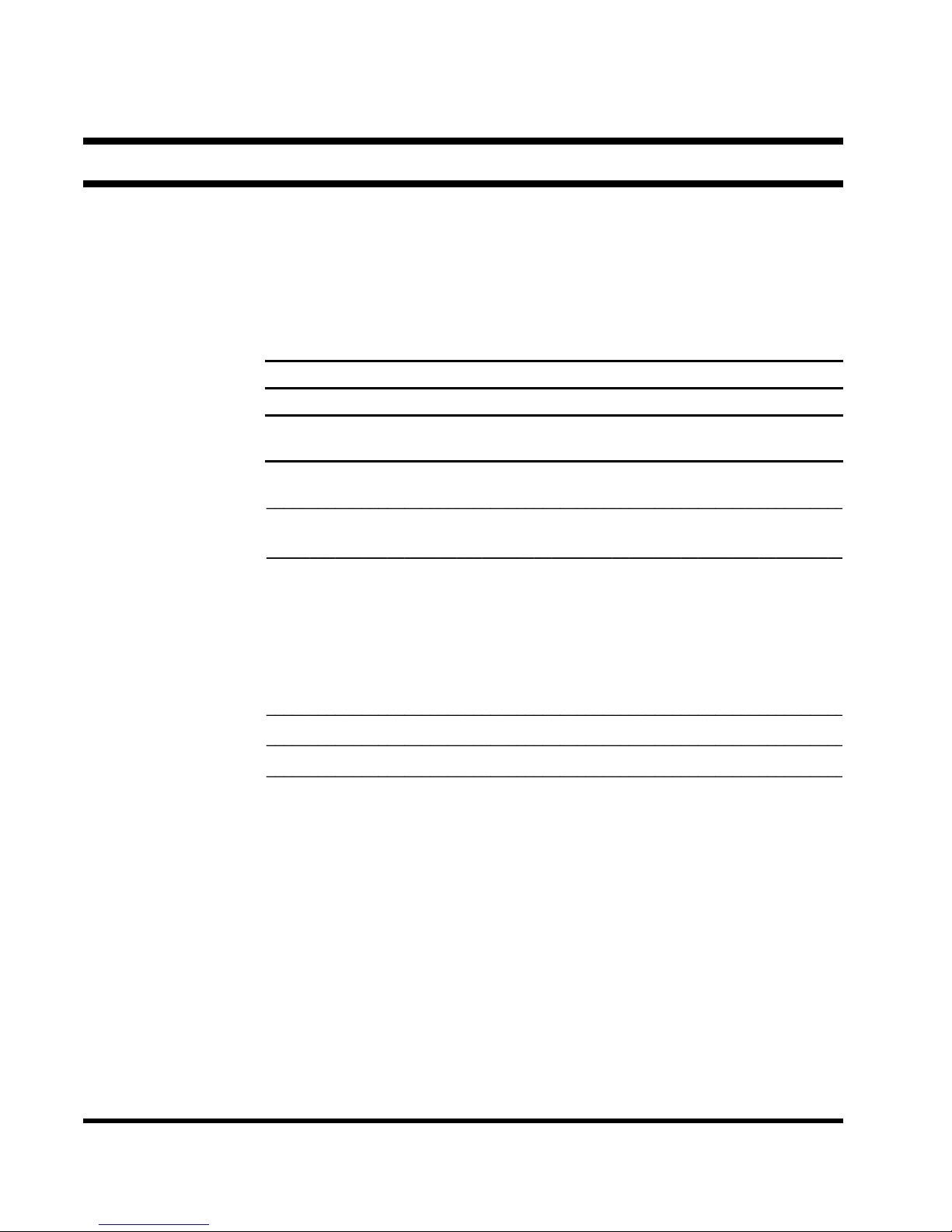
Page 1
LEDCO PREMIER 4 SERIES LAMINATOR
___________________________________________________________________
___________________________________________________________________
___________________________________________________________________
___________________________________________________________________
___________________________________________________________________
PROBLEM DIAGNOSTIC CHARTS
Procedure Skill
Problem Possible Cause Repair Procedure Number Level
Laminator will not No power Check power cord 1 *
heat up,heat switch does Check heat switch position 2 *
not illuminate (red) when Check heat control fuse 4 *
engaged Check for wires that are 5 **
disconnected, broken or
shorting out
Heat switch failure Check heat switch 6 **
Heater failure Check heaters 7 **
Heat sensor failure Check heat sensor 8 ***
Heat control board Check specific heat control 12 ***
transformer failure board terminals
Heat control board Check heat control 13 ***
relay coil failure board heat sensor terminals
Heat control board relay Check heat control board 14 ***
switch failure relay switch terminals
Heat switch illuminates, Ribbon cable wires to Re-connect plastic wire 5 **
but digital display does display disconnected, harness to the back of
not loose or broken digital display
Re-connect plastic wire 9 ***
harness to heat control
circuit board inside the
machine
Digital display failure Replace digital display 10 **
Ribbon cable failure Replace ribbon cable 11 ***
Heat switch does not Heat sensor wires Check heat sensor wires 5 *
illuminate when disconnected or loose
engaged,digital display
shows three dashes
( - - - )
Heat sensor failure Replace heat sensor 15 **
Ribbon cable failure Replace ribbon cable 11 ***
Heat control board failure Check specific terminals 13,14 ***
at specific terminals on heat control board
Heat control board failure Replace heat control board 16 ***
Skill Level Index: * Basic,End-User ** Intermediate or Dealer *** Advanced or Servicing Dealer/Technician
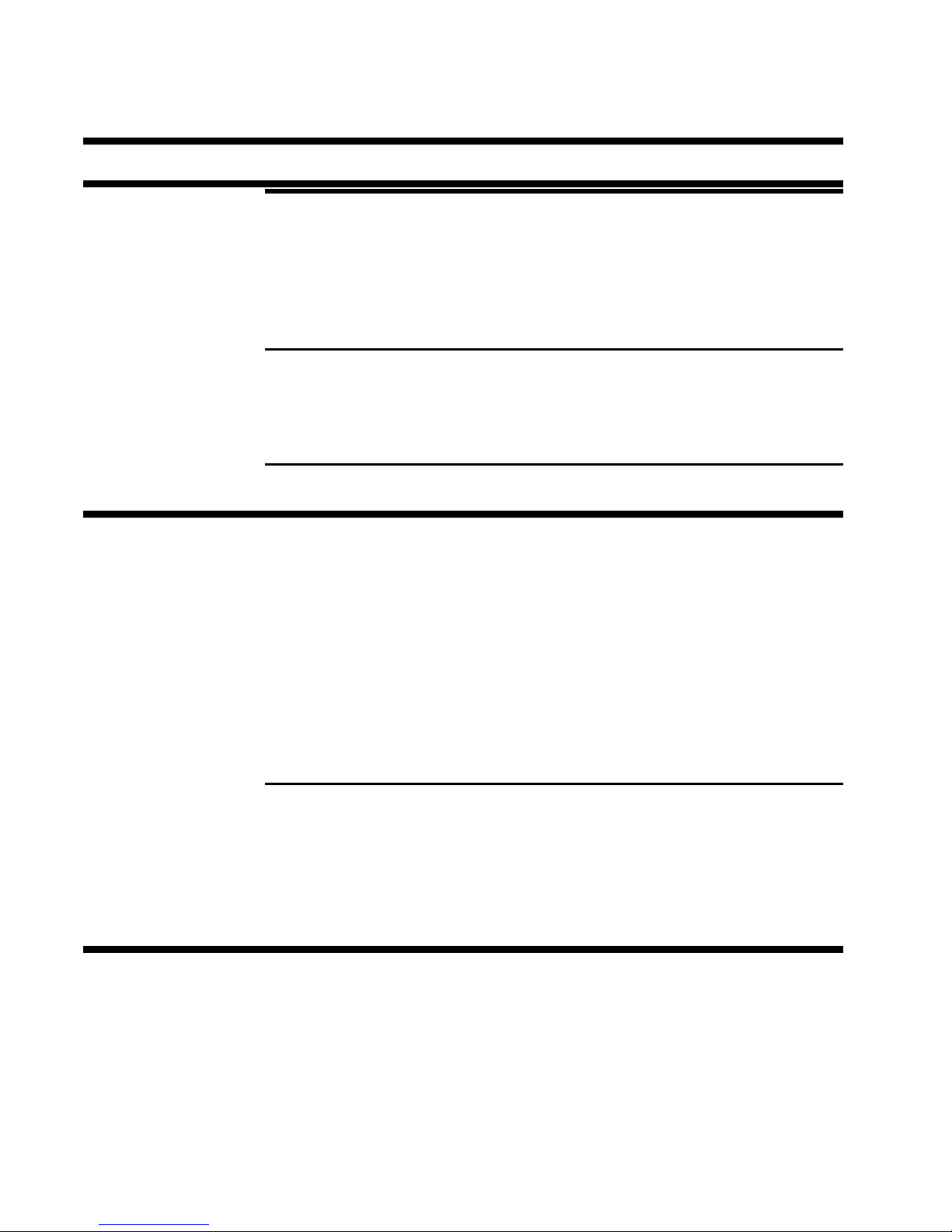
Page 2
LEDCO PREMIER 4 SERIES LAMINATOR
PROBLEM DIAGNOSTIC CHARTS
Procedure Skill
Problem Possible Cause Repair Procedure Number Level
Laminator heat cannot Heat controls set to "C" Reset heat control for "F"per *
be controlled instructions in owners/
for celcius instead of "F"
for Farenheit
Heat sensor failure Check heat sensor wires. 5 **
Heat control board failure Check specific heat control 13,14 ***
terminals
operators manual
Check heat sensor. 8 ***
Replace heat sensor/bullet
assembly 15 **
Laminating rollers do No power Check power cord. 1 *
not operate Check drive switch position. 17 *
Check drive motor fuse 18 *
Check switch wires. 19 *
Check drive switch 20 **
Check speed dial 21 **
potentiometer
Check drive motor control 25 **
Check drive motor 25 **
Drivetrain failure Check drive chain. 22 *
Check drive sprokets.
Check rubber roll gears 24 *
Replace drive motor control 26 ***
Replace drive motor 27 ***
23 *
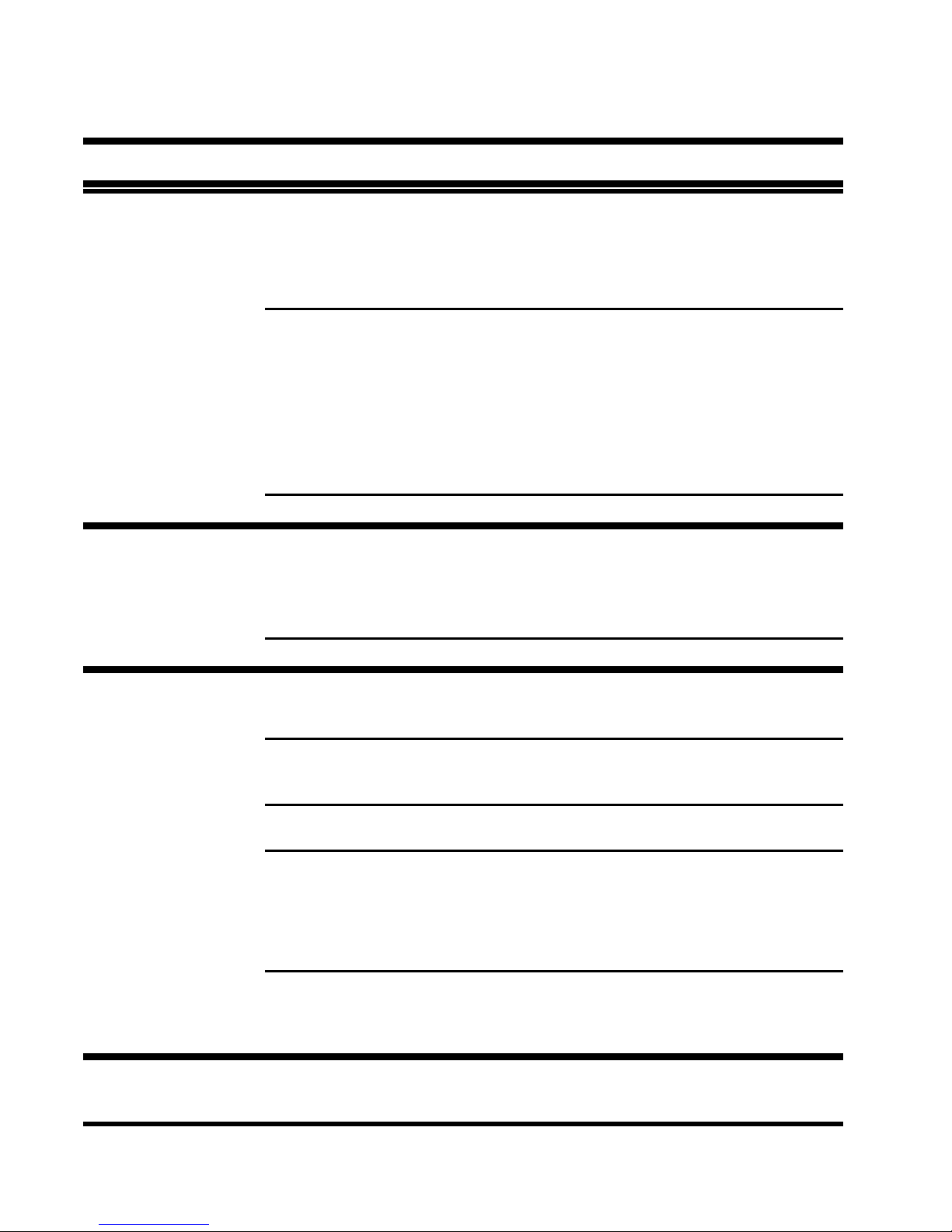
Page 3
LEDCO PREMIER 4 SERIES LAMINATOR
PROBLEM DIAGNOSTIC CHARTS
Procedure Skill
Problem Possible Cause Repair Procedure Number Level
Skill Level Index: * Basic,End-User ** Intermediate or Dealer *** Advanced or Servicing Dealer/Technician
Laminating rollers Drivetrain failure Check drive chain. 22 *
operate intermittently, 23 *
sometimes with a Check rubber roll gears 24 *
clunking, skipping or Film "wrap-around" Clear minor "wrap-around" 28 *
grinding noise Clear "wrap-around" of 29 **
Drive motor gear failure Replace drive motor 27 ***
Cooling fans do not Check power cord. 1 *
operate Check fan switch position. 32 *
Fan motor failure Replace fan motor(s) 35 ***
The lamination has Item being laminated has Smooth item on feed
wrinkles been folded, rolled, bent table as it is being
or wrinkled. laminated.
Check drive sprokets.
front laminating rolls
Clear "wrap-around" of 30 **
rear laminating rolls
Clear "wrap-around" by 31 ***
removing and cleaning or
replacing rolls
Check fan switch 33 **
Check cooling fans 34 **
Laminating two pieces Only laminate items of the
of unequal thickness same thickness side by side.
side by side.
Thicker material causes This is normal. Trim off
wrinkles on each side. material with wrinkles.
Inadequate supply roll Add tension to take wrinkles
tension. out of film before it gets past
the heat shoes.
Check supply roll dog. 36 *
Check supply roll spring pin. 37 *
Improper rubber roll Check rubber roll dwell line. 38 *
pressure Adjust rubber rolls 39 **
Replace rubber rolls 40 ***
Skill Level Index: * Basic,End-User ** Intermediate or Dealer *** Advanced or Servicing Dealer/Technician

Page 4
LEDCO PREMIER 4 SERIES LAMINATOR
PROBLEM DIAGNOSTIC CHARTS
Procedure Skill
Problem Possible Cause Repair Procedure Number Level
The film does not Thicker documents Run at a higher temperature
adhere to the document absorb the heat. not to exceed 340 degrees
Thin (1.5 mil) films lose Run at higher temperature
heat from heat shoe to increase speed slightly
the roller nip.
Thicker films do not Reduce speed
absorb enough heat.
.
Film between heat shoe Run a few inches of film
and nip cool while idle. before inserting sheets to
be laminated.
Inkjet print still wet. Let inkjet prints dry at least
2 hours.
Incompatible Inkjet Test samples before
print media and inks. laminating many pieces.
Film shrinks as it Excessive supply roll Reduce supply roll tension.
passed over heat shoe. tension
Excessive heat. Reduce heat.
Laminated item has Excess adhesive is Run a few inches of film
"oily" spot near the created when machine before inserting sheets to
leading edge. left hot and idle for a be laminated.
few minutes.
Milky, hazy line appears Rollers not evenly heated. When warming up the
after initial warm-up machine, keep the rollers
moving slowly.
The machine squeals Dirty heat shoes. Clean heat shoes.
when laminating
Excessive heat. Reduce heat.
Excessive supply roll Reduce supply roll tension.
tension.
Coating on film Try different type or
different brand of film.
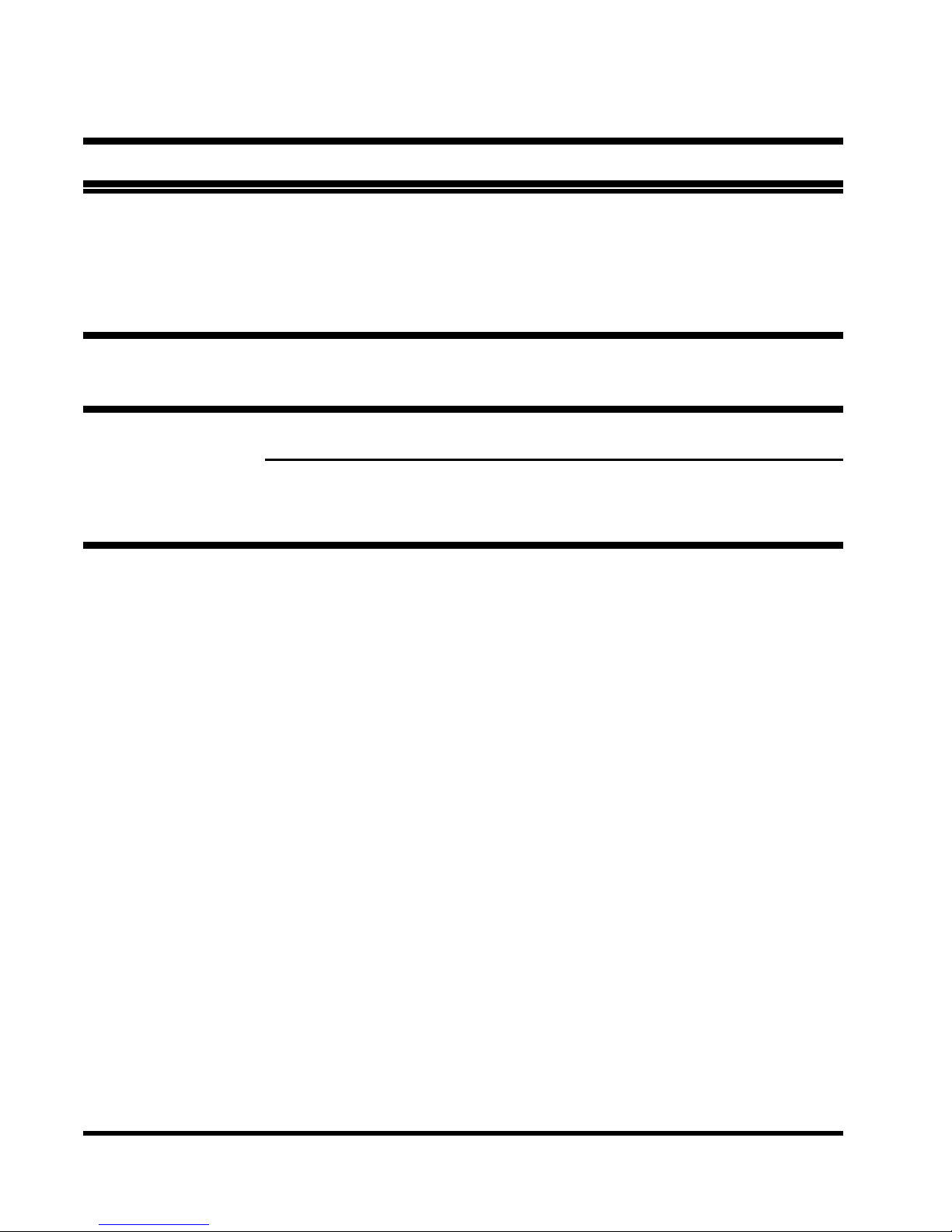
Page 5
LEDCO PREMIER 4 SERIES LAMINATOR
PROBLEM DIAGNOSTIC CHARTS
Procedure Skill
Problem Possible Cause Repair Procedure Number Level
Skill Level Index: * Basic,End-User ** Intermediate or Dealer *** Advanced or Servicing Dealer/Technician
Laminated item has Adhesive build-up or Clean the rollers.
pitted, irregular surface. dirt on rollers.
Cuts or other damage Replace rubber rolls. 40 ***
to the rubber rollers
General haziness or Not enough heat. Increase the temperature.
cloudiness in film
after lamination
Bubbles in the center Excessive laminating Adjust rubber rolls 39 **
of the web and/or film roll pressure
not sticking to center Worn rollers Check rubber roll dwell line. 38 *
Replace rubber rolls. 40 ***
Adjust rubber rolls 39 **
Skill Level Index: * Basic,End-User ** Intermediate or Dealer *** Advanced or Servicing Dealer/Technician
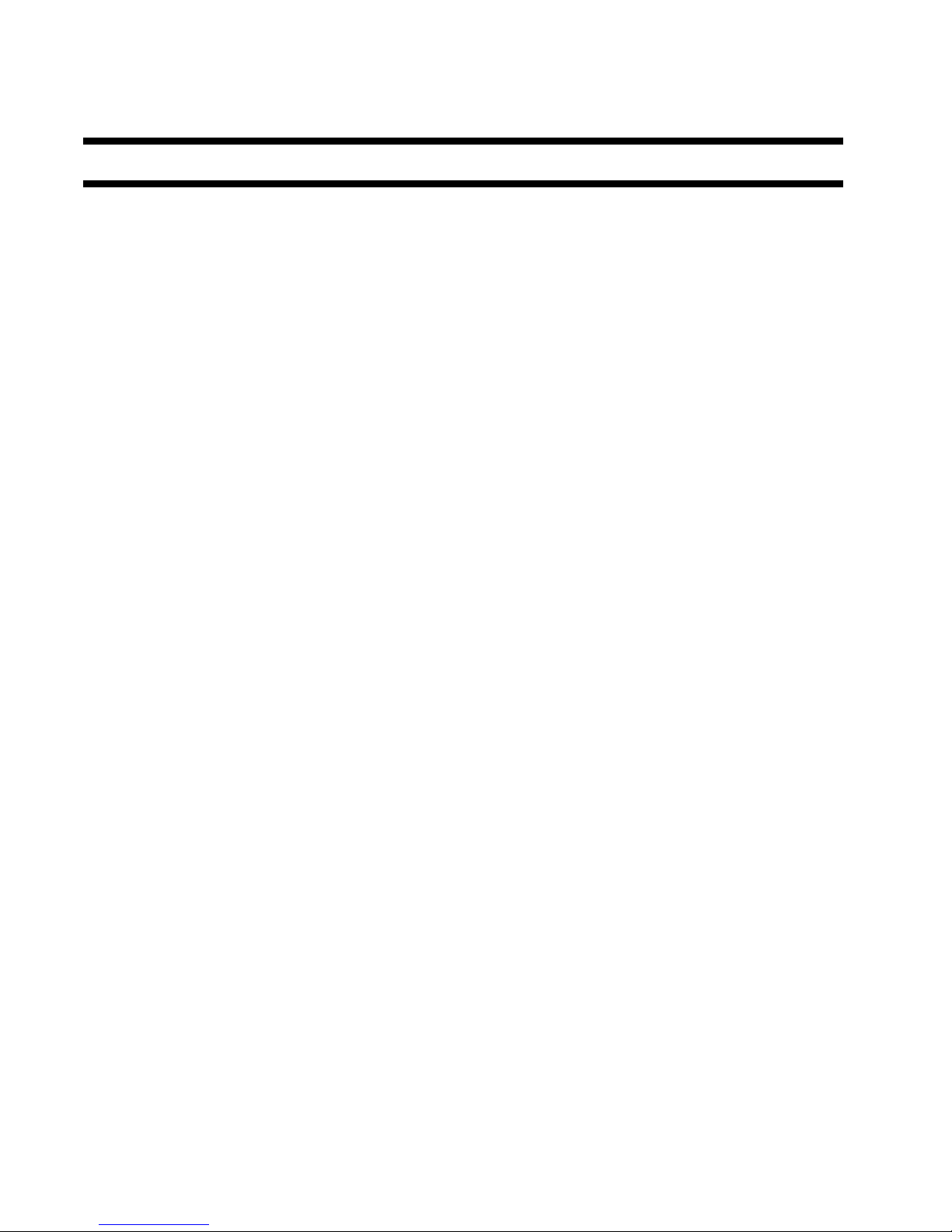
Page 6
LEDCO PREMIER 4 SERIES LAMINATOR
PROBLEM DIAGNOSTIC CHARTS
Procedure Skill
Problem Possible Cause Repair Procedure Number Level
