LectroSound LECTROFAN JR Owner's Manual
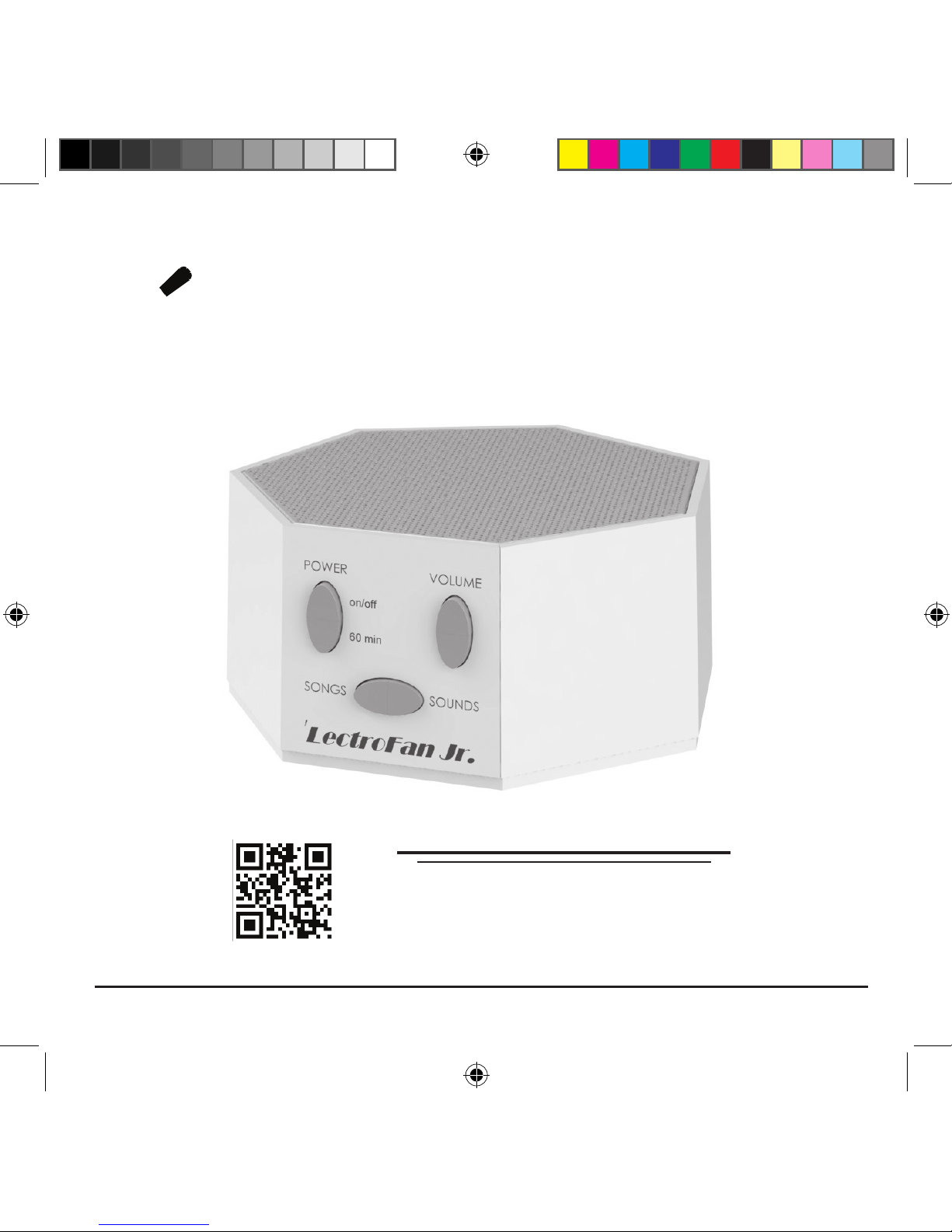
Electronic Fan, White Noise, and Lullaby Sound System
Owner’s Manual
- Getting Started
- Product Features
- Technical Reference
- Warranty Information
© 2015 LectroSound, Campbell, California. All Rights Reserved.
LectroFan Jr Manual 1.20.15.indd 1 1/26/15 11:36 AM
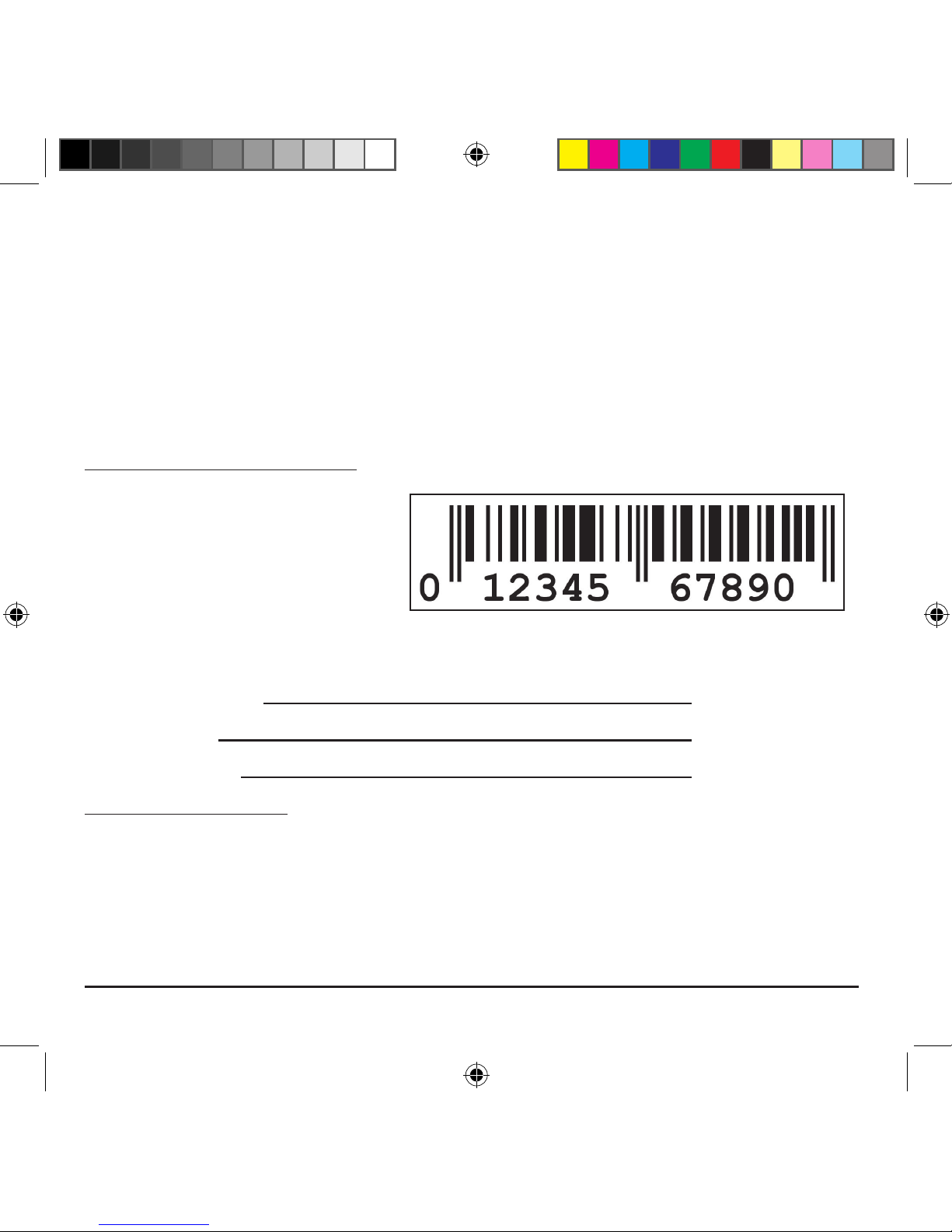
2
To Our Customers,
Thank you and congratulations on your purchase from LectroSound. With 12 unique fan
sounds and white noises, 18 songs with shufe play, precise volume control, and a builtin sleep timer you now own the most versatile Electronic Fan, White Noise, and Lullaby
Sound System on the market today.
If you have any suggestions or ideas on how we can make our products better, please let
us know.
LectroSound, Campbell, CA. 95008
Write down your Serial Number
Record your serial number here.
You can nd it on the bottom
of the unit. Refer to these
numbers whenever you contact
LectroSound regarding this
product.
Model Number: ASM1016
Name/Part Number:
Serial Number:
Date of Purchase:
Protect your warranty
Please complete your warranty registration online at:
http://LectroFan.com/warranty/
or call:
1-888-502-3815 and ask for Product Registration.
(Label looks like this)
(Your number will be different)
LectroFan Jr Manual 1.20.15.indd 2 1/26/15 11:36 AM
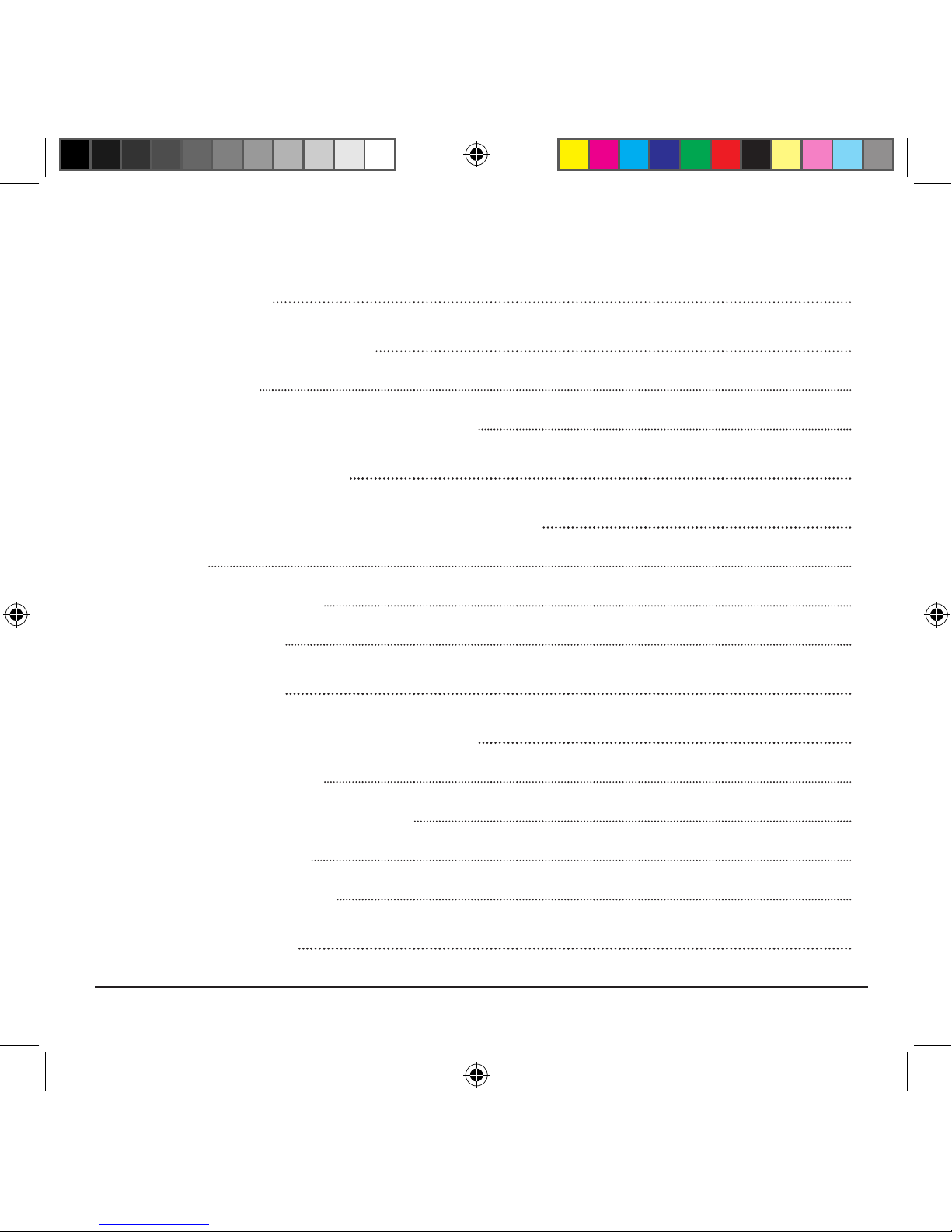
3
Table Of Contents
Getting Started 4
Pick Your Song or Sound 5
Shufe Play 5
Restoring Factory Settings (Reset) 5
Song and Sound Table 6
Other Features and Technical Information 7
Timer 7
Power On Default 7
Specications 7
Troubleshooting 8
Safety, Warranty, and Certications 9
Safety Instructions 9
One Year Limited Warranty 10
FCC Declaration 11
Software Licensing 11
Customer Support 12
LectroFan Jr Manual 1.20.15.indd 3 1/26/15 11:36 AM
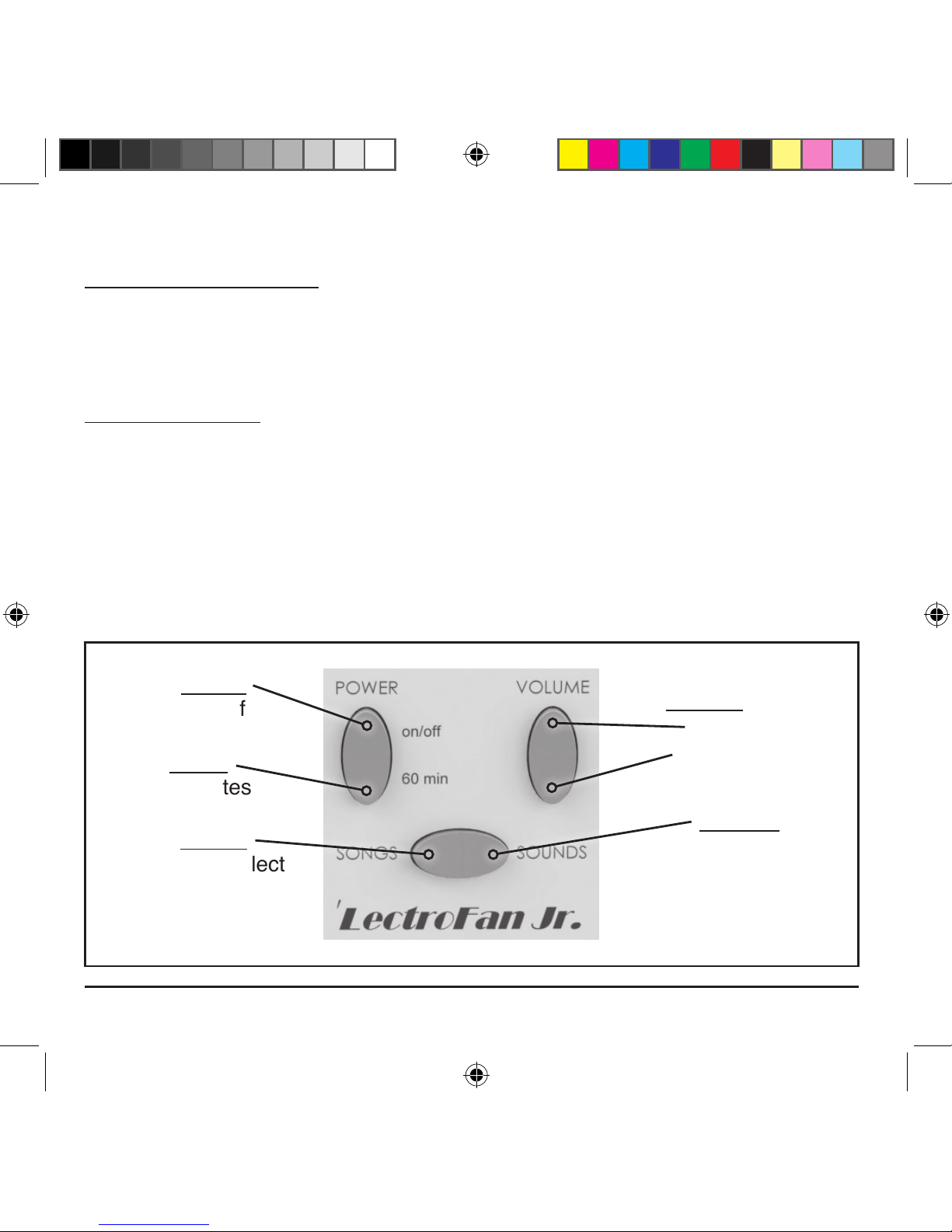
Getting Started
Unpack the LectroFan Jr.
The package contains:
• LectroFan Jr. Unit
• Power Adapter
Connect AC Power
Plug the USB cable* from LectroFan Jr. into the Power Adapter.
Plug the Power Adapter into an AC wall outlet.
Press the Power button to turn the machine on.
NOTE: The USB cable can also be plugged into a PC, LAPTOP, or USB battery pack to power the unit.
LectroFan Jr. does not support USB audio; the USB cable is only used to provide power to the unit.
Power
On/Off
Volume
Up
Down
Timer
60 minutes
Songs
Press to select
next song
Sounds
Press to select
next Fan Sound
or White Noise
4
LectroFan Jr Manual 1.20.15.indd 4 1/26/15 11:36 AM
