Page 1
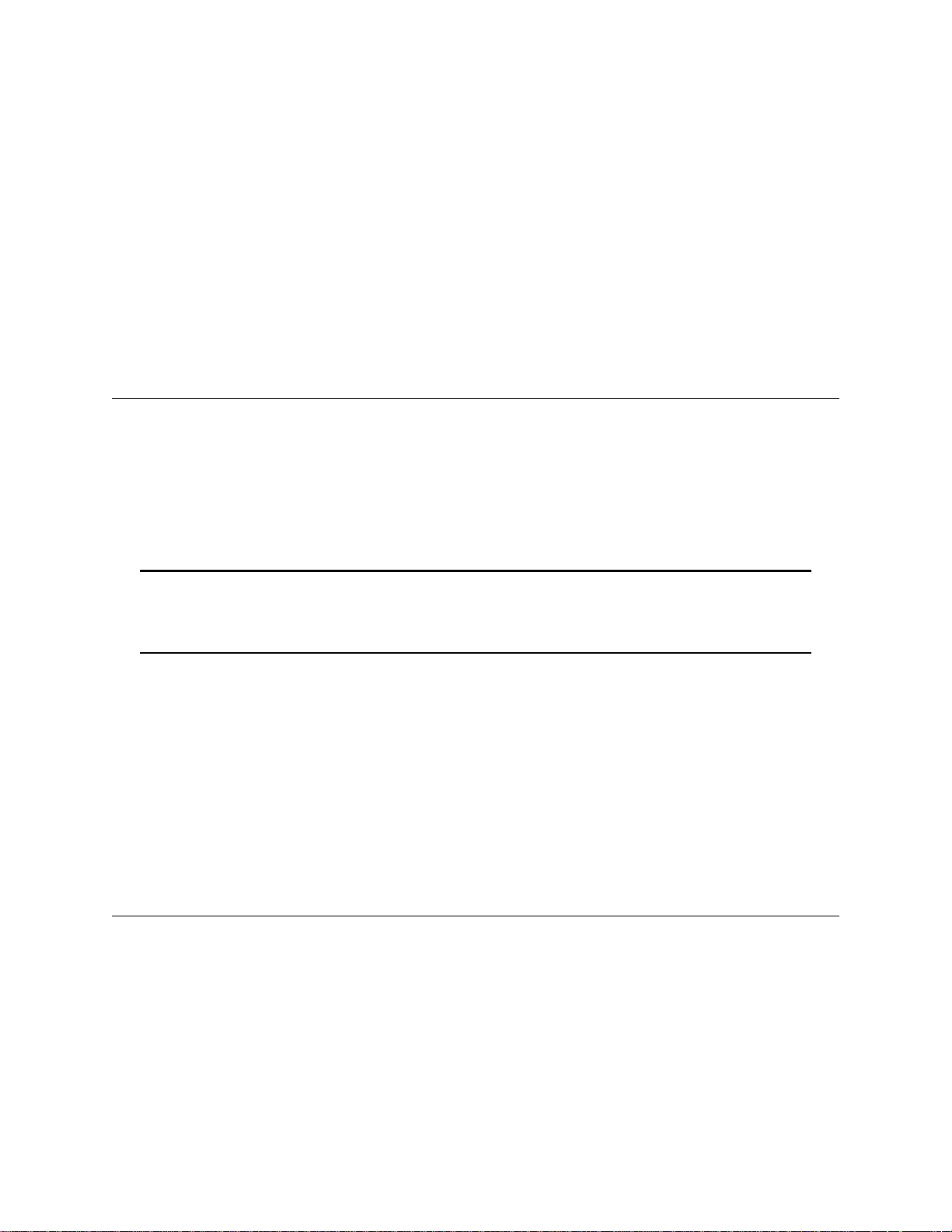
VP18R
SIDEKICK
VOICE PROJECTOR PORTABLE PA SYSTEMS
OPERATING INSTRUCTIONS
and trouble-shooting guide
LECTROSONICS, INC.
Rio Rancho, NM
Page 2
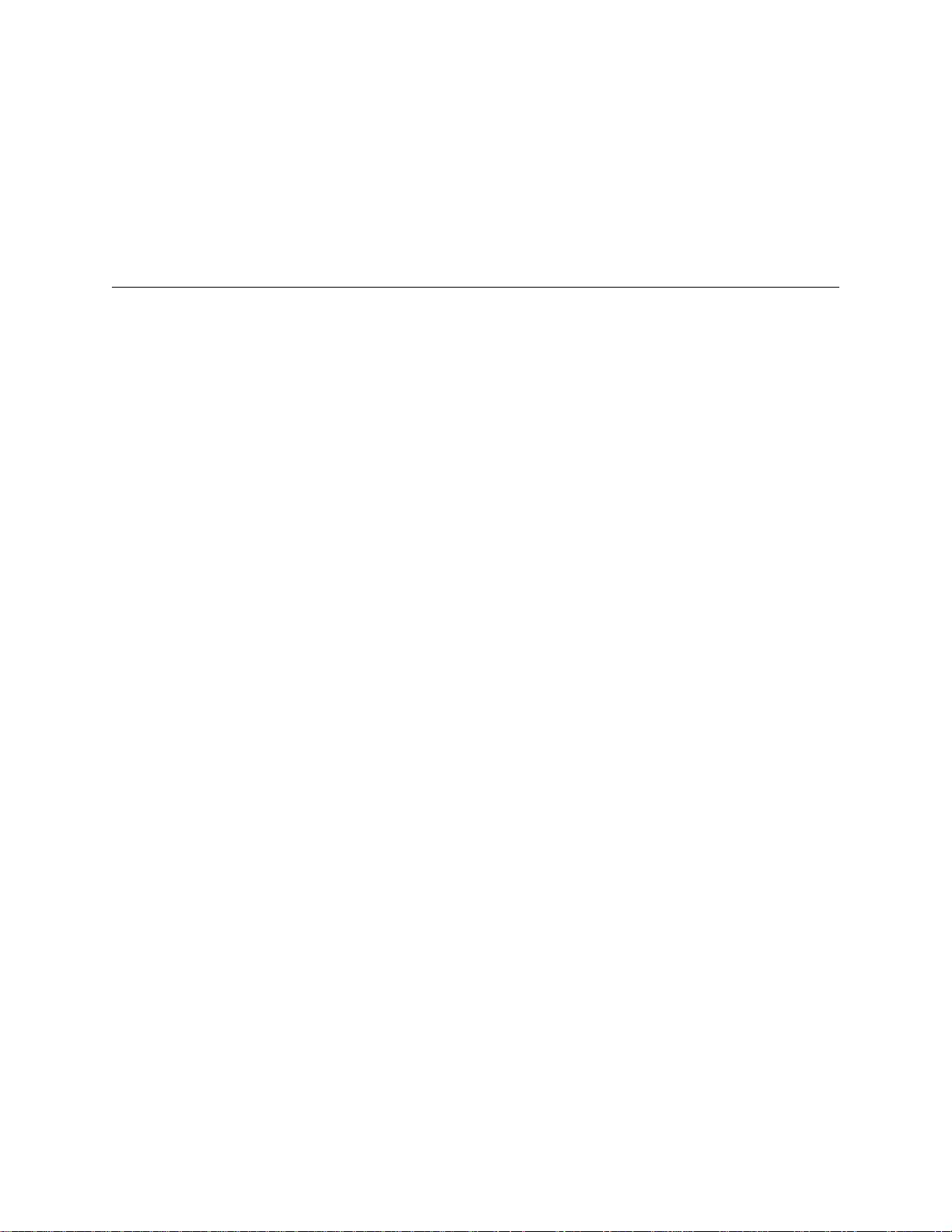
INTRODUCTION
The VP18R and SIDEKICK are ultra-portable public address systems with built-in rechargeable battery
packs. These are lightweight, highly portable units designed to be carried over the shoulder. Both
models offer the same complement of inputs and operating features, however, the units are equipped
with different types of loudspeakers for different applications.
TABLE OF CONTENTS
INTRODUCTION .......................................... 1
GENERAL DESCRIPTION ................................... 2
RECHARGING ............................................ 2
CONTROLS AND FUNCTIONS ................................ 3
OPERATING INSTRUCTIONS ................................. 4
TROUBLESHOOTING GUIDE ................................. 5
VOICE PROJECTOR ACCESSORIES ........................... 6
SIDEKICK & VP18R SPECIFICATIONS .......................... 7
SERVICE AND REPAIR ..................................... 8
RETURNING UNITS FOR REPAIR ............................. 8
WARRANTY ....................................... Back cover
1
Page 3

GENERAL DESCRIPTION
The VP18R is designed for "wide angle" sound coverage. The natural tone quality of the cone type
speaker used in this unit is ideal for indoor applications. The VP18R will work fine outdoors, however,
the audience coverage will be more limited than indoors.
The SIDEKICK is supplied with a horn type loudspeaker which is much louder and more penetrating
than the speaker in the VP18R. This makes it better suited for outdoor use, or for use in noisy
environments where the sound system must overcome significant background noise or project sound
over long distances.
Both models come with a hand-held dynamic cardioid microphone, a 16-foot coiled microphone cord,
carrying strap and charger. There is an optional "headset" microphone available which connects
directly into either unit via the "mini" jack. These units will also operate with a number of microphones
offered by other manufacturers.
RECHARGING
It is very important to charge the system for 12 to 15 hours before you begin your presentation,
especially if the unit has been stored for several weeks or more.
To charge your unit, insert the plug on the CH-40 charger fully into the jack on the control panel and
plug the charger into an 110V AC wall outlet. Make sure the charger is not plugged into an outlet that
can be accidentally turned off by a switch.
The green LED next to the jack on the panel will stay lit as long as the charger is connected to the unit
and to an AC power source. The charging light does not indicate whether or not the batteries are fully
charged, it simply indicates that current is flowing through the charging circuit.
The unit requires two hours of charging or more for each hour of use. In most applications an
overnight charge will provide a full day of operation. Continuous charging will not harm the battery
pack, although it is not necessary.
IMPORTANT
FAILURE TO OBSERVE THE FOLLOWING PRECAUTION
CAN CAUSE PREMATURE BATTERY FAILURE.
1. The nicad batteries in this unit should never be completely discharged or run down. Keeping the
batteries fully charged when not in use is the best way to insure that the batteries will not fail in use
or be permanently damaged.
2. For maximum battery life, the batteries in this unit should be charged before each use. Since the
batteries self discharge during storage, always recharge the batteries before use if the unit has been
stored for more than a month without being charged.
This type of battery failure is not covered by the warranty and will not occur if these simple precautions
are followed.
2
Page 4

CONTROLS AND FUNCTIONS
The on/off switch on the microphone body controls only the microphone output. It does not switch the
power on or off on the main unit. Current is being drained from the battery pack whenever the red
indicator lamp is lighted.
VOLUME - ON/OFF
This knob is used to switch the power on or off on the main unit. The PWR lamp will light when the
unit is turned on, but does not indicate the charged status of the battery. It is more of a reminder to
turn the unit off after use. It is also used to control the volume on the unit as well as the output volume
of the HI LEVEL OUT jack.
HI LEVEL IN
This jack may be used with line level or auxiliary outputs from tape decks, or other P.A. systems.
Various cords are available from the factory or at almost any audio or electronics store. The volume
level on this jack is preset at a fixed level, so you will have to adjust the loudness of a tape deck
plugged into this jack with the volume control on the tape deck. The volume control knob on the Voice
Projector will not affect this input.
HI LEVEL OUT
This jack provides an output signal for line level or "AUX" inputs of tape recorders or other P.A.
systems. This feature is particularly useful for recording auctions. The volume control on the unit will
control the output volume of this jack so it is important to adjust the record level on your tape recorder
after you have set the volume control on the Voice Projector. For tape recorders with an automatic
level control, you will usually not have to make an adjustment. Be sure you connect the output of this
jack to an "AUX" type of input on the tape recorder. Plugging into a "MIC" input will probably cause
distorted sound.
MINI JACK
The VP18R and SIDEKICK offer a MINI JACK for electret microphones such as the HM142V headset
models. This is the smaller "mini" jack on the control panel.
1/4 INCH JACK
This is for use with standard, low-impedance dynamic microphones. Be sure to insert the microphone
plug fully into this jack for proper operation. You should feel two clicks when it is fully seated.
CHARGING LAMP
This lamp will always be lit as long as the charger is plugged into the CH-40 CHARGER JACK.
3
Page 5

OPERATING INSTRUCTIONS
1) These systems are normally supplied with an M121S dynamic cardioid hand-held microphone. If you
are using the hand-held microphone, insert one end of the microphone cord into the microphone,
and the other end of the cord into the 1/4 INCH JACK on the control panel.
2) If you are using a Lectrosonics headset microphone, plug it into the MINI JACK on the control panel.
The MINI JACK provides "phantom power" required to operate the headset model microphone.
3) Rotate the volume control clockwise to turn the power on, and leave it set for minimum volume
(counter-clockwise). The POWER LAMP on the main unit will light up when the unit comes on.
4) Turn the switch on the hand-held microphone on by sliding it toward the pickup end of the
microphone. If you are using the headset microphone, rotate the white volume control knob on the
headband fully clockwise.
5) Hold the hand-held microphone so that it is pointed toward your mouth at a distance of 2" to 6" from
the lips. With the headset, adjust the miniature "gooseneck" so that the pickup element in the end
of the boom is just to one side of your mouth - not directly in front of your mouth.
6) While speaking into the microphone, adjust the volume control on the unit until clear sound is heard
at the most distant point a listener is expected. Setting the volume higher than necessary increases
the chance of "feedback" occurring, and may also cause distortion of the sound. The distance
between your mouth and the microphone affects the loudness of the system and the required
volume control setting - the closer the microphone is to your mouth the louder the sound will be.
Try to keep the microphone at a constant distance from your mouth as you use the system.
7) Use the shoulder strap provided to carry the unit at waist level. You may use it facing forward if you
are facing a crowd or carry it with the speaker facing backwards if you are giving a tour and the
crowd is following you.
8) Place the unit on top of something at least five feet tall if you prefer having the unit in a stationary
location rather than carrying it over the shoulder. Place the unit between you and the crowd.
Feedback may occur if you stand in front of the unit with the microphone.
4
Page 6

TROUBLESHOOTING GUIDE
BEFORE GOING THROUGH THE FOLLOWING CHART, BE SURE THE BATTERY PACK IS FULLY
CHARGED. The POWER LAMP should light up when the unit comes on. The POWER LAMP will grow
dim as the batteries discharge. Because of the nature of nicad batteries, the batteries may fail during
use or be permanently damaged by the time the time the POWER LAMP is dim enough for you to
notice a change. Keep the batteries fully charged when not in use to insure long battery life.
Continuous charging will not harm the battery pack, although it is not necessary. In extreme cases a
continuous charge of two to three days may be necessary to restore a deeply discharged battery pack.
If the battery pack still will not except a charge after two to three days then the pack will need to be
replaced. See page 2 for charging instructions.
It is important to follow these steps in the sequence listed.
SYMPTOM POSSIBLE CAUSE
POWER LAMP NOT ON 1) Equipment turned off. Check Volume - On/Off
control.
2) Battery pack discharged. Recharge unit.
CHARGING LAMP NOT ON WITH CHARGER
PLUGGED INTO CHARGING JACK 1) CH-40 not plugged into 110v supply.
2) 110V supply switched off or defective. Check
110VAC outlet for voltage by plugging in a lamp or
other AC device.
3) CH-40 charger defective.
NO SOUND FROM SPEAKER 1) Volume turned down. Check Volume - On/Off
control.
2) Mic not plugged in.
3) Mic muted. Check mute switch on microphone
body.
4) Defective mic or cable.
INTERMITTENT AUDIO OR "CRACKLING"
SOUND FROM SPEAKER 1) Defective mic or cable. Try different mic and
cable.
2) Dirty cable plugs. Clean cable ends with clean
alcohol and a clean soft cloth. A brand new cord
stored in a sealed container such as a plastic bag
will give off a gas that forms a coating on the
plugs ("outgassing"). This coating can cause
improper contact when the plug is connected to
the jack on the equipment. It will appear that the
cord is defective. It is a good idea to clean the
cord periodically, and after the system has been
stored. Clean the plugs with alcohol and a clean
cloth.
5
Page 7

TROUBLESHOOTING GUIDE (cont.)
SYMPTOM POSSIBLE CAUSE
DISTORTED SOUND FROM SPEAKER 1) Volume set too high. Reduce volume control.
2) Excessive wind noise or breath "pops". Use
windscreen on mic.
3) Batteries very low. As the batteries discharge you
have to turn up the volume. When the volume
knob is turned all the way up and you’re still not
getting much volume out of the system, the
amplifier is being driven to its limit so it produces a
distorted sound.
EXCESSIVE FEEDBACK 1) Volume too high. Reduce volume control.
2) Microphone too far from sound source (requiring
the volume to be turned up to compensate).
Speak closer to the mic or move mic closer to
sound source.
3) Microphone too close to, or directly in front of, the
horn or speaker. As mentioned in the operating
instructions on page 4, the unit should be placed
between you and the crowd. If you stand in front
of the unit while you use it, feedback can occur.
This problem is easily solved by moving behind
the unit.
VOICE PROJECTOR ACCESSORIES
Part. No. Description
CH-40 Replacement charger for SIDEKICK and VP18R
MC-16C Coiled microphone cord; 1/4" male to male
(extends to 16 ft.)
MM-16 Straight 16 ft. microphone cord
RK-51 Foam windscreen for hand-held microphones
RM-121S Hand-held cardioid dynamic microphone
14040
Replacement strap for VP18R
6
Page 8

SIDEKICK & VP18R SPECIFICATIONS
Amplifier:
* Power:
* Distortion:
* Frequency response:
* Equivalent input noise:
Speaker
VP18R:
Sidekick:
Power Supply: 18 Volt, rechargeable Ni-cad battery pack provides up
Microphone: M121S hand-held cardioid microphone with on-off
10 Watts RMS
Less than 1%
50-20 kHz ±1dB
-127dBv
Full range, 6-inch dual-cone speaker
7 1/2 " re-entrant ABS horn
to 27 hours of operation between charges. CH-40
charger is included with system.
switch and MC-16C 16-foot coil cord standard. May
also be used with the HM142V headset model
microphones.
7
Page 9

SERVICE AND REPAIR
If your system malfunctions, you should attempt to correct or isolate the trouble before concluding that
the equipment needs repair. Make sure you have followed the setup procedure and operating
instructions. Check out the inter-connecting cords and then go through the TROUBLE SHOOTING
section in the manual
We strongly recommend that you do not try to repair the equipment yourself and do not have the local
repair shop attempt anything other than the simplest repair. If the repair is more complicated than a
broken wire or loose connection, send the unit to the factory for repair and service. Don’t attempt to
adjust any controls inside the units. Once set at the factory, the various controls and trimmers do not
drift with age or vibration and never require readjustment. There are no adjustments inside that will
make a malfunctioning unit start working.
LECTROSONICS service department is equipped and staffed to quickly repair your equipment.
In-warranty repairs are made at no charge in accordance with the terms of the warranty. Out of
warranty repairs are charged at a modest flat rate plus parts and shipping. Since it takes almost as
much time and effort to determine what is wrong as it does to make the repair, there is a charge for an
exact quotation. We will be happy to quote approximate charges by phone for out of warranty repairs.
RETURNING UNITS FOR REPAIR
You will save yourself time and trouble if you will follow the steps below:
A. DO NOT return equipment to the factory for repair without first contacting us by letter or by phone.
We need to know the nature of the problem, the model number and the serial number of the
equipment. We also need a phone number where you can be reached 8 am to 4 pm (Mountain
Standard Time).
B. After receiving your request, we will issue you a return authorization number (R.A.). This number
will help speed your repair through our receiving and repair departments. The return authorization
number must be clearly shown on the outside of the shipping container.
C. Pack the equipment carefully and ship to us, shipping costs prepaid. If necessary, we can provide
you with the proper packing materials. UPS is usually the best way to ship the units. Heavy units
should be "double-boxed" for safe transport.
D. We also strongly recommend that you insure the equipment, since we cannot be responsible for
loss of or damage to equipment that you ship. Of course, we insure the equipment when we ship
it back to you.
Mailing address: Shipping address:
Lectrosonics, Inc. Lectrosonics, Inc.
PO Box 15900 581 Laser Rd.
Rio Rancho, NM 87174 Rio Rancho, NM 87124
USA USA
Telephones:
Regular: (505) 892-4501
WATS: (800) 821-1121
FAX: (505) 892-6243
8
Page 10

LIMITED ONE YEAR WARRANTY
The equipment is warranted for one year from date of purchase against
defects in materials or workmanship provided it was purchased from an
authorized dealer. This warranty does not cover equipment which has
been abused or damaged by careless handling or shipping. This
warranty does not apply to used or demonstrator equipment.
Should any defect develop, we will, at our option, repair or replace any
defective parts without charge for either parts or labor. If we cannot
correct the defect in your equipment, we will replace it at no charge
with a similar new item. We will pay for the cost of returning your
merchandise to you.
This warranty applies only to items returned to us, shipping costs
prepaid, within one year from the date of purchase.
This warranty gives you specific legal rights. You may have additional
legal rights which vary from state to state.
LECTROSONICS, INC.
581 LASER ROAD
RIO RANCHO, NM 87124 USA
