Page 1

RPS4
Redundant DC Power Supply
INSTRUCTION MANUAL
Fill in for your records:
Serial Number:
Purchase Date:
Rio Rancho, NM, USA
www.lectrosonics.com
Page 2
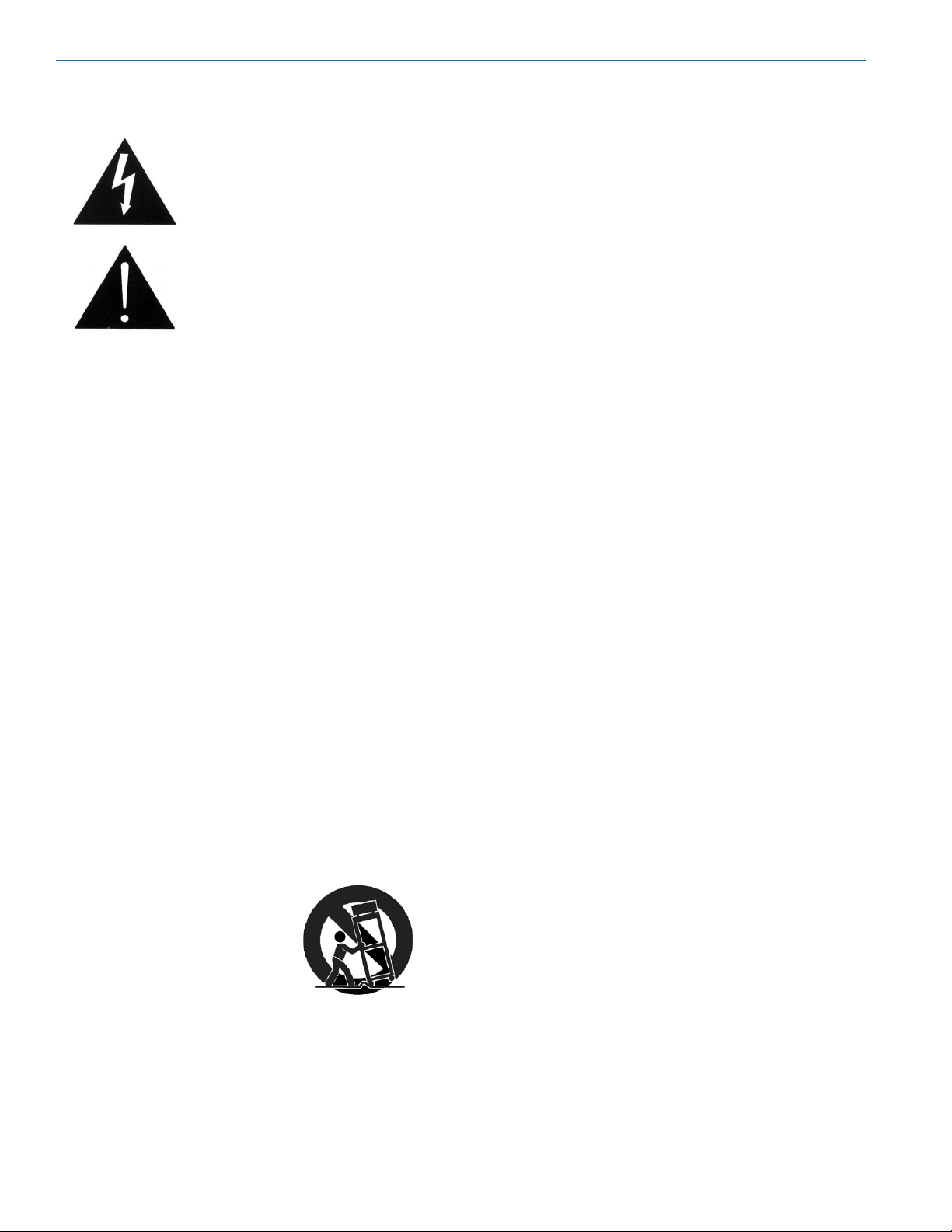
RPS4
Important Safety Instructions
This symbol, wherever it appears,
alerts you to the presence of
uninsulated dangerous voltage
inside the enclosure -- voltage
that may be sufficient to constitute a risk of shock.
This symbol, wherever it appears,
alerts you to important operating
and maintenance instructions
in the accompanying literature.
Please read the manual.
WARNING:
TO REDUCE THE RISK OF FIRE OR ELECTRIC
SHOCK, DO NOT EXPOSE THIS APPARATUS TO
RAIN OR MOISTURE.
CAUTION:
TO REDUCE THE RISK OF ELECTRIC SHOCK, DO
NOT REMOVE COVER. NO USER SERVICEABLE
PARTS INSIDE. REFER SERVICING TO QUALIFIED
SERVICE PERSONNEL.
1. Read these instructions.
2. Keep these instructions.
3. Heed all warnings.
4. Follow all instructions.
5. Do not use this apparatus near water.
6. Clean only with dry cloth.
7. Do not block any ventilation openings. Install in accordance with the manufacturer’s instructions.
8. Do not install near any heat sources such as radiators, heat registers, stoves, or other apparatus
(including amplifiers) that produce heat.
9. Do not defeat the safety purpose of the polarized or
grounding-type plug. A polarized plug has two blades
with one wider than the other. A grounding type
plug has two blades and a third grounding prong.
The wide blade or the third prong are provided for
your safety. If the provided plug does not fit into your
outlet, consult an electrician for replacement of the
obsolete outlet.
10. Protect the power cord from being walked on or
pinched particularly at plugs, convenience receptacles, and the point where they exit from the apparatus.
11. Only use attachments/accessories specified by the
manufacturer.
12. Use only with the cart, stand,
tripod, bracket, or table
specified by the manufacturer, or sold with the apparatus. When a cart is used, use
caution when moving the
cart/apparatus combination
to avoid injury from tip-over.
13. Unplug this apparatus during lightning storms or
when unused for long periods of time.
14. Refer all servicing to qualified service personnel.
Servicing is required when the apparatus has been
damaged in any way, such as power-supply cord or
plug is damaged, liquid has been spilled or objects
have fallen into the apparatus, the apparatus has
been exposed to rain or moisture, does not operate
normally, or has been dropped.
15. Damage Requiring Service
Unplug the apparatus from the wall outlet and refer
servicing to qualified service personnel under the following conditions:
A. When the power-supply cord or plug is
damaged,
B. If liquid has been spilled, or objects have fallen
into the apparatus,
C. If the apparatus has been exposed to rain or
water,
D. If the apparatus does not operate normally by
following the operating instructions. Adjust only
those controls that are covered by the operating
instructions as an improper adjustment of other
controls may result in damage and will often
require extensive work by a qualified technician to
restore the apparatus to its normal operation,
E. If the apparatus has been dropped or damaged in
any way, and
F. When the apparatus exhibits a distinct change in
performance, this indicates a need for service.
16. Object and Liquid Entry
Never push objects of any kind into the apparatus
through openings as they may touch dangerous voltage points or short-out parts that could result in a fire
or electric shock.
17. If you install the apparatus in a built-in installation,
such as a bookcase or rack, ensure that there is
adequate ventilation.
2
LECTROSONICS, INC.
Page 3
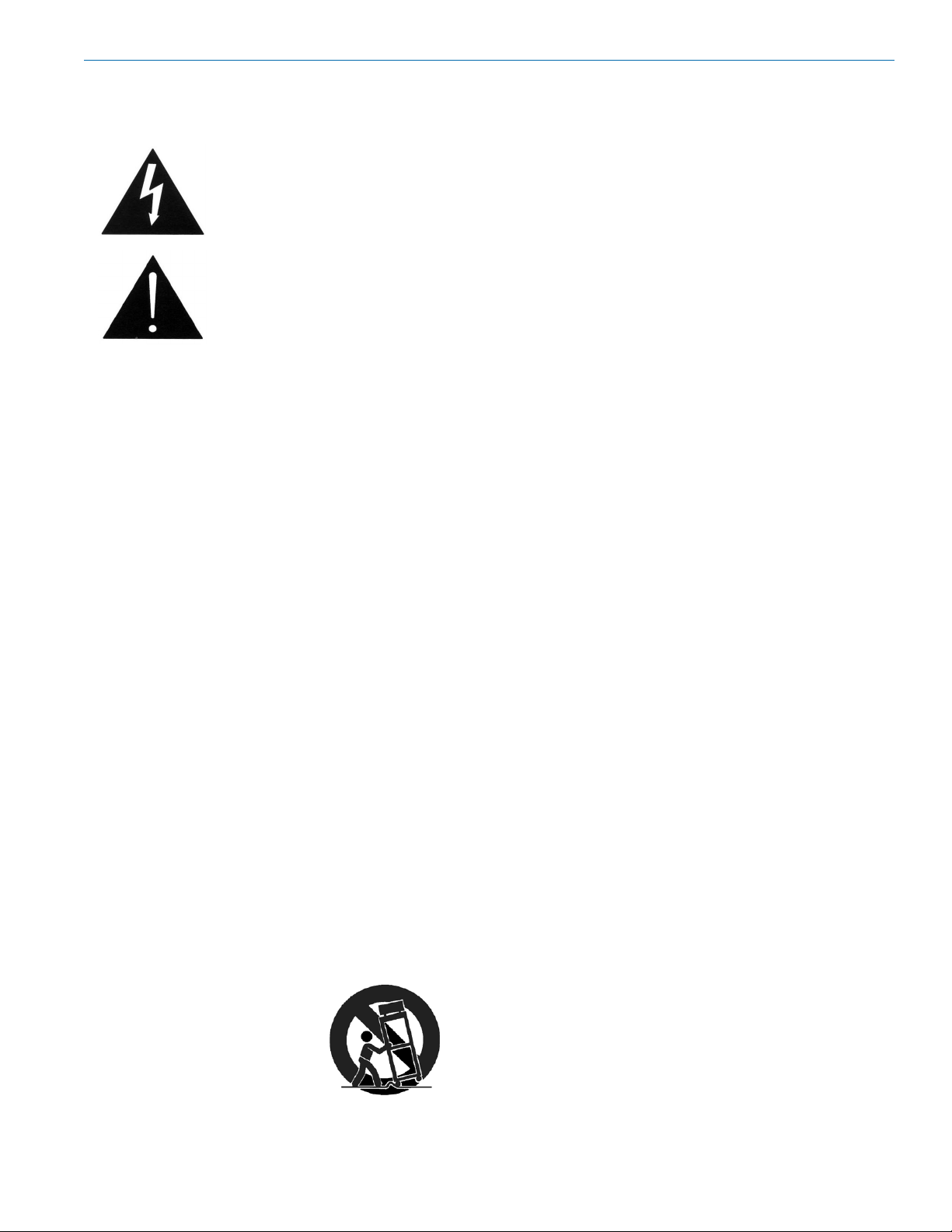
Redundant DC Power Supply
Remarques importantes pour votre sécurité
L’éclair fléché dans un triangle
équilatéral veut attirer l’attention de
l’utilisateur sur le risque
d’électrocution que présentent
certains circuits internes non isolés.
Le point d’exclamation dans un triangle équilatéral veut attirer l’attention
de l’utilisateur sur l’importance de
certaines instructions concernant
l’entretien et l’utilisation du produit.
1. Lisez attentivement ces instructions.
2. Veuillez les conserver pour vous y référer.
3. Tenez compte de tous les avertissements.
4. Suivez chaque instruction.
5. N’utilisez pas cet appareil près de l’eau.
6. Essuyez le boîtier avec un chiffon sec uniquement.
7. Ne bloquez pas les orifices d’aération et installez
cet appareil selon les instructions du fabricant.
8. Ne l’installez pas près des sources de chaleur tels
les calorifères, plinthes et radiateurs électriques,
bouches de chauffage, poêles, ou tout autre appareil générant de la chaleur, comme les amplificateurs.
9. N’essayez pas de circonvenir les dispositifs de
sécurité que représentent une fiche polarisée ou
une fiche avec mise à la terre. Pour référence, une
fiche polarisée possède deux lames dont l’une
est plus large que l’autre, tandis qu’une fiche avec
mise à la terre possède deux lames identiques
et une broche de mise à la terre. La lame la plus
large ou la broche assurent votre sécurité. Si la
fiche de l’appareil ne peut être insérée dans la
prise murale, demandez à un électricien de remplacer la prise désuète.
10. Protégez le cordon d’alimentation pour qu’on ne
puisse pas marcher dessus ou le plier de façon
excessive (particulièrement près des fiches, des
cache-câbles et à la sortie de l’appareil).
11. N’utilisez que des fixations et accessoires préconisés par le fabricant.
12. N’utilisez l’appareil qu’avec
un chariot, support ou
trépied, une fixation ou une
table approuvé(e) par le
fabricant ou vendu(e) avec
l’appareil. Tout chariot
contenant l’appareil doit
toujours être déplacé avec
précaution afin d’éviter qu’il ne se renverse et
blesse quelqu’un.
ATTENTION :
AFIN DE RÉDUIRE LES RISQUES DE
DÉCHARGE ÉLECTRIQUE ET D’INCENDIE,
N’EXPOSEZ PAS CET APPAREIL À L’HUMIDITÉ
OU À LA PLUIE.
DANGER:
POUR ÉVITER TOUT DANGER DE DÉCHARGE
ÉLECTRIQUE, N’OUVREZ PAS LE BOÎTIER OU
LE PANNEAU ARRIÈRE DE L’APPAREIL. NE
CONFIEZ L’ENTRETIEN ET LES RÉPARATIONS
QU’À UN TECHNICIEN QUALIFIÉ.
13. Débranchez l’appareil durant un orage ou s’il reste
inutilisé longtemps.
14. Veuillez faire appel à un technicien qualifié pour
l’entretien et les réparations. Une réparation est
indispensable si l’appareil a été endommagé
d’une façon ou d’une autre : cordon d’alimentation
ou fiche endommagée, petits objets ou liquide
renversé dans l’appareil, exposition à la pluie ou à
une humidité excessive, chute de l’appareil, ou si
son fonctionnement est anormal.
15. Dommages nécessitant une réparation
Débranchez l’appareil et confiez-le à un tech-
nicien qualifié lorsque:
A. Le cordon d’alimentation ou sa fiche sont en-
dommagés.
B. Du liquide a été déversé ou des objets sont
tombés à l’intérieur de l’appareil.
C. L’appareil a été exposé à la pluie.
D. L’appareil ne semble pas fonctionner normale-
ment lorsque vous l’utilisez suivant les instruc-
tions. Ne modifiez que les réglages autorisés
dans le manuel, car le mauvais réglage d’autres
commandes pourrait endommager l’appareil,
nécessitant une longue et coûteuse remise en
état par un technicien qualifié.
E. L’appareil a été échappé ou subi d’autres dom-
mages.
F. Lorsque ses performances semblent soudaine-
ment détériorées.
16. Présence de corps étrangers ou de liquide.
N’insérez aucun objet à l’intérieur de l’appareil,
car ils pourraient faire contact avec un point de
tension dangereux ou provoquer un court-circuit
avec les risques d’électrocution ou d’incendie qui
en découlent.
17. Si vous devez encastrer cet appareil dans un
meuble, une bibliothèque ou toute autre installation permanente, assurez-en la ventilation adéquate.
Rio Rancho, NM
3
Page 4

RPS4
Front Panel
The design includes two power supplies configured in
a “fail over” fashion for installed sound systems used
in live sound, theater and broadcast applications. If
one supply fails, the other immediately replaces it to
continue operation without interruption.
Rear Panel
AC power inlet
~100V-240V
50/60 Hz, 100W
1.4A max.
Power inlet fuse
Operating Instructions
Power Switches
Turn the front panel power switch OFF before connecting a power cord, or connecting cables to the output
jacks. It is also good practice to leave the power turned
OFF on any device being connected to the RPS4 while
connecting power cables.
The RPS4 can be powered from external mains power
sources from 100 to 240VAC.
Front Panel Status LEDs
Two blue LEDs on the front panel indicate the state of
the internal power supplies. Indications are as follows:
Cooling fan output Output fuses Cooling fan output
Fuse: 250V, 2A
Cooling fan Cooling fan
TUV label
4
3
2
OUTPUTS (12 VDC, 1.5A)
The front panel includes a rocker type power switch
and two LEDs that indicate the status of the power
supplies. The LEDs with glow blue in normal operation,
and blink red when a supply is inoperative.
1
SPARE
OUTPUT
FUSE, 2A
REDUNDANT DC POWER SUPPLY
Made in the USA
Output Fuses (Lectrosonics P/N 22119)
To replace an output fuse, pull it straight out of the jack
on the rear panel. Square nose pliers may be needed
for removal.
Use only the same type and value fuse for replacement.
Normal operation Both LEDs steady blue
Supply inoperative Related LED blinks red
AC Inlet Fuse (Lectrosonics P/N 22124)
To replace the AC power inlet fuse, disconnect the
AC power cord, and use a small tool (screwdriver) to
release the tab and remove the fuse carriage.
Release tab
Spare fuse stored
inside fuse carrier
4
Output fuse
LECTROSONICS, INC.
Page 5

Redundant DC Power Supply
Accessories
AC Supply Cords
Lectrosonics P/N 21499 - NEMA 5-15 plug to IEC
60320 C13 connector; 6 ft. length; North America
Lectrosonics P/N 21642 - CEE 7/7 plug to IEC 60320
C13 connector; 6 ft. length; Continental Europe
Output Cables
Lectrosonics P/N 21841 - 32 inch “lamp cord” type
cable assembly; straight locking connector on both
ends; normally used to power Lectrosonics products
(availability may be limited)
Typical Dimensions of Power Connector
Compatible Switchcraft Connectors
Switchcraft S760K connector; black handle
Switchcraft S765K connector; red handle
Replacement Fuses
Lectrosonics P/N 22124 - AC inlet fuse; 2A, 250V;
5 x 20mm cylindrical; glass or ceramic body.
Lectrosonics P/N 22119 - Output fuse; 2A, 32V; automotive blade type; Littelfuse 257 or ATOF 287 Series;
grey handle color
Lectrosonics P/N PSLZR Dual 12 - LZR style plug to
LZR style plug. 12 in. long.
Lectrosonics P/N PSLZR Dual 18- LZR style plug to
LZR style plug. 18 in. long.
Specifications
Input voltage range: 100 to 240 VAC; 1.4A max.; 50/60 Hz
Overall power consumption: 100 W Max.
Outputs (four): 12 VDC; 1.5A; 18 watts
Output fuses: Individual 2A automotive blade type
Temperature range: -20C to +50C
Output DC ripple: < 20 mV
Height: 1.75 in.; 44.5 mm
Width: • Faceplate: 19 in.; 48.3 cm
• Housing: 17.4 in.; 44.2 cm
Depth: 9.1 in.; 23.1 cm
Weight: 4.68 lbs.; 2.13 kg
Rio Rancho, NM
5
Page 6

RPS4
Note: This equipment has been tested and found to comply iwth the limits for a Class B digital device,
pursuant to part 15 of the FCC Rules. These limits are designed to provide reasonable protection against
harmful interference in a residential installation. This equipment generates, uses and can radiate radio
frequency energy and, if not installed and used in accordance with the instructions, may cause harmful
interference to radio communications. However, there is no guarantee that interference will not occur in a
particular installation. If this equipment does not cause harmful interference to radio or television reception,
which can be determined by turning the equipment off and on, the user is encouraged to try to correct the
interference by one or more of the following measures:
- Reorient or relocate thereceiving antenna.
- Increase the separation between the equipment and receiver.
- Connect the equipment into an outlet on a circuit different from that to which the receiver
is connected.
- Consult the dealer or an experienced radio/TV technician for help.
6
LECTROSONICS, INC.
Page 7

Redundant DC Power Supply
Service and Repair
If your system malfunctions, you should attempt to correct or isolate the trouble before concluding that the equipment needs repair. Make sure you have followed the setup procedure and operating instructions. Check the interconnecting cables.
We strongly recommend that you do not try to repair the equipment yourself and do not have the local repair shop
attempt anything other than the simplest repair. If the repair is more complicated than a broken wire or loose connection, send the unit to the factory for repair and service. Don’t attempt to adjust any controls inside the units.
Once set at the factory, the various controls and trimmers do not drift with age or vibration and never require readjustment. There are no adjustments inside that will make a malfunctioning unit start working.
LECTROSONICS’ Service Department is equipped and staffed to quickly repair your equipment. In warranty repairs
are made at no charge in accordance with the terms of the warranty. Out-of-warranty repairs are charged at a modest flat rate plus parts and shipping. Since it takes almost as much time and effort to determine what is wrong as it
does to make the repair, there is a charge for an exact quotation. We will be happy to quote approximate charges by
phone for out-of-warranty repairs.
Returning Units for Repair
For timely service, please follow the steps below:
A. DO NOT return equipment to the factory for repair without first contacting us by e-mail or by phone. We need
to know the nature of the problem, the model number and the serial number of the equipment. We also need a
phone number where you can be reached 8 A.M. to 4 P.M. (U.S. Mountain Standard Time).
B. After receiving your request, we will issue you a return authorization number (R.A.). This number will help
speed your repair through our receiving and repair departments. The return authorization number must be
clearly shown on the outside of the shipping container.
C. Pack the equipment carefully and ship to us, shipping costs prepaid. If necessary, we can provide you with
the proper packing materials. UPS or FEDEX is usually the best way to ship the units. Heavy units should be
“double-boxed” for safe transport.
D. We also strongly recommend that you insure the equipment, since we cannot be responsible for loss of or dam-
age to equipment that you ship. Of course, we insure the equipment when we ship it back to you.
Lectrosonics USA:
Mailing address: Shipping address: Telephone:
Lectrosonics, Inc. Lectrosonics, Inc. +1 (505) 892-4501
PO Box 15900 561 Laser Rd., Suite 102 (800) 821-1121 Toll-free US and Canada
Rio Rancho, NM 87174 Rio Rancho, NM 87124 Fax +1 (505) 892-6243
USA USA
Web: E-mail:
www.lectrosonics.com service.repair@lectrosonics.com
sales@lectrosonics.com
Lectrosonics Canada:
Mailing Address: Telephone: E-mail:
720 Spadina Avenue, +1 (416) 596-2202 Sales: colinb@lectrosonics.com
Suite 600 (877) 753-2876 Toll-free Canada Service: joeb@lectrosonics.com
Toronto, Ontario M5S 2T9 (877) 7LECTRO
Fax (416) 596-6648
Rio Rancho, NM
7
Page 8

LIMITED ONE YEAR WARRANTY
The equipment is warranted for one year from date of purchase against defects in
materials or workmanship provided it was purchased from an authorized dealer. This
warranty does not cover equipment which has been abused or damaged by careless
handling or shipping. This warranty does not apply to used or demonstrator equipment.
Should any defect develop, Lectrosonics, Inc. will, at our option, repair or replace any
defective parts without charge for either parts or labor. If Lectrosonics, Inc. cannot
correct the defect in your equipment, it will be replaced at no charge with a similar new
item. Lectrosonics, Inc. will pay for the cost of returning your equipment to you.
This warranty applies only to items returned to Lectrosonics, Inc. or an authorized
dealer, shipping costs prepaid, within one year from the date of purchase.
This Limited Warranty is governed by the laws of the State of New Mexico. It states the
entire liablility of Lectrosonics Inc. and the entire remedy of the purchaser for any
breach of warranty as outlined above. NEITHER LECTROSONICS, INC. NOR
ANYONE INVOLVED IN THE PRODUCTION OR DELIVERY OF THE EQUIPMENT
SHALL BE LIABLE FOR ANY INDIRECT, SPECIAL, PUNITIVE, CONSEQUENTIAL,
OR INCIDENTAL DAMAGES ARISING OUT OF THE USE OR INABILITY TO USE
THIS EQUIPMENT EVEN IF LECTROSONICS, INC. HAS BEEN ADVISED OF THE
POSSIBILITY OF SUCH DAMAGES. IN NO EVENT SHALL THE LIABILITY OF
LECTROSONICS, INC. EXCEED THE PURCHASE PRICE OF ANY DEFECTIVE
EQUIPMENT.
This warranty gives you specific legal rights. You may have additional legal rights which
vary from state to state.
581 Laser Road NE • Rio Rancho, NM 87124 USA • www.lectrosonics.com
+1(505) 892-4501 • fax +1(505) 892-6243 • (800) 821-1121 US and Canada • sales@lectrosonics.com
27 September 2018
