Page 1

DNTBOB 88
8x8 Breakout Box
INSTALLATION AND SETUP GUIDE
DNTBOB88
Tested to comply
with FCC Standards
FOR HOME OR OFFICE USE
Dante is a trademark of Audinate Pty Ltd.
Fill in for your records:
IMPORTANT:
Set all DNTBOB 88 units to the
Switched mode for initial setup.
See page 7 for details.
Serial Number:
Purchase Date:
Rio Rancho, NM, USA
www.lectrosonics.com
Page 2

ASPEN Digital Processor
2
LECTROSONICS, INC.
Page 3
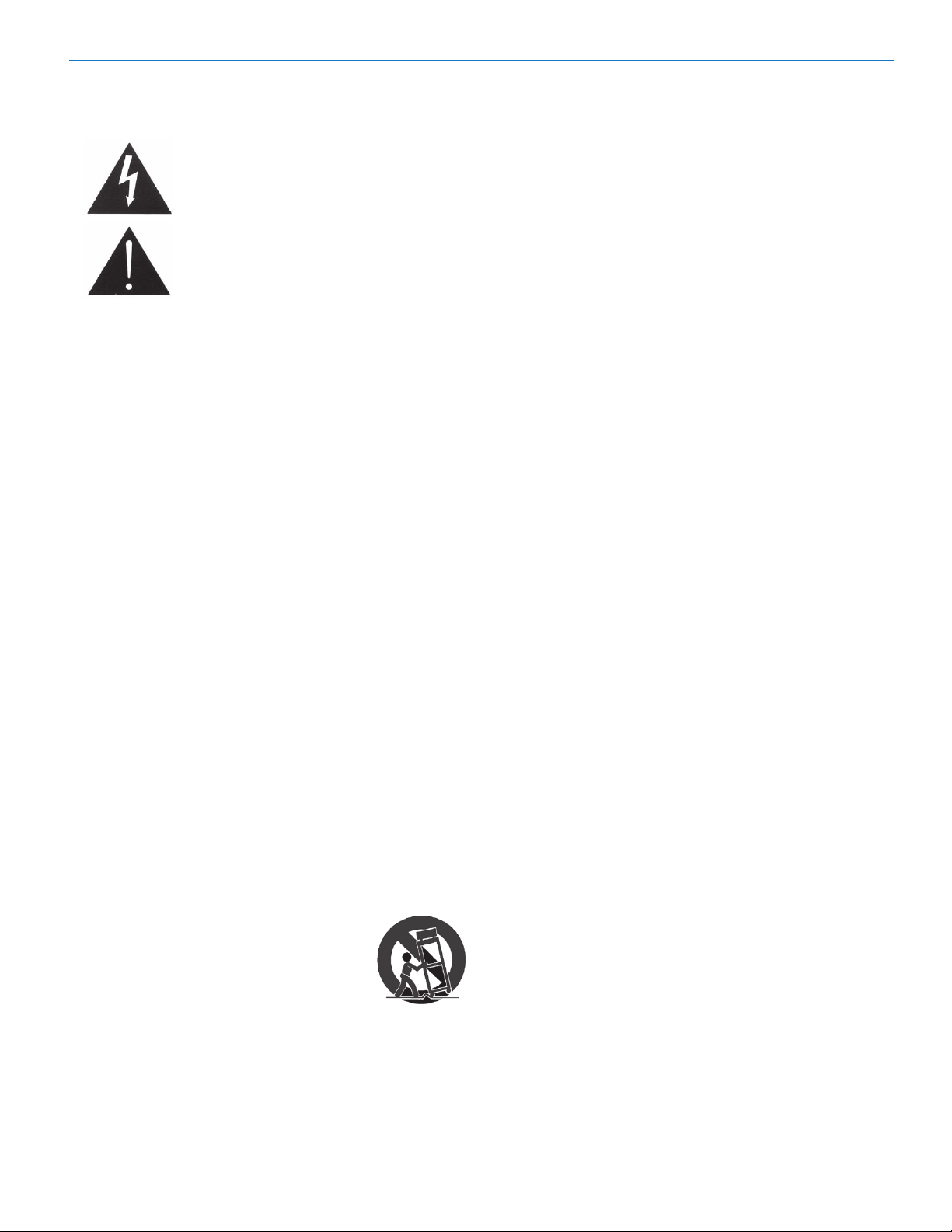
Important Safety Instructions
Installation and Quick Start Guide
This symbol, wherever it appears, alerts
you to the presence of uninsulated dangerous voltage inside the enclosure -- voltage
that may be sufficient to constitute a risk of
shock.
This symbol, wherever it appears, alerts
you to important operating and maintenance instructions in the accompanying
literature. Please read the manual.
When using your telephone equipment, basic safety
precautions should always be followed to reduce the
risk of fire, electrick shock and injury to persons, including the following:
1) Read these instructions.
2) Keep these instructions.
3) Heed all warnings.
4) Follow all instructions.
5) Do not use this apparatus near water.
6) Clean only with a dry cloth.
7) Do not block any ventilation openings. Install in accordance with the manufacturer’s instructions.
8) Do not install near any heat sources such as radiators, heat registers, stoves, or other apparatus
(including amplifiers) that produce heat.
9) Do not defeat the safety purpose of the polarized
or grounding-type plug. A polarized plug has two
blades with one wider than the other. A grounding
type plug has two blades and third grounding prong.
The wider blade or the third prong are provided
for your safety. If the provided plug does not fit into
your outlet, consult an electrician for replacement of
the obsolete outlet.
10) Protect the power cord from being walked on or
pinched particularly at plugs, convenience receptacles, and the point where they exit from the apparatus.
11) Only use attachments/accessories specified by the
manufacturer.
12) Use only with the cart, stand, tripod, bracket, or table specified by
the manufacturer, or sold with the
apparatus. When a cart is used,
use caution when moving the cart/
apparatus combination to avoid
injury from tip-over.
13) Unplug this apparatus during lightning storms or
when unused for long periods of time.
14) Refer all servicing to qualified service personnel.
Servicing is required when the apparatus has
been damaged in any way, such as power-supply
cord or plug is damaged, liquid has been spilled
or objects have fallen into the apparatus, the
apparatus has been exposed to rain or moisture,
does not operate normally, or has been dropped.
15) WARNING -- TO REDUCE THE RISK OF FIRE
OR ELECTRIC SHOCK, DO NOT EXPOSE THIS
APPARATUS TO RAIN OR MOISTURE.
16) The AC mains plug, or appliance coupler shall be
readily available to the operator as a means of
power disconnection, if applicable.
17) Unit shall be connected to a MAINS socket outlet
with a protective earthing connection.
18) Do not use this product near water for example,
near a bathtub, washbowl, kitchen sink or laundry
tub, in a wet basement or near a swimming pool.
19) Avoid using a telephone (other than a cordless
type) during an electrical storm. There may be a
remote risk of electric shock from lightning.
20) Do not use the telephone to report a gas leak in
the vicinity of the leak.
21) Use only the power cord and batteries indicated
in this manual. Do not dispose of batteries in a
fire. They may explode. Check with local codes for
possible special disposal instructions.
22) “CAUTION: To reduce the risk of fire, use only No.
26 AWG or larger (e.g., 24 AWG) UL Listed or
CSA Certified Telecommunication Line Cord”
SAVE THESE INSTRUCTIONS
Rio Rancho, NM
3
Page 4

ASPEN Digital Processor
Table of Contents
Important Safety Instructions............................................... 3
Overview ................................................................................. 5
What is Dante? .................................................................... 5
The Role of the SPNDNT Processor ................................... 5
Switched and Redundant Modes ......................................... 5
IMPORTANT: ........................................................................ 5
Connector Panel .................................................................... 6
About Dante Software ........................................................... 6
Dante Controller ................................................................... 6
DanteTM Software Installation ............................................... 7
Initial Setup ............................................................................ 7
Connection Options .............................................................. 8
Network Connections .......................................................... 10
Specifications ...................................................................... 13
FCC Part 15 Compliance ..................................................... 13
Service and Repair .............................................................. 14
Returning Units for Repair ................................................. 14
4
LECTROSONICS, INC.
Page 5

Overview
Installation and Quick Start Guide
What is Dante?
Audinate’s patent pending Dante™ technology is a
flexible Internet Protocol (IP) and Ethernet based
digital AV network technology that eliminates the many
bulky cables needed to provide point-to-point wiring for
analog AV installations.
With Dante, existing infrastructure can be used for
high performance audio as well as for ordinary control,
monitoring or business data traffic. Digital networks
utilize standard IP over Ethernet offering high bandwidth capable of transporting hundreds of high quality
channels over Gigabit Ethernet.
Set-up and configuring the system is made easy as
well, saving enormous installation costs and long term
cost of ownership on a digital network. The physical
connecting point is irrelevant: audio signals can be
made available anywhere and everywhere. Patching
and routing now become logical functions configured
in software, not via physical wired links
The Role of the DNTBOB 88 Breakout Box
The DNTBOB 88 is a hard wired appliance that enables routing and distribution of analog audio signals
via a Dante network. High quality A-D converters are
used to minimize distortion and noise, and low latency
across the network minimizes delay issues.
Switched and Redundant Modes
The rear panel Dante ports allow operation in a
switched mode through a single network using either
port, or in a redundant mode through two separate
networks, each using one of the ports. Redundancy
is required in some applications where it is imperative
that no audio is lost due to network problems, such as
in courtroom recording. The secondary network duplicates real-time audio traffic. If the primary network fails
for any reason, the secondary network’s audio continues without losing even a single sample.
See pages 8 through 10 and also refer to the help files
and documentation provided by Audinate for more information regarding the setup for switched and redundant modes.
IMPORTANT:
Set all DNTBOB 88 units to the
Switched mode for initial setup.
See page 7 for details.
Audinate® is a registered trademark of Audinate Pty Ltd.
Rio Rancho, NM
5
Page 6

ASPEN Digital Processor
Connector Panel
Power Cord
Strain Relief
Power LED
Power
Inlet Jack
Balanced Analog
Audio Outputs
Power Supply
An external power supply is furnished with the breakout box.
Lectrosonics
part number
40094 power
supply
The LED next to the inlet jack on the connector panel
glows to indicate power is ON.
About Dante Software
Dante Controller
This software is needed to route network audio signals
between the SPNDNT and other nodes on a Dante
network. The software is downloaded from the Audinate web site and will run on Windows and Mac platforms. Windows requires Bonjour Print Services from
Apple Corporation.
Dante Controller is
used to assign the
transmit and receive
signals between
multiple Dante
devices. When a
device is set to
receive a signal from
another device that
is transmitting, it is said to subscribe to the transmitted signal. These subscriptions appear in the Dante
Controller window as highlighted green check marks.
Browser based Help Files are provided to explain various icons and setup tabs.
Primary Secondary
Dante Ports
Balanced Analog
Audio Inputs
Balanced Analog Audio Inputs
Floating balanced line level inputs; 0dBu level with
20dB headroom.
Balanced Analog Audio Outputs
Floating balanced line level outputs; 0dBu level with
20dB headroom.
Dante Ports
Either port can be used with a single network connection when the unit operates in the Switched mode.
When a second network is configured for redundancy
using a separate cable system, all processors connected to the network must have consistent connections
– all Primary ports connected to one network and all
Secondary ports connected to the other network.
6
LECTROSONICS, INC.
Page 7

Installation and Quick Start Guide
DanteTM Software
Installation
Bonjour Print Services (for Windows only)
Download the Bonjour Print Services for Windows
installer into a temporary folder on your PC.
http://support.apple.com/kb/DL999
Double click on the file to open the installer. If the
Security Warning dialog box opens, click on Run to
launch the installer and follow the on screen prompts.
Set Up Audinate Account and Download the
Dante Controller Installer
Set up an account with Audinate to gain access to the
free Dante Controller software. Click on Login at the
top of the screen and the forms page will open.
http://www.audinate.com
After your account is set up, return to the home page
and click on Support->Software Downloads->Dante
Controller. Log In on the next page and follow the on
screen prompts to download the installer and store the
file on your local drive.
Install Dante Controller
Initial Setup
It is best practice to configure all units to operate in the
Switched mode to simplify initial settings.
Connect each BOB 88 unit to a computer directly or
via a network one at a time. Launch Dante controller
and then double click on the name of the unit to open
the Device View dialog box. Click on the Network
Config tab and select the Switched mode.
Set unit to
Switched mode
for initial setup
In the switched mode, either the Primary or Secondary
Dante port can be used interchangeably since each
port includes and Ethernet switch.
NOTE: Connect only one or the other. If both
ports are connected to the same network in the
switched mode, you will not be able to control
them with Dante Controller software.
Changing from Switched to Redundant Modes
When the units are changed from the Switched mode
to the Redundant mode (and vice versa), they must be
rebooted to enable and store the setting. It is generally
best to make this change when connected individually
to each unit. After the setting is changed, disconnect
the power and then reconnect it to reboot the unit.
NOTE: Install Bonjour Print Services for
Windows before installing Dante Controller.
Double click on the downloaded file to open the installer. If the Security Warning dialog box opens, click
on Run to launch the installer and follow the on screen
prompts.
Rio Rancho, NM
7
Page 8

ASPEN Digital Processor
Stand-alone Connections
Multiple BOB 88 units can be connected directly to one
another without an Ethernet switch to form an isolated
Dante network between them. This requires that all
units be set to the Switched mode.
Daisy Chained Directly
Simply connect the units with CAT-6 cable in a “daisy
chained” manner. A PC can be connected at either
end of the chain to setup the channel assignments and
signal routing.
Analog Audio SourceAnalog Audio Destination
Analog Audio Destination
Analog Audio Destination
Analog Audio Source
Analog Audio SourceAnalog Audio Destination
Analog Audio Source
8
LECTROSONICS, INC.
Page 9

A combination of switches and direct connections can
also be used to accommodate the physical locations of
the BOB 88 units. Two or more units sitting next to one
another can be connected directly, while other units in
remote locations and a PC can be interconnected via
a switch.
Switch and Daisy Chained
Installation and Quick Start Guide
Analog Audio SourceAnalog Audio Destination
Gigabit switch
Analog Audio Destination
Analog Audio Destination
Analog Audio Source
Analog Audio SourceAnalog Audio Destination
Analog Audio Source
Rio Rancho, NM
9
Page 10
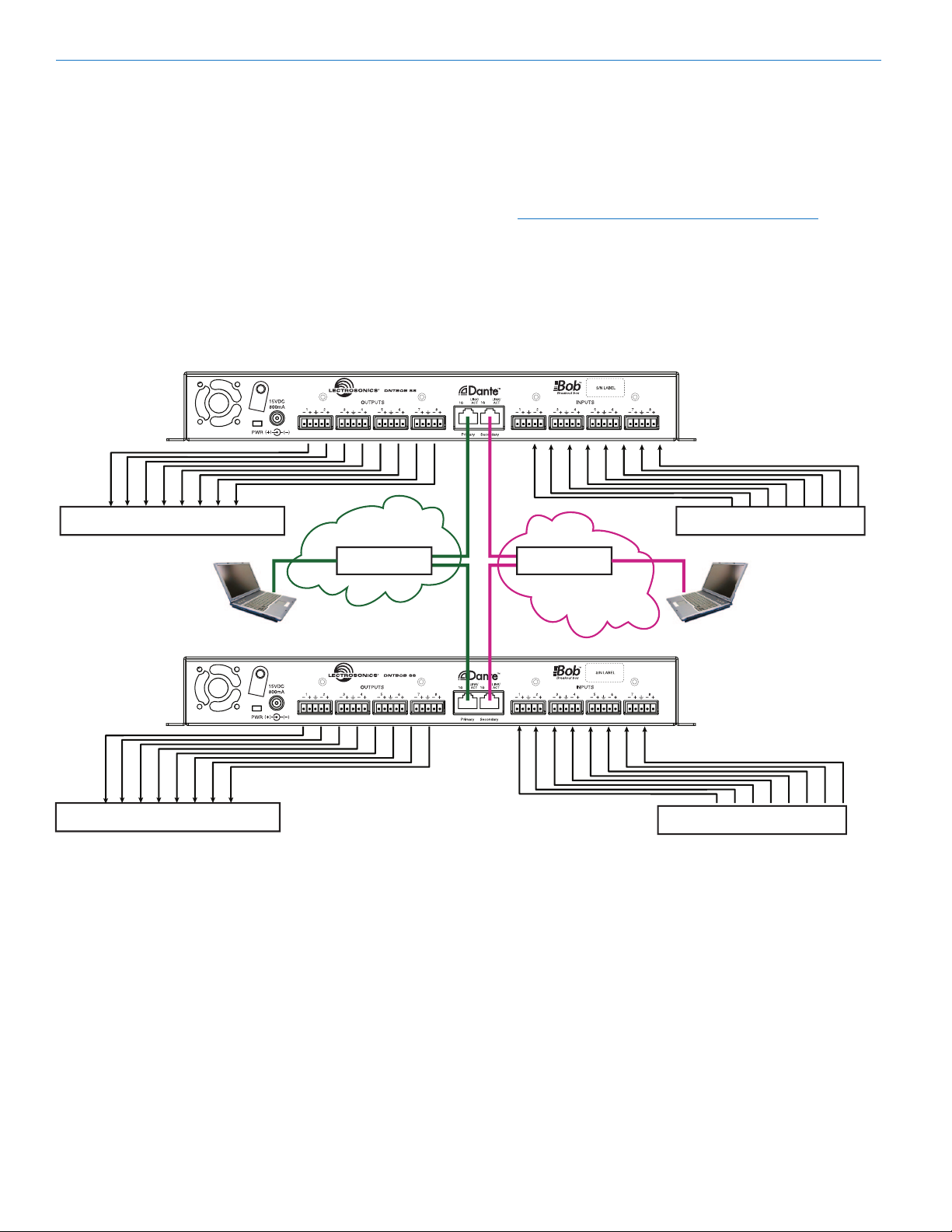
ASPEN Digital Processor
Network Connections
A Dante network can share bandwidth with an existing
data network. Consult with the network manager before connecting into an existing network to verify there
is adequate bandwidth and for permission to make
these connections.
The setup instructions for various network connections
are provided in the documentation included with Dante
Controller software.
When the BOB 88 units are set to the Switched mode,
they can also be interconnected directly to one another
and via gigabit switches at the same time since each
Dante port includes an Ethernet switch.
A redundant network requires separate cabling for the
second network. Each BOB 88 unit must be connected
to the switches in a consistent manner. All Primary
ports must be connected to one network and all Sec-
ondary ports must be connected to the other network.
NOTE: It is best practice to set up all the units in
the Switched mode with one network connected,
and then change them to the Redundant mode
and connect the second network.
Primary
Network
Gigabit switch Gigabit switch
Connect PC
for Setup
Analog Audio Destination
Enabling the Redundant and Switched Modes
When the units are changed from the Switched mode
to the Redundant mode (and vice versa), they must be
rebooted to enable and store the setting. It is generally
best to make this change when connected individually
to each unit. After the setting is changed, disconnect
the power and then reconnect it to reboot the unit.
Analog Audio SourceAnalog Audio Destination
Secondary
Network
Connect PC
for Setup
Analog Audio Source
10
LECTROSONICS, INC.
Page 11

Installation and Quick Start Guide
Rio Rancho, NM
11
Page 12

ASPEN Digital Processor
Signal Routing
When Dante Controller software is launched, all connected units will appear in the control panel. Click on
the [+] next to the name of each unit to expand the
view to assign subscriptions and establish the signal
routing.
Channel subscriptions are made by clicking on the
crosspoint between the desired transmit channel and
the output on the on the appropriate receiver channel.
A green highlighted check mark will indicate that the
subscription is in effect.
When a receive channel subscription is assigned, the
corresponding transmitter channel will be enabled. If a
crosspoint is left blank, no signal will be transmitted to
minimize the bandwidth usage on the network.
This crosspoint subscription routes audio from
input 1 on DNTBOB88 (the transmitter) to output 1
on BobC (the receiver) using one Dante channel.
Multiple receivers can subscribe to a common transmit
signal on a single Dante channel.
These subscriptions route the audio from input
1 on DNTBOB88 (the transmitter) to outputs 1
through 3 on BobC (the receivers).
Refer to the Help files in Dante Controller for additional
information on channel assignments and the onscreen indicators that appear in the control panel and
the additional settings and functions available.
12
LECTROSONICS, INC.
Page 13

Channel Subscriptions
SYSTEM EXAMPLE - SIGNAL FLOW AND ROUTING
SYSTEM EXAMPLE - SIGNAL FLOW AND ROUTING
Each input to a breakout box occupies a Dante channel. The total Dante channel usage, however, will
vary depending upon the number of multiple receiver
subscriptions.
Installation and Quick Start Guide
The numbers in the diagrams are used to indicate the
number of Dante channels being used.
1:1 Subscriptions
DANTE CHANNELS AT CROSSPOINTS
RECEIVERS
BOB A 1 1
BOB A 2 2
BOB A 3 3
BOB A 4 4
BOB A 5 5
BOB A 6 6
BOB A 7 7
BOB A 8 8
BOB B 19
BOB B 210
BOB B 113
BOB B 214
BOB B 315
BOB B 416
BOB B 517
BOB B 618
TRANSMITTERS
BOB A 1BOB A 2BOB A 3BOB A 4BOB A 5BOB A 6BOB A 7BOB A 8BOB B 1BOB B 2BOB B 3BOB B 4BOB B 5BOB B 6BOB B 7BOB B 8
Multiple Receiver Subscriptions
DANTE CHANNELS AT CROSSPOINTS
RECEIVERS
BOB A 1 1
BOB A 2 1
BOB A 3 1
BOB A 4 2
BOB A 5 2
BOB A 6 3
BOB A 7 4
BOB A 8 5
BOB B 1
BOB B 62
BOB B 73
BOB B 84
BOB B 95
BOB B 96
BOB B 017
BOB B 018
TRANSMITTERS
BOB A 1BOB A 2BOB A 3BOB A 4BOB A 5BOB A 6BOB A 7BOB A 8BOB B 1BOB B 2BOB B 3BOB B 4BOB B 5BOB B 6BOB B 7BOB B 8
In the upper diagram, 1:1 subscriptions use a Dante channel
for each input to output signal path, so the total number of
audio inputs and outputs is equal to the Dante channels used.
In the lower diagram, multiple receiver subscriptions reduce the
number of Dante channels used in the system. In this example, inputs
1 through 5 on BOB B are routed to outputs 1 through 8 on BOB A,
using only 5 Dante channels. Inputs 4 through 8 on BOB A are routed to
outputs 2 through 8 on BOB B, using 5 Dante channels.
Rio Rancho, NM
13
Page 14

ASPEN Digital Processor
Specifications
Analog inputs:
Type Floating balanced
Level 0 dBu; 20 dB headroom
Impedance 15k ohm (differential); 3.75k ohm (common)
Connector 5-pin Phoenix
Analog outputs:
Type Floating balanced
Level 0 dBu; 20 dB headroom
Impedance 50 ohms
Connector 5-pin Phoenix
Sampling Rate: 48 kHz
Network Interface: Dante
Latency:
Analog in to Dante network: 0.721 ms
Dante network to analog out: Network latency + 0.521 ms
THD + Noise: 0.02%; analog in to analog out
Audio Frequency Response: 20Hz to 20kHz; ±0.1 dB
Input to Output Gain: 0 dB; ±1 dB
Ambient Operating Temperature: –20 C to +50 C; –36 F to +90 F
Power Requirements: 15 VDC; 800 mA
Power Consumption: 12 Watts
Dimensions (overall): 1.73 x 13.36 x 4.6 in.
44 x 339 x 117 mm.
Weight: 22.3 ozs.; 631 grams
FCC Part 15 Compliance
This device complies with Part 15 of the FCC Rules.
Operation is subject to the following two conditions: (1)
This device may not cause harmful interference, and
(2) this device must accept any interference received,
including interference that may cause undesired operation.
CAUTION: Changes or modifications not expressly
approved by Lectrosonics, Inc. could void the user’s
authority to operate the equipment.
NOTE: This equipment has been tested and found
to comply with the limits for a Class B digital device,
pursuant to Part 15 of the FCC Rules. These limits
are designed to provide reasonable protection against
harmful interference in a residential installation. The
equipment generates, uses and can radiate radio
frequency energy and, if not installed and used in
accordance with the instructions, may cause harmful
interference to radio communications. However, there
is no guarantee that interference will not occur in a
particular installation. If this equipment does cause
harmful interference to radio or television reception,
which can be determined by turning the equipment
off and on, the user is encouraged to try to correct the
interference by one or more of the following measures:
• Reorientorrelocatethereceivingantenna
• Increasetheseparationbetweentheequipment
and receiver
• Connecttheequipmentintoanoutletonacircuit
different from that which the receiver is connected
• Consultthedealeroranexperiencedradio/TV
technician for help
Changes or modifications to this equipment not expressly approved by Lectrosonics, Inc. could void the
user’s authority to operate it.
14
This Class B digital apparatus complies with Canadian
ICES-003.
Cet appareil numérique de la classe B est conforme a
la norme NMB-003 du Canada.
LECTROSONICS, INC.
Page 15

Installation and Quick Start Guide
Service and Repair
If your system malfunctions, you should attempt to correct or isolate the trouble before concluding that the equipment needs repair. Make sure you have followed the setup procedure and operating instructions. Check the interconnecting cables and then go through the Troubleshooting section in this manual.
We strongly recommend that you do not try to repair the equipment yourself and do not have the local repair shop
attempt anything other than the simplest repair. If the repair is more complicated than a broken wire or loose connection, send the unit to the factory for repair and service. Don’t attempt to adjust any controls inside the units.
Once set at the factory, the various controls and trimmers do not drift with age or vibration and never require readjustment. There are no adjustments inside that will make a malfunctioning unit start working.
LECTROSONICS’ Service Department is equipped and staffed to quickly repair your equipment. In warranty repairs
are made at no charge in accordance with the terms of the warranty. Out-of-warranty repairs are charged at a modest flat rate plus parts and shipping. Since it takes almost as much time and effort to determine what is wrong as it
does to make the repair, there is a charge for an exact quotation. We will be happy to quote approximate charges by
phone for out-of-warranty repairs.
Returning Units for Repair
For timely service, please follow the steps below:
A. DO NOT return equipment to the factory for repair without first contacting us by e-mail or by phone. We need
to know the nature of the problem, the model number and the serial number of the equipment. We also need a
phone number where you can be reached 8 A.M. to 4 P.M. (U.S. Mountain Standard Time).
B. After receiving your request, we will issue you a return authorization number (R.A.). This number will help
speed your repair through our receiving and repair departments. The return authorization number must be
clearly shown on the outside of the shipping container.
C. Pack the equipment carefully and ship to us, shipping costs prepaid. If necessary, we can provide you with
the proper packing materials. UPS or FEDEX is usually the best way to ship the units. Heavy units should be
“double-boxed” for safe transport.
D. We also strongly recommend that you insure the equipment, since we cannot be responsible for loss of or dam-
age to equipment that you ship. Of course, we insure the equipment when we ship it back to you.
Lectrosonics USA:
Mailing address: Shipping address: Telephone:
Lectrosonics, Inc. Lectrosonics, Inc. (505) 892-4501
PO Box 15900 581 Laser Rd. (800) 821-1121 Toll-free
Rio Rancho, NM 87174 Rio Rancho, NM 87124 (505) 892-6243 Fax
USA USA
Web: E-mail:
www.lectrosonics.com sales@lectrosonics.com
Lectrosonics Canada:
Mailing Address: Telephone: E-mail:
49 Spadina Avenue, (416) 596-2202 Sales: colinb@lectrosonics.com
Suite 303A (877) 753-2876 Toll-free Service: joeb@lectrosonics.com
Toronto, Ontario M5V 2J1 (877-7LECTRO)
(416) 596-6648 Fax
Rio Rancho, NM
15
Page 16

581 Laser Road NE • Rio Rancho, NM 87124 USA • www.lectrosonics.com
(505) 892-4501 • (800) 821-1121 • fax (505) 892-6243 • sales@lectrosonics.com
LIMITED THREE YEAR WARRANTY
The equipment is warranted for three years from date of purchase against defects in
materials or workmanship provided it was purchased from an authorized dealer. This
warranty does not cover equipment which has been abused or damaged by careless
handling or shipping. This warranty does not apply to used or demonstrator equipment.
Should any defect develop, Lectrosonics, Inc. will, at our option, repair or replace any
defective parts without charge for either parts or labor. If Lectrosonics, Inc. cannot
correct the defect in your equipment, it will be replaced at no charge with a similar new
item. Lectrosonics, Inc. will pay for the cost of returning your equipment to you.
This warranty applies only to items returned to Lectrosonics, Inc. or an authorized
dealer, shipping costs prepaid, within one year from the date of purchase.
This Limited Warranty is governed by the laws of the State of New Mexico. It states the
entire liablility of Lectrosonics Inc. and the entire remedy of the purchaser for any
breach of warranty as outlined above. NEITHER LECTROSONICS, INC. NOR
ANYONE INVOLVED IN THE PRODUCTION OR DELIVERY OF THE EQUIPMENT
SHALL BE LIABLE FOR ANY INDIRECT, SPECIAL, PUNITIVE, CONSEQUENTIAL,
OR INCIDENTAL DAMAGES ARISING OUT OF THE USE OR INABILITY TO USE
THIS EQUIPMENT EVEN IF LECTROSONICS, INC. HAS BEEN ADVISED OF THE
POSSIBILITY OF SUCH DAMAGES. IN NO EVENT SHALL THE LIABILITY OF
LECTROSONICS, INC. EXCEED THE PURCHASE PRICE OF ANY DEFECTIVE
EQUIPMENT.
This warranty gives you specific legal rights. You may have additional legal rights which
vary from state to state.
21 December 2012
