Page 1

AM8 and AM8TC
8 Channel Automatic Mixer
INSTRUCTION MANUAL
Fill in for your records:
Serial Number:
Purchase Date:
Rio Rancho, NM, USA
www.lectrosonics.com
Page 2
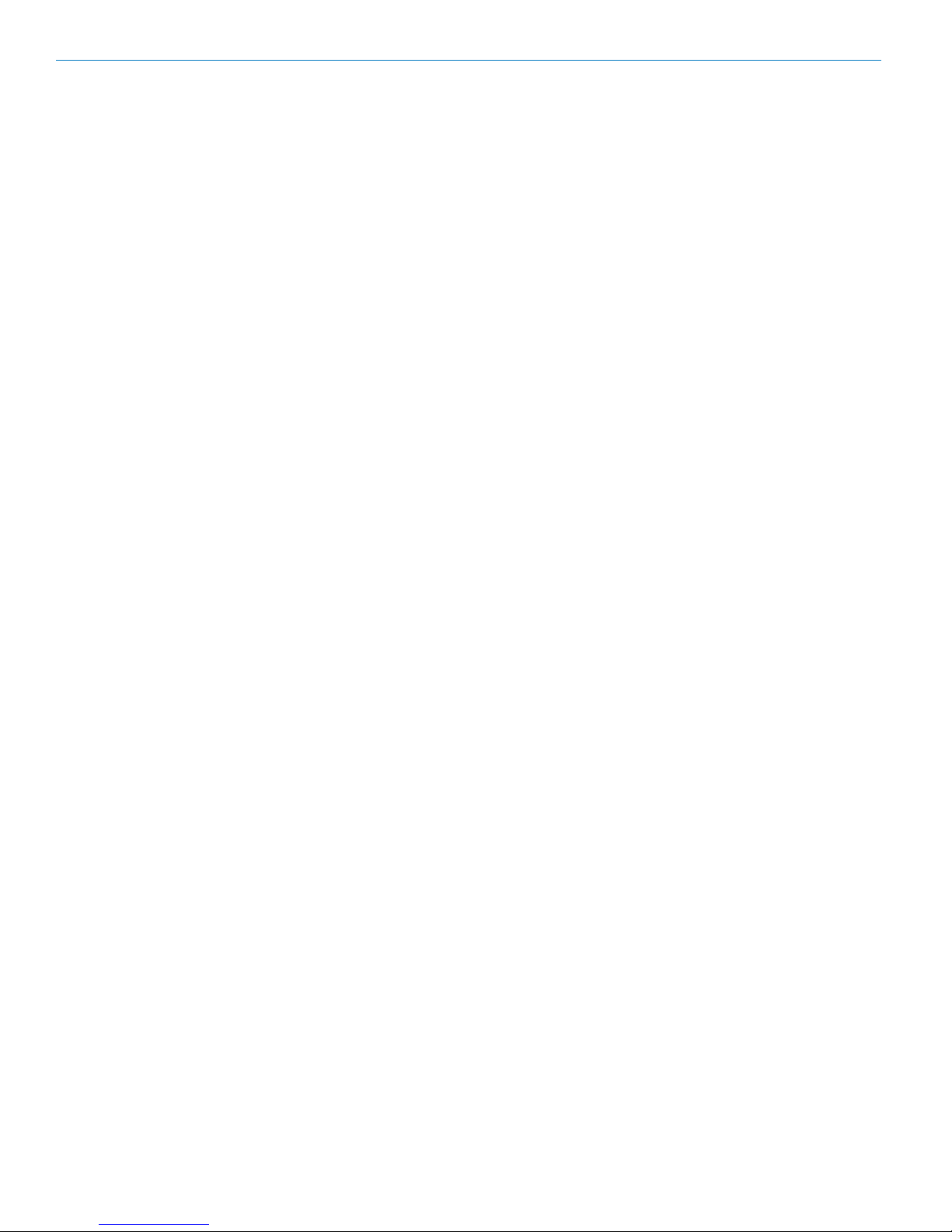
AM8
Introduction
The AM8 Automatic Microphone Mixer is an 8 channel, single rack space audio mixer. Using Lectrosonics’
unique Adaptive Level Proportional mixing algorithm,
the automatic action is inaudible and simple to set up.
The AM8 offers remote control of all channel levels and
the master level. In addition, a sophisticated compressor/leveller is included for dynamic range control of
the audio program material. The AM8 has an RS-232
port for remote setup or control by a computer or other
RS-232 compatible controller. More than one AM8 may
be coupled together when applications call for more
than 8 channels.
Table of Contents
Introduction .............................................................................................................................................................................................2
Table of Contents ...................................................................................................................................................................................2
General Technical Description ..............................................................................................................................................................3
Installation ...............................................................................................................................................................................................4
Front Panel Description .........................................................................................................................................................................5
Channel Section ....................................................................................................................................................................................5
AM8 Front Panel ................................................................................................................................................................................5
AM8TC Front Panel ........................................................................................................................................................................... 5
Main Section .........................................................................................................................................................................................5
Rear Panel Description ..........................................................................................................................................................................6
AM8 Rear Panel ................................................................................................................................................................................6
Remote Level Control Connector Pinout ...............................................................................................................................................7
FCC Part 15 Notice ...............................................................................................................................................................................7
Operating Instructions ...........................................................................................................................................................................8
Remote Level Connections ...................................................................................................................................................................9
Troubleshooting ....................................................................................................................................................................................10
Service and Repair ...............................................................................................................................................................................11
Returning Units for Repair ..................................................................................................................................................................11
Specifications .......................................................................................................................................................................................12
Serial Cable Wiring Diagrams ..............................................................................................................................................................13
AMX Programming Notes ...................................................................................................................................................................13
Serial Port Commands Available ........................................................................................................................................................14
General Device Commands ................................................................................................................................................................15
Channel Levels and Attenuation Commands ......................................................................................................................................15
Remote Attenuation Commands .........................................................................................................................................................16
Compressor/Leveller Commands ........................................................................................................................................................17
Auto/Direct Mode Commands .............................................................................................................................................................18
2
LECTROSONICS, INC.
Page 3
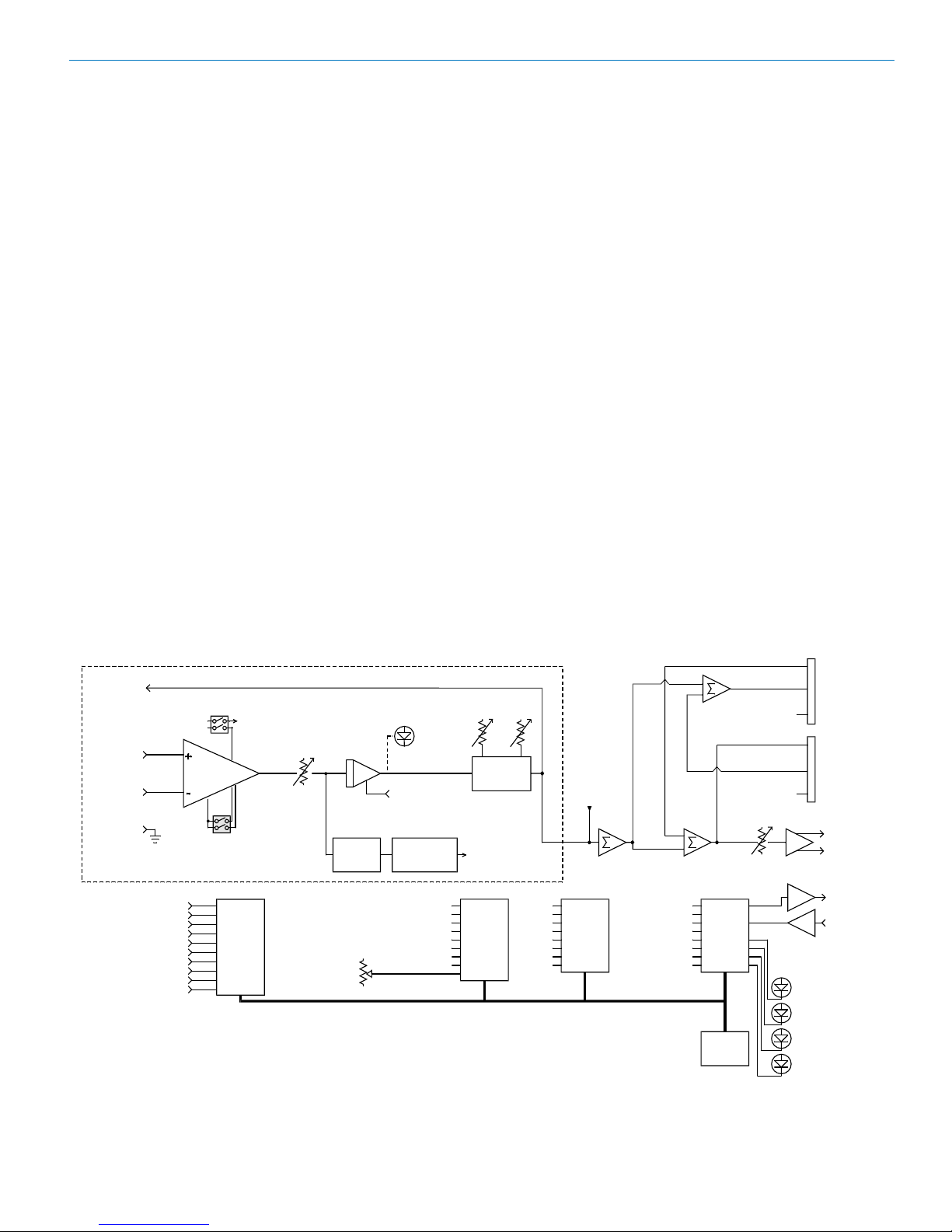
General Technical Description
The AM8 uses a straightforward analog signal path to provide excellent audio performance. This is coupled with a
sophisticated microcontroller to implement both the automatic mixing and the compressor/leveller algorithms. The
Adaptive Level Proportional automatic mixing algorithm
is used by the AM8. This algorithm uses the signal level
pattern at the microphones to derive a pattern of channel
gains. For instance, if only one microphone channel is
being spoken into, its level is dominant and that channel
gets most of the system gain, while all other channels are
turned down. If more than one microphone is active, they
share system gain according to their relative levels. A
“skewing” function gives some advantage to microphones
which are active over time, to minimize interruptions from
transient noise at other microphones. Since each channels’ gain is apportioned continuously based on its relative level, no abrupt gain changes are made. This makes
the automatic action virtually inaudible.
The Compressor/Leveller function uses a combination of the short-term and long-term signal dynamics to
determine the optimum amount of gain reduction in any
situation. The effect of the function is to control both the
average program level (for consistent long-term sound
system level) and to minimize any large short-term deviations. The gain reduction function is gated, which means
that there are no noise ups associated with program
signal pauses.
8 Channel Automatic Mixer
Figure 1 shows the simplified block diagram of the AM8.
The microphone preamp is a low-noise discrete design,
which is extensively RF protected. The preamp has
three gain settings. The 0dB setting allows an input to
accept line level signals, while the +30dB and +50dB
gain settings accommodate both low and high sensitivity
microphones. 15V Phantom power is provided for each
channel, and is switchable. In addition, each channel
may be switched into either the Direct (always on) or Auto
mode.
Following the Channel Level control, the audio signal
passes through a high quality Voltage Controlled Amplifier
(VCA). This VCA, controlled by a signal from the system
D/A converter, is used to implement gain control for the
automatic mixing function, as well as the remote level
function. A Channel On LED indicates which channels
are currently active.
Signals from the Expansion In and Expansion Out connectors allow multiple AM8 mixers to be combined if more
than 8 channels are necessary for the application. In addition, a Mix Minus signal is available which allows easy
interfacing to teleconferencing hybrids.
An RS-232 port is available to allow many of the functions of the AM8 to be controlled either by a computer or
a dedicated control system (such as the AMX or Crestron
systems).
DIR OUT
MIC IN +
MIC IN -
MIC GND
Remote Level CH1
Remote Level CH2
Remote Level CH3
Remote Level CH4
Remote Level CH5
Remote Level CH6
Remote Level CH7
Remote Level CH8
Remote Level Master
Auto Mix Log In
DIRECT/AUTO
PHANTOM POWER
+5V
+15V
TO uP
MIC
PREAMP
PREAMP GAIN
0dB (LINE)
+30dB (MIC)
+50dB (MIC)
A/D
CONV
CHANNEL LEVEL
Compressor/
Leveller
Threshold
AUDIO
VCA
SPEECH
FILTER
1 OF 8 INPUT CHANNELS
CHAN
ON
FROM D/A
CONVERTER
LOG
CONVERTER
From CH1
From CH2
From CH3
From CH4
From CH5
From CH6
From CH7
From CH8
TO A/D
CONVERTER
CONV
AM8 Block Diagram
HI
LO
Tone Control
AM8-TC
Only
A/D
To CH1
To CH2
To CH3
To CH4
To CH5
To CH6
To CH7
To CH8
FROM
OTHER
CHANNELS
D/A
CONV
Dir/Auto CH1
Dir/Auto CH2
Dir/Auto CH3
Dir/Auto CH4
Dir/Auto CH5
Dir/Auto CH6
Dir/Auto CH7
Dir/Auto CH8
SERIAL DATA LINK
MIX MINUS OUT
MIX MINUS IN
68HC705
uC
SERIAL
EEPROM
MAIN IN
AUTO M IX
LOG IN
MAIN OUT
AUTO M IX
LOG OUT
MAIN
LEVEL
Compressor/Leveller
Gain Reduction Display
1
2
3
1
2
3
12dB
9dB
6dB
3dB
EXPANSION
IN
EXPANSION
OUT
MAIN
OUTPUT
RS-232 OUT
RS-232 IN
Rio Rancho, NM
3
Page 4
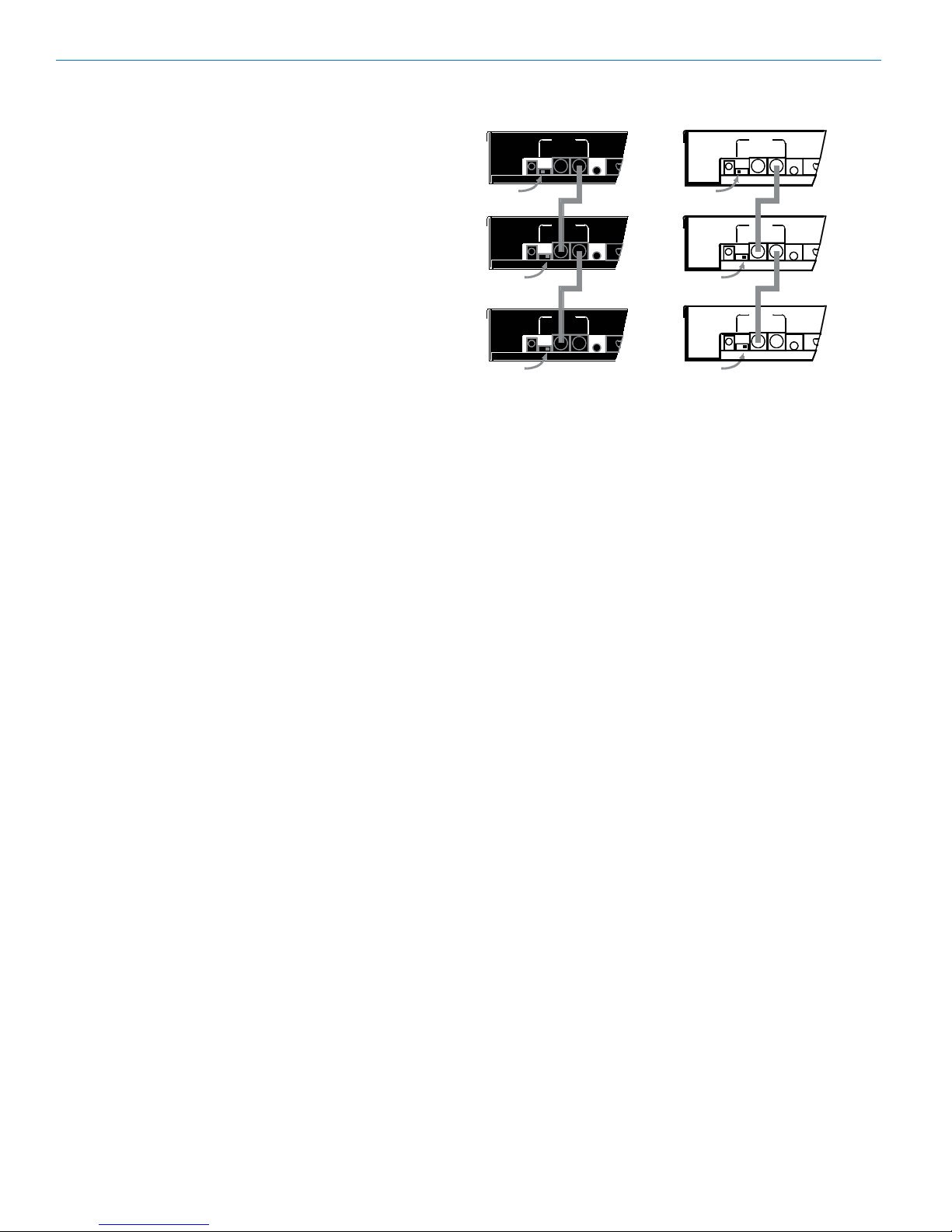
AM8
Installation
Installing the AM8 properly is simple, and only requires
attention to a few issues. The AM8 should be used in
a grounded metal rack. If only one AM8 is being used,
it should be placed in the Master mode, using the rear
panel switch. Erratic performance will result if the unit
is in the Slave mode, but no damage will be done to the
unit. Proper operation will be restored when the unit
is switched to the Master mode. If multiple AM8s are
used together, the first AM8 (i.e. the one with Expansion
In port used but not the Expansion Out port) should
be switched to the Master mode, while all other AM8s
should be in the Slave mode. Figure 2 shows the correct interconnection for multiple AM8s.
Microphone connections should be made with good
quality braid or foil shielded twisted pair. The shield
should be used for the ground (Pin 1) connection. If an
unbalanced signal is used, the unbalanced signal lead
should be connected to the “+” input terminal, while the
unbalanced ground lead should be connected to both
the “-” and ground terminals of the input connector.
Output connections to the Main Out connector can be
made balanced or unbalanced. If an unbalanced connection is desired, simply connect the unbalanced signal lead to the “+” output terminal, and the unbalanced
ground lead to the output ground terminal. Leave the “-”
output terminal unconnected.
Access to the Remote Level Control port is accomplished using the DB-15 connector (supplied).
PWR
EXPANSION
IN
M
S
A
(CH40)
L
S
A
T
OUT IN
RS232
V
E
20 VAC
E
Switch in
MASTER Position
Switch in
SLAVE Position
Switch in
SLAVE Position
R
PWR
EXPANSION
M
IN
S
A
(CH40)
L
S
A
T
IN
OUT
V
E
20 VAC
E
R
PWR
EXPANSION
IN
M
S
A
(CH40)
L
S
A
T
OUT
IN
V
E
20 VAC
E
R
RS232
RS232
Master
Slave
Slave
Interconnecting multiple AM8s
Switch in
MASTER Position
Switch in
SLAVE Position
Switch in
SLAVE Position
PWR
EXPANSION
IN
M
S
A
(CH40)
L
S
A
T
OUT IN
RS232
V
E
20 VAC
E
R
PWR
EXPANSION
IN
M
S
A
(CH40)
L
S
A
T
IN
OUT
V
E
20 VAC
E
R
PWR
EXPANSION
IN
M
S
A
(CH40)
L
S
A
T
IN
OUT
V
E
20 VAC
E
R
Master
RS232
Slave
RS232
Slave
4
LECTROSONICS, INC.
Page 5
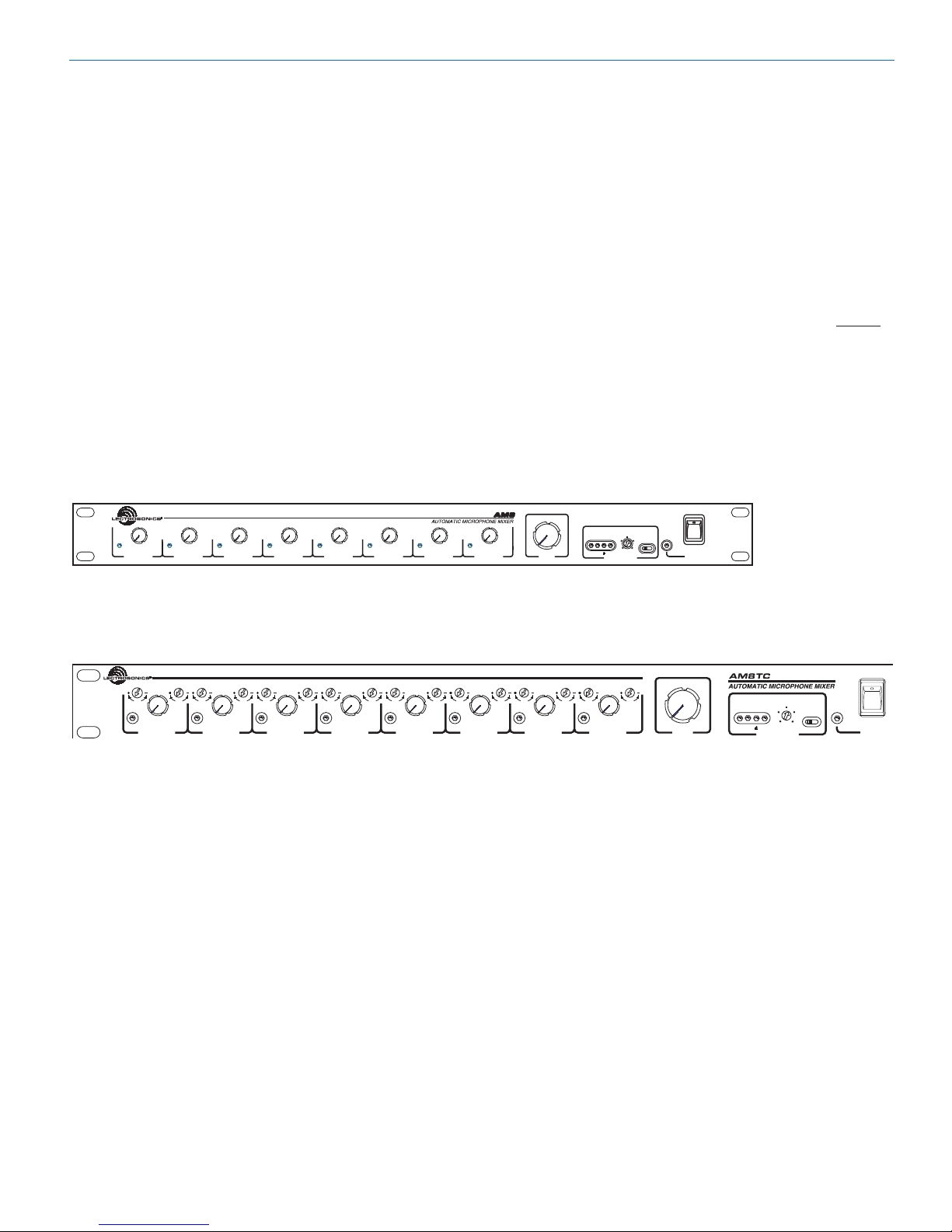
Front Panel Description
8 Channel Automatic Mixer
Channel Section
CHANNEL LEVEL - Controls the relative signal level of
each channel. Normal operation of the Channel Level
control is from about the 10 o’clock position to the 2
o’clock position.
CHANNEL ON LED - Gives an indication as to which
channels are active.
LF - (TC version only) Adjusts the low frequency response of the channel.
HF - (TC version only) Adjusts the high frequency
response of the channel.
AM8 Front Panel
ON
LEVEL
CHANNEL 1
ON
LEVEL
CHANNEL 2
ON
LEVEL
CHANNEL 3
ON
LEVEL
CHANNEL 4
ON
LEVEL
CHANNEL 5
ON
LEVEL
CHANNEL 6
ON
CHANNEL 7
Main Section
MAIN LEVEL - Controls the overall output level of the
AM8. If multiple AM8s are used together, only the Main
Level control of the last (i.e. Master) AM8 will be operational.
COMPRESSOR/LEVELLER IN/OUT - Enables or disables the compressor/leveller function.
COMPRESSOR/LEVELLER THRESHOLD - Sets the
signal level above which the Compressor/leveller is active. Note that the Threshold level is measured before
the Main Level control. This means that adjustments of
the Main Level control will not affect the amount of gain
reduction.
COMPRESSOR/LEVELLER GAIN REDUCTION METER - Shows the instantaneous amount of gain reduc-
tion applied by the compressor/leveller system.
5
6
4
7
3
ON
LEVEL
LEVEL
CHANNEL 8
8
2
9
1
10
MAIN
LEVEL
GAIN
REDUCTION
12 9 3
THRESHOLD
-40
COMP / LEVEL
-20
-10-30
IN OUT
0
POWER
AM8TC Front Panel
LF
HF LF HF LF HF LF HF LF HF LF HF LF HF LF HF
ON
CHANNEL 1
LEVEL
ON
CHANNEL 2
LEVEL
ON
CHANNEL 3
ON
ON ON ON ON ON
LEVEL
CHANNEL 4
LEVEL
ON
CHANNEL 5
LEVEL
ON
CHANNEL 6
LEVEL
ON
CHANNEL 7
LEVEL
ON
CHANNEL 8
LEVEL
5
6
4
7
3
8
2
9
1
10
MAIN
LEVEL
GAIN
REDUCTION
129 3
COMP / LEVEL
THRESHOLD
-20
-40
-10-30
IN OUT
0
POWER
Rio Rancho, NM
5
Page 6

AM8
Rear Panel Description
MIC/LINE INPUTS 1-8 - Accepts balanced or unbalanced signal. Fully balanced differential input, RF
filtered.
DIR OUT - Provides a line level signal from each individual channel. The direct output is a post-VCA signal.
Any attenuation from the auto mixing process, compressor/leveler system or remote attenuation will be reflected in the direct out signal. This provides versatility for
different mixing applications such as distributed overhead speaker systems. This 100 Ohm output provides
a +20dBu max signal into a high impedance load.
Note: The DIR OUT shares a ground with the
MAIN OUT.
Don’t use the CHANNEL IN grounds for the DIR
OUT!
When connecting to other equipment, the ground
connection of the MAIN OUT will also be adequate
for all the direct outputs. A separate ground
connection is not needed for each direct out.
FUNCTION SELECTION SWITCHES 1-8 - Allow various functions of the input channels to be set.
Dip switch 1 chooses the channel mode. Auto mode
(down position) sets operation to automatic, with channel gain determined by its signal level relative to other
microphones. When a channel is set to Direct, its signal
will affect the levels of other channels set to Auto, but it
will not be affected by other channels (no NOM attenuation will occur on a channel set to Direct). Note, however, that the Remote Level control feature functions
regardless of the setting of the Auto/Direct mode switch.
Dip switch 2 turns +15V phantom power on (down position) or off (up position).
Dip switches 3 and 4 set the gain of the input preamplifier. 0dB gain, for line level sources, is set when
switches 3 and 4 are in the up position. 30dB gain, typically for high output (electret) microphones, is set when
switch 3 is in the up position and switch 4 is in the down
position. 50dB gain, used for low output (dynamic)
microphones, is set when both switches are in the down
position.
MAIN OUT - Provides a balanced system output. The
Main Out may also be used in an unbalanced mode by
connecting the “+” terminal of the Main Out to the signal
lead of the unbalanced device, and the ground terminal
of the Main Out to the ground of the unbalanced device.
Do not connect the “-” terminal of the Main Out.
REMOTE LEVEL CONTROL - Allows remote control
of both channel levels and the master level. Either 10K
ohm linear pots or an adjustable DC control voltage
may be used. The volume control action is internally
audio scaled in software. This gives an “audio-taper”
characteristic to a linear pot. Approximately 15dB of
attenuation happens for the first half of pot rotation, with
the rest of the attenuation (to full off) happening in the
second half of pot rotation. When using a DC control
voltage, the control constant is .167V/dB (or 6dB/V)
from 0V to 5V. At 5V, the channel is turned completely
off. The control voltage should not exceed 5V. Below is
a listing of the 15 pins on the Remote Level control port
and their functions.
AM8 Rear Panel
PWR
IN
EXPANSION
(CH40)
M
OUT
A
S
S
L
20 VAC
T
A
E
V
R
E
6
DIRECT
OFF
AUTO
LECTROSONICS, INC.
LecNet
(RS232)
REMOTE LEVEL
CONTROL
IN
MAIN OUT
+ –
CH8 IN
DIR
+
–
1 2 3 4 1 2 3 4 1 2 3 4
OUT
CH MODE
CH7 IN
ON
1
3 4
2
PHANTOM
0dB GAIN (LINE) +30dB GAIN (ELECTRET) +50dB GAIN (DYNAMIC)
CH6 IN CH5 IN CH4 IN CH3 IN CH2 IN CH1 IN
DIR
+
–
+
OUT
–
3 4 3 4
DIR
+
1 2 3 4 1 2 3 4
OUT
DIR
–
OUT
DIR
+
–
OUT
DIR
+
–
1 2 3 4 1 2 3 4
OUT
US PATENT NUMBER 5,414,776
DIR
+
–
1 2 3 4
OUT
DIR
+
–
OUT
LECTROSONICS, INC.
Page 7

8 Channel Automatic Mixer
Remote Level Control Connector Pinout
Pin Number Function
1 Channel 1 Wiper
2 Channel 2 Wiper
3 Channel 3 Wiper
4 Channel 4 Wiper
5 Channel 5 Wiper
6 Channel 6 Wiper
7 Channel 7 Wiper
8 Channel 8 Wiper
9 Channel 1-8 CCW Connection
(common to all channels, +5V)
10 Channel 1-8 CW Connection
(common to all channels, ground)
11 Main CW Connection (ground)
12 Main Wiper Connection
13 Main CCW Connection (+5V)
14 Not Used
15 Reset to Local Mode
(see Operating Instructions)
RS-232 SERIAL PORT - Provides access to and control of some of the operational features of the AM8. The
port is compatible with the serial port of a PC, or other
controllers with RS-232 type serial ports. For hardware
interconnection and software details, see Appendix 1,
“Serial Port Hardware and Software”.
EXPANSION IN/OUT - Allow
multiple AM8s to be used together.
If more than one AM8 are used
together, the first AM8 (i.e. the one
with Expansion In port used but
5
not the Expansion Out port) should
be switched to the Master mode,
while all other AM8s should be in
the Slave mode. The Expansion
LecNet Expansion
In/Out Ports
Out of the second AM8 is connected to the Expansion In of the
first AM8, using the supplied cable.
MASTER/SLAVE SWITCH - Sets the AM8 for use as
a Master device or a Slave device. AM8s used singly
should be set for Master mode operation.
PWR IN - Connects to the CH40 power supply to provide power for the AM8.
6
78
34
1
2
FCC Part 15 Notice
This equipment has been tested and found to comply
with the limits for a class B digital device, pursuant to
Part 15 of the FCC Rules. These limits are designed to
provide reasonable protection against harmful interference in a residential installation. This equipment
generates, uses and can radiate radio frequency energy
and, if not installed and used in accordance with the
instructions, may cause harmful interference to radio
communications. If this equipment does cause harmful
interference to radio or television reception, which can
be determined by turning the equipment off and on, the
user is encouraged to try to correct the interference by
one or more of the following measures:
s 2EORIENTORRELOCATETHERECEIVINGANTENNA
s )NCREASETHESEPARATIONBETWEENTHEEQUIPMENT
and receiver.
s #ONNECTTHEEQUIPMENTINTOANOUTLETONACIRCUIT
different from that to which the receiver is connected.
s #ONSULTTHEDEALERORANEXPERIENCEDRADIO46TECH-
nician for help.
Rio Rancho, NM
7
Page 8

AM8
Operating Instructions
Setup of the AM8 consists of choosing rear panel dip
switch options, setting front panel levels, and adjusting
the compressor/leveller (if used). Using the Remote
Level Control capability of the AM8 is addressed in the
next section. When the power is turned on to the AM8,
it will display its LecNet address on the Channel On
LEDs for 1.5 seconds before entering normal operation.
Channel 8 On LED represents the most significant bit of
the binary address, while Channel 1 On LED represents
the least significant bit.
1) Select Auto or Direct mode using dip switch 1 on
channels 1-8. Normally, all speech microphones
would be in the Auto mode. Microphones used for
music (e.g. choir mics in a church sound system),
or inputs attached to line level devices like tape
players or VCRs are best used in the Direct mode.
The Remote Level Control terminals may be used
to manually turn off Direct mode microphones when
they are not in use.
2) Turn Phantom power on or off as needed, using dip
switch 2 on channels 1-8. Dynamic microphones
need no phantom power, but electret types will
need phantom power to operate properly.
3) Set up the preamplifier gain using dip switches 3
and 4 on channels 1-8. The 0dB position is used
for line level sources like tape players or VCRs. The
30dB position works well for higher output microphones like electrets. The 50dB position is best for
dynamic microphones, or electret types where the
distance from the talker to the microphone is more
than 3 feet or so.
4) Set the Main Level control between 5 and 6. While
speaking into each microphone in turn, adjust the
Channel Level to give adequate volume level. The
normal operating position of the Channel Level
control should be between 10 o’clock and 2 o’clock.
Try to adjust all microphones to about the same
volume level, as this will result in the most optimum
automatic action.
5) If the compressor/leveller system is to be used,
switch the In/Out front panel switch to the In position. With a normal talker, adjust the Threshold pot
until the 3dB Gain Reduction LED flickers on. The
system volume level may need to be readjusted at
this point using the Main Level control. Next, check
that a loud talker turns on most or all of the remaining Gain Reduction LEDs. Finally, with a soft talker
such that no Gain Reduction LEDs are lit, be sure
there is no feedback or ringing in the system.
The system is now ready for use.
Note: Be sure to set the AM8 back to “Local”
mode after using the software-based control panel
on a PC. If the unit was left in “Remote” mode and
there is no PC available, it will be necessary to
perform a “Reset to Local” procedure.
1. Turn off the power to the AM8.
2. Short Pin 10 to pin 15 on the rear panel DB15
connector while turning on the power switch.
3. Remove the short from pins 10 and 15.
All subsystems are now in “Local” mode and controllable from the AM8 front/rear panel.
There are three subsystems that can be effectively
disabled if they are left in “Remote” mode:
1. The Compressor/Leveller subsystem. If this function is in “Remote”, the symptoms will be no response from the Threshold control and the In/Out
switch.
2. The Auto/Direct function. If this function is in
“Remote,” the AM8 will ignore the state of the rear
panel
dipswitches.
3. The Remote Level Control subsystem. If this function is in “Remote”, there will be no response from
the remote level control.
8
LECTROSONICS, INC.
Page 9

Remote Level Connections
The figure below shows several options which may be
used for remote level control of the AM8. Pots, switches, and external control voltages may all be used as the
application dictates.
WIRING DIAGRAMS, REMOTE LEVEL CONTROL PORT
(REMOTE LEVEL CONTROL PORT, 15 PIN D-SUB)
On/Off
Channel Mute, Ch 5
SPST Switch
On - Open
Off - Closed
Ch 1 Wiper
Ch 2 Wiper
Ch 3 Wiper
Ch 4 Wiper
Ch 5 Wiper
Ch 6 Wiper
Ch 7 Wiper
Ch 8 Wiper
Ch 1-8 CCW
Ch 1-8 CW
Main CW
Main Wiper
Main CCW
N/C
Reset to Local
Pin 1
Pin 2
Pin 3
Pin 4
Pin 5
Pin 6
Pin 7
Pin 8
Pin 9
Pin 10
Pin 11
Pin 12
Pin 13
Pin 14
Pin 15
Continuous
Level Control, Ch 1
10k Linear Pot
Continuous
Level Control, Ch 7
External DC Control Voltage
Control
Voltage
Gnd
Maximum Distance vs Wire
Gage for Remote C ontrol
Conne ctions
All 9
Controls
550 ft
350 ft
200 ft
125 ft
75 ft
20 AWG
22 AWG
24 AWG
26 AWG
28 AWG
Single
Control
5000 ft
3000 ft
2000 ft
1200 ft
750 ft
8 Channel Automatic Mixer
Rio Rancho, NM
9
Page 10

AM8
Troubleshooting
Symptom Possible Cause
No sound from system 1) Main level control not turned up
2) Channel level not turned up
3) Input gain setting too low
4) Phantom power not on for electret microphone
5) Remote level control turned down
Difficulty activating certain mics 1) Mic level is too low relative to other mics - Turn up the mic level
All front panel channel LEDs are on all the time, with or without signal applied.
1) If you are using just one AM8/AM8-TC, be sure the rear panel
Master/Slave switch is in the Master mode.
2) Be sure that the Direct/Auto dip switch associated with each
channel is in the Auto position. If changing these switches does
not fix the problem, the AM8/AM8-TC might be in the Remote
mode. It can be reset to the Local mode by turning the power off,
shorting pins 10 and 15 together (located on the rear panel
Remote Level Control connector), and turning the power back on
while the pins are shorted.
3) If you are using more than one AM8/AM8-TC in your system, set
the AM8/AM8-TC whose Expansion In (but not Expansion Out) port
is used to Master mode, and all other AM8/AM8-TCs to Slave
mode.
You can’t control the channel and main gains from the rear panel Remote Level Control connector.
1) The AM8/AM8-TC might be in the Remote mode, in which case it
will not respond to control voltages applied to the Remote Level
Control pins. The AM8/AM8-TC can be reset to the Local mode by
turning the power off, shorting pins 10 and 15 together (located on
the rear panel Remote Level Control connector), and turning the
power back on while the pins are shorted.
10
LECTROSONICS, INC.
Page 11

8 Channel Automatic Mixer
Service and Repair
If your system malfunctions, you should attempt to correct or isolate the trouble before concluding that the equipment
needs repair. Make sure you have followed the setup procedure and operating instructions. Check the interconnecting
cables and then go through the Troubleshooting section in this manual.
We strongly recommend that you do not try to repair the equipment yourself and do not have the local repair shop attempt anything other than the simplest repair. If the repair is more complicated than a broken wire or loose connection,
send the unit to the factory for repair and service. Don’t attempt to adjust any controls inside the units. Once set at the
factory, the various controls and trimmers do not drift with age or vibration and never require readjustment. There are
no adjustments inside that will make a malfunctioning unit start working.
LECTROSONICS’ Service Department is equipped and staffed to quickly repair your equipment. In warranty repairs
are made at no charge in accordance with the terms of the warranty. Out-of-warranty repairs are charged at a modest
flat rate plus parts and shipping. Since it takes almost as much time and effort to determine what is wrong as it does
to make the repair, there is a charge for an exact quotation. We will be happy to quote approximate charges by phone
for out-of-warranty repairs.
Returning Units for Repair
For timely service, please follow the steps below:
A. DO NOT return equipment to the factory for repair without first contacting us by email or by phone. We need
to know the nature of the problem, the model number and the serial number of the equipment. We also need a
phone number where you can be reached 8 A.M. to 4 P.M. (U.S. Mountain Standard Time).
B. After receiving your request, we will issue you a return authorization number (R.A.). This number will help speed
your repair through our receiving and repair departments. The return authorization number must be clearly shown
on the outside of the shipping container.
C. Pack the equipment carefully and ship to us, shipping costs prepaid. If necessary, we can provide you with the
proper packing materials. UPS is usually the best way to ship the units. Heavy units should be “double-boxed” for
safe transport.
D. We also strongly recommend that you insure the equipment, since we cannot be responsible for loss of or dam-
age to equipment that you ship. Of course, we insure the equipment when we ship it back to you.
Lectrosonics USA:
Mailing address: Shipping address: Telephone:
Lectrosonics, Inc. Lectrosonics, Inc. (505) 892-4501
PO Box 15900 581 Laser Rd. (800) 821-1121 Toll-free
Rio Rancho, NM 87174 Rio Rancho, NM 87124 (505) 892-6243 Fax
USA USA
Web: E-mail:
www.lectrosonics.com sales@lectrosonics.com
Lectrosonics Canada:
Mailing Address: Telephone: E-mail:
49 Spadina Avenue, (416) 596-2202 Sales: colinb@lectrosonics.com
Suite 303A (877) 753-2876 Toll-free Service: joeb@lectrosonics.com
Toronto, Ontario M5V 2J1 (877-7LECTRO)
(416) 596-6648 Fax
Rio Rancho, NM
11
Page 12

AM8
Specifications
Mic/Line Input
Type: Electronically balanced and RF filtered
Impedance: Greater than 2.5K, any gain setting
Input Gain Settings: 0dB, +30dB, +50dB
EIN, 20-20KHz: –126dBu (+50dB gain)
Maximum Input Level: +20dBu at 0dB gain
–10dBu at +30dB gain
-30dBu at +50dB gain
Tone Controls: Shelving controls
Turnover frequency 1kHz
+/– 10dB at 100 Hz;
+/– 10dB at 10 kHz
Main Out
Impedance: 200 Ohms balanced; 100 Ohms unbalanced
Max output level: +26dBu, 10k load
Direct Outputs
Impedance: 100 Ohms, unbalanced
Max output level: +20dBu, 10k load
Remote Level Control Range: 6dB/Volt from 0 to 5V, plus off
Serial Communication (RS-232): 9600 baud, 8 data bits, no parity, 1 stop bit
Compressor/Leveller
Threshold: –40dBu to 0dBu
Maximum Gain Reduction: 25dB (10dB leveling, 15dB compression)
Tone Controls (AM8TC): Shelving type
Turnover freq: 1 kHz
+/-10 dB at 100 Hz
+/-10 dB at 1kHz
Maximum System Gain
Input to Main Out: 82dB
System THD: Less than 0.1%, any gain setting
(+10dBu out)
System IMD: Less than 0.1%, any gain setting
(+10dBu out)
Frequency Response: 25 Hz to 20 kHz +0, -1 dB
Phantom Power: +15V, switch selectable per channel
Power Consumption: 10 Watts max at 20VAC
Weight: 3 lbs, 4 ozs
Dimensions: 19”wide x 1.75”high x 8”deep
Specifications subject to change without notice.
This product meets the CE Compliance Standards - EN55022 and EN50082-1:1998. A copy of
the Declaration of Conformity may be requested from your dealer or by contacting the factory
directly:
Lectrosonics, Inc.
Marketing Department
581 Laser Rd. NE, Rio Rancho, NM 87124 USA
tel: 505-892-4501 fax: 505-892-6243 e-mail: marketing@lectrosonics.com
12
LECTROSONICS, INC.
Page 13

Serial Cable Wiring Diagrams
The serial port on the AM8/4 is a minimal RS-232
implementation. The figure shows the wiring diagram to
accommodate interconnection with either a 9 or a 25
pin serial port on a PC or other serial device.
8 Channel Automatic Mixer
S
R
T
Tip
Ring
Sleeve
Tip
Ring
Sleeve
LecNet Device to PC
3.5MM
Stereo Plug
Wiring Diagram, 9 Pin D-Sub
LecNet Device Transmit
LecNet Device Receive
Gnd
LecNet Port
Wiring Diagram, 25 Pin D-Sub
LecNet Device Transmit
LecNet Device Receive
Gnd
LecNet Port
9 or 25 Pin Female
D-Subminiature
CD
N/C
RX
TX
DTR
Gnd
DSR
RTS
CTS
N/C
Chassis Gnd
RI
RX
TX
Sig Gnd
RTS
CTS
DSR
DTR
1
2
3
4
5
6
7
8
9
3
2
7
1
4
5
6
20
Host
Serial
Port
(PC)
Host
Serial
Port
(PC)
S
R
T
Tip
Ring
Sleeve
LecNet Device to AMX or Crestron
3.5MM
Stereo Plug
LecNet Device Transmit
LecNet Device Receive
Gnd
LecNet Port
9 Pin Female
D-Subminiature
N/C
RXD
N/C
N/C
N/C
N/C
N/C
TXD
Gnd
1
2
3
AMX
4
or
5
Crestron
6
Port
7
8
9
AMX Programming Notes
If you are using an AMX system to control your LecNet
equipment, you’ll want to purchase the Lectrosonics
PT3 Protocol Translator. The PT3 connects between
the AMX bus and any LecNet equipment. With the PT3,
the LecNet equipment looks just like native AMX equipment. The PT3 is the fastest and most productive way
to control LecNet devices with an AMX system.
Rio Rancho, NM
13
Page 14

AM8
Serial Port Commands Available
All LecNet devices use a modification of the typical
one-to-one connection between two RS-232 compatible
devices. LecNet devices have both an RS-232 transmitter and receiver section. The transmitter section is “tristated”, or placed in a high impedance mode, until the
particular device is addressed. To facilitate the simple
parallel connection of multiple devices on a single RS232 port, an addressing scheme is employed to route
commands from the host to the proper LecNet device.
When a device receives its address from the host computer, it temporarily turns on its RS-232 transmitter long
enough to send whatever data is requested by the host.
In this way, multiple devices may drive a single transmit
signal back to the host, because only the addressed
device will turn on its transmitter.
Valid address values are 128-254 (80 hex-FE hex). 255
(FF hex) is an invalid address and must not be used.
Because a LecNet device will interpret any single data
byte whose value is greater than 127 as an address,
single byte data (as opposed to addresses) sent from
the host must be in the range of 0-127. If a data value
needs to be sent from the host that exceeds 127, the
host must format two bytes of output such that the first
byte is the lower 7 bits of the 8 bit value, and the second byte is 1 if the MSB of the data byte is 1, or 0 if the
MSB of the data byte is 0.
All interchange of commands and data with any LecNet device should be done in hex rather than ASCII.
The only exception to this is the return data on the Get
Device Name command (see command description
below).
Each LecNet command must be preceded by the address of the device to be controlled. If a device with the
requested address exists on the system, it will respond
by sending a 0 (0 hex, not ASCII) back to the host.
Thus, each interchange with a LecNet device follows
this pattern:
1) Host sends device address in hex (1 byte);
2) Host receives byte of 0 hex from the LecNet device
as acknowledgment;
3) Host sends command (1 byte, hex) to the LecNet
device;
4) Host and LecNet device exchange data based on
particular command sent.
Note that some LecNet commands cause LecNet
devices to return an additional acknowledgment byte of
data to confirm the end of a transaction. This is most
typical of commands that cause the LecNet device to be
busy for more than a few milliseconds processing the
command. The additional acknowledgment byte lets
the host know that the LecNet device is no longer busy
and can receive more commands. If a command does
return an additional acknowledgment byte, this will be
explicitly stated in the command description.
As an example of a specific interchange between a host
and an AM8 the following general procedure would be
used to get a name string back from an AM8:
Set up the communications parameters of the device
which will be the host. The correct parameters for all
LecNet devices are 9600 baud, no parity, 8 data bits, 1
stop bit. This must only be done once when the host is
initialized.
1) Host sends device address. For a factory default
2) Host receives byte of 0 hex from the AM8 as ac-
3) Host sends command 1 hex (1 byte) to the AM8 to
4) The LecNet device sends to the host 4 bytes. The
The following section is a listing of available commands
grouped based on the AM8 function to which the commands are related. The word “Host” in the command
descriptions means the IBM PC or compatible, AMX
controller, or Crestron controller to which the AM8
is connected. Note that Lectrosonics supplies AMX
include files for controlling all LecNet devices. These
files are included on the LecNet Master Pro setup disks
which ship with each LecNet device. The files are automatically installed on your system during the LecNet
installation. If you use the default setup subdirectory of
“c:\lecnet”, the AMX include files will be found in “c:\lecnet\amx”.
There are several “status” flags that may be set by the
host computer. Those flag commands that store the
new value in EEPROM will continue to have the new
value even if the power to the AM8 is turned off. One of
these flags is particularly important when controlling the
AM8 from an AMX or Crestron controller. This is Set
Remote Level Read Flag, command 7. This flag must
be set to 1 (see the command description below for
more information) before the AM8 will respond to any
attempts to change the gain of any channel via the LecNet RS-232 port. When the Remote Level Read flag
is set to 1, the AM8 will ignore any inputs on the rear
panel DB-15 connector. Similarly, if the Remote Level
Read flag is set to 0, the AM8 will ignore any remote
level data sent via the LecNet RS-232 port. Two other
commands, Set Compressor/Leveller Read Switch
Flag and Set Auto/Direct Read Flag work in a similar
manner to Set Remote Level Read Flag. The AM8
uses either the LecNet RS-232 data or the associated
local switch to control the Compressor/Leveller functionality or the Auto/Direct status of the channels, depending on the state of these two flags.
The following commands are described from the perspective of the host. A “Get” command allows the host
to receive information from the AM8. A “Set” command
allows the host to send information to set some parameter in the AM8.
AM8, this would be 128, or 80 hex (1 byte);
knowledgment;
get the name data;
first byte is 3 hex, which is the number of bytes in
the AM8’s name string. The AM8 will then send the
ASCII characters “A”, “M”, and “8” to the host.
14
LECTROSONICS, INC.
Page 15

8 Channel Automatic Mixer
General Device Commands
Get Device Name - Causes the AM8 to send its “name”
string back. The first data byte is the length of the
name string, and the rest of the data bytes are
the device name.
Host sends command - 1
Host receives data bytes: Byte 1 is the length of
the name string (3 for the AM8), bytes 2, 3, and 4
are the ASCII values for “AM8” (66,77,56).
Set Device Address - Sets the AM8 device address and
stores the new address in EEPROM.
Host sends command - 2
Host sends 1 byte: device address, valid range
128 to 254.
Get Firmware Version - Causes the AM8 to send to the
host the version number of the current firmware.
For example, Version 1.0 software would be returned as 10 (decimal).
Host sends command - 25 (19 hex)
Host receives data byte: firmware version.
Get Channel “On” Status - Causes the AM8 to send to
the host the current status of all channels (i.e.
“on” or “off”), packed into one data byte as shown
below. The status of each channel is represented
by one bit in the returned data byte:
MSB (Bit 7) - CH8 status
Bit 6 - CH7 status
Bit 5 - CH6 status
Bit 4 - CH5 status
Bit 3 - CH4 status
Bit 2 - CH3 status
Bit 1 - CH2 status
Bit 0 - CH1 status
Channel Levels and Attenuation Commands
Get Channel Level - Causes the AM8 to send to the host
channel levels, either singly or all eight. Range is
from 0-255, where 0 corresponds to -65.33dBu,
and 255 to +20dBu.
Host sends command - 3
Host sends 1 byte: a value 0-7 causes the AM8
to output the level of a single channel, 1-8. A
value of 8 or greater outputs the level from all
eight channels as eight consecutive data bytes.
Host receives 1 or 8 bytes: for the channel
level(s).
Get Channel Attenuation - Causes the AM8 to send to
the host channel attenuation, either singly or all
eight. Range is from 0-255, with each bit scaled
to .33dB. The output channel attenuation number is the sum of the remote channel and remote
main attenuation values, the attenuation from the
automatic algorithm, and the attenuation from the
compressor/leveller system (if used).
Host sends command - 4
Host sends 1 byte: a value 0-7 causes the AM8
to output the level of a single channel, 1-8. A
value of 8 or greater outputs the level from all
eight channels as eight consecutive data bytes.
Host receives 1 or 8 bytes: for the channel
attenuation(s).
If the associated bit is a 1, the channel is cur-
rently on, while a 0 indicates an off channel.
Host sends command - 20 (14 hex)
Host receives data byte: 0-255, interpreted ac-
cording to the table above.
Rio Rancho, NM
15
Page 16

AM8
Remote Attenuation Commands
Set Remote Level Read Flag - Allows the host to set
the value of the Remote Level Read Flag. If the
flag is 0, the AM8 reads the 15 pin remote level
port to determine the remote channel attenuation value. If the flag is set to 1, remote channel
and main attenuation values used are those input
from the serial port. The new flag value is stored
in EEPROM.
Host sends command - 7
Host sends data byte: 0 or 1, where 0 = values
from DB-15 port, 1 = values from RS-232
Get Remote Channel Attenuation - Causes the AM8 to
send to the host remote channel attenuation, either singly or all eight. Range is from 0-255, with
each bit scaled to .33dB. Note that this number
represents the sum of the individual plus the main
channel remote attenuation values. If the Remote
Level Read Flag (see command 7 below) is 0,
the values returned will be those from the DB-15
remote level port. If the Remote Level Read Flag
is 1, the values returned will be those currently in
memory.
Host sends command - 5
Host sends 1 byte: a value 0-7 causes the AM8
to output the remote attenuation value of a single
channel, 1-8. A value of 8 or greater outputs the
level from all eight channels as eight consecutive
data bytes.
Host receives 1 or 8 bytes: for the remote channel attenuation(s).
Set Remote Attenuation Values - Allows the host to set
the remote attenuation levels of the AM8. Valid
input data is 0-31. 0-30 gives 0dB to 30dB attenuation. 31 is off. Note that the Remote Level
Read flag must be set to 1 for this command to
be valid (see “Set Remote Level Read Flag” command below).
Host sends command - 6
Host sends channel byte: 0-7 to signify which
channel 1-8 to change.
Host sends data byte: 0-31 for attenuation value
as outlined above.
Get Remote Main Attenuation - Causes the AM8 to
send to the host remote main attenuation. Range
is from 0-255, with each bit scaled to .33dB.
Host sends command - 29 (1D)
Host receives 1 byte: 0-255 for the remote main
attenuation level.
Set Remote Main Attenuation - Allows the host to set
the remote main attenuation level of the AM8.
Valid input data is 0-31 (0-1F hex). 0-30 gives
0dB to 30dB attenuation. 31 is off. Note that the
Remote Level Read flag must be set to 1 for this
command to be valid (see “Set Remote Level
Read Flag” command below).
Host sends command - 34 (22 hex)
Host sends data byte: 0-31 to program main at-
tenuation value as outlined above.
16
LECTROSONICS, INC.
Page 17

Compressor/Leveller Commands
Set Compressor/Leveller Read Switch Flag - Allows
the host to set the value of the Compressor/Leveller Read Switch Flag. If the flag is 0, the AM8
reads the internal compressor/leveller In/Out
switch to determine whether the system should
be active. If the flag is 1, the AM8 will use the value stored in EEPROM. The new value is stored
in EEPROM.
Host sends command - 26 (1A hex)
Host sends data byte: 0 or 1, where 0 = read
the internal In/Out switch, 1 = use stored value
Set Compressor/Leveller In/Out Status Flag - Allows
the host to set the value of the Compressor/Leveller In/Out Status Flag. This flag is used to
activate or deactivate the compressor/leveller
system from the host. If the flag is 0, the compressor/leveller system is in. If the flag is 1, the
system is out. The new status flag value is
stored in EEPROM. This command is only active
if the Compressor/Leveller Read Switch Flag is 1
(see “Set Compressor/Leveller Read Switch Flag”
command above).
Host sends command - 24 18 hex)
Host sends data byte: 0 or 1, where 0 = C/L
system active, 1 = C/L system inactive.
Set the Compressor/Leveller Threshold - Causes the
AM8 to send to the host the current threshold
value for the compressor/leveller. The threshold
value ranges from 0 to 127, corresponding to
-42.33dBu to 0dB threshold values.
Host sends command - 8
Host receives 1 byte: 0-127 (0-7F hex), corre-
sponding to -42.33dBu to 0dBu
8 Channel Automatic Mixer
Set Compressor/Leveller Threshold Read Flag - Allows
the host to set the value of the Threshold Read
Flag. If the flag is 0, the internal threshold pot is
used to establish the threshold. If the flag is 1,
the stored compressor/leveller threshold value is
used (see “Input Compressor/Leveller Threshold”
command above).
Host sends command - 10 (0A hex)
Host sends data byte: 0 or 1, where 0 = values
from internal threshold pot, 1 = use stored value.
Get Current Compressor/Leveller Attenuation -
Causes the AM8 to send to the host the current
value of attenuation associated with the compressor/leveller system. The range will be 0-60, which
corresponds to 0dB to 20dB of attenuation.
Host sends command - 23 (17 hex)
Host sends data byte: 0-60 (0-3C hex), corre-
sponding to 0dB to 20dB attenuation.
Get Compressor/Leveller Status - Causes the AM8
to send to the host the current status (active or
inactive) of the compressor/leveller system. A
returned value of 0 indicates that the system is
active, while a returned value of 1 indicates that
the system is inactive.
Host sends command - 30 (1E hex)
Host sends data byte: 0 = system active, 1 =
system inactive.
Get Compressor/Leveller Threshold - Allows the host to
set a value for the compressor/leveller threshold
to be stored in EEPROM. Input range is 0-127,
which corresponds to -42.33dB to 0dB threshold.
This command is only available when the Threshold Read Flag is set to 1 (see “Set Compressor/
Leveller Threshold Read Flag” command below).
Host sends command - 9
Host sends data byte: 0-127 (0-7F hex), corre-
sponding to -42.33dBu to 0dBu threshold.
Rio Rancho, NM
17
Page 18

AM8
Auto/Direct Mode Commands
Set Auto/Direct Read Flag - Allows the host to change
the value of the Direct/Auto Read Flag. If the
flag is 0, the AM8 reads the internal Direct/Auto
switches to determine the channel status. If the
flag is set to 1, the value stored in EEPROM is
used. The new flag value is stored in EEPROM.
Host sends command - 15 (0F hex)
Host sends data byte: 0 or 1, where 0 = read
internal switches, 1 = use stored value.
Get Auto/Direct Mode - Causes the AM8 to send to the
host the a data byte which indicates the current
mode of all channels, packed into one data byte
as shown below. The mode of each channel is
represented by one bit in the returned data byte
as shown below:
MSB (bit 7) - CH8 mode
Bit 6 - CH7 mode
Bit 5 - CH6 mode
Bit 4 - CH5 mode
Bit 3 - CH4 mode
Bit 2 - CH3 mode
Bit 1 - CH2 mode
Bit 0 - CH1 mode
If the associated bit is a 1, the channel is in Direct
mode, while a 0 is Auto mode.
Host sends command - 13 0D hex)
Host receives data byte: 0-255 (0-FF hex),
interpreted according to the table above.
Set Auto/Direct Mode - Allows the host to input a new
value for the Direct/Auto status variable. The
data byte sent by the host should be assembled
according to the table above (“Output Auto/Direct
Mode” command). A “1” in a bit position will put
the associated channel in the Direct mode, while
a “0” will put the associated channel in the Auto
mode. The Auto/Direct Read Flag must be set to
1 for this command to be valid (see “Set Auto/Direct Read Flag” command below).
Host sends command - 14 (0E hex)
Host sends 2 data bytes: Byte 1 is the low 7 bits
of the mode data (defined as in the table above).
Byte 2 is 1 if the MSB of the mode data is 1, and
0 if the MSB of the mode data is 0.
18
LECTROSONICS, INC.
Page 19

8 Channel Automatic Mixer
Rio Rancho, NM
19
Page 20

LIMITED ONE YEAR WARRANTY
The equipment is warranted for one year from date of purchase against defects in
materials or workmanship provided it was purchased from an authorized dealer. This
warranty does not cover equipment which has been abused or damaged by careless
handling or shipping. This warranty does not apply to used or demonstrator equipment.
Should any defect develop, Lectrosonics, Inc. will, at our option, repair or replace any
defective parts without charge for either parts or labor. If Lectrosonics, Inc. cannot
correct the defect in your equipment, it will be replaced at no charge with a similar new
item. Lectrosonics, Inc. will pay for the cost of returning your equipment to you.
This warranty applies only to items returned to Lectrosonics, Inc. or an authorized
dealer, shipping costs prepaid, within one year from the date of purchase.
This Limited Warranty is governed by the laws of the State of New Mexico. It states the
entire liablility of Lectrosonics Inc. and the entire remedy of the purchaser for any
breach of warranty as outlined above. NEITHER LECTROSONICS, INC. NOR
ANYONE INVOLVED IN THE PRODUCTION OR DELIVERY OF THE EQUIPMENT
SHALL BE LIABLE FOR ANY INDIRECT, SPECIAL, PUNITIVE, CONSEQUENTIAL,
OR INCIDENTAL DAMAGES ARISING OUT OF THE USE OR INABILITY TO USE
THIS EQUIPMENT EVEN IF LECTROSONICS, INC. HAS BEEN ADVISED OF THE
POSSIBILITY OF SUCH DAMAGES. IN NO EVENT SHALL THE LIABILITY OF
LECTROSONICS, INC. EXCEED THE PURCHASE PRICE OF ANY DEFECTIVE
EQUIPMENT.
This warranty gives you specific legal rights. You may have additional legal rights which
vary from state to state.
&%$* $#o,*(((!'%$&$# &$"
**)*&!&!'%$&$# &$"
May 8, 2008
