Page 1

Digital Oscilloscopes
QUICK REFERENCE GUIDE
Page 2
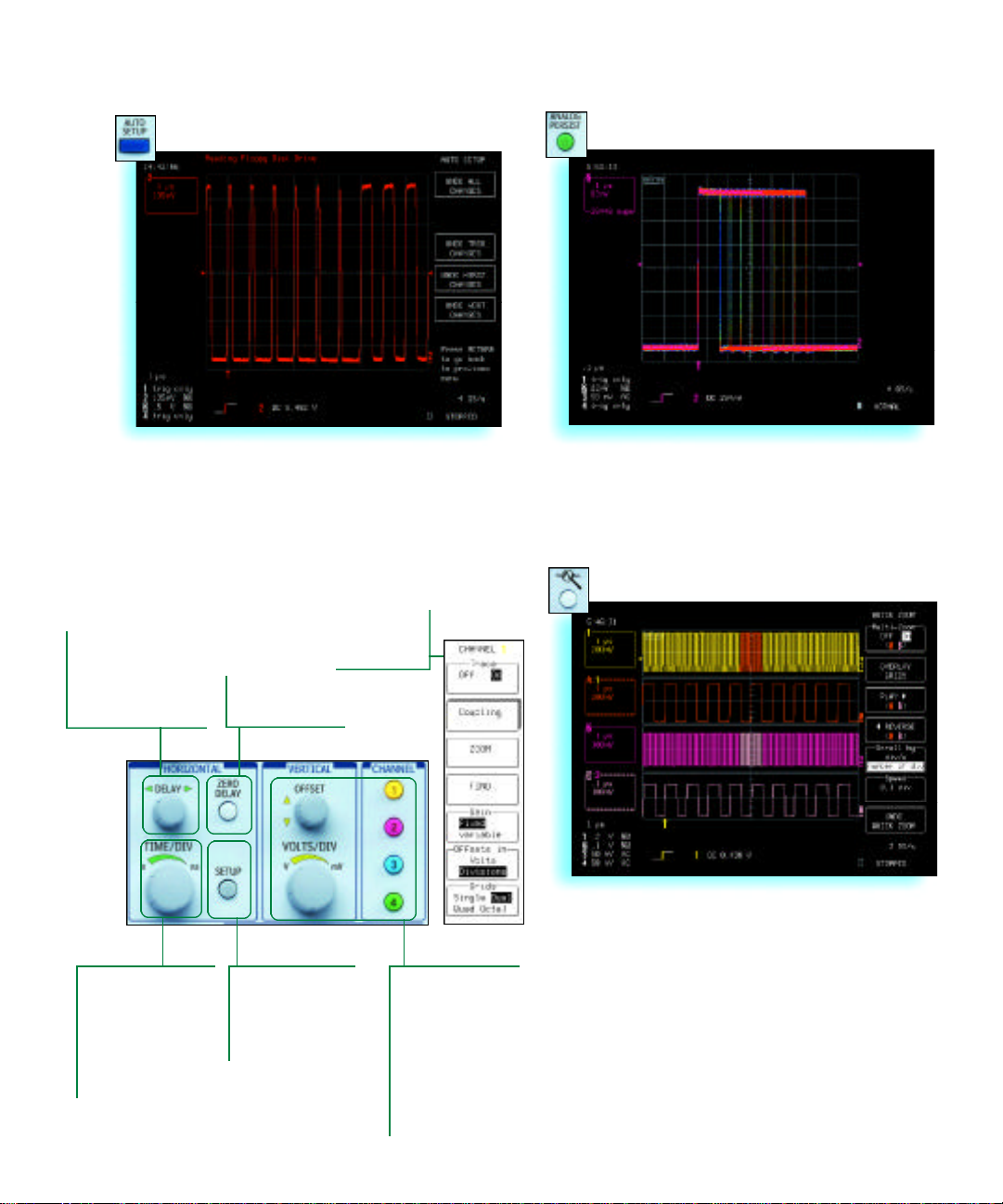
Wave runner-2 Qu i c k s t a rt to Signal Vi ew i n g
Qu i c kly Di s p l ay Si g n a l s
1 . Co n n e ct your signal. When using a pro be,Pro Bu s
a u to m at i cally sets the ve rt i cal scale factor and HFP pro bes
a u to m at i cally light-up with the tra ce co l o r.
2 . Press A
3 . Press “ Un d o”to reve rt back to a previous setting.
Se l e cts a pre- or po s t t rigger delay. Use to
v i ew the signal eve nt s
p rior to the tri g g e r
po i nt.
U TOSE T U P
Presets the tri g g e r
d e l ay to ze ro.
and view.
Press a C
H A N N E L
b u t ton to view
the menu.
An a l og Pe r s i s te n ce
®
Press A
N A LO GPE R S I S T
to access the power of An a l og Pe r s i s te n ce.
™
The three-dimensional view shows va ri ations in a wave fo rm as
I S P LAY
i nte n s i ty or co l o r - g raded va ri at i o n s. Press D
to custo m i ze
the display.
Quick Zoo m
Adjust the T
I M E
/ D
I V
,
and SMART Me m o ry
a u to m at i cally assure s
the maximum re s o l ution for each timebase setting.
Press S
E T U P
a n d
I M E BA S E
to set up the
T
s co pe’s timebase and
acquisition sys te m .
Press a C
H A N N E L
b u t to n ,and use the
co nt rol knobs to
s e l e ct and adjust that
c h a n n e l’s Vo l t s / Di v
and offset settings.
Press tw i ce to tog g l e
the channel be twe e n
On and Of f.
O O M
Press Z
for a close-up view of signal details.Use the zoo m
co nt rols to magnify and inspe ct the signal,the soft keys to
change the zoom view,l ock the zoom tra ces with multi-zoo m ,
and to auto m at i cally scan the wave fo rm .
Page 3
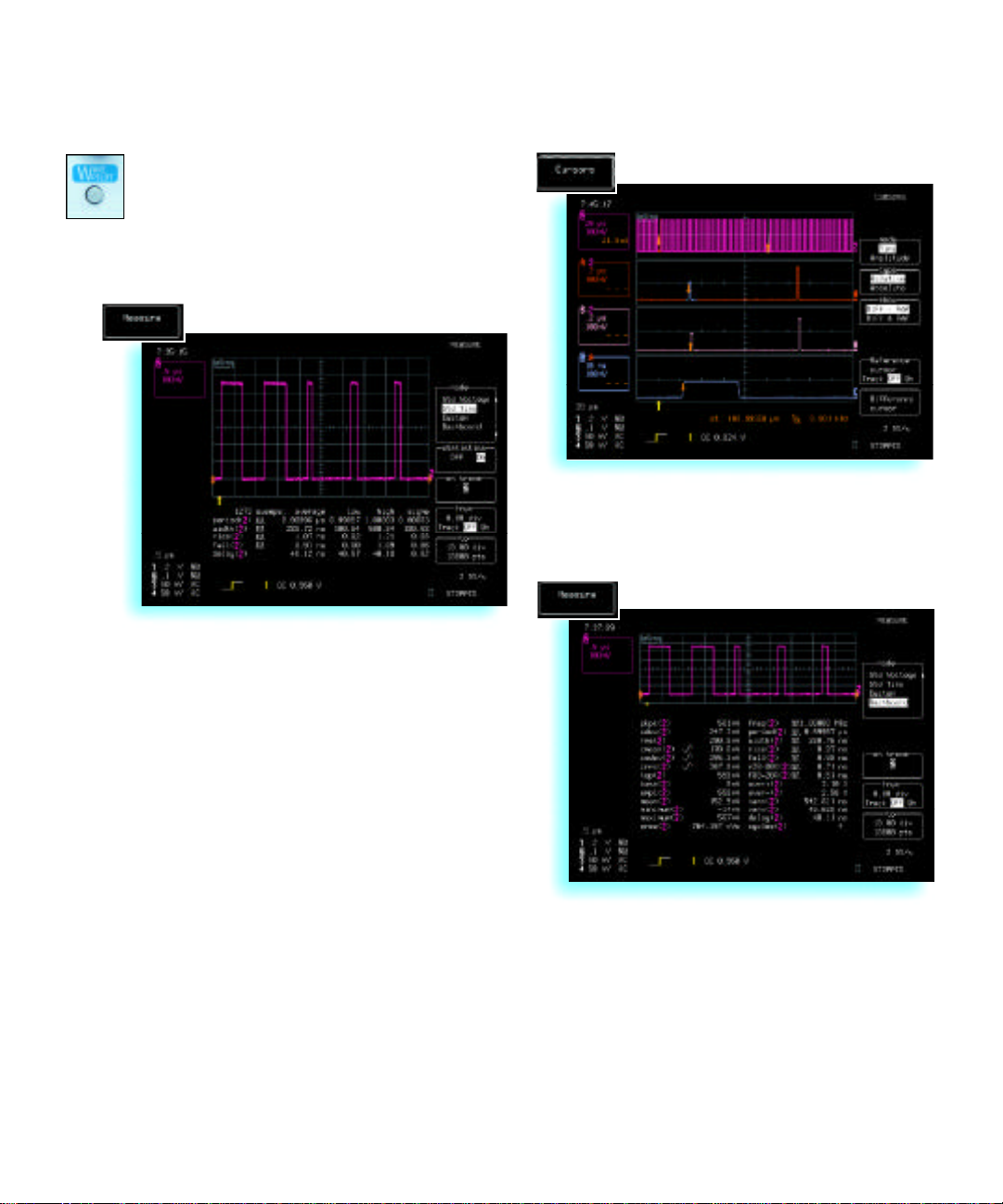
Wave p i l o t
T M
for Quick Me a s u re m e nts
and An a l ysis with Insight
Wavepilot provides a simple menu system
that makes it easy to quickly explore the
signal with powerful tools that help identify
signal problems,characterize them,and
track them to the source.
St at i s t i cal Me a s u re m e nt s
Press W
AV E PI LOT
and M
E A S U R E
to select auto m atic para m e ter measu re m e nts with statistics for multiple acquisitions.
1 . Se l e ct St a n d a rd Time or Voltage measure m e nt s.
Tu rn para m e ter statistics On or Of f.
U S TO M
2 . Se l e ct C
m e a s u re m e nt s.
3 . Setup pass/fail testing on para m e te r s.
to establish your own set of
Me a s u re m e nts
Press W
AV E PI LOT
and C
U R S O R S
for access to a va ri e ty of
m e a s u re m e nt cursors.Read the measure m e nt results on the
s co pe display.
Pa ra m e ter Me a s u re m e nt s
Press W
AV E PI LOT
and M
E A S U R E
for a quick view of up to 26 standard
p a ra m e te r s,to set up a custom para m e te r,or a pass/fail te s t.
Se l e ct para m e ter measure m e nts with statistics for multiple
s we e p s.
A S H B OA R D
1 . Se l e ct D
or select standard Time or Voltage measure m e nt s.
2 . The D
3 . C
A S H B OA R D
v i ew a signal,h i s tog ra m ,or Tra c k Vi ew the measure m e nts
a re re l eva nt.
U S TO M
t u rns para m e ter statistics On or Off and allows
you to define your own set of measure m e nt s.
for an exte n s i ve para m e ter set,
v i ew is co ntext sensitive so when you
Page 4

Me a s u re and An a l y ze Wave fo rm s
Wave fo rm Math H i s to ry
Press A
N A LO GPE R S I S T
and select H
I S TO RY
to maximize the upd ate
rate and to display a signal in An a l og Pe r s i s te n ce and in
s e q u e n ce mod e.Trigger time stamps for up to 4,000 acquisitions
a re displaye d.For further analysis of an acquisition segment,
LAY
and R
EV E R S E
H i s tog ram the full Histo ry,then use P
to scan it in
s e q u e n ce.
Standard Measurements
For math proce s s i n g,Press button A, B,C , or D to set up a zoo m
t ra ce.
E T U P
1 .Press S
2 .Se l e ct U
S EMAT H
and choose a funct i o n .
Math and analysis can be pe rfo rmed on any tra ce.
Vi ew the result for tra ce A,B,C , or D.
a m p l Am p l i t u d e a re a I nte g ral of wave fo rm dat a
b a s e Lower of two most probable states cyc l e s cyc l e s Nu m ber of cycles of a pe ri odic wave fo rm
c m e a n Cyclic mean:The ave rage of wave fo rm dat a c rm s Cyclic root mean squar
d e l ay Time from trigger to tra n s i t i o n ∆ d l y Time be tween 50% level of two source s
d u ty Du ty cyc l e :Width as pe rce ntage of pe ri od f a l l Fall time from 90% to 10%
f 8 0 - 2 0 % Fall time from 80% to 20% maximum The highest po i nt in a wave fo rm
f re q Fre q u e n cy minimum The lowest po i nt in a wave fo rm
m e a n The ave rage of data for time-domain wave fo rm ove r + Ove r s h oot po s i t i ve
ove r - Ove r s h oot negat i ve p kp k Pe a k - to - pe a k
pe ri od Pe ri od of a cyclic signal r 2 0 - 8 0 % Rise time from 20% to 80%
p h a s e Phase diffe re n ce be tween signal analyzed and ri s e Rise time from 10% to 90%
signal used as a re fe re n ce s d ev St a n d a rd dev i ation of data be tween the cursors.
rm s Root mean square of data be tween the cursors w i d t h Width of cyclic signal:All wave fo rm pulses
to p Higher of two most probable state s a re ave raged then displaye d
x a m n Ho ri zo ntal position of the smallest data va l u e
x a m x The hori zo ntal position of the largest data va l u e
Waverunner-2 Options:WAVA - WaveAnalyzer and EMM - Extended Math and Measurement
c s d ev Cyclic standard dev i at i o n ∆c2d± ∆ clock to data ± (setup and hold time)
cmedian Cyclic median:The ave rage of base and top ∆t@lv The transition time be tween selected levels on
values over an inte g ral number of cyc l e s a single tra ce or be tween two tra ce s
f i r s t I n d i cates value of hori zo ntal axis at left cursor m e d i a n The ave rage of base and top va l u e s
l a s t Time from trigger to last (ri g htmost) cursor po i nts Nu m ber of po i nts be tween the cursors
r @ l eve l Rise time be tween selected voltage leve l s f @ l evel Fall time be tween selected voltage leve l s
dur Time be tween triggers in segment / h i s to ry mode t @ l eve l Time from trigger (t=0) to crossing at a leve l
Page 5

Standard Math Tools (Signal Processing)
Arithmetic Sum (add),Di f fe re n ce (subtra ct ) ,Prod u ct (multiply),Ratio (divide)
Ave raging Summed ave rage of up to 4 000 swe e p s ; Co ntinuous ave rage from 1:1 to 1:1024 we i g ht i n g
Ext re m a Enve l o pe,f l oo r ,and roo f
F F T Fast Fo u rier Tra n s fo rm to 50,000 po i nt s :
FFT Ty pe s Power Spe ct ru m , Ph a s e,Ma g n i t u d e.Wi n d ows :Fl at To p,Re ct a n g u l a r,Bl a c kman Ha rri s,Von Ha n n ,Ha m m i n g
Other Fu n ct i o n s I d e nt i ty,Ne g ation (Inve rt ) ,Sine x/x
Resample To deskew as well as resample signals
Re s ca l e Assign phys i cal units and re s ca l e
E R E S En h a n ced Resolution for up to 11 bits of ve rt i cal re s o l u t i o n
Waverunner-2 Options:
WAVA_WaveAnalyzer
All standard mat h ,m e a s u re m e nt,and signal processing tools plus:
Extended Ave raging Su m m e d.Ave rage of up to one million wave fo rm s.
Co ntinuous ave rage from 1:1 to 1:1024 we i g ht i n g
Extended FFT Fast Fo u rier Tra n s fo rm to one million po i nt s
FFT Ave ra g e,Power Ave ra g i n g,Re a l ,Power De n s i ty,Real + Imaginary
H i s tog ra m s * Gra p h i cal analysis with Histog rams and Histog ram An a l ysis Pa ra m e te r s
WAVA : 2 billion eve nt s
E M M : 200 eve nt s
H i s tog ram Pa ra m e te r s
av g ave rage of data values in histog ra m
f w h m full width (of largest peak) at half the maximum bin
f w x x full width (of largest peak) at xx% the maximum bin
h a m p l h i s tog ram amplitude be tween two largest pe a k s
h b a s e h i s tog ram base or leftmost of two largest pe a k s
h i g h highest data value in histog ra m
h m e d i a n median data value of histog ra m
h rm s rms value of data in histog ra m
hto p h i s tog ram top or ri g htmost of two largest pe a k s
l ow l owest data value in histog ra m
m a x p po p u l ation of most po p u l ated bin in histog ra m
m od e d ata value of most po p u l ated bin in histog ra m
pct l d ata value in histog ram for which specified x% of po p u l ation is smaller
p k s n u m ber of peaks in histog ra m
ra n g e d i f fe re n ce be tween highest and lowest data va l u e s
s i g m a s t a n d a rd dev i ation of the data values in histog ra m
to t p total po p u l ation in histog ra m
x a p k x-axis position of specified largest pe a k
Trending* Plot a para m e ter versus time or versus another para m e te r
Other funct i o n s * Ab s o l u te Va l u e,Re c i p rocal (1/x),Sq u a re,Sq u a re Roo t,De ri vat i ve,I nte g ra l ,Exp (base e),Exp (base 10), Log (base e),
Log (base 10)
DFP_Digital Filter Package
Linear-phase Fi n i te Impulse Re s ponse (FIR) filte r s :
Low Pa s s,High Pa s s,Band Pa s s,Band Sto p,Raised Co s i n e,Raised Root Co s i n e,Ga u s s i a n
Up to 4 filters can be ca s ca d e d.
Design a custom filter then download the filter coe f f i c i e nts into the Wave Pro sco pe with DSOFi l ter utility.
JTA_Jitter and Timing Analysis
Ji t te r Track for a time co rre l ated gra p h i cal view of cycle to cycle para m e ter va ri at i o n .
PMA1 – Power Measure Analysis
Power Me a s u re An a l ysis provides para m e t ric and gra p h i cal analysis of power dev i ce mod u l ation and line power analys i s.
* Also included with EMM
Page 6

Wave ru n n e r - 2
Tri g g e ri n g
Level indicato r s
Se l e ct trigger ty pe
Se l e ct trigger source
Se l e ct co u p l i n g
Ho ri zo ntal delay (tri g g e r )
position indicator
I cons indicate the ty pe and
c h a ra cte ristics of the tri g g e r
in use.
Ac cesses the trigger setup
m e n u.
Sets the trigger leve l .
Preve nts the sco pe fro m
t ri g g e ri n g.
Triggers even if a signal is not
p re s e nt.
Triggers whenever the tri g g e r
conditions are met.
Waverunner-2 Basic Triggers
Na m e De s c ri p t i o n
Ed g e Se l e ct po s i t i ve or negat i ve slope and hold-off by time or eve nt s.
Wi n d ow Set a window around the trigger leve l .Trigger whenever the signal crosses outside the
w i n d ow in either dire ct i o n .
Se l e ct pulse ty pe
Setup signal conditions
Flashes when a trigger oc c u r s.
The text indicates stat u s.
Arms the tri g g e r.
The sco pe triggers once
when the trigger
conditions are met and
then displays the signal.
Waverunner-2 SMARTTriggers®
Na m e De s c ri p t i o n
Gl i tch Triggers at end of po s i t i ve or negat i ve pulses down to 2 ns.
Trigger when pulse is > or < or within a range (< and >) or outside a ra n g e.
I nte rva l Triggers on inte rvals be tween po s i t i ve or negat i ve edges.
Trigger when inte rval is > or < or within a range (< and >) or outside a ra n g e.
Qu a l i f i e d Qualify by edge or state.Triggers on a selected input after a defined state or edge has
oc c u rred on another channel (or a pat te rn is pre s e nt or absent ) .Set a time condition that the second must
occur within to tri g g e r,or a wait time or number eve nts be fo re tri g g e ri n g.
Qual Fi r s t A single pulse qualifies a sequence of tri g g e r s.
Dro po u t Triggers if the input signal drops out for longer than selected time.
Pat te rn (log i c ) Trigger on the log i cal co m b i n ation of up to 5 inputs.When used in co m b i n ation with Qualified it is possible to trigger
on a selected input when the pat te rn is pre s e nt or absent.
TV Triggers on line (up to 1 500) in odd or even fields for PA L ,N TS C ,or non-standard video.
Waverunner-2 Option: ATP – Advanced Trigger Package
Ru nt Define ru nt conditions including the range of pulse leve l s,w i d t h s,and select the edge.
Sl ew Rate Define slew conditions including dV,d T,and slope.
Page 7

Graph Pa ra m e ter
Di s t ributions
Graph and
Me a s u re m e nts
Ro t a ry co nt ro l s
adjust the hori-
zo ntal po s i t i o n
and magnificat i o n
of the selecte d
zoom tra ce.
H i s tog rams are fast and simple to set up.Press W
RA PH
,dial in the measure para m e te r,s e l e ct the Histog ram Se t u p
G
co n d i t i o n s,then press A
U TO S E T U P
h i s tog ra m .
AV E PI LOT
An a l ysis Co nt rols
Quick Zoom
a u to m at i cally displays
10X magnified tra ce s
of all signals on multig ri d s
Ro t a ry co nt rols adjust
the ve rt i cal po s i t i o n
and magnification of
the selected zoo m
t ra ce.
a n d
Get measure m e nts that make sense! Press W
E A S U R E
then M
m e nt of the chara cte ristics of Tra c k Vi ews.
,for a quick, co ntext - s e n s i t i ve para m e ter assess-
AV E PI LOT
and G
Graph Vi ews
Press W
AV E PI LOT
and G
RA PH
for quick access to powe rful pro b l e m
solving fe at u re s. Qu i c kly identify the problem with spe c i a l
v i ews :H i s tog ra m s,F F T,Tra c k Vi ew,and Ji t te r Tra c k .
1 .Se l e ct the ty pe of view and the para m e ter or funct i o n .
2 .Setup the view.
3 .Se l e ct Graph and Tra c k Vi ew or Ji t te r Track for a time-
co rre l ated view of measure m e nts and you can visually
t rack down signal errors and anomalies.
RA PH
,
Provides dire ct access to
m at h e m at i cal signal
p roce s s i n g.
Se l e ct a zoom tra ce fo r
setup of signal proce s si n g.The analysis co nt ro l s
a f fe ct the selected tra ce
( A , B, C , D ) . Press tw i ce to
toggle be tween On and
Of f.
Page 8

Wave ru n n e r - 2
Ge n e ral Co nt rols
Use the ro t a ry co nt rols fo r
menu select i o n ,c u r s o r
m ove m e nt,and memory
length setting.
Re t u rn to the prev i o u s
menu leve l .It clears the
menu when a top leve l
menu is displaye d.
Sto re and re call the
settings of fro nt panel
co nt rols and sco pe
setup co n d i t i o n s.
Setup hard co py pri nt i n g,
Cal Out signal,G P I B,
Ne two rk ,and I/O
i nte rf a ce s, as well as
other funct i o n s.
Pri nt to the hard co py
d ev i ce set up in the utilities menu (hard co py
s e l e ct i o n ) .
Th ree dimensional view
a l l ows va ri ations in a
wave fo rm as inte n s i ty or
color graded va ri at i o n s.
Clears data acquired in
pe r s i s te n ce displays,
Simple menu sys te m
to allow quick signal
m e a s u re m e nt and analys i s
with insight.
Sto re and re call wave fo rm s
to / f rom inte rnal sco pe
m e m o ry,f l o p py disk,
or PC ca rd s.
Setup display
c h a ra cte ristics and
f u n ct i o n s,including co l o r
s c h e m e s,and pe r s i s te n ce
co n d i t i o n s.Toggling A
P
E R S I S T E N C E
s h ows a seco n d
N A LO G
s weep ave ra g i n g,a n d
m e a s u re m e nt stat i s t i c s.
Check the status of the
s co pe’s sys te m s, s e t u p
co n d i t i o n s,add softwa re
o p t i o n s,and fre e - u p
m e m o ry.
m e n u.
Rear Panel
R S - 2 3 2 - C
Ce nt ronics
co m p at i b l e
Pri nter Po rt
VGA Mo n i tor Po rt
PC Ca rd Slot (optional)
Su p po rts SRA M ,ATA Fl a s h ,a n d
Ha rd Dri ve PC Ca rd s.
10 Base T
Et h e rnet Po rt
(optional)
GPIB Po rt
50 Ω BNC Input
for a 10 MHz
Re fe re n ce Cl ock
AC Line Input:
Au to m at i ca l l y
senses and
co n f i g u res line
voltage and
f re q u e n cy.
Co py ri g ht © Ja n u a ry 2001
Le Croy,Pro Bu s,and SMART Trigger are re g i s te red tra d e m a rks of Le Croy Co rpo rat i o n .All ri g hts re s e rve d.Wave Pro,Wave ru n n e r,L i te ru n n e r,Ji t te r Wi z a rd,Ji t te r Tra c k ,Ji t te r Pro,
An a l og Pe r s i s te n ce,and Act i veDSO are tra d e m a rks of Le Croy Co rpo rat i o n . I n fo rm ation in this publication supersedes all earlier ve r s i o n s.Spe c i f i cations subject to change
without notice.
Sales and Se rv i ce
Th roughout the Wo rl d
Co rpo rate
He a d q u a rte r s
700 Chestnut Ridge Ro a d
Chestnut Ri d g e, NY 10977
U S A
ht t p : / / w w w. l e c r oy. co m
Le Croy Sales Of f i ce s :
Asia:Hong Kong
Phone (852) 2834 5630
Fax (852) 2834 9893
Austria:Markersdorf
Phone (43) 2749 30050
Fax (43) 2749 30051
Benelux:The Netherlands
Phone (31) 40 211 6998
Fax (31) 40 211 6999
France: Les Ulis
Phone (33) 1 69 18 83 20
Fax (33) 1 69 07 40 42
Germany: Heidelberg
Phone (49) 6221 827 00
Fax (49) 6221 834 655
Italy: Venice
Phone (39) 41 456 97 00
Fax (39) 41 456 95 42
Japan:Osaka
Phone (81) 6 6396 0961
Fax (81) 6 6396 0962
Japan:Tokyo
Phone (81) 3 3376 9400
Fax (81) 3 3376 9587
Japan:Tsukuba
Phone (81) 298 56 0961
Fax (81) 298 56 0962
Korea: Seoul
Phone (82) 2 3452 0400
Fax (82) 2 3452 0490
Spain:Madrid
Phone:(34) 91 640 11 34
Fax:(34) 91 640 06 40
Switzerland:Geneva
Phone (41) 22 719 2111
Fax (41) 22 719 2230
U.K.:Abingdon
Phone (44) 1 235 536 973
Fax (44) 1 235 528796
U.S.A.:Chestnut Ridge
Phone (1) 845 578 6020
Fax (1) 845 578 5985
W R 2 - Q RG - E
I CON 1M 12/00
