Page 1

LECROY
X-STREAM
O
SCILLOSCOPES
OPERATOR’S MANUAL
SEPTEMBER 2006
Page 2
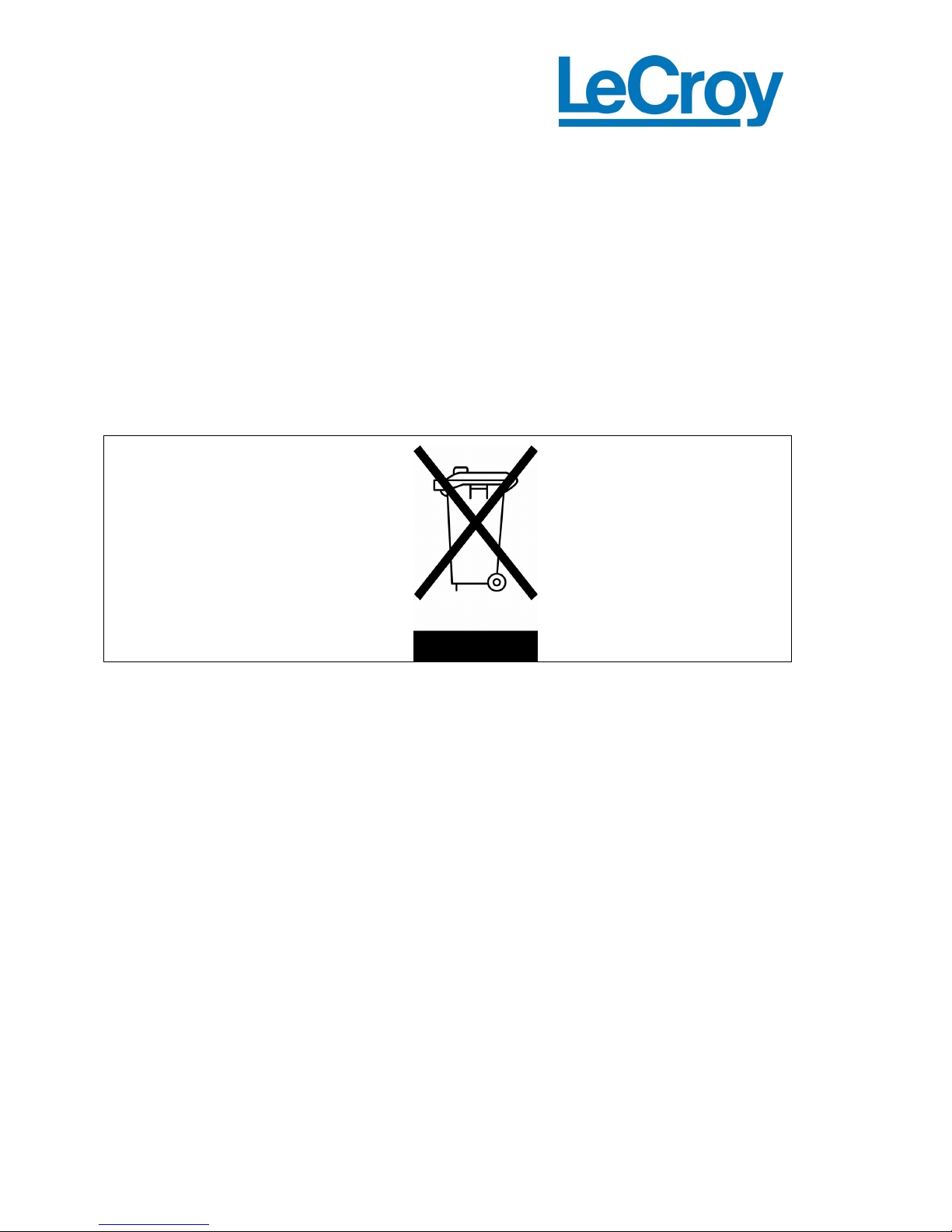
LeCroy Corporation
700 Chestnut Ridge Road
Chestnut Ridge, NY 10977–6499
Tel: (845) 578 6020, Fax: (845) 578 5985
Internet: www.lecroy.com
© 2006 by LeCroy Corporation. All rights reserved.
LeCroy, ActiveDSO, WaveLink, JitterTrack, WavePro, WaveMaster, WaveSurfer, WaveExpert,
WaveJet, and Waverunner are registered trademarks of LeCroy Corporation. Other product or
brand names are trademarks or requested trademarks of their respective holders. Information in
this publication supersedes all earlier versions. Specifications subject to change without notice.
This electronic product is subject to
disposal and recycling regulations
that vary by country and region.
Manufactured under an ISO 9000
Registered Quality Management System
Visit www.lecroy.com to view the
certificate.
Many countries prohibit the
disposal of waste electronic
equipment in standard waste
receptacles.
For more information about proper
disposal and recycling of your
LeCroy product, please visit
www.lecroy.com/recycle.
WM-OM-E Rev I
914498-00 Rev A
Page 3
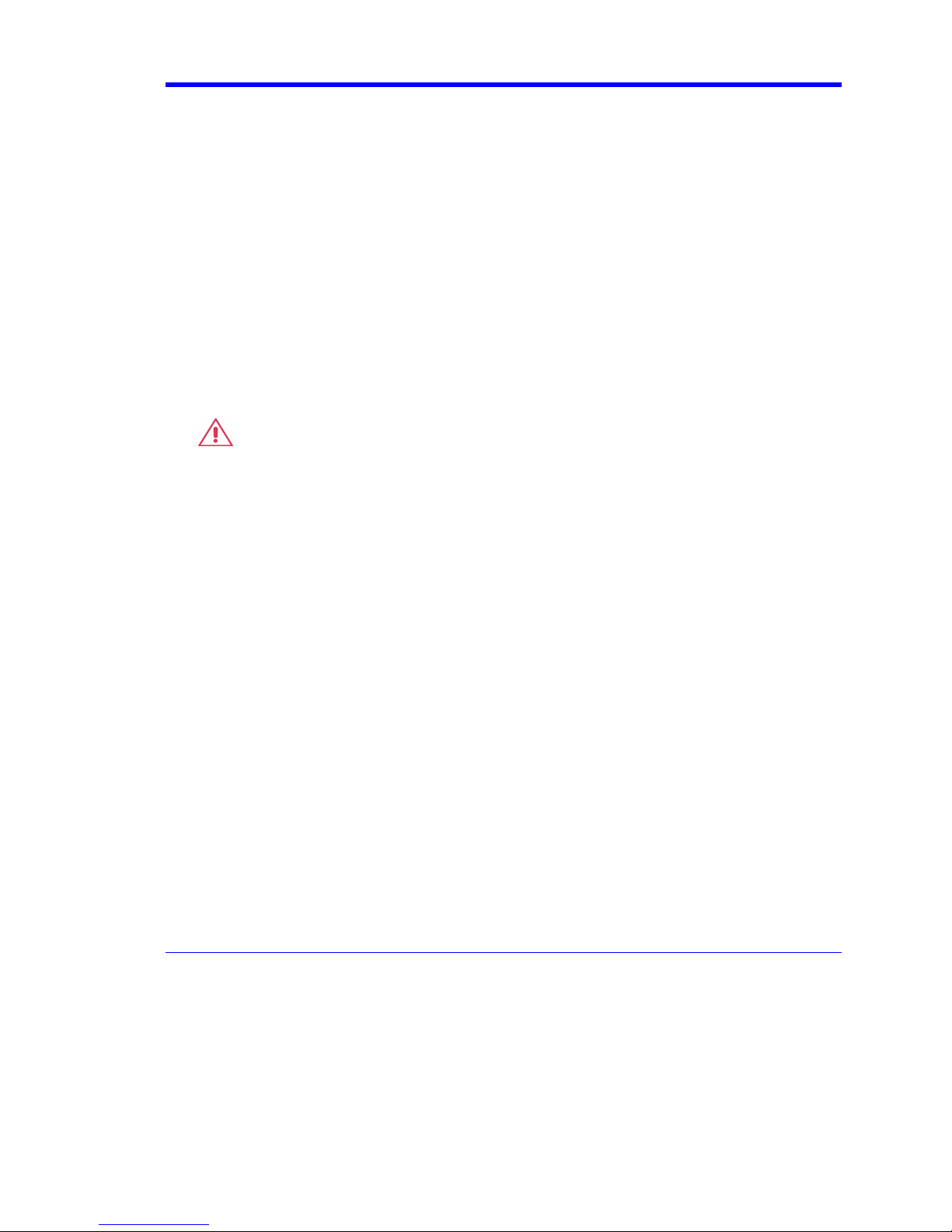
X-Stream Operator’s Manual
INTRODUCTION.................................................................................................17
How to Use On-line Help ............................................................................................. 17
Type Styles ............................................................................................................................. 17
Instrument Help....................................................................................................................... 17
Windows Help.............................................................................................................. 18
Returning a Product for Service or Repair................................................................... 18
Technical Support........................................................................................................ 18
Staying Up-to-Date ...................................................................................................... 18
Windows License Agreement ...................................................................................... 19
End-user License Agreement For LeCroy® X-Stream Software ................................. 19
Virus Protection ........................................................................................................... 25
Warranty ...................................................................................................................... 25
Specifications............................................................................................................... 26
Vertical System ....................................................................................................................... 26
Max Input Voltage .......................................................................................................... 27
Horizontal System................................................................................................................... 27
Acquisition System.................................................................................................................. 28
Acquisition Modes................................................................................................................... 29
Acquisition Processing............................................................................................................ 29
Triggering System................................................................................................................... 29
Basic Triggers ......................................................................................................................... 30
SMART Triggers ..................................................................................................................... 30
SMART Triggers with Exclusion Technology.......................................................................... 30
Automatic Setup...................................................................................................................... 30
Probes..................................................................................................................................... 30
Color Waveform Display ......................................................................................................... 31
Analog Persistence Display .................................................................................................... 31
Zoom Expansion Traces ......................................................................................................... 31
Rapid Signal Processing.........................................................................................................31
Internal Waveform Memory..................................................................................................... 31
Setup Storage ......................................................................................................................... 31
Interface .................................................................................................................................. 32
Auxiliary Output....................................................................................................................... 32
Auxiliary Input ......................................................................................................................... 32
Math Tools (standard)............................................................................................................. 32
Measure Tools (standard)....................................................................................................... 33
WM-OM-E Rev I 1
Page 4
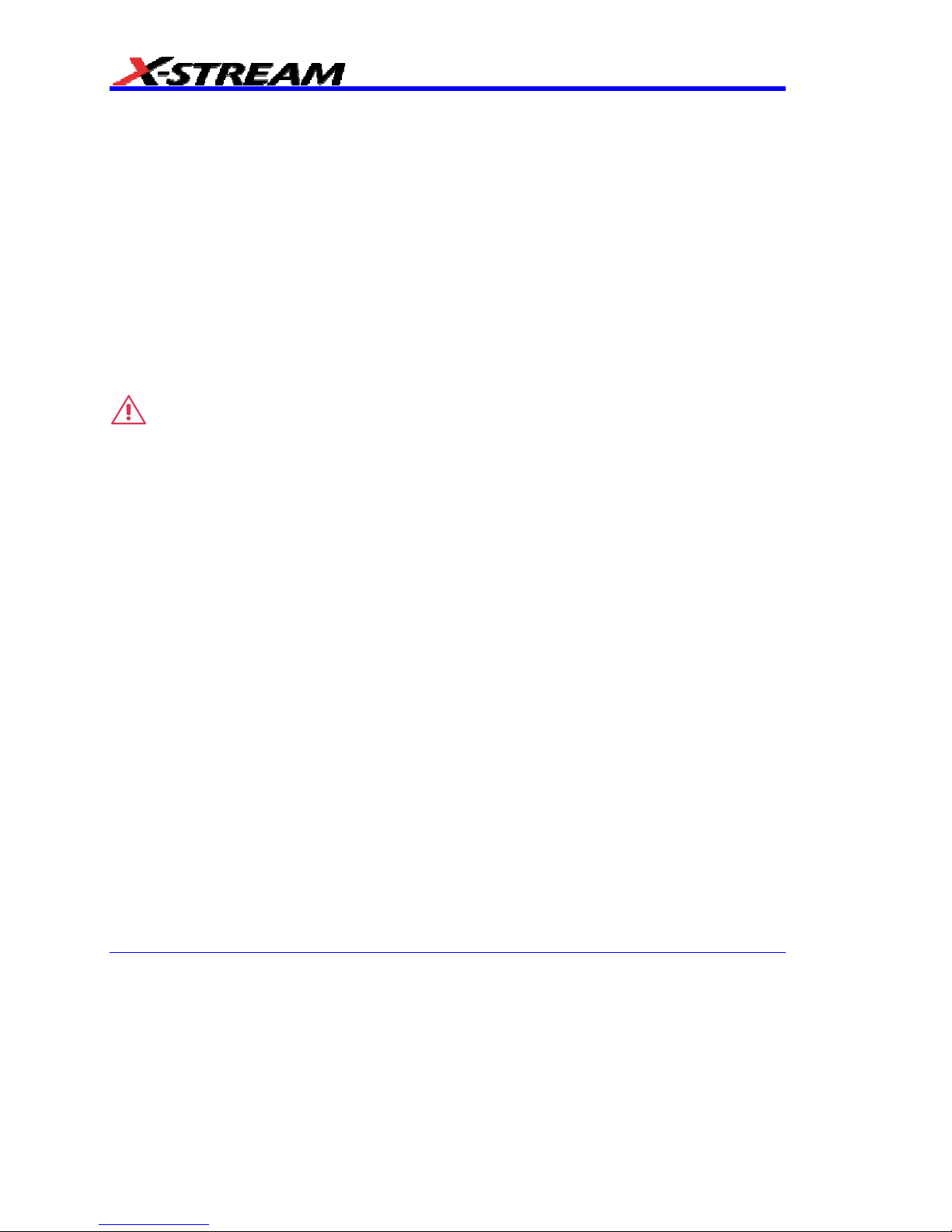
Pass/Fail Testing ....................................................................................................................33
Master Analysis Package (XMAP).......................................................................................... 34
Jitter and Timing Analysis Package (JTA2) ............................................................................ 34
Disk Drive Measurement Package (DDM2)............................................................................ 34
General ................................................................................................................................... 35
Warranty and Service.................................................................................................. 36
Environmental Characteristics ................................................................................................ 36
Certifications ........................................................................................................................... 36
CE Declaration of Conformity .................................................................................................36
Warranty...................................................................................................................... 38
Windows License Agreement...................................................................................... 38
End-User License Agreement For LeCroy X-Stream Software ................................... 38
Virus Protection ........................................................................................................... 44
SAFETY ......................................................................................................45
Safety Requirements................................................................................................... 45
Safety Symbols ....................................................................................................................... 45
Operating Environment ............................................................................................... 46
Cooling ........................................................................................................................ 47
AC Power Source........................................................................................................ 47
Power and Ground Connections ................................................................................. 48
Standby (Power) Switch and Scope Operational States ............................................. 48
Fuse Replacement ...................................................................................................... 49
Calibration ................................................................................................................... 49
Cleaning ...................................................................................................................... 49
Abnormal Conditions ................................................................................................... 50
BASIC CONTROLS............................................................................................51
Front Panel Controls ................................................................................................... 51
Trigger Knobs: ........................................................................................................................52
Trigger Buttons: ......................................................................................................................52
Horizontal Knobs:.................................................................................................................... 52
Horizontal Buttons:.................................................................................................................. 52
Vertical Knobs:........................................................................................................................ 52
Channel Buttons: ....................................................................................................................53
Wavepilot Control Knobs: ......................................................................................................53
Wavepilot Control Buttons: ....................................................................................................53
Measure .................................................................................................................................. 53
2 WM-OM-E Rev I
Page 5

X-Stream Operator’s Manual
Analysis................................................................................................................................... 53
Special Features Buttons:......................................................................................................53
General Control Buttons: .......................................................................................................54
STANDBY Lamp: .................................................................................................................... 54
On-screen Toolbars, Icons, and Dialog Boxes ............................................................ 55
Menu Bar Buttons ................................................................................................................... 55
Dialog Boxes................................................................................................................ 57
Alternate Access Methods........................................................................................... 57
Mouse and Keyboard Operation............................................................................................. 57
Tool Bar Buttons ..................................................................................................................... 57
Trace Descriptors ........................................................................................................ 58
Trace Annotation..................................................................................................................... 59
Screen Layout.............................................................................................................. 60
Menu Bar ................................................................................................................................ 61
Signal Display Grid .................................................................................................................61
Dialog Area ............................................................................................................................. 61
INSTALLATION..................................................................................................64
Hardware ..................................................................................................................... 64
Instrument Rear Panel............................................................................................................ 64
Software....................................................................................................................... 64
Checking the Scope Status .................................................................................................... 64
Loading Software Upgrades ................................................................................................... 65
Default Settings ........................................................................................................... 65
WaveMaster and WavePro 7000A Series Scopes ................................................................. 65
DDAScopes ................................................................................................................. 66
Adding a New Option................................................................................................... 66
RESTORING SOFTWARE .................................................................................68
Using the Recovery Disk – non-Windows XP Scopes................................................. 68
System Recovery – Windows XP Scopes ................................................................... 68
Recovery Procedure.................................................................................................... 68
Windows Activation................................................................................................................. 72
Restarting the Application....................................................................................................... 74
Restarting the Operating System............................................................................................ 74
Removable Hard Drive ................................................................................................ 75
External Monitor........................................................................................................... 76
Writable CD Drive option ............................................................................................. 77
WM-OM-E Rev I 3
Page 6

CONNECTING TO A SIGNAL............................................................................81
ProLink Interface ......................................................................................................... 81
Connecting the Adapters ........................................................................................................82
ProBus Interface.......................................................................................................... 82
AP-1M Hi-Z Adapter .................................................................................................... 83
Auxiliary Output Signals .............................................................................................. 83
To Set Up Auxiliary Output .....................................................................................................84
SAMPLING MODES...........................................................................................85
To Select a Sampling Mode.................................................................................................... 85
Single-shot sampling mode ......................................................................................... 85
Basic Capture Technique........................................................................................................ 85
Sequence SAMPLING Mode Working With Segments ............................................... 86
To Set Up Sequence Mode..................................................................................................... 87
Sequence Display Modes ....................................................................................................... 88
To Display Individual Segments ............................................................................................. 89
To View Time Stamps.............................................................................................................89
RIS Sampling Mode -- For Higher Sample Rates........................................................ 90
Roll Mode .................................................................................................................... 91
VERTICAL SETTINGS AND CHANNEL CONTROLS.......................................92
Adjusting Sensitivity and Position................................................................................ 92
To Adjust Sensitivity................................................................................................................ 92
To Adjust the Waveform's Position ......................................................................................... 92
Coupling ...................................................................................................................... 92
Overload Protection ................................................................................................................ 92
To Set Coupling ...................................................................................................................... 92
Probe Attenuation........................................................................................................ 93
To Set Probe Attenuation........................................................................................................93
Bandwidth Limit ........................................................................................................... 93
To Set Bandwidth Limiting ...................................................................................................... 93
Linear and (SinX)/X Interpolation ................................................................................ 93
To Set Up Interpolation ........................................................................................................... 93
Inverting Waveforms ...............................................................................................................94
QuickZoom .................................................................................................................. 94
To Turn On a Zoom ................................................................................................................94
Finding Scale............................................................................................................... 94
To Use Find Scale ..................................................................................................................94
Variable Gain............................................................................................................... 94
4 WM-OM-E Rev I
Page 7

X-Stream Operator’s Manual
To Enable Variable Gain.........................................................................................................94
Channel Deskew.......................................................................................................... 94
To Set Up Channel Deskew ................................................................................................... 94
TIMEBASE AND ACQUISITION SYSTEM.........................................................95
Timebase Setup and Control....................................................................................... 95
Autosetup .................................................................................................................... 95
Dual Channel Acquisition............................................................................................. 95
Combining of Channels...........................................................................................................95
SDA 11000 DBI Controls............................................................................................. 96
SMART Memory .......................................................................................................... 96
To Set Up SMART Memory .................................................................................................... 97
TRIGGERING .....................................................................................................98
Trigger Setup Considerations...................................................................................... 98
Trigger Modes......................................................................................................................... 98
Trigger Types.......................................................................................................................... 98
Determining Trigger Level, Slope, Source, and Coupling ......................................................99
Trigger Source ...................................................................................................................... 100
Level...................................................................................................................................... 100
Holdoff by Time or Events..................................................................................................... 101
Simple Triggers.......................................................................................................... 102
Edge Trigger on Simple Signals ........................................................................................... 102
Control Edge Triggering........................................................................................................ 102
To Set Up an Edge Trigger................................................................................................... 103
SMART Triggers........................................................................................................ 105
Width Trigger ........................................................................................................................105
Glitch Trigger ........................................................................................................................106
Interval Trigger...................................................................................................................... 108
Qualified Trigger ...................................................................................................................112
State Trigger ......................................................................................................................... 115
Dropout Trigger..................................................................................................................... 116
Logic Trigger .........................................................................................................................117
Serial Trigger ........................................................................................................................119
Aux Input Trigger ....................................................................................................... 119
To Set Up Aux Input.............................................................................................................. 119
DISPLAY FORMATS........................................................................................120
Display Setup............................................................................................................. 120
Sequence Mode Display....................................................................................................... 120
WM-OM-E Rev I 5
Page 8

Persistence Setup ..................................................................................................... 121
Saturation Level ....................................................................................................................121
3-Dimensional Persistence ................................................................................................... 122
Show Last Trace ................................................................................................................... 123
Persistence Time .................................................................................................................. 124
Locking of Traces.................................................................................................................. 124
To Set Up Persistence .............................................................................................. 124
Screen Saver............................................................................................................. 125
Moving Traces from Grid to Grid ............................................................................... 125
To Move a Channel or Math Trace ....................................................................................... 125
Zooming Waveforms ................................................................................................. 126
To Zoom a Single Channel ................................................................................................... 126
To Zoom by Touch-and-Drag................................................................................................ 127
To Zoom Multiple Waveforms Quickly .................................................................................. 128
Multi-Zoom ............................................................................................................................ 128
XY Display................................................................................................................. 129
To Set Up XY Displays .........................................................................................................129
SAVE AND RECALL........................................................................................ 131
Saving and Recalling Scope Settings........................................................................ 131
To Save Scope Settings .......................................................................................................131
To Recall Scope Settings...................................................................................................... 131
To Recall Default Settings ....................................................................................................131
Saving Screen Images .............................................................................................. 132
Saving and Recalling Waveforms.............................................................................. 132
Saving Waveforms................................................................................................................ 132
Recalling Waveforms............................................................................................................ 134
Disk Utilities............................................................................................................... 134
To Delete a Single File.......................................................................................................... 134
To Delete All Files in a Folder............................................................................................... 135
To Create a Folder................................................................................................................ 135
PRINTING AND FILE MANAGEMENT ............................................................136
Print, Plot, or Copy .................................................................................................... 136
Printing ...................................................................................................................... 136
To Set Up the Printer ............................................................................................................ 136
To Print.................................................................................................................................. 136
Adding Printers and Drivers.................................................................................................. 136
Changing the Default Printer................................................................................................. 137
6 WM-OM-E Rev I
Page 9

X-Stream Operator’s Manual
Managing Files .......................................................................................................... 137
Hard Disk Partitions .............................................................................................................. 137
100BASE-T ETHERNET CONNECTION..........................................................138
Connecting to a Network ........................................................................................... 138
Communicating over the Network.............................................................................. 138
Windows Setups ................................................................................................................... 138
System Restore ....................................................................................................................139
TRACK VIEWS .................................................................................................140
Creating and Viewing a Trend ................................................................................... 140
Creating a Track View ............................................................................................... 140
HISTOGRAMS..................................................................................................142
Creating and Viewing a Histogram ............................................................................ 142
To Set Up a Single Parameter Histogram ............................................................................142
To View Thumbnail Histograms............................................................................................ 143
Persistence Histogram.......................................................................................................... 143
Persistence Trace Range .....................................................................................................144
Persistence Sigma ................................................................................................................ 144
Histogram Parameters............................................................................................... 145
Histogram Theory of Operation ................................................................................. 158
Scope Process...................................................................................................................... 159
Parameter Buffer................................................................................................................... 160
Capture of Parameter Events ...............................................................................................160
Histogram Parameters (XMAP and JTA2 Options) ................................................... 161
Histogram Peaks ....................................................................................................... 162
Binning and Measurement Accuracy......................................................................... 163
WAVEFORM MEASUREMENTS......................................................................164
Measuring with Cursors............................................................................................. 164
Cursor Measurement Icons .................................................................................................. 164
Cursors Setup............................................................................................................ 164
Quick Display ........................................................................................................................ 164
Full Setup.............................................................................................................................. 165
Overview of Parameters ............................................................................................ 165
To Turn On Parameters........................................................................................................ 165
Quick Access to Parameter Setup Dialogs........................................................................... 165
Status Symbols ..................................................................................................................... 166
Using X-Stream Browser to Obtain Status Information ........................................................ 167
Statistics .................................................................................................................... 169
WM-OM-E Rev I 7
Page 10

To Apply a Measure Mode ........................................................................................ 169
Measure Modes......................................................................................................... 169
Standard Vertical Parameters............................................................................................... 169
Standard Horizontal Parameters .......................................................................................... 170
My Measure .......................................................................................................................... 170
Parameter Math (XMath or XMAP option required)................................................... 170
Logarithmic Parameters........................................................................................................ 170
Excluded Parameters............................................................................................................ 171
Parameter Script Parameter Math ........................................................................................ 171
Param Script vs. P Script ...................................................................................................... 172
To Set Up Parameter Math................................................................................................... 173
To Set Up Parameter Script Math......................................................................................... 173
Measure Gate............................................................................................................ 174
To Set Up Measure Gate ...................................................................................................... 175
Help Markers ............................................................................................................. 176
To Set Up Help Markers .......................................................................................................177
To Turn Off Help Markers ..................................................................................................... 178
To Customize a Parameter........................................................................................ 179
From the Measure Dialog .....................................................................................................179
From a Vertical Setup Dialog................................................................................................ 179
From a Math Setup Dialog.................................................................................................... 179
Parameter Calculations ............................................................................................. 180
Parameters and How They Work.......................................................................................... 180
Determining Time Parameters.............................................................................................. 181
Determining Differential Time Measurements ......................................................................182
Level and Slope .................................................................................................................... 183
List of Parameters ..................................................................................................... 184
Qualified Parameters................................................................................................. 184
Range Limited Parameters ................................................................................................... 211
Waveform Gated Parameters.................................................................................... 213
To Set Up Waveform Qualifiers ............................................................................................ 213
WAVEFORM MATH .........................................................................................214
Introduction to Math Traces and Functions ............................................................... 214
Math Made Easy ....................................................................................................... 214
To Set Up a Math Function ................................................................................................... 214
Resampling To Deskew ............................................................................................ 215
To Resample......................................................................................................................... 215
8 WM-OM-E Rev I
Page 11

X-Stream Operator’s Manual
Rescaling and Assigning Units .................................................................................. 216
To Set Up Rescaling ............................................................................................................. 216
Averaging Waveforms ............................................................................................... 216
Summed vs. Continuous Averaging .....................................................................................216
To Set Up Continuous Averaging ......................................................................................... 218
To Set Up Summed Averaging ............................................................................................. 218
Enhanced Resolution................................................................................................. 218
How the Instrument Enhances Resolution............................................................................ 218
To Set Up Enhanced Resolution (ERES) .................................................................. 221
Waveform Copy......................................................................................................... 221
Waveform Sparser..................................................................................................... 221
To Set Up Waveform Sparser............................................................................................... 222
Interpolation............................................................................................................... 222
To Set Up Interpolation......................................................................................................... 222
Fast Wave Port.......................................................................................................... 223
Fast Wave Port Setup -- Initial.............................................................................................. 223
Setup -- Case 1..................................................................................................................... 224
Setup -- Case 2..................................................................................................................... 224
Setup -- Case 3..................................................................................................................... 224
Operational Notes .................................................................................................................225
Example Applications ................................................................................................ 225
Header Description ............................................................................................................... 229
Data Length Limitations ........................................................................................................ 229
Performance .........................................................................................................................230
Choice of Programming Language ....................................................................................... 230
FFT ............................................................................................................................ 230
Why Use FFT?...................................................................................................................... 230
Improving Dynamic Range ........................................................................................ 233
Record Length ........................................................................................................... 233
FFT Algorithms .......................................................................................................... 233
Glossary................................................................................................................................ 235
FFT Setup ............................................................................................................................. 238
ANALYSIS ........................................................................................................240
Pass/Fail Testing ....................................................................................................... 240
Comparing Parameters......................................................................................................... 240
Mask Tests............................................................................................................................ 240
Actions ..................................................................................................................................241
WM-OM-E Rev I 9
Page 12

Setting Up Pass/Fail Testing ..................................................................................... 241
Initial Setup ........................................................................................................................... 241
Comparing a Single Parameter............................................................................................. 242
Comparing Dual Parameters ................................................................................................243
Mask Testing......................................................................................................................... 244
UTILITIES......................................................................................................... 246
Status ........................................................................................................................ 246
To Access Status Dialog....................................................................................................... 246
Remote communication............................................................................................. 246
To Set Up Remote Communication. ..................................................................................... 246
To Configure the Remote Control Assistant Event Log........................................................ 246
Hardcopy ................................................................................................................... 247
Printing.................................................................................................................................. 247
Clipboard............................................................................................................................... 247
File ........................................................................................................................................247
E-Mail.................................................................................................................................... 248
Aux Output ................................................................................................................ 248
Date & Time .............................................................................................................. 248
To Set Time and Date Manually ...........................................................................................248
To Set Time and Date from the Internet ............................................................................... 248
To Set Time and Date from Windows................................................................................... 249
Options ...................................................................................................................... 250
Preferences ............................................................................................................... 250
Audible Feedback ................................................................................................................. 250
Auto-calibration .....................................................................................................................250
Offset Control........................................................................................................................ 250
Delay Control ........................................................................................................................ 250
Trigger Counter..................................................................................................................... 251
Performance Optimization ....................................................................................................251
E-mail.................................................................................................................................... 251
Acquisition Status...................................................................................................... 252
Service ...................................................................................................................... 252
Show Windows Desktop............................................................................................ 252
Touch Screen Calibration.......................................................................................... 253
CUSTOMIZATION ............................................................................................254
Customizing Your Instrument .................................................................................... 254
Introduction ........................................................................................................................... 254
10 WM-OM-E Rev I
Page 13

X-Stream Operator’s Manual
Solutions ............................................................................................................................... 254
Examples .............................................................................................................................. 255
What is Excel? ...................................................................................................................... 260
What is Mathcad? ................................................................................................................. 260
What is MATLAB?................................................................................................................. 260
What is VBS?........................................................................................................................ 260
What can you do with a customized instrument? .................................................................262
Number of Samples................................................................................................... 263
Calling Excel From Your Instrument .......................................................................... 263
Calling Excel Directly from the Instrument............................................................................ 263
How to Select a Math Function Call...................................................................................... 263
How to Select a Parameter Function Call............................................................................. 264
The Excel Control Dialog ...................................................................................................... 264
Entering a File Name ............................................................................................................ 264
Organizing Excel sheets ....................................................................................................... 265
Scale Setting the Vertical Scale........................................................................................... 265
Trace Descriptors.................................................................................................................. 266
Multiple Inputs and Outputs .................................................................................................. 266
Simple Excel Example 2 ....................................................................................................... 269
Exponential Decay Time Constant Excel Parameter (Excel Example 1) ............................. 273
Gated Parameter Using Excel (Excel Example 2)................................................................ 276
How Does this Work? ...........................................................................................................277
Correlation Excel Waveform Function (Excel Example 3).................................................... 277
Multiple Traces on One Grid (Excel Example 4) .................................................................. 279
Using a Surface Plot (Excel Example 5)............................................................................... 283
Writing VB Scripts...................................................................................................... 284
Types of Scripts in VBS ........................................................................................................ 284
Loading and Saving VBScripts ............................................................................................. 284
The default parameter function script: explanatory notes..................................................... 288
Scripting with VBScript.......................................................................................................... 289
Variable Types ...................................................................................................................... 289
Variable Names ....................................................................................................................290
General usage ...................................................................................................................... 290
Arithmetic Operators ............................................................................................................. 291
Results of Calculations .........................................................................................................291
Order of Calculations ............................................................................................................ 292
VBS Controls ........................................................................................................................292
WM-OM-E Rev I 11
Page 14

IF . . . Then . . . Else . . . End If ............................................................................................. 293
Summary of If . . . . Then . . . . Else ......................................................................................295
Select Case........................................................................................................................... 295
Summary of Select Case . . . . End Select............................................................................ 296
Do . . . Loop ..........................................................................................................................296
While . . . Wend..................................................................................................................... 297
For . . . Next .......................................................................................................................... 297
VBS Keywords and Functions................................................................................... 299
Other VBS Words .................................................................................................................300
Functions............................................................................................................................... 301
Hints and Tips for VBScripting.............................................................................................. 302
Errors ....................................................................................................................................303
Error Handling....................................................................................................................... 305
Speed of Execution............................................................................................................... 305
Scripting Ideas ...................................................................................................................... 306
Debugging Scripts ..................................................................................................... 307
Horizontal Control Variables...................................................................................... 307
Vertical Control Variables .....................................................................................................307
List of Variables Available to Scripts..................................................................................... 308
Communicating with Other Programs from a VBScript ........................................................ 309
Communicating with Excel from a VBScript .........................................................................309
Calling MATLAB from the Instrument........................................................................ 311
Calling MATLAB.................................................................................................................... 311
How to Select a Waveform Function Call ............................................................................. 311
The MATLAB Waveform Control Panel ................................................................................ 312
MATLAB Waveform Function Editor -- Example ..................................................................312
MATLAB Example Waveform Plot........................................................................................ 315
How to Select a MATLAB Parameter Call ............................................................................ 316
The MATLAB Parameter Control Panel................................................................................ 316
The MATLAB Parameter Editor ............................................................................................ 317
MATLAB Example Parameter Panel ....................................................................................318
Further Examples of MATLAB Waveform Functions............................................................ 319
Creating your own MATLAB function.................................................................................... 321
CUSTOMDSO...................................................................................................323
Custom DSO ............................................................................................................. 323
Introduction - What is CustomDSO?..................................................................................... 323
Invoking CustomDSO ...........................................................................................................323
12 WM-OM-E Rev I
Page 15

X-Stream Operator’s Manual
CustomDSO Basic Mode...................................................................................................... 324
Editing a CustomDSO Setup File .........................................................................................324
Creating a CustomDSO Setup File....................................................................................... 326
CustomDSO PlugIn Mode .................................................................................................... 326
Creating a CustomDSO PlugIn............................................................................................. 326
Properties of the Control and its Objects.............................................................................. 328
Removing a PlugIn................................................................................................................ 331
First Example PlugIn - Exchanging Two Traces on the Grids .............................................. 331
Second Example PlugIn - Log-Log FFT Plot ........................................................................ 334
Control Variables in CustomDSO ......................................................................................... 336
LABNOTEBOOK ..............................................................................................337
Introduction to LabNotebook............................................................................... 337
Preferences.............................................................................................................. 337
Miscellaneous Settings ......................................................................................................... 337
Hardcopy Setup .................................................................................................................... 337
E-mail Setup .........................................................................................................................338
Creating a Notebook Entry................................................................................... 338
Recalling Notebook Entries .................................................................................. 341
Creating a Report................................................................................................... 342
Previewing a Report.............................................................................................................. 342
Locating a Notebook Entry ................................................................................................... 342
Creating the Report............................................................................................................... 343
Formatting the Report................................................................................................ 344
Managing Notebook Entry Data................................................................................. 345
Adding Annotations............................................................................................................... 345
Deleting Notebook Entries .................................................................................................... 345
Saving Notebook Entries to a Folder .................................................................................... 345
Managing the Database........................................................................................................ 345
To Start a New Database...................................................................................................... 346
DDA ..................................................................................................................347
DDA Front Panel Controls ......................................................................................... 347
DDA Specifications.................................................................................................... 347
Additional DDA Triggers .......................................................................................................347
Disk Drive Measurement Package (DDM2).......................................................................... 347
Automated DDA Measurements ........................................................................................... 348
Advanced DDA Analysis....................................................................................................... 349
Drive Analysis Overview ............................................................................................ 349
WM-OM-E Rev I 13
Page 16

Obstacles that Can Be Overcome Using the DDA’s Channel Analysis................................ 349
What Channel Analysis Provides.......................................................................................... 350
Channel Emulation................................................................................................................ 350
With or Without Reference.................................................................................................... 351
Stop On SAM ........................................................................................................................ 352
Analog Compare ...................................................................................................................352
Measure’s Drive Parameters ................................................................................................354
Setting Up Channel Emulation .................................................................................. 354
Drive Analysis Setup............................................................................................................. 354
Channel Setup ...................................................................................................................... 356
Setting Up Analog Compare...................................................................................... 358
Drive Analysis Setup............................................................................................................. 358
Channel Setup ...................................................................................................................... 359
Setting Up Noise Analysis ......................................................................................... 359
Setting Up Disk Triggers ........................................................................................... 361
Read Gate............................................................................................................................. 361
Sector Pulse.......................................................................................................................... 361
Servo Gate............................................................................................................................ 362
Setting Up Zoom ....................................................................................................... 363
DDA REFERENCE INFORMATION.................................................................364
Channel Analysis Concepts....................................................................................... 364
Using the DDA's Equalization Filter...................................................................................... 364
Selecting the Waveform Section to Be Analyzed .................................................................365
DDA Markers ........................................................................................................................367
Setting Up to Use Drive Channel Analysis ................................................................ 367
Which Signals to Provide ...................................................................................................... 367
Choosing the Waveform Section to Be Analyzed................................................................. 367
Selecting the Reference Waveform ...................................................................................... 368
Time/Div Settings.................................................................................................................. 369
Automatically Shown Traces................................................................................................. 370
Setting Bit Cell Time .............................................................................................................370
Retraining the Filter............................................................................................................... 370
Choosing an Analysis Method................................................................................... 370
Analog Compare ...................................................................................................................371
Channel Emulation without Reference .................................................................................371
Channel Emulation with Reference ......................................................................................371
Channel Emulation without Reference ...................................................................... 372
14 WM-OM-E Rev I
Page 17

X-Stream Operator’s Manual
Notes on Using Channel Emulation without Reference........................................................ 374
Channel Emulation with Reference ........................................................................... 375
Notes on Using Channel Emulation with Reference............................................................. 377
Using Analog Compare.............................................................................................. 378
Notes on Using Head/Analog Compare................................................................................ 379
Local Feature Concepts............................................................................................. 380
Overview ............................................................................................................................... 380
Peak-Trough Identification.................................................................................................... 381
Local Baselines..................................................................................................................... 381
Setting Hysteresis ................................................................................................................. 383
Local Parameters.................................................................................................................. 383
Local Feature Parameters ......................................................................................... 385
Disk Standard Parameters......................................................................................... 400
Disk PRML Parameters ............................................................................................. 408
Noise Parameters...................................................................................................... 417
PRML Channel Emulation ......................................................................................... 420
Why PRML?.......................................................................................................................... 420
Principle of Equalization........................................................................................................ 421
-3 dB Frequency ...................................................................................................................422
Boost at fc ............................................................................................................................. 422
Group Delay.......................................................................................................................... 423
Resampling ADC ..................................................................................................................424
Finite Impulse Response (FIR) ............................................................................................. 424
Phase Locked Loop (PLL) ....................................................................................................424
Automatic Gain Control (AGC) ............................................................................................. 425
PLL and AGC........................................................................................................................ 426
ML Detector ..........................................................................................................................426
Viterbi Detector & Trellis ....................................................................................................... 426
SAM ......................................................................................................................................426
Encoding ............................................................................................................................... 427
Error Correction ....................................................................................................................427
User Defined Trellis ................................................................................................... 427
File Format and Language (version 1).................................................................................. 427
Loading Your UDT File Remotely ......................................................................................... 428
Example File ......................................................................................................................... 434
WM-OM-E Rev I 15
Page 18

BLANK PAGE
16 WM-OM-E Rev I
Page 19
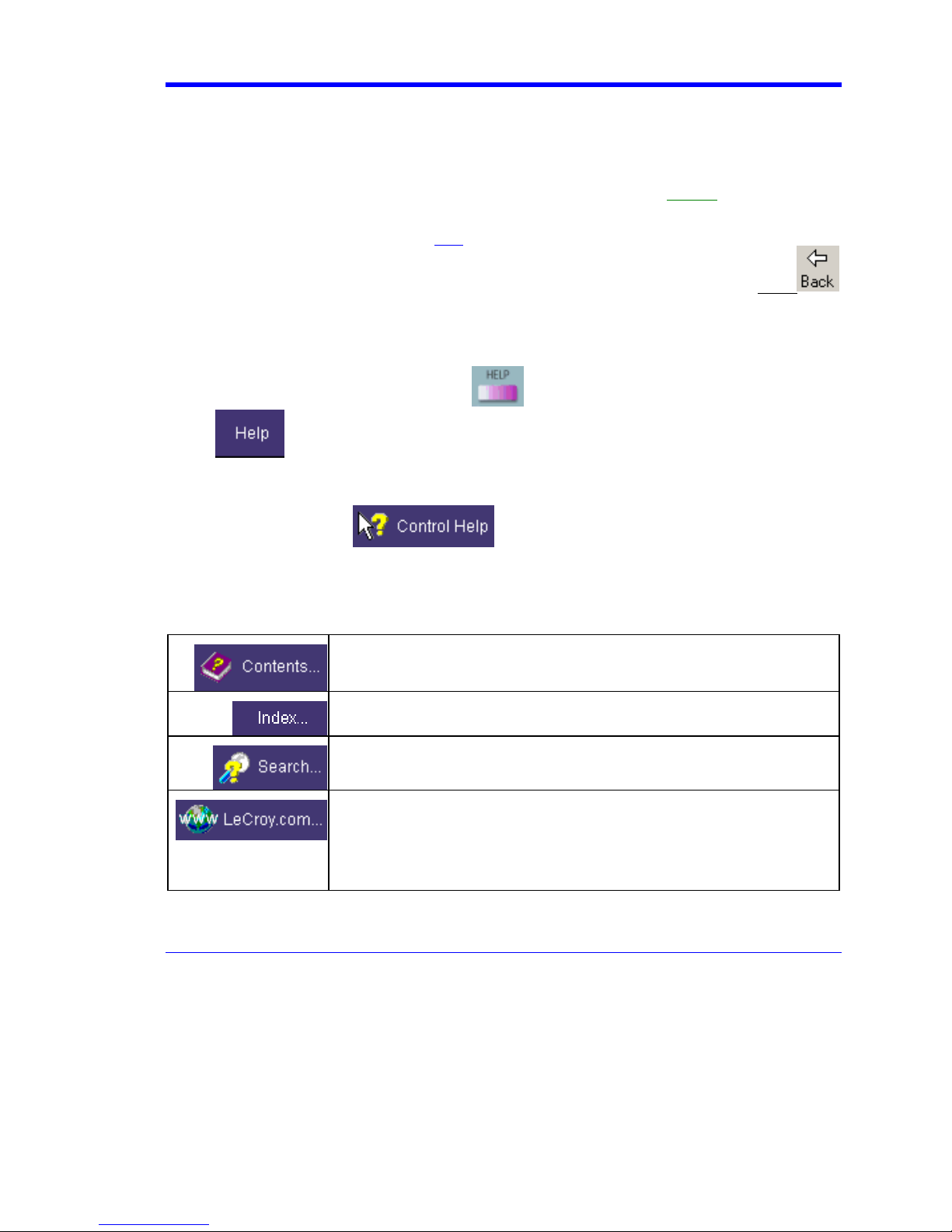
INTRODUCTION
How to Use On-line Help
Type Styles
X-Stream Operator’s Manual
Activators of pop-up text and images appear as green, underlined, italic: Pop-up
text and images after opening them, touch the pop-up text again.
Link text appears blue and underlined: Link
another location within the same Help window. After making a jump, you can touch the Back
icon in the toolbar at the top of the Help window to return to the Help screen you just left. With each
touch of the Back icon, you return to the preceding Help screen.
Instrument Help
When you press the front panel Help button
button
found for you automatically or to search for information yourself.
If you want context-sensitive Help, that is, Help related to what was displayed on the screen when
you requested Help, touch
control (or front panel button or knob) that you need information about. The instrument will
automatically display Help about that control.
If you want information about something not displayed on the screen, touch one of the buttons
inside the drop-down menu to display the on-line Help manual:
, you will be presented with a menu: you can choose either to have information
. Links jump you to other topics, URLs, or images; or to
(if available), or touch the on-screen Help
in the drop-down menu, then touch the on-screen
. To close pop-up
Contents displays the Table of Contents.
Index displays an alphabetical listing of keywords.
Search locates every occurrence of the keyword that you enter.
www.LeCroy.com connects you to LeCroy's Web site where you can find
Lab Briefs, Application Notes, and other useful information. This feature
requires that the instrument be connected to the internet through the
Ethernet port on the scope's rear panel. Refer to Remote Communication
for setup instructions.
WM-OM-E Rev I 17
Page 20
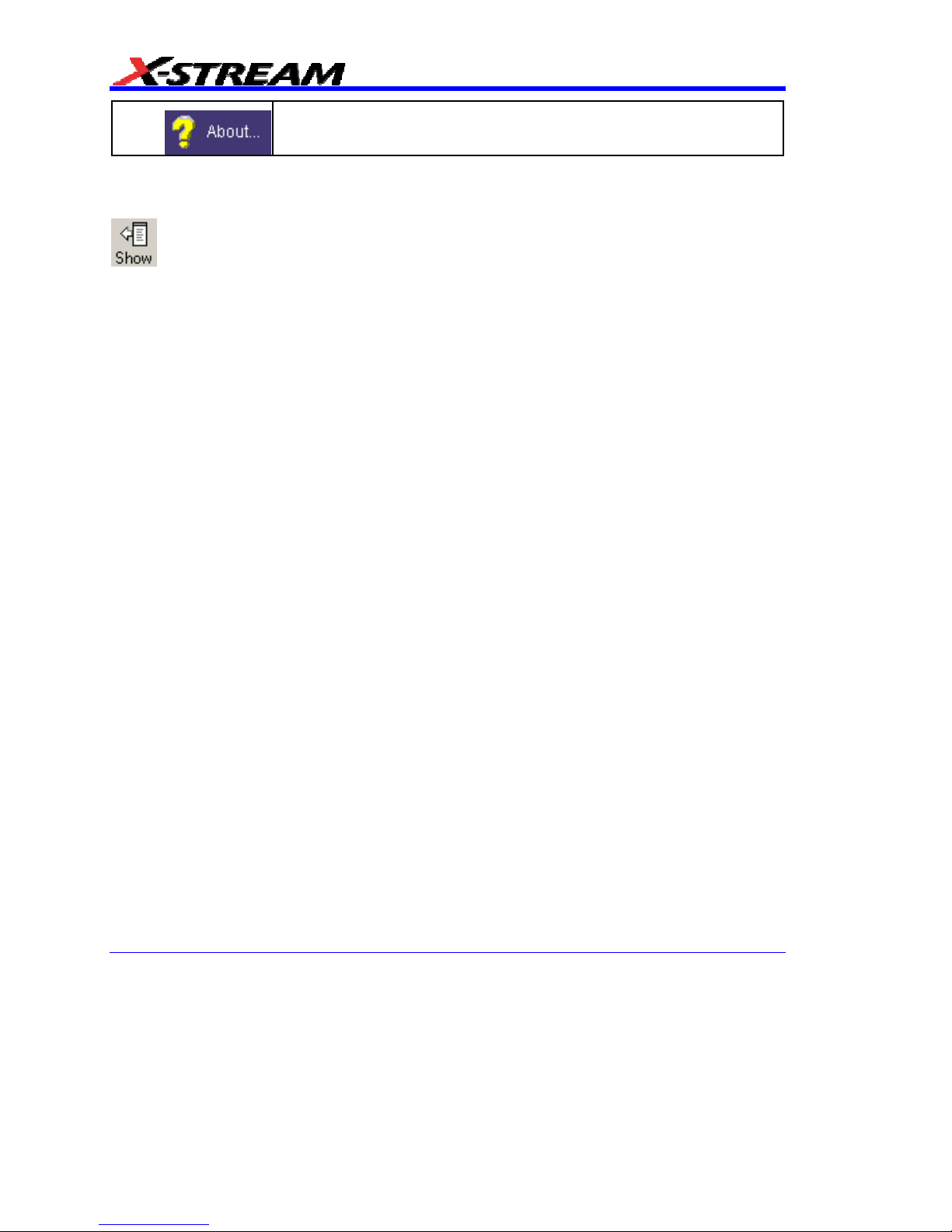
About opens the Utilities "Status" dialog, which shows software version
and other system information.
Once opened, the Help window will display its navigation pane: the part of the window that shows
the Table of Contents and Index. When you touch anywhere outside of the Help window, this
navigation pane will disappear to reveal more of your signal. To make it return, touch the Show
icon at the top of the Help window or touch inside the Help information pane.
Windows Help
In addition to instrument Help, you can also access on-line Help for Microsoft® Windows®. This
help is accessible by minimizing the scope application, then touching the Start button in the
Windows task bar at the bottom of the screen and selecting Help.
Returning a Product for Service or Repair
If you need to return a LeCroy product, identify it by its model and serial numbers. Describe the
defect or failure, and give us your name and telephone number.
For factory returns, use a Return Authorization Number (RAN), which you can get from customer
service. Write the number clearly on the outside of the shipping carton.
Return products requiring only maintenance to your local customer service center.
If you need to return your scope for any reason, use the original shipping carton. If this is not
possible, be sure to use a rigid carton. The scope should be packed so that it is surrounded by a
minimum of four inches (10 cm) of shock absorbent material.
Within the warranty period, transportation charges to the factory will be your responsibility.
Products under warranty will be returned to you with transport prepaid by LeCroy. Outside the
warranty period, you will have to provide us with a purchase order number before the work can be
done. You will be billed for parts and labor related to the repair work, as well as for shipping.
You should prepay return shipments. LeCroy cannot accept COD (Cash On Delivery) or Collect
Return shipments. We recommend using air freight.
Technical Support
You can get assistance with installation, calibration, and a full range of software applications from
your customer service center. Visit the LeCroy Web site at http://www.lecroy.com for the center
nearest you.
Staying Up-to-Date
To maintain your instrument’s performance within specifications, have us calibrate it at least once a
year. LeCroy offers state-of-the-art performance by continually refining and improving the
instrument’s capabilities and operation. We frequently update both firmware and software during
service, free of charge during warranty.
You can also install new purchased software options in your scope yourself, without having to
18 WM-OM-E Rev I
Page 21

X-Stream Operator’s Manual
return it to the factory. Simply provide us with your instrument serial number and ID, and the version
number of instrument software installed. We will provide you with a unique option key that consists
of a code to be entered through the Utilities' Options dialog to load the software option.
Windows License Agreement
LeCroy's agreement with Microsoft prohibits users from running software on LeCroy X-Stream
oscilloscopes that is not relevant to measuring, analyzing, or documenting waveforms.
End-user License Agreement For LeCroy® X-Stream Software
IMPORTANT-READ CAREFULLY: THIS END-USER LICENSE AGREEMENT (“EULA”) IS A
LEGAL AGREEMENT BETWEEN THE INDIVIDUAL OR ENTITY LICENSING THE SOFTWARE
PRODUCT (“YOU” OR “YOUR”) AND LECROY CORPORATION (“LECROY”) FOR THE
SOFTWARE PRODUCT(S) ACCOMPANYING THIS EULA, WHICH INCLUDE(S): COMPUTER
PROGRAMS; ANY “ONLINE” OR ELECTRONIC DOCUMENTATION AND PRINTED
MATERIALS PROVIDED BY LECROY HEREWITH (“DOCUMENTATION”); ASSOCIATED
MEDIA; AND ANY UPDATES (AS DEFINED BELOW) (COLLECTIVELY, THE “SOFTWARE
PRODUCT”). BY USING AN INSTRUMENT TOGETHER WITH OR CONTAINING THE
SOFTWARE PRODUCT, OR BY INSTALLING, COPYING, OR OTHERWISE USING THE
SOFTWARE PRODUCT, IN WHOLE OR IN PART, YOU AGREE TO BE BOUND BY THE
TERMS OF THIS EULA. IF YOU DO NOT AGREE TO THE TERMS OF THIS EULA, DO NOT
INSTALL, COPY, OR OTHERWISE USE THE SOFTWARE PRODUCT; YOU MAY RETURN
THE SOFTWARE PRODUCT TO YOUR PLACE OF PURCHASE FOR A FULL REFUND. IN
ADDITION, BY INSTALLING, COPYING, OR OTHERWISE USING ANY MODIFICATIONS,
ENHANCEMENTS, NEW VERSIONS, BUG FIXES, OR OTHER COMPONENTS OF THE
SOFTWARE PRODUCT THAT LECROY PROVIDES TO YOU SEPARATELY AS PART OF THE
SOFTWARE PRODUCT (“UPDATES”), YOU AGREE TO BE BOUND BY ANY ADDITIONAL
LICENSE TERMS THAT ACCOMPANY SUCH UPDATES. IF YOU DO NOT AGREE TO SUCH
ADDITIONAL LICENSE TERMS, YOU MAY NOT INSTALL, COPY, OR OTHERWISE USE
SUCH UPDATES.
THE PARTIES CONFIRM THAT THIS AGREEMENT AND ALL RELATED DOCUMENTATION
ARE AND WILL BE DRAFTED IN ENGLISH. LES PARTIES AUX PRÉSENTÉS CONFIRMENT
LEUR VOLONTÉ QUE CETTE CONVENTION DE MÊME QUE TOUS LES DOCUMENTS Y
COMPRIS TOUT AVIS QUI S’Y RATTACHÉ, SOIENT REDIGÉS EN LANGUE ANGLAISE.
1. GRANT OF LICENSE.
1.1 License Grant.
Subject to the terms and conditions of this EULA and payment of all applicable
fees, LeCroy grants to you a nonexclusive, nontransferable license (the “License”) to: (a) operate
the Software Product as provided or installed, in object code form, for your own internal business
purposes, (i) for use in or with an instrument provided or manufactured by LeCroy (an “Instrument”),
(ii) for testing your software product(s) (to be used solely by you) that are designed to operate in
conjunction with an Instrument (“Your Software”), and (iii) make one copy for archival and back-up
purposes; (b) make and use copies of the Documentation; provided that such copies will be used
only in connection with your licensed use of the Software Product, and such copies may not be
republished or distributed (either in hard copy or electronic form) to any third party; and (c) copy,
modify, enhance and prepare derivative works (“Derivatives”) of the source code version of those
portions of the Software Product set forth in and identified in the Documentation as “Samples”
WM-OM-E Rev I 19
Page 22
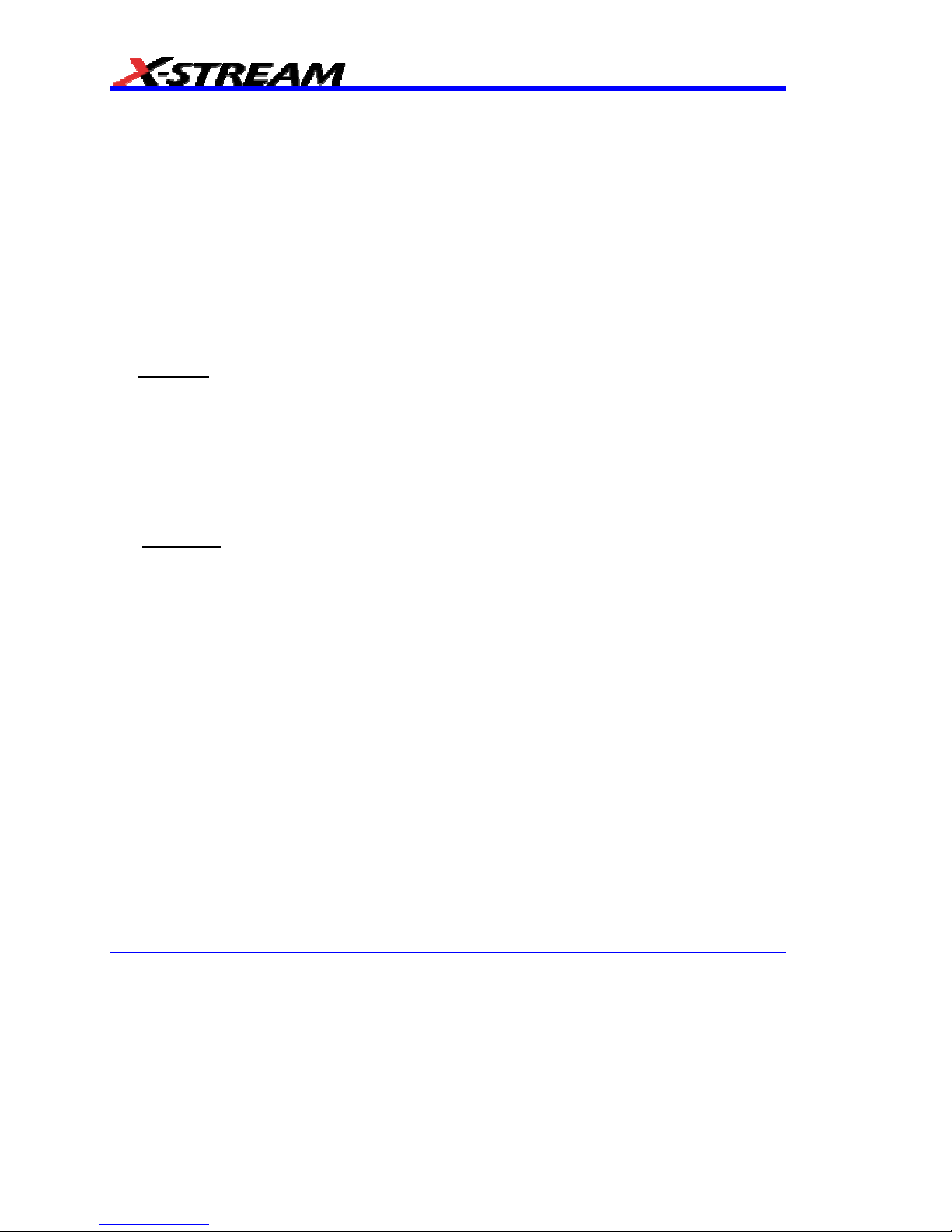
(“Sample Code”) for the sole purposes of designing, developing, and testing Your Software. If you
are an entity, only one designated individual within your organization, as designated by you, may
exercise the License; provided that additional individuals within your organization may assist with
respect to reproducing and distributing Sample Code as permitted under Section 1.1(c)(ii). LeCroy
reserves all rights not expressly granted to you. No license is granted hereunder for any use other
than that specified herein, and no license is granted for any use in combination or in connection
with other products or services (other than Instruments and Your Software) without the express
prior written consent of LeCroy. The Software Product is licensed as a single product. Its
component parts may not be separated for use by more than one user. This EULA does not grant
you any rights in connection with any trademarks or service marks of LeCroy. The Software
Product is protected by copyright laws and international copyright treaties, as well as other
intellectual property laws and treaties. The Software Product is licensed, not sold. The terms of this
printed, paper EULA supersede the terms of any on-screen license agreement found within the
Software Product.
1.2 Upgrades.
License will not take effect, and you will have no right to use or access the Software Product unless
you are properly licensed to use a product identified by LeCroy as being eligible for the upgrade
(“Underlying Product”). A Software Product labeled as an “upgrade” replaces and/or supplements
the Underlying Product. You may use the resulting upgraded product only in accordance with the
terms of this EULA. If the Software Product is an upgrade of a component of a package of software
programs that you licensed as a single product, the Software Product may be used and transferred
only as part of that single product package and may not be separated for use on more than one
computer.
1.3. Limitations.
use any Confidential Information to create any software or documentation that is similar to any of
the Software Product or Documentation; (b) encumber, transfer, rent, lease, time-share or use the
Software Product in any service bureau arrangement; (c) copy (except for archival purposes),
distribute, manufacture, adapt, create derivative works of, translate, localize, port or otherwise
modify the Software Product or the Documentation; (d) permit access to the Software Product by
any party developing, marketing or planning to develop or market any product having functionality
similar to or competitive with the Software Product; (e) publish benchmark results relating to the
Software Product, nor disclose Software Product features, errors or bugs to third parties; or (f)
permit any third party to engage in any of the acts proscribed in clauses (a) through (e). In
jurisdictions in which transfer is permitted, notwithstanding the foregoing prohibition, transfers will
only be effective if you transfer a copy of this EULA, as well as all copies of the Software Product,
whereupon your right to use the Software product will terminate. Except as described in this
Section 1.3, You are not permitted (i) to decompile, disassemble, reverse compile, reverse
assemble, reverse translate or otherwise reverse engineer the Software Product, (ii) to use any
similar means to discover the source code of the Software Product or to discover the trade secrets
in the Software Product, or (iii) to otherwise circumvent any technological measure that controls
access to the Software Product. You may reverse engineer or otherwise circumvent the
technological measures protecting the Software Product for the sole purpose of identifying and
analyzing those elements that are necessary to achieve Interoperability (the “Permitted Objective”)
only if: (A) doing so is necessary to achieve the Permitted Objective and it does not constitute
infringement under Title 17 of the United States Code; (B) such circumvention is confined to those
parts of the Software Product and to such acts as are necessary to achieve the Permitted
If the Software Product is labeled as an “upgrade,” (or other similar designation) the
Except as specifically permitted in this EULA, you will not directly or indirectly (a)
20 WM-OM-E Rev I
Page 23
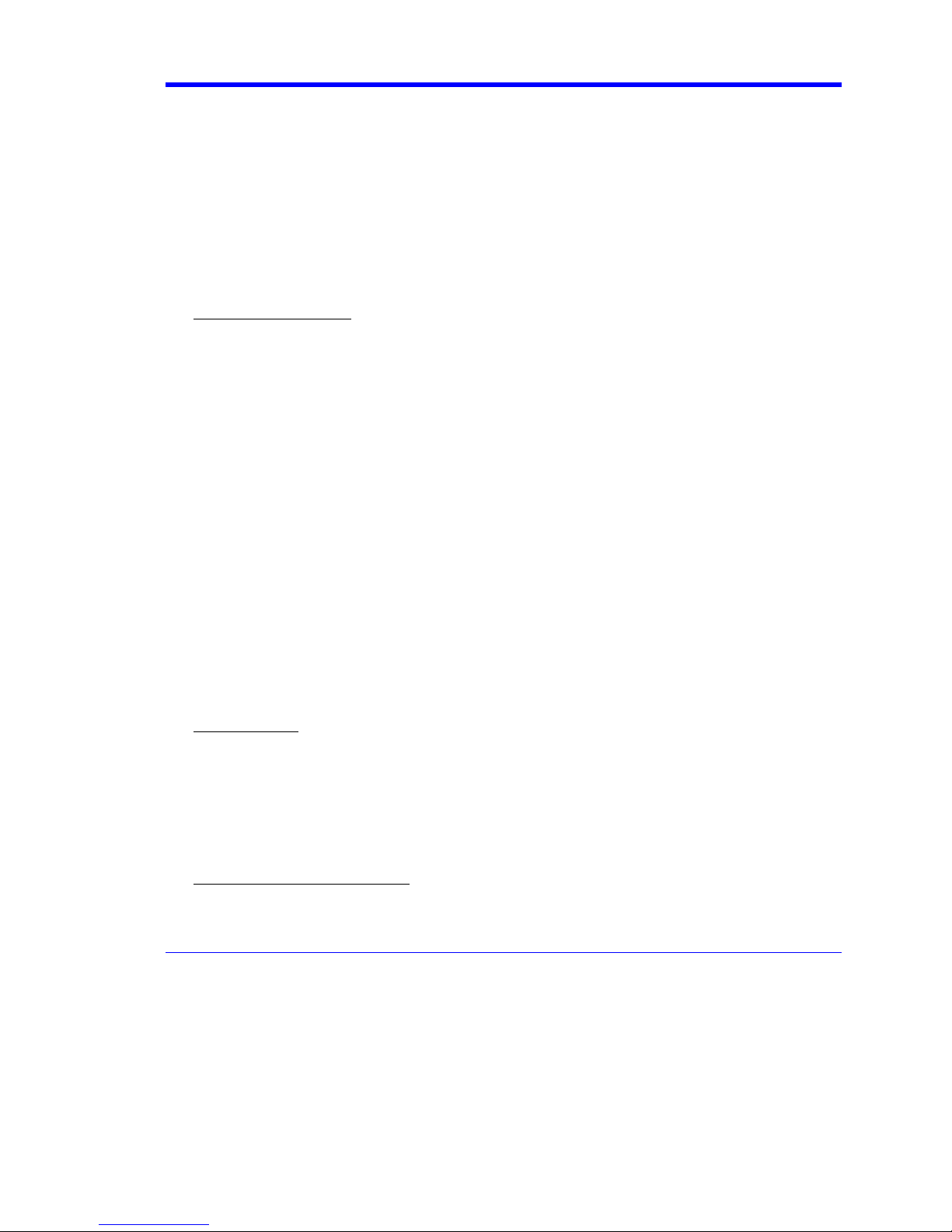
X-Stream Operator’s Manual
Objective; (C) the information to be gained thereby has not already been made readily available to
you or has not been provided by LeCroy within a reasonable time after a written request by you to
LeCroy to provide such information; (D) the information gained is not used for any purpose other
than the Permitted Objective and is not disclosed to any other person except as may be necessary
to achieve the Permitted Objective; and (E) the information obtained is not used (1) to create a
computer program substantially similar in its expression to the Software Product including, but not
limited to, expressions of the Software Product in other computer languages, or (2) for any other act
restricted by LeCroy’s intellectual property rights in the Software Product. “Interoperability” will
have the same meaning in this EULA as defined in the Digital Millennium Copyright Act, 17 U.S.C.
§1201(f), the ability of computer programs to exchange information and of such programs mutually
to use the information which has been exchanged.
1.4 PRERELEASE CODE.
Portions of the Software Product may be identified as prerelease code
(“Prerelease Code”). Prerelease Code is not at the level of performance and compatibility of the
final, generally available product offering. The Prerelease Code may not operate correctly and may
be substantially modified prior to first commercial shipment. LeCroy is not obligated to make this or
any later version of the Prerelease Code commercially available. The License with respect to the
Prerelease Code terminates upon availability of a commercial release of the Prerelease Code from
LeCroy.
2. SUPPORT SERVICES.
At LeCroy’s sole discretion, from time to time, LeCroy may provide Updates to the Software
Product. LeCroy shall have no obligation to revise or update the Software Product or to support
any version of the Software Product. At LeCroy’s sole discretion, upon your request, LeCroy may
provide you with support services related to the Software Product (“Support Services”) pursuant to
the LeCroy policies and programs described in the Documentation or otherwise then in effect, and
such Support Services will be subject to LeCroy’s then-current fees therefor, if any. Any Update or
other supplemental software code provided to you pursuant to the Support Services will be
considered part of the Software Product and will be subject to the terms and conditions of this
EULA. LeCroy may use any technical information you provide to LeCroy during LeCroy’s provision
of Support Services, for LeCroy’s business purposes, including for product support and
development. LeCroy will not utilize such technical information in a form that personally identifies
you.
3. PROPRIETARY RIGHTS.
3.1 Right and Title.
All right, title and interest in and to the Software Product and Documentation
(including but not limited to any intellectual property or other proprietary rights, images, icons,
photographs, text, and “applets” embodied in or incorporated into the Software Product, collectively,
“Content”), and all Derivatives, and any copies thereof are owned by LeCroy and/or its licensors or
third-party suppliers, and is protected by applicable copyright or other intellectual property laws and
treaties. You will not take any action inconsistent with such title and ownership. This EULA grants
you no rights to use such Content outside of the proper exercise of the license granted hereunder,
and LeCroy will not be responsible or liable therefor.
3.2 Intellectual Property Protection.
copyright, trade secret, proprietary or other legal notices contained on or in copies of the Software
Product or Documentation.
WM-OM-E Rev I 21
You may not alter or remove any printed or on-screen
Page 24

3.3 Confidentiality. Except for the specific rights granted by this EULA, neither party shall use or
disclose any Confidential Information (as defined below) of the other party without the written
consent of the disclosing party. A party receiving Confidential Information from the other shall use
the highest commercially reasonable degree of care to protect the Confidential Information,
including ensuring that its employees and consultants with access to such Confidential Information
have agreed in writing not to disclose the Confidential Information. You shall bear the responsibility
for any breaches of confidentiality by your employees and consultants. Within ten (10) days after
request of the disclosing party, and in the disclosing party's sole discretion, the receiving party shall
either return to the disclosing party originals and copies of any Confidential Information and all
information, records and materials developed therefrom by the receiving party, or destroy the same,
other than such Confidential Information as to which this EULA expressly provides a continuing
right to the receiving party to retain at the time of the request. Either party may only disclose the
general nature, but not the specific financial terms, of this EULA without the prior consent of the
other party; provided either party may provide a copy of this EULA to any finance provider in
conjunction with a financing transaction, if such provider agrees to keep this EULA confidential.
Nothing herein shall prevent a receiving party from disclosing all or part of the Confidential
Information as necessary pursuant to the lawful requirement of a governmental agency or when
disclosure is required by operation of law; provided that prior to any such disclosure, the receiving
party shall use reasonable efforts to (a) promptly notify the disclosing party in writing of such
requirement to disclose, and (b) cooperate fully with the disclosing party in protecting against any
such disclosure or obtaining a protective order. Money damages will not be an adequate remedy if
this Section 4.3 is breached and, therefore, either party shall, in addition to any other legal or
equitable remedies, be entitled to seek an injunction or similar equitable relief against such breach
or threatened breach without the necessity of posting any bond. As used herein, “Confidential
Information” means LeCroy pricing or information concerning new LeCroy products, trade secrets
(including without limitation all internal header information contained in or created by the Software
Product, all benchmark and performance test results and all Documentation) and other proprietary
information of LeCroy; and any business, marketing or technical information disclosed by LeCroy,
or its representatives, or you in relation to this EULA, and either (i) disclosed in writing and marked
as confidential at the time of disclosure or (ii) disclosed in any other manner such that a reasonable
person would understand the nature and confidentiality of the information. Confidential Information
does not include information (A) already in the possession of the receiving party without an
obligation of confidentiality to the disclosing party, (B) hereafter rightfully furnished to the receiving
party by a third party without a breach of any separate nondisclosure obligation to the disclosing
party, (C) publicly known without breach of this EULA, (d) furnished by the disclosing party to a third
party without restriction on subsequent disclosure, or (e) independently developed by the receiving
party without reference to or reliance on the Confidential Information.
4. TERMINATION.
This EULA will remain in force until termination pursuant to the terms hereof. You may terminate
this EULA at any time. This EULA will also terminate if you breach any of the terms or conditions of
this EULA. You agree that if this EULA terminates for any reason, the License will immediately
terminate and you will destroy all copies of the Software Product (and all Derivatives), installed or
otherwise, the Documentation, and the Confidential Information (and all derivatives of any of the
foregoing) that are in your possession or under your control. The provisions of Sections 1.3, 4, 6, 7,
8, and 9 will survive any termination or expiration hereof.
22 WM-OM-E Rev I
Page 25
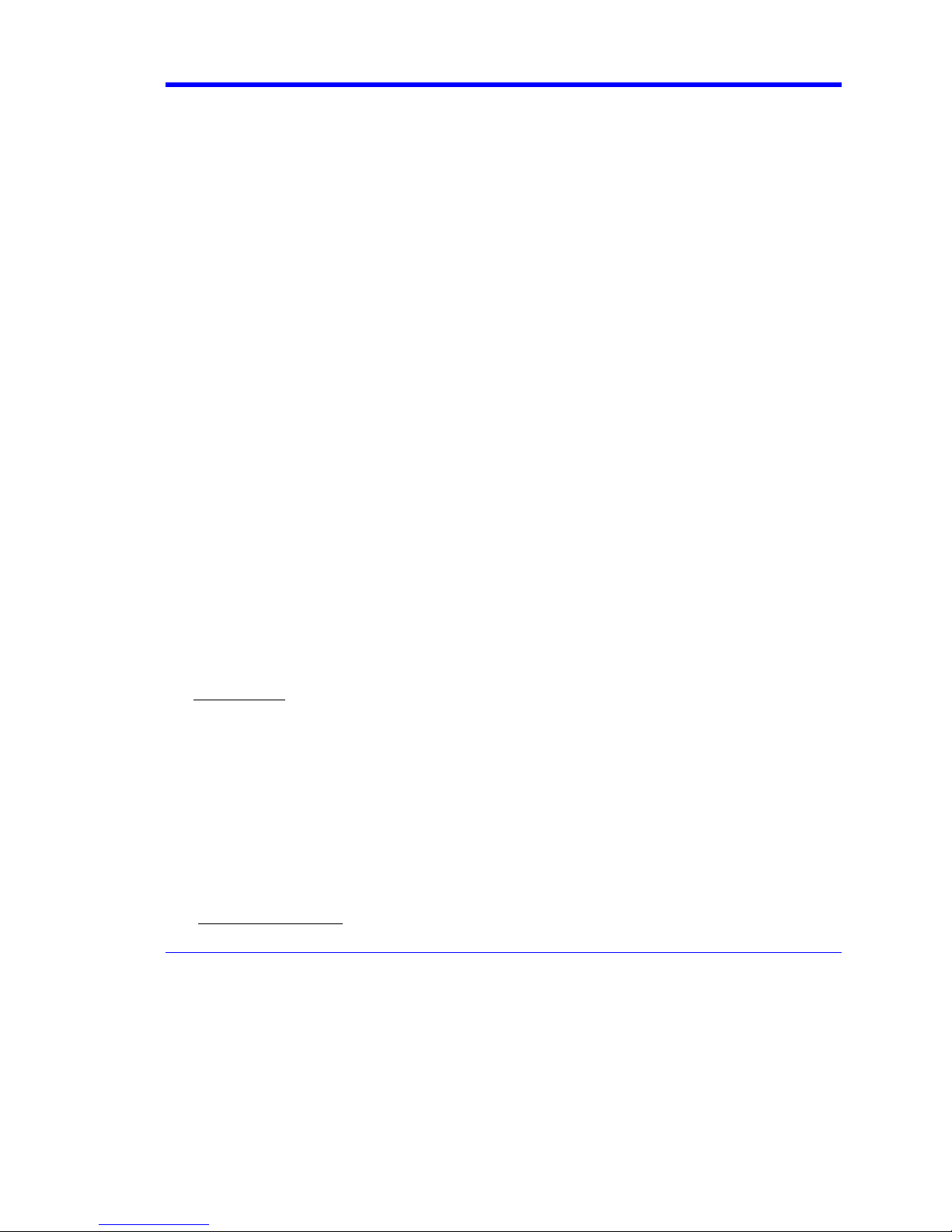
X-Stream Operator’s Manual
5. U.S. GOVERNMENT RESTRICTED RIGHTS.
If any Software Product or Documentation is acquired by or on behalf of a unit or agency of the
United States Government (any such unit or agency, the “Government”), the Government agrees
that the Software Product or Documentation is “commercial computer software” or “commercial
computer software documentation” and that, absent a written agreement to the contrary, the
Government’s rights with respect to the Software Product or Documentation are, in the case of
civilian agency use, Restricted Rights, as defined in FAR §52.227.19, and if for Department of
Defense use, limited by the terms of this EULA, pursuant to DFARS §227.7202. The use of the
Software Product or Documentation by the Government constitutes acknowledgment of LeCroy’s
proprietary rights in the Software Product and Documentation. Manufacturer is LeCroy Corporation,
700 Chestnut Ridge Road, Chestnut Ridge, NY 10977 USA.
6. EXPORT RESTRICTIONS.
You agree that you will not export or re-export the Software Product, any part thereof, or any
process or service that is the direct product of the Software Product (the foregoing collectively
referred to as the “Restricted Components”), to any country, person, entity or end user subject to
U.S. export restrictions. You specifically agree not to export or re-export any of the Restricted
Components (a) to any country to which the U.S. has embargoed or restricted the export of goods
or services, which currently include, but are not necessarily limited to Cuba, Iran, Iraq, Libya, North
Korea, Sudan and Syria, or to any national of any such country, wherever located, who intends to
transmit or transport the Restricted Components back to such country; (b) to any end user who you
know or have reason to know will utilize the Restricted Components in the design, development or
production of nuclear, chemical or biological weapons; or (c) to any end-user who has been
prohibited from participating in U.S. export transactions by any federal agency of the U.S.
government. You warrant and represent that neither the BXA nor any other U.S. federal agency has
suspended, revoked or denied your export privileges. It is your responsibility to comply with the
latest United States export regulations, and you will defend and indemnify LeCroy from and against
any damages, fines, penalties, assessments, liabilities, costs and expenses (including reasonable
attorneys' fees and court costs) arising out of any claim that the Software Product, Documentation,
or other information or materials provided by LeCroy hereunder were exported or otherwise
accessed, shipped or transported in violation of applicable laws and regulations.
7. RISK ALLOCATION.
7.1 No Warranty.
THE SOFTWARE PRODUCT IS NOT ERROR-FREE AND THE SOFTWARE
PRODUCT AND SUPPORT SERVICES IS/ARE BEING PROVIDED "AS IS" WITHOUT
WARRANTY OF ANY KIND. LECROY, FOR ITSELF AND ITS SUPPLIERS, HEREBY
DISCLAIMS ALL WARRANTIES, WHETHER EXPRESS OR IMPLIED, ORAL OR WRITTEN,
WITH RESPECT TO THE SOFTWARE PRODUCT OR ANY SUPPORT SERVICES INCLUDING,
WITHOUT LIMITATION, ALL IMPLIED WARRANTIES OF TITLE OR NON-INFRINGEMENT,
MERCHANTABILITY, FITNESS FOR A PARTICULAR PURPOSE, ACCURACY, INTEGRATION,
VALIDITY, EXCLUSIVITY, MERCHANTABILITY, NON-INTERFERENCE WITH ENJOYMENT,
FITNESS FOR ANY PARTICULAR PURPOSE, AND ALL WARRANTIES IMPLIED FROM ANY
COURSE OF DEALING OR USAGE OF TRADE. YOU ACKNOWLEDGE THAT NO
WARRANTIES HAVE BEEN MADE TO YOU BY OR ON BEHALF OF LECROY OR OTHERWISE
FORM THE BASIS FOR THE BARGAIN BETWEEN THE PARTIES.
7.2. Limitation of Liability.
WM-OM-E Rev I 23
LECROY’S LIABILITY FOR DAMAGES FOR ANY CAUSE
Page 26
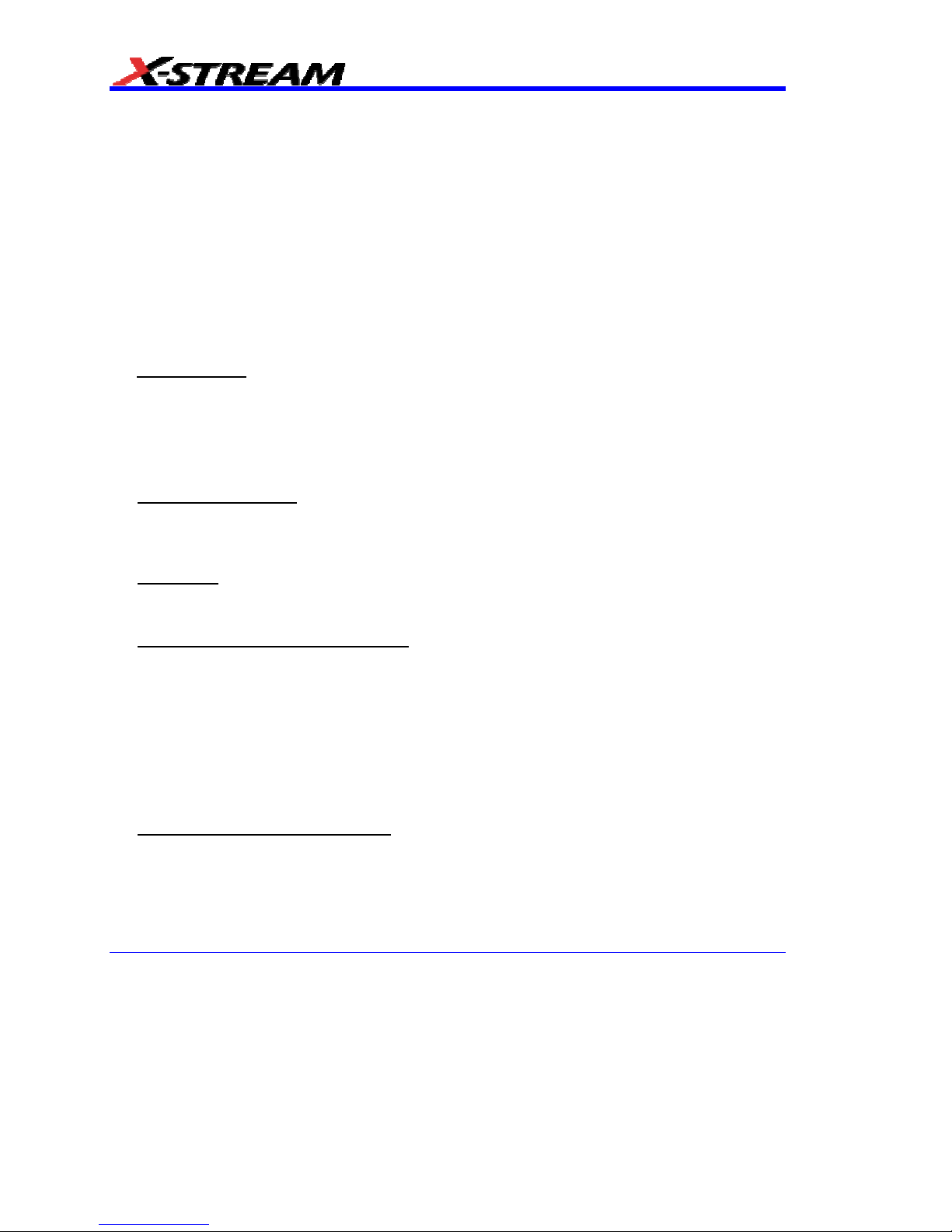
WHATSOEVER, REGARDLESS OF THE FORM OF ANY CLAIM OR ACTION, SHALL NOT
EXCEED THE GREATER OF THE AMOUNT ACTUALLY PAID BY YOU FOR THE SOFTWARE
PRODUCT OR U.S.$5.00; PROVIDED THAT IF YOU HAVE ENTERED INTO A SUPPORT
SERVICES AGREEMENT WITH LECROY, LECROY’S ENTIRE LIABILITY REGARDING
SUPPORT SERVICES WILL BE GOVERNED BY THE TERMS OF THAT AGREEMENT.
LECROY SHALL NOT BE LIABLE FOR ANY LOSS OF PROFITS, LOSS OF USE, LOSS OF
DATA, INTERRUPTION OF BUSINESS, NOR FOR INDIRECT, SPECIAL, INCIDENTAL,
CONSEQUENTIAL OR EXEMPLARY DAMAGES OF ANY KIND, WHETHER UNDER THIS EULA
OR OTHERWISE ARISING IN ANY WAY IN CONNECTION WITH THE SOFTWARE PRODUCT,
THE DOCUMENTATION OR THIS EULA. SOME JURISDICTIONS DO NOT ALLOW THE
EXCLUSION OR LIMITATION OF INCIDENTAL OR CONSEQUENTIAL DAMAGES, SO THE
ABOVE EXCLUSION OR LIMITATION MAY NOT APPLY TO YOU. THESE LIMITATIONS ARE
INDEPENDENT FROM ALL OTHER PROVISIONS OF THIS EULA AND SHALL APPLY
NOTWITHSTANDING THE FAILURE OF ANY REMEDY PROVIDED HEREIN.
7.3 Indemnification.
affiliates, contractors, agents, and employees from, against and in respect of any and all
assessments, damages, deficiencies, judgments, losses, obligations and liabilities (including costs
of collection and reasonable attorneys’ fees, expert witness fees and expenses) imposed upon or
suffered or incurred by them arising from or related to your use of the Software Product.
8. GENERAL PROVISIONS.
8.1 Compliance with Laws.
governmental requirements with respect to the Software Product, and the performance by you of
your obligations hereunder, of any jurisdiction in or from which you directly or indirectly cause the
Software Product to be used or accessed.
8.2 No Agency.
agent or representative of the other party, or both parties as joint venturers or partners for any
purpose.
8.3 Entire Agreement; Waiver; Severability.
the parties with regard to the subject matter hereof. No provision of, right, power or privilege under
this EULA will be deemed to have been waived by any act, delay, omission or acquiescence by
LeCroy, its agents, or employees, but only by an instrument in writing signed by an authorized
officer of LeCroy. No waiver by LeCroy of any breach or default of any provision of this EULA by
you will be effective as to any other breach or default, whether of the same or any other provision
and whether occurring prior to, concurrent with, or subsequent to the date of such waiver. If any
provision of this EULA is declared by a court of competent jurisdiction to be invalid, illegal or
unenforceable, such provision will be severed from this EULA and all the other provisions will
remain in full force and effect.
You will defend, indemnify and hold harmless LeCroy and its officers, directors,
You will comply with all laws, legislation, rules, regulations, and
Nothing contained in this EULA will be deemed to constitute either party as the
This EULA constitutes the entire agreement between
8.4 Governing Law; Jurisdiction; Venue.
accordance with the laws of the State of New York, USA, without regard to its choice of law
provisions. The United Nations Convention on Contracts for the International Sale of Goods will not
apply to this EULA. Exclusive jurisdiction and venue for any litigation arising under this EULA is in
the federal and state courts located in New York, New York, USA and both parties hereby consent
to such jurisdiction and venue for this purpose.
24 WM-OM-E Rev I
This EULA will be governed by and construed in
Page 27
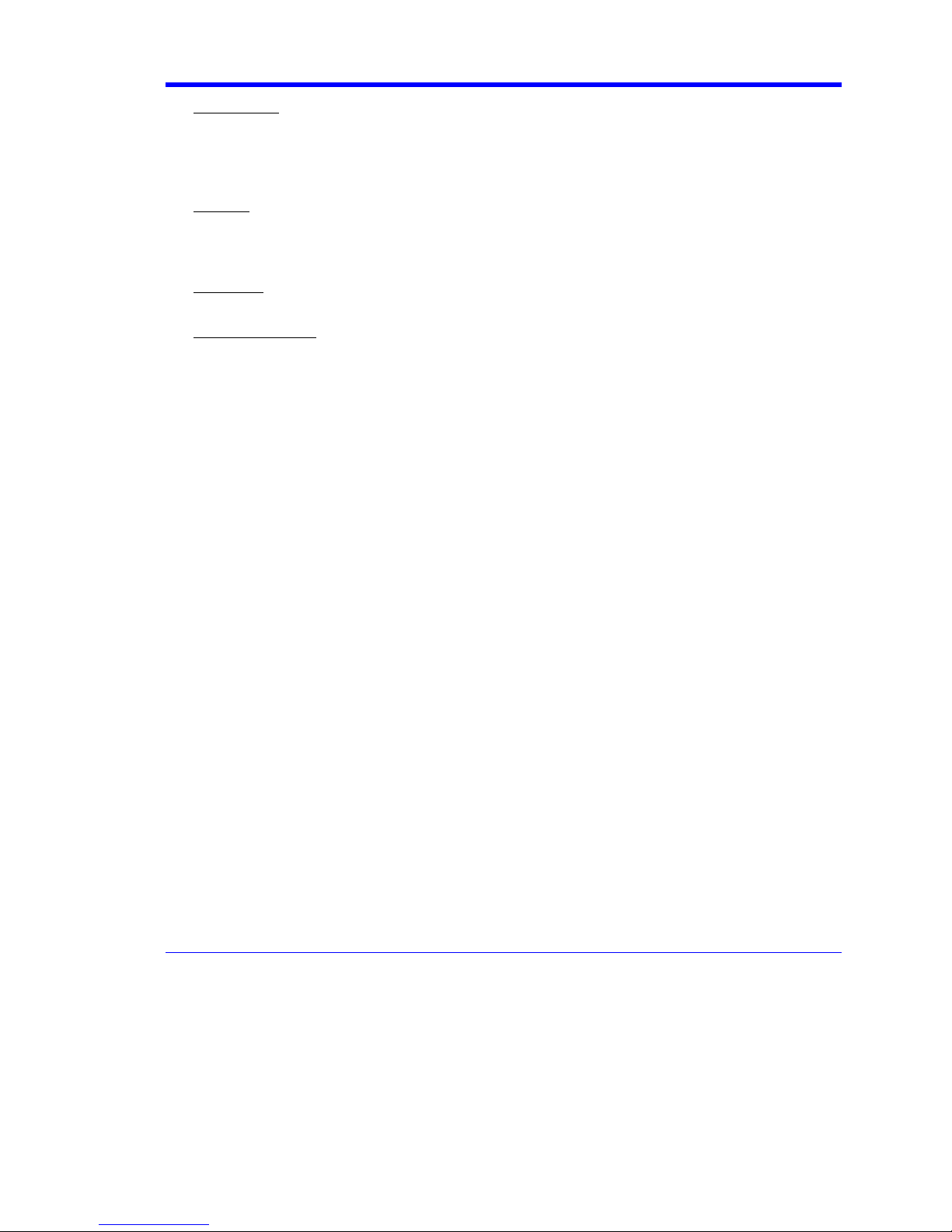
X-Stream Operator’s Manual
8.5 Assignment. This EULA and the rights and obligations hereunder, may not be assigned, in
whole or in part by you, except to a successor to the whole of your business, without the prior
written consent of LeCroy. In the case of any permitted assignment or transfer of or under this
EULA, this EULA or the relevant provisions will be binding upon, and inure to the benefit of, the
successors, executors, heirs, representatives, administrators and assigns of the parties hereto.
8.6 Notices.
All notices or other communications between LeCroy and you under this EULA will be
in writing and delivered personally, sent by confirmed fax, by confirmed e-mail, by certified mail,
postage prepaid and return receipt requested, or by a nationally recognized express delivery
service. All notices will be in English and will be effective upon receipt.
8.7 Headings.
The headings used in this EULA are intended for convenience only and will not be
deemed to supersede or modify any provisions.
8.8 Acknowledgment.
Licensee acknowledges that (a) it has read and understands this EULA, (b)
it has had an opportunity to have its legal counsel review this EULA, (c) this EULA has the same
force and effect as a signed agreement, and (d) issuance of this EULA does not constitute general
publication of the Software Product or other Confidential Information.
Virus Protection
Because your scope runs on a Windows-based PC platform, it must be protected from viruses, as
with any PC on a corporate network. It is crucial that the scope be kept up to date with Windows
Critical Updates, and that anti-virus software be installed and continually updated.
Visit http://www.lecroy.com/dsosecurity for more information regarding Windows Service Pack
compatibility with LeCroy operating software, and related matters.
Warranty
The instrument is warranted for normal use and operation, within specifications, for a period of one
year from shipment. LeCroy will either repair or, at our option, replace any product returned to one
of our authorized service centers within this period. However, in order to do this we must first
examine the product and find that it is defective due to workmanship or materials and not due to
misuse, neglect, accident, or abnormal conditions or operation.
LeCroy shall not be responsible for any defect, damage, or failure caused by any of the following: a)
attempted repairs or installations by personnel other than LeCroy representatives, or b) improper
connection to incompatible equipment or c) for any damage or malfunction caused by the use of
non-LeCroy supplies. Furthermore, LeCroy shall not be obligated to service a product that has
been modified or integrated where the modification or integration increases the task duration or
difficulty of servicing the oscilloscope. Spare and replacement parts, and repairs, all have a 90-day
warranty.
The oscilloscope’s firmware has been thoroughly tested and is presumed to be functional.
Nevertheless, it is supplied without warranty of any kind covering detailed performance. Products
not made by LeCroy are covered solely by the warranty of the original equipment manufacturer.
WM-OM-E Rev I 25
Page 28
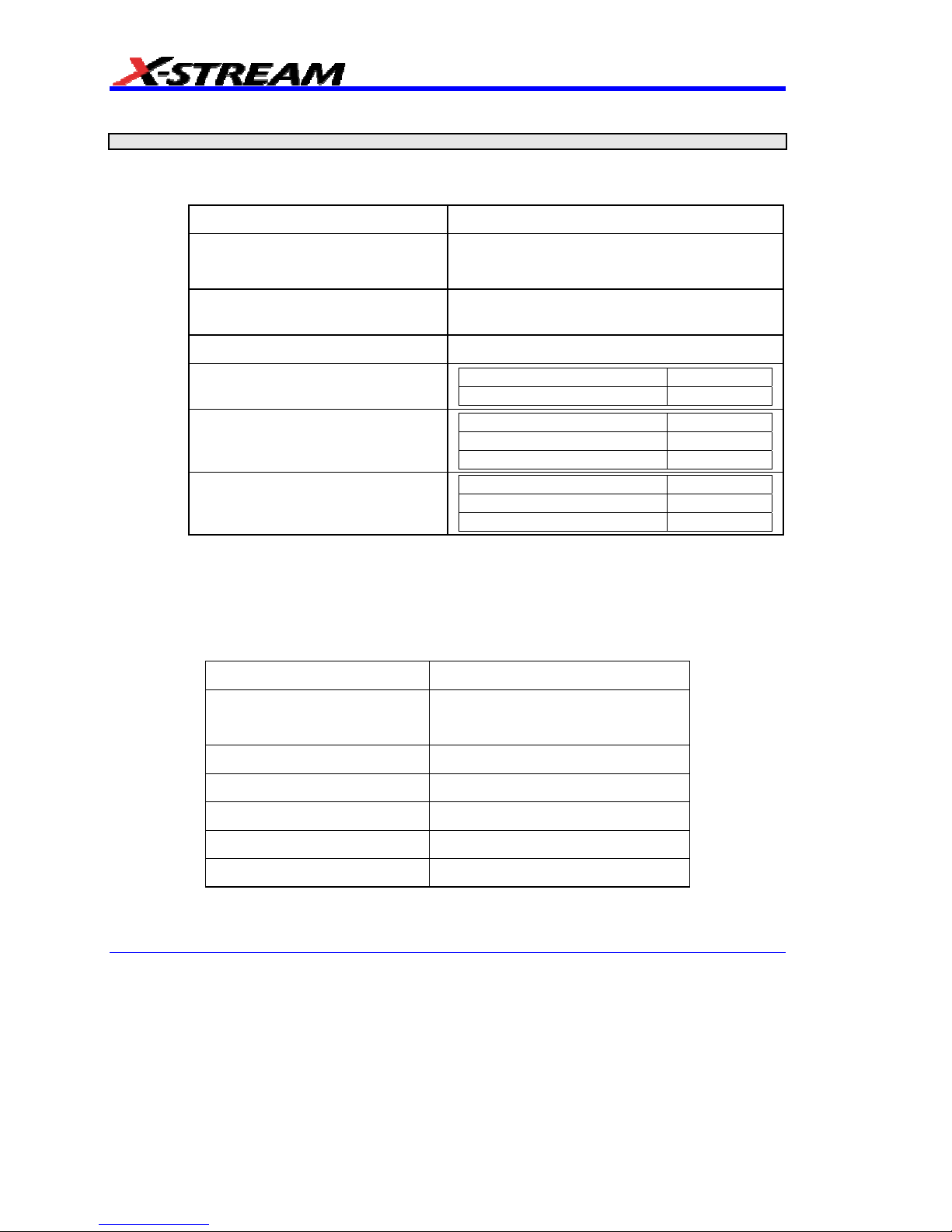
Specifications
Note: Specifications are subject to change without notice.
Vertical System
Bandwidth (-3 dB @ 50 ohms):*
WaveMaster 8600A & 8620A
†
6 GHz @ 50 ohms (at sample speed 20 GS/s)
WaveMaster 8400A, 8420
* At max. channel sampling rate
†
Derates 50 MHz/ºC @ T>30 ºC
‡
Derates 20 MHz/ºC @ T>30 ºC
Input Channels: 4
Rise Time (typical):
WaveMaster 8600A & 8620A 75 ps (at sample speed >/= 20 GS/s)
WaveMaster 8500A‡
5 GHz
DDA-5005A
4 GHz
DDA-3000A 3 GHz
5 mV/div to 1 V/div 1 GHz
WavePro 7100A
2 mV/div to 4.99 mV/div 500 MHz
10 mV/div to 1 V/div 2 GHz
WavePro 7200A
5 mV/div to 9.95 mV/div 1 GHz
2 mV/div to 4.99 mV/div 500 MHz
10 mV/div to 1 V/div 3 GHz
WavePro 7300A
5 mV to 9.95 V/div 1 GHz
2 mV/div to 4.99 mV/div 500 MHz
WaveMaster 8500A
90 ps
DDA-5005A
WaveMaster 8400A, 8420 115 ps
DDA-3000A 150 ps
WavePro 7100A 400 ps
WavePro 7200A 225 ps
WavePro 7300A 150 ps
26 WM-OM-E Rev I
Page 29
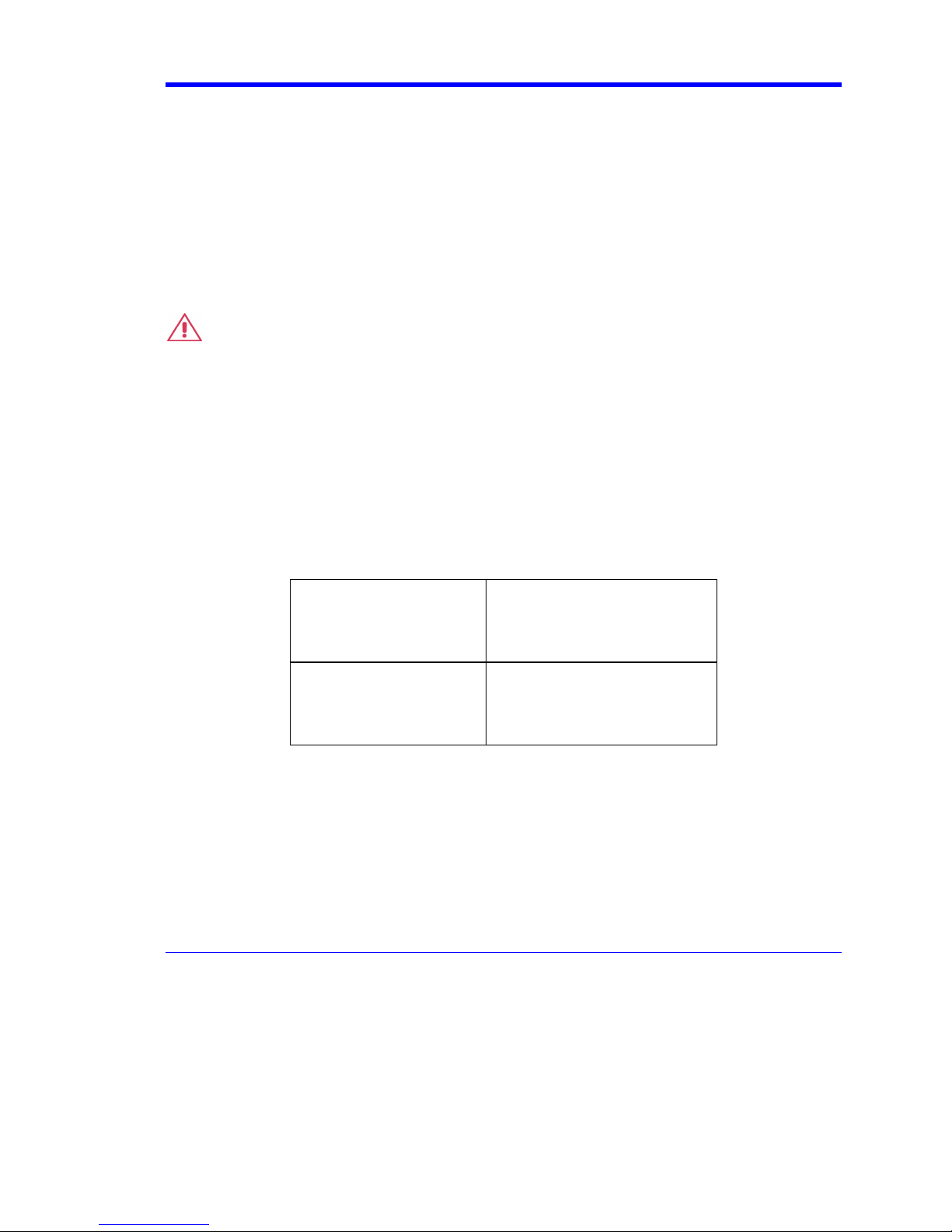
X-Stream Operator’s Manual
Bandwidth Limiters:
• Full
• 4 GHz (WaveMaster 8600A, 8500A, DDA-5005A)
• 3 GHz (WaveMaster 8600A, 8500A, 8400A, 8420, DDA-5005A)
• 1 GHz (WaveMaster scopes, DDA-5005A)
• 200 MHz
• 20 MHz
Input Impedance: 50 ohms +/-2%; WavePro 7000A Series: 50 ohms +/-1.5%, 1 Mohms
Input Coupling: DC, GND; AC (WavePro 7000A Series)
Max Input Voltage
WaveMaster, DDA-5005A: +/-4 V peak; WavePro 7000A Series, DDA-3000A: 50 ohms: 5 Vrms, 1
Mohms: 100 Vmax (peak AC: 5 kHz + DC)
Installation (Overvoltage) Category: CAT I
Vertical Resolution: 8 bits; up to 11 bits with enhanced resolution (ERES)
Sensitivity: 2 mV to 1 V/div fully variable (WavePro 7000A Series: 1 Mohms: 2 mV to 2 V/div fully
variable)
DC Gain Accuracy: +/-1.5% of full scale
Offset Range: 2 mV to 194 mV/div: +/-750 mV; 195 mV to 1 V/div: +/-4 V (WaveMaster,
DDA-5005A)
DDA-3000A, WavePro 7000A Series:
+/-700 mV @ 2.0 to 4.99 mV/div
50 ohms
+/-1.5 V @ 5 to 100 mV/div
+/-10 V @ 0.102 to 1 V/div
+/-700 mV @ 2.0 to 4.99 mV/div
1 Mohms
+/-1.5 V @ 5 to 100 mV/div
+/-20 V @ 0.102 to 2 V/div
Offset Accuracy: +/-(1.5% of full scale value + 1.5% of offset value + 2 mV); WavePro 7000A
Series, DDA-3000A: +/-(1.5% of full scale value + 0.5% of offset value + 2 mV)
Horizontal System
Timebases: Internal timebase common to 4 input channels; an external clock can be applied at the
auxiliary input
Time/div Range: 20 ps/div to 1000 s/div (10 s/div in Auto trigger mode)
Math & Zoom Traces: 4 independent zoom and 4 math/zoom traces standard; 8 math/zoom
traces available with XMAP (Master Analysis Package) option
WM-OM-E Rev I 27
Page 30

Clock Accuracy: </= 1 ppm at 0 to 50 °C (WavePro 7000A Series, DDA-3000A: </= 10 ppm at 0 to
40 °C)
Interpolator Resolution: 1.2 ps
External Timebase Clock: 100 MHz, 50 ohms impedance, applied at the rear input (10 MHz, 50
ohms for WavePro 7000A Series)
External Sample Clock: 30 MHz to 2 GHz max., 50 ohms impedance, applied at the Auxiliary
input (WavePro 7100A, DDA-3000A: 30 MHz to 1 GHz)
Acquisition System
Single-shot Sample Rate/Ch: 10 GS/s (WaveMaster 8620A: 20 GS/s)
Memory:
WaveMaster 8420A and 8620A:
Maximum Acquisition
Points/Ch
Standard 10M
VL Memory Option 32M
XL Memory Option 50M
WaveMaster 8400A XXL and 8600A XXL: 50 Mpts/Ch; 100 Mpts when using 4 or 2 Ch,
respectively
WavePro 7100A, 7200A, 7300A:
Standard 10M/20M
VL Memory Option 16M/32M
XL Memory Option 24M/50M
WavePro 7100A, 7200A, 7300A XXL models: 50 Mpts/Ch; 100 Mpts when using 4 or 2 Ch,
respectively
Maximum Acquisition
Points/Ch
4 Ch/2 Ch
28 WM-OM-E Rev I
Page 31

Disk Drive Analyzers:
X-Stream Operator’s Manual
Maximum Acquisition
Points/Ch
4 Ch/2 Ch
DDA 3000 50 Mpts/100 Mpts
DDA 5005A 24 Mpts/50 Mpts
DDA 5005A XXL 50 Mpts/100 Mpts
Acquisition Modes
Single-shot: For transient and repetitive signals: 20 ps/div to 10 s/div
Sequence: 2 to 20,000 segments (number of segments depends upon memory option)
Number of Segments
Standard 500
VL Memory Option 10,000
XL Memory Option 20,000
XXL Memory Option 25,000
Intersegment Time: typically 5 µs (WavePro 7000A Series, DDA-3000A: 6 µs)
Acquisition Processing
Averaging: Summed averaging to 1 million sweeps; Continuous averaging to 1 million sweeps
Enhanced Resolution (ERES): from 8.5 to 11 bits vertical resolution
Envelope (Extrema): Envelope, floor, roof for up to 1 million sweeps
Triggering System
Modes: Normal, Auto, Single, and Stop
Sources: Any input channel, External, ExtX10, Ext/10 or line; slope and level are unique to each
source (except line)
Coupling Mode: DC; WavePro 7000A Series: GND, DC 50 ohms, DC 1 Mohms, AC 1 Mohms
Pre-trigger Delay: 0 to 100% of horizontal time scale
Post-trigger Delay: 0 to 10,000 divisions
Holdoff by Time or Events: Up to 20 s or from 1 to 99,999,999 events
Internal Trigger Range: +/-5 div from center
Maximum Trigger Frequency:
WM-OM-E Rev I 29
Page 32

WM 8600A 5 GHz with Edge Trigger, 750 MHz with SMART Trigger
WM 8500/8500A
DDA-5005/DDA-5005A
WM 8400A/8420 4 GHz with Edge Trigger, 750 MHz with SMART Trigger
DDA-3000A 3 GHz with Edge Trigger, 750 MHz with SMART Trigger
WP 7300A 3 GHz w/Edge Trigger, 750 MHz with SMART Trigger
WP 7200A 2 GHz w/Edge Trigger, 750 MHz with SMART Trigger
WP 7100A 1 GHz w/Edge Trigger, 750 MHz with SMART Trigger
Trigger Jitter: 2.5 ps rms (typical)
Basic Triggers
Edge/Slope/Line: Triggers when the signal meets the slope and level condition.
SMART Triggers
State or Edge qualified: Triggers on any input source only if a defined state or edge occurred on
another input source. Delay between sources is selectable by time or events.
Dropout: Triggers if the input signal drops out for longer than a selectable time-out between 2 ns
and 20 s.
Pattern: Logic combination (AND, NAND, OR, NOR) of 5 inputs (4 channels and external trigger
input). Each source can be high, low, or don't care. The High and Low level can be selected
independently. Triggers at start or end of pattern.
5 GHz with Edge Trigger, 750 MHz with SMART Trigger
SMART Triggers with Exclusion Technology
Glitch: Triggers on positive or negative glitches with widths selectable from 600 ps to 20 s or on
intermittent faults.
Signal or Pattern Width: Triggers on positive or negative pulse widths selectable from 600 ps to
20 s or on intermittent faults.
Signal or Pattern Interval: Triggers on intervals selectable from 2 ns to 20 s.
Automatic Setup
Autosetup: Automatically sets timebase, trigger, and sensitivity to display a wide range of
repetitive signals.
Vertical Find Scale: Automatically sets the vertical sensitivity and offset for the selected channels
to display a waveform with maximum dynamic range.
Probes
Probes: A variety of optional passive and active probes is available.
Probe System ProLink with ProBus: Automatically detects and supports a wide variety of
30 WM-OM-E Rev I
Page 33

X-Stream Operator’s Manual
compatible probes; supports ProLink-SMA and ProLink-BNC adapters (ProLink is not available for
WavePro 7000A series)
Scale Factors: Automatically or manually selected depending on probe used
AP-1M Hi-Z Adapter: (not available for WavePro 7000A series) Bandwidth: 500 MHz; full-scale
range: +/-8 V; input protection: +/-150 V
Color Waveform Display
Type: Color 10.4-inch flat panel TFT LCD with high resolution touch screen
Resolution: SVGA; 800 x 600 pixels
Real Time Clock: Date, hours, minutes, and seconds displayed with waveform; SNTP support to
synchronize to precision internet clocks
Number of Traces: Maximum of eight traces; simultaneously displays channel, zoom, memory,
and math traces
Grid Styles: Single, Dual, Quad, Octal, XY, Single+XY, Dual+XY
Waveform Display Styles: Sample dots joined or dots only
Analog Persistence Display
Analog and Color-graded Persistence: Variable saturation levels; stores each trace's
persistence data in memory
Persistence Selections: Select analog, color, or 3-D
Trace Selection: Activate Analog Persistence on all or any combination of traces
Persistence Aging Time: From 500 ms to infinity
Sweeps Displayed: All accumulated or all accumulated with last trace highlighted
Zoom Expansion Traces
Display up to 4 Zoom and 4 Math/Zoom traces; 8 Math/Zoom traces available with XMAP (Master
Analysis Package) and XMATH (Advanced Math Package) options.
Rapid Signal Processing
Processor: Intel® Pentium 4 @ 2.53 GHz (or better) with MS Windows® XP Platform
Processor Memory: Up to 1 Gbyte (WaveMaster: up to 2 Gbytes with XXL memory option)
Internal Waveform Memory
Waveform: M1, M2, M3, M4 (Store full-length waveforms with 16 bits/data point.) Or save to any
number of files (limited only by data storage media).
Setup Storage
Front Panel and Instrument Status: Save to the internal hard drive, floppy drive, or to a USB
connected peripheral device.
WM-OM-E Rev I 31
Page 34

Interface
Remote Control: Through Windows Automation or LeCroy Remote Command set, supports front
panel controls and internal functions via GPIB or Ethernet.
GPIB Port (optional): Supports IEEE-488.2
Ethernet Port: 10/100Base-T Ethernet interface
USB Ports: 4 USB ports support Windows compatible devices.
External Monitor Port (standard): 15-pin D-Type SVGA compatible
Parallel Port: 1 standard
Auxiliary Output
Signal Types: Select from calibrator or control signals output on front panel.
Calibrator Signal: 5 Hz to 5 MHz (1 MHz for WavePro 7000A Series, DDA-3000A) square wave or
DC level; 0.0 to 5.0 V (selectable) into 50 ohms (0 to 1 V into 1 Mohms), or TTL Volts
Control Signals: trigger enabled, trigger out, pass/fail status, square, DC level
Auxiliary Input
Signal Types: Select External Trigger input on front panel. 1X: 100 mV/div; 10X: 1 V/div; ÷10: 10
mV/div
Math Tools (standard)
Display up to four math function traces (F1 to F4). The easy-to-use graphical interface simplifies
setup of up to two operations on each function trace. Function traces can be chained together to
perform math-on-math.
absolute value
average (summed)
average (continuous)
derivative
deskew (resample)
difference ()
enhanced resolution (to 11 bits vertical)
envelope
exp (base e)
exp (base 10)
fft (basic)
floor
histogram of 1,000 events
integral
invert (negate)
ln (log base e)
log (base 10)
product (X)
ratio (/)
reciprocal
rescale (with units)
roof
segment
(sinX)/X
square
square root
sum (+)
trend (datalog) of 1,000 events
zoom (identity)
32 WM-OM-E Rev I
Page 35

X-Stream Operator’s Manual
Measure Tools (standard)
Display any 8 parameters together with statistics, including their average, high, low, and standard
deviations. Histicons provide a fast, dynamic view of parameters and wave shape characteristics.
amplitude
area
base
cycles
delay
delta delay
delta time @ level
duration
duty cycle
fall time (90-10%, 80-20%, @ level)
first
frequency
last
level @ x
maximum
mean
minimum
Standard Jitter and Timing Measurements
• Period @ level
• Width @ level
number of points
overshoot+
overshootpeak-to-peak
period
phase
rise time (10-90%, 20-80%, @ level)
rms
std. deviation
time @ level
top
width
x @ minimum (min.)
x @ maximum (max.)
x at max
x at min
• Duty Cycle @ level
• Frequency @ level
• TIE @ level
• Edge @ level
• Jitter Track
• Jitter Trend (up to 1000 points)
• Histograms (up to 1000 points)
Pass/Fail Testing
Test multiple parameters against selectable parameter limits at the same time. Pass or fail
conditions can initiate actions including: document to local or networked files, email the image of
the failure, save waveforms, send a pulse out at the front panel auxiliary BNC output, or (with GPIB
option) send a GPIB SRQ.
WM-OM-E Rev I 33
Page 36

Master Analysis Package (XMAP)
This package provides a comprehensive set of signal WaveShape Analysis tools that provide
insight into the wave shape of complex signals. Additional analysis capability provided by XMAP
includes:
y Jitter and Timing Analysis package (JTA2)
y 8 math traces total (4 additional)
y Parameter Math: add, subtract, multiply, or divide two different parameter measurements
y User-definable parameter measurements and math functions, using VBScripting with MS
Excel and MATLAB
y Histograms expanded with 19 histogram parameters and up to 2 billion events
y Trend (datalog) of up to one million events
y Track graphs of any measurement parameter
y FFT capability expands the basic FFT to include; power averaging, power density, real and
imaginary components, frequency domain parameters and FFT on up to 25 Mpts.
y Narrow Band power measurements
y Correlation function
y Interpolation
y Sparse
Jitter and Timing Analysis Package (JTA2)
This package provides jitter timing and analysis using JitterTrack (time), Histogram (statistical) and
JitterFFT (frequency) views for common timing parameters, and other useful tools.
y Jitter and Timing parameters with JitterTrack graphs of:
Cycle-to-Cycle
N-Cycle
N-Cycle with Start selection
Frequency
Period
y edge@lv parameter (counts edges)
y Histograms expanded with 19 histogram parameters and up to 2 billion events
y Trend (datalog) of up to one million events
y Persistence Histogram; Persistence Trace
Disk Drive Measurement Package (DDM2)
This package provides disk drive parameter measurements and related mathematical functions for
performing disk drive WaveShape Analysis.
Half Period
Width
Time Interval Error
Setup
Hold
Skew
Duty Cycle
Duty Cycle Error (Delta Width)
34 WM-OM-E Rev I
Page 37

y Disk Drive Parameters:
X-Stream Operator’s Manual
amplitude symmetry
auto correlation s/n
local base
local baseline separation
local maximum
local minimum
local number
local peak-peak
local time between events
local time between peaks
local time between troughs
local time at minimum
local time at maximum
local time peak-trough
local time over threshold
local time trough-peak
local time under threshold
narrow band phase
narrow band power
non-linear transition shift
overwrite
pulse width 50
pulse width 50pulse width 50+
resolution
track average amplitude
track average amplitudetrack average amplitude+
y Correlation function
y Trend (datalog) of up to one million events
y Histograms expanded with 19 histogram parameters and up to 2 billion events
General
Auto Calibration: Ensures specified DC and timing accuracy is maintained for 1 year minimum.
Power Requirements:
On State:
</= 800 watts (800 VA) depending on
WaveMaster 8620A, 8420
accessories installed (internal printer, probes,
PC port plug-ins, etc.)
WaveMaster 8600A, 8500A, 8400A,
WavePro 7000A Series
DDA-5005A, 3000A
</= 650 watts (650 VA) depending on
accessories installed (internal printer, probes,
PC port plug-ins, etc.)
Standby State: 12 watts
Fuse: One 5x20 mm fuse (T10.0 A/250 V)
Battery Backup: Front panel settings retained for two years minimum
Physical Dimensions (HWD): 264 mm x 397 mm x 491 mm (10.4 in. x 15.6 in. x 19.3 in.); height
measurement excludes foot pads
Weight: 18 kg (39 lbs.)
Shipping Weight: 24 kg (53 lbs.)
WM-OM-E Rev I 35
Page 38

Warranty and Service
3-year warranty; calibration recommended yearly
Optional service programs include extended warranty, upgrades, and calibration services.
Environmental Characteristics
Temperature
Operating: 5 to 40 °C
Storage (non-operating): -20 to +60 °C
Humidity
Operating: Maximum relative humidity 80% for temperatures up to 31 °C decreasing linearly to
50% relative humidity at 40 °C
Storage (non-operating): 5 to 95% RH (non-condensing) as tested per MIL-PRF-28800F
Altitude
Operating: Up to 2,000 m
Storage (non-operating): Up to 12,192 m (40,000 ft)
Random Vibration
Operating: 0.31 g
Non-operating: 2.4 g
Shock
, 5 Hz to 500 Hz, 15 minutes in each of 3 orthogonal axes
rms
, 5 to 500 Hz, 15 minutes in each of 3 orthogonal axes
rms
Functional Shock: 20 g peak, half sine, 11 ms pulse, 3 shocks (positive and negative) in each of 3
orthogonal axes, 18 shocks total
Certifications
CE Approved, UL and cUL Listed
CE Declaration of Conformity
The oscilloscope meets requirements of EMC Directive 89/336/EEC for Electromagnetic
Compatibility and Low Voltage Directive 73/23/EEC for Product Safety.
EMC Directive: EN 61326/A3:2003
EMC requirements for electrical equipment for measurement,
control, and laboratory use.
Electromagnetic Emissions:
EN 55011/A2:2002, Class A Radiated and conducted emissions
(Class A)*
EN 61000-3-2/A2:2005 Harmonic Current Emissions (Class A)
EN 61000-3-3/A2:2005 Voltage Fluctuations and Flickers
(Pst = 1)
* To conform to Radiated Emissions standard, use properly shielded cables on all I/O terminals.
36 WM-OM-E Rev I
Page 39

X-Stream Operator’s Manual
Warning
This is a Class A product. In a domestic environment this product may cause radio interference, in
which case the user may be required to take appropriate measures.
Electromagnetic Immunity:
EN 61000-4-2/A2:2001* Electrostatic Discharge
(4 kV contact, 8 kV air, 4 kV vertical/horizontal coupling planes)
EN 61000-4-3/A1:2003* RF Radiated Electromagnetic Field
(3 V/m, 80-1000 MHz)
EN 61000-4-5/A1:2001* Electrical Fast Transient/Burst
(1 kV AC Mains, 0.5 kV I/O signal/control)
EN 61000-4-5:1995* Surges
(1 kV AC Mains, 0.5 kV I/O signal/control)
EN 61000-4-6/A1:2001* RF Conducted Electromagnetic Field
(1 kV / 0.5 kV common mode / differential mode - AC Mains)
EN 61000-4-11:2004
†
Mains Dips and Interruptions
(1 cycle voltage dip, 100% short interruption)
* Meets Performance Criteria "B" limits during the disturbance, product undergoes a
temporary degradation or loss of function of performance which is self recoverable.
† Meets Performance Criteria "C" limits during the disturbance, product undergoes a
temporary degradation or loss of function of performance which requires operator
intervention or system reset.
Low Voltage Directive: EN 61010-1:2001
Safety requirements for electrical equipment for measurement,
control, and laboratory use.
The oscilloscope has been qualified to the following EN 61010-1
limits:
Installation Categories II (Mains Supply Connector) & I
(Measuring Terminals)
Pollution Degree 2 (Normally only dry non-conductive pollution
occurs. Occasionally a temporary conductivity caused by
condensation must be expected.)
Protection Class I (Provided with terminal for protective ground)
UL and cUL Certifications:
UL Standard: UL 3111-1
Canadian Standard: CSA-C22.2 No. 1010.1-92
WM-OM-E Rev I 37
Page 40

Warranty
The instrument is warranted for normal use and operation, within specifications, for a period of
three years from shipment. LeCroy will either repair or, at our option, replace any product returned
to one of our authorized service centers within this period. However, in order to do this we must first
examine the product and find that it is defective due to workmanship or materials and not due to
misuse, neglect, accident, or abnormal conditions or operation.
LeCroy shall not be responsible for any defect, damage, or failure caused by any of the following: a)
attempted repairs or installations by personnel other than LeCroy representatives or b) improper
connection to incompatible equipment, or c) for any damage or malfunction caused by the use of
non-LeCroy supplies. Furthermore, LeCroy shall not be obligated to service a product that has
been modified or integrated where the modification or integration increases the task duration or
difficulty of servicing the oscilloscope. Spare and replacement parts, and repairs, all have a 90-day
warranty.
The oscilloscope’s firmware has been thoroughly tested and is presumed to be functional.
Nevertheless, it is supplied without warranty of any kind covering detailed performance. Products
not made by LeCroy are covered solely by the warranty of the original equipment manufacturer.
Windows License Agreement
LeCroy's agreement with Microsoft prohibits users from running software on LeCroy X-Stream
oscilloscopes that is not relevant to measuring, analyzing, or documenting waveforms.
End-User License Agreement For LeCroy X-Stream Software
IMPORTANT-READ CAREFULLY: THIS END-USER LICENSE AGREEMENT (“EULA”) IS A
LEGAL AGREEMENT BETWEEN THE INDIVIDUAL OR ENTITY LICENSING THE SOFTWARE
PRODUCT (“YOU” OR “YOUR”) AND LECROY CORPORATION (“LECROY”) FOR THE
SOFTWARE PRODUCT(S) ACCOMPANYING THIS EULA, WHICH INCLUDE(S): COMPUTER
PROGRAMS; ANY “ONLINE” OR ELECTRONIC DOCUMENTATION AND PRINTED
MATERIALS PROVIDED BY LECROY HEREWITH (“DOCUMENTATION”); ASSOCIATED
MEDIA; AND ANY UPDATES (AS DEFINED BELOW) (COLLECTIVELY, THE “SOFTWARE
PRODUCT”). BY USING AN INSTRUMENT TOGETHER WITH OR CONTAINING THE
SOFTWARE PRODUCT, OR BY INSTALLING, COPYING, OR OTHERWISE USING THE
SOFTWARE PRODUCT, IN WHOLE OR IN PART, YOU AGREE TO BE BOUND BY THE
TERMS OF THIS EULA. IF YOU DO NOT AGREE TO THE TERMS OF THIS EULA, DO NOT
INSTALL, COPY, OR OTHERWISE USE THE SOFTWARE PRODUCT; YOU MAY RETURN
THE SOFTWARE PRODUCT TO YOUR PLACE OF PURCHASE FOR A FULL REFUND. IN
ADDITION, BY INSTALLING, COPYING, OR OTHERWISE USING ANY MODIFICATIONS,
ENHANCEMENTS, NEW VERSIONS, BUG FIXES, OR OTHER COMPONENTS OF THE
SOFTWARE PRODUCT THAT LECROY PROVIDES TO YOU SEPARATELY AS PART OF THE
SOFTWARE PRODUCT (“UPDATES”), YOU AGREE TO BE BOUND BY ANY ADDITIONAL
LICENSE TERMS THAT ACCOMPANY SUCH UPDATES. IF YOU DO NOT AGREE TO SUCH
ADDITIONAL LICENSE TERMS, YOU MAY NOT INSTALL, COPY, OR OTHERWISE USE
SUCH UPDATES.
THE PARTIES CONFIRM THAT THIS AGREEMENT AND ALL RELATED DOCUMENTATION
ARE AND WILL BE DRAFTED IN ENGLISH. LES PARTIES AUX PRÉSENTÉS CONFIRMENT
38 WM-OM-E Rev I
Page 41

X-Stream Operator’s Manual
LEUR VOLONTÉ QUE CETTE CONVENTION DE MÊME QUE TOUS LES DOCUMENTS Y
COMPRIS TOUT AVIS QUI S’Y RATTACHÉ, SOIENT REDIGÉS EN LANGUE ANGLAISE.
1. GRANT OF LICENSE
1.1 License Grant.
Subject to the terms and conditions of this EULA and payment of all applicable
fees, LeCroy grants to you a nonexclusive, nontransferable license (the “License”) to: (a) operate
the Software Product as provided or installed, in object code form, for your own internal business
purposes, (i) for use in or with an instrument provided or manufactured by LeCroy (an “Instrument”),
(ii) for testing your software product(s) (to be used solely by you) that are designed to operate in
conjunction with an Instrument (“Your Software”), and (iii) make one copy for archival and back-up
purposes; (b) make and use copies of the Documentation; provided that such copies will be used
only in connection with your licensed use of the Software Product, and such copies may not be
republished or distributed (either in hard copy or electronic form) to any third party; and (c) copy,
modify, enhance and prepare derivative works (“Derivatives”) of the source code version of those
portions of the Software Product set forth in and identified in the Documentation as “Samples”
(“Sample Code”) for the sole purposes of designing, developing, and testing Your Software. If you
are an entity, only one designated individual within your organization, as designated by you, may
exercise the License; provided that additional individuals within your organization may assist with
respect to reproducing and distributing Sample Code as permitted under Section 1.1(c)(ii). LeCroy
reserves all rights not expressly granted to you. No license is granted hereunder for any use other
than that specified herein, and no license is granted for any use in combination or in connection
with other products or services (other than Instruments and Your Software) without the express
prior written consent of LeCroy. The Software Product is licensed as a single product. Its
component parts may not be separated for use by more than one user. This EULA does not grant
you any rights in connection with any trademarks or service marks of LeCroy. The Software
Product is protected by copyright laws and international copyright treaties, as well as other
intellectual property laws and treaties. The Software Product is licensed, not sold. The terms of this
printed, paper EULA supersede the terms of any on-screen license agreement found within the
Software Product.
1.2 Upgrades.
If the Software Product is labeled as an “upgrade,” (or other similar designation) the
License will not take effect, and you will have no right to use or access the Software Product unless
you are properly licensed to use a product identified by LeCroy as being eligible for the upgrade
(“Underlying Product”). A Software Product labeled as an “upgrade” replaces and/or supplements
the Underlying Product. You may use the resulting upgraded product only in accordance with the
terms of this EULA. If the Software Product is an upgrade of a component of a package of software
programs that you licensed as a single product, the Software Product may be used and transferred
only as part of that single product package and may not be separated for use on more than one
computer.
1.3. Limitations.
Except as specifically permitted in this EULA, you will not directly or indirectly (a)
use any Confidential Information to create any software or documentation that is similar to any of
the Software Product or Documentation; (b) encumber, transfer, rent, lease, time-share or use the
Software Product in any service bureau arrangement; (c) copy (except for archival purposes),
distribute, manufacture, adapt, create derivative works of, translate, localize, port or otherwise
modify the Software Product or the Documentation; (d) permit access to the Software Product by
any party developing, marketing or planning to develop or market any product having functionality
similar to or competitive with the Software Product; (e) publish benchmark results relating to the
WM-OM-E Rev I 39
Page 42

Software Product, nor disclose Software Product features, errors or bugs to third parties; or (f)
permit any third party to engage in any of the acts proscribed in clauses (a) through (e). In
jurisdictions in which transfer is permitted, notwithstanding the foregoing prohibition, transfers will
only be effective if you transfer a copy of this EULA, as well as all copies of the Software Product,
whereupon your right to use the Software product will terminate. Except as described in this
Section 1.3, You are not permitted (i) to decompile, disassemble, reverse compile, reverse
assemble, reverse translate or otherwise reverse engineer the Software Product, (ii) to use any
similar means to discover the source code of the Software Product or to discover the trade secrets
in the Software Product, or (iii) to otherwise circumvent any technological measure that controls
access to the Software Product. You may reverse engineer or otherwise circumvent the
technological measures protecting the Software Product for the sole purpose of identifying and
analyzing those elements that are necessary to achieve Interoperability (the “Permitted Objective”)
only if: (A) doing so is necessary to achieve the Permitted Objective and it does not constitute
infringement under Title 17 of the United States Code; (B) such circumvention is confined to those
parts of the Software Product and to such acts as are necessary to achieve the Permitted
Objective; (C) the information to be gained thereby has not already been made readily available to
you or has not been provided by LeCroy within a reasonable time after a written request by you to
LeCroy to provide such information; (D) the information gained is not used for any purpose other
than the Permitted Objective and is not disclosed to any other person except as may be necessary
to achieve the Permitted Objective; and (E) the information obtained is not used (1) to create a
computer program substantially similar in its expression to the Software Product including, but not
limited to, expressions of the Software Product in other computer languages, or (2) for any other act
restricted by LeCroy’s intellectual property rights in the Software Product. “Interoperability” will
have the same meaning in this EULA as defined in the Digital Millennium Copyright Act, 17 U.S.C.
§1201(f), the ability of computer programs to exchange information and of such programs mutually
to use the information which has been exchanged.
1.4 Prerelease Code.
(“Prerelease Code”). Prerelease Code is not at the level of performance and compatibility of the
final, generally available product offering. The Prerelease Code may not operate correctly and may
be substantially modified prior to first commercial shipment. LeCroy is not obligated to make this or
any later version of the Prerelease Code commercially available. The License with respect to the
Prerelease Code terminates upon availability of a commercial release of the Prerelease Code from
LeCroy.
2. SUPPORT SERVICES
At LeCroy’s sole discretion, from time to time, LeCroy may provide Updates to the Software
Product. LeCroy shall have no obligation to revise or update the Software Product or to support
any version of the Software Product. At LeCroy’s sole discretion, upon your request, LeCroy may
provide you with support services related to the Software Product (“Support Services”) pursuant to
the LeCroy policies and programs described in the Documentation or otherwise then in effect, and
such Support Services will be subject to LeCroy’s then-current fees therefor, if any. Any Update or
other supplemental software code provided to you pursuant to the Support Services will be
considered part of the Software Product and will be subject to the terms and conditions of this
EULA. LeCroy may use any technical information you provide to LeCroy during LeCroy’s provision
of Support Services, for LeCroy’s business purposes, including for product support and
development. LeCroy will not utilize such technical information in a form that personally identifies
Portions of the Software Product may be identified as prerelease code
40 WM-OM-E Rev I
Page 43

you.
3. PROPRIETARY RIGHTS
X-Stream Operator’s Manual
3.1 Right and Title.
All right, title and interest in and to the Software Product and Documentation
(including but not limited to any intellectual property or other proprietary rights, images, icons,
photographs, text, and “applets” embodied in or incorporated into the Software Product, collectively,
“Content”), and all Derivatives, and any copies thereof are owned by LeCroy and/or its licensors or
third-party suppliers, and is protected by applicable copyright or other intellectual property laws and
treaties. You will not take any action inconsistent with such title and ownership. This EULA grants
you no rights to use such Content outside of the proper exercise of the license granted hereunder,
and LeCroy will not be responsible or liable therefor.
3.2 Intellectual Property Protection.
You may not alter or remove any printed or on-screen
copyright, trade secret, proprietary or other legal notices contained on or in copies of the Software
Product or Documentation.
3.3 Confidentiality.
Except for the specific rights granted by this EULA, neither party shall use or
disclose any Confidential Information (as defined below) of the other party without the written
consent of the disclosing party. A party receiving Confidential Information from the other shall use
the highest commercially reasonable degree of care to protect the Confidential Information,
including ensuring that its employees and consultants with access to such Confidential Information
have agreed in writing not to disclose the Confidential Information. You shall bear the responsibility
for any breaches of confidentiality by your employees and consultants. Within ten (10) days after
request of the disclosing party, and in the disclosing party's sole discretion, the receiving party shall
either return to the disclosing party originals and copies of any Confidential Information and all
information, records and materials developed therefrom by the receiving party, or destroy the same,
other than such Confidential Information as to which this EULA expressly provides a continuing
right to the receiving party to retain at the time of the request. Either party may only disclose the
general nature, but not the specific financial terms, of this EULA without the prior consent of the
other party; provided either party may provide a copy of this EULA to any finance provider in
conjunction with a financing transaction, if such provider agrees to keep this EULA confidential.
Nothing herein shall prevent a receiving party from disclosing all or part of the Confidential
Information as necessary pursuant to the lawful requirement of a governmental agency or when
disclosure is required by operation of law; provided that prior to any such disclosure, the receiving
party shall use reasonable efforts to (a) promptly notify the disclosing party in writing of such
requirement to disclose, and (b) cooperate fully with the disclosing party in protecting against any
such disclosure or obtaining a protective order. Money damages will not be an adequate remedy if
this Section 4.3 is breached and, therefore, either party shall, in addition to any other legal or
equitable remedies, be entitled to seek an injunction or similar equitable relief against such breach
or threatened breach without the necessity of posting any bond. As used herein, “Confidential
Information” means LeCroy pricing or information concerning new LeCroy products, trade secrets
(including without limitation all internal header information contained in or created by the Software
Product, all benchmark and performance test results and all Documentation) and other proprietary
information of LeCroy; and any business, marketing or technical information disclosed by LeCroy,
or its representatives, or you in relation to this EULA, and either (i) disclosed in writing and marked
as confidential at the time of disclosure or (ii) disclosed in any other manner such that a reasonable
person would understand the nature and confidentiality of the information. Confidential Information
does not include information (A) already in the possession of the receiving party without an
WM-OM-E Rev I 41
Page 44

obligation of confidentiality to the disclosing party, (B) hereafter rightfully furnished to the receiving
party by a third party without a breach of any separate nondisclosure obligation to the disclosing
party, (C) publicly known without breach of this EULA, (d) furnished by the disclosing party to a third
party without restriction on subsequent disclosure, or (e) independently developed by the receiving
party without reference to or reliance on the Confidential Information.
4. TERMINATION
This EULA will remain in force until termination pursuant to the terms hereof. You may terminate
this EULA at any time. This EULA will also terminate if you breach any of the terms or conditions of
this EULA. You agree that if this EULA terminates for any reason, the License will immediately
terminate and you will destroy all copies of the Software Product (and all Derivatives), installed or
otherwise, the Documentation, and the Confidential Information (and all derivatives of any of the
foregoing) that are in your possession or under your control. The provisions of Sections 1.3, 4, 6, 7,
8, and 9 will survive any termination or expiration hereof.
5. U.S. GOVERNMENT RESTRICTED RIGHTS
If any Software Product or Documentation is acquired by or on behalf of a unit or agency of the
United States Government (any such unit or agency, the “Government”), the Government agrees
that the Software Product or Documentation is “commercial computer software” or “commercial
computer software documentation” and that, absent a written agreement to the contrary, the
Government’s rights with respect to the Software Product or Documentation are, in the case of
civilian agency use, Restricted Rights, as defined in FAR §52.227.19, and if for Department of
Defense use, limited by the terms of this EULA, pursuant to DFARS §227.7202. The use of the
Software Product or Documentation by the Government constitutes acknowledgment of LeCroy’s
proprietary rights in the Software Product and Documentation. Manufacturer is LeCroy Corporation,
700 Chestnut Ridge Road, Chestnut Ridge, NY 10977 USA.
6. EXPORT RESTRICTIONS
You agree that you will not export or re-export the Software Product, any part thereof, or any
process or service that is the direct product of the Software Product (the foregoing collectively
referred to as the “Restricted Components”), to any country, person, entity or end user subject to
U.S. export restrictions. You specifically agree not to export or re-export any of the Restricted
Components (a) to any country to which the U.S. has embargoed or restricted the export of goods
or services, which currently include, but are not necessarily limited to Cuba, Iran, Iraq, Libya, North
Korea, Sudan and Syria, or to any national of any such country, wherever located, who intends to
transmit or transport the Restricted Components back to such country; (b) to any end user who you
know or have reason to know will utilize the Restricted Components in the design, development or
production of nuclear, chemical or biological weapons; or (c) to any end-user who has been
prohibited from participating in U.S. export transactions by any federal agency of the U.S.
government. You warrant and represent that neither the BXA nor any other U.S. federal agency has
suspended, revoked or denied your export privileges. It is your responsibility to comply with the
latest United States export regulations, and you will defend and indemnify LeCroy from and against
any damages, fines, penalties, assessments, liabilities, costs and expenses (including reasonable
attorneys' fees and court costs) arising out of any claim that the Software Product, Documentation,
or other information or materials provided by LeCroy hereunder were exported or otherwise
accessed, shipped or transported in violation of applicable laws and regulations.
42 WM-OM-E Rev I
Page 45

7. RISK ALLOCATION
X-Stream Operator’s Manual
7.1 No Warranty.
THE SOFTWARE PRODUCT IS NOT ERROR-FREE AND THE SOFTWARE
PRODUCT AND SUPPORT SERVICES IS/ARE BEING PROVIDED "AS IS" WITHOUT
WARRANTY OF ANY KIND. LECROY, FOR ITSELF AND ITS SUPPLIERS, HEREBY
DISCLAIMS ALL WARRANTIES, WHETHER EXPRESS OR IMPLIED, ORAL OR WRITTEN,
WITH RESPECT TO THE SOFTWARE PRODUCT OR ANY SUPPORT SERVICES INCLUDING,
WITHOUT LIMITATION, ALL IMPLIED WARRANTIES OF TITLE OR NON-INFRINGEMENT,
MERCHANTABILITY, FITNESS FOR A PARTICULAR PURPOSE, ACCURACY, INTEGRATION,
VALIDITY, EXCLUSIVITY, MERCHANTABILITY, NON-INTERFERENCE WITH ENJOYMENT,
FITNESS FOR ANY PARTICULAR PURPOSE, AND ALL WARRANTIES IMPLIED FROM ANY
COURSE OF DEALING OR USAGE OF TRADE. YOU ACKNOWLEDGE THAT NO
WARRANTIES HAVE BEEN MADE TO YOU BY OR ON BEHALF OF LECROY OR OTHERWISE
FORM THE BASIS FOR THE BARGAIN BETWEEN THE PARTIES.
7.2. Limitation of Liability.
LECROY’S LIABILITY FOR DAMAGES FOR ANY CAUSE
WHATSOEVER, REGARDLESS OF THE FORM OF ANY CLAIM OR ACTION, SHALL NOT
EXCEED THE GREATER OF THE AMOUNT ACTUALLY PAID BY YOU FOR THE SOFTWARE
PRODUCT OR U.S.$5.00; PROVIDED THAT IF YOU HAVE ENTERED INTO A SUPPORT
SERVICES AGREEMENT WITH LECROY, LECROY’S ENTIRE LIABILITY REGARDING
SUPPORT SERVICES WILL BE GOVERNED BY THE TERMS OF THAT AGREEMENT.
LECROY SHALL NOT BE LIABLE FOR ANY LOSS OF PROFITS, LOSS OF USE, LOSS OF
DATA, INTERRUPTION OF BUSINESS, NOR FOR INDIRECT, SPECIAL, INCIDENTAL,
CONSEQUENTIAL OR EXEMPLARY DAMAGES OF ANY KIND, WHETHER UNDER THIS EULA
OR OTHERWISE ARISING IN ANY WAY IN CONNECTION WITH THE SOFTWARE PRODUCT,
THE DOCUMENTATION OR THIS EULA. SOME JURISDICTIONS DO NOT ALLOW THE
EXCLUSION OR LIMITATION OF INCIDENTAL OR CONSEQUENTIAL DAMAGES, SO THE
ABOVE EXCLUSION OR LIMITATION MAY NOT APPLY TO YOU. THESE LIMITATIONS ARE
INDEPENDENT FROM ALL OTHER PROVISIONS OF THIS EULA AND SHALL APPLY
NOTWITHSTANDING THE FAILURE OF ANY REMEDY PROVIDED HEREIN.
7.3 Indemnification. You will defend, indemnify and hold harmless LeCroy and its officers, directors,
affiliates, contractors, agents, and employees from, against and in respect of any and all
assessments, damages, deficiencies, judgments, losses, obligations and liabilities (including costs
of collection and reasonable attorneys’ fees, expert witness fees and expenses) imposed upon or
suffered or incurred by them arising from or related to your use of the Software Product.
8. GENERAL PROVISIONS
8.1 Compliance with Laws.
You will comply with all laws, legislation, rules, regulations, and
governmental requirements with respect to the Software Product, and the performance by you of
your obligations hereunder, of any jurisdiction in or from which you directly or indirectly cause the
Software Product to be used or accessed.
8.2 No Agency.
Nothing contained in this EULA will be deemed to constitute either party as the
agent or representative of the other party, or both parties as joint venturers or partners for any
purpose.
8.3 Entire Agreement; Waiver; Severability.
This EULA constitutes the entire agreement between
the parties with regard to the subject matter hereof. No provision of, right, power or privilege under
WM-OM-E Rev I 43
Page 46

this EULA will be deemed to have been waived by any act, delay, omission or acquiescence by
LeCroy, its agents, or employees, but only by an instrument in writing signed by an authorized
officer of LeCroy. No waiver by LeCroy of any breach or default of any provision of this EULA by
you will be effective as to any other breach or default, whether of the same or any other provision
and whether occurring prior to, concurrent with, or subsequent to the date of such waiver. If any
provision of this EULA is declared by a court of competent jurisdiction to be invalid, illegal or
unenforceable, such provision will be severed from this EULA and all the other provisions will
remain in full force and effect.
8.4 Governing Law; Jurisdiction; Venue.
accordance with the laws of the State of New York, USA, without regard to its choice of law
provisions. The United Nations Convention on Contracts for the International Sale of Goods will not
apply to this EULA. Exclusive jurisdiction and venue for any litigation arising under this EULA is in
the federal and state courts located in New York, New York, USA and both parties hereby consent
to such jurisdiction and venue for this purpose.
8.5 Assignment.
whole or in part by you, except to a successor to the whole of your business, without the prior
written consent of LeCroy. In the case of any permitted assignment or transfer of or under this
EULA, this EULA or the relevant provisions will be binding upon, and inure to the benefit of, the
successors, executors, heirs, representatives, administrators and assigns of the parties hereto.
8.6 Notices.
in writing and delivered personally, sent by confirmed fax, by confirmed e-mail, by certified mail,
postage prepaid and return receipt requested, or by a nationally recognized express delivery
service. All notices will be in English and will be effective upon receipt.
8.7 Headings.
deemed to supersede or modify any provisions.
8.8 Acknowledgment.
it has had an opportunity to have its legal counsel review this EULA, (c) this EULA has the same
force and effect as a signed agreement, and (d) issuance of this EULA does not constitute general
publication of the Software Product or other Confidential Information.
This EULA and the rights and obligations hereunder, may not be assigned, in
All notices or other communications between LeCroy and you under this EULA will be
The headings used in this EULA are intended for convenience only and will not be
Licensee acknowledges that (a) it has read and understands this EULA, (b)
This EULA will be governed by and construed in
Virus Protection
Because your digital storage oscilloscope (DSO) runs on a Windows-based PC platform, it must be
protected from viruses, as with any PC on a corporate network. It is crucial that the scope be kept
up to date with Windows Critical Updates, and that anti-virus software be installed and continually
updated.
Visit http://www.lecroy.com/dsosecurity for more information regarding Windows Service Pack
compatibility with LeCroy operating software, and related matters.
44 WM-OM-E Rev I
Page 47

X-Stream Operator’s Manual
SAFETY
Safety Requirements
This section contains information and warnings that must be observed to keep the instrument
operating in a correct and safe condition. You are required to follow generally accepted safety
procedures in addition to the safety precautions specified in this section.
Safety Symbols
Where the following symbols appear on the instrument’s front or rear panels, or in this manual, they
alert you to important safety considerations.
This symbol is used where caution is required. Refer to the accompanying information
or documents in order to protect against personal injury or damage to the instrument.
This symbol warns of a potential risk of shock hazard.
This symbol is used to denote the measurement ground connection.
This symbol is used to denote a safety ground connection.
This symbol is used to denote a grounded frame or chassis terminal.
This symbol shows that the switch is a Standby (power) switch. When it is pressed, the
scope’s state toggles between operating and Standby mode. This switch is not a
disconnect device. The instrument can only be placed in a complete Power Off state
by unplugging the power cord from the AC supply.
This symbol is used to denote "Alternating Current."
CAUTION
WM-OM-E Rev I 45
The CAUTION sign indicates a potential hazard. It calls attention to a procedure,
practice or condition which, if not followed, could possibly cause damage to
equipment. If a CAUTION is indicated, do not proceed until its conditions are fully
understood and met.
Page 48

WARNING
The WARNING sign indicates a potential hazard. It calls attention to a procedure,
practice or condition which, if not followed, could possibly cause bodily injury or death.
If a WARNING is indicated, do not proceed until its conditions are fully understood and
met.
CAT I
Installation (Overvoltage) Category rating per EN 61010-1 safety standard and is
applicable for the oscilloscope front panel measuring terminals. CAT I rated terminals
must only be connected to source circuits in which measures are taken to limit
transient voltages to an appropriately low level.
Operating Environment
The instrument is intended for indoor use and should be
operated in a clean, dry environment. Before using this
product, ensure that its operating environment will be
maintained within these parameters:
Temperature: 5 to 40
Humidity: Maximum relative humidity 80% for
temperatures up to 31
relative humidity at 40
Altitude: Up to 2,000 m
Note: Direct sunlight, radiators, and other heat sources should be taken
into account when assessing the ambient temperature.
°
C
°
C decreasing linearly to 50%
°
C.
WARNING
The scope must not be operated in
explosive, dusty, or wet
atmospheres.
CAUTION
Protect the scope’s display touch
screen from excessive impacts with
foreign objects.
CAUTION
Do not exceed the maximum
specified front panel terminal (CH1,
CH1, CH2, CH3, CH4, AUX IN) voltage
levels. Refer to Specifications for
more details.
46 WM-OM-E Rev I
Page 49

X-Stream Operator’s Manual
Installation (Overvoltage) Category II refers to local
distribution level, which is applicable to equipment
connected to the mains supply (AC power source).
Installation (Overvoltage) Category I refers to signal
level, which is applicable to equipment measuring
terminals that are connected to source circuits in which
measures are taken to limit transient voltages to an
appropriately low level.
Pollution Degree 2 refers to an operating environment
where normally only dry non-conductive pollution
occurs. Occasionally a temporary conductivity caused
by condensation must be expected.
Protection Class 1 refers to a grounded equipment, in
which protection against electric shock is achieved by
Basic Insulation and by means of a connection to the
protective ground conductor in the building wiring.
Cooling
The instrument relies on forced air cooling with internal
fans and ventilation openings. Care must be taken to
avoid restricting the airflow around the apertures (fan
holes) at the sides and rear of the scope. To ensure
adequate ventilation it is required to leave a 10 cm (4
inch) minimum gap around the sides and rear of the
instrument.
Note
The design of the instrument has been verified to
conform to
EN 61010-1 safety standard per the following
limits:
Installation (Overvoltage) Categories II (Mains
Supply Connector) & I (Measuring Terminals)
Pollution Degree 2
Protection Class I
CAUTION
Do not block the ventilation holes
located on both sides and rear of the
scope.
The instrument also has internal fan control circuitry that
regulates the fan speed based on the ambient
temperature. This is performed automatically after
CAUTION
start-up with no manual intervention required.
Do not allow any foreign matter to
enter the scope through the
ventilation holes, etc.
AC Power Source
100 to 240 Vrms (+/-10%) AC at 50/60 Hz; 115 Vrms
(+/-10%) AC at 400 Hz; Automatic AC voltage selection;
Installation Category: 300V CAT II
No manual voltage selection is required because the
instrument automatically adapts to line voltage.
</= 800 watts (800 VA)
depending on accessories
WaveMaster 8620A, 8420
WM-OM-E Rev I 47
installed (internal printer,
probes, PC port plug-ins,
etc.)
Note:
The instrument automatically adapts itself to the
AC line input within the following ranges:
Voltage
Range
Frequency
Range
90 to 132 VAC 180 to 264
VAC
45 to 440 Hz 45 to 66 Hz
Page 50

WaveMaster 8600A, 8500A,
8400A,
WavePro 7000A Series
DDA-5005A, 3000A
</= 650 watts (650 VA)
depending on accessories
installed (internal printer,
probes, PC port plug-ins,
etc.)
The power supply of the scope is protected against short
circuit and overload by a 5x20 mm fuse (T10.0 A/250 V).
See “Fuse Replacement” section for replacement
instructions.
Power and Ground Connections
The instrument is provided with a grounded cord set
containing a molded three-terminal polarized plug and a
standard IEC320 (Type C13) connector for making line
voltage and safety ground connection. The AC inlet
ground terminal is connected directly to the frame of the
instrument. For adequate protection against electrical
shock hazard, the power cord plug must be inserted into
a mating AC outlet containing a safety ground contact.
In Standby mode the scope is still connected to the AC
supply. The instrument can only be placed in a complete
Power Off state by physically disconnecting the power
cord from the AC supply.
The scope should be positioned to allow easy access to
the socket-outlet. To disconnect the scope from the AC
supply, unplug the instrument’s power cord from the AC
outlet after the scope is placed in Standby state.
See “Standby (Power) Switch and Scope Operational
States” section for more information.
WARNING
Electrical Shock Hazard!
Any interruption of the protective
conductor inside or outside of the
scope, or disconnection of the safety
ground terminal creates a hazardous
situation.
Intentional interruption is prohibited.
CAUTION
The outer shells of the front panel
terminals (CH1, CH2, CH3, CH4, AUX
IN, AUX OUT) are connected to the
instrument’s chassis and therefore to
the safety ground.
Standby (Power) Switch and Scope Operational States
The front Standby (Power) switch controls the operational state of the scope. This toggle switch is
activated by momentarily pressing and releasing it. The color of the LED below the switch indicates
the status of the scope as follows:
On (LED Green)* scope is fully powered and operational
Standby (LED Off)* scope is powered off (except for some “housekeeping” circuits)
Standby (LED Red) scope’s computer subsystems (hard drive, etc.) are in Standby (reduced
Power mode). All other scope subsystems are fully powered.
* Factory Settings
48 WM-OM-E Rev I
Page 51

X-Stream Operator’s Manual
The scope’s factory settings result in only two basic scope states: On (LED Green) or Standby
(LED Off). In this case of Standby (LED Off), the scope is powered off with the exception of some
“housekeeping” circuitry (approximately 12 watts dissipation). The scope can only be placed in a
complete power off state by unplugging the instrument’s power cord from the primary power source
(AC outlet). It is recommended that the power cord be unplugged from the AC outlet if the scope is
not being used for an extended period of time.
You have the ability to change the scope original factory settings via the “Power Options
Properties” menu in Windows by following the path: Settings Power Options. It is important to note
that the Windows Power Option named “Standby” provides control of only the scope’s computer
subsystems (CPU, hard drive, etc.) and does not affect the other subsystems within the scope. In
general, these other subsystems remain fully powered. For additional information on setting these
Power Options, see the Windows Help menu or other related technical documentation. In terms of
control buttons, this scope uses only a power button/switch and therefore references to a sleep
button are not applicable.
The scope can always be placed in the Standby state (LED Off) Power Off (except for some
“housekeeping” circuits) by pressing and holding in the Standby toggle switch for approximately 5
seconds.
Fuse Replacement
Set the scope’s Standby (power) switch to Standby mode
(LED off) and disconnect the power cord before
inspecting or replacing the fuse. Open the black fuse
holder (located at the rear of the instrument directly to the
right of the AC inlet) using a small, flat-bladed
screwdriver. Remove the old fuse, replace it with a new
5x20 mm “T” rated 10.0 A/250 V fuse, and reinstall the
fuse holder.
For continued fire protection at all
line voltages, replace fuse with the
specified type and rating only.
Disconnect the power cord before
replacing fuse.
WARNING
Calibration
The recommended calibration interval is one year. Calibration should be performed by qualified
personnel only.
Cleaning
Clean only the exterior of the instrument, using a damp,
soft cloth. Do not use chemicals or abrasive elements.
Under no circumstances allow moisture to penetrate the
instrument. To avoid electrical shock, unplug the power
cord from the AC outlet before cleaning.
WM-OM-E Rev I 49
Electrical Shock Hazard!
No operator serviceable parts inside.
Do not remove covers.
Refer servicing to qualified personnel.
WARNING
Page 52

Abnormal Conditions
Operate the instrument only as intended by the
manufacturer.
If you suspect the scope’s protection has been impaired,
disconnect the power cord and secure the instrument
against any unintended operation.
The scope’s protection is likely to be impaired if, for
example, the instrument shows visible damage or has
been subjected to severe transport stresses.
Proper use of the instrument depends on careful reading
of all instructions and labels.
WARNING
Any use of the scope in a manner not
specified by the manufacturer may
impair the instrument’s safety
protection. The instrument and
related accessories should not be
directly connected to human
subjects or used for patient
monitoring.
50 WM-OM-E Rev I
Page 53

X-Stream Operator’s Manual
BASIC CONTROLS
Front Panel Controls
The control buttons of the instrument's front panel are logically grouped into analog and special
functional areas. Analog functions are included in the Horizontal, Trigger, and Vertical groups of
control buttons and knobs.
Sometimes you may want to change a value without using the numeric keypad. In that case, simply
touch once inside the data entry field in the scope dialog area (the field will be highlighted in yellow),
then use the Adjust group of buttons and single knob to dial in values into the selected field.
By default, the control knob makes coarse adjustments (that is, digits to the left of the decimal point).
Press the Fine button to adjust digits to the right of the decimal point. To enter exact values, you
can also display a keypad by touching twice inside the data entry field. Then use the keypad to type
in the value. The Select button steps through a dialog from one control to the next.
Example Data Entry Field
Note: You can set the granularity (delta) of the coarse adjustment in two ways:
• By pressing and holding the Fine front panel button while turning the Adjust knob. In this case you can read the changing
delta in the data entry field that is selected:
• By double-tapping inside the data entry field, then touching the Advanced checkbox in the pop-up numeric keypad. The
keypad presents Coarse delta up/down buttons to set the delta: . In the pop-up keypad, be sure
to leave the Fine checkbox unchecked to adjust the coarse delta.
WM-OM-E Rev I 51
Page 54

A
Trigger Knobs:
Level
Trigger Buttons:
Setup
Stop
Auto
Normal
Single
Horizontal Knobs:
Selects the trigger threshold level. The Level is indicated in the Trigger
label:
ctivates the trigger setup menu to select the trigger type and the trigger
conditions.
Prevents the scope from triggering on a signal. If you boot up the
instrument with the trigger in Stop mode, the message "no trace available"
will be displayed. Press Auto to display your trace.
Triggers the scope after a time-out, even if the trigger conditions are not
met.
Triggers the scope each time a signal is present that meets the conditions
set for the type of trigger selected.
Arms the scope to trigger once (single-shot acquisition) when the input
signal meets the trigger conditions set for the type of trigger selected. If
the scope is already armed, it will force a trigger.
Delay
Time/Division
Horizontal Buttons:
Smart Memory Calls up the SMART Memory dialog from the Horizontal setup menus.
Zero Delay
Setup
Vertical Knobs:
Offset
Horizontally positions the scope trace on the display so you can observe
the signal prior to the trigger time. Delay adjusts the pre- and post-trigger
time.
Sets the time/division of the scope timebase (acquisition system).
LeCroy's SMART Memory feature automatically optimizes the memory
and sample rate for maximum resolution.
Sets the horizontal delay to zero. The trigger point is positioned in the
middle of the display grid.
Activates the TIMEBASE menu to allow you to select acquisition
conditions, including the sample mode, maximum memory length, etc.
Adjusts the vertical offset of a channel.
52 WM-OM-E Rev I
Page 55

X-Stream Operator’s Manual
A
Volts/Div
Channel Buttons:
1, 2, 3, 4
Wavepilot Control
Knobs:
Position
Zoom
Position
Zoom
Wavepilot Control
Buttons:
Reset
Adjusts the Volts/Division setting (vertical gain) of the channel selected.
Turns a channel on or off. These buttons activate the dialog that lets you
change the channel's setup conditions including coupling, gain, and
offset. They are used also to select multiple grids, to automatically set the
gain (FIND SCALE), or to automatically display a zoom of the signal.
Press twice to toggle the trace on and off.
Adjusts the horizontal position of a zoom trace on the display. The zoom
region is highlighted in color on the source trace.
Adjusts the horizontal zoom (magnification factor) of the selected zoom
trace.
Adjusts the vertical position of the selected zoom trace on the display.
djusts the vertical zoom (magnification factor) of the selected zoom trace
on the display.
Resets the zoom factors.
Math
Measure
Analysis
Special Features
Provides access to the Math setup dialog.
Provides access to the Measure setup dialog.
Provides access to the Analysis setup dialogs.
Buttons:
Auto Setup
Automatically sets the scope's horizontal timebase (acquisition system),
vertical gain and offset, as well as trigger conditions, to display a wide
variety of signals.
Cursors The center button calls up the "Standard Cursors" setup dialog. The other
two buttons control the placement of the cursors on your waveform.
Default Setup Sets the scope's horizontal timebase (acquisition system), vertical gain
and offset, and trigger conditions to default settings.
Drive Analysis This button is found on DDA instruments in place of Default Setup. When
pressed, it displays the DDA setup dialogs.
Serial Data This button is found on Serial Data Analyzers in place of Default Setup.
When pressed, it displays the SDA setup dialogs.
WM-OM-E Rev I 53
Page 56

Help Displays the on-line Help manual. You can choose to receive control help,
or to search for the information you need using the Table of Contents and
Index. Control Help displays help for a particular button, menu item, data
field, etc. contained in the dialogs.
Save/Recall Calls up the dialogs for saving and recalling waveforms and setups, and
for disk utilities.
Analog
Persist
QuickZoom
General Control
Buttons:
Print Screen
Utilities
Touch Screen
(toggle switch)
Clear Sweeps
STANDBY Lamp:
Provides a three dimensional view of the signal: time, voltage, and a third
dimension related to the frequency of occurrence, as shown by a
color-graded (thermal) or intensity-graded display.
Automatically displays magnified views of up to four signal inputs on
multiple grids. With four input signals, the signals are displayed along with
four zoom traces, each on its own grid. This button turns off all other
traces.
Prints the displayed screen to a file, a printer, the clipboard, or attaches it
as an e-mail. Select the device and format it in the Utilities Hardcopy
dialog.
For setup of scope features including hardcopy devices and formats, date
and time, and remote control interfaces, etc.; or for checking status,
options, etc..
Activates or deactivates the touch screen.
Clears data from multiple sweeps (acquisitions) including: persistence
trace displays, averaged traces, parameter statistics, and Histicons.
During waveform readout, cancels readout.
The STANDBY lamp indicates when the scope has placed itself in
standby mode. In this mode, current settings are retained.
54 WM-OM-E Rev I
Page 57

X-Stream Operator’s Manual
On-screen Toolbars, Icons, and Dialog Boxes
Menu Bar Buttons
The menu bar buttons at the top of the scope's display are designed for quick setup of common
functions. At the right end of the menu bar is a quick setup button that, when touched, opens the
setup dialog associated with the trace or parameter named beside it. The named trace or
parameter is the one whose setup dialog you last opened:
appears as an undo button
after front panel buttons Autosetup and QuickZoom are
. This button also
pressed. If you want to perform an Undo operation, it must be the very next operation after you
perform the Autosetup or QuickZoom operation.
Many of the menu bar buttons give you access to the same functions as do the front panel buttons.
Refer to this Table of Equivalent Functions.
Display Buttons Front Panel Push Buttons
WM-OM-E Rev I 55
Page 58

(icon in Channels dialog
zooms one trace)
(then Math Setup...)
(then Measure Setup...)
(then Utilities Setup...)
(zooms all displayed traces)
56 WM-OM-E Rev I
Page 59

X-Stream Operator’s Manual
Dialog Boxes
The dialog area occupies the bottom one-third of the screen. To expand the signal display area,
you can minimize each dialog box by touching the Close tab at the right of the dialog box.
Alternate Access Methods
The instrument often gives you more than one way to access dialogs and menus.
Mouse and Keyboard Operation
In the procedures we focus on touch-screen operation, but if you have a mouse connected to the
instrument, you can also click on objects. Likewise, if you have a keyboard connected, you can use
it instead of the virtual keyboard provided by the instrument.
If you want to connect a mouse to the instrument, use only a USB mouse.
Tool Bar Buttons
The procedures also focus on the use of the menu bar at the top of the screen to access dialogs
and menus. However, on several dialogs common functions are accessible from a row of buttons
that save you a step or two in accessing their dialogs. For example, at the bottom of the Channel
Setup dialog, these buttons perform the following functions:
Calls up the Measure menu. You can then select a parameter from this menu
without leaving the Channel Setup dialog. The parameter automatically appears
below the grid.
Creates a zoom trace of the channel trace whose dialog is currently displayed.
Calls up the Math menu. You can then select a math function from this menu
without leaving the Channel Setup dialog. A math trace of the channel whose
dialog is currently open is automatically displayed.
Loads the channel trace into the next available memory location (M1 to M4).
Automatically performs a vertical scaling that fits the waveform into the grid.
Automatically moves the channel trace whose dialog is currently open onto the
next grid. If you have only one grid displayed, a new grid will be created
automatically, and the trace moved.
Another example is these buttons that appear at the bottom of the Measure Px dialogs. Each button
opens a menu from which to choose a math trace (F1 to Fx [The number of math traces available
WM-OM-E Rev I 57
Page 60

depends on the software options loaded on your scope. See specifications.]) to display the
functions named in the buttons:
can remain in the Measure dialog to set up other options.
, , . By using these buttons you
Trace Descriptors
Vertical and horizontal trace descriptors (labels) are displayed below the grid. They provide a
summary of your channel, timebase, and trigger settings. To make adjustments to these settings,
touch the respective label to display the setup dialog for that function.
Channel trace labels show the vertical settings for the trace,
as well as cursor information if cursors are in use. In the title
bar of the label are also included indicators for (SinX)/X
interpolation, waveform inversion (INV), deskew (DSQ),
coupling (DC/GND), bandwidth limiting (BWL), and
averaging (AVG). These indicators have a long and short
form
.
Besides channel traces, math and parameter measurement
labels are also displayed. Labels are displayed only for
traces that are turned on.
The title bar of the TimeBase label shows the trigger delay
setting. Time per division and sampling information is given
below the title bar.
The title bar of the Trigger label shows the trigger mode:
Auto, Normal, or Stopped. Below the title bar is given the
coupling (DC), trigger type (Edge), source (C1), level (0
mV), and slope (Positive).
Shown below the TimeBase and Trigger labels is setup
information for horizontal cursors, including the time
between cursors and the frequency.
58 WM-OM-E Rev I
Page 61

X-Stream Operator’s Manual
Trace Annotation
The instrument gives you the ability to add an identifying label, bearing your own text, to a
waveform display:
For each waveform, you can create multiple labels and turn them all on or all off. Also, you can
position them on the waveform by dragging or by specifying an exact horizontal position.
To Annotate a Waveform
1. Touch the waveform you want to annotate, then Set label... in the pop-up menu. A dialog
box opens in which to create the label. If you are creating a label for the first time for this
waveform, Label1 is displayed with default text. If you are modifying an existing label,
under Labels touch the label you want to change.
WM-OM-E Rev I 59
Page 62

Note 1: If the dialog for the trace you want to annotate is currently displayed, you can touch the label button at
the bottom to display the Trace Annotation setup dialog.
Note 2: You may place a label anywhere you want on the waveform. Labels are numbered sequentially according to the
order in which they are added, and not according to their placement on the waveform.
2. If you want to change the label's text, touch inside the Label Text field. A pop-up keyboard
appears for you to enter your text. Touch O.K. on the keyboard when you are done. Your
edited text will automatically appear in the label on the waveform.
3. To place the label precisely, touch inside the Horizontal Pos. field and enter a horizontal
value, using the pop-up numeric keypad.
4. To add another label, touch the Add label button. To delete a label, select the label from
the list, then touch the Remove label button.
5. To make the labels visible, touch the View labels checkbox.
To Turn On a Channel Trace Label
Note: If you want to display each trace on its own grid automatically, enable Autogrid by touching Display in the menu bar,
then Autogrid in the drop-down menu.
• On the front panel, press a channel select button, such as , to display the trace label
for that input channel and turn on the channel.
• To turn on a math function trace, touch Math in the menu bar, then Math Setup... in the
drop-down menu. Touch the On checkbox for the trace you want to activate.
• You can also quickly create traces (and turn on the trace label) for math functions and
memory traces, without leaving the Vertical Adjust dialog, by touching the icons at the
bottom of the Vertical Adjust dialog:
, , , .
Whenever you turn on a channel, math, or memory trace via the menu bar, the dialog at the bottom
of the screen automatically switches to the vertical setup or math setup dialog for that selection.
You can configure your traces from here, including math setups.
The channel number appears in the Vertical Adjust tab
of the "Vertical
Adjust" dialog, signifying that all controls and data entry fields are dedicated to the selected trace.
Screen Layout
The instrument's screen is divided into three areas:
y menu bar
y signal display area
60 WM-OM-E Rev I
Page 63

X-Stream Operator’s Manual
y dialog area
Menu Bar
The top of the screen contains a toolbar of commonly used functions. Whenever you touch one of
these buttons, the dialog area at the bottom of the screen switches to show the setup for that
function.
Signal Display Grid
You can set up the signal display area by touching
in the toolbar, then the
tab. The display dialog offers a choice of grid combinations and a means to set the
grid intensity.
Dialog Area
The lower portion is where you make selections and input data. The dialog area is controlled by
both toolbar touch buttons and front panel push buttons. Similarities between functions are shown
in this Table of Equivalent Functions.
WM-OM-E Rev I 61
Page 64

(icon in
Channels dialog
zooms one
trace)
(zooms all displayed traces)
62 WM-OM-E Rev I
Page 65

(then Math
Setup...)
(then Measure
Setup...)
X-Stream Operator’s Manual
(then Utilities
Setup...)
WM-OM-E Rev I 63
Page 66

INSTALLATION
Hardware
Instrument Rear Panel
(1) Mouse; (2) Keyboard; (3) USB Port; (4) USB Port; (5) Centronics Port; (6) External VGA Monitor; (7) RS-232-C
Port; (8) Ethernet Port; (9) USB Port; (10) USB Port; (11) Line In; (12) Speakers; (13) Microphone; (14) Ground
Connector; (15) External Clock Input with Grounded EMI Shield installed (required when port is not in use)
Software
Checking the Scope Status
To find out the scope's software and hardware configuration, including software version and
64 WM-OM-E Rev I
Page 67

installed options, proceed as follows:
X-Stream Operator’s Manual
1. In the menu bar, touch
2. Touch the
.
tab.
You can find information related to hard drive memory, etc. as follows:
1. Minimize the instrument application by touching
, then selecting Minimize in the
drop-down menu.
2. Touch the Start taskbar button and, per usual Windows® operation, open Windows
Explorer.
Loading Software Upgrades
You can download software upgrades from the LeCroy Web site at www.lecroy.com
. Follow the
on-screen instructions to download the software. Click the Release Notes link to learn about new
features and fixes.
Default Settings
WaveMaster and WavePro 7000A Series Scopes
You can reset the scope to default settings by simply pressing the Default Setup push button
on the front panel. This feature turns on Channel1 and Channel 2, with no processing
enabled.
Other default settings are as follows:
Vertical Timebase Trigger
Coupling: DC (WaveSurfer), DC50
(WaveMaster, DDA, SDA), AC1M
50 mV/div 50.0 ns/div
(WavePro)
Channel: C1
Level: 0 mV
10.0 GS/s (WaveMaster, WavePro,
0 V offset
DDA, SDA)
5 GS/s (WaveRunner)
edge trigger
positive edge
1 GS/s (WaveSurfer)
WM-OM-E Rev I 65
0 s delay Auto trigger mode
Page 68

DDAScopes
On your front panel, the Default Setup push button does not exist. For these instruments, therefore,
to recall a default setup
1. Press the Save/Recall push button to the left of the Drive Analysis push button.
Note: You can also touch File in the menu bar, then Recall Setup... in the drop-down menu.
2. Touch the "Recall Setup" tab in the dialog.
3. Then touch the on-screen Recall Default button:
.
Adding a New Option
To add a software option you need a key code to enable the option. Call LeCroy Customer Support
to place an order and receive the code.
To add the software option do the following:
1. In the menu bar, touch
2. In the dialog area, touch the
3. Touch
4. Use the pop-up keyboard to type the key code. Touch O.K. on the keyboard to enter the
information.
5. The name of the feature you just installed is shown below the list of key codes. You can use
the scroll buttons to see the name of the option installed with each key code listed:
.
.
tab.
66 WM-OM-E Rev I
Page 69

X-Stream Operator’s Manual
The full array of installed software and hardware options is displayed on the left side of the
dialog:
WM-OM-E Rev I 67
Page 70

RESTORING SOFTWARE
Using the Recovery Disk – non-Windows XP Scopes
Your oscilloscope comes with a recovery disk to be used in the event that it becomes necessary to
reload the operating software. Follow the instructions displayed on-screen when loading the
recovery software.
System Recovery – Windows XP Scopes
Your oscilloscope was designed to operate very reliably for many years. However, the application
software that operates the instrument runs on a Windows platform. The loading or incomplete
removal of additional Windows applications may eventually cause problems in the stability of the
operating system. In severe cases, it may be necessary to reload the base operating system and
oscilloscope application. This can be done by using a recovery routine to restore a clean copy of
the image originally installed on the C: drive. Any user data and calibration data located within the
D: partition will not be affected by the recovery process.
LeCroy has provided a recovery application, along with a backup image, in an extra partition on the
instrument’s hard drive. The recovery process is easy to perform, using the instructions provided
below.
After the recovery procedure is done, you must activate Windows, either by internet connection to
Microsoft’s Web site or by telephone. For this you will need to supply the Windows Product Key
number, which is affixed to the rear of the scope.
Note: The recovery process will produce a replica of the operating system and oscilloscope application software to the
revision levels that were current at the time the oscilloscope was manufactured. Any further revisions of the application
software, Windows operating system, and virus scan definition files will not be upgraded automatically. After completion of
the disk image recovery, it is highly recommended that you search the vendors’ Web sites to upgrade the individual
components to their current revision level. The current oscilloscope application software can be downloaded directly from
the LeCroy Web site at www.lecroy.com.
Since the calibration data for the oscilloscope is stored in the D: drive, the current calibration constants will not be
overwritten during the recovery process.
Recovery Procedure
1. Connect an network cable to the LAN port at the rear of the scope if you intend to activate
windows through the internet.
2. Connect a keyboard and a mouse to the scope.
3. Apply power to the scope.
68 WM-OM-E Rev I
Page 71

X-Stream Operator’s Manual
4. As soon as the LeCroy logo appears on the screen, press and hold down the F4 key until
the recovery software logo appears momentarily:
5. Then the cME console End User License Agreement is displayed. Read the agreement,
and click Accept:
WM-OM-E Rev I 69
Page 72

6. The Phoenix cME Console main page is displayed. Click Click here to start recover:
7. The FirstWare Recover splash screen is displayed momentarily:
70 WM-OM-E Rev I
Page 73

X-Stream Operator’s Manual
8. The recovery starts, and the FirstWare Progress screen is displayed. No further selections
are required. The recovery takes about 10 minutes.
Note: The screen will blank on occasion for prolonged periods. This is normal and is not an indication of any malfunctioning
of the recovery process.
9. After the recovery is completed, the X-Stream software installer screen appears. Click
Next to continue:
10. When the X-Stream installation is completed, reboot the scope.
Now you must activate Windows by internet connection to Microsoft’s Web site or by telephone. For
this you will need to supply the Windows Product Key number, which is affixed to the rear of the
WM-OM-E Rev I 71
Page 74

scope.
Windows Activation
1. Click Start in the task bar, then select All Programs Æ Activate Windows.
Note: After Windows Activation is completed, this selection will no longer appear in the All Programs menu.
2. Select an activation method: internet or phone. Then click Next.
3. If you elected to activate by internet, enter the Activation ID (Product Key) number when
prompted to do so, then click Next. Windows Activation will begin.
4. If you elected to activate by phone, select the country the scope is located in. Then dial the
number provided. You will be asked to repeat over the phone the installation ID listed on
72 WM-OM-E Rev I
Page 75

X-Stream Operator’s Manual
the screen; then a 7-part number will be provided to you to enter in the empty boxes at the
bottom of the screen. Click Next when you are done.
5. When activation is completed, an acknowledgement screen will appear. Click OK.
6. Check the revision levels of the X-Stream software, virus definitions, and Windows updates.
Visit the vendors’ Web sites and download all necessary updates.
WM-OM-E Rev I 73
Page 76

Restarting the Application
Upon initial power-up, the scope will load the instrument application software automatically. If you
exit the application and want to reload it, touch the shortcut icon on the desktop:
If you minimize the application, touch the appropriate task bar or desktop button to maximize it:
.
Restarting the Operating System
If you need to restart the Windows® operating system, you will have to reboot the scope by
pressing and holding in the power switch for 10 seconds, then turning the power back on.
.
74 WM-OM-E Rev I
Page 77

X-Stream Operator’s Manual
Removable Hard Drive
The removable hard drive option replaces the standard internal hard drive with a removable hard
drive that is installed at the rear of the scope, in the slot normally occupied by the CDROM drive.
The kit includes two hard drives, which can be used interchangeably. It also includes a USB
CDROM for loading of new software.
Caution
The Removable Hard Drive Is Not Hot-swappable
To avoid damage to the drive or the oscilloscope, shut off power to the oscilloscope before
you insert or remove the hard drive. Ensure that the protective cover is installed over the
drive at all times.
Proper Orientation of Drive
WM-OM-E Rev I 75
Page 78

External Monitor
Protective Cover
If your X-Stream scope's processor runs at greater than 1 GHz, the external monitor must be
configured manually. You can find out your processor's speed by touching Utilities in the menu bar,
then touching the Status tab of the "Utilities" dialog. If the speed is greater than 1 GHz, proceed as
follows:
1. Connect the external monitor to the VGA port at the rear of the instrument (item 6 in the
diagram).
2. Plug in the monitor's power cord, and apply power to the monitor.
3. After boot-up, touch Display in the menu bar, then Display Setup... in the drop-down
menu.
4. Touch the Monitor tab of the "Display" dialog:
76 WM-OM-E Rev I
Page 79

X-Stream Operator’s Manual
5. Touch Enable External Monitor.
6. Touch inside the Brightness field and adjust brightness as necessary.
Writable CD Drive option
If your scope is equipped with this option, follow these setup instructions to install the software.
Note: Install the software only in scopes that have CD drive model SM-CD-W224EA installed.
1. Connect a keyboard and mouse to the scope.
2. Load the Easy CD Creator 5 Basic installation CD into the CD drive.
3. Click Yes to begin installation:
WM-OM-E Rev I 77
Page 80

4. Select a language:
5. Click Next when the Wizard appears:
78 WM-OM-E Rev I
Page 81

6. Select Complete setup:
X-Stream Operator’s Manual
WM-OM-E Rev I 79
Page 82

7. Click Install:
8. When installation is completed, the scope will need to be rebooted.
The install Wizard places a shortcut icon on the desktop.
Note: If in the future it is necessary to run recovery software, this Easy CD Creator 5 Basic installation software will need to
be reinstalled also.
80 WM-OM-E Rev I
Page 83

X-Stream Operator’s Manual
CONNECTING TO A SIGNAL
ProLink Interface
LeCroy's ProLink Adapters (LPA) give you the ability to connect your signal in one of three ways:
• BMA connector
• SMA using the BMA-to-SMA adapter
• BNC using BMA-to-BNC adapter
(1) BMA-to-SMA Adapter; (2) BMA-to-BNC Adapter
(1) BMA Female Connector; (2) ProLink BMA-to-SMA Adapter Installed; (3) ProLink BMA-to-BNC Adapter Installed
Note: When connecting an active probe to the instrument, be sure to use a ProLink BMA-to-BNC adapter (item 3 in the
figure). Do not plug the probe directly into the front panel connector (item 1) without an adapter.
WM-OM-E Rev I 81
Page 84

Connecting the Adapters
The mating end of the ProLink adapter has four fastening clips, as shown here:
When installing an adapter on the instrument's connector panel, align the male 6-pin connector with
the female connector and push the adapter straight in. There will be some resistance and you'll
hear clicks as the four clips slide into place. Then tighten the captive screws.
When removing an adapter, loosen the two captive screws. Push down on the adapter to unseat
the clips. This will require some force and will be initially noisy, but no damage will result to the
connector, the floating female BMA connector, or the pins, which can be 15 degrees off axis when
being mated or unmated.
ProBus Interface
LeCroy's ProBus® probe system provides a complete measurement solution from probe tip to
oscilloscope display. ProBus allows you to control transparent gain and offset directly from your
front panel. It is particularly useful for voltage, differential, and current active probes. It uploads gain
and offset correction factors from the ProBus EPROMs and automatically compensates to achieve
fully calibrated measurements.
This intelligent interconnection between your instrument and a wide range of accessories offers
important advantages over standard BNC and probe ring connections. ProBus ensures correct
input coupling by auto-sensing the probe type, thereby eliminating the guesswork and errors that
occur when attenuation or amplification factors are set manually.
82 WM-OM-E Rev I
Page 85

X-Stream Operator’s Manual
AP-1M Hi-Z Adapter
The AP-1M adapter provides a means to connect a high-impedance input to your instrument. In
order to achieve high bandwidth with excellent signal integrity, these instruments have a +/-4 V
dynamic range and 50 termination to ground. However, for applications that combine one or more
high-speed signals with slower, higher-voltage signals, the AP-1M provides a 1 M input impedance
path and a full-scale range of +/-8 V. It is also suitable as an interface for current probes that require
a 1 M input path.
In addition to acting as a ProLink-to-ProBus adapter, the AP-1M also enables a much larger offset
voltage range (up to +/-50 V).
The AP-1M is supplied with a PP005A passive probe.
Auxiliary Output Signals
In addition to a calibration signal, the following signals can be output through the AUX OUTPUT
connector:
Square Wave
Trigger Out -- can be used to trigger another scope
DC level -- a reference level
WM-OM-E Rev I 83
Page 86

Trigger Enabled -- can be used as a gating function to trigger another
instrument when the scope is ready
Pass/Fail -- allows you to set a pulse duration from 1 ms to 500 ms;
generates a pulse when pass/fail testing is active and conditions are met.
Aux Output Off -- turns off the auxiliary output signal
To Set Up Auxiliary Output
1. In the menu bar, touch Utilities, then Utilities Setup... in the drop-down menu.
2. Touch the Aux Output tab.
3. If you simply want a 1 kHz, 1 V square wave, touch the button so labeled.
4. If you want a specialized output, touch one of the buttons under Use Auxiliary Output
For.
5. Touch inside the Amplitude data entry field and enter a value, using the pop-up numeric
keypad. If you want a TTL level signal, touch the TTL Level checkbox. The Amplitude field
will accordingly become unavailable.
6. If you selected Square Wave, touch inside the Frequency data entry field and enter a
value, using the pop-up keypad. You can set a value from 5.0 Hz to 5 MHz.
7. If you selected Pass/Fail, touch inside the Pulse Duration field and enter a value from 1
ms to 500 ms, using the pop-up numeric keypad.
84 WM-OM-E Rev I
Page 87

X-Stream Operator’s Manual
SAMPLING MODES
Depending on your timebase, you can choose either Single-shot (Real Time) , Sequence
, or RIS mode sampling.
To Select a Sampling Mode
1. In the menu bar, touch Timebase, then Horizontal Setup... in the drop-down menu.
2. In the "Horizontal" dialog, touch a Sample Mode button.
3. If you chose Sequence Mode, touch the "Smart Memory" tab, then touch inside the Num
Segments data entry field
numeric keypad.
4. If you want to use a timeout condition for Sequence mode, touch the Enable Timeout
checkbox; then touch inside the Timeout data entry field
using the pop-up numeric keypad.
and enter a value, using the pop-up
and enter a value,
Single-shot sampling mode
Basic Capture Technique
A single-shot acquisition is a series of digitized voltage values sampled on the input signal at a
uniform rate. It is also a series of measured data values associated with a single trigger event. The
acquisition is typically stopped a defined number of samples after this event occurs: a number
determined by the selected trigger delay and measured by the timebase. The waveform's
horizontal position (and waveform display in general) is determined using the trigger event as the
definition of time zero.
You can choose either a pre- or post-trigger delay. Pre-trigger delay is the time from the left-hand
edge of the display grid forward to the trigger event, while post-trigger delay is the time back to the
event. You can sample the waveform in a range starting well before the trigger event up to the
moment the event occurs. This is 100% pre-trigger, and it allows you to see the waveform leading
up to the point at which the trigger condition was met and the trigger occurred. (The instrument
offers up to the maximum record length of points of pre-trigger information.) Post-trigger delay, on
the other hand, allows you to sample the waveform starting at the equivalent of 10,000 divisions
after the event occurred.
Because each instrument input channel has a dedicated ADC (Analog-to-Digital Converter), the
voltage on each is sampled and measured at the same instant. This allows very reliable time
measurements between the channels.
WM-OM-E Rev I 85
Page 88

On fast timebase settings, the maximum single-shot sampling rate is used. But for slower
timebases, the sampling rate is decreased and the number of data samples maintained.
The relationship between sample rate, memory, and time can be simply defined as:
and
Sequence SAMPLING Mode Working With Segments
In sequence mode, the complete waveform consists of a number of fixed-size segments acquired
in single-shot mode (see the instrument specifications for the limits). Select the number of
segments to be captured, then select each segment individually and use it for processing with math
and measure tools.
Sequence mode offers a number of unique capabilities. With it, you can limit dead time between
trigger events for consecutive segments. The instrument can capture in fine detail complicated
sequences of events over large time intervals, while ignoring the uninteresting periods between the
events. You can also make time measurements between events on selected segments using the
full precision of the acquisition timebase.
Each individual segment can be zoomed or used as input to math functions.
The instrument uses the sequence timebase setting to determine the capture duration of each
segment: 10 x time/div. Along with this setting, the scope uses the desired number of segments,
maximum segment length, and total available memory to determine the actual number of samples
or segments, and time or points. However, the display of the complete waveform with all its
segments may not entirely fill the screen.
You can also use Sequence mode in remote operation to take full advantage of the instrument's
high data-transfer capability.
86 WM-OM-E Rev I
Page 89

X-Stream Operator’s Manual
How the instrument captures segments
To Set Up Sequence Mode
1. In the menu bar, touch Timebase, then touch Horizontal Setup... in the drop-down menu.
2. Touch the Smart Memory tab, then touch the Sequence mode button
.
3. Under Sequence Options, touch inside the Num Segments data entry field and enter the
number of segments you want to display, using the pop-up keypad.
4. Touch inside the Timeout data entry field and enter a timeout value.
Note: The timeout period accounts for instances when a Num Segments miscount occurs for some reason and the scope
waits indefinitely for an unforthcoming segment. During that time, no scope functions are accessible. By means of a timeout
value, however, the acquisition will be completed, the waveform displayed, and control of the scope returned to the user
after the timeout has elapsed.
5. Touch the Enable Timeout checkbox.
6. In the menu bar, touch Display, then Display Setup... in the drop-down menu.
7. At the far right of the "Display" dialog, touch inside the Display mode field, and make a
selection from the pop-up menu.
8. Touch inside the Num seg displayed field and enter a value from 1 to 80, using the pop-up
numeric keypad.
WM-OM-E Rev I 87
Page 90

9. Touch inside the Starting at field and enter a starting segment number, using the pop-up
numeric keypad.
Sequence Display Modes
The instrument gives you a choice of five ways to display your segments:
y Adjacent
y Waterfall (cascaded)
y Mosaic (tiled)
y Overlay
y Perspective
88 WM-OM-E Rev I
Page 91

X-Stream Operator’s Manual
The number of segments you choose to display (80 maximum) can be less than the total number of
segments in the waveform. For example, in the pop-up images above, the number of display
segments is 10, but the total number of segments entered in the timebase dialog's Num Segments
field is 100.
To Display Individual Segments
1. Touch Math in the menu bar, then Math Setup... in the drop-down menu.
2. Touch a function tab (F1 to Fx The number of math traces available depends on the
software options loaded on your scope. See specifications.).
3. Touch inside the Operator1 field and select Segment
from the pop-up menu.
4. In the right-hand dialog, touch the Select tab.
5. Touch inside the Select data entry field and use the pop-up numeric keypad to select the
segment you want to display.
Note: In Persistence mode, the segments are automatically overlaid one on top of the other in the display. In
non-Persistence mode, they appear separately on the grid.
To View Time Stamps
1. In the menu bar, touch Timebase, then touch Acquisition Status... in the drop-down
menu.
2. Touch the Time tab.
3. Touch one of the channel buttons under Select Waveform.
4. Touch inside the Select Segment field and enter a segment number, using the pop-up
keypad.
WM-OM-E Rev I 89
Page 92

RIS Sampling Mode -- For Higher Sample Rates
RIS (Random Interleaved Sampling) is an acquisition technique that allows effective sampling rates
higher than the maximum single-shot sampling rate. It is used on repetitive waveforms with a stable
trigger. The maximum effective sampling rate of 50 GS/s can be achieved with RIS by making 100
single-shot acquisitions at 500 MS/s. The bins thus acquired are positioned approximately 20 ps
apart. The process of acquiring these bins and satisfying the time constraint is a random one. The
relative time between ADC sampling instants and the event trigger provides the necessary variation,
measured by the timebase to 5 ps resolution.
The instrument requires multiple triggers to complete an acquisition. The number depends on the
sample rate: the higher the sample rate, the more triggers are required. It then interleaves these
segments (see figure) to provide a waveform covering a time interval that is a multiple of the
maximum single-shot sampling rate. However, the real-time interval over which the instrument
collects the waveform data is much longer, and depends on the trigger rate and the amount of
interleaving required. The oscilloscope is capable of acquiring approximately 40,000 RIS segments
per second.
Note: RIS mode is not available when the scope is operating in Fixed Sample Rate mode.
When the SDA 11000 is operating in 11 GHz mode, RIS mode sampling is not available.
90 WM-OM-E Rev I
Page 93

X-Stream Operator’s Manual
Roll Mode
Roll mode applies only to WavePro 7000A and WaveRunner 6000A series scopes. It is invoked
automatically when the time per division is 500 ms/div or greater. However, you can cancel Roll
Mode and return to Real Time mode at any time.
Roll mode displays, in real time, incoming points in single-shot acquisitions that have a sufficiently
low data rate. The oscilloscope rolls the incoming data continuously across the screen until a
trigger event is detected and the acquisition is complete. The parameters or math functions
connected to each channel are updated every time the roll mode buffer is updated, as if new data is
available. This resets statistics on every step of Roll mode that is valid because of new data.
Note: If the processing time is greater than the acquire time, the data in memory gets overwritten. In this case, the
instrument issues the warning: Channel data is not continuous in ROLL mode!!! and rolling will start over again.
WM-OM-E Rev I 91
Page 94

VERTICAL SETTINGS AND CHANNEL CONTROLS
Adjusting Sensitivity and Position
To Adjust Sensitivity
1. Press the appropriate channel push button, for example
touch Vertical in the menu bar, then Channel 1 in the drop-down menu.
2. Touch inside the Trace On checkbox to display the trace.
3. Turn the volts per division knob
inside the Volts/Div field and type in a value using the pop-up keypad, or use the up/down
arrows.
4. The voltage that you set is displayed in the trace descriptor label
the Volts/Div field.
To Adjust the Waveform's Position
Turn the vertical offset adjust knob directly above the channel button whose waveform you want to
move vertically. Or you can touch inside the Offset field and type in a value on the pop-up keypad.
To set the vertical offset to zero, touch the Zero Offset button directly below the Offset field.
for the selected channel. Or you can touch
to turn on channel 1. Or
and in
Coupling
The choices of coupling are as follows:
• DC 50 ohms (all instruments)
• GROUND (all instruments)
• DC 1 Mohms (WavePro & WaveRunner instruments)
• AC 1 Mohms (WavePro & WaveRunner instruments)
Overload Protection
The maximum input voltage is 4 V peak. Whenever the voltage exceeds this limit, the coupling
mode automatically switches from DC 50 ohms to GROUND. You will then have to manually reset
the coupling to DC 50 ohms, as described next.
To Set Coupling
1. In the menu bar, touch the Vertical button, then Channel X Setup... in the drop-down
menu.
92 WM-OM-E Rev I
Page 95

X-Stream Operator’s Manual
2. Touch inside the Coupling field and select a coupling mode from the pop-up menu.
Probe Attenuation
To Set Probe Attenuation
LeCroy's ProBus® system automatically senses probes and sets their attenuation for you. If you
want to set the attenuation manually,
1. In the menu bar, touch Vertical, then select a channel from the drop-down menu.
2. Touch inside the Probe Atten. data entry field
selection or touch Var (variable). If you choose Var, type in a value using the pop-up
numeric keypad.
. Touch a divide-by menu
Bandwidth Limit
Reducing the bandwidth also reduces the signal and system noise, and prevents high frequency
aliasing.
To Set Bandwidth Limiting
To set bandwidth limiting
1. In the menu bar, touch Vertical, then select a channel from the drop-down menu.
2. Touch inside the Bandwidth field and select a bandwidth limit value from the pop-up menu.
The options are
• Full (all X-Stream scopes)
• 4 GHz (WaveMaster 8600A/8500A, DDA-5005A, SDA)
• 3 GHz (WaveMaster 8600A/8500A/8400A/8420, DDA-5005A, SDA)
• 1 GHz (WaveMaster Scopes, DDA-5005A, SDA)
• 200 MHz (all X-Stream scopes)
• 20 MHz (all X-Stream scopes)
Linear and (SinX)/X Interpolation
Linear interpolation, which inserts a straight line between sample points, is best used to reconstruct
straight-edged signals such as square waves. (Sinx)/x interpolation, on the other hand, is suitable
for reconstructing curved or irregular waveshapes, especially when the sample rate is 3 to 5 times
the system bandwidth.
To Set Up Interpolation
1. Touch the button for the channel you want to set up,
2. In the dialog area, touch inside the Interpolation data entry field under Pre-Processing.
"Pre-Processing" means before Math processing.
3. Touch inside the Interpolation data entry field. A pop-up menu appears offering Linear or
WM-OM-E Rev I 93
for example.
Page 96

Sinx/x interpolation.
4. Touch the button for the type of interpolation you want.
Inverting Waveforms
Touch the Invert checkbox to invert the waveform for the selected channel.
QuickZoom
QuickZoom automatically displays a zoom of the channel or trace on a new grid.
To Turn On a Zoom
Touch the Zoom button
in the channel dialog.
Finding Scale
You can access the Find Scale button from the channel setup dialog. This feature automatically
calculates peak-to-peak voltage, and chooses an appropriate Volts/Div scale to fully display the
waveform.
To Use Find Scale
1. Touch the trace label for the waveform you desire.
2. Touch the Find Scale icon.
Variable Gain
Variable Gain lets you change the granularity with which the gain is incremented. For example,
when Variable Gain is disabled, the gain will increase or decrease in preset increments of 10 or
100 mV each time you touch the Up/Down buttons.
However, when Variable Gain is enabled, you can increase or decrease the gain in increments as
small as 1 mV, depending on the scale of the waveform.
To Enable Variable Gain
1. Touch the descriptor label for the waveform whose gain you want to vary.
2. Touch the Variable Gain check box.
Channel Deskew
Unlike the Deskew math function, channel Deskew does no resampling, but instead adjusts the
horizontal offset by the amount that you enter. The valid range is dependent on the current
timebase +/- 9 divisions.
To Set Up Channel Deskew
1. In the menu bar, touch Vertical; from the drop-down menu, select a channel to set up.
2. Touch inside the Deskew data entry field and enter a value using the pop-up numeric
keypad.
94 WM-OM-E Rev I
Page 97

X-Stream Operator’s Manual
TIMEBASE AND ACQUISITION SYSTEM
Timebase Setup and Control
Set up the timebase by using the front panel Horizontal controls, just as for analog scopes. For
additional timebase setups
1. Touch Timebase in the menu bar, then Horizontal Setup... in the drop-down menu. The
"Horizontal" dialog appears.
2. Touch inside the Time/Division data entry field and enter a value using the pop-up
numeric keypad, or use the up/down arrows to adjust the value.
3. Touch inside the Delay data entry field and type in a value, using the pop-up keypad.
Touch the Set To Zero button to set the delay to zero.
4. Touch the SMART Memory button or tab and adjust the memory as needed.
Autosetup
When channels are turned on, Autosetup operates only on those turned-on channels. If no
channels are turned on, all channels are affected. When more than one channel is turned on, the
first channel in numerical order with a signal applied to it is automatically set up for edge triggering.
You can perform an autosetup of all these functions together by simply pressing
panel, or by touching Autosetup
drop-down menu.
in the Vertical, Timebase, or Trigger
on the front
Dual Channel Acquisition
Combining of Channels
Note: Does not apply to SDA 11000.
Channels can be combined to increase sample rate, memory, or both in order to capture and view
a signal in all its detail. When you combine channels, uncombined channels like EXT BNC remain
available for triggering, even though they are not displayed.
In 2-channel operation, channels 2 and 3 are active. In Auto operation, you can use channel 1 or 2,
and channel 3 or 4. On the paired channels the maximum sampling rate is doubled and the record
length is greatly increased:
Ch 1 & Ch 3 20 GS/s
Ch 1 & Ch 4 20 GS/s
Ch 2 & Ch 3 20 GS/s
Ch 2 & Ch 4 20 GS/s
As you can see, sampling can be maximized to 20 GS/s for any combination of two channels,
WM-OM-E Rev I 95
Page 98

except a combination of channels 1 and 2, or channels 3 and 4, which yield 10 GS/s. The basic rule
is to choose either channel 1 or 2 for your first input, and either channel 3 or 4 for the second input.
Refer to Acquisition Modes in the specifications for maximum sample rates.
To Combine Channels
1. In the menu bar, touch Timebase; the "Horizontal" setup dialog opens.
2. Under Active Channels, touch 4, 2 or Auto. The maximum sample rate is shown
alongside each button.
SDA 11000 DBI Controls
The SDA 11000 scope’s 11 GHz bandwidth and 40 GS/s sampling rate are achieved by an
innovative LeCroy technology called Digital Bandwidth Interleaving (DBI). This technology allows
resources to be borrowed from unused channels to multiply not only sample rate but also
bandwidth.
When 11 GHz is selected, the active channels are either C2 or C3
or both, providing 40 GS/s sampling on each channel. For 6 GHz
bandwidth, all four channels can be used, providing 20 GS/s
sampling on each channel. Channels can be set to allow 11 GHz
and 6 GHz bandwidths at the same time, as shown at left.
Number of
Channels
Sample Rate
Bandwidth
11 GHz 2 40 GHz
6 GHz 4 20 GHz
SMART Memory
Note: When the SDA 11000 is in 11 GHz mode, only Fixed Sample Rate sampling is available.
LeCroy's SMART Memory feature ensures the highest time resolution for the time window
displayed, without aliasing. SMART Memory provides these advantages:
• Acquisition memory is automatically allocated as needed.
• Memory size optimization: Set Maximum Memory optimizes memory to obtain highest
sampling rate, reducing the risk of aliasing. You can set a maximum memory up to 48
Mpts.
• Fixed Sample Rate allows setting of a specific sample rate, with the scope calculating
the amount of memory needed for a timebase setting.
• The entire acquisition is displayed on the screen.
• High-speed compaction shows all significant features of your waveform.
You can set a maximum memory up to 48 Mpts.
96 WM-OM-E Rev I
Page 99

X-Stream Operator’s Manual
To Set Up SMART Memory
1. Touch Timebase in the menu bar, then SMART Mem Setup... in the drop-down menu.
2. Touch the SMART Memory tab.
3. Under Timebase Mode, touch the Set Maximum Memory or Fixed Sample Rate button.
Information about your choice appears below the buttons. The calculated memory length
and time per sample point appear below the scroll buttons.
4. Touch inside the Time/Division data entry field and set a time per division.
Note: If you are currently acquiring waveforms, you will notice a change in sampling rate as you select different modes.
5. If you selected Sequence mode, touch inside the Num Segments data entry field and
enter a value using the pop-up numeric keypad. If you want to use a timeout period, touch
the Enable Timeout checkbox; then touch inside the Timeout data entry field and enter a
value.
WM-OM-E Rev I 97
Page 100

A
TRIGGERING
Trigger Setup Considerations
Trigger Modes
Auto mode causes the scope to sweep even without a trigger. An internal timer triggers the sweep
so that the display remains, even when the signal does not cause a trigger.
In Normal mode, the scope sweeps only if the input signal reaches the set trigger point. Otherwise
it continues to display the last acquired waveform.
In Single mode, only one sweep occurs each time you press the button.
Stop mode inhibits all sweeps until you select one of the other three modes.
Trigger Types
The triggers available to you are defined as follows:
simple trigger, Edge trigger is activated by basic waveform features or conditions such
as positive or negative slope, and holdoff.
One of LeCroy's SMART Triggers®, Width trigger allows you to define a positive- or
negative-going pulse width bounded by a voltage level, above or below which a trigger
will occur. Or you can specify a pulse width and voltage range, within or outside of which
a trigger will occur.
Another of the SMART Triggers, Glitch trigger is a simpler form of Width trigger. Use
Glitch trigger when you want to define a fixed pulse-width time or time range only. Glitch
trigger makes no provision for voltage levels or ranges.
While Glitch trigger performs over the width of a pulse, Interval trigger performs over the
width of an interval the signal duration (the period) separating two consecutive edges of
the same polarity: positive to positive or negative to negative. Use interval trigger to
capture intervals that fall short of, or exceed, a given time limit. In addition, you can define
a width range to capture any interval that is itself inside or outside the specified range an
Exclusion trigger by interval.
The Qualify trigger is an edge-qualified SMART Trigger that allows you to use one
signal's positive or negative transition to qualify a second signal, which is the trigger
source. For Qualify trigger, you specify the time or number of events after the transition
when you want the trigger to occur.
The State trigger is a level-qualified SMART Trigger which requires that the qualifying
signal remain above or below a specified voltage level for a trigger to occur. For Sate
trigger, you specify the time or number of events after the signal has gone above or below
the voltage level when you want the trigger to occur.
98 WM-OM-E Rev I
