Page 1
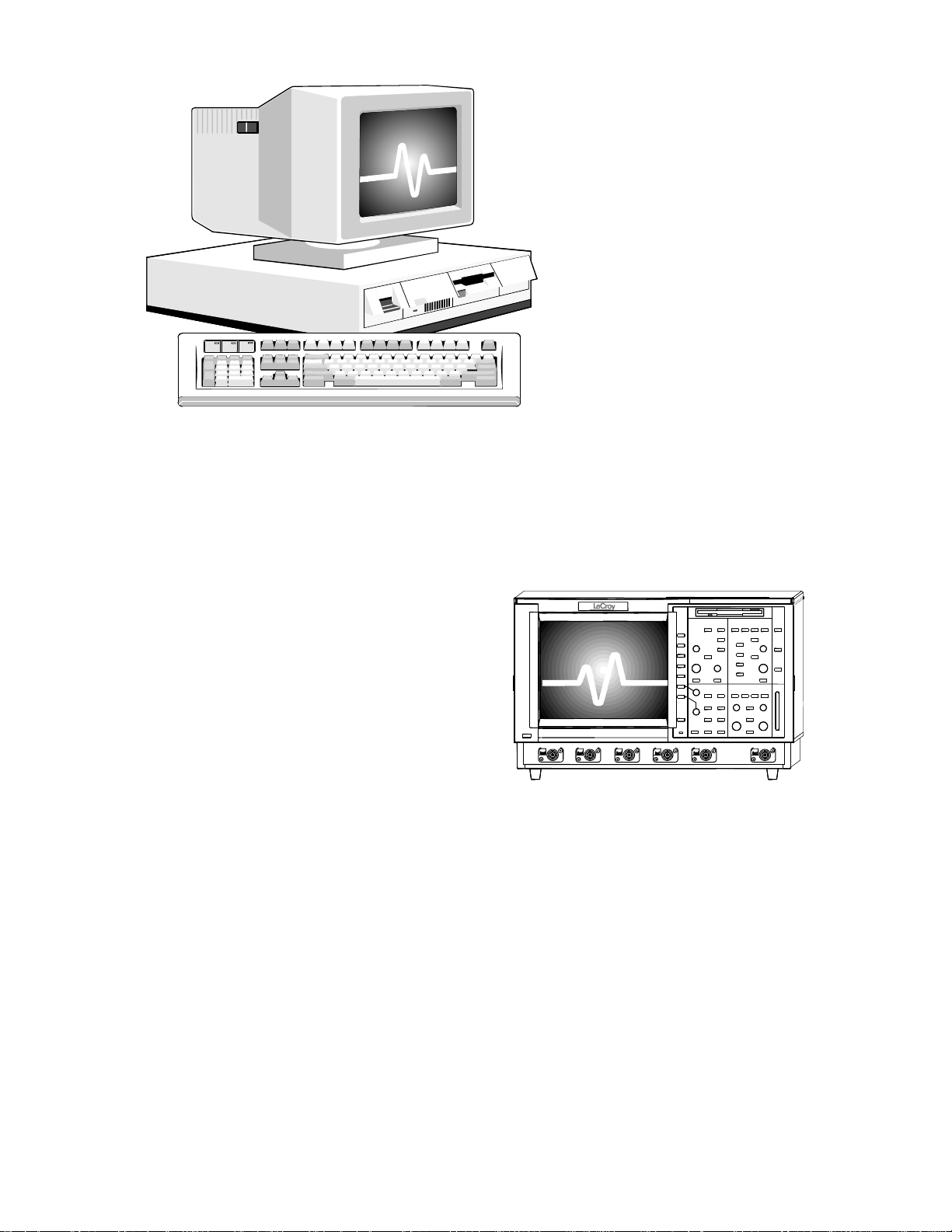
Remote Control
Remote Control
Remote ControlRemote Control
Manual
Manual
ManualManual
LeCroy
LeCroy
LeCroyLeCroy
9300 & LC
9300 & LC
9300 & LC9300 & LC
Oscilloscopes
Oscilloscopes
OscilloscopesOscilloscopes
Revision P
Revision P
Revision PRevision P
Page 2

LeCroy Corporation
LeCroy Corporation
LeCroy CorporationLeCroy Corporation
700 Chestnut Ridge Road
Chestnut Ridge, NY 10977–6499
Tel: (845) 578 6020, Fax: (845) 578 5985
Internet:
Internet: www .lecroy.com
Internet:Internet:
© 2001 byLeCroyCorporation.Allrightsreserved.Informationinthispublicationsupersedesallearlierversions.Specifications subject to change.
LeCroy, ProBus and SMART Trigger are registered trademarks of LeCroy Corporation. Centronics is a registered trademark of Data Computer Corp.
Epson is a registered trademark of Epson America Inc. I
a registered trademark of The MathWorks, Inc. Microsoft, MS and Microsoft Access are registered trademarks, and Windows and NT trademarks, of
Microsoft Corporation. PowerPC is a registered trademark of IBMMicroelectronics.DeskJet, ThinkJet, QuietJet, LaserJet, PaintJet, HP 7470 and
HP 7550 are registered trademarks of Hewlett-Packard Company.
LCXXX-RM-E Rev P 0901
2
C is a trademark of Philips. Mathcad is a registeredtrademark of MATHSOFT Inc.MATLAB is
Page 3

Chapter 1 — Overview of Remote C ontrol
Chapter 1 — Overview of Remote C ontrol
Chapter 1 — Overview of Remote C ontrolChapter 1 — Overview of Remote C ontrol
How to Operate the Oscilloscope Remotely
How to Operate the Oscilloscope Remotely............................1–1
How to Operate the Oscilloscope RemotelyHow to Operate the Oscilloscope Remotely
Chapter 2 — GPIB
Chapter 2 — GPIB
Chapter 2 — GPIBChapter 2 — GPIB
Communication via the GPIB Bus
Communication via the GPIB Bus..................................................2–1
Communication via the GPIB BusCommunication via the GPIB Bus
Instrument Polls
Instrument Polls ..................................................................................2–13
Instrument PollsInstrument Polls
Driving Hardcopy Devices on the GPIB
Driving Hardcopy Devices on the GPIB.....................................2–19
Driving Hardcopy Devices on the GPIBDriving Hardcopy Devices on the GPIB
Printing by GPIB Controller
Printing by GPIB Controller.............................................................2–20
Printing by GPIB ControllerPrinting by GPIB Controller
Chapter 3 — RS-232-C
Chapter 3 — RS-232-C
Chapter 3 — RS-232-CChapter 3 — RS-232-C
Using the RS-232-C Port
Using the RS-232-C Port.....................................................................3–1
Using the RS-232-C PortUsing the RS-232-C Port
Simulating GPIB Commands with RS-232-C
Simulating GPIB Commands with RS-232-C.............................3–6
Simulating GPIB Commands with RS-232-CSimulating GPIB Commands with RS-232-C
Chapter 4 — Waveform
Chapter 4 — Waveform
Chapter 4 — WaveformChapter 4 — Waveform
Understanding Waveforms
Understanding Waveforms................................................................4–1
Understanding WaveformsUnderstanding Waveforms
Using the INSPECT? Query
Using the INSPECT? Query...............................................................4–4
Using the INSPECT? QueryUsing the INSPECT? Query
WAVEFORM?, Related Commands, and Blocks
WAVEFORM?, Related Commands, and Blocks......................4–6
WAVEFORM?, Related Commands, and BlocksWAVEFORM?, Related Commands, and Blocks
High-Speed Waveform Transfer
High-Speed Waveform Transfer....................................................4–15
High-Speed Waveform TransferHigh-Speed Waveform Transfer
Contents
Contents
ContentsContents
Chapter 5 — Status Regis ters
Chapter 5 — Status Regis ters
Chapter 5 — Status Regis tersChapter 5 — Status Regis ters
Using Status Registers
Using Status Registers.......................................................................5–1
Using Status RegistersUsing Status Registers
SYSTEM COMMANDS
SYSTEM COMMANDS
SYSTEM COMMANDSSYSTEM COMMANDS
About These Commands & Queries
About These Commands & Queries.....................................................1
About These Commands & QueriesAbout These Commands & Queries
… Tabled By Long Form
… Tabled By Long Form .........................................................................3
… Tabled By Long Form… Tabled By Long Form
… Tabled By Subsystem
… Tabled By Subsystem ........................................................................8
… Tabled By Subsystem… Tabled By Subsystem
The Commands and Queries
The Commands and Queries..............................................................12
The Commands and QueriesThe Commands and Queries
Appendix A — GPIB Program Examples
Appendix A — GPIB Program Examples
Appendix A — GPIB Program ExamplesAppendix A — GPIB Program Examples
Appendix B — Waveform Template
Appendix B — Waveform Template
Appendix B — Waveform TemplateAppendix B — Waveform Template
Index
Index
IndexIndex
LCXXX-RM-E Rev P ISSUED: September 2001 iii
Page 4

BLANK PAGE
9300 & LC Series
9300 & LC Series
9300 & LC Series9300 & LC Series
iv ISSUED: September 2001 LCXXX-RM-E Rev P
Page 5
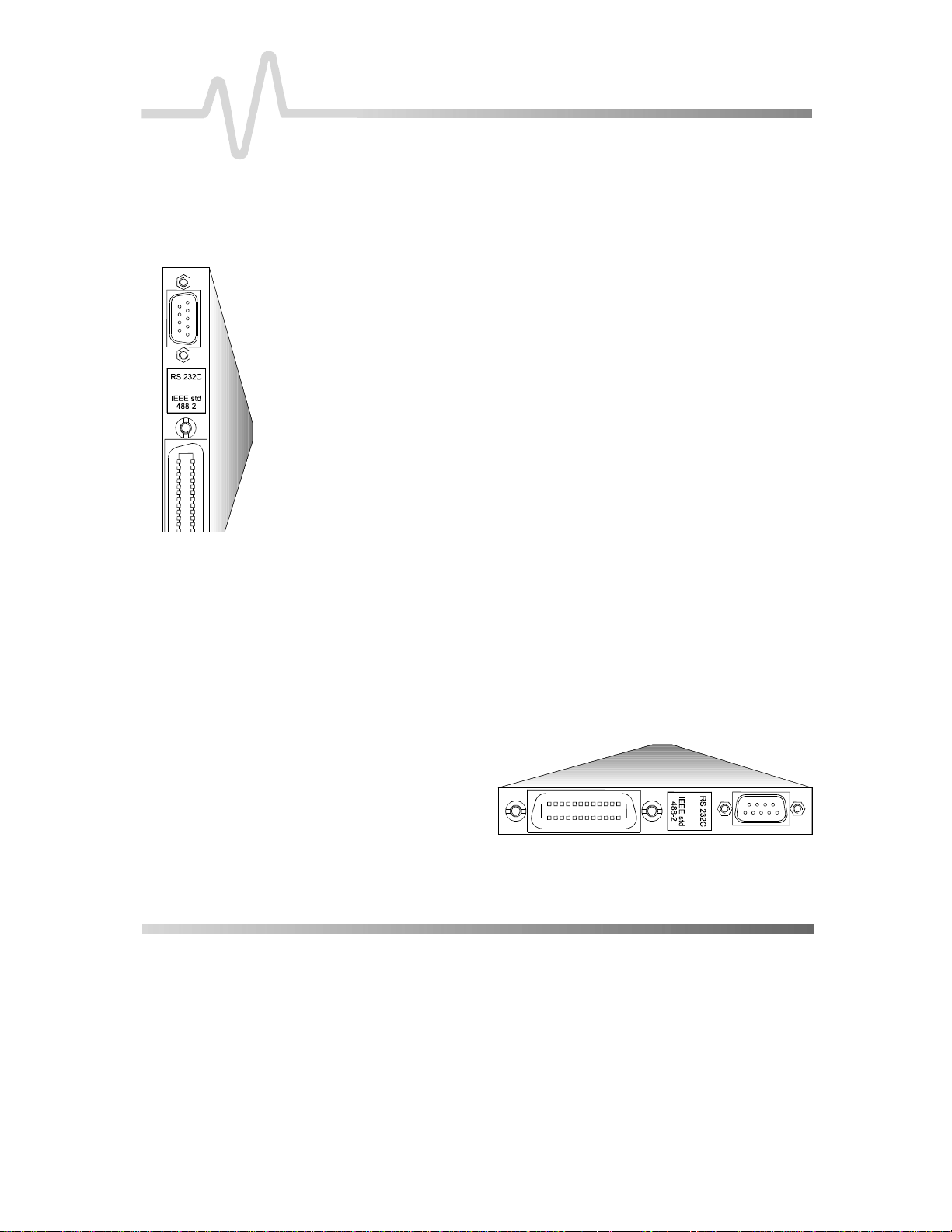
Overview of Remote Control
Overview of Remote Control
1111
How to Operate the Oscilloscope Remotely
How to Operate the Oscilloscope Remotely
How to Operate the Oscilloscope RemotelyHow to Operate the Oscilloscope Remotely
Your LeCroy oscilloscope can of course be operated
manually, using the front-panel controls (see the
accompanying Operator’s Manual ). But it can also be
operated remotely by means of an external controller.
Normally, this controller will be a computer. However, it may
beasimpleterminal.
The present manual describes how to remotely control the
oscilloscope. Its main section provides the system commands for
executing the instrument’s functions from an external controller.
Remote control is done using either the GPIB (General Purpose
Interface Bus) — labeled “IEEE Std 488-2” — or the RS-232-C
communication port on the rear panel of the oscilloscope. The
instrument can be fully controlled in remote mode, the only
actions not able to be performed being the powering-on of the
oscilloscope and the setting of remote addresses.
Illustrated above and
below-right, the GPIB
(IEEE Std 488-2)and
RS-232-C ports found on
the back of LeCroy
oscilloscopes, used for
connecting the instrument
to an external controller.
They are vertically or
horizontally arranged on
the back panel according
to model.
In this chapter, the basic remote control concepts common to
both GPIB and RS-232-C are introduced. Also presented is a
brief description of the remote control messages. The following
two chapters set out how to send program messages over the
GPIB and RS-232-C interfaces, respectively. Chapter 4 offers a
detailed description and run-through of the transfer and
formatting of waveforms. While Chapter 5 explains the use of
status bytes for error reporting.
The special System Commands section provides a complete
directory and description of the system commands. And the
Appendices offer GPIB Program Examples (Appendix A) and a
Waveform Template (Appendix B).
Overview of Remote ControlOverview of Remote Control
GPIB Standard
GPIB Standard The remote com mands
GPIB StandardGPIB Standard
conform to the
GPIB IEEE
*
488.2
which may be
* ANSI/IEEE Std. 488.2–1987, IEEE Standard Codes, Formats, Protocols, and Common
Commands. The Institute of Electrical and Electronics Engineers Inc., 345 East 47th Street,
New York, NY 10017, USA.
LCXXX-RM-E Rev P ISSUED: September 2001 1–1
standard,
Page 6

About Remote Control
About Remote Control
About Remote ControlAbout Remote Control
considered as an extension of the IEEE 488.1 standard, dealing
mainly with electrical and mechanical issues. The IEEE 488.2
recommendations have also been adopted for RS-232-C
communications wherever applicable.
Program Messages
Program Messages To control the oscilloscope remotely, the program messages
Program MessagesProgram Messages
sent from the external controller must conform to precise format
structures. The oscilloscope will execute all program messages
sent in the correct form, but will ignore those where errors are
detected.
Warning or error messages are normally not reported unless the
controller explicitly examines the relevant status register. Or if the
status-enable registers have been set so that the controller can
be interrupted when an error occurs.
During the development of the control program it is possible to
observe all remote control transactions, including error
messages, on an external monitor connected to the RS-232-C
port. Refer to the command “COMM_HELP” for further details.
Commands and Queries
Commands and Queries Program messages consist of either one or several commands
Commands and QueriesCommands and Queries
or queries.
Whereas the command directs the instrument to change its state —
its timebase or vertical sensitivity, for example — the query asks the
instrument about that state. Very often, the same mnemonic is used
for a command and a query, the query being identified by a <?> after
the last character.
For example, to change the timebase to 2 ms/div, the controller
sends the following command to the instrument:
TIME_DIV 2 MS
To ask the instrument about its timebase, this query should be
sent:
TIME_DIV?
A query causes the instrument to send a response message.
The control program should read this message with a ‘read’
instruction to the GPIB or RS-232-C interface of the controller.
The response message to the query above might be:
TIME_DIV 10 NS
1–2 ISSUED:September 2001 LCXXX-RM-E Rev P
Page 7
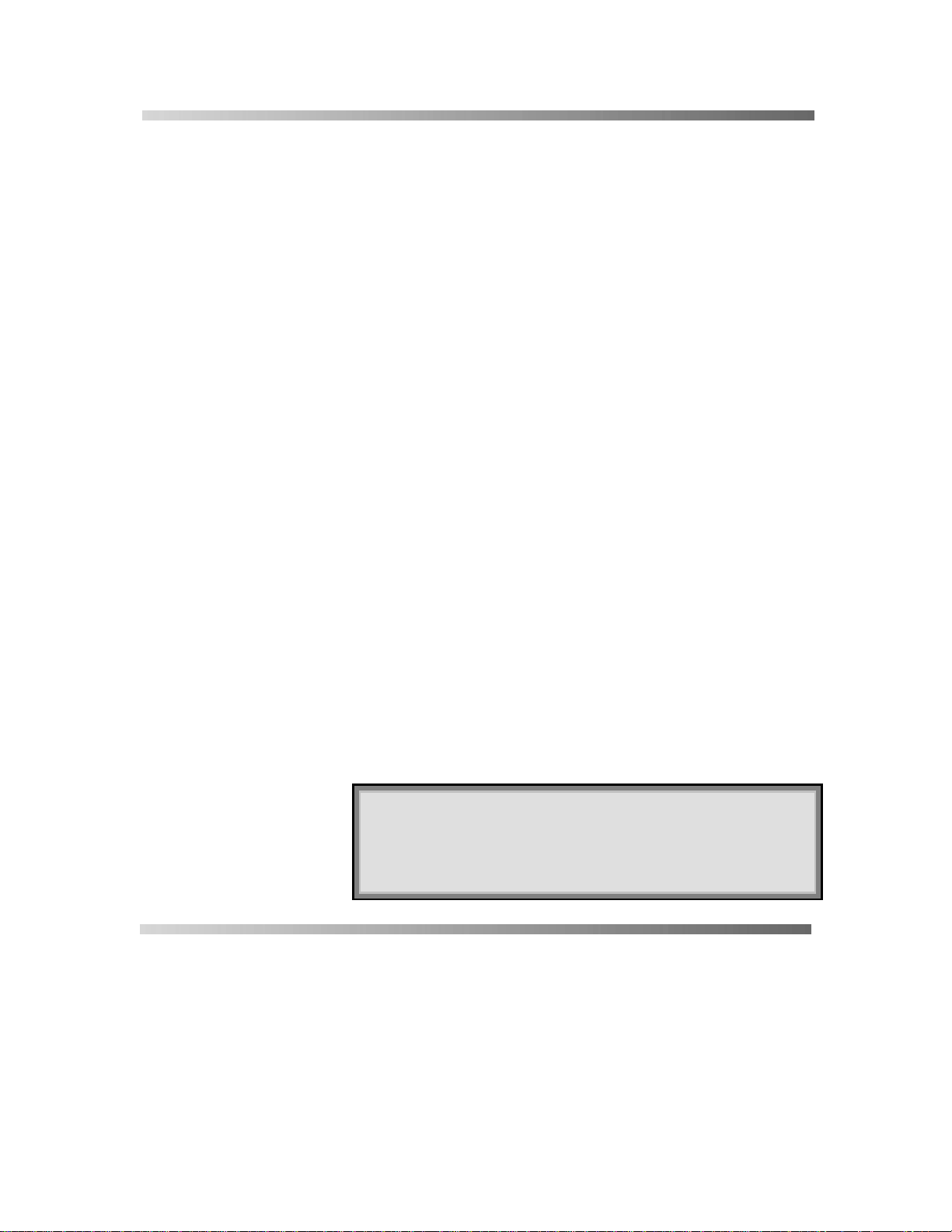
9300 & LC Series
9300 & LC Series
9300 & LC Series9300 & LC Series
The portion of the query preceding the question mark is repeated
as part of the response message. If desired, this text may be
suppressed with the command “COMM_HEADER”.
Depending on the state of the instrument and the computation to
be done, up to several seconds may pass before a response is
received. Command interpretation does not have priority over
other oscilloscope activities. It is therefore judicious to set the
controller IO timeout conditions to three or more seconds. In
addition, it should always be remembered that an incorrect query
message will not generate a response message.
Program Message Form
Program Message Form An instrument is remotely controlled with program messages that
Program Message FormP rogram Mes sage For m
consist of one or several commands or queries, separated by
semicolons <;> and ending in a terminator:
<command/query>;.........;<command/query>
<terminator>
Upper or lower-case characters or both can be used in program
messages.
The instrument does not decode incoming program messages
before receiving a terminator. The exception to this is when the
program message is longer than the 256 byte input buffer: the
oscilloscope will start analyzing the message when the buffer is
full. Commands and queries are executed in the order in which
they are transmitted.
In GPIB mode, the following are valid terminators:
<NL> New-line character (i.e. the ASCII new-
line character, whose decimal value is
10).
<NL> <EOI> New-line character with a simultaneous
<EOI> signal.
<EOI> <EOI> signal together with the last
character of the program message.
Note:
Note: The <EOI> signal is a dedicated GPIB interface line
Note:Note:
which can be set with a special call to the GPIB interface
driver. Refer to the GPIB interface manufacturer’s manual
and support programs.
LCXXX-RM-E Rev P ISSUED: September 2001 1–3
Page 8

About Remote Control
About Remote Control
About Remote ControlAbout Remote Control
The <NL> <EOI> terminator is always used in response
messages sent by the instrument to the controller.
In RS-232-C, the terminator may be defined by the user with the
command “COMM_RS232”. The default value is <CR>, i.e. the
ASCII carriage return character, the decimal value of which is 13.
Examples
Examples GRID DUAL
ExamplesExamples
This program message consists of a single command that
instructs the instrument to display a dual grid. The terminator is
not shown, as it is usually automatically added by the interface
driver routine writing to the GPIB (or RS-232).
DZOM ON; DISPLAY OFF; DATE?
This program message consists of two commands, followed by a
query. They instruct the instrument to turn on the multi-zoom
mode, turn off the display, and then ask for the current date.
Again, the terminator is not shown.
Command/Query Form
Command/Query Form The general form of a command or a query consists of a
Command/Query FormCommand/Query Form
command header <header> optionally followed by one or several
parameters <data> separated by commas:
<header>[?] <data>,...,<data>
The notation [?] shows that the question mark is optional (turning
the command into a query). The detailed listing of all commands
in System Commands indicates which may also be queries.
There is a space between the header and the first parameter.
There are commas between parameters.
Example
Example DATE 15,JAN,1993,13,21,16
ExampleExample
This command instructs the oscilloscope to set its date and time
to 15 JAN 1993, 13:21:16. The command header “DATE”
indicates the action, the 6 data values specify it in detail.
Header
Header The header is the mnemonic form of the operation to be
HeaderHeader
performed by the oscilloscope. All command mnemonics are
listed in alphabetic order in the System Commands section.
The majority of the command/query headers have a long form for
optimum legibility and a short form for better transfer and
decoding speed. The two forms are fully equivalent and can be
1–4 ISSUED:September 2001 LCXXX-RM-E Rev P
Page 9

9300 & LC Series
9300 & LC Series
9300 & LC Series9300 & LC Series
used interchangeably. For example, the following two commands
for switching to the automatic trigger mode are fully equivalent:
TRIG_MODE AUTO and TRMD AUTO
Some command/query mnemonics are imposed by the IEEE
488.2 standard. They are standardized so that different
instruments present the same programming interface for similar
functions. All these mnemonics begin with an asterisk <*>. For
example, the command “*RST” is the IEEE 488.2 imposed
mnemonic for resetting the instrument, whereas “*TST?”
instructs the instrument to perform an internal self-test and to
report the outcome.
Header path
Header path Some commands or queries apply to a sub-section of the
Header pathHeader path
oscilloscope — for example, a single input channel or a trace on
the display. In such cases, the header must be preceded by a
path name that indicates the channel or trace to which the
command applies. The header path normally consists of a twoletter path name followed by a colon <:> immediately preceding
the command header.
One of the waveform traces can usually be specified in the
header path (refer to the individual commands listed in System
Commands for details of the values applying to given command
headers):
C1, C2 Channels 1 and 2
C3, C4 Channels 3 and 4
M1, M2, M3, M4 Memories 1, 2, 3, 4
TA, TB, TC, TD Traces A, B, C and D
EX, EX10, EX5 External trigger
LINE LINE source for trigger
†
Example
Example C1:OFST -300 MV
ExampleExample
Commands to set the offset of Channel 1 to −300 mV.
Header paths need only be specified once. Subsequent
commands with header destinations not indicated are assumed
to refer to the last defined path. For example, the following
commands are identical:
†
On four-channel instruments only.
LCXXX-RM-E Rev P ISSUED: September 2001 1–5
Page 10

About Remote Control
About Remote Control
About Remote ControlAbout Remote Control
C2:VDIV?; C2:OFST? What is the vertical sensitivity
and the offset of channel 2?
C2:VDIV?; OFST? Same as above, without
repeating the path.
Data
Data Whenever a command/query uses additional data values, the
DataData
values are expressed in terms of ASCII characters. There is a
single exception: the transfer of waveforms with the
command/query “WAVEFORM”, where the waveform may be
expressed as a sequence of binary data values. Chapter 4 gives
a detailed explanation of waveform format.
ASCII data can have the form of character, numeric, string or
block data.
Character data
Character data These are simple words or abbreviations for the indication of a
Character dataCharacter data
specific action.
Example
Example DUAL_ZOOM ON
ExampleExample
Here, the data value “ON” commands that the dual-zoom mode
be turned on (the data value “OFF” in such a case will obviously
have the opposite effect).
However, this can become more complex. In some commands,
where as many as a dozen different parameters are able to be
specified, or where not all the parameters are applicable at the
same time, the format requires pairs of data values. The first
value names the parameter to be modified, while the second
gives its value. Only those parameter pairs changed need
indicating:
Example
Example HARDCOPY_SETUP DEV,EPSON,PORT,GPIB
ExampleExample
Here, two pairs of parameters are specified. The first specifies
the device as the EPSON printer (or compatible) and the second
indicates the GPIB port. While the command
“HARDCOPY_SETUP” allows many more parameters, they are
either not relevant for printers or are left unchanged.
Numeric Data
Numeric Data The numeric data type is used to enter quantitative information.
Numeric DataNumeric Data
Numbers can be entered as integers or fractions, or in
exponential representation:
1–6 ISSUED:September 2001 LCXXX-RM-E Rev P
Page 11

9300 & LC Series
9300 & LC Series
9300 & LC Series9300 & LC Series
TA:VPOS -5 Move the displayed trace of
Trace A downwards by five
divisions.
C2:OFST 3.56 Set the DC offset of Channel 2
to 3.56 V.
TDIV 5.0E-6 Adjust the timebase to 5 µs/div.
Note:
Note: Numeric values may be followed by multipliers and
Note:Note:
units, modifying the value of the numerical expression.
The following mnemonics are recognized:
EX 1E18 Exa- PE 1E15 PetaT 1E12 Tera- G 1E9 GigaMA 1E6 Mega- K 1E3 kiloM
N
F
Examples
Examples There are many ways of setting the timebase of the instrument to
ExamplesExamples
1E−−−−3
1E−−−−9
1E−−−−15
milli- U
nano- PI
femto- A
1E−−−−6
1E−−−−12
1E−−−−18
micro-
pico-
atto-
5µs/div:
TDIV 5E-6 Exponential notation, without any suffix.
TDIV 5 US Suffix multiplier “U” for 1E−6, with the
(optional) suffix “S” for seconds.
or
TDIV 5000 NS
TDIV 5000E-3 US
String Data
String Data This data type enables the transfer of a (long) string of
String DataString Data
characters as a single parameter. String data are formed by
simply enclosing any sequence of ASCII characters between
single or double quotation marks:
LCXXX-RM-E Rev P ISSUED: September 2001 1–7
Page 12

About Remote Control
About Remote Control
About Remote ControlAbout Remote Control
MESSAGE ‘Connect probe to point J3’
The instrument displays this message in the Message field above
the grid.
Block Data
Block Data These are binary data values coded in hexadecimal ASCII, i.e.
Block DataBlock Data
4-bit nibbles translated into the digits 0,...9, A,...F and transmitted
as ASCII characters. They are used only for the transfer of
waveforms (Command “WAVEFORM”) and of the instrument
configuration (Command “PANEL_SETUP”)
Response Message Form
Response Message Form The instrument sends a response message to the controller, as
Response Message FormResponse Message Form
an answer to a query. The format of such messages is the same
as that of program messages, i.e. individual responses in the
format of commands, separated by semicolons <;> and ending
with a terminator. They can be sent back to the instrument in the
form in which they are received, to be accepted as valid
commands. In GPIB response messages, the <NL> <EOI>
terminator is always used.
For instance, if the controller sends the program message:
TIME_DIV?;TRIG_MODE NORM;C1:COUPLING?
(terminator not shown).
The instrument might respond as follows:
TIME_DIV 50 NS;C1:COUPLING D50 (terminator not
shown).
The response message refers only to the queries:
“TRIG_MODE” is left out. If this response is sent back to the
instrument, it is a valid program message for setting its timebase
to 50 ns/div and the input coupling of Channel 1 to 50 W.
Whenever a response is expected from the instrument, the
control program must instruct the GPIB or RS-232-C interface to
read from the instrument. If the controller sends another program
message without reading the response to the previous one, the
response message in the output buffer of the instrument is
discarded.
The instrument uses somewhat stricter rules for response
messages than for the acceptance of program messages.
Whereas the controller may send program messages in upper or
lower case characters, response messages are always returned
1–8 ISSUED:September 2001 LCXXX-RM-E Rev P
Page 13

9300 & LC Series
9300 & LC Series
9300 & LC Series9300 & LC Series
in upper case. Program messages may contain extraneous
spaces or tabs (white space): response messages will not. And
while program messages may contain a mixture of short and
long command/query headers, response messages always use
short headers by default.
However, the instrument can be forced, using the command
“COMM_HEADER”, to use long headers, or no headers at all. If
the response header is omitted, the response transfer time is
minimized, but such a response will not be able to be sent back
to the instrument. Suffix units are also suppressed in the
response.
If the trigger slope of Channel 1 is set to negative, the query
“C1:TRSL?” might yield the following responses:
C1:TRIG_SLOPE NEG header format: long
C1:TRSL NEG header format: short
NEG header format: off
Waveforms which are obtained from the instrument using the
query “WAVEFORM?” constitute a special kind of response
message. Their exact format can be controlled via the
“COMM_FORMAT” and “COMM_ORDER” commands.
LCXXX-RM-E Rev P ISSUED: September 2001 1–9
Page 14
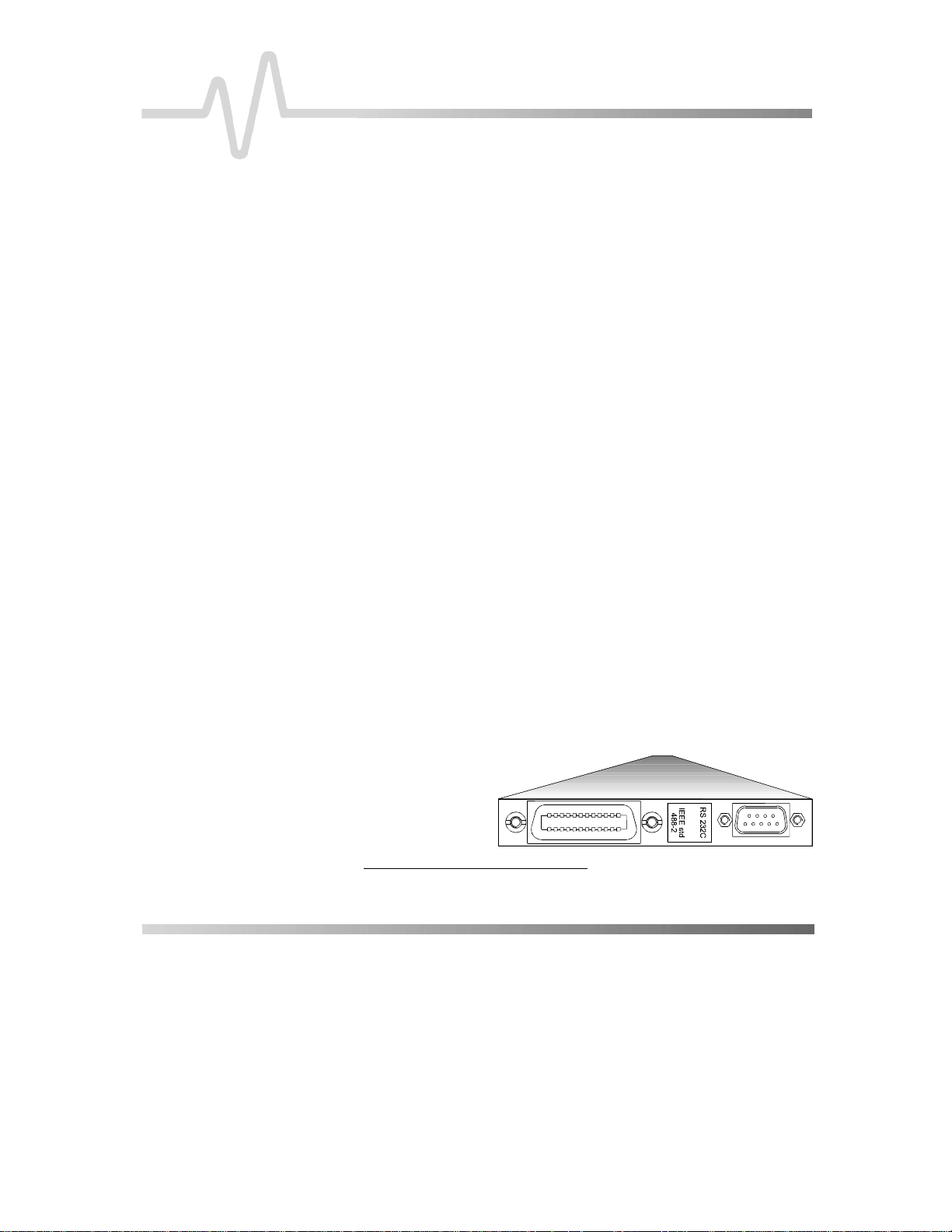
GPIB
GPIB
2222
Communication via the GPIB Bus
Communication via the GPIB Bus
Communication via the GPIB BusCommunication via the GPIB Bus
This chapter describes how to remotely control the
oscilloscope using the General Purpose Interface Bus
(GPIB). Discussed are interface capabilities, addressing,
standard bus commands, and polling schemes. See also the
“Utilities” chapter in the accompanying Operator’s Manual
and “Hands-On Guide”.
GPIB Structure
GPIB Structure GPIB is similar to a standard computer bus. But whereas a
GPIB StructureGPIB Structure
computer interconnects circuit cards via a backplane bus, the
GPIB interconnects independent devices by means of a cable
bus. GPIB also carries both program and interface messages.
Program messages, often called device-dependent
messages, contain programming instructions, measurement
results, instrument status and waveform data. Their general
form is described in the previous chapter.
Interface messages manage the bus itself. They perform
functions such as its initialization, the addressing and
“unaddressing” of devices, and the setting of remote and
local modes.
GPIBGPIB
Talkers and Listeners
Talkers and Listeners Devices connected by GPIB can be listeners, talkers, or
Talkers and ListenersT alker s and Li st eners
controllers. A talker sends program messages to one or more
listeners, while the controller manages the flow of information on
the bus by sending interface messages to the devices.
The oscilloscope can be a talker or listener, but not a controller.
The host computer must be able to play all three roles.
Interface Capabilities
Interface Capabilities The interface capabilities of the oscilloscope include the following
Interface CapabilitiesInterface C apabilities
IEEE 488.1 definitions:
*
For details of how the controller configures the GPIB for specific functions, refer to the GPIB
interface manufacturer’s manual.
LCXXX-RM-E Rev P ISSUED: September 2001 2–1
*
Page 15

GPIB
GPIB
GPIBGPIB
AH1 Complete Acceptor Handshake
SH1 Complete Source Handshak e
L4 Partial Listener Function
T5 Complete T alker Function
SR1 Complete Service Request Function
RL1 Complete Remote/Local Function
DC1 Complete Device Clear Function
DT1 Com plete Device Trigger
PP1 Parallel Polling: remote configurability
C0 No Controller Functions
E2 Tri-state Drivers
Addressing
Addressing Every device on the GPIB has an address. When the remote
AddressingAddressing
control port is set to “GPIB”, using the oscilloscope’s front-paneloperated “UTILITIES” menus, the instrument can be controlled
via GPIB. When the remote control port is set to “RS-232” by the
same means, the instrument will execute solely “talk-only”
operations over the GPIB, such as driving a printer. Setting the
oscilloscope to “RS-232” enables the instrument to be controlled
via the RS-232-C port (see next chapter).
If the oscilloscope is addressed to talk, it will remain thus
configured until receiving a universal untalk command (UNT), its
own listen address (MLA), or another instrument’s talk address.
Similarly, if the oscilloscope is addressed to listen, it will remain
configured to listen until a universal unlisten command (UNL), or
its own talker address (MTA), is received.
GPIB Signals
GPIB Signals The bus system consists of 16 signal lines and eight ground or
GPIB SignalsGPIB Signals
shield lines. The signal lines are divided into three groups:
1. Data Lines: These eight lines, usually called DI01 through to
DI08, carry both program and interface messages. Most of
the messages use the 7-bit ASCII code, in which case DI08
is unused.
2–2 ISSUED:September 2001 LCXXX-RM-E Rev P
Page 16

9300 & LC Series
9300 & LC Series
9300 & LC Series9300 & LC Series
2. Handshake Lines: These three lines control the transfer of
message bytes between devices. The process is called a
three-wire interlocked handshake and it guarantees that the
message bytes on the data lines are sent and received
without transmission error.
3. Interface Management Lines: These five lines manage the
flow of information across the interface:
ATN (ATteNtion): The controller drives the ATN line true
when it uses the data lines to send interface messages
such as talk and listen addresses or a device clear (DCL)
message. When ATN is false, the bus is in data mode
for the transfer of program messages from talkers to
listeners.
IFC (InterFace Clear): The controller sets the IFC line
true to initialize the bus.
REN (Remote ENable): The controller uses this line to
place devices in remote or local program mode.
SRQ (Service ReQuest): Any device can drive the SRQ
line true to asynchronously request service from the
controller. This is the equivalent of a single interrupt line
on a computer bus.
EOI (End Or Identify): This line has two purposes. The
talker uses it to mark the end of a message string. The
controller uses it to tell devices to identify their response
in a parallel poll (discussed later in this section).
I/O Buffers
I/O Buffers The instrument has 256-byte input and output buffers. An
I/O BuffersI/O Buffers
incoming program message is not decoded before a message
terminator has been received. However, if the input buffer
becomes full (because the program message is longer than the
buffer), the instrument starts analyzing the message. In this case
data transmission is temporarily halted, and the controller may
generate a timeout if the limit was set too low.
IEEE 488.1 Standard
IEEE 488.1 Standard
IEEE 488.1 StandardIEEE 488.1 Standard
Messages
Messages
MessagesMessages
LCXXX-RM-E Rev P ISSUED: September 2001 2–3
The IEEE 488.1 standard specifies not only the mechanical and
electrical aspects of the GPIB, but also the low-level transfer
protocol — for instance, it defines how a controller addresses
devices, turns them into talkers or listeners, resets them or puts
Page 17
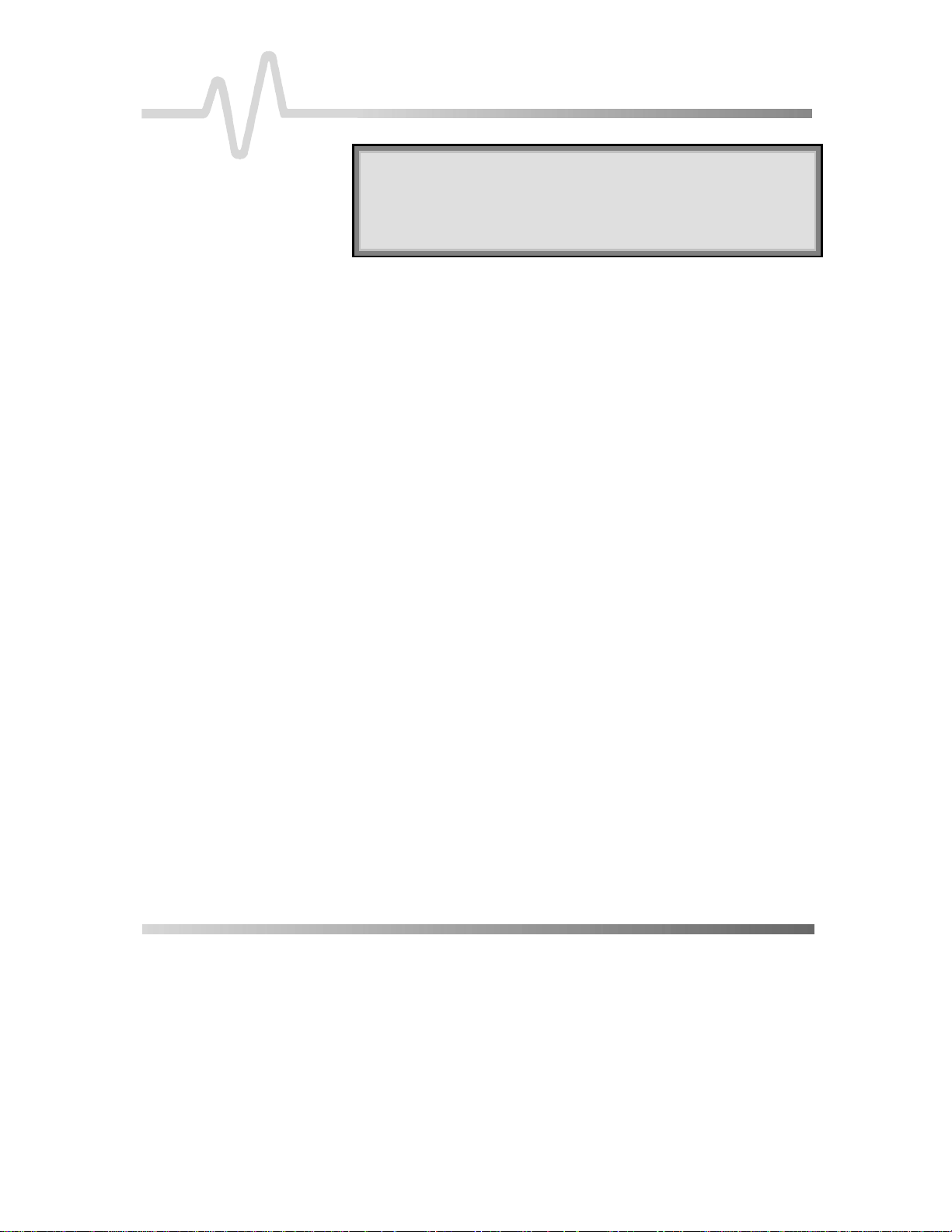
GPIB
GPIB
GPIBGPIB
Note:
Note: In addition to the IEEE 488.1 interface message
Note: Note:
standards, the IEEE 488.2 standard specifies certain
standardized program messages, i.e. command headers.
They are identified with a leading asterisk <*> and are listed in
the System Commands section.
them in the remote state. Such interface messages are executed
with the interface management lines of the GPIB, usually with
ATN true.
All of these messages (except GET) are executed immediately
upon reception and not, with normal commands, in chronological
order.
The command list in System Commands does not contain a
command for clearing the input or output buffers, nor for setting
the instrument to the remote state. This is because such
commands are already specified as IEEE 488.1 standard
messages. Refer to the GPIB interface manual of the host
controller as well as to its support programs, which should
contain special calls for the execution of these messages.
The following description covers those IEEE 488.1 standard
messages which go beyond mere reconfiguration of the bus and
have an effect on the operation of the instrument.
Device CLear
Device CLear In response to a universal Device CLear (DCL) or a Selected
Device CLearDevice CLear
Device Clear message (SDC), the oscilloscope clears the input
or output buffers, aborts the interpretation of the current
command (if any) and clears pending commands. However,
status registers and status-enable registers are not cleared.
Although DCL has an immediate effect it can take several
seconds to execute if the instrument is busy.
Group Execute Trigger
Group Execute Trigger The Group Execute Trigger message (GET) causes the
Group Execute TriggerGroup Execute Trigger
oscilloscope to arm the trigger system. It is functionally identical
to the “*TRG” command.
Remote ENable
Remote ENable This interface message is executed when the controller holds the
Remote ENableRemote ENable
Remote ENable control line (REN) true and configures the
instrument as a listener. All the front-panel controls except the
menu buttons are disabled. The menu indications on the righthand side of the screen no longer appear, since menus cannot
2–4 ISSUED:September 2001 LCXXX-RM-E Rev P
Page 18

9300 & LC Series
9300 & LC Series
9300 & LC Series9300 & LC Series
now be operated manually. Instead, the text REMOTE ENABLE
appears at the top of the menu field to indicate that the
instrument is set to the remote mode. Whenever the controller
returns the REN line to false, all instruments on the bus return to
GO TO LOCAL. Individual instruments can be returned to
LOCAL with the Go To Local message (see below).
Local front-panel control may be regained by pressing the GO
TO LOCAL menu button, unless the instrument has been placed
in Local LOckout (LLO) mode.
Local LOckout
Local LOckout The Local LOckout command (LLO) causes the GO TO LOCAL
Local LOckoutLocal LOckout
menu to disappear. The LLO command can be sent in local or
remote mode but only becomes effective once the instrument
has been set to the remote mode.
Go To Local
Go To Local The Go To Local message (GTL) causes the instrument to return
Go To LocalGo To Local
to local mode. All front-panel controls become active and the
normal menus reappear. Thereafter, whenever the instrument is
addressed as a listener it will be immediately reset to the remote
state — except when the LLO command has been sent.
When Local Lockout is activated the scope can only be returned
to its local state by the controller returning the LLO to false. And
whenever the instrument returns to the remote state the local
lockout mode will immediately become effective again.
InterFace Clear
InterFace Clear The InterFace Clear message (IFC) initializes the GPIB but has
InterFace ClearInterFace Clear
no effect on the operation of the oscilloscope.
Programming GPIB
Programming GPIB
Programming GPIBProgramming GPIB
Transfers
Transfers
TransfersTransfers
LCXXX-RM-E Rev P ISSUED: September 2001 2–5
To illustrate the GPIB programming concepts a number of examples
written in BASICA are included here. It is assumed that the controller
is IBM-PC compatible, running under DOS, and that it is equipped
with a National Instruments
GPIB programming with other languages such as C or Pascal is
quite similar to this.
If using another type of computer or GPIB interface, refer to the
interface manual for installation procedures and subroutine calls.
†
National Instruments Corporation, 12109 Technology Boulevard, Austin, Texas 78727, USA.
†
GPIB interface card. Nevertheless,
Page 19

Configuring the
Configuring the
Configuring theConfi guring t he
GPIB Driver Hardware
GPIB Driver Hardware
GPIB Driver HardwareGPIB Driver Hardware
Configuring the
Configuring the
Configuring theConfi guring t he
GPIB Driver Software
GPIB Driver Software
GPIB Driver SoftwareGPIB Driver Software
GPIB
GPIB
GPIBGPIB
Check that the GPIB interface is properly installed in the
computer. If found that it is not, follow the interface
manufacturer’s installation instructions. In the case of the
National Instruments interface, it is possible to modify the base
I/O address of the board, the DMA channel number and the
interrupt line setting using switches and jumpers.
In these program examples, default positions are assumed.
Connect the oscilloscope to the computer with a GPIB interface
cable. Set the GPIB address to the required value. The program
examples assume a setting of ‘4’.
The host computer requires an interface driver that handles the
transactions between the operator’s programs and the interface
board. In the case of the National Instruments interface, the
installation procedure copies the GPIB handler GPIB.COM into the
boot directory, modifies the DOS system configuration file
CONFIG.SYS to declare the presence of the GPIB handler,
creates a sub-directory GPIB-PC, and installs in GPIB-PC a
number of files and programs useful for testing and reconfiguring
the system and for writing user programs.
The following files in the sub-directory GPIB-PC are particularly
useful:
IBIC.EXE allows interactive control of the GPIB via functions
entered at the keyboard. Use of this program is highly
recommended to anyone unfamiliar with GPIB programming
or the oscilloscope’s remote commands.
DECL.BAS is a declaration file that contains code to be
included at the beginning of any BASICA application
program. Simple application programs can be quickly written
by appending the operator’s instructions to DECL.BAS and
executing the complete file.
IBCONF.EXE is an interactive program that allows inspection
or modification of the current settings of the GPIB handler.
To run IBCONF.EXE, refer to the National Instruments
manual.
2–6 ISSUED:September 2001 LCXXX-RM-E Rev P
Page 20

9300 & LC Series
:
:
9300 & LC Series
9300 & LC Series9300 & LC Series
In the program examples in this section, it is assumed that the
National Instruments GPIB driver GPIB.COM is in its default
state — i.e. that the user has not modified it with IBCONF.EXE.
This means that the interface board can be referred to by the
symbolic name ‘GPIB0’ and that devices on the GPIB bus with
addresses between 1 and 16 can be called by the symbolic
names ‘DEV1’ to ‘DEV16’.
Note
Note:
Note:Note
In the program examples in this section, it is assumed
that the National Instruments GPIB driver GPIB.COM is
in its default state — i.e. that the user has not modified
it with IBCONF.EXE. This means that the interface
board can be referred to by the symbolic name ‘GPIB0’
and that devices on the GPIB bus with addresses
between 1 and 16 can be called by the symbolic names
‘DEV1’ to ‘DEV16’.
If you have a National Instruments PC2 interface card
rather than PC2A, you must run IBCONF to declare the
presence of this card rather than the default PC2A.
Simple Transfers
Simple Transfers For a large number of remote control operations it is sufficient to
Simple TransfersSimple Transfers
use just three different subroutines (IBFIND, IBRD and IBWRT)
provided by National Instruments. The following complete
program reads the timebase setting of the oscilloscope and
displays it on the terminal:
1–99 <DECL.BAS>
100 DEV$=“DEV4”
110 CALL IBFIND(DEV$,SCOPE%)
120 CMD$=“TDIV?”
130 CALL IBWRT(SCOPE%,CMD$)
140 CALL IBRD(SCOPE%,RD$)
150 PRINT RD$
160 END
Lines 1–99 are a copy of the file DECL.BAS supplied by National
Instruments. The first six lines are required for the initialization of
the GPIB handler. The other lines are declarations which may be
useful for larger programs, but are not really required code. The
LCXXX-RM-E Rev P ISSUED: September 2001 2–7
Page 21

GPIB
GPIB
GPIBGPIB
sample program above only uses the strings CMD$ and RD$
which are declared in DECL.BAS as arrays of 255 characters.
Note:
Note:
Note:Note:
DECL.BAS requires access to the file BIB.M during the
GPIB initialization. BIB.M is one of the files supplied by
National Instruments, and it must exist in the directory
currently in use.
The first two lines of DECL.BAS both contain a string
“XXXXX” which must be replaced by the number of
bytes which determine the maximum workspace for
BASICA (computed by subtracting t he size of BIB.M
from the space currently available in BASICA). For
example, if the size of BIB.M is 1200 bytes and when
BASICA is loaded it reports “60200 bytes free”, you
should replace “XXXXX” by the value 59 000 or less.
Lines 100 and 110 open the device “DEV4” and associate with it
the descriptor “SCOPE%”. All I/O calls after that will refer to
“SCOPE%”. The default configuration of the GPIB handler
recognizes “DEV4” and associates with it a device with GPIB
address 4.
Lines 120 and 130 prepare the command string TDIV? and
transfer it to the instrument. The command instructs the
instrument to respond with the current setting of the timebase.
Lines 140 and 150 reads the response of the instrument and
places it into the character string RD$.
Line 170 displays the response on the terminal.
When running this sample program, the oscilloscope will
automatically be set to the remote state when IBWRT is
executed, and will remain in that state. Pressing the LOCAL
menu button will return the oscilloscope to local mode if the GPIB
handler was modified to inhibit Local LOckout (LLO).
Here is a slightly modified version of the sample program which
checks if any error occurred during GPIB operation:
2–8 ISSUED:September 2001 LCXXX-RM-E Rev P
Page 22

9300 & LC Series
9300 & LC Series
9300 & LC Series9300 & LC Series
1–99 <DECL.BAS>
100 DEV$=“DEV4”
110 CALL IBFIND(DEV$,SCOPE%)
120 CMD$=“TDIV?”
130 CALL IBWRT(SCOPE%,CMD$)
140 IF ISTA% < 0 THEN GOTO 200
150 CALL IBRD(SCOPE%,RD$)
160 IF ISTA% < 0 THEN GOTO 250
170 PRINT RD$
180 IBLOC(SCOPE%)
190 END
200 PRINT “WRITE ERROR =”;IBERR%
210 END
250 PRINT “READ ERROR =”;IBERR%
260 END
The GPIB status word ISTA%, the GPIB error variable IBERR%
and the count variable IBCNT% are defined by the GPIB handler
and are updated with every GPIB function call. Refer to the
National Instruments manual for details. The sample program
above would report if the GPIB address of the instrument was set
to a value other then 4. Line 180 resets the instrument to local
with a call to the GPIB routine IBLOC.
Additional Driv er C al ls
Additional Driv er C al ls IBLOC is used to execute the IEEE 488.1 standard message Go
Additional Driv er C al lsAdditional Driv er C al ls
To Local (GTL), i.e. it returns the instrument to the local state.
The programming example above illustrates its use.
IBCLR executes the IEEE 488.1 standard message Selected
Device Clear (SDC).
IBRDF and IBWRTF, respectively, allow data to be read from
GPIB to a file, and written from a file to GPIB. Transferring data
directly to or from a storage device does not limit the size of the
data block, but may be slower than transferring to the computer
memory.
IBRDI and IBWRTI, respectively, allow data to be read from
GPIB to an integer array, and written from integer array to GPIB.
Since the integer array allows storage of up to 64 kilobytes (in
BASIC), IBRDI and IBWRTI should be used for the transfer of
large data blocks to the computer memory, rather than IBRD or
LCXXX-RM-E Rev P ISSUED: September 2001 2–9
Page 23

GPIB
GPIB
GPIBGPIB
IBWRT, which are limited to 256 bytes by the BASIC string
length. Note that IBRDI and IBWRTI only exist for BASIC, since
for more modern programming languages, such as C, the
function calls IBRD and IBWRT are far less limited in terms of
data-block size.
IBTMO can be used to change the timeout value during program
execution. The default value of the GPIB driver is 10 seconds —
for example, if the instrument does not respond to an IBRD call,
IBRD will return with an error after the specified time.
IBTRG executes the IEEE 488.1 standard message Group
Execute Trigger (GET), which causes the oscilloscope to arm the
trigger system.
National Instruments supply a number of additional function calls.
In particular, it is possible to use the so-called board level calls
which allow a very detailed control of the GPIB.
Service Requests
Service Requests When an oscilloscope is used in a remote application, events
Service RequestsService Requests
often occur asynchronously — at times that are unpredictable for
the host computer. The most common example of this is the wait
of a trigger after the arming of the instrument: the controller must
wait until the acquisition is finished before it can read the
acquired waveform. The simplest way of checking if a certain
event has occurred is by either continuously or periodically
reading the status bit associated with it until the required
transition is detected. Continuous status bit polling is described in
more detail below. For a complete explanation of status bytes
refer to Chapter 5.
A potentially more efficient way of detecting events occurring in
the instrument is the use of the Service Request (SRQ). This
GPIB interrupt line can be used to interrupt program execution in
the controller. The controller can then execute other programs
while waiting for the instrument. Unfortunately, not all interface
manufacturers support the programming of interrupt service
routines. In particular, National Instruments supports only the
SRQ bit within the ISTA% status word. This requires the user to
continuously or periodically check this word, either explicitly or
with the function call IBWAIT. In the absence of real interrupt
service routines the use of SRQ may not be very advantageous.
2–10 ISSUED: September 2001 LCXXX-RM-E Rev P
Page 24
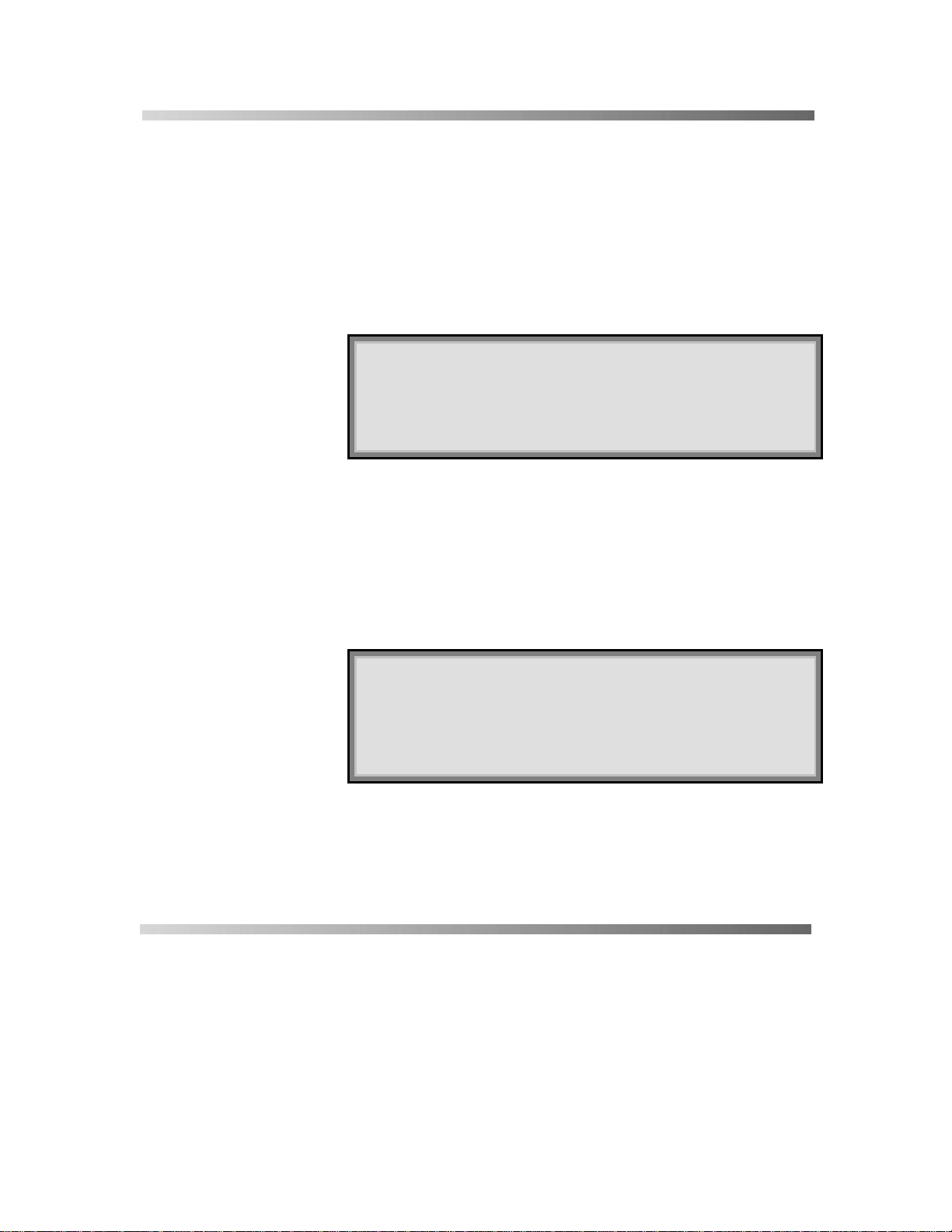
9300 & LC Series
9300 & LC Series
9300 & LC Series9300 & LC Series
In the default state, after power-on, the Service ReQuest is
disabled. The SRQ is enabled by setting the Service Request
Enable register with the command “*SRE” and specifying which
event should generate an SRQ. The oscilloscope will interrupt
the controller as soon as the selected event(s) occur by asserting
the SRQ interface line. If several devices are connected to the
GPIB, the controller may be required to identify which instrument
caused the interrupt by serial polling the various devices.
Note:
Note: The SRQ bit is latched until the controller reads the
Note:Note:
STatus Byte Register (STB). The action of reading the STB
with the command “*STB?” clears the register contents except
the MAV bit (bit 4) until a new event occurs. Service requesting
may be disabled by clearing the SRE register (“*SRE 0”).
Example 1
Example 1 To assert SRQ in response to the events “new signal
Example 1Example 1
acquired” or “return-to-local” (pressing the soft key/menu
button for GO TO LOCAL).
These events are tracked by the INR register which is reflected in
the SRE register as the INB summary bit in position 0. Since the
bit position 0 has the value 1, the command “*SRE 1” enables
the generation of SRQ whenever the INB summary bit is set.
In addition, the events of the INR register that may be
Note on Terms:
Note on Terms: The term “soft-key”, used here in
Note on Terms:Note on Terms:
reference to remote operations, is synonymous with “menu
button”, used exclusively in the accompanying Operator’s
Manual for front-panel operations. Both terms refer to the
column of seven buttons running parallel to the screen on
the oscilloscope front panel and the functions they control.
summarized in the INB bit must be specified. The event “new
signal acquired” corresponds to INE bit 0 (value 1) while the
event “return-to-local” is assigned to INE bit 2 (value 4). The total
sum is 1 + 4 = 5. Thus the command “INE 5” is needed:
CMD$=“INE 5;*SRE 1”
LCXXX-RM-E Rev P ISSUED: September 2001 2–11
Page 25

GPIB
GPIB
GPIBGPIB
CALL IBWRT(SCOPE%,CMD$)
Example 2
Example 2 To assert SRQ when soft key 4 (fourth menu button from top
Example 2Example 2
of screen) is pressed.
The event “soft key 4 pressed” is tracked by the URR register.
Since the URR register is not directly reflected in STB but only in
the ESR register (URR, bit position 6), the ESE enable register
must be set first with the command “*ESE 64” to allow the URQ
setting to be reported in STB. An SRQ request will now be
generated provided that the ESB summary bit (bit position 5) in
the SRE enable register is set (“*SRE 32”):
CMD$=“*ESE 64;*SRE 32”
CALL IBWRT(SCOPE%,CMD$)
2–12 ISSUED: September 2001 LCXXX-RM-E Rev P
Page 26

9300 & LC Series
9300 & LC Series
9300 & LC Series9300 & LC Series
Instrument Polls
Instrument Polls
Instrument PollsInstrument Polls
State transitions occurring within the instrument can be
remotely monitored by polling selected internal status registers
(see, too, Chapter 5). Four basic polling methods can be used
to detect the occurrence of a given event. These are
continuous, serial, parallel and *IST.
By far the simplest of these is continuous polling. The other three
are appropriate only when interrupt service routines (servicing
the SRQ line) are supported, or multiple devices on GPIB require
constant monitoring. Emphasizing the differences between these
methods, which are described below, the same example —
determining whether a new acquisition has taken place — is
presented in respect of each.
Continuous Poll
Continuous Poll Here, a status register is continuously monitored until a transition
Continuous PollContinuous Poll
is observed. This is the most straightforward method for
detecting state changes, but may be impracticable in certain
situations, especially with multiple device configurations.
In the following example, the event “new signal acquired” is
observed by continuously polling the INternal state change
Register (INR) until the corresponding bit (in this case bit 0, i.e.
value 1) is non-zero, indicating a new waveform has been
acquired. Reading INR clears this at the same time, obviating the
need for an additional clearing action after a non-zero value has
been detected. The command “CHDR OFF” instructs the
instrument to omit any command headers when responding to a
query, simplifying the decoding of the response. The instrument
will then send “1” instead of “INR 1”:
CMD$=“CHDR OFF”
CALL IBWRT(SCOPE%,CMD$)
MASK% = 1 ‘New Signal Bit has value 1’
LOOP% = 1
WHILE LOOP%
CMD$=“INR?”
CALL IBWRT(SCOPE%,CMD$)
CALL IBRD(SCOPE%,RD$)
NEWSIG% = VAL(RD$) AND MASK%
LCXXX-RM-E Rev P ISSUED: September 2001 2–13
Page 27

GPIB
GPIB
GPIBGPIB
IF NEWSIG% = MASK% THEN LOOP% = 0
WEND
Serial Poll
Serial Poll Serial polling takes place once the SRQ interrupt line has been
Serial PollSerial Poll
asserted, and is only advantageous when there are several
instruments involved. The controller finds which device of a
number has generated the interrupt by inspecting the SRQ bit in
the STB register of each instrument. Because the service
request is based on an interrupt mechanism, serial polling offers
a reasonable compromise in terms of servicing speed in multipledevice configurations.
In the following example, the command “INE 1” enables the
event “new signal acquired” to be reported in the INR to the INB
bit of the status byte STB. The command “*SRE 1” enables the
INB of the status byte to generate an SRQ whenever it is set.
The function call IBWAIT instructs the computer to wait until one
of three conditions occurs: &H8000 in the mask (MASK%)
corresponds to a GPIB error, &H4000 to a timeout error, and
&H0800 to the detection of RQS (ReQuest for Service)
generated by the SRQ bit.
Whenever IBWAIT detects RQS it automatically performs a
serial poll to find out which instrument generated the interrupt. It
will only exit if there was a timeout or if the instrument
“SCOPE%” generated SRQ. The additional function call IBRSP
fetches the value of the status byte which may be further
interpreted. For this to function properly the value of “Disable
Auto Serial Polling” must be set to “off” in the GPIB handler (use
IBCONF.EXE to check):
CMD$=“*CLS; INE 1; *SRE 1”
CALL IBWRT(SCOPE%,CMD$)
MASK% = &HC800
CALL IBWAIT(SCOPE%,MASK%)
IF (IBSTA% AND &HC000) <> 0 THEN PRINT “GPIB
or Timeout Error” : STOP
CALL IBRSP(SCOPE%,SPR%)
PRINT “Status Byte =.”, SPR%
Board-level function calls can deal simultaneously with several
instruments attached to the same interface board. Refer to the
National Instruments manual.
2–14 ISSUED: September 2001 LCXXX-RM-E Rev P
Page 28
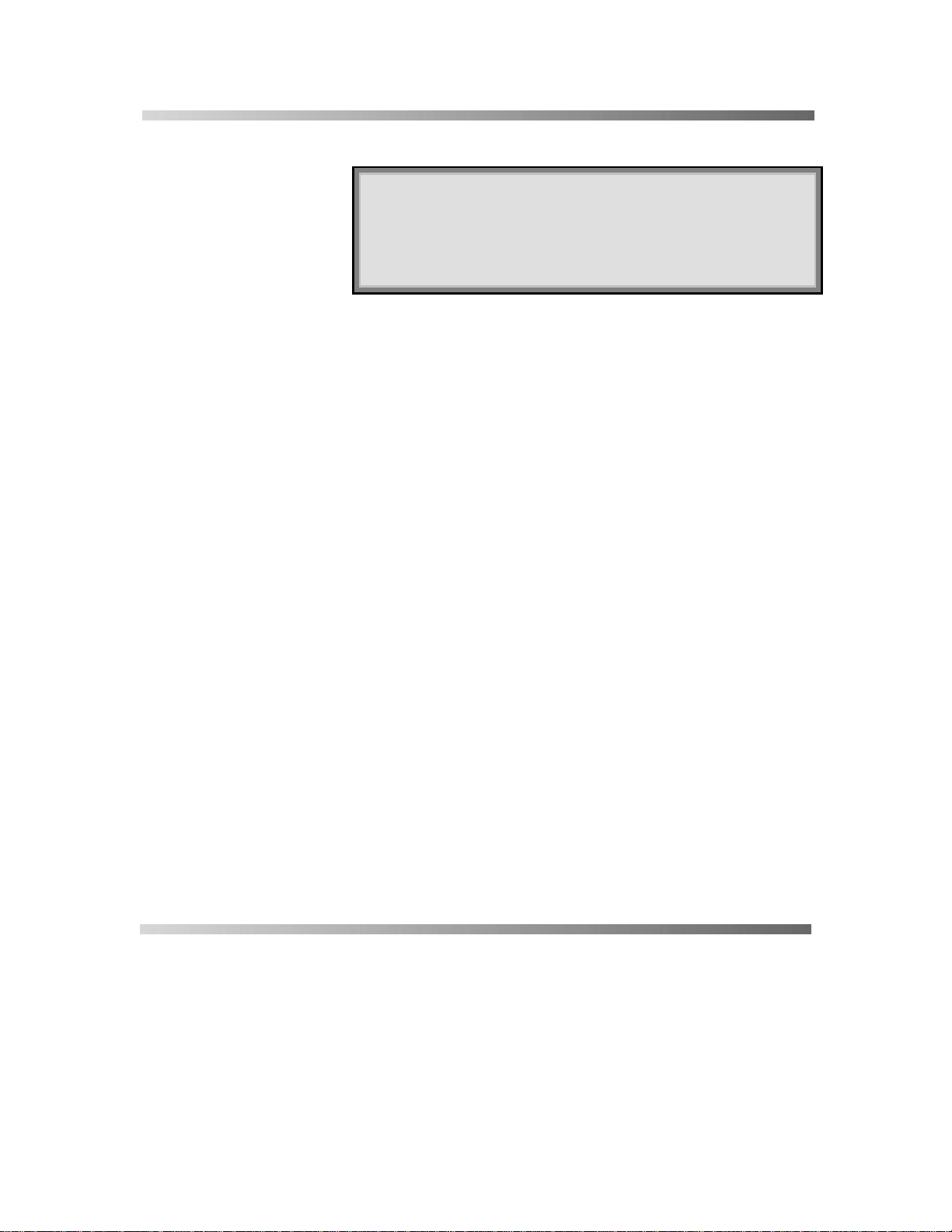
9300 & LC Series
9300 & LC Series
9300 & LC Series9300 & LC Series
Note:
Note: After the serial poll is completed, the RQS bit in the
Note:Note:
STB status register is cleared. Note that the other STB register
bits remain set until they are cleared by means of a “*CLS”
command or the instrument is reset. If these bits are not
cleared, they cannot generate another interrupt.
Parallel Poll
Parallel Poll Like serial polling, this is only advantageous when there are several
Parallel PollParallel Poll
instruments. In parallel polling, the controller simultaneously reads
the Individual STatus bit (IST) of all the instruments to determine
which needs service. Because this method allows up to eight
different instruments to be polled at the same time, it is the fastest
way to identify state changes in instruments with this capability.
When a parallel poll is initiated, each instrument returns a status
bit over one of the DIO data lines. Devices may respond either
individually, using a separate DIO line, or collectively on a single
data line. Data-line assignments are made by the controller using
a Parallel Poll Configure (PPC) sequence.
In the following example, the command “INE 1” enables the
event “new signal acquired” in the INR to be reported to the INB
bit of the status byte STB. The PaRallel poll Enable register
(PRE) determines which events will be summarized in the IST
status bit. The command “*PRE 1” enables the INB bit to set the
IST bit whenever it is itself set. Once parallel polling has been
established, the parallel-poll status is examined until a change on
data bus line DI02 takes place.
Stage 1: Enable the INE and PRE registers, configure the
controller for parallel poll and instruct the oscilloscope to respond
on data line 2 (DI02)
CMD1$=“?_@$”
CALL IBCMD(BRD0%,CMD1$)
CMD$=“INE 1;*PRE 1”
CALL IBWRT(BRD0%,CMD$)
CMD4$=CHR$(&H5)+CHR$(&H69)+“?”
CALL IBCMD(BRD0%,CMD4$)
LCXXX-RM-E Rev P ISSUED: September 2001 2–15
Page 29

GPIB
:
:
GPIB
GPIBGPIB
Stage 2: Parallel poll the instrument until DI02 is set
LOOP% = 1
WHILE LOOP%
CALL IBRPP(BRD0%,PPR%)
IF (PPR% AND &H2) = 2 THEN LOOP% = 0
WEND
Stage 3: Disable parallel polling (hex 15) and clear the parallel
poll register
CMD5$=CHR$(&H15)
CALL IBCMD(BRD0%,CMD5$)
CALL IBCMD(BRD0%,CMD1$)
CMD$=“*PRE 0”
CALL IBWRT(BRD0%,CMD$):
Note
Note: In the example above, board-level GPIB function
Note:Note
calls are used. It is assumed that the controller (board) and
scope (device) are respectively located at addresses 0 and
4. The listener and talker addresses for the controller and
oscilloscope are
Logic Device
Logic Device Listener Address
Logic DeviceLogic Device
ExternalController 32 ASCII<space>) 64 (ASCII @)
Oscilloscope 32+4=36 (ASCII $) 64+4=68 (ASCII D)
2–16 ISSUED: September 2001 LCXXX-RM-E Rev P
Listener Address Talker Address
Listener AddressListener Address
Talker Address
Talker AddressTalker Address
Page 30

9300 & LC Series
9300 & LC Series
9300 & LC Series9300 & LC Series
*IST Poll
*IST Poll The state of the Individual STatus bit (IST) returned in parallel
*IST Poll*IST Poll
polling can also be read by sending the “*IST?” query. To enable
this poll mode, the oscilloscope must be initialized as for parallel
polling by writing into the PRE register. Since *IST polling
emulates parallel polling, this method is applicable in all
instances where parallel polling is not supported by the controller.
Note:
Note:
Note:Note:
The characters “?” and “_” appearing in the command
strings stand for unlisten and untalk respectively. They
are used to set the devices to a “known” state.
To shorten the size of the program examples, device
talking and listening initialization instructions have been
grouped into character chains. They are:
CMD1$ = “?_@$” Unlisten, Untalk, PC talker, DSO
listener
The remote message code for executing a parallel
response in binary form is 01101PPP, where PPP
specifies the data line. Since data line 2 is selected, the
identification code is 001, which results in the code
01101001 (binary) or &H69 (hex). See Table 38 of the
IEEE 488-1978 Standard for further details.
In the following example, the command “INE 1” enables the
event “new signal acquired” in the INR to be reported to the INB
bit of the status byte STB. The command “*PRE 1” enables the
INB bit to set the IST bit whenever it is set. The command
“CHDR OFF” suppresses the command header in the
instrument’s response, simplifying the interpretation. The status
of the IST bit is then continuously monitored until set by the
instrument:
LCXXX-RM-E Rev P ISSUED: September 2001 2–17
Page 31

CMD$=“CHDR OFF; INE 1; *PRE 1”
CALL IBWRT(SCOPE%,CMD$)
LOOP% = 1
WHILE LOOP%
CMD$=“*IST?”
CALL IBWRT(SCOPE%,CMD$)
CALL IBRD(SCOPE%,RD$)
IF VAL(RD$) = 1 THEN LOOP% = 0
WEND
GPIB
GPIB
GPIBGPIB
2–18 ISSUED: September 2001 LCXXX-RM-E Rev P
Page 32

9300 & LC Series
9300 & LC Series
9300 & LC Series9300 & LC Series
Driving Hardcopy Devices on the GPIB
Driving Hardcopy Devices on the GPIB
Driving Hardcopy Devices on the GPIBDriving Hardcopy Devices on the GPIB
The oscilloscope can be interfaced with a wide range of
hardcopy devices for copying the screen contents to them.
The devices supported are listed with the command
“HARDCOPY_SETUP” (see System Commands).
With a hardcopy device connected to the GPIB, one of two basic
configurations can be used. When only the oscilloscope and a
hardcopy device such as a printer are connected to the GPIB, the
oscilloscope must be configured as talker-only, and the hardcopy
device as listener-only, to ensure proper data transfer (see
below).
However, when an external controller is connected to the GPIB, it
must be used to supervise the data transfers. A variety of
schemes can then be used to transfer the oscilloscope screen
contents (see next page).
DSO & Printer Only
DSO & Printer Only The oscilloscope is configured as talker-only using the “GPIB &
DSO & Printer OnlyDSO & Printer Only
RS232” menus selected using the instrument’s front-panel
controls (see the sections “GPIB/RS232 Setup” and “Hardcopy
Setup” in the UTILITIES Chapter of the Operator’s Manual). The
hardcopy device manufacturer usually specifies an address that
forces the instrument into listening mode, and this as well as the
other necessary settings can be selected using the same menus.
To configure the oscilloscope as talker-only:
1. Press
from the (“UTILITIES” menu).
2. Select “GPIB” from the “output to” menu in the
“HARDCOPY” group.
3. Put the hardcopy device in listener-only mode.
4. Press
LCXXX-RM-E Rev P ISSUED: September 2001 2–19
to select “Remote Control from RS-232”
Page 33

GPIB
GPIB
GPIBGPIB
Printing by GPIB Controller
Printing by GPIB Controller
Printing by GPIB ControllerPrinting by GPIB Controller
The following schemes can be used for driving hardcopy
devices by remote control using the GPIB.
Data read by controller
Data read by controller The controller reads the data into internal memory, then sends
Data read by controllerD ata r ead by cont rol ler
them to the printer. This alternative can be done with simple
high-level GPIB function calls. The controller stores the full set of
printer instructions and afterwards sends them to the graphics
device. This method is the most straightforward way to transfer
screen contents, but requires a large amount of buffer storage:
CMD$ = “SCDP”
CALL IBWRT(SCOPE%,CMD$)
FILE$=“PRINT.DAT”
CALL IBRDF(SCOPE%,FILE$)
CALL IBWRTF(PRINTER%,FILE$)
DSO sends data to both
DSO sends data to both The oscilloscope sends data to both controller and printer. The
DSO sends data to bothDSO sends dat a to both
oscilloscope puts the printer instructions onto the bus. The data
is directly put out and saved in scratch memory in the controller.
The contents of the scratch file can later be deleted.
Stage 1: Controller talker, oscilloscope listener. Issue the screen
dump command
CMD1$=“? @$”: CALL IBCMD(BRD0%,CMD1$)
CMD$=“SCDP”: CALL IBWRT(BRD0%,CMD$)
Stage 2: Oscilloscope talker, controller and printer listeners. Print
data while storing data in scratch file SCRATCH.DAT
CMD2$=“? D%”: CALL IBCMD(BRD0%,CMD2$)
FILE$=“SCRATCH.DAT”: CALL IBRDF(BRD0%,FILE$)
DSO talks directly to printer
DSO talks directly to printer The controller goes into a standby state. The oscilloscope
DSO talks directly to printerDSO talks directly to printer
becomes a talker and sends data directly to the printer. The
controller goes into stand-by and resumes GPIB operations once
the data have been printed, i.e. when an EOI is detected:
2–20 ISSUED: September 2001 LCXXX-RM-E Rev P
Page 34

9300 & LC Series
:
:
9300 & LC Series
9300 & LC Series9300 & LC Series
Stage 1: Controller talker, oscilloscope listener. Issue the screen
dump command
CMD1$=“?_@$”: CALL IBCMD(BRD0%,CMD1$)
CMD$=“SCDP”: CALL IBWRT(BRD0%,CMD$)
Stage 2: Oscilloscope talker, printer listener. Put controller in
stand-by
CMD2$=“?_D%”: CALL IBCMD(BRD0%,CMD2$)
V%=1: CALL IBGTS(BRD0%,V%):
Note
Note:
Note:Note
In Schemes 2 and 3, board-level GPIB function calls are
used. It is assumed that the controller (board), the scope
and the printer are respectively located at addresses 0, 4
and 5. The listener and talker addresses for the
controller, oscilloscope and printer are
Logic Device
Logic Device Listener Address
Logic DeviceLogic Device
Listener Address Talker Address
Listener AddressListener Address
Talker Address
Talker AddressTalker Address
Controller 32 (ASCII<space>) 64 (ASCII @)
Oscilloscope 32+4=36 (ASCII $) 64+4=68 (ASCII D)
Printer 32+5=37 (ASCII %) 64+5=69 (ASCII E)
The characters “?” and “_” appearing in the command
strings stand for unlisten and untalk respectively. They
are used to set the devices to a “known” state.
To shorten the size of the program examples, device
talking and listening initialization instructions have been
grouped into character chains. They are:
CMD1$ = “?_@$” Unlisten, Untalk, PC talker, DSO
listener
CMD2$ = “?_ D” Unlisten, Untalk, PC listener, DSO
talker
LCXXX-RM-E Rev P ISSUED: September 2001 2–21
Page 35

RS-232-C
RS-232-C
3333
Using the RS-232-C Port
Using the RS-232-C Port
Using the RS-232-C PortUsing the RS-232-C Port
This chapter describes remote control of the
oscilloscope when the RS-232-C port is used.
It concludes with definitions of the special
RS-232-C commands used for configuring the
oscilloscope, or for simulating GPIB 488.1
messages such as those for placing the
oscilloscope in either remote or local mode.
The port supports all commands described in the
System Commands section of this manual.
However, waveform transfer is only possible in HEX
mode, while the default value for COMM_FORMAT
is set appropriately. The syntax of the response to
WF? is identical to that for GPIB.
Notation
Notation In this chapter, characters that cannot be printed in ASCII are
NotationNotation
represented by their mnemonics, for example:
<LF> ASCII line feed character whose decimal value is 10.
<BS> ASCII backspace character whose decimal value is 8.
CTRL_U means that the control key and the U key are pressed
simultaneously.
RS-232-CRS-232-C
Connector Pin Assignments
Connector Pin Assignments See the section “GPIB/RS232 Setup” in the UTILITIES Chapter
Connector Pin AssignmentsConnector Pin Assignments
of the oscilloscope Operator’s Manual.
RS-232-
RS-232-C C onfi gurati on
RS-232-RS-232-
LCXXX-RM-E Rev P ISSUED: September 2001 3–1
C Configuration The RS-232-C port is full-duplex configured. This means that
C ConfigurationC C onfi gurati on
both sides, the external controller and the oscilloscope, can send
and receive messages at the same time.
Nevertheless, when the oscilloscope receives a new command, it
stops outputting.
Transmission of long messages to the oscilloscope should be
done while it is in a triggered mode, and not while an acquisition
is in progress. This is especially important when sending
waveforms or front-panel setups into the oscilloscope.
The behavior of the RS-232-C port may be set according to the
operator’s needs. In addition to the basic setup on the front-panel
Page 36

RS-232-C
RS-232-C
RS-232-CRS-232-C
menu, there are “immediate commands”, as well as a special
command “COMM_RS232”. Immediate commands consist of the
ASCII ESCape character <ESC> (whose decimal value is 27),
followed by another character. These commands are interpreted as
soon as the second character has been received.
Note:
Note: The RS-232-C baud rate, parity, character length
Note:Note:
and number of stop bits are among the parameters that are
saved or recalled by the front-panel “SAVE” or “RECALL”
buttons, or by the remote commands “*SAV”, “*RCL” or
“PANEL_SETUP”. When recalling, care must be taken to
ensure that these parameters are set at the same value as
the actual ones. Otherwise, the host may no longer be able
to communicate with the oscilloscope and a manual reconfiguration would be necessary.
Echo
Echo The serial port may echo the received characters. Echo is useful if
EchoEcho
the oscilloscope is attached to a terminal. Echoing can be turned on
or off by sending the two-character sequence <ESC>] or <ESC>[
respectively. Echoing is on by default.
Handshake Control
Handshake Control When the oscilloscope intake buffer becomes nearly full, the
Handshake ControlHandshake Control
instrument sends a handshake signal to the host telling it to stop
transmitting. When this buffer has enough room to receive more
characters, another handshake signal is be sent. These
handshake signals are either the CTRL-S (or <XOFF>) and
CTRL-Q (<XON>) characters, or a signal level on the RTS line.
They are selected by sending the two-character sequence
<ESC>) for XON/XOFF handshake — the default — or <ESC>(
for RTS handshake.
The flow of characters coming from the oscilloscope may be controlled either by a signal level on the CTS line or by the
<XON>/<XOFF> pair of characters.
Note:
Note: The host must NOT echo characters received from the
Note:Note:
oscilloscope.
3–2 ISSUED:September 2001 LCXXX-RM-E Rev P
Page 37

9300 &
9300 & LC Series
9300 &9300 &
Editing Features
Editing Features When the oscilloscope is directly connected to a terminal, the
Editing FeaturesEditing Features
following will facilitate the correction of typing errors:
<BS> or <DELETE> Delete the last character.
CTRL_U Delete the last line.
Message Terminators
Message Terminators “Message terminators” are markers that indicate to the receiver that
Message TerminatorsMessage Terminators
a message has been completed.
On input to the oscilloscope, the Program Message Terminator is a
character that could be selected. A good choice is a character never
used for anything else. Such a character is chosen using the
command COMM_RS232 and the keyword EI. The default Program
Message Terminator is the ASCII character <CR>, whose decimal
value is 13.
The oscilloscope appends a Response Message Terminator to the
end of each of its responses. This is a string, similar to a computer
prompt, which is chosen by the user. This string must not be empty.
The default Response Message Terminator is “\n\r”, which means
<LF><CR>.
Examples
Examples COMM_RS232 EI,3
ExamplesExamples
This command informs the oscilloscope that each message it
receives will be terminated with the ASCII character <ETX> which
corresponds to 3 in decimal.
LC Series
LC SeriesLC Series
COMM_RS232 EO,”\r\nEND\r\n”
This command indicates to the oscilloscope that it must append the
string “\r\nEND\r\n” to each response.
After these settings, a host command will look like:
TDIV?<ETX>
The oscilloscope responds:
TDIV 1.S
END
LCXXX-RM-E Rev P ISSUED: September 2001 3–3
Page 38

RS-232-C
RS-232-C
RS-232-CRS-232-C
Note:
Note: Having sent a COMM_RS232 command, the host must
Note:Note:
wait for the oscilloscope to change its behavior before sending
acommandinthenewmode.Asurewaytodothisisto
include a query on the line that contains the COMM_RS23 2
command and wait until the response is received. For
example:COMM_RS232 EI,3;*STB?
SRQ Message
SRQ Message Each time the Master Summary Status (MSS) bit of the STatus
SRQ MessageSRQ Message
Byte (STB) is set, the SRQ message (a string of characters) is
sent to the host to indicate that the oscilloscope requests service.
The RS-232-C SRQ message has the same meaning as the
GPIB SRQ message. If the string is empty, no message will be
sent. This is the default setting. Note that no response message
terminator is added at the end of the SRQ message.
Example
Example COMM_RS232 SRQ, “\r\n\nSRQ\r\n\a”
ExampleExample
When the MSS bit is set, the oscilloscope will send:
a<CR>followedbytwo<LF>
SRQ
a<CR>followedbyone<LF>
and the buzzer will sound.
Long Line Splitting
Long Line Splitting Line splitting is a feature provided for hosts that cannot accept
Long Line SplittingLong Line Splitting
lines with more than a certain number of characters. The
oscilloscope may be configured to split responses into many
lines. This feature is very useful for waveform or front-panel
setup transfers although it is applicable to all response
messages. Two parameters control this feature:
Line Separator: Off
— messages will not be split into lines.
<CR>,<LF> or <CR><LF>
— possible line terminators.
Line Length: the maximum number of characters to a line.
Example
Example COMM_RS232 LS,LF,LL,40
ExampleExample
3–4 ISSUED:September 2001 LCXXX-RM-E Rev P
Page 39

9300 &
9300 & LC Series
9300 &9300 &
The line separator is the ASCII character <LF>, the line is a
maximum of 40 characters long (excluding the line separator).
If the oscilloscope receives the command PNSU?, it may answer:
PNSU#9000001496
AAAA5555000655AA403000580019000000000001
000000000000000000000000000C1B0100580000
0000000000000000000000000000000000000000
...
Remarks
Remarks Long commands sent to the oscilloscope may not be split into
RemarksRemarks
lines. If a command sent to the oscilloscope is the response to a
previous query, the line-split characters (<LF> and/or <CR>)
must be removed.
This also applies to line-split characters inside strings sent to the
oscilloscope.
However, hex-ASCII data sent to the oscilloscope may contain
line-split characters. If you wish to use line splitting, ensure that
neither the input message terminator characters nor the line-split
characters occur in the data.
LC Series
LC SeriesLC Series
LCXXX-RM-E Rev P ISSUED: September 2001 3–5
Page 40

RS-232-C
RS-232-C
RS-232-CRS-232-C
Simulating GPIB Commands with RS-232-C
Simulating GPIB Commands with RS-232-C
Simulating GPIB Commands with RS-232-CSimulating GPIB Commands with RS-232-C
These special RS-232-C commands can be used for
simulating GPIB 488.1 messages.
<ESC>C
<ESC>C or <ESC>c
<ESC>C<ESC>C
Device Clear Command
<ESC>R
<ESC>R or <ESC>r
<ESC>R <ESC>R
Set to Remote Command
(REN)
<ESC>L
<ESC>L or <ESC>l
<ESC>L <ESC>L
Set to Local Command
<ESC>F
<ESC>F or <ESC>f
<ESC>F <ESC>F
Set to Local Lockout
Command
<ESC>c
<ESC>c<ESC>c
<ESC>r
<ESC>r<ESC>r
<ESC>l
<ESC>l<ESC>l
<ESC>f
<ESC>f<ESC>f
Clears the input and output buffers. This command has the same
meaning as the GPIB DCL or SDC interface messages.
Places the oscilloscope into the remote mode. This command’s
function is the same as the GPIB command asserting the REN line
and setting the oscilloscope to listener.
Places the oscilloscope into local mode. The command clears
local lockout (see below). It has the same function as GPIB setting
theRENlinetofalse.
Disables the front-panel “LOCAL” button, either immediately, if
the oscilloscope is already in remote mode, or later, when the
oscilloscope is next set to remote.
This disabling of the menu “LOCAL” button is called “Local Lockout”
and can only be cancelled with the <ESC>L command. <ESC>F has
the same meaning as the GPIB LLO interface message.
<ESC>T
<ESC>T or <ESC>t
<ESC>T <ESC>T
Trigger Command (GET)
3–6 ISSUED:September 2001 LCXXX-RM-E Rev P
<ESC>t
<ESC>t<ESC>t
Rearms the oscilloscope while it is in the “STOP” mode, but
only while the oscilloscope is in remote mode. This command has
the same meaning as the “*TRG” command, as well as having the
same meaning as the GPIB GET interface message.
Page 41

Waveform Structure
Waveform Structure
4444
Understanding Waveforms
Understanding Waveforms
Understanding WaveformsUnderstanding Waveforms
This chapter covers the reading and writing of waveforms in
remote control, and attempts to explain their structure and
content.
Basic Structure
Basic Structure Waveforms can be divided into two basic entities. One is the basic
Basic StructureBasic Structure
data array: the raw data values from the oscilloscope’s ADCs
(Analog–to–Digital Converters) in the acquisition. The other is the
accompanying descriptive information, such as vertical and
horizontal scale, and time of day, necessary for a full understanding
of the information contained in the waveform.
This information can be accessed by remote control using the
INSPECT? Query, which interprets it in an easily understood ASCII
text form. It can be more rapidly transferred using the WAVEFORM?
query, or written back into the instrument with the WAVEFORM
command.
The oscilloscope itself contains a data structure, or template,which
provides a detailed description of how the waveform’s information is
organized.
Waveforms can also be stored in pre-formatted ASCII output
popular spreadsheets and math processing packages, using the
STORE and STORE_SETUP commands.
Waveform StructureWaveform Structure
*
,for
Waveform Template
Waveform Template This gives a detailed description of the form and content of the
Waveform TemplateWaveform Template
logical data blocks of a waveform, and is provided as a reference.
Although a sample template is given elsewhere in this manual
(see Appendix B), it is suggested that the TEMPLATE? query and
the actual instrument template be used. The template may
change as the instrument’s firmware is enhanced, and it will help
provide backward compatibility for the interpretation of
waveforms.
Logical Data Blocks
Logical Data Blocks A waveform normally contains a waveform descriptor block and a
Logical Data BlocksLogical Data Blocks
data array block. However, in more complicated cases, one or more
other blocks will be present.
*
See Appendix E of the Operator’s Manual for these formats.
LCXXX-RM-E Rev P ISSUED: September 2001 4–1
Page 42

Waveform Structure
Waveform Structure
Waveform StructureWaveform Structure
Waveform Descriptor block (WAVEDESC): This block includes
all the information necessary to reconstitute the display of the
waveform from the data. This includes:
hardware settings at the time of acquisition
the exact time of the event
the kinds of processing that have been performed
the name and serial number of the instrument
the encoding format used for the data blocks
miscellaneous constants.
Optional User-provided Text block (USERTEXT): The WFTX
command can be used to put a title or description of a
waveform into this block. The WFTX? query command gives
an alternative way to read it. This text block can hold up to
160 characters. They can be displayed in the TEXT + TIMES
status menu as four lines of 40 characters.
Sequence Acquisition Times block (TRIGTIME): This block is
needed for sequence acquisitions to record the exact timing
information for each segment. It contains the time of each
trigger relative to the trigger of the first segment, as well as
the time of the first data point of each segment relative to its
trigger.
Random interleaved sampling times block (RISTIME): This
block is needed for RIS acquisitions to record the exact
timing information for each segment.
First data array block (SIMPLE or DATA_ARRAY_1): This is
the basic integer data of the waveform. It can be raw or
corrected ADC data or the integer result of waveform
processing.
Second data array block (DATA_ARRAY_2): This second
data array is needed to hold the results of processing
functions such as the Extrema (WP01 option) or Complex
FFT (WP02 option). In such cases, the data arrays contain:
4–2 ISSUED:September 2001 LCXXX-RM-E Rev P
Page 43

9300 & LC Series
9300 & LC Series
9300 & LC Series9300 & LC Series
Extrema
Extrema FFT
ExtremaExtrema
DATA_ARRAY_1 Roof trace Real part
DATA_ARRAY_2 Floor trace Imaginary part
Note:
Note: The Template also describes an array named DUAL. This
Note:Note:
is simply a way to allow the INSPECT? command to examine
the two data arrays together.
FFT
FFTFFT
LCXXX-RM-E Rev P ISSUED: September 2001 4–3
Page 44

Waveform Structure
Waveform Structure
Waveform StructureWaveform Structure
Using the INSPECT? Query
Using the INSPECT? Query
Using the INSPECT? QueryUsing the INSPECT? Query
The query INSPECT? is a simple way to examine the
contents of a w av eform in remote control.
Usable on both the data and descriptive parts, its most basic form is:
INSPECT? “name”
where the template gives the name of a descriptor item or data
block. The answer is returned as a single string, but may span many
lines. Some typical dialogue:
question
question C1:INSPECT? “VERTICAL_OFFSET”
questionquestion
response
response C1:INSP “VERTICAL_OFFSET: 1.5625e−−−−03”
responseresponse
question
question C1:INSPECT? “TRIGGER_TIME”
questionquestion
response
response C1:INSP “TRIGGER_TIME: Date = FEB 17, 1994,
responseresponse
Time = 4: 4:29.5580”
INSPECT? can also be used to provide a readable translation of the
full waveform descriptor block with:
INSPECT? “WAVEDESC”
The template dump will give details of the interpretation of each of
the parameters. INSPECT? is also used to examine the measured
data values of a waveform using:
INSPECT? “SIMPLE”
For example, for an acquisition with 52 points:
INSPECT? “SIMPLE”
C1:INSP “
0.0005225 0.0006475
0.0001475
−0.000915 −0.00179 −0.0002275
−0.00179 −0.0002275
0.0002725 0.0007725 0.00071
0.0005225 0.00046
0.001335
−0.000665 −0.001665 −0.0001025
−0.000915 8.50001E−0
”
4–4 ISSUED:September 2001 LCXXX-RM-E Rev P
−0.0013525 −0.00204 −4E−05
−0.0009775 −0.001915 −0.000165
−0.00029 −0.000915 2.25001E−0
0.0011475 0.001085
0.00071 0.00096
−0.0003525 −0.00129 −0.0002275
−0.00104 −0.00154
0.0010225 0.00096
0.000835 0.0005225
0.0011475 0.0011475
−0.0003525 −0.00104
0.0005225 0.0012725
0.0012725 0.00096
0.000835
−0.00079
−0.0003525
Page 45

9300 & LC Series
9300 & LC Series
9300 & LC Series9300 & LC Series
These numbers are the fully converted measurements in volts.
Of course, when the data block contains thousands of items the
string will contain a great many lines.
Depending on the application, the data may be preferred in its
raw form as either a BYTE (8 bits) or a WORD (16 bits) for each
data value. In this case the relations given below must be used in
association with WAVEFORM? to interpret the measurement. It
might then say:
INSPECT? “SIMPLE”,BYTE
The examination of data values for waveforms with two data
arrays can be performed as follows:
INSPECT? “DUAL” to get pairs of data
values on a single line
INSPECT? “DATA_ARRAY_1” to get the values of the
first data array
INSPECT? “DATA_ARRAY_2” to get the values of the
second data array.
Finally…
Finally… INSPECT? is useful, but it is also a rather verbose way to send
Finally…Finally…
information. As a query form only, INSPECT? cannot be used to
send a waveform back into the oscilloscope. Users who require
this capability or speed or both should instead use the
WAVEFORM query or commands. It is possible to examine just
a part of the waveform or a sparsed form of it, using the
WAVEFORM_SETUP command covered later in this chapter.
BASIC users might find it convenient, too, to combine the
capabilities of the inspect facility with the waveform query
command in order to construct files containing a human and
BASIC readable version of the waveform descriptor together with
the full waveform in a format suitable for retransmission to the
instrument. This can be done for a waveform in a memory
location by sending the command
MC:INSPECT? “WAVEDESC”;WAVEFORM?
and putting the response directly into a disk file.
LCXXX-RM-E Rev P ISSUED: September 2001 4–5
Page 46

Waveform Structure
Waveform Structure
Waveform StructureWaveform Structure
WAVEFORM?, Related Commands, and Blocks
WAVEFORM?, Related Commands, and Blocks
WAVEFORM?, Related Commands, and BlocksWAVEFORM?, Related Commands, and Blocks
Using the WAVEFORM? query is an effective way to transfer
waveform data using the block formats defined in the IEEE-
488.2 standard. Responses can then be downloaded back
into the instrument using the WAVEFORM command.
All of a waveform’s logical blocks can be read with the single
query:
C1:WAVEFORM?
This is the preferred form for most applications due to its
completeness. Time and space are the advantages when
reading many waveforms with the same acquisition conditions, or
when the interest is only in large amounts of raw integer data.
And any single block can be chosen for reading with a query
such as:
C1:WAVEFORM? DAT1
The description In the System Commands section provides the
various block names.
Note:
Note: A waveform query response can easily be a block
Note:Note:
containing over 16 million bytes if it is in binary format and
twice as much if the HEX option is used.
Interpreting the
Interpreting the
Interpreting theInterpreting the
Waveform Descriptor
Waveform Descriptor
Waveform DescriptorWaveform Descriptor
4–6 ISSUED:September 2001 LCXXX-RM-E Rev P
The binary response to a query of the form:
C1:WAVEFORM? or C1:WAVEFORM? ALL
can be placed in a disk file and then dumped to show the following
hexadecimal and ASCII form
†
Done using the GPIB bus with default settings.
†
:
Page 47

Byte Offset
Byte Offset #### Binary Contents in Hexadecimal
Byte Offset Byte Offset
Binary Contents in Hexadecimal
Binary Contents in HexadecimalBinary Contents in Hexadecimal
9300 & LC Series
9300 & LC Series
9300 & LC Series9300 & LC Series
ASCII Translation
ASCII Translation
ASCII TranslationASCII Translation
(.= uninteresting)
(.= uninteresting)
(.= uninteresting)(.= uninteresting)
16
32
48
64
80
96
112
128
144
160
176
192
208
224
240
256
272
288
304
320
336
352
367
368
384
400
416
432
448
464
0
0
11
27
43
59
75
91
107
123
139
155
171
187
203
219
235
251
267
283
299
315
331
43 31 3A 57 46 20 41 4C 4C 2C 23 39 30 30 30 30
30 30 34 35 30
00 00 00 00 00 4C 45 43 52 4F 59 5F 32 5F 32 00
00 00 00 00 00 00 01 00 00 00 00 01 5A 00 00 00
00 00 00 00 00 00 00 00 00 00 00 00 00 00 00 00
00 00 00 00 68 00 00 00 00 00 00 00 00 00 00 00
00 4C 45 43 52 4F 59 39 33 37 34 4C 00 00 00 00
00 37 84 09 40 00 00 00 00 00 00 00 00 00 00 00
00 00 00 00 00 00 00 00 34 00 00 00 34 00 00 00
32 00 00 00 00 00 00 00 33 00 00 00 00 00 00 00
01 00 00 00 00 00 00 00 01 00 00 00 01 00 00 00
00 34 83 12 6F 3A 0D 8E C9 46 FE 00 00 C7 00 00
00 00 08 00 01 32 2B CC 77 BE 6B A4 BB 51 A0 69
BB BE 6A D7 F2 A0 00 00 00 56 00 00 00 00 00 00
00 00 00 00 00 00 00 00 00 00 00 00 00 00 00 00
00 00 00 00 00 00 00 00 00 00 00 00 00 00 00 00
00 00 00 00 00 00 00 00 00 53 00 00 00 00 00 00
00 00 00 00 00 00 00 00 00 00 00 00 00 00 00 00
00 00 00 00 00 00 00 00 00 00 00 00 00 00 00 00
00 00 00 00 00 00 00 00 00 00 00 00 00 40 3B 00
00 00 00 00 00 17 0A 05 02 07 C8 00 00 00 00 00
00 00 00 00 00 00 00 00 01 00 0E 00 04 3F 80 00
00 00 0A 00 00 3F 80 00 00 3A 0D 8E C9 00 00
00 13 00 04 00 FA 00 09 00 16 00 0B 00 F3 00 E8
00 08 00 1B 00 1B 00 FA 00 EC 00 05 00 1B 00 1A
00 FC 00 EC 00 05 00 14 00 18 00 03 00 F8 00 0D
00 15 00 14 00 03 00 F4 00 05 00 11 00 10 00 F8
0
00 F0 00 11 00 1D 00 1E 00 F9 00 EA 00 06 00 1D
1
00 18 00 FE 00 EE 00 07 00 19 00 18 00 03 00 FA
17
00 0A 00 16 00 11 00
33
49
65
81
97
57 41 56 45 44 45 53 43 00 00 00
11
C1:WFALL,#90000
00450
WAVEDESC...
.....LECROY_2_2.
................
................
................
.LECROY9374L....
471 (Terminator) 0A
Here, in order to illustrate the contents of the logical blocks, the relevant parts (see explanations
next page) have been separated. In a ddition, to facilitate counting, the corresponding Byte Offset
numbering has been restarted each time a new block begins. The ASCII translation, only part of
which is shown, has been similarly split and highlighted, showing how its parts correspond to the
binary contents, highlighted in the same fashion.
LCXXX-RM-E Rev P ISSUED: September 2001 4–7
Page 48

Waveform Structure
Waveform Structure
Waveform StructureWaveform Structure
On the preceding page…
On the preceding page… The first 10 bytes translate into ASCII and resemble the simple
On the preceding page…On the preceding page…
beginning of a query response. These are followed by the string
“#9000000450”, the beginning of a binary block in which nine
ASCII integers are used to give the length of the block (450
bytes). The waveform itself starts immediately after this, at Byte
number 21. The very first byte is Byte #0, as it is for the first byte
in each block (at the head of each of the three Byte Offset
columns illustrated).
‡
The first object
characters with the value WAVEDESC.
Then, 16 bytes after the beginning of the descriptor (or at Byte
#37, counting from the very start and referring to the numbers in
the first Byte Offset column), we find the beginning of the next
string: the TEMPLATE_NAME with the value LECROY_2_2.
Several other parameters follow. The INSTRUMENT_NAME, 76
bytes from the descriptor start (Byte #97), is easily recognizable.
On the preceding line, at 38 bytes after the descriptor
(Byte #59), a four
descriptor:
WAVE_DESCRIPTOR = 00 00 01 5A (hex) = 346.
At 60 bytes from the descriptor start (or Byte #81) we find
another four
And at 116 bytes after the descriptor (Byte #137), yet another
four-byte integer gives the number of data points:
Now we know that the data will start at 346 bytes from the
descriptor’s beginning (Byte #367), and that each of the 52 data
points will be represented by two bytes. The waveform has a total
length of 346 + 104, which is the same as the ASCII string
indicated at the beginning of the block. The final 0A at Byte #471
is the NL character associated with the GPIB message
terminator <NL><EOI>.
-byte integer giving the length of the data array:
WAVE_ARRAY_1 = 00 00 00 68 (hex) = 104.
WAVE_ARRAY_COUNT = 00 0000 34 (hex) = 52.
is a DESCRIPTOR_NAME, a string of 16
-byte-long integer gives the length of the
‡
The waveform descriptor can be deciphered with the aid of the waveform template (see
Appendix B).
4–8 ISSUED:September 2001 LCXXX-RM-E Rev P
Page 49

Interpreting
Interpreting
InterpretingInterpreting
Vertical Data
Vertical Data
Vertical DataVertical Data
9300 & LC Series
9300 & LC Series
9300 & LC Series9300 & LC Series
As the example was taken using an oscilloscope with an eight-bit
ADC, we see the eight bits followed by a 0 byte for each data
point. However, for many other kinds of waveform this second
byte will not be zero and will contain significant information. The
data is coded in signed form (two’s complement) with values
ranging from −32768 = 8000 (hex) to 32767 = 7FFF (hex). If we
had chosen to use the BYTE option for the data format the
values would have been signed integers in the range −128 = 80
(hex) to 127 = 7F (hex). These ADC values are mapped to the
display grid in the following way:
0 is located on the grid’s center axis
127 (BYTE format) or 32767 (WORD format) is located at
the top of the grid
−128 (BYTE format) or −32768 (WORD format) is located at
the bottom of the grid.
Now that we know how to decipher the data it would be useful to
convert it to the appropriate measured values.
The vertical reading for each data point depends on the vertical
gain and the vertical offset given in the descriptor. For acquisition
waveforms this corresponds to the volts/div and voltage offset
selected after conversion for the data representation being used.
The template tells us that the vertical gain and offset can be
found at bytes 156 and 160 respective of the descriptor start and
that they are stored as floating point numbers in the IEEE 32
format. An ASCII string giving the vertical unit is to be found in
VERTUNIT, Byte #196. The vertical value is given by the
relationship:
value = VERTICAL_GAIN × data − VERTICAL_OFFSET
In the case of the data shown above we find:
VERTICAL_GAIN = 2.44141e−07 from the floating
point number 3483 126f at byte
177
VERTICAL_OFFSET = 0.00054 from the floating point
number 3A0D 8EC9 at byte 181
VERTICAL_UNIT = V = volts from the string 5600 ...
at byte 217
and therefore:
-bit
LCXXX-RM-E Rev P ISSUED: September 2001 4–9
Page 50

Waveform Structure
Waveform Structure
Waveform StructureWaveform Structure
since data[4] = FA00 = 64000 from the hexadecimal
word FA00 at byte 371. Overflows the
maximum. 16 bit value of 32767, so
must be a negative value. Using the
two’s complement conversion 64000−2
= −1536
value[4] = −0.000915 V as stated in the inspect
command.
If the computer or the software available is not able to
understand the IEEE floating point values, a description is to be
found in the template.
The data values in a waveform may not all correspond to
measured points. FIRST_VALID_PNT and LAST_VALID_PNT
give the necessary information. The descriptor also records the
SPARSING_FACTOR, the FIRST_POINT, and the
SEGMENT_INDEX to aid interpretation if the options of the
WAVEFORM_SETUP command have been used.
For sequence acquisitions the data values for each segment are
given in their normal order and the segments are read out one
after the other. The important descriptor parameters are the
WAVE_ARRAY_COUNT and the SUBARRAY_COUNT, giving
the total number of points and the number of segments.
16
For waveforms such as the extrema and the complex FFT there
will be two arrays — one after the other — for the two of the
result.
Calculating a Data
Calculating a Data
Calculating a DataC alcul ati ng a Dat a
Point’s Horizontal
Point’s Horizontal
Point’s HorizontalPoi nt’s Hori zontal
Position
Position
PositionPosition
4–10 ISSUED: September 2001 LCXXX-RM-E Rev P
Each vertical data value has a corresponding horizontal position,
usually measured in time or frequency units. The calculation of
this position depends on the type of waveform being examined.
We will treat separately the single sweep, the sequence, and the
interleaved (RIS) waveform. Each data value has a position, i, in
the original waveform, with i = 0 corresponding to the first data
point acquired. The descriptor parameter HORUNIT gives a
string with the name of the horizontal unit.
Page 51

9300 & LC Series
9300 & LC Series
9300 & LC Series9300 & LC Series
Single-Sweep Waveforms
Single-Sweep Waveforms x[i] = HORIZ_INTERVAL × i + HORIZ_OFFSET
Single-Sweep WaveformsSingle-Sweep Waveforms
For acquisition waveforms this time is from the trigger to the data
point in question. It will be different from acquisition to acquisition
since the HORIZ_OFFSET is measured for each trigger.
In the case of the data shown above this means:
HORIZ_INTERVAL = 1e−08 from the floating point
number 322b cc77 at byte 194
HORIZ_OFFSET = −5.149e−08 from the double
precision floating point number
be6b a4bb 51a0 69bb at byte 198
HORUNIT = S = seconds from the string 5300 ... at
byte 262
which gives:
x[0] = −5.149e−08 S
x[1] = −4.149e−08 S.
Sequence Waveforms
Sequence Waveforms Since sequence waveforms are really many independent
Sequence WaveformsSequence Waveforms
acquisitions, each segment will have its own horizontal offset.
These can be found in the TRIGTIME array. For the n’th segment
x[i,n] = HORIZ_INTERVAL × i + TRIGGER_OFFSET[n].
The TRIGTIME array can contain up to 200 segments of timing
information with two eight-byte double precision floating point
numbers for each segment.
Interleaved (RIS) Waveforms
Interleaved (RIS) Waveforms These are composed of many acquisitions interleaved together.
Interleaved (RIS) WaveformsInterleaved (RIS) Waveforms
The descriptor parameter, RIS_SWEEPS gives the number of
acquisitions. The i’th point will belong to the m’th segment where:
m = i modulo (RIS_SWEEPS)
will have a value between 0 and RIS_SWEEPS −1.
Then with:
j=i− m
x[i] = x[j,m] = HORIZ_INTERVAL × j + RIS_OFFSET[m],
where the RIS_OFFSETs can be found in the RISTIME array.
There can be up to 100 eight
numbers in this block. The instrument tries to get segments with
times such that:
LCXXX-RM-E Rev P ISSUED: September 2001 4–11
-byte double precision floating point
Page 52

Waveform Structure
Waveform Structure
Waveform StructureWaveform Structure
RIS_OFFSET[i] ≅ PIXEL_OFFSET + (i − 0.5) ×
HORIZ_INTERVAL.
Thus, taking as an example a RIS with RIS_SWEEPS = 10,
HORIZ_INTERVAL = 1 ns, and PIXEL_OFFSET = 0.0, we might
find for a particular event that:
RIS_OFFSET[0] =−0.5 nsRIS_OFFSET[1] = 0.4 ns
RIS_OFFSET[2] = 1.6 ns RIS_OFFSET[3] = 2.6 ns
RIS_OFFSET[4] = 3.4 ns RIS_OFFSET[5] = 4.5 ns
RIS_OFFSET[6] = 5.6 ns RIS_OFFSET[7] = 6.4 ns
RIS_OFFSET[8] = 7.6 ns RIS_OFFSET[9] = 8.5 ns
and therefore:
x[0] = RIS_OFFSET[0] = −0.5 ns
x[1] = RIS_OFFSET[1] = 0.4 ns
...
x[9] = RIS_OFFSET[9] = 8.5 ns
x[10] = 1 ns × 10 + (−0.5) = 9.5 ns
x[11] = 1 ns × 10 + 0.4 = 10.4 ns
...
x[19] = 1 ns ´ 10 + 8.5 = 18.5 ns
x[20] = 1 ns ´ 20 + (−0.5) = 19.5 ns.
...
WAVEFORM Commands
WAVEFORM Commands Waveforms that have been read in their entirety with the
WAVEFORM CommandsWAVEFORM Commands
WAVEFORM? query can be sent back into the instrument using
WAVEFORM and other, related commands. Since the descriptor
contains all of the necessary information, care need not be taken
with any of the communication format parameters. The
instrument can learn all it needs to know from the waveform.
When synthesizing waveforms for display or comparison, in order
Note:
Note: Waveforms can only be sent back to memory traces
Note:Note:
(M1, M2, M3, M4). This means possibly removing or
changing the prefix (C1 or CHANNEL_1) in the response to
the WF? query. See the System Commands for examples.
to ensure that the descriptor is coherent, read out a waveform of
4–12 ISSUED: September 2001 LCXXX-RM-E Rev P
Page 53

9300 & LC Series
9300 & LC Series
9300 & LC Series9300 & LC Series
the appropriate size and then replace the data with the desired
values.
There are many ways to use WAVEFORM and related
commands to simplify or speed up work. Among them:
Partial Wav eform Readout: The WAVEFORM_SETUP
command allows specification of a short part of a waveform
for readout, as well as selection of a sparsing factor for
reading only every n’th data point.
Byte Swapping: The COMM_ORDER command allows the
swapping of the two bytes of data presented in 16
format (can be in the descriptor or in the data/time arrays),
when sending the data over the GPIB or RS-232-C remotecontrol ports. This allows easier data interpretation,
depending on the computer system used:
-based computers — the data should be sent with
Intel
the LSB first, and the command should be CORD LO.
Motorola
with the MSB first (CORD HI). This is the default at
power-up.
-based computers — the data should be sent
-bit word
Note:
Note: Data written to the scope’s Hard Disk Drive, Floppy
Note:Note:
Drive, or to Memory Card,will always remain in LSB first
format, as this is the default DOS format. The CORD
command cannot be applied here, as it is only applicable for
data sent over the GPIB or RS-232-C ports
Data Length, Block Format, and Encoding:The
COMM_FORMAT command gives control over these
parameters. If the extra precision of the lower order byte of
the standard data value is not needed, the BYTE option
allows a saving of a factor of two on the amount of data to be
transmitted or stored. If the computer being used is unable to
read binary data, the HEX option allows a response form
where the value of each byte is given by a pair of
hexadecimal digits.
LCXXX-RM-E Rev P ISSUED: September 2001 4–13
Page 54

Waveform Structure
Waveform Structure
Waveform StructureWaveform Structure
Data-Only Transfers: The COMM_HEADER OFF mode
enables a response to WF? DAT1 with the data only (the
C1:WF DAT1 will disappear).
If COMM_FORMAT OFF,BYTE,BIN has also been specified,
the response will be mere data bytes (the #90000nnnnn will
disappear).
Formatting for RS-232-C Users: The COMM_RS232
command can assist by splitting the very long WF? response
into individual lines.
4–14 ISSUED: September 2001 LCXXX-RM-E Rev P
Page 55

9300 & LC Series
9300 & LC Series
9300 & LC Series9300 & LC Series
High-Speed Waveform Transfer
High-Speed Waveform Transfer
High-Speed Waveform TransferHigh-Speed Waveform Transfer
Several important factors need to taken into account for
achieving maximum continuous-data-transfer rates from
oscilloscope to controller.
The single most important of these is the limiting of work done in
the computer. This effectively means avoiding writing data to disk
wherever possible, as well as minimizing operations such as perdata-point computations and reducing the number of calls to the
IO system. Ways of doing this include:
Reducing the number of points to be transferred and the
number of data bytes per point. The pulse parameter
capability and the processing functions can save a great deal
of computing and a lot of data transfer time if employed
creatively.
Attempting to overlap waveform acquisition with waveform
transfer. The oscilloscope is capable of transferring an
already acquired or processed waveform after a new
acquisition has been started. The total time that the
oscilloscope will be able to acquire events will be
considerably increased if it is obliged to wait for triggers
(livetime).
Minimizing the number of waveform transfers by using
Sequence Mode to accumulate many triggers for each
transfer. This is preferable to using the
WAVEFORM_SETUP command to reduce the number of
data points to be transferred. It also significantly reduces
oscilloscope transfer overhead.
Example
Example The desirable type of command is:
ExampleExample
ARM; WAIT;C1:WF? to wait for the event, transfer the
data, and then start a new
acquisition.
This line can be “looped” in the program as soon as it has
finished reading the waveform.
LCXXX-RM-E Rev P ISSUED: September 2001 4–15
Page 56

5555
Using Status Registers
Using Status Registers
Using Status RegistersUsing Status Registers
A wide range of status registers allows the oscilloscope’s
internal processing status to be determined quickly at any
time. These registers and the instrument’s status reporting
system are designed to comply with IEEE 488.2
recommendations. Following an overview, starting this
page, each of the registers and their roles are described.
Related functions are grouped together in common status
registers. Some, such as the Status Byte Register (STB) or the
Standard Event Status Register (ESR), are required by the IEEE
488.2 Standard. Other registers are device-specific, and include
the Command Error Register (CMR) and Execution Error
Register (EXR). Those commands associated with IEEE 488.2
mandatory status registers are preceded by an asterisk <*>.
Overview
Overview
OverviewOverview
The Standard Event Status Bit (ESB) and the Internal Status
Change Bit (INB) in the Status Byte Register are summary bits of
the Standard Event Status Register (ESR) and the Internal State
Change Register (INR). The Message Available Bit (MAV) is set
whenever there are data bytes in the output queue. The Value
Adapted Bit (VAB) indicates that a parameter value was adapted
during a previous command interpretation (for example, if the
command “TDIV 2.5 US” is received, the timebase is set to
2 m s/div along with the VAB bit).
The Master Summary Status bit (MSS) indicates a request for
service from the instrument. The MSS bit can only be set if one
or more of the other bits of STB are enabled with the Service
Request Enable Register (SRE).
All Enable registers (SRE, ESE and INE) are used to generate a
bit-wise AND with their associated status registers. The logical
OR of this operation is reported to the STB register. At power-on,
all Enable registers are zero, inhibiting any reporting to the STB.
The Standard Event Status Register (ESR) primarily summarizes
errors, whereas the Internal State Change Register (INR) reports
internal changes to the instrument. Additional details of errors
reported by ESR can be obtained with the queries “CMR?”,
“DDR?”, “EXR?” and “URR?”.
Status Registers
Status Registers
Status RegistersStatus Registers
LCXXX-RM-E Rev P ISSUED: September 2001 5–1
Page 57

Status Registers
&
&
&
&
&
S
0
12111
Status Registers
Status RegistersStatus Registers
Power ON
Userrequest (URR?)
Commanderror found( CMR?)
Executionerror detected(EXR?)
Devicespecific error(DDR?)
Queryerror
Requestcontrol (unused)
Operationcomplete
7
5
6
4
2
3
0
1
&
Logical OR
7
Service
Request
Generation
Logical OR
&
0
1
&
&
Standard Event
Status Register
Readby *ESR?
InternalState
ChangeRegister
Readby INR?
Logical OR
Status ByteRegister
Read by Seri al Poll
Readby *STB?
Service Request
EnableRegister
Set by *SREn
Readby *SRE?
eeI NR Commandfor the interpretation of the bits
09
&
315
4
&
3
415 12 11 10 9
InternalState Change
EnableRegister
Set by INEn
Readby INE?
12
&
1
2
&
0
&
&
&
&
&
&
56
RQS
7
MSS
&
3
Standard Event
Status EnableRegister
Set by *ESEn
Read by* ESE?
ESB MAV VAB INB
&
124
3
&
&
7
5
4
2
3
0
1
Status Register Structure
5–2 ISSUED:September 2001 LCXXX-RM-E Rev P
Page 58

9300 & LC Series
9300 & LC Series
9300 & LC Series9300 & LC Series
The register structure contains one additional register, not shown
in the figure on the previous page. This is the Parallel Poll Enable
Register (PRE), which behaves exactly like the Service Request
Enable Register (SRE), but sets the “ist” bit (also not shown in
the figure), used in the Parallel Poll. The “ist” bit can also be read
with the “*IST?” query.
Example
Example If an erroneous remote command — “TRIG_MAKE SINGLE”, for
ExampleExample
example — is transmitted to the instrument, it rejects the
command and sets the Command Error Register (CMR) to the
value 1 (unrecognized command/query header). The non-zero
value of CMR is reported to Bit 5 of the Standard Event Status
Register (ESR), which is then set.
Nothing further occurs unless the corresponding Bit 5 of the
Standard Event Status Enable Register (ESE) is set (with the
command “*ESE 32”), enabling Bit 5 of ESR to be set for
reporting to the summary bit ESB of the Status Byte Register
(STB).
If setting of the ESB summary bit in STB is enabled, again
nothing occurs unless further reporting is enabled by setting the
corresponding bit in the Service Request Enable Register (with
the command “*SRE 32”). In this case, the generation of a nonzero value of CMR ripples through to the Master Summary Status
bit (MSS), generating a Service Request (SRQ).
The value of CMR can be read and simultaneously reset to zero
at any time with the command “CMR?”. The occurrence of a
command error can also be detected by analyzing the response
to “*ESR?”. However, if several types of potential errors must be
surveyed, it is usually far more efficient to enable propagation of
the errors of interest into the STB with the enable registers ESE
and INE.
Summary
Summary A command error (CMR) sets Bit 5 of ESR if:
SummarySummary
Bit 5 of ESE is set, ESB of STB is also set, or
Bit 5 of SRE is set, MSS/RQS of STB is also set and a
Service Request is generated.
LCXXX-RM-E Rev P ISSUED: September 2001 5–3
Page 59

Status Byte Regi ster
Status Byte Regi ster
Status Byte Regi sterStatus Byt e Regi st er
(STB)
(STB)
(STB)(STB)
Status Registers
Status Registers
Status RegistersStatus Registers
The Status Byte Register (STB) is the instrument’s central
reporting structure. The STB is composed of eight single-bit
summary messages (of which three are unused), which reflect
the current status of the associated data structures implemented
in the instrument:
Bit 0 is the summary bit INB of the Internal State Change
Register. It is set if any of the bits of the INR are set,
provided they are enabled by the corresponding bit of the
INE register.
Bit 2 is the Value Adapted bit, indicating that a parameter
value was adapted during a previous command
interpretation.
Bit 4 is the Message Available (MAV) bit, indicating that the
interface output queue is not empty.
Bit 5 is the summary bit ESB of the Standard Event Status
Register. It is set if any of the bits of the ESR are set,
provided they are enabled by the corresponding bit of the
ESE register.
Bit 6 is either the Master Summary Status bit (MSS) or the
Request for Service bit (RQS), owing to the STB being able
to be read in two different ways. The command “*STB?”
reads and clears the STB in the query mode, in which case
Bit 6 is the MSS bit, and indicates whether the instrument
has any reason for requesting service.
The Status Byte Register can be read using the query “*STB?”.
The response represents the binary weighted sum of the register
bits. The register is cleared by “*STB?”, “ALST?”, “*CLS”, or after
the instrument has been powered up.
Another way of reading the STB is using the serial poll (see
“Instrument Polls”, Chapter 2). In this case, Bit 6 is the RQS bit,
indicating that the instrument has activated the SRQ line on the
GPIB. The serial poll only clears the RQS bit. Therefore, the MSS
bit of the STB (and any other bits which caused MSS to be set)
will stay set after a serial poll. These bits must be reset.
5–4 ISSUED:September 2001 LCXXX-RM-E Rev P
Page 60

9300 & LC Series
9300 & LC Series
9300 & LC Series9300 & LC Series
Standard Event
Standard Event
Standard EventStandard Event
Status Register (ESR)
Status Register (ESR)
Status Register (ESR)Status Register (ESR)
Example
Example The response message “*ESR 160” indicates that a command
ExampleExample
The Standard Event Status Register (ESR) is a 16-bit register
reflecting the occurrence of events. The ESR bit assignments
have been standardized by IEEE 488.2. Only the lower eight bits
are currently in use.
The ESR is read using the query “*ESR?”. The response is the
binary weighted sum of the register bits. The register is cleared with
an “*ESR?” or “ALST?” query, a “*CLS” command or after power-on.
error occurred and that the ESR is being read for the first time
after power-on. The value 160 can be broken down into 128 (Bit
7) plus 32 (bit 5). See the table on the same page as the ESR
command description for the conditions corresponding to the bits
set.
The “Power ON” bit appears only on the first “*ESR?” query after
power-on because the query clears the register. This type of
command error can be determined by reading the Command
Error Status Register with the query “CMR?”. Note that it is not
necessary to read (nor simultaneously clear) this register in order
to set the CMR bit in the ESR on the next command error.
Standard Event Status
Standard Event Status
Standard Event StatusStandard Event Status
Enable Register (ESE)
Enable Register (ESE)
Enable Register (ESE)Enable Register (ESE)
Example
Example “*ESE 4” sets bit 2 (binary 4) of the ESE Register, enabling query
ExampleExample
Service Request
Service Request
Service RequestService Request
Enable Register (SRE)
Enable Register (SRE)
Enable Register (SRE)Enable Register (SRE)
LCXXX-RM-E Rev P ISSUED: September 2001 5–5
The Standard Event Status Enable Register (ESE) allows one or
more events in the Standard Event Status Register to be reported to
the ESB summary bit in the STB.
The ESE is modified with the command “*ESE” and cleared with the
command “*ESE 0”, or after power-on. It is read with the query
“*ESE?”.
errors to be reported.
The Service Request Enable Register (SRE) specifies which
summary bit(s) in the Status Byte Register will bring about a service
request. The SRE consists of eight bits. Setting a bit in this register
allows the summary bit located at the same bit position in the Status
Byte Register to generate a service request, provided that the
associated event becomes true. Bit 6 (MSS) cannot be set and is
always reported as zero in response to the query “*SRE?”.
Page 61

Status Registers
Status Registers
Status RegistersStatus Registers
The SRE is modified with the command “*SRE” and cleared with the
command “*SRE 0”, or after power-on. It may be read with the query
“*SRE?”.
Parallel Poll Enable
Parallel Poll Enable
Parallel Poll EnableParallel Poll Enable
Register (PRE)
Register (PRE)
Register (PRE)Register (PRE)
Example
Example “*PRE 5” sets bits 2 and 0 (decimal 4 and 1) of the Parallel Poll
ExampleExample
Internal State Change
Internal State Change
Internal State ChangeInternal State Change
Status Register (INR)
Status Register (INR)
Status Register (INR)Status Register (INR)
The Parallel Poll Enable Register (PRE) specifies which summary
bit(s) in the Status Byte Register will set the “ist” individual local
message. This register is quite similar to the Service Request
Enable Register (SRE), but is used to set the parallel poll “ist” bit
rather than MSS.
The value of the “ist” may also be read without a Parallel Poll via the
query “*IST?”. The response indicates whether or not the “ist”
message has been set (values are 1 or 0).
The PRE is modified with the command “*PRE” and cleared with the
command “*PRE 0”, or after power-on. It is read with the query
“*PRE?”. (See Chapter 2 “Instrument Polls”.)
Enable Register.
The Internal State Change Status Register (INR) reports the
completion of a number of internal operations (the events tracked by
this 16-bit-wide register are listed with the “INR?” query in the
System Commands section).
The INR is read using the query “INR?”. The response is the binaryweighted sum of the register bits. The register is cleared with an
“INR?” or “ALST?” query, a “*CLS” command, or after power-on.
Internal State Change
Internal State Change
Internal State ChangeInternal State Change
Enable Register (INE)
Enable Register (INE)
Enable Register (INE)Enable Register (INE)
Command Error
Command Error
Command ErrorCommand Error
Status Register (CMR)
Status Register (CMR)
Status Register (CMR)Status Register (CMR)
5–6 ISSUED:September 2001 LCXXX-RM-E Rev P
The Internal State Change (INE) allows one or more events in the
Internal State Change Status Register to be reported to the INB
summary bit in the STB.
The INE is modified with the command “INE” and cleared with the
command “INE 0”, or after power-on. It is read with the query “INE?”.
The Command Error Status register contains the code of the last
command error detected by the instrument. Command error codes
are listed with the command “CMR?”.
The Command Error Status Register may be read using the query
“CMR?”. The response is the error code. The register is cleared with
a “CMR?” or “ALST?” query, a “*CLS” command, or after power-on.
Page 62

Device Dependent Error
Device Dependent Error
Device Dependent ErrorDevice Dependent Error
Status Register (DDR)
Status Register (DDR)
Status Register (DDR)Status Register (DDR)
Execution Error Status
Execution Error Status
Execution Error StatusExecution Error St atus
Register (EXR)
Register (EXR)
Register (EXR)Register (EXR)
User Request Status
User Request Status
User Request StatusUser Request Status
Register (URR)
Register (URR)
Register (URR)Register (URR )
9300 & LC Series
9300 & LC Series
9300 & LC Series9300 & LC Series
The Device Dependent Error Status Register (DDR) indicates the
type of hardware errors affecting the instrument. Individual bits in
this register report specific hardware failures. They are listed with
the command “DDR?”.
The DDR is read using the “DDR?” query. The response is the
binary weighted sum of the error bits. The register is cleared with
a “DDR?” or “ALST?” query, a “*CLS” command, or after poweron.
The Execution Error Status Register (EXR) contains the code of
the last execution error detected by the instrument. Execution
error codes are listed with the command “EXR?”.
The EXR is read using the “EXR?” query. The response is the
error code. The register is cleared with an “EXR?” or “ALST?”
query, a “*CLS” command, or after power-on.
The User Request Status Register (URR) contains the
identification code of the last menu button pressed. The codes
are listed with the command “URR?”.
The URR is read using the query “URR?”. The response is the
decimal code associated with the selected menu button. The
register is cleared with a “URR?” or “ALST?” query, a “*CLS”
command, or after power-on.
LCXXX-RM-E Rev P ISSUED: September 2001 5–7
Page 63

Commands & Queries
Commands & Queries
Commands & QueriesCommands & Queries
About These Commands & Queries
About These Commands & Queries
About These Commands & QueriesAbout These Commands & Queries
This section lists and describes the remote control
commands and queries recognized by the instrument. All
commands and queries can be executed in either local or
remote state. Where not included here, those for special
options can be found in the options’ dedicated Operator’s
Manuals.
The description for each command or query, with syntax and
other information, begins on a new page. The name (header) is
given in both long and short form at the top of the page, and the
subject is indicated as a command or query or both. Queries
perform actions such as obtaining information, and are
recognized by the question mark (?) following the header.
How They are Listed
How They are Listed The descriptions are listed in alphabetical order according to their
How They are ListedHow They are Listed
long form. Thus the description of ATTENUATION, whose short
form is ATTN, is listed before that of AUTO SETUP, whose short
form is ASET. The two special indexes at the beginning of this
section are designed as reference aids for quickly finding commands
and queries. One lists the commands and queries in alphabetical
order according to long form, while the other groups them according
to subsystem or category.
How They are Described
How They are Described In the descriptions themselves, a brief explanation of the function
How They are DescribedHow They are Described
performed is given. This is followed by a presentation of the formal
syntax, with the header given in Upper-and-Lower-Case
characters and the short form derived from it in ALL UPPER-CASE
characters. Where applicable, the syntax of the query is given with
the format of its response.
A short example illustrating a typical use is also presented. The GPIB
examples assume that the controller is equipped with a National
Instruments interface board, which shows calls to the related
interface subroutines in BASIC. The device name of the instrument
is defined as SCOPE%.
When Can They be Used?
When Can They be Used? The commands and queries listed here can be used with all LeCroy
When Can They be Used?When Can They be Used?
digital instruments. However, the raised hand symbol
note on availability for a particular model or option.
LCXXX-RM-E Rev P ISSUED: September 2001 1
G indicates a
Page 64

9300 & LC Series
9300 & LC Series
9300 & LC Series9300 & LC Series
Command Notation
Command Notation The following notation is used in the commands:
Command NotationCommand Notation
Angular brackets enclose words that are used as
>
<<>
placeholders, of which there are two types: the header path
and the data parameter of a command.
A colon followed by an equals sign separates a placeholder
=
::=
from the description of the type and range of values that
may be used in a command instead of the placeholder.
Braces enclose a list of choices, one of which one must be
}
{{}
made.
]
[[]
Square brackets enclose optional items.
…
…
As an example, consider the syntax notation for the command to
set the vertical input sensitivity:
The first line shows the formal appearance of the command, with
<channel> denoting the placeholder for the header path and
<v_gain> the placeholder for the data parameter specifying the
desired vertical gain value. The second line indicates that either
C1 or C2 must be chosen for the header path. And the third
explains that the actual vertical gain can be set to any value
between 5 mV and 2.5 V.
Refer to Chapter 1 for an overview of the command functions and
notation used.
An ellipsis indicates that the items both to its left and right
may be repeated a number of times.
<channel> : VOLT_DIV <v_gain>
<channel> : = {C1, C2}
<v_gain> : = 5.0 mV to 2.5 V
2 ISSUED:September 2001 LCXXX-RM-E Rev P
Page 65

Commands & Queries
Commands & Queries
Commands & QueriesCommands & Queries
Commands & Queries Tabled by Long Form
Commands & Queries Tabled by Long Form
Commands & Queries Tabled by Long FormCommands & Queries Tabled by Long Form
Short Long Form Subsystem What the Command/Query Does
ALST? ALL_STATUS?
ARM ARM_ACQUISITION
ATTN ATTENUATION
ACAL AUTO_CALIBRATE
ASCR AUTO_SCROLL
ASET AUTO_SETUP
BWL BANDWIDTH_LIMIT
BUZZ BUZZER
*CAL? *CAL?
COUT CAL_OUTPUT
CHST CALL_HOST
CLM CLEAR_MEMORY
CLSW CLEAR_SWEEPS
*CLS *CLS
CMR? CMR?
COLR COLOR
CSCH COLOR_SCHEME
COMB COMBINE_CHANNELS
CFMT COMM_FORMAT
CHDR COMM_HEADER
CHLP COMM_HELP
CHL COMM_HELP_LOG
CONET COMM_NET
CORD COMM_ORDER
CORS COMM_RS232
CPL COUPLING
CRMS CURSOR_MEASURE
CRRD CURSOR_READOUT
CRST? CURSOR_SET?
CRVA? CURSOR_VALUE?
DPNT DATA_POINTS
DATE DATE
DDR? DDR?
DEF DEFINE
STATUS Readsand clears the contents of all status registers.
ACQUISITION Changes acquisition state from “stopped” to “single”.
ACQUISITION Selects the vertical attenuation factor of the probe.
MISCELLANEOUS Enables or disables automatic calibration.
DISPLAY Controls the Auto Scroll viewing feature.
ACQUISITION Adjusts vertical, timebase and trigger parameters.
ACQUISITION Enables/disables the bandwidth-limiting low-pass filter.
MISCELLANEOUS Controls the built-in piezo-electric buzzer.
MISCELLANEOUS Performs complete internal calibration of the instrument.
MISCELLANEOUS Sets signal type put out at the CAL BNC connector.
DISPLAY Allows manual generation of a service request (SRQ).
FUNCTION Clears the specified memory.
FUNCTION Restarts the cumulative processing functions.
STATUS Clearsall status data registers.
STATUS Readsand clears the Command error Register (CMR).
DISPLAY Selects color of individual on-screen objects
DISPLAY Selects the display color scheme.
ACQUISITION Controls the channel interleaving function.
COMMUNICATION Selects the format for sending waveform data.
COMMUNICATION Controls formatting of query responses.
COMMUNICATION Controls operational level of the RC Assistant.
COMMUNICATION Returns the contents of the RC Assistant log.
COMMUNICATION Specifies network addresses of scope and printers.
COMMUNICATION Controls the byte order of waveform data transfers.
COMMUNICATION Sets remote control parameters of the RS-232-C port.
ACQUISITION Selects the specified input channel’s coupling mode.
CURSOR Specifies the type of cursor/parameter measurement.
CURSOR Sets the cursor amplitude in volts or dBm.
CURSOR Allows positioning of any one of eight cursors.
CURSOR Returns trace values measured by specified cursors.
DISPLAY Controls bold/single pixel display of sample points.
MISCELLANEOUS Changes the date/time of the internal real-time clock.
STATUS Reads,clears the Device Dependent Register (DDR).
FUNCTION Specifies math expression for function evaluation.
LCXXX-RM-E Rev P ISSUED: September 2001 3
Page 66

9300 & LC Series
9300 & LC Series
9300 & LC Series9300 & LC Series
Short Long Form Subsystem What the Command/Query Does
DELF DELETE_FILE
DIR DIRECTORY
DISP DISPLAY
DTJN DOT_JOIN
DZOM DUAL_ZOOM
EKEY ENABLE_KEY
*ESE *ESE
*ESR? *ESR?
EXR? EXR?
FATC FAT_CURSOR
FLNM FILENAME
FCR FIND_CTR_RANGE
FCRD FORMAT_CARD
FFLP FORMAT_FLOPPY
FHDD FORMAT_HDD
FVDISK FORMAT_VDISK
FSCR FULL_SCREEN
FRST FUNCTION_RESET
GBWL GLOBAL_BWL
GRID GRID
HCSU HARDCOPY_SETUP
HCTR HARDCOPY_TRANSMIT
HMAG HOR_MAGNIFY
HPOS HOR_POSITION
*IDN? *IDN?
INE INE
INR? INR?
INSP? INSPECT?
INTS INTENSITY
ILVD INTERLEAVED
IST? IST?
KEY KEY
LOGO LOGO
MASK MASK
MLIM MATH_LIMITS
MGAT MEASURE_GATE
MSIZ MEMORY_SIZE
MASS STORAGE Deletes files from mass storage.
MASS STORAGE Creates and deletes file directories.
DISPLAY Controls the display screen.
DISPLAY Controls the interpolation lines between data points.
DISPLAY Sets horizontal magnification and positioning.
DISPLAY Allows use of the KEY command in local mode.
STATUS Sets the Standard Event Status Enable register(ESE).
STATUS Reads, clears the Event Status Register (ESR).
STATUS Reads, clears the EXecution error Register (EXR).
DISPLAY Controls width of cursors.
MASS STORAGE Changes default filenames.
FUNCTION Automatically sets the center and width of a histogram.
MISCELLANEOUS Formats the memory card.
MISCELLANEOUS Formats a floppy disk.
MASS STORAGE Formats the removable hard disk.
MASS STORAGE Formats the non-volatile RAM (virtual disk).
DISPLAY Selects magnified view format for the grid.
FUNCTION Resets a waveform-processing function.
ACQUISITION Enables/disables the Global Bandwidth Limit.
DISPLAY Specifies single-, dual- or quad-mode grid display.
HARD COPY Configures the hard-copy driver.
HARD COPY Sends string of ASCII characters to hard-copy unit.
DISPLAY Horizontally expands the selected expansion trace.
DISPLAY Horizontally positions intensified zone’s center.
MISCELLANEOUS For identification purposes.
STATUS Sets the Internal state change Enable register (INE).
STATUS Reads, clears INternal state change Register (INR).
WAVEFORMTRANS. Allows acquired waveform parts to be read.
DISPLAY Sets the grid or trace/textintensitylevel.
ACQUISITION Enables/disables random interleaved sampling (RIS).
STATUS Reads the current state of the IEEE 488.
DISPLAY Displays a string in the menu field.
DISPLAY Displays LeCroy logo at top of grid.
CURSOR Invokes PolyMask draw and fill tools.
FUNCTIONS Limits averaging to only the points of interest.
DISPLAY Controls highlighting of the measurement gate region.
ACQUISITION Selects max. memory length.
4 ISSUED:September 2001 LCXXX-RM-E Rev P
Page 67

Commands & Queries
Commands & Queries
Commands & QueriesCommands & Queries
Short Long Form Subsystem What the Command/Query Does
MSG MESSAGE
MZOM MULTI_ZOOM
OFST OFFSET
OFCT OFFSET_CONSTANT
*OPC *OPC
*OPT? *OPT?
PNSU PANEL_SETUP
PACL PARAMETER_CLR
PACU PARAMETER_CUSTOM
PADL PARAMETER_DELETE
PAST? PARAMETER_STATISTICS?
PAVA? PARAMETER_VALUE?
PFCO PASS_FAIL_CONDITION
PFCT PASS_FAIL_COUNTER
PFDO PASS_FAIL_DO
PFMS PASS_FAIL_MASK
PFST? PASS_FAIL_STATUS?
PDET PEAK_DETECT
PECS PER_CURSOR_SET
PECV? PER_CURSOR_VALUE?
PERS PERSIST
PECL PERSIST_COLOR
PELT PERSIST_LAST
PESA PERSIST_SAT
PESU PERSIST_SETUP
*PRE *PRE
PRCA? PROBE_CAL?
PRDG? PROBE_DEGAUSS?
PRIT? PROBE_INFOTEXT
PRNA PROBE_NAME?
*RCL *RCL
ROUT REAR_OUTPUT
REC RECALL
RCPN RECALL_PANEL
RCLK REFERENCE_CLOCK
*RST *RST
SCLK SAMPLE_CLOCK
DISPLAY Displays a string of characters in the message field.
DISPLAY Sets horizontal magnification and positioning.
ACQUISITION Allows output channel vertical offset adjustment.
ACQUISITION Sets offset in volts or divisions.
STATUS Sets the OPC bit in the Event Status Register (ESR).
MISCELLANEOUS Identifies oscilloscope options.
SAVE/RECALL Complementsthe *SAV/*RST commands.
CURSOR Clears all current parameters in Custom, Pass/Fail.
CURSOR Controls parameters with customizable qualifiers.
CURSOR Deletes a specified parameter in Custom, Pass/Fail.
CURSOR Returns current statistics parameter values.
CURSOR Returns current parameter, mask test values.
CURSOR Adds a Pass/Fail test condition or custom parameter.
CURSOR Resets the Pass/Fail acquisition counters.
CURSOR Defines desired outcome, actions after Pass/Fail test.
CURSOR Generates tolerance mask on a trace and stores it.
CURSOR Returns the Pass/Fail test for a given line number.
ACQUISITION Switches the peak detector ON and OFF.
CURSOR Positions independent cursors.
CURSOR Returns values measured by cursors.
DISPLAY Enables or disables the persistence display mode.
DISPLAY Controls color rendering method of persistence traces.
DISPLAY Shows the last trace drawn in a persistence data map.
DISPLAY Sets the color saturation level in persistence.
DISPLAY Selects display persistence duration.
STATUS Sets the PaRallel poll Enable register (PRE).
PROBES Performs auto-calibration of connected current probe.
PROBES Degausses and calibrates the connected current probe.
PROBES Returns the connected probe’s informative text.
PROBES Names the probe connected to the instrument.
SAVE/RECALL Recallsoneof five non-volatile panel setups.
MISCELLANEOUS Sets the type of signal put out at the rear BNC connector.
WAVEFORM TRANS. Recalls a file from mass storage to internal memory.
SAVE/RECALL Recallsafront-panel setup from mass storage.
ACQUISITION Selects the system clock source: internal or external.
SAVE/RECALL The *RST command initiates a device reset.
ACQUISITION Allows control of an external timebase.
LCXXX-RM-E Rev P ISSUED: September 2001 5
Page 68

9300 & LC Series
9300 & LC Series
9300 & LC Series9300 & LC Series
Short Long Form Subsystem What the Command/Query Does
*SAV *SAV
SCREEN SCREEN
SCDP SCREEN_DUMP
SCSV SCREEN_SAVE
SEL SELECT
SEQ SEQUENCE
SKEY SKEY
SLEEP SLEEP
*SRE *SRE
*STB? *STB?
STITLE STITLE
STOP STOP
STO STORE
STPN STORE_PANEL
STST STORE_SETUP
STTM STORE_TEMPLATE
TMPL? TEMPLATE?
TDISP TIME_DISPLAY
TDIV TIME_DIV
TRA TRACE
TRLB TRACE_LABEL
TOPA TRACE_OPACITY
TORD TRACE_ORDER
TRFL TRANSFER_FILE
*TRG *TRG
TRCP TRIG_COUPLING
TRDL TRIG_DELAY
TRLV TRIG_LEVEL
TRLV2 TRIG_LEVEL_2
TRMD TRIG_MODE
TRPA TRIG_PATTERN
TRSE TRIG_SELECT
TRSL TRIG_SLOPE
TRWI TRIG_WINDOW
*TST? *TST?
URR? URR?
SAVE/RECALL Storescurrent state in non-volatile internal memory.
DISPLAY Turns the screen of or off.
HARD COPY Causes a screen dump to the hard-copy device.
DISPLAY Controls the automatic screen saver.
DISPLAY Selects the specified trace for manual display control.
ACQUISITION Sets the conditions for the sequence mode acquisition.
DISPLAY Allows you to assign text, borders, and files to Custom
MISCELLANEOUS Makes the scope wait before it interprets newcommands.
STATUS Sets the Service Request Enable register (SRE).
STATUS Reads the contents of IEEE 488.
DISP LA Y Allows you to title a panel of menus.
ACQUISITION Immediately stops signal acquisition.
WAVEFORM TRANS. Stores a trace in internal memory or mass storage.
SAVE/RECALL Storesfront-panel setup to mass storage.
WAVEFORMTRANS. Controls the way in which traces are stored.
WAVEFORMTRANS. Stores the waveform template to mass storage.
WAVEFORM TRANS. Produces a complete waveform template copy.
MISC E LL AN EO U S Changes time display from current to trigger or none.
ACQUISITION Modifies the timebase setting.
DISPLAY Enables or disables the display of a trace.
DISPLAY Allows you to enter a label for a trace.
DISPLAY Controls the opacity of the trace color.
DISPLAY Allows you to specify the display order of traces.
WAVEFORM
TRANSFER
ACQUISITION Executes an ARM command.
ACQUISITION Sets the coupling mode of the specified trigger source.
ACQUISITION Sets the time at which the trigger is to occur.
ACQUISITION Adjusts the trigger level of the specified trigger source.
ACQUISITION Adjusts the second trigger threshold reference level.
ACQUISITION Specifies the trigger mode.
ACQUISITION Defines a trigger pattern.
ACQUISITION Selects the condition that will trigger acquisition.
ACQUISITION Sets the trigger slope of the specified trigger source.
ACQUISITION Sets window amplitude on current Edge trigger source.
MISCELLANEOUS Performs an internal self-test.
STATUS Reads, clears User Request status Register (URR).
DSO menu soft keys.
Transfers ASCII files to and from storage media, or
between scope and computer.
6 ISSUED:September 2001 LCXXX-RM-E Rev P
Page 69

Commands & Queries
Commands & Queries
Commands & QueriesCommands & Queries
Short Long Form Subsystem What the Command/Query Does
VMAG VERT_MAGNIFY
VPOS VERT_POSITION
VDIV VOLT_DIV
*WAI *WAI
WAIT WAIT
WF WAVEFORM
WFSU WAVEFORM_SETUP
WFTX WAVEFORM_TEXT
XYAS? XY_ASSIGN?
XYCO XY_CURSOR_ORIGIN
XYCS XY_CURSOR_SET
XYCV? XY_CURSOR_VALUE?
XYDS XY_DISPLAY
XYRD
XYSA
XY_RENDER
XY_SATURATION
DISPLAY Vertically expands the specified trace.
DISPLAY Adjusts the vertical position of the specified trace.
ACQUISITION Sets the vertical sensitivity.
STATUS Required by the IEEE 488.
ACQUISITION Prevents new analysis until current is completed.
WAVEFORM TRANS. Transfers a waveform from controller to scope.
WAVEFORM TRANS. Specifies amount of waveform data to go to controller.
WAVEFORM TRANS. Documents acquisition conditions.
DISPLAY Returns traces currently assigned to the XY display.
CURSOR Sets origin position of absolute cursor measurements.
CURSOR Allows positioning of XY voltage cursors.
CURSOR Returns the current values of the X vs. Y cursors.
DISPLAY Enables or disables the XY display mode.
DISPLAY Controls XY plot: smooth or disconnected points.
DISPLAY Sets persistence color saturation level in XY display.
LCXXX-RM-E Rev P ISSUED: September 2001 7
Page 70

9300 & LC Series
9300 & LC Series
9300 & LC Series9300 & LC Series
Commands & Queries Tabled by Subsystem
Commands & Queries Tabled by Subsystem
Commands & Queries Tabled by SubsystemCommands & Queries Tabled by Subsystem
Short Long Form What the Command/Query Does
ACQUISITION — Controlling Waveform Acquisition
ACQUISITION — Controlling Waveform Acquisition
ACQUISITION — Controlling Waveform AcquisitionACQUISITION — Controlling Waveform Acquisition
ARM ARM_ACQUISITION
ASET AUTO_SETUP
ATTN ATTENUATION
BWL BANDWIDTH_LIMIT
COMB COMBINE_CHANNELS
CPL COUPLING
GBWL GLOBAL_BWL
ILVD INTERLEAVED
MSIZ MEMORY_SIZE
OFST OFFSET
OFCT OFFSET_CONSTANT
PDET PEAK_DETECT
RCLK REFERENCE_CLOCK
SCLK SAMPLE_CLOCK
SEQ SEQUENCE
STOP STOP
TDIV TIME_DIV
TRCP TRIG_COUPLING
TRDL TRIG_DELAY
*TRG *TRG
TRLV TRIG_LEVEL
TRLV2 TRIG_LEVEL_2
TRMD TRIG_MODE
TRPA TRIG_PATTERN
TRSE TRIG_SELECT
TRSL TRIG_SLOPE
TRWI TRIG_WINDOW
VDIV VOLT_DIV
WAIT WAIT
COMMUNICATION — Setting Communication Characteristics
COMMUNICATION — Setting Communication Characteristics
COMMUNICATION — Setting Communication CharacteristicsCOMMUNICATION — Setting Communication Characteristics
CFMT COMM_FORMAT
CHDR COMM_HEADER
CHLP COMM_HELP
Changes acquisition state from “stopped” to “single”.
Adjusts vertical, timebase and trigger parameters for display.
Selects the vertical attenuation factor of the probe.
Enables or disables the bandwidth-limiting low-pass filter.
Controls the acquisition system’s channel-interleaving function.
Selects the coupling mode of the specified input channel.
Enables/disables the Global Bandwidth Limit
Enables or disables random interleaved sampling (RIS).
Allows selection of maximum memory length (M-, L-models only).
Allows vertical offset adjustment of the specified input channel.
Sets offset in volts or divisions.
Switches the peak detector ON and OFF.
Selects the system clock source: internal or external.
Allows control of an external timebase.
Sets the conditions for Sequence-mode acquisition.
Immediately stops signal acquisition.
Modifies the timebase setting.
Sets the coupling mode of the specified trigger source.
Sets the time at which the trigger is to occur.
Executes an ARM command.
Adjusts the level of the specified trigger source.
Adjusts the second trigger threshold reference level.
Specifies Trigger mode.
Defines a trigger pattern.
Selects the condition that will trigger acquisition.
Sets the slope of the specified trigger source.
Sets the window amplitude in volts on current Edge trigger source.
Sets the vertical sensitivity in volts/div.
Prevents new command analysis until current acquisition completion.
Selects the format to be used for sending waveform data.
Controls formatting of query responses.
Controls operational level of the RC Assistant.
8 ISSUED:September 2001 LCXXX-RM-E Rev P
Page 71

Commands & Queries
Commands & Queries
Commands & QueriesCommands & Queries
Short Long Form What the Command/Query Does
CHL COMM_HELP_LOG
CONET COMM_NET
CORD COMM_ORDER
CORS COMM_RS232
CURSOR — Performing Measurements
CURSOR — Performing Measurements
CURSOR — Performing MeasurementsCURSOR — Performing Measurements
CRMS CURSOR_MEASURE
CRRD CURSOR_READ
CRST? CURSOR_SET?
CRVA? CURSOR_VALUE?
MASK MASK
PACL PARAMETER_CLR
PADL PARAMETER_DELETE
PAST? PARAMETER_STATISTICS?
PAVA? PARAMETER_VALUE?
PECS PER_CURSOR_SET
PECV? PER_CURSOR_VALUE?
PFCO PASS_FAIL_CONDITION
PFCT PASS_FAIL_COUNTER
PFDO PASS_FAIL_DO
PFMS PASS_FAIL_MASK
PFST? PASS_FAIL_STATUS?
XYCO XY_CURSOR_ORIGIN
XYCS XY_CURSOR_SET
XYCV? XY_CURSOR_VALUE?
DISPLAY — Displaying Waveforms
DISPLAY — Displaying Waveforms
DISPLAY — Displaying WaveformsDISPLAY — Displaying Waveforms
ASCR AUTO_SCROLL
CHST CALL_HOST
COLR COLOR
CSCH COLOR_SCHEME
DPNT DATA_POINTS
DISP DISPLAY
DTJN DOT_JOIN
DZOM DUAL_ZOOM
EKEY EKEY
FATC FAT_CURSOR
FSCR FULL_SCREEN
GRID GRID
Returns the contents of the RC Assistant log.
Specifies network addresses of scope and printers.
Controls the byte order of waveform data transfers.
Sets remote control parameters of the RS-232-C port.
Specifies type of cursor or parameter measurement for display.
Sets the cursor amplitude in volts or dBm.
Allows positioning of any one of eight independent cursors.
Returns values measured by specified cursors for a given trace.
Invokes PolyMask draw and fill tools.
Clears all current parameters in Custom and Pass/Fail modes.
Deletes a specified parameter in Custom and Pass/Fail modes.
Returns current statistics values for specified pulse parameter.
Returns current value(s) of parameter(s) and mask tests.
Allows positioning of any one of six independent cursors.
Returns values measured by specified cursors for a given trace.
Adds a Pass/Fail test condition or custom parameter to display.
Resets the Pass/Fail acquisition counters.
Defines desired outcome and actions following a Pass/Fail test.
Generates a tolerance mask around a chosen trace and stores it.
Returns the Pass/Fail test for a given line number.
Sets position of origin for absolute cursor measurements on XY display.
Allows positioning of any of six independent XY voltage cursors.
Returns current values of X vs. Y cursors.
Controls the Auto Scroll viewing feature.
Allows manual generation of a service request (SRQ).
Selects color of individual objects: traces, grids or cursors.
Selects the display color scheme.
Controls display of sample points in single display pixels or bold.
Controls the oscilloscope display screen.
Controls the interpolation lines between data points.
Sets horiz. magnification and positioning for all expanded traces.
Allows use of the KEY command in local mode.
Controls width of cursors.
Selects magnified view format for the grid.
Specifies grid display in single, dual or quad mode.
LCXXX-RM-E Rev P ISSUED: September 2001 9
Page 72

9300 & LC Series
9300 & LC Series
9300 & LC Series9300 & LC Series
Short Long Form What the Command/Query Does
HMAG HOR_MAGNIFY
HPOS HOR_POSITION
INTS INTENSITY
KEY KEY
LOGO LOGO
MGAT MEASURE_GATE
MSG MESSAGE
MZOM MULTI_ZOOM
PERS PERSIST
PECL PERSIST_COLOR
PELT PERSIST_LAST
PESA PERSIST_SAT
PESU PERSIST_SETUP
SCREEN SCREEN
SCSV SCREEN_SAVE
SEL SELECT
SKEY SKEY
STITLE STITLE
TRA TRACE
TRLB TRACE_LABEL
TOPA TRACE_OPACITY
TORD TRACE_ORDER
VMAG VERT_MAGNIFY
VPOS VERT_POSITION
XYAS? XY_ASSIGN?
XYDS XY_DISPLAY
XYRD XY_RENDER
XYSA XY_SATURATION
FUNCTION —
FUNCTION — Performing Waveform Mathematical Operations
FUNCTION — FUNCTION —
CLM CLEAR_MEMORY
CLSW CLEAR_SWEEPS
DEF DEFINE
FRST FUNCTION_RESET
MLIM MATH_LIMITS
HARD COPY — Printing the Contents of the Display Screen
HARD COPY — Printing the Contents of the Display Screen
HARD COPY — Printing the Contents of the Display ScreenHARD COPY — Printing the Contents of the Display Screen
HCSU HARDCOPY_SETUP
Performing Waveform Mathematical Operations
Performing Waveform Mathematical OperationsPerforming Waveform Mathematical Operations
Horizontally expands selected expansion trace.
Horizontally positions intensified zone’s center on source trace.
Sets grid or trace/text intensity level.
Displays a string in the menu field.
Displays the LeCroy logo at the top of the grid.
Controls highlighting of region between parameter cursors.
Displays a string of characters in the message field.
Sets horiz. magnification and positioning for all expanded traces.
Enables or disables the Persistence Display mode.
Controls color rendering method of persistence traces.
Shows the last trace drawn in a persistence data map.
Sets the color saturation level in persistence.
Selects display persistence duration in Persistence mode.
Turns the screen on or off.
Controls the automatic screen saver.
Selects the specified trace for manual display control.
Allows you to assign text, borders, and files to Custom DSO menu soft
keys.
Allows you to title a panel of menus.
Enables or disables the display of a trace.
Allows you to enter a label for a trace.
Controls the opacity of the trace color.
Allows you to specify the display order of traces.
Vertically expands the specified trace.
Adjusts the vertical position of the specified trace.
Returns the traces currently assigned to the XY display.
Enables or disables the XY display mode.
Controls XY plot: smooth or disconnected points.
Sets persistence color saturation level in XY display.
Clears the specified memory.
Restarts the cumulative processing functions.
Specifies the math expression to be evaluated by a function.
Resets a waveform processing function.
Limits averaging to only the points of interest.
Configures the hard-copy driver.
10 ISSUED: September 2001 LCXXX-RM-E Rev P
Page 73

Commands & Queries
Commands & Queries
Commands & QueriesCommands & Queries
Short Long Form What the Command/Query Does
HCTR HARDCOPY_TRANSMIT
SCDP SCREEN_DUMP
MASS STORAGE — Creating and Deleting File Directories
MASS STORAGE — Creating and Deleting File Directories
MASS STORAGE — Creating and Deleting File DirectoriesMASS STORAGE — Creating and Deleting File Directories
DELF DELETE_FILE
DIR DIRECTORY
FCRD FORMAT_CARD
FCR FIND_CTR_RANGE
FFLP FORMAT_FLOPPY
FHDD FORMAT_HDD
FLNM FILENAME
FVDISK FORMAT_VDISK
SLEEP SLEEP
MISCELLANEOUS — Calibration and Testing
MISCELLANEOUS — Calibration and Testing
MISCELLANEOUS — Calibration and TestingMISCELLANEOUS — Calibration and Testing
ACAL AUTO_CALIBRATE
BUZZ BUZZER
*CAL? *CAL?
COUT CAL_OUTPUT
DATE DATE
*IDN? *IDN?
*OPT? *OPT?
ROUT REAR_OUTPUT
TDISP TIME_DISPLAY
*TST? *TST?
PROBES — Using Probes
PROBES — Using Probes
PROBES — Using ProbesPROBES — Using Probes
PRCA? PROBE_CAL?
PRDG PROBE_DEGAUSSS?
PRIT? PROBE_INFOTEXT
PRNA PROBE_NAME?
SAVE/RECALL SETUP — Preserving and Restoring Front-Panel Settings
SAVE/RECALL SETUP — Preserving and Restoring Front-Panel Settings
SAVE/RECALL SETUP — Preserving and Restoring Front-Panel SettingsSAVE/RECALL SETUP — Preserving and Restoring Front-Panel Settings
PNSU PANEL_SETUP
*RCL *RCL
RCPN RECALL_PANEL
*RST *RST
*SAV *SAV
STPN STORE_PANEL
Sends string of unmodified ASCII characters to the hard-copy unit.
Causes a screen dump to the hard-copy device.
Deletes files from currently selected directory on mass storage.
Creates and deletes file directories on mass-storage devices.
Formats the memory card.
Automatically sets the center and width of a histogram.
Formats a floppy disk in the Double- or High-Density format.
Formats the removable hard disk.
Changes default filename of any stored trace, setup or hard copy.
Formats the non-volatile RAM (virtual disk).
Makes the scope wait before it interprets new commands.
Enables or disables automatic calibration.
Controls the built-in piezo-electric buzzer.
Performs a complete internal calibration of the instrument.
Sets the type of signal put out at the CAL BNC connector.
Changes the date/time of the internal real-time clock.
Used for identification purposes.
Identifies oscilloscope options.
Sets the type of signal put out at the rear BNC connector.
Changes time display from current to trigger or none.
Performs an internal self-test.
Performs a complete calibration of the connected current probe.
Degausses and calibrates the connected current probe.
Returns the connected probe’s informative text.
Gives an identification of the probe connected to the instrument.
Complements the *SAV/*RST commands.
Recalls one of five non-volatile panel setups.
Recalls a front-panel setup from mass storage.
Initiates a device reset.
Stores the current state in non-volatile internal memory.
Stores the complete front-panel setup on a mass-storage file.
LCXXX-RM-E Rev P ISSUED: September 2001 11
Page 74

9300 & LC Series
9300 & LC Series
9300 & LC Series9300 & LC Series
Short Long Form What the Command/Query Does
STATUS — Obtaining Status Information and Setting Up Service Requests
STATUS — Obtaining Status Information and Setting Up Service Requests
STATUS — Obtaining Status Information and Setting Up Service RequestsSTATUS — Obtaining Status Information and Setting Up Service Requests
ALST? ALL_STATUS?
*CLS *CLS
CMR? CMR?
DDR? DDR?
*ESE *ESE
*ESR? *ESR?
EXR? EXR?
INE INE
INR? INR?
IST? IST?
*OPC *OPC
*PRE *PRE
*SRE *SRE
*STB? *STB?
URR? URR?
*WAI *WAI
WAVEFORM TRANSFER —Preserving and Restoring Waveforms
WAVEFORM TRANSFER —Preserving and Restoring Waveforms
WAVEFORM TRANSFER —Preserving and Restoring WaveformsWAVEFORM TRANSFER —Preserving and Restoring Waveforms
INSP? INSPECT?
REC RECALL
STO STORE
STST STORE_SETUP
STTM STORE_TEMPLATE
TMPL? TEMPLATE?
TRFL TRANSFER_FILE
WF WAVEFORM
WFSU WAVEFORM_SETUP
WFTX WAVEFORM_TEXT
.
Reads, clears contents of all (but one) of the status registers.
Clears all the status data registers.
Reads and clears contents of CoMmand error Register (CMR).
Reads and clears the Device-Dependent error Register (DDR).
Sets the standard Event Status Enable (ESE) register.
Reads and clears the Event Status Register (ESR).
Reads and clears the EXecution error Register (EXR).
Sets the INternal state change Enable register (INE).
Reads and clears the INternal state change Register (INR).
Individual STatus reads the current state of IEEE 488.
Sets to true the OPC bit (0) in the Event Status Register (ESR).
Sets the PaRallel poll Enable register (PRE).
Sets the Service Request Enable register (SRE).
Reads the contents of IEEE 488.
Reads and clears the User Request status Register (URR).
WAIt to continue — required by IEEE 488.
Allows acquired waveform parts to be read.
Recalls waveform file from mass storage to internal memories.
Stores a trace in one of the internal memories or mass storage.
Controls the way in which traces are stored.
Stores the waveform template in a mass-storage device.
Produces a copy of the template describing a complete waveform.
Transfers ASCII files to and from storage media, or between scope and
computer.
Transfers a waveform from the controller to the oscilloscope.
Specifies amount of waveform data for transmission to controller.
Documents waveform acquisition conditions.
12 ISSUED: September 2001 LCXXX-RM-E Rev P
Page 75

Commands & Queries
Commands & Queries
Commands & QueriesCommands & Queries
STATUS
STATUS
STATUSSTATUS
DESCRIPTION
DESCRIPTION The ALL_STATUS? query reads and clears the contents of all
DESCRIPTIONDESCRIPTION
status registers: STB, ESR, INR, DDR, CMR, EXR and URR
except for the MAV bit (bit 6) of the STB register. For an
interpretation of the contents of each register, refer to the
appropriate status register.
The ALL_STATUS? query is useful in a complete overview of the
state of the instrument.
QUERY SYNTAX
QUERY SYNTAX ALl_STatus?
QUERY SYNTAXQUERY SYNTAX
RESPONSE FORMAT
RESPONSE FORMAT ALl_STatus STB,<value>,ESR,<value>,INR,<value>,
RESPONSE FORMATRESPONSE FORMAT
DDR,<value>,CMR,<value>,EXR,<value>,URR,<value>
<value> : = 0 to 65535
EXAMPLE (GPIB)
EXAMPLE (GPIB) The following instruction reads the contents of all the status
EXAMPLE (GPIB)EXAMPLE (GPIB)
registers:
CMD$=“ALST?”: CALL IBWRT(SCOPE%,CMD$):
CALL IBRD(SCOPE%,RSP$): PRINT RSP$
ALL_STATUS?, ALST?
ALL_STATUS?, ALST?
ALL_STATUS?, ALST?ALL_STATUS?, ALST?
Query
Response message:
ALST TB,000000,ESR,000052,INR,000005,DDR,000000,
CMR,000004,EXR,000024,URR,000000
RELATED COMMANDS
RELATED COMMANDS *CLS, CMR?, DDR?, *ESR?, EXR?, *STB?, URR?
RELATED COMMANDSRELATED COMMANDS
LCXXX-RM-E Rev P ISSUED: September 2001 13
Page 76

9300 & LC Series
9300 & LC Series
9300 & LC Series9300 & LC Series
ACQUISITION
ACQUISITION
ACQUISITIONACQUISITION
DESCRIPTION
DESCRIPTION The ARM_ACQUISITION command enables the signal
DESCRIPTIONDESCRIPTION
acquisition process by changing the acquisition state (trigger
mode) from “stopped” to “single”.
COMMAND SYNTAX
COMMAND SYNTAX ARM_acquisition
COMMAND SYNTAXCOMMAND SYNTAX
EXAMPLE
EXAMPLE The following command enables signal acquisition:
EXAMPLEEXAMPLE
CMD$=“ARM”: CALL IBWRT(SCOPE%,CMD$)
RELATED COMMANDS
RELATED COMMANDS STOP, *TRG, TRIG_MODE, WAIT
RELATED COMMANDSRELATED COMMANDS
ARM_ACQUISITION, ARM
ARM_ACQUISITION, ARM
ARM_ACQUISITION, ARMARM_ACQUISITION, ARM
Command
14 ISSUED: September 2001 LCXXX-RM-E Rev P
Page 77

Commands & Queries
Commands & Queries
Commands & QueriesCommands & Queries
ACQUISITION
ACQUISITION
ACQUISITIONACQUISITION
DESCRIPTION
DESCRIPTION The ATTENUATION command selects the vertical attenuation
DESCRIPTIONDESCRIPTION
factor of the probe. Values of 1, 2, 5, 10, 20, 25, 50, 100, 200,
500, 1000 or 10000 may be specified.
The ATTENUATION? query returns the attenuation factor of the
specified channel.
COMMAND SYNTAX
COMMAND SYNTAX <channel>: ATTeNuation <attenuation>
COMMAND SYNTAXCOMMAND SYNTAX
<channel> : = {C1, C2, C3
<attenuation> : = {1, 2, 5, 10, 20, 25, 50, 100, 200, 500,
1000, 10000}
QUERY SYNTAX
QUERY SYNTAX <channel> : ATTeNuation?
QUERY SYNTAXQUERY SYNTAX
RESPONSE FORMAT
RESPONSE FORMAT <channel> : ATTeNuation <attenuation>
RESPONSE FORMATRESPONSE FORMAT
GGGG AVAILABILITY
AVAILABILITY <channel> : {C3,C4} available only on four-channel instruments.
AVAILABILITYAVAILABILITY
<channel> : {EX10} available on all models except those in the
LC564 and LC584 Series.
<channel> : {EX5} available only on LC564 and LC584 Series
models.
ATTENUATION, ATTN
ATTENUATION, ATTN
ATTENUATION, ATTNATTENUATION, ATTN
Command/Query
G
,C4G, EX, EX10
G,
EX5
G
}
EXAMPLE (GPIB)
EXAMPLE (GPIB) The following command sets to 100 the attenuation factor of
EXAMPLE (GPIB)EXAMPLE (GPIB)
Channel 1:
CMD$=“C1:ATTN 100”: CALL IBWRT(SCOPE%,CMD$)
LCXXX-RM-E Rev P ISSUED: September 2001 15
Page 78

9300 & LC Series
9300 & LC Series
9300 & LC Series9300 & LC Series
MISCELLANEOUS
MISCELLANEOUS
MISCELLANEOUSMISCELL A NEOUS
DESCRIPTION
DESCRIPTION The AUTO_CALIBRATE command is used to enable or disable
DESCRIPTIONDESCRIPTION
the automatic calibration of the instrument. At power-up, autocalibration is turned ON, i.e. all input channels are periodically
calibrated for the current input amplifier and timebase settings.
The automatic calibration may be disabled by issuing the
command ACAL OFF. Whenever it is convenient, a *CAL? query
may be issued to fully calibrate the oscilloscope. When the
oscilloscope is returned to local control, the periodic calibrations
are resumed.
The response to the AUTO_CALIBRATE? query indicates
whether auto-calibration is enabled.
COMMAND SYNTAX
COMMAND SYNTAX Auto_CALibrate <state>
COMMAND SYNTAXCOMMAND SYNTAX
<state> : = {ON, OFF}
QUERY SYNTAX
QUERY SYNTAX Auto_CALibrate?
QUERY SYNTAXQUERY SYNTAX
AUTO_CALIBRATE, ACAL
AUTO_CALIBRATE, ACAL
AUTO_CALIBRATE, ACALAUTO_CALIBRATE, ACAL
Command/Query
RESPONSE FORMAT
RESPONSE FORMAT Auto_CALibrate <state>
RESPONSE FORMATRESPONSE FORMAT
EXAMPLE (GPIB)
EXAMPLE (GPIB) The following instruction disables auto-calibration:
EXAMPLE (GPIB)EXAMPLE (GPIB)
CMD$=“ACAL OFF”: CALL IBWRT(SCOPE%,CMD$)
RELATED COMMANDS
RELATED COMMANDS *CAL?
RELATED COMMANDSRELATED COMMANDS
16 ISSUED: September 2001 LCXXX-RM-E Rev P
Page 79

Commands & Queries
Commands & Queries
Commands & QueriesCommands & Queries
DISPLAY
DISPLAY
DISPLAYDISPLAY
DESCRIPTION
DESCRIPTION The AUTO_SCROLL command and query controls the Auto
DESCRIPTIONDESCRIPTION
Scroll feature, accessed through the front-panel using the “MATH
SETUP” button and “ZOOM + MATH” menus. This automatically
moves the selected trace (or all traces if multi-zoom is on) across
the screen. The command turns the scroll on and off and sets the
scrolling speed in divisions per second, and the query returns the
current scroll rate.
COMMAND SYNTAX
COMMAND SYNTAX Auto_SCRoll <rate>
COMMAND SYNTAXCOMMAND SYNTAX
<rate> : = scroll rate in divisions per second in the range - 10.0
to 10.00. A positive value causes it to scroll to the
right while a negative value scrolls to the left. 0 will
stop the scrolling.
QUERY SYNTAX
QUERY SYNTAX Auto_SCRoll?
QUERY SYNTAXQUERY SYNTAX
RESPONSE FORMAT
RESPONSE FORMAT Auto_SCRoll <rate>
RESPONSE FORMATRESPONSE FORMAT
AUTO_SCROLL, ASCR
AUTO_SCROLL, ASCR
AUTO_SCROLL, ASCRAUTO_SCROLL, ASCR
Command/Query
EXAMPLE (GPIB)
EXAMPLE (GPIB) The following instruction activates Auto Scroll and start scrolling
EXAMPLE (GPIB)EXAMPLE (GPIB)
the data to the right at a rate at 2 s/div.:
CMD$=“ASCR 2”: CALL IBWRT(SCOPE%,CMD$)
RELATED COMMANDS
RELATED COMMANDS MULTI_ZOOM, HOR_MAGNIFY, HOR_POSITION
RELATED COMMANDSRELATED COMMANDS
LCXXX-RM-E Rev P ISSUED: September 2001 17
Page 80

9300 & LC Series
9300 & LC Series
9300 & LC Series9300 & LC Series
ACQUISITION
ACQUISITION
ACQUISITIONACQUISITION
DESCRIPTION
DESCRIPTION The AUTO_SETUP command attempts to display the input
DESCRIPTIONDESCRIPTION
signal(s) by adjusting the vertical, timebase and trigger
parameters. AUTO-SETUP operates only on the channels whose
traces are currently turned on. If no traces are turned on,
AUTO_SETUP operates on all channels and turns on all of the
traces.
If signals are detected on several channels, the lowest numbered
channel with a signal determines the selection of the timebase
and trigger source.
If only one input channel is turned on, the timebase will be
adjusted for that channel.
The <channel> : AUTO_SETUP FIND command adjusts gain
and offset only for the specified channel.
COMMAND SYNTAX
COMMAND SYNTAX <channel> : Auto_SETup [FIND]
COMMAND SYNTAXCOMMAND SYNTAX
G
<channel> : = {C1, C2, C3
,C4G}
AUTO_SETUP, ASET
AUTO_SETUP, ASET
AUTO_SETUP, ASETAUTO_SETUP, ASET
Command
If the FIND keyword is present, gain and offset adjustments will
be performed only on the specified channel. In this case, if no
<channel> prefix is added, then an auto-setup will be performed
on the channel used on the last ASET FIND remote command. In
the absence of the FIND keyword, the normal auto-setup will be
performed, regardless of the <channel> prefix.
GGGG AVAILABILITY
AVAILABILITY <channel> : = {C3,C4} only on four-channel instruments.
AVAILABILITYAVAILABILITY
EXAMPLE
EXAMPLE The following command instructs the oscilloscope to perform an
EXAMPLEEXAMPLE
auto-setup:
CMD$=“ASET”: CALL IBWRT(SCOPE%,CMD$)
18 ISSUED: September 2001 LCXXX-RM-E Rev P
Page 81

Commands & Queries
Commands & Queries
Commands & QueriesCommands & Queries
ACQUISITION
ACQUISITION
ACQUISITIONACQUISITION
DESCRIPTION
DESCRIPTION BANDWIDTH_LIMIT enables or disables the bandwidth-limiting
DESCRIPTIONDESCRIPTION
low-pass filter. When Global_BWL (see page 86)isontheBWL
command applies to all channels; when off, the command is
used to set the bandwidth individually for each channel. The
response to the BANDWIDTH_LIMIT? Query indicates whether
the bandwidth filters are on or off.
COMMAND SYNTAX
COMMAND SYNTAX BandWidth_Limit <mode>
COMMAND SYNTAXCOMMAND SYNTAX
Or, alternatively, to choose the bandwidth limit of an individual
channel or channels when Global_BWL is off:
BandWidth_Limit <channel>,<mode>[,<channel>,<mode>
[,<channel>,<mode>[,<channel>,<mode>]]]
<mode> : = {OFF, ON, 200MHZG}
<channel> : = {C1, C2, C3
QUERY SYNTAX
QUERY SYNTAX BandWidth_Limit?
QUERY SYNTAXQUERY SYNTAX
RESPONSE FORMAT
RESPONSE FORMAT When Global_BWL is on, or if Global_BWL is off and all four
RESPONSE FORMATRESPONSE FORMAT
channels have the same bandwidth limit, the response is:
BandWidth_Limit <mode>
BANDWIDTH_LIMIT,
BANDWIDTH_LIMIT, BWL
BANDWIDTH_LIMIT, BANDWIDTH_LIMIT,
Command/Query
G
, C4G}
BWL
BWLBWL
GGGG
Or, alternatively, if at least two channels have their bandwidth limit
filters set differently from one another, the response is:
BandWidth_Limit <channel>,<mode>[,<channel>,<mode>
[,<channel>,<mode>[,<channel>,<mode>]]]
GGGG AVAILABILITY
AVAILABILITY Not available on some models. And the 200 MHz setting is
AVAILABILITYAVAILABILITY
available only on certain models.
{C3, C4} : Available only on four-channel models.
LCXXX-RM-E Rev P ISSUED: September 2001 19
Page 82

9300 & LC Series
9300 & LC Series
9300 & LC Series9300 & LC Series
EXAMPLE
EXAMPLE The following turns on the bandwidth filter for all channels, when
EXAMPLEEXAMPLE
Global_BWL is on (as it is by default):
CMD$=“BWL ON”: CALL IBWRT(SCOPE%,CMD$)
The following turns the bandwidth filter on for Channel 1 only (the
first instruction turns off Global_BWL):
CMD$=“GBWL OFF”: CALL IBWRT(SCOPE%,CMD$)
CMD$=“BWL C1,ON”: CALL IBWRT(SCOPE%,CMD$)
RELATED COMMANDS
RELATED COMMANDS GLOBAL_BWL
RELATED COMMANDSRELATED COMMANDS
20 ISSUED: September 2001 LCXXX-RM-E Rev P
Page 83

Commands & Queries
Commands & Queries
Commands & QueriesCommands & Queries
MISCELLANEOUS
MISCELLANEOUS
MISCELLANEOUSMISCELL A NEOUS
DESCRIPTION
DESCRIPTION The BUZZER command controls the built-in piezo-electric
DESCRIPTIONDESCRIPTION
buzzer. This is useful for attracting the attention of a local
operator in an interactive working application. The buzzer can
either be activated for short beeps (about 400 ms long in BEEP
mode) or continuously for a certain time interval selected by the
user by turning the buzzer ON or OFF. This command is only
usable in oscilloscopes fitted with the CLBZ hard option.
COMMAND SYNTAX
COMMAND SYNTAX BUZZer <state>
COMMAND SYNTAXCOMMAND SYNTAX
<state> : = {BEEP, ON, OFF}
EXAMPLE (
EXAMPLE (GPIB)
EXAMPLE (EXAMPLE (
GPIB) Sending the following code will cause the oscilloscope to sound
GPIB)GPIB)
two short tones.
CMD$=“BUZZ BEEP;BUZZ BEEP”:
CALL IBWRT(SCOPE%,CMD$)
BUZZER, BUZZ
BUZZER, BUZZ
BUZZER, BUZZBUZZER, BUZZ
Command
LCXXX-RM-E Rev P ISSUED: September 2001 21
Page 84

9300 & LC Series
9300 & LC Series
9300 & LC Series9300 & LC Series
MISCELLANEOUS
MISCELLANEOUS
MISCELLANEOUSMISCELL A NEOUS
DESCRIPTION
DESCRIPTION The *CAL? query cause the oscilloscope to perform an internal
DESCRIPTIONDESCRIPTION
self-calibration and generates a response that indicates whether
or not the instrument completed the calibration without error. This
internal calibration sequence is the same as that which occurs at
power-up. At the end of the calibration, after the response has
indicated how the calibration terminated, the instrument returns
to the state it was in just prior to the calibration cycle.
QUERY SYNTAX
QUERY SYNTAX *CAL?
QUERY SYNTAXQUERY SYNTAX
RESPONSE FORMAT
RESPONSE FORMAT *CAL <diagnostics>
RESPONSE FORMATRESPONSE FORMAT
<diagnostics> : = 0 or other
0 = Calibration successful
EXAMPLE (
EXAMPLE (GPIB)
EXAMPLE (EXAMPLE (
GPIB) The following instruction forces a self-calibration:
GPIB)GPIB)
CMD$=“*CAL?”: CALL IBWRT(SCOPE%,CMD$):
CALL IBRD(SCOPE%,RD$): PRINT RD$
*CAL?
*CAL?
*CAL?*CAL?
Query
Response message (if no failure): *CAL 0
RELATED COMMANDS
RELATED COMMANDS AUTO_CALIBRATE
RELATED COMMANDSRELATED COMMANDS
22 ISSUED: September 2001 LCXXX-RM-E Rev P
Page 85

Commands & Queries
Commands & Queries
Commands & QueriesCommands & Queries
MISCELLANEOUS
MISCELLANEOUS
MISCELLANEOUSMISCELL A NEOUS
DESCRIPTION
DESCRIPTION The CAL_OUTPUT command is used to set the type of signal
DESCRIPTIONDESCRIPTION
put out at the CAL BNC connector.
COMMAND SYNTAX
COMMAND SYNTAX Cal_OUTput <mode>[,<level>[,<rate>]]
COMMAND SYNTAXCOMMAND SYNTAX
Cal_OUTput PULSE[,<width>]
<mode> : = {OFF,CALSQ,CALPU,PF,TRIG,LEVEL
<level> : = 0.0 to 1.00 V into 1 MΩ
<rate> : = 500 to 2 000 000 Hz
<width>:=10µs to 10 s (applies only to PULSE).
QUERY SYNTAX
QUERY SYNTAX Cal_OUTput?
QUERY SYNTAXQUERY SYNTAX
RESPONSE FORMAT
RESPONSE FORMAT Cal_OUTput <mode>,<level>[,<rate>]
RESPONSE FORMATRESPONSE FORMAT
CAL_OUTPUT,
CAL_OUTPUT, COUT
CAL_OUTPUT, CAL_OUTPUT,
Command/Query
G
,PULSEG,TRDY}
COUT
COUTCOUT
GGGG AVAILABILITY
AVAILABILITY <mode> : PULSE or LEVEL will only be accepted if the
AVAILABILITYAVAILABILITY
Cal_OUTput? mode was previously OFF.
EXAMPLE (
EXAMPLE (GPIB)
EXAMPLE (EXAMPLE (
RELATED COMMANDS
RELATED COMMANDS PASS_FAIL_DO
RELATED COMMANDSRELATED COMMANDS
LCXXX-RM-E Rev P ISSUED: September 2001 23
GPIB) The following command sets the calibration signal to give a 0–0.2
GPIB)GPIB)
volt pulse of 25 ns width at a 10 kHz rate:
CMD$=“COUT CALPU,0.2 V,10 kHz”:
CALL IBWRT(SCOPE%,CMD$)
Page 86

9300 & LC Series
9300 & LC Series
9300 & LC Series9300 & LC Series
ADDITIONAL INFORMATION
ADDITIONAL INFORMATION
ADDITIONAL INFORMATIONADDITIONAL INFORMATION
Notation
Notation
NotationNotation
CALSQ
CALPU
PF
TRIG
LEVEL
OFF
PULSE
TRDY
Provides a square signal
Provides a pulse signal
PASS/FAIL mode
Trigger Out mode
Provides a DC signal at the requested level
Provides no signal (ground level)
Provides a single pulse
Trigger is ready for a new acquisition
24 ISSUED: September 2001 LCXXX-RM-E Rev P
Page 87

Commands & Queries
Commands & Queries
Commands & QueriesCommands & Queries
DISPLAY
DISPLAY
DISPLAYDISPLAY
DESCRIPTION
DESCRIPTION The CALL_HOST command allows the user to manually
DESCRIPTIONDESCRIPTION
generate a service request (SRQ). Once the CALL_HOST
command has been received, the message “Call Host” will be
displayed next to the lowest button on the menu-button column
immediately next to the screen. Pressing this button while in the
root menu sets the User Request status Register (URR) and the
URQ bit of the Event Status Register. This can generate a SRQ
in local mode, provided the service request mechanism has been
enabled.
The response to the CALL_HOST? query indicates whether
CALL HOST is enabled (on) or disabled (off).
COMMAND SYNTAX
COMMAND SYNTAX Call_HoST <state>
COMMAND SYNTAXCOMMAND SYNTAX
<state> : = {ON, OFF}
QUERY SYNTAX
QUERY SYNTAX Call_HoST?
QUERY SYNTAXQUERY SYNTAX
CALL_HOST,
CALL_HOST, CHST
CALL_HOST, CALL_HOST,
Command/Query
CHST
CHSTCHST
RESPONSE FORMAT
RESPONSE FORMAT Call_HoST <state>
RESPONSE FORMATRESPONSE FORMAT
EXAMPLE (
EXAMPLE (GPIB)
EXAMPLE (EXAMPLE (
RELATED COMMANDS
RELATED COMMANDS URR
RELATED COMMANDSRELATED COMMANDS
LCXXX-RM-E Rev P ISSUED: September 2001 25
GPIB) After executing the following code an SRQ request will be
GPIB)GPIB)
generated whenever the button is pressed (it is assumed that
SRQ servicing has already been enabled):
CMD$=“CHST ON”: CALL IBWRT(SCOPE%,CMD$)
Page 88

9300 & LC Series
9300 & LC Series
9300 & LC Series9300 & LC Series
FUNCTION
FUNCTION
FUNCTIONFUNCTION
DESCRIPTION
DESCRIPTION The CLEAR_MEMORY command clears the specified memory.
DESCRIPTIONDESCRIPTION
Data previously stored in this memory are erased and memory
space is returned to the free memory pool.
COMMAND SYNTAX
COMMAND SYNTAX CLear_Memory < memory>
COMMAND SYNTAXCOMMAND SYNTAX
<memory> : = {M1, M2, M3, M4}
EXAMPLE (
EXAMPLE (GPIB)
EXAMPLE (EXAMPLE (
RELATED COMMANDS
RELATED COMMANDS STORE
RELATED COMMANDSRELATED COMMANDS
GPIB) The following command clears the memory M2.
GPIB)GPIB)
CMD$=“CLM M2”: CALL IBWRT(SCOPE%,CMD$)
CLEAR_MEMORY,
CLEAR_MEMORY, CLM
CLEAR_MEMORY, CLEAR_MEMORY,
CLM
CLMCLM
Command
26 ISSUED: September 2001 LCXXX-RM-E Rev P
Page 89

Commands & Queries
Commands & Queries
Commands & QueriesCommands & Queries
FUNCTION
FUNCTION
FUNCTIONFUNCTION
DESCRIPTION
DESCRIPTION The CLEAR_SWEEPS command restarts the cumulative
DESCRIPTIONDESCRIPTION
processing functions: summed or continuous average, extrema,
FFT power average, histogram, pulse parameter statistics,
pass/fail counters, and persistence.
COMMAND SYNTAX
COMMAND SYNTAX CLear SWeeps
COMMAND SYNTAXCOMMAND SYNTAX
EXAMPLE (
EXAMPLE (GPIB)
EXAMPLE (EXAMPLE (
RELATED COMMANDS
RELATED COMMANDS DEFINE, INR
RELATED COMMANDSRELATED COMMANDS
GPIB) The following example will restart the cumulative processing:
GPIB)GPIB)
CMD$=“CLSW”: CALL IBWRT(SCOPE%,CMD$)
CLEAR_SWEEPS,
CLEAR_SWEEPS, CLSW
CLEAR_SWEEPS, CLEAR_SWEEPS,
CLSW
CLSWCLSW
Command
LCXXX-RM-E Rev P ISSUED: September 2001 27
Page 90

9300 & LC Series
9300 & LC Series
9300 & LC Series9300 & LC Series
STATUS
STATUS
STATUSSTATUS
DESCRIPTION
DESCRIPTION The *CLS command clears all the status data registers.
DESCRIPTIONDESCRIPTION
COMMAND SYNTAX
COMMAND SYNTAX *CLS
COMMAND SYNTAXCOMMAND SYNTAX
EXAMPLE (
EXAMPLE (GPIB)
EXAMPLE (EXAMPLE (
RELATED COMMANDS
RELATED COMMANDS ALL_STATUS, CMR, DDR, *ESR, EXR, *STB, URR
RELATED COMMANDSRELATED COMMANDS
GPIB) The following command causes all the status data registers to be
GPIB)GPIB)
cleared:
CMD$=“*CLS”: CALL IBWRT(SCOPE%,CMD$)
****CLS
CLS
CLSCLS
Command
28 ISSUED: September 2001 LCXXX-RM-E Rev P
Page 91

Commands & Queries
Commands & Queries
Commands & QueriesCommands & Queries
STATUS
STATUS
STATUSSTATUS
DESCRIPTION
DESCRIPTION The CMR? query reads and clears the contents of the CoMmand
DESCRIPTIONDESCRIPTION
error Register (CMR) — see table next page — which specifies
the last syntax error type detected by the instrument.
QUERY SYNTAX
QUERY SYNTAX CMR?
QUERY SYNTAXQUERY SYNTAX
RESPONSE FORMAT
RESPONSE FORMAT CMR <value>
RESPONSE FORMATRESPONSE FORMAT
<value> : = 0 to 13
EXAMPLE (
EXAMPLE (GPIB)
EXAMPLE (EXAMPLE (
GPIB) The following instruction reads the contents of the CMR register:
GPIB)GPIB)
CMD$=“CMR?”: CALL IBWRT(SCOPE%,CMD$):
CALL IBRD(SCOPE%,RSP$): PRINT RSP$
Response message:
CMR 0
CMR?
CMR?
CMR?CMR?
Query
RELATED COMMANDS
RELATED COMMANDS ALL_STATUS?, *CLS
RELATED COMMANDSRELATED COMMANDS
LCXXX-RM-E Rev P ISSUED: September 2001 29
Page 92

9300 & LC Series
9300 & LC Series
9300 & LC Series9300 & LC Series
ADDITIONAL INFORMATION
ADDITIONAL INFORMATION
ADDITIONAL INFORMATIONADDITIONAL INFORMATION
Command Error Status Register Structure (
Command Error Status Register Structure (CMR)
Command Error Status Register Structure (Command Error Status Register Structure (
Value Description
1 Unrecognized command/query header
2 Illegal header path
3 Illegal number
4 Illegal number suffix
5 Unrecognized k eyword
6 String error
7 GET embedded in another message
10 Arbitrary data block expected
11 Non-digit character in byte count field of arbitrary data block
12 EOI detected during definite length data block transfer
13 Extra bytes detected during definite length data block transfer
CMR)
CMR)CMR)
30 ISSUED: September 2001 LCXXX-RM-E Rev P
Page 93

Commands & Queries
Commands & Queries
Commands & QueriesCommands & Queries
DISPLAY
DISPLAY
DISPLAYDISPLAY
DESCRIPTION
DESCRIPTION The COLOR command is used to select the color of an individual
DESCRIPTIONDESCRIPTION
display object such as text, trace, grid or cursor.
The response to the COLOR? query indicates the color assigned
to each display object, whether or not it is currently displayed.
Note: This command is only effective if the color scheme (CSCH)
is chosen from U1…U4.
COMMAND SYNTAX
COMMAND SYNTAX COLoR <object, color>[,...<object>,<color>]
COMMAND SYNTAXCOMMAND SYNTAX
<object> : = {BACKGND, C1, C2, C3, C4, TA, TB, TC, TD,
GRID, TEXT, CURSOR, NEUTRAL, WARNING},
<color> : = { WHITE, CYAN, YELLOW, GREEN, MAGENTA,
BLUE, RED, LTGRAY, GRAY, SLGRAY, CHGRAY, DKCYAN,
CREAM, SAND, AMBER, OLIVE, LTGEEN, JADE, LMGREEN,
APGREEN, EMGREEN, GRGREEN, OCSPRAY, ICEBLUE,
PASTBLUE, PALEBLUE, SKYBLUE, ROYLBLUE, DEEPBLUE,
NAVY, PLUM, PURPLE, AMETHYST, FUCHSIA, RASPBRY,
NEONPINK, PALEPINK, PINK, VERMIL, ORANGE, CERISE,
KHAKI, BROWN, BLACK}
COLOR,
COLOR, COLR
COLOR, COLOR,
Command/Query
COLR
COLRCOLR
GGGG
QUERY SYNTAX
QUERY SYNTAX COLoR?
QUERY SYNTAXQUERY SYNTAX
RESPONSE FORMAT
RESPONSE FORMAT COLoR <object>,<color>[,...<object>,<color>]
RESPONSE FORMATRESPONSE FORMAT
GGGG AVAILABILITY
AVAILABILITY Available on color instruments only.
AVAILABILITYAVAILABILITY
EXAMPLE (
EXAMPLE (GPIB)
EXAMPLE (EXAMPLE (
RELATED COMMANDS
RELATED COMMANDS COLOR_SCHEME, PERSIST_COLOR
RELATED COMMANDSRELATED COMMANDS
LCXXX-RM-E Rev P ISSUED: September 2001 31
GPIB) The following instruction selects color scheme U1, and then red
GPIB)GPIB)
as the color of Channel 1:
CMD$=“CSCH U1”: CALL IBWRT(SCOPE%,CMD$)
CMD$=“COLR C1,RED”: CALL IBWRT(SCOPE%,CMD$)
Page 94

9300 & LC Series
9300 & LC Series
9300 & LC Series9300 & LC Series
ADDITIONAL INFORMATION
ADDITIONAL INFORMATION
ADDITIONAL INFORMATIONADDITIONAL INFORMATION
<color> Color <color> Color
WHITE
CYAN
YELLOW
GREEN
MAGENTA
BLUE
RED
LTGRAY
GRAY
SLGRAY
CHGRAY
DKCYAN
CREAM
SAND
AMBER
OLIVE
LTGREEN
JADE
LMGREEN
APGREEN
EMGREEN
GRGREEN
<object> Display Object <object> Display Object
BACKGND
White
Cyan
Yellow
Green
Magenta
Blue
Red
Light Gray
Gray
Slate Gray
Charcoal Gray
Dark Cyan
Cream
Sand
Amber
Olive
Light Green
Jade
Lime Green
Apple Green
Emerald Green
Grass Green
Background
Notation
Notation
NotationNotation
OCSPRAY
ICEBLUE
PASTBLUE
PALEBLUE
SKYBLUE
ROYLBLUE
DEEPBLUE
NAVY
PLUM
PURPLE
AMETHYST
FUCHSIA
RASPB
NEONPINK
PALEPINK
PINK
VERMIL
ORANGE
CERISE
KHAKI
BROWN
BLACK
CURSOR
Ocean Spray
Ice Blue
Pastel Blue
Pale Blue
Sky Blue
Royal Blue
Deep Blue
Navy
Plum
Purple
Amethyst
Fuchsia
Raspberry
Neon Pink
Pale Pink
Pink
Vermilion
Orange
Cerise
Khaki
Brown
Black
cursors
C1..C4
TA..TD
GRID
Channel Traces
Function Traces
Grid lines
WARNING
NEUTRAL
OVERLAYS
Warning Messages
Neutral color
Menu background color
(Full Screen)
32 ISSUED: September 2001 LCXXX-RM-E Rev P
Page 95

Commands & Queries
Commands & Queries
Commands & QueriesCommands & Queries
DISPLAY
DISPLAY
DISPLAYDISPLAY
DESCRIPTION
DESCRIPTION The COLOR_SCHEME command is used to select the color
DESCRIPTIONDESCRIPTION
scheme for the display.
The response to the COLOR_SCHEME? query indicates the
color scheme in use.
COMMAND SYNTAX
COMMAND SYNTAX Color_SCHeme <scheme>
COMMAND SYNTAXCOMMAND SYNTAX
<scheme > : = {1, 2, 3, 4, 5, 6, 7, U1, U2, U3, U4}
QUERY SYNTAX
QUERY SYNTAX Color_SCHeme?
QUERY SYNTAXQUERY SYNTAX
RESPONSE FORMAT
RESPONSE FORMAT Color_SCHeme <scheme>
RESPONSE FORMATRESPONSE FORMAT
GGGG AVAILABILITY
AVAILABILITY This command and query is available only on color instruments.
AVAILABILITYAVAILABILITY
EXAMPLE (
EXAMPLE (GPIB)
EXAMPLE (EXAMPLE (
GPIB) The following instruction selects the user color scheme U2:
GPIB)GPIB)
CMD$=“CSCH U2”: CALL IBWRT(SCOPE%,CMD$)
COLOR_SCHEME,
COLOR_SCHEME, CSCH
COLOR_SCHEME, COLOR_SCHEME,
Command/Query
CSCH
CSCHCSCH
GGGG
RELATED COMMANDS
RELATED COMMANDS COLOR, PERSIST_COLOR
RELATED COMMANDSRELATED COMMANDS
LCXXX-RM-E Rev P ISSUED: September 2001 33
Page 96

9300 & LC Series
9300 & LC Series
9300 & LC Series9300 & LC Series
ACQUISITION
ACQUISITION
ACQUISITIONACQUISITION
DESCRIPTION
DESCRIPTION On most models whose channels can be combined, the
DESCRIPTIONDESCRIPTION
COMBINE_CHANNELS command controls the channel
interleaving function of the acquisition system (see the Operator’s
Manual for an explanation of which models combine channels
and how). The COMBINE_CHANNELS? query returns the
channel interleaving function’s current status.
COMMAND SYNTAX
COMMAND SYNTAX COMBine_channels <state>
COMMAND SYNTAXCOMMAND SYNTAX
<state> : = {1
QUERY SYNTAX
QUERY SYNTAX COMBine_channels?
QUERY SYNTAXQUERY SYNTAX
RESPONSE FORMAT
RESPONSE FORMAT COMB <state>
RESPONSE FORMATRESPONSE FORMAT
GGGG AVAILABILITY
AVAILABILITY <state>1and AUTO are only available on LC584 Series instruments.
AVAILABILITYAVAILABILITY
<state>4 can be used on the four-channel oscilloscopes of the
9344C, LC374 and LC584 Series, as well as on models in the
9354C, 9374C, 9384C, LC334, LC534 and LC574 Series using the
supplied adapter.
COMBINE_CHANNELS, COMB
COMBINE_CHANNELS, COMB
COMBINE_CHANNELS, COMBCOMBINE_CHANNELS, COMB
Command/Query
G
, 2, 4G, AUTOG}
GGGG
EXAMPLE (
EXAMPLE (GPIB)
EXAMPLE (EXAMPLE (
RELATED COMMANDS
RELATED COMMANDS TDIV
RELATED COMMANDSRELATED COMMAN DS
34 ISSUED: September 2001 LCXXX-RM-E Rev P
GPIB) The following instruction engages channel interleaving between
GPIB)GPIB)
Channels 1 and 2, and Channels 3 and 4 on four-channel
instruments:
CMD$=“COMB 2”: CALL IBWRT(SCOPE%,CMD$)
Only on LC584 Series models, the follow ing instruction sets AutoCombine mode:
CMD$=“COMB AUTO”: CALL IBWRT(SCOPE%,CMD$)
Page 97

Commands & Queries
Commands & Queries
Commands & QueriesCommands & Queries
COMMUNICATION
COMMUNICATION
COMMUNICATIONCOMMUNICATION
DESCRIPTION
DESCRIPTION The COMM_FORMAT command selects the format the
DESCRIPTIONDESCRIPTION
oscilloscope uses to send waveform data. The available options
allow the block format, the data type and the encoding mode to
be modified from the default settings.
The COMM_FORMAT? query returns the currently selected
waveform data format.
COMMAND SYNTAX
COMMAND SYNTAX Comm_ForMaT <block_format>,<data_type>,<encoding>
COMMAND SYNTAXCOMMAND SYNTAX
<block_format> : = {DEF9, IND0, OFF}
<data_type> : = {BYTE, WORD}
<encoding> : = {BIN, HEX}
(GPIB uses both encoding forms, RS-232-C always uses HEX)
Initial settings (i.e. after power-on) are:
For GPIB: DEF9, WORD, BIN
For RS-232-C: DEF9, WORD, HEX
COMM_FORMAT,
COMM_FORMAT, CFMT
COMM_FORMAT, COMM_FORMAT,
Command/Query
CFMT
CFMTCFMT
QUERY SYNTAX
QUERY SYNTAX Comm_ForMaT?
QUERY SYNTAXQUERY SYNTAX
RESPONSE FORMAT
RESPONSE FORMAT Comm_ForMaT <block_format>,<data_type>,<encoding>
RESPONSE FORMATRESPONSE FORMAT
EXAMPLE (
EXAMPLE (GPIB)
EXAMPLE (EXAMPLE (
ADDITIONAL INFORM ATION
ADDITIONAL INFORM ATION BLOCK FORMAT
ADDITIONAL INFORM ATIONADDITIO NAL INFORMATI ON
LCXXX-RM-E Rev P ISSUED: September 2001 35
GPIB) The following code redefines the transmission format of
GPIB)GPIB)
waveform data. The data will be transmitted as a block of
indefinite length. Data will be coded in binary and represented as
8-bit integers.
CMD$=“CFMT IND0,BYTE,BIN”: CALL IBWRT(SCOPE%,CMD$)
DEF9: Uses the IEEE 488.2 definite length arbitrary block
response data format. The digit 9 indicates that the byte
count consists of 9 digits. The data block directly follows
the byte count field.
For example, a data block consisting of three data bytes
would be sent as:
WF DAT1,#9000000003<DAB><DAB><DAB>
Page 98

9300 & LC Series
9300 & LC Series
9300 & LC Series9300 & LC Series
where <DAB> represents an eight-bit binary data byte.
IND0: Uses the IEEE 488.2 indefinite length arbitrary block
response data format.
A <NL^END> (new line with EOI) signifies that block
transmission has ended.
The same data bytes as above would be sent as:
WF DAT1,#0<DAB><DAB><DAB><NL^END>
OFF: Same as IND0. In addition, the data block type identifier
and the leading #0 of the indefinite length block will be
suppressed. The data presented above would be sent
as:
WF <DAB><DAB><DAB><NL^END>
Note: The format OFF does not conform to the IEEE 488.2
standard and is only provided for special applications where the
absolute minimum of data transfer may be important.
DATATYPE
BYTE: Transmits the waveform data as eight-bit signed
integers (one byte).
WORD: Transmits the waveform data as 16-bit signed integers
(two bytes).
Note: The data type BYTE transmits only the high-order bits of
the internal 16-bit representation. The precision contained in the
low-order bits is lost.
ENCODING
BIN: Binary encoding (GPIB only)
HEX: Hexadecimal encoding (bytes are converted to 2
hexadecimal ASCII digits (0, ...9, A, ...F))
RELATED COMMANDS
RELATED COMMANDS WAVEFORM
RELATED COMMANDSRELATED COMMANDS
36 ISSUED: September 2001 LCXXX-RM-E Rev P
Page 99

Commands & Queries
Commands & Queries
Commands & QueriesCommands & Queries
COMMUNICATION
COMMUNICATION
COMMUNICATIONCOMMUNICATION
DESCRIPTION
DESCRIPTION The COMM_HEADER command controls the way the
DESCRIPTIONDESCRIPTION
oscilloscope formats responses to queries. The instrument
provides three response formats: LONG format, in which
responses start with the long form of the header word; SHORT
format, where responses start with the short form of the header
word; and OFF, for which headers are omitted from the response
and suffix units in numbers are suppressed. Until the user
requests otherwise, the SHORT response format is used.
This command does not affect the interpretation of messages
sent to the oscilloscope. Headers may be sent in their long or
short form regardless of the COMM_HEADER setting.
Querying the vertical sensitivity of Channel 1 may result in one of
the following responses:
COMM_HEADER
COMM_HEADER Response
COMM_HEADERCOMM_HEADER
LONG C1:VOLT_DIV 200E-3 V
COMM_HEADER,
COMM_HEADER, CHDR
COMM_HEADER, COMM_HEADER,
Command/Query
Response
ResponseResponse
CHDR
CHDRCHDR
SHORT C1:VDIV 200E-3 V
OFF 200E-3
COMMAND SYNTAX
COMMAND SYNTAX Comm_HeaDeR <mode>
COMMAND SYNTAXCOMMAND SYNTAX
<mode> : = {SHORT, LONG, OFF}
Note: The default mode, i.e. the mode just after power-on, is
SHORT.
QUERY SYNTAX
QUERY SYNTAX Comm_HeaDeR?
QUERY SYNTAXQUERY SYNTAX
RESPONSE FORMAT
RESPONSE FORMAT Comm_HeaDeR <mode>
RESPONSE FORMATRESPONSE FORMAT
EXAMPLE (
EXAMPLE (GPIB)
EXAMPLE (EXAMPLE (
RELATED COMMANDS
RELATED COMMANDS COMM_HELP_LOG
RELATED COMMANDSRELATED COMMAN DS
LCXXX-RM-E Rev P ISSUED: September 2001 37
GPIB) The following code sets the response header format to SHORT:
GPIB)GPIB)
CMD$=“CHDR SHORT”: CALL IBWRT(SCOPE%,CMD$)
Page 100

9300 & LC Series
9300 & LC Series
9300 & LC Series9300 & LC Series
COMMUNICATION
COMMUNICATION
COMMUNICATIONCOMMUNICATION
DESCRIPTION
DESCRIPTION The COMM_HELP command controls the level of operation of
DESCRIPTIONDESCRIPTION
the diagnostics utility Remote Control Assistant (see oscilloscope
Operator’s Manual), which assists in debugging remote control
programs. Selected when using the instrument’s front-panel via
the “UTILITIES” and “SPECIAL MODES” menus, Remote
Control Assistant can log all message transactions occurring
between the external controller and the oscilloscope. The log
may be viewed at any time in the provided menu on the screen
and has four levels to choose from:
OFF Don't assist at all.
EO Log detected Errors Only (default after power-on).
FD Log the Full Dialog between the controller and the
oscilloscope.
RS Log the Full Dialog and send it to a recording device
connected to the RS232 port.
COMM_HELP,
COMM_HELP, CHLP
COMM_HELP, COMM_HELP,
Command/Query
CHLP
CHLPCHLP
COMMAND
COMMAND SYNTAX
COMMANDCOMMAND
QUERY
QUERY SYNTA X
QUERYQUERY
RESPONSE
RESPONSE FORMAT
RESPONSERESPONSE
EXAMPLE
EXAMPLE (GPIB
EXAMPLEEXAMPLE
RELATED
RELATED COMMANDS
RELATEDRELATED
38 ISSUED: September 2001 LCXXX-RM-E Rev P
SYNTAX Comm_HeLP <level>
SYNTAXSYNTAX
<level> : = { OFF, EO, FD, RS,}
The default level (i.e. the level just after power-on) is EO.
SYNTAX Comm_HeLP?
SYNTAXSYNTAX
FORMAT Comm_HeLP <level>
FORMATFORMAT
GPIB) After sending this command, all the following commands and
GPIBGPIB
responses will be logged:
CMD$=“CHLP FD”: CALL IBWRT(SCOPE%,CMD$)
COMMANDS COMM_HELP_LOG
COMMANDSCOMMANDS
