Page 1

USER GUIDE
LR111 (444441207)
ISU111 (444441208)
1
Page 2

Introduction
Thank you for buying this high quality appliance.
This handbook is designed to help you through each step of owning your new appliance, from
installation to use.
Please read through all of this guide carefully before you start using your appliance, as we have
endeavoured to answer as many questions as possible, and provide you with as much support as we
can.
If, however, you should find something missing, or not covered, please contact the Lec Medical
Customer Care team who will be only too happy to assist you on:
0844 815 3755
Our policy is one of constant development and improvement, therefore we cannot guarantee the strict
accuracy of all of our illustrations and specification changes may have been made subsequent to
publishing.
2
Page 3

Contents
Installation & start-up 4
Using your appliance 5
Defrosting 6
Cleaning your appliance 7
Reversing the door 8
Safety and servicing 9-11
Troubleshooting and Hints 12-13
After sales 14
Disposal 14
About your product 15
3
Page 4

Installation & start-up
Before installing and using your new appliance please read through the instructions supplied with
your appliance - failure to install or use this appliance in accordance with the instruction book may
invalidate your warranty.
REMOVE ALL PACKAGING external and internal from the appliance including any strips of adhesive tape,
plastic bags and pieces of packing foam from inside the cabinet.
INSTALL the appliance in a well ventilated room and DO NOT place your appliance in direct sunlight or
close to a heat source such as radiators or heaters. The appliance should NOT be placed in an unheated
room where the ambient temperature is above or below that for which the product was designed to
operate in as this will affect the performance of the appliance. This can be checked by looking at the
data plate, located inside the cabinet.
ENSURE there is adequate ventilation all around the cabinet, ensuring there is a gap of 50mm around
the sides, 75mm at the rear and 25mm at the top.
LEVELLING THE APPLIANCE Make sure the cabinet does not ‘rock’ and that it stands level. Do not install
onto carpeted surfaces as this prevents adequate ventilation. This appliance must stand vertically on a
flat, even surface; to level the appliance use the levelling feet by turning them until the appliance is as
level as possible.
DO NOT expose the appliance to damp conditions, open air or rain.
DO NOT lift the appliance by the pipes or the door when moving.
LET THE COOLANT SETTLE Prior to switching on, leave your appliance to stand for 2-3 hours to allow the
coolant fluid time to settle.
BEFORE YOU PLUG IN AND SWITCH ON check that the voltage of the appliance is the same as your
supply, the voltage of the appliance will be found from the data plate situated inside the cabinet.
DOOR OPENING In order to maintain the correct temperatures inside your appliance keep door opening
to a minimum and do not leave the door standing open.
Should the appliance become damaged, please contact Lec Medical customer care and do not use the
appliance until you are instructed to do so by a service engineer.
4
Page 5

Using your appliance
Once you have installed your appliance in an appropriate location, follow the start up procedure below:
Leave the appliance to stand for 2-3 hours to allow the refrigerant to settle following installation and
cleaning. If the appliance has been transported horizontally it must be left to stand vertically for 12
hours before installation.
Plug the appliance into the socket.
Turn the thermostat to the required setting – a medium setting is usually suitable.
Leave the appliance empty and switched on for at least 4 hours before storing anything inside to allow a
sufficient temperature to be reached.
N.B. Regular turning off may shorten the life of the appliance.
USING YOUR APPLIANCE
The thermostat is located at the rear of the appliance.
To reduce the temperature inside the appliance, turn the thermostat towards 6 maximum.
To increase the temperature inside the appliance, turn the thermostat towards 1 minimum.
Depending on the ambient temperature of the room the appliance is in, you may need to adjust the
thermostat accordingly.
CONDITION/REASON SETTING ADJUSTMENT
Refrigerator too cold Adjust temperature control one setting lower
Refrigerator too warm Adjust temperature control one setting higher
Freezer too cold Adjust temperature control one setting lower
Freezer too warm Adjust temperature control one setting higher
5
Page 6

Defrosting
REFRIGERATOR (LR111 ONLY)
Your appliance has an automatic defrost system which requires no special operations on the part of the
user. The defrost water will fall into the trough underneath the bottom edge of the cold plate and run
down the drain into the plastic defrost water evaporation tray sitting on top of the compressor.
Image for illustration purposes only
It is important that the drain does not become blocked. If the drain does become blocked, remove the
lower shelf and clear the blockage with a piece of soft wire or plastic such as a pipe cleaner or straw.
FREEZER (ISU111 ONLY)
Your freezer should be defrosted when there is a frost build up of 5mm. A thick layer of frost on the
inside of your appliance will make it less efficient and affect freezing performance.
Before defrosting, unplug the appliance. Use a plastic spatula to carefully scrape off any soft residue of
surface frost. DO NOT scrape with a sharp instrument, or use artificial heat which may cause damage.
Leave the door open and allow the freezer to defrost. Defrosting can be assisted by placing a bowl of hot
water inside your appliance and closing the door as far as possible.
When defrosting is complete, mop up any surface water, clean the appliance and dry thoroughly before
reconnecting to the mains supply.
6
Page 7

Cleaning your appliance
Your cabinet is easy to keep clean. Regular cleaning is important for hygiene reasons. Before attempting
any type of cleaning, always switch off the appliance and pull out the mains plug.
EXTERIOR: Use a good wax furniture polish to clean your cabinet’s exterior. Make sure that the doors
are closed, to prevent polish getting on the magnetic door seal or inside. Do not use an aerosol polish as
the spray may damage plastic parts. The condenser (black grille at the back) can be vacuumed using a
soft brush attachment (this applies to the ISU111 only).
INTERIOR: Before using for the first time, and periodically, the interior of your appliance should be
cleaned. Remove all drugs, vaccines samples etc. from the cabinet and store them in a controlled
temperature environment. Remove all the shelves, baskets, drawers and door fittings. Wipe the inside
with a soft cloth dampened with lukewarm water mixed with a little mild detergent. Rinse with clean
warm water and dry thoroughly with a soft cloth. Avoid water getting into any electrical fittings,
switches, lights etc. as this may cause serious electrical damage.
The magnetic door seal may be cleaned using warm soapy water and then dried thoroughly.
Do not use wire wool, solvents, scouring powders or disinfectants of any kind.
After cleaning, plug in and switch on the appliance then leave for at least 4 hours before storing
anything inside to allow a sufficient temperature to be reached.
7
Page 8

Reversing the door
8
Page 9

Safety and servicing
THIS APPLIANCE MUST BE EARTHED
If this appliance is fitted with a non-rewirable plug for which your socket is unsuitable the plug should be
cut off and an appropriate plug fitted.
The removed plug must be disposed of as insertion of the plug into an electrical socket is likely to be
dangerous.
ELECTRIC PLUG WIRING (UK ONLY)
The wires in the mains lead are coloured in accordance with the following code:
GREEN AND YELLOW - EARTH
BLUE - NEUTRAL
BROWN - LIVE
Connect BLUE to NEUTRAL (N)
Connect GREEN & YELLOW to EARTH (E)
Connect BROWN to LIVE (L)
CONNECT GREEN & YELLOW coloured wire to plug terminal marked ‘E’ or earth symbol or coloured
green or green and yellow.
CONNECT BLUE coloured wire to plug terminal marked ‘N’ or coloured black.
CONNECT BROWN coloured wire to plug terminal marked ‘L’ or coloured red.
9
Page 10

If it is necessary to change the fuse in a moulded plug and the fuse cover is detachable, it must be
refitted after the fuse has been changed. If the fuse cover is lost or damaged the plug must not be used
until a replacement is obtained.
It is important that the colour of the replacement fuse cover corresponds with the coloured insert or as
indicated in embossed words on the base of the plug. Replacement fuse covers are available from the
Spares Department, Glen Dimplex Professional Appliances, at the address on the rear cover of this
leaflet.
If the plug supplied becomes damaged it must be replaced with a new one.
When a non-rewirable plug or rewirable 13 Amp (BS 1363) plug is used it must also be fitted with a 13
Amp ASTA approved (BS 1362) fuse. If any other type of plug is used it must be protected by a 15 Amp
fuse either in the plug or at the distribution board.
RADIO INTERFERENCE: This appliance complies with current British and European Standards and CE
Directives.
SAFETY NOTES
Always read these instructions fully before using the appliance for the first time and install this
appliance in line with these instructions.
Ensure that the appliance is earthed.
Ensure that the appliance is disconnected from the mains supply before attempting to remove light
covers (if fitted).
Ensure that the appliance is disconnected from the mains supply before cleaning internally or
defrosting.
Do not store corrosive substances in or near to the appliance.
Do not allow unsupervised children to use this appliance. Do not allow children to play, sit or hang onto
any part of the appliance.
Do not remove items from the freezer with wet hands, the low temperatures may cause ‘freezer burn’.
Do not place fizzy drinks in the freezer compartment as the containers may burst.
The manufacturer does not accept any liability for damage caused through improper use, or incorrect
installation.
Do not install this appliance if it has been damaged during transportation. This includes the plug and
power supply cord.
10
Page 11

Always remember to unplug the appliance before cleaning. When disconnecting from the electricity
supply, pull the plug, not the power cord.
Do not use any electrical appliance inside the vaccine/chemical storage area - unless they are
recommended by the manufacturer.
All electrical repairs must be carried out by a qualified electrician. Inadequate repairs may result in a
major source of danger for the user and invalidate any warranty.
Never store anything dangerous inside the appliance, such as flammables, combustibles, explosives,
strong acid and alkali etc.
Always keep any ventilation openings clear of obstruction. Should they become blocked, clear them
straight away.
Make sure that the plug is in an accessible place when installation is complete and remove all packaging.
This appliance is not intended for use by persons (including children) with reduced physical, sensory or
mental capabilities, or lack of experience and knowledge, unless they have been given supervision or
instruction concerning use of the appliance by a person responsible for their safety.
Refrigerating appliances might not operate consistently when sited for an extended period of time
below the cold end or above the high end of the range of temperatures of the appliance.
Warning: Do not allow the refrigerant circuit to become damaged while using or installing. Should it
become damaged, do not use the appliance until you are instructed to do so by a service engineer.
Refrigerant can ignite or cause damage to the eye when leaking.
11
Page 12
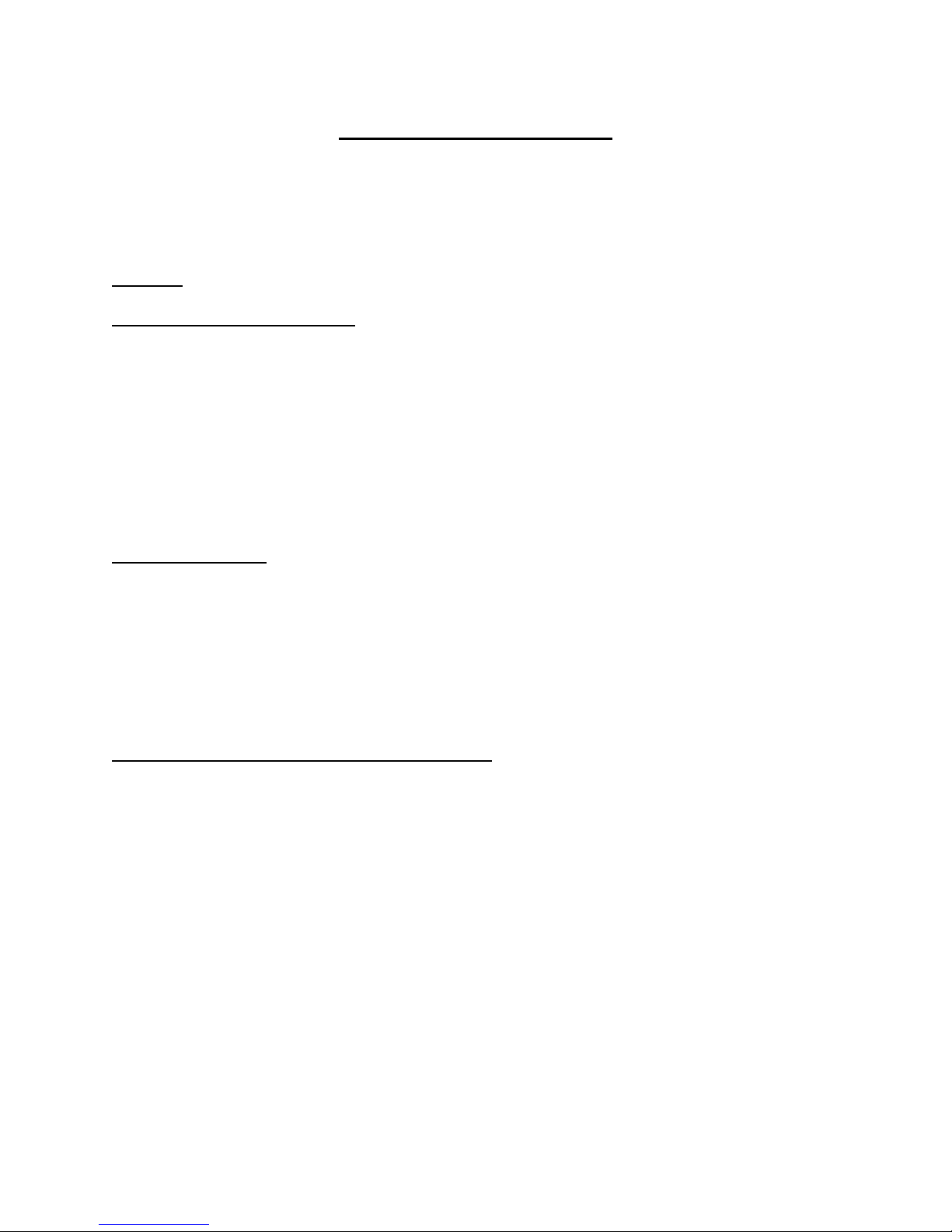
Troubleshooting and Hints
If your appliance is to be out of service for any length of time ensure that the interior is carefully cleaned
and dried. Leave the door open and disconnect the plug from the mains socket.
Carry out regular cleaning according to instructions.
Problem:
The appliance does not work at all
Check that the appliance is plugged in and that the power is on.
Check that the fuse is intact.
Check that the plug is not damaged
Check that the voltage is correct for the appliance
Check there has not been a power cut by checking the household or surrounding lights
The appliance is noisy
Check that the appliance is level.
Check that the appliance is not touching nearby items such as furniture or other objects.
“Whooshing” and “Gurgling” noises caused by the refrigeration system are perfectly normal and
cannot be avoided.
The appliance is not meeting the correct temperature
Check that the door is shutting and sealing correctly. Check the frequency of door openings. If opened
too often this can cause the compressor to run for some time.
Check that the appliance is not too close to a heat source (such as radiator).
Check that the appliance is not overloaded with products. The appliance requires space between stored
items in order for the air to circulate correctly.
Check that there has not been a sudden rise or fall in temperature. Your appliance is designed to
operate in an ambient temperature between 18°C and 38°C.
Check that the appliance is positioned correctly. It should be positioned away from direct sunlight.
Check that the thermostat is set to a suitable temperature.
Check that the ventilation grille and/or condenser has not become blocked (if fitted).
12
Page 13

There should be a minimum of 50mm clearance around the sides, 25mm at the top and 75mm of
clearance at the back to allow free circulation of air.
The outer surfaces of the appliance are wet
Caused by condensation - dry the outer of the appliance carefully
The inner surfaces of the appliance are wet
The door is opened frequently, or kept open too long.
Caused by condensation - dry the inside of the appliance thoroughly.
Excess frost and ice has built up
Check that the door has not been left open.
Check that the door gasket is clean and undamaged
13
Page 14

AFTER SALES
If service should be required please contact the supplier of the appliance. Give them the date of
purchase, the model and serial number (found on the DATA PLATE inside the appliance) and state the
nature of the fault.
DISPOSAL
If you are disposing of an old cabinet, break off any latches, locks and hinges as a safeguard against small
children trapping themselves inside. Remove any plugs and power leads to ensure that the appliance is
inoperative.
The refrigeration system contains insulating gases and refrigerant which will require specialist disposal.
Most components can be recycled. Always contact your local council or authority for information
regarding the correct disposal/removal of old appliances, do not dispose of with household waste.
Warning: When disposing of an old appliance make sure that the pipe work does not become damaged.
Much of the packaging supplied with your appliance can be recycled, or disposed of without any harm to
the environment. Cardboard may be crushed, or cut into smaller pieces if required for recycling or
disposal.
Up to date information concerning options for disposal of packaging can be obtained from your supplier
or local council/authority.
14
Page 15
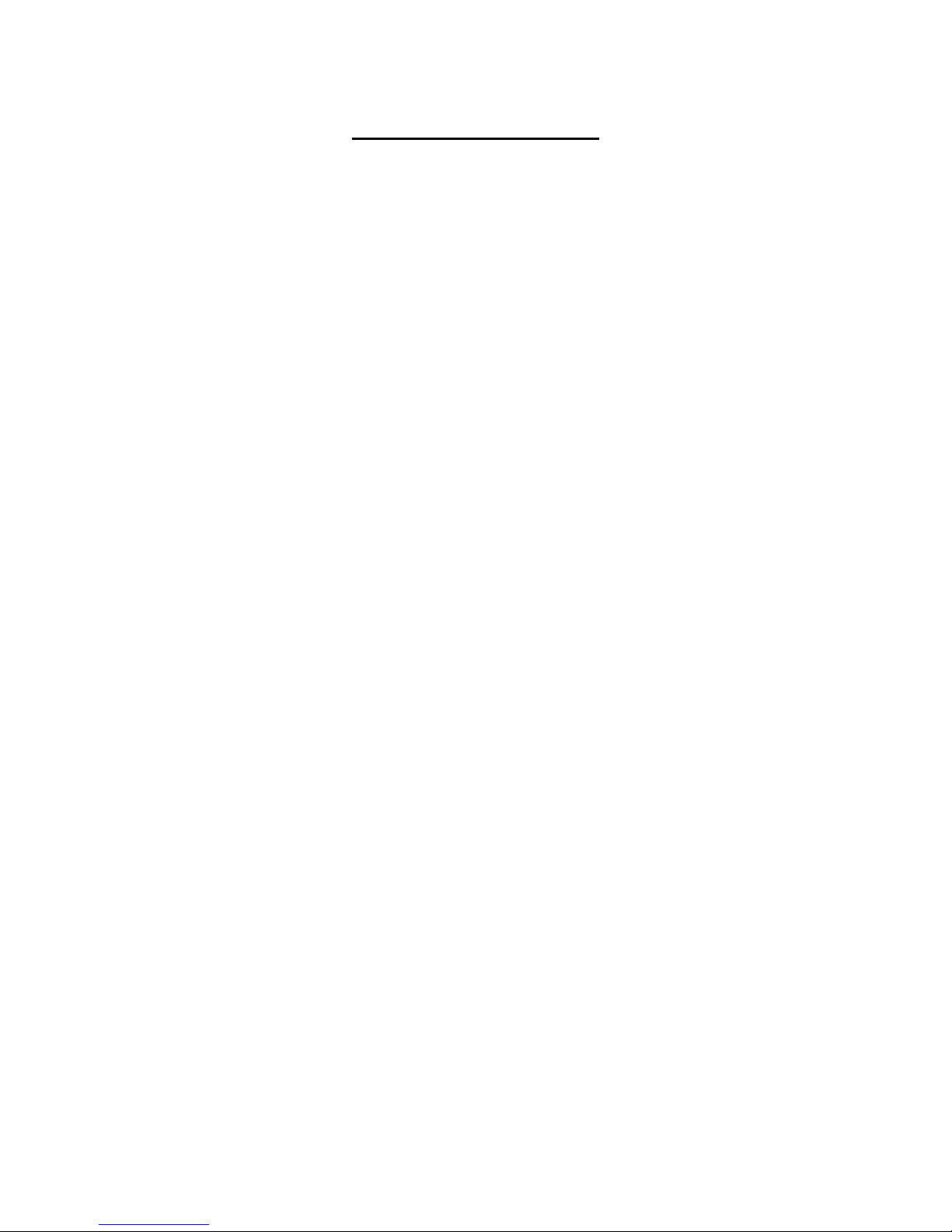
ABOUT YOUR PRODUCT
Model LR111 ISU111
Width (mm) 545 545
Depth (mm) 600 590
Height (mm) 845 845
Net volume (litres) 112 82
Climate class ST (18°C - 38°C) ST (18°C - 38°C)
Refrigerant type R600a R600a
These appliances operate at a voltage of 220 - 240V ~ 50Hz.
15
Page 16

Glen Dimplex Professional Appliances
(A Division of Glen Dimplex Home Appliances)
Stoney Lane, Prescot, Merseyside L35 2XW
Tel: +44 (0)844 815 3755
Fax: +44 (0)844 815 3748
Email: info@gdpa.co.uk
www.lec-medical.co.uk
16
