Page 1

REFRIGERATORS-FREEZERS
Operating In struc tions
IST 47
Page 2

2
GB/IE
The refrigerator you have bought represents a new line of our products. It is
characterized by modern functional solutions, soft lines and subtle design.
Please, read the following description. It will let you fully appreciate the advantages of
the new line of our Laboratory refrigerators and see for yourself that it is a good buy.
The following innovative technological solutions constitute the highest quality of our
products:
* fully environment-friendly product: the coolant, the construction materials as well
as our production technology do not yield any pollutants,
* sturdy door will hold a load of products arranged on capacious door shelves,
* solid insulation of our refrigerators ensures high efciency and low energy consumption,
* self-defrosting fridge compartment limits cleaning to a periodical wash of the
compartment,
* ergonomic door handles, big and modern-shaped, with no sharp edges, make
opening the door easy,
* optimally situated lighting ensures perfect illumination of the refrigerator compart-
ment and prevents from dazzling the user.
The esthetic nishing, selection of graphics and colors ensure positive visual sensations and the technical solutions and operating parameters guarantee comfortable
use of the product.
The refrigerator/freezer was developed taking the different storage requirements of
food items into consideration. Some must be stored cold - others require a little higher
temperature. A few must be stored separately so as not to impart avour and odour
to other items of food. Most items of food require high air humidity in order to stay
fresh. To ensure that you get as much joy out of your refrigerator/freezer as possible,
it is important that you become familiar with the its functions and know how to use
the accessories. Please read the instructions for use carefully before setting up and
using your refrigerator/freezer.
As these instructions apply to several refrigerator/freezer models, the equipment may
vary from model to model.
Before using the refrigerator/freezer
On receipt, check to ensure that the refrigerator/freezer has not become damaged
in transport. Transport damage should be reported to the local supplier before the
refrigerator is put to use.
Before lling the refrigerator/freezer with items of food, the refrigerator/freezer
interior should be cleaned with lukewarm water containing a mild detergent. Use a
soft cloth. If the refrigerator/freezer has been stored in cold surroundings (colder than
+5°C), it must be allowed to stabilise for at least 2 hours before being switched on.
Page 3

3
GB/IE
Content
Disposal ............................................................................................ 3
Safety Measures ........................................................................................ 4
Product Characteristics ........................................................................... 5
Before You Start .........................................................................................7
Operation.....................................................................................................8
Maintenance and Service ....................................................................... 13
Switching the Door Mounting ................................................................ 15
Spare parts ................................................................................... 14
Warning
Changes in internal and external appearance of a product, not affecting its functionality
and safety, (e.g. shape of a door handle) are acceptable.
This appliance is not intended for use by persons (including children) with reduced
physical, sensory or mental capabilities, or lack of experience and knowledge, unless
they have been given supervision or instruction concerning use of the appliance by a
person responsible for their safety.
Children should be supervised to ensure that they do not play with the appliance.
Disposing of the device
When disposing of the device, do not take it to regular municipal waste
containers. Instead, take it to electrical and electronic waste recyc¬ling
and reuse center. A relevant label has been put on the device, its instructions manual, or on the package.
The device has been manufactured of recyclable materials. By bringing
old device to recycling collection center, you show that you care about
nature.
Ask your local environmental care authority for information on location of
such facilities.
Page 4

4
GB/IE
Fig. 1
Safety Measures
Before you turn the refrigerator on.
* When placing, moving or lifting the refrigerator, do not hold the door handle, do not pull
the condenser at the back of the refrigerator, and do not touch the compressor unit.
* After placing the refrigerator, wait two hours before you turn it on, for it could have
been excessively tilted in transport.
* The producer in not responsible for any damage resultant from violating the principles
in the manual. Thus, read carefully the information on safety measures, operation, and
maintenance of the refrigerator.
* Please keep the manual for future use or for handing it over to the next user.
* Before any maintenance activity, pull the plug out, do not pull the cord but hold rmly
the plug.
* Do not use double-wire extension cords; if an extension cord is necessary, make
sure it is a cord with protection pin and safety certicate.
* If the main power supply cord is damaged, it should be replaced by a service engineer.
* Because of safety reasons, do not repair the appliance by yourself. Repairs carried out
by persons without proper qualications can cause serious risk of injury for the user.
* Defrosted products, even only partially, should not be frozen again.
* Do not store contents in glass bottles or containers in the freezing chamber. The
bottles and containers could break.
* If the appliance is not to be used any more, make it completely safe prior to scrapping
by cutting the cord.
* Keep the packaging material (bags, Styrofoam pieces, etc.) out of reach of children.
* Should the refrigerating unit be damaged, air the room for a few minutes (the room
should have at least 4 cubic meters).
* Do not damage parts of the cooling system, i.e. do not punch pipes with sharp
objects, do not squash, tie the pipes, do
not scratch ice of the surface.
* The agent from the system can cause
eye injury.
* The refrigerator should not be transported, moved, or placed in horizontal
position and tilted more than 40°. Should
such a situation occur, after placing the
appliance in the right position wait at
least 2 hours before turning it on.
Page 5

5
GB/IE
This single-compressor refrigerator / freezer
(Phot.1) is designed for Laboratory use.
The refrigerator chamber should be used
exclusively for storage of products between 2 and 8 degrees C and the freezers
operates at a standard -18 degrees C.
The refrigerators are designed for
operation in the ambient temperature
from +16°C to +32°C.
The elements of the cooling system of the
Product Cha rac te ri stics
1
IST 47
Installation and re mo val of
shelves:
* In order to remove the shelf hold the
right side of the shelf, lift the left side with
your left hand about 45° and take the shelf
out (Phot.2).
* Start removing the shelves for cle¬aning
with the top one, start putting them back
in with the bottom one.
* Shelves are put back in as follows:
- put the shelf in at an angle about 45°
2
Please nd on the product nameplate the interval of ambient temperature for which
this product is designed to have the best performances
Class Symbol Ambient Temperature
Range °C
Extended
Temperate SN + 100C to + 320C
Temperate N + 160C to + 320C
Subtropical ST +180C to + 380C
appliance are located behind the back wall of the chamber in order to maximize the
capacity of the chamber, facilitate keeping the chamber clean and increase durability
of the product (protecting from potential damage).
(just like taking it out)
- align the projections with the grooves located at the sides of the refrigerator chamber.
Page 6

6
GB/IE
Product Cha rac te ri stics
IST 47
1572 mm
558 mm
600 mm
231 l
152 l
79 l
68 kg
8 kg/24 h
230 V ~50 Hz
0,55A
Technical
parameters:
manual
Height
Width
Depth
Net capacity:
total
refrigerator
freezer
Weight
Freezing abi li ty
Power sup ply
Rated current
Defrosting of
refrigerator
freezer
automatic
Accessories IST 47
refrigerating chamber:
Wire shelf 3 pieces
contents container 2 pieces
freezing chamber:
big drawer 1 piece
small drawer 1 piece
fast-freeze chamber door 1 piece
Page 7

7
GB/IE
3
Placement of the product
* Unpack the product, remove the tape
securing the door and the accessories.
Remove the remains of the glue, if any,
with mild cleaning detergent.
* Do not throw the Styrofoam element of
the packaging away. Should you have to
transport the product again, secure the
refrigerator with the Styrofoam elements,
the plastic foil, and Scotch tape.
* Wash the inside of the refrigerator
chamber and the freezer as well as the
accessories with lukewarm water with
some dishwasher liquid and then wipe
it and dry.
* Place the refrigerator in a dry, ventilated
place, out of sun, far from such heat sources as central heating radiators, etc.
* If you place the refrigerator next to
another refrigerating or freezing unit, the
lateral distance between the appliances
should be at least 2 cm.
* Make sure the product is placed level
adjusting two turn-in front feet of the
refrigerator.
* Once placed, make sure the refrigerator is not standing on the power supply
cord.
* The refrigerator has two rollers in the
back. The rollers, with the front lifted, facilitate adjustment moves of the refrigerator
over short distances.
Before You Start
* No adjustments of the cooling unit are
allowed. Make sure that the capillary tube,
located in the recess of the compressor, is
not damaged (Phot.3(1)). The tube cannot
be deformed, straightened, or coiled.
Damage of the capillary tube by the user
waives the guarantee of the refrigerator.
* For easy opening of the refrigerator door
the distance between the side (the hinges
side) and the room wall (or similar) should
be at least 5 cm.
1
Page 8

8
GB/IE
Connection to the power sup ply sys tem
If the xed power supply cable is damaged, it should be replaced by the manufacturer
or at an authorized servicing outlet, or by a qualied person to avoid danger.
Electrical connection
The appliance is intended for connection to alternating current. The connection values
for voltage (V) and frequency (Hz) are given on the nameplate in the cabinet.
Power must be connected via a wall socket with switch. The wall socket should be
easily accessible.
All earthed requirements stipulated by the local electricity authority must be observed.
The cabinet plug and wall socket should then give correct earthed. If in doubt, contact
your local supplier or an authorized electrician.
WARNING – This appliance must be earthed
The exible cord (mains lead) tted to this appliance has three cores for use with a
3-pin 13-amp or 3-pin 15-amp plug. If a BS 1363 (13-amp) fused plug is used, it should
be tted with a 13-amp fuse.
Note:
First connection to the mains.
The appliance provides information about the higher
temperature (Hi alarm ) till the moment of cooling.
The alarm is signalised by a sound signal and “Hi"
caption on the display.
To cancel the alarm, press any push button.
Until the moment of cooling, the alarm is repeated
every 15 minutes.
Such an operating mode is normal until the required
temperature settings are reached.
Page 9
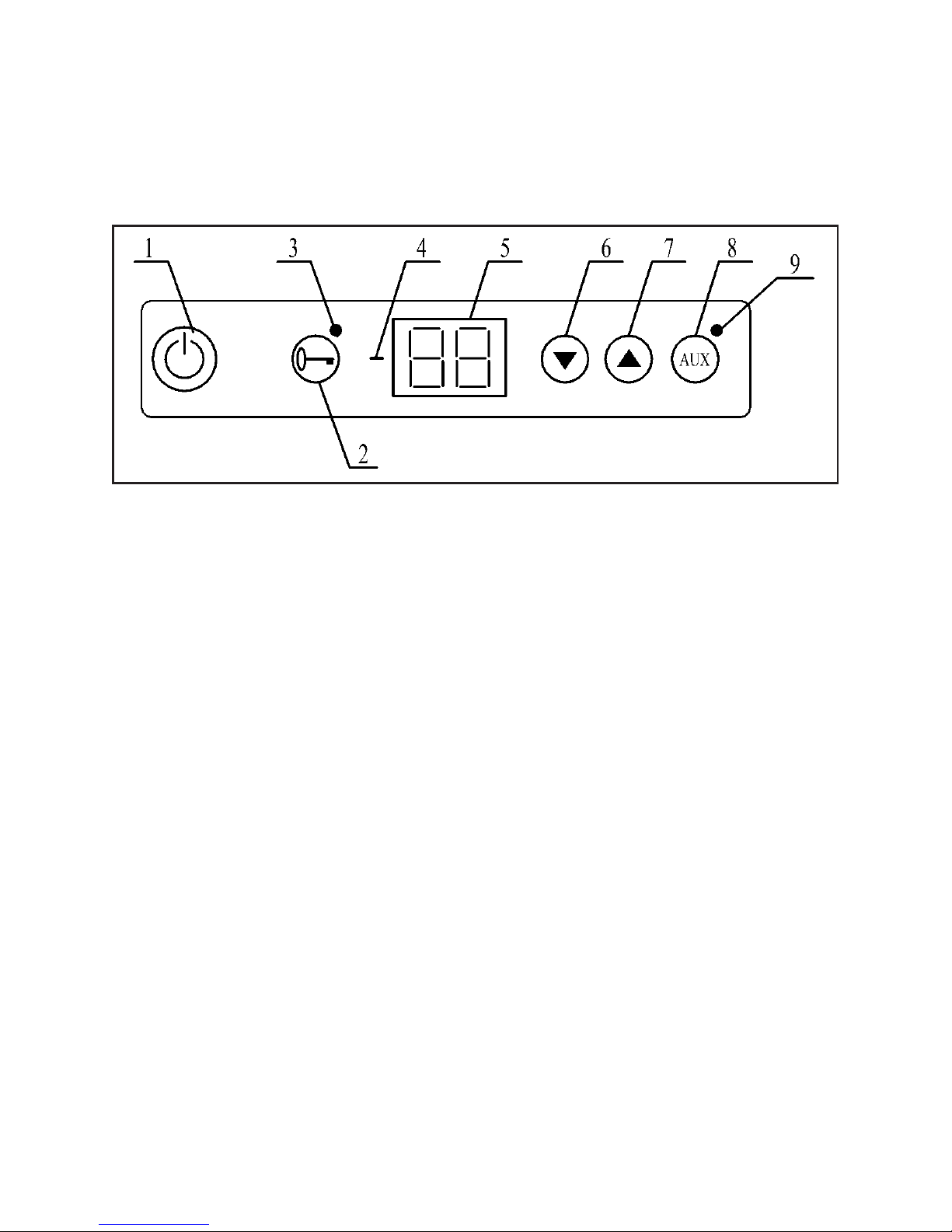
9
GB/IE
Operation
1. User interface
Button (1) ‘ I ’ (ON /OFF) – pressed for about 2-3sec – switches on and switches off
whole product's controlling,
Button (2) ‘lock’ – pressed for about 2-3sec – blocks the keypad – does not refer to
button (1) driver switch off,
Green LED diode (3) – indicates active blockade function,
‘-‘ minus diode (4) – indication of temperatures below zero,
LED display (5) –temperatures, service parameters and alarm symbols display,
Button (6) ‘▼’ - minimum temperature preview or parameter value decrease,
Button (7) ‘▲’ – maximum temperature preview or parameter value increase,
Button (8) AUX – functional button,
Green LED diode (9) – indication of temperature programming mode – manual switch
of AUX output,
2. First start up
After switching on, the driver activates the auto-test procedure. During the rst second, it displays dots, program version during next second, dots during the third
second and then switches to normal work mode.
During normal work mode, the display shows cooler temperature. In case of an alarm,
it displays E with alarm number.
If the driver is switched off, LED diodes are turned off and the display shows two
horizontal lines.
The display indicates temperature of the cooler-freezer within the range of –30oC to +30oC.
4
Page 10

10
GB/IE
3. SET UP
3.1 Temperatures programming (set range : from +2’C to +8’C) :
- short pressing of (8) AUX button – entering/leaving set temperature programming
mode. Buttons (6)‘▼’ and (7)‘▲’ are used to adjust settings. Diode (9) blinking indicates active function of set temperature programming; if button (6)‘▼’ or (7)‘▲’ is not
pressed, after 10 seconds since the last pressing of (6)‘▼’ or (7)‘▲’ the driver will
leave the described mode.
3.2 Deleting recorded exceedance (MIN / MAX) :
- pressing buttons (6)‘▼’ and (7)‘▲’ for about 2-3sec results in deleting saved min/
max temperatures and saving current temperature in the driver’s memory.
5. Alarms
A displayed alarm should be saved even if the reason of the alarm does not exist
anymore.
Alarms are not saved after switching off (lack) of energy.
E1 – cooler sensor malfunction – if the reason of the alarm still exists, it can not be
deleted,
E2 – evaporator sensor malfunction – if the reason of the alarm still exists, it can not
be deleted.
Hi – maximum set temperature of the product
Lo – minimum set temperature of the product
Pressing a random button deletes the sound signal as well as Hi and Lo indications.
E1,E2 deletion by means of turning off the on/off driver after prior elimination of a
malfunction.
Storage of produce in the refrigerator
* Produce should be placed in boxes or in containers. Place contents on the shelves. Make sure the contents do not touch the back wall, this could lead to frosting or
wetting of the products.
* Do not put any containers with hot content into the refrigerator.
* Make sure you mark the packages for easier identication of the content and take
down the date of the freezing.
* The packaging should be tight and stick to the frozen product. Do not use glass
packaging in the freezer compartment.
* Freeze products divided into small portions for single use and / or examination..
* Depending on the quantity of the produce to be frozen, follow the instructions below.
* Remember that the temperature in the freezing chamber is effected by such factors as
the ambient temperature, quantities of products in the chamber, frequency of opening
the door, amount of frost on the refrigerating elements of the evaporator.
* If you close the freezer door and immediately after it cannot open the door, wait 1 - 2
minutes until the partial vacuum in the freezer is compensated.
Page 11

11
GB/IE
5
The appliance operates in cycles: it refrigerates (frost sets on the back wall during the
phase) and defrosts (water ows down the back wall).
* Turn off the main switch (Photo 4(1)). Unplug the mains cord.
* Always prevent water from getting to the control panel.
* The whole appliance except the door gasket can be cleaned with mild cleaning detergent. The door gasket should be cleaned with water only and wiped dry. Detergents
containing abrasive substances or acids are not suitable for the cleaning.
Defrosting the refrigeration chamber
Frost settles on the back wall of the refrigeration chamber.
It is automatically removed. During the
defrosting, the condensate can contain
some impurities that could clog up the
opening in the through pipe.. Should it
occur, carefully unclog the opening with
the cleaning plug. (Phot. 5).
Defrosting the freezer
* Bigger deposits of ice on refrigerating surfaces deteriorate the freezer compartment’s
perfor¬mance and increase electricity consumption.
* We advice defrosting the appliance at least 3 or 4 times a year when the level of
contents in the refrigerator compartment is low.
* The defrosting of the appliance should last as little time as possible.
* You can speed-up the defrosting by placing a bowl with hot water on one of the
freezer shelves.
* Do not use an electric heater, heating fan, or a hair dryer to the freezer under any
circumstances.
In order to defrost the freezer chamber:
* Turn off the main switch (Photo 4(1)). Unplug the mains cord.
* Open the freezer door and take out the drawers.
There are locks on the sides of the freezer preventing from accidental fall-out of the
drawers. In order to take a drawer out, you have to pull it home, lift the front slightly
and pull it out in the position.
* Place a at dish or the tray for freezing fruit under the funnel opening to collect the
condensate.
* Do not use sharp objects to scratch-off the ice.
* Wash and dry the inside of the freezer.
* Turn on the appliance according to the relevant section.
Page 12

12
GB/IE
Maintenance and Service
Problem
The appliance does
not work
The temperature
inside the chambers
is not low enough
(the compressor
operates
continuously)
Water collects
at the bottom part
of the refrigerator
chamber
The appliance
makes too much
noise
Reason
A gap in the electric
system circuit
The compressor hardly
ever activates
The door does not shut
tight or is opened too often
The ambient temperature
is above +32°C
Air circulation at the back
of the appliance hampered
The appliance is placed
in a sunny place or near
a heat source
The contents touch the back
wall of the refrigerator
chamber
The drain opening is
clogged
The appliance is not level
The appliance is touching
a piece of furniture or other
objects
Solution
- make sure the plug is pro per ly
inserted into the socket,
- make sure there is elec tri ci ty in the
socket by plugging in ano ther electric device, such as a ni ght lamp,
- make sure the power supply cord
is not damaged,
- make sure the ambient temperature
is not below +16°C,
- rearrange the products so as they
do not hamper the door,
- shorten the time the door is opened,
- the appliance is de si gned for operation in temperatures from +16°C to
+32°C,
- move the appliance a bit away from
the wall,
- move the appliance to a different
place,
- move the contents or containers awayfrom the back wall,
- take the cleaning plug and unclog
the condensate opening,
- level the appliance,
- place the appliance de ta ched,
so as it is not touching any objects.
Page 13

13
GB/IE
Different sounds may be heard during operation. The sounds do not effect correct
operation of the refrigerator.
The sounds that can be heard during normal operation:
* clicks - heard when the control activates or deactivates the compressor
* buzz - the sound of the compressor intensely working shortly after its activation
* crackles and clatter - coming from the cooling system, caused by expansion and shrinking of parts due to temperature differences before and after compressor activation
* rustle, gurgle, whistle - coming from the cooling system piping, caused by the coolant
owing inside.
Easily corrigible sources of noise:
* noise caused by the appliance positioned not level - adjust the position with the
adjustable turn-in front feet.
* rubbing the adjacent piece of furniture - move the refrigerator a bit.
* creaking of the drawers and shelves - take out and put back the drawer or shelf.
* sounds of clinking containers / bottles - move the bottles apart.
Page 14

14
GB/IE
NO
Maintenance and Service
Energy saving
* Place the refrigerator away from heat
sources (such as radiators and ovens
(Phot.6).
* Make sure air can circulate freely
around the refrigerator, move it away from
the wall at least 1 cm.
* Let dishes cool down before putting
them into the refrigerator, at least to room
temperature.
* Move the frozen food to the refrigerator while defrosting. You will utilize the
low tem pe ra tu re of the frozen food for
co oling
the products gathered in the refrigerator
chamber.
* Defrost when there are ice deposits. Thick layer of ice ham pers cold
transition to the food and increases
electric energy con sump tion.
* Keep the door open as shor tly as po ssible when putting in or taking out food. The
shorter the time the less ice will deposit
on the evaporator.
the degree the appliance is lled up to.
Knowing that you will not
use the refrigerator for
a longer period of time:
* Set the temperature control dial to „0”
and unplug the ap plian ce.
* Empty the refrigerator and the freezer
compartments (as ne eded).
* Clean and dry the refrigerator or the
freezer compartment.
Wash carefully all the accessories (ve geta ble containers, door
shelves, glass shelves, shelf frames).
* Leave the refrigerator door slightly open
to prevent the chambers from getting
unpleasant smell.
Maintenance
* Periodically, once or twice a year, use
a vacuum cleaner to dust the evaporator
(black bars) located in the back of the
refrigerator. Before the cleaning, set
the tem pe ra tu re control dial to „0” and
unplug the appliance. Make sure you
do not damage the electric wires, the
protection boxes and the capillary tube
while cleaning.
6
Page 15

15
GB/IE
Switching the Door Mounting Side
(1)
7
8
9
● Turn off the main switch (Photo 4(1)).
Unplug the mains cord.
● Empty the refrigerator-freezer of food
products.
● Inc line th e refr iger ato r-fr eeze r
back¬ward at an angle of 45o to allow the access to the lower hinge.
● Unscrew both leveling feet.
● Use th e cros s scre wdr iver to
un¬screw 3 tap screws of the lower
hinge, (see photo no.7)
● Remove th e freezer ’s door and
po¬sition it safely near-by, preventing
them from falling down.
● Unscrew 3 cross tap screws of the
base of the leveling foot. Using the
same cross tap screws assemble the
base of the leveling foot on the hinge
position located on the right side of
the refrigerator, (see photo no.8).
● Unscrew the nut from the lower hinge,
unscrew the bolt from the right opening and screw in the bolt home in the
left opening of the hinge. Fasten the
bolt by using the nut.
● Unscrew and dismount the middle
panel - (see photo no.9).
● Use the cross screwdriver to unscrew
4 tap screws of the central hinge,
(see photo no.10). Remove the refrigerator’s door and position it safely
near-by, preventing them from falling
down.
● Unscrew two pivots and screw them
onto the hinge at the opposite side,
into the most external holes - (see
photo no.11).
10
Page 16

16
GB/IE
● Insert the central hinge bolt into the bush of the refrigerator’s door lower slat and
screw in the hinge tight with use of the cross screwdriver.
● Assemble the freezer’s door by inserting the central hinge bolt into the bush of
the door upper slat.
● Insert the lower hinge bolt into the bush of the door lower slat and screw in the
hinge tight with use of the cross screwdriver.
● Screw in the leveling feet.
● Unscrew the refrigerator’s and freezer’s door handles.
● Stop openings by inserting stoppers removed from openings on the opposite side
of the door or taken from the auxiliary outt.
● Assemble handles on the opposite side of the door.
● Start up and switch on the refrigerator-freezer in accordance with the relevant
instructions contained in the operation manual.
Switching the Door Mounting Side
● Use the screwdriver to unscrew the
bolt positioned under the control panel
on the right side of the refrigerator and
screw in the bolt home in the opening
on the left side, (see photo 11).
● Assemble the refrigerator’s door by
inserting the upper bolt into the bush
of the door upper slat.
11
Page 17

17
GB/IE
Spare parts
Glen Dimplex Professional Appliances
(A division of GDHA)
Stoney Lane
Prescot
Merseyside
L35 2DX
Customer service
Telephone number: 0870 458 4386
Fax : 0870 458 4192
Service
Page 18

18
GB/IE
Page 19

19
GB/IE
Page 20

IOAL-725
(12.2007/1)
