Lec EssenChill BFS200W, EssenChill BFS200ST, EssenChill BFS400W, EssenChill BFS400ST, EssenChill BFS600st User Manual
...Page 1

USER MANUAL
Lec essenChill Freezer
Range
Applicable Models:
BFS200W/BFS200ST
BFS400W/BFS400ST
BFS600W/BFS600ST
Page 2

www.lec-commercial.co.uk 2
1 - IMPORTANT INFORMATION
Contents
1. Important Information
Useful Information page 3
Unpacking page 4
Warranty page 4
Positioning page 5
Electrical Connection page 6
Safety Information Page 7
Transporting and Moving your appliance page 8
Before Plugging in page 8
Using your Appliance for First Time page 8
Important Refrigerant Information page 8
2. Using Your Appliance
Product Information page 9
Product Details page 9
Doors page 10
Shelves page 10
Adjusting the Feet page 10
Controller Overview page 11
Controller Operation page 12
Energy Saving Tips page 13
Storage page 13
Disposal page 13
3. Care & Maintenance of Your Appliance
Defrosting page 14
Cleaning Instructions page 15
4. Troubleshooting, Service & Repairs
After Sales Support page 16
What Spares do we offer? page 16
Replacing the Door Gasket page 17
Reversing/Changing the Door Hinge page 17
Troubleshooting page 18
FAQ’s page 19
Contact Information page 20
Page 3

www.lec-commercial.co.uk 3
Useful Information
We strongly recommend that you spend some time to fill in the information below and
keep it in a safe place. This will save you time if you need to contact our After Sales
team.
My Lec essenChill model number is: (e.g. BFS200W)
SKU Number:
Serial Number: (found on the data plate of the appliance)
Date of Purchase:
/ /
Purchased from:
...............................................................................................................................................
Please take some time to fill in the information above and keep it in a safe place.
This will save you time if you need to contact our After Sales team.
44 4 4 4
Page 4

www.lec-commercial.co.uk 4
Thank you for purchasing this Lec essenChill freezer. Whilst unpacking,
please carry out the following actions
Check the freezer has not been damaged in any way during transportation.
If any damage is found, it MUST be reported to our After Sales department
immediately by calling 0844 815 3755.
When unpacking the appliance, ensure that all packaging has been removed,
including cardboard, polystyrene and any tape used to hold the shelves in place
during transportation.
The refrigerator has been cleaned prior to dispatch; however, we advise that it
should also be cleaned before use. We recommend that the appliance should be
wiped with a soft cloth dampened with lukewarm water containing a mild
detergent. Rinse with clean lukewarm water, and dry thoroughly.
When unpacking is complete, we recommend that the appliance should stand
for 24 hours prior to switching on.
Warranty
How to activate your Warranty
This Lec essenChill freezer comes with a 2 years Parts and Labour warranty from the
date of purchase.
Registering your product and activating your Lec Commercial warranty couldn’t be
easier. Do not hesitate to call 0844 815 3755, and after choosing the After Sales option,
one of our advisors will be happy to assist you with this.
Alternatively, you can register your product online at www.lec-commercial.co.uk.
Simply click on the ‘Our Warranty’ tab located towards the top of the page and then
choose the ‘Activate Warranty’ option from the drop down menu.
In the unlikely event of breakdown, please contact us on 0844 815 3755 and choose the
After Sales option for assistance.
Remember: You will need to quote the serial number of this unit. This can be found on
the data plate of the appliance.
Extended Warranty
Also, we now offer customers the opportunity to purchase Extended Warranty for
added piece of mind. Details of this can be found on our website at www.leccommercial.co.uk or by calling our After Sales team on 0844 815 3755.
Page 5
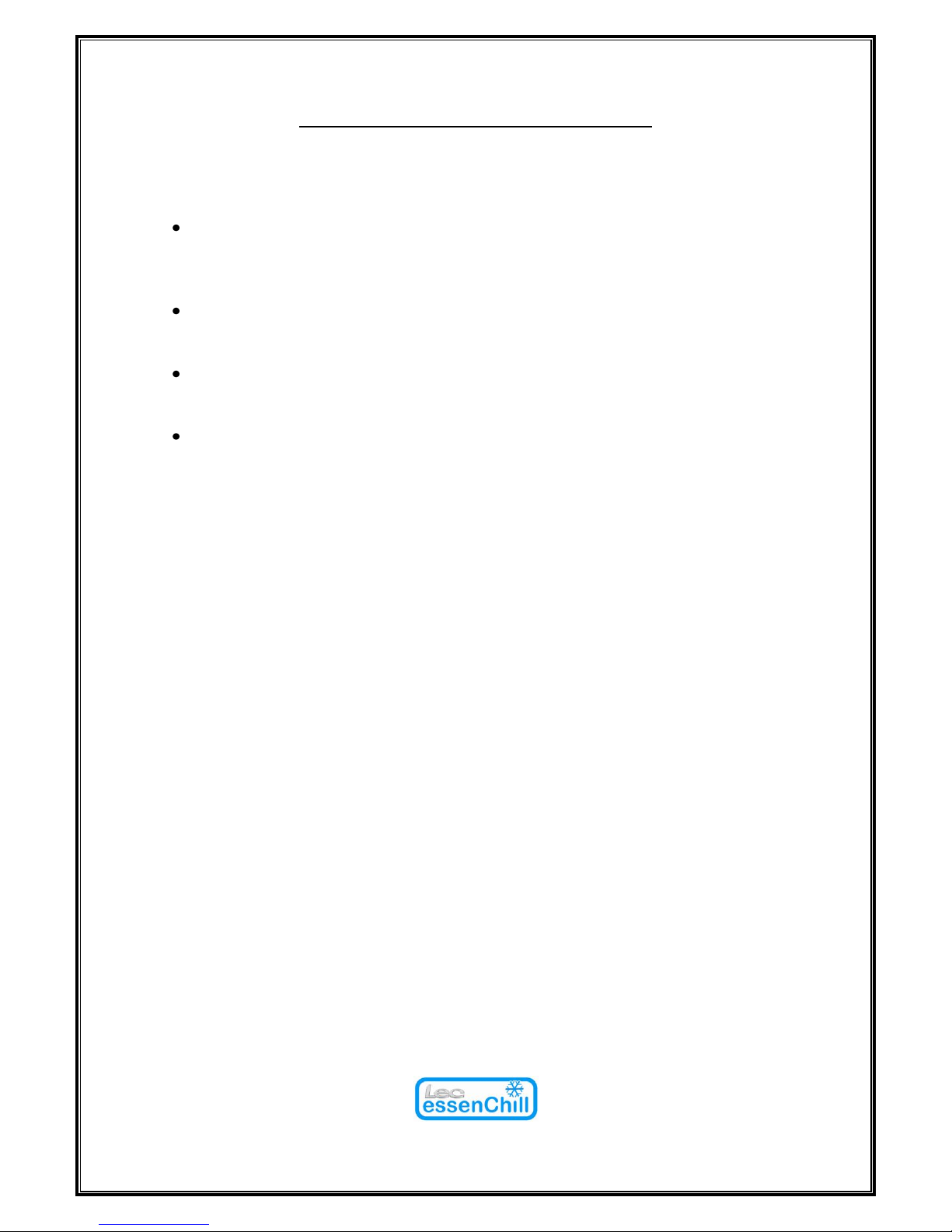
www.lec-commercial.co.uk 5
Positioning your Lec essenChill freezer
When positioning your Lec essenChill freezer, please ensure you have taken into
account the following factors:
In order to conserve electricity, do not place your appliance near a source of
heat, such as a radiator. Try to avoid locations where the appliance could be
exposed to direct sunlight.
If the product is to be placed next to another unit or a wall, there should be at
least a 20cm gap. Increase this distance if the obstacle is a heat source.
This freezer must be placed on a hard flat surface. It is important that the 2 front
feet are adjusted so that the unit stands firm and level.
The internal temperature of this appliance is affected by location, room
temperature, and frequency of opening the door. The factory settings of the
electronic control (thermostat) are set to allow for these conditions. This
appliance is designed to operate in ambient temperatures between +16°C and
+36°C. Operating outside of these temperature parameters may cause the
appliance to perform out of specification.
Page 6

www.lec-commercial.co.uk 6
Electrical Connection
This appliance is intended for connection with alternating current. The connection
values for voltage (V) and frequency (Hz) are declared on the name plate in the product.
Power must be connected via a wall socket with a switch. It is strongly recommended
that the wall socket is accessible. The product plug and wall socket should give correct
earthing. If in doubt, please contact your local supplier or an authorised electrician.
If the supply cord is damaged, it must be replaced by the manufacturer, its service agent
or similarly qualified persons in order to avoid a hazard.
WARNING: THIS APPLIANCE MUST BE EARTHED
The flexible cord (mains lead) fitted to this product has three cores for use with a 3-pin
13 amp plug. If a BS 1363 (13-amp) fused plug is used it should be fitted with a 13-amp
fuse.
The cores in the mains lead are coloured in accordance with the following code:
Note: These colours may not correspond with the coloured markings identifying the
terminals in your plug.
Do not push excess mains lead into the compressor compartment.
If it is necessary to change the fuse in a moulded plug and the fuse cover is detachable, it
must be refitted after the fuse has been changed. If the fuse cover is lost or damaged the
plug must not be used until a replacement is obtained.
It is important that the colour of the replacement fuse cover corresponds with the
coloured insert or as indicated in embossed words on the base of the plug. Replacement
fuse covers are available from our Spares department, at the address on the final page of
this manual.
2
GREEN AND YELLOW - EARTH
BLUE - NEUTRAL
BROWN - LIVE
Page 7

www.lec-commercial.co.uk 7
Safety Information
WARNING: Keep ventilation openings, in the appliance enclosure or in the built-in
structure, clear of obstruction.
WARNING: Do not use electrical appliances inside the storage compartment of the
appliance, unless they are of the type recommended by the manufacturer.
Before ANY maintenance activity, carefully take the plug out of the socket by
gripping the plug, DO NOT pull on the plug cord.
DO NOT use double-wire extension cords. If an extension cord is necessary make
sure it is a cord, which possesses a protection safety certificate.
If the main power supply cord is damaged, it should be replaced by a qualified
service engineer.
DO NOT attempt to make any repairs to the appliance yourself. Repairs carried
out by someone without the relevant training are putting their personal safety at
risk and will invalidate your warranty.
DO NOT store explosive substances such as aerosol cans with a flammable
propellant in this appliance.
This appliance is not intended for use by persons (including children) with
reduced physical, sensory or mental capabilities, or lack of experience and
knowledge, unless they have been given supervision or instruction concerning
use of the appliance by a person responsible for their safety. Children should be
supervised to ensure that they do not play with the appliance.
Remember: This Lec essenChill unit is intended to be used in commercial premises and
similar applications such as:
Staff kitchen areas in shops, offices and other working environments.
Hotels, bars, pubs and cafes.
Fast food providers.
Restaurants and similar.
Retail premises.
Local authorities (ie Schools, nursing homes, hospital kitchens).
Page 8

www.lec-commercial.co.uk 8
Transporting and Moving your Lec essenChill freezer
The product must be unplugged before moving and should always be moved in the
vertical position. Leave the product to stand for at least 24 hours before reconnecting.
Before you plug your appliance in
IMPORTANT: Ensure that your Lec essenChill unit is left to stand for 24 hours after
transportation prior to switching on, as this will allow the refrigerant to settle.
It is essential that you clean the interior of your unit BEFORE using it for the first time.
We advise that the interior should be wiped with a soft cloth dampened with lukewarm
water containing a mild detergent. Rinse with clean lukewarm water, and dry
thoroughly.
DO NOT use soaps, wire wool, scouring powder disinfectants of any kind or detergents
containing acids or abrasives to clean the interior.
Using Appliance for First Time
When unpacking and cleaning are complete, plug the mains lead of your appliance into a
suitable earthed socket and switch on.
IMPORTANT: We also recommend that you leave your essenChill freezer running for
24 hours before filling to ensure it is working properly.
Note: This appliance has been supplied with a factory pre-set temperature of -20°C.
Important Refrigerant Information
All essenChill 200L models contain environmentally-friendly, non ozone depleting
R600a refrigerant, whilst 400L & 600L freezer models contain R134a refrigerant.
WARNING: Do not damage the refrigerant circuit
As R600a and R134a are both flammable gases, it is essential to avoid damage to the
refrigeration circuit during transportation and installation. If the refrigeration
circuit is damaged, avoid using a naked flame in the vicinity of the freezer and
connecting power to the freezer. Also make sure there is good ventilation within the
room.
Page 9

www.lec-commercial.co.uk 9
2 - Using Your Appliance
Product Information
Product Details
Note: Additional or replacement parts are also available from our Spares
department.
Model
SKU
Number
Dimensions
W x D x H
(mm)
Refrigerant
Type
Temperature
Range
Colour
Handle
Type
Door
Type
BFS200W
444442236
595 x 667 x
838
R600a
-18°C to -25°C
White
Easy Grab
Solid
BFS200ST
444442637
595 x 667 x
838
R600a
-18°C to -25°C
Stainless
Steel
Easy Grab
Solid
BFS400W
444442640
603 x 653 x
1960
R134a
-18°C to -25°C
White
Integrated
Solid
BFS400ST
444442641
603 x 653 x
1960
R134a
-18°C to -25°C
Stainless
Steel
Integrated
Solid
BFS600W
444442644
775 x 743 x
1982
R134a
-18°C to -25°C
White
Integrated
Solid
BFS600ST
444442645
775 x 743 x
1982
R134a
-18°C to -25°C
Stainless
Steel
Integrated
Solid
Unless otherwise stated, all essenChill freezers feature:
Fitted lock
Fixed Wire shelves
2 adjustable front feet/2 rear rollers
Electronic Controller
Easy Grab Handle (all 200L models)
Integrated Handle (all 400L and 600L models)
Page 10

www.lec-commercial.co.uk 10
Doors
Handle Styles
All of the Lec essenChill 200L models feature an easy grab handle for ease of opening.
All 400L & 600L models come with a stylish integrated handle as standard.
Reversible Doors
This freezer is fitted with a reversible door, which allows the user to change from right
hand-hinged to left hand-hinged, or vice versa. Details on how to do this can be found on
page 17.
Shelves
All Lec essenChill freezers come with fixed position white
plastic-coated wire shelves as standard.
WARNING: Maximum loading capacity per shelf is 20kg
Note: All 600L essenChill freezer models are 2/1 gastronorm compatible.
Adjusting the feet
Your Lec essenChill will come fitted with 2 adjustable front feet and 2 rear rollers as
standard. When adjusting the feet, tilt the unit back slightly.
To extend the height level of the feet, simply twist/unscrew the feet
from right-to-left until you reach desired level.
To reduce the height level of the feet, twist/screw the feet from left-toright until you reach desired level.
Models
Number of shelves
(as standard)
BFS200W/ST
2 (fixed)
BFS400W/ST
6 (fixed)
BFS600W/ST
6 (fixed)
Page 11

www.lec-commercial.co.uk 11
Controller Overview
1. Set Temperature/Enter button
2. Maximum Temperature/Up button
3. Minimum Temperature/Down button
4. Start/Stop Defrost
Applies to ALL models
Page 12

www.lec-commercial.co.uk 12
Controller Operation
View or Change the Current Set Temperature
Function
Press
Hold button(s)
down for
Result
To view/set
temperature
1 second
Displays current set
temperature
Followed by
or
Until desired
temperature is
reached
Modifies and saves
set temperature
Followed by
1 second
Exits the
adjustment and
displays internal
temperature
Note: If no more buttons are pressed within 6 seconds, the interior temperature will be displayed.
Performing a Manual Defrost cycle
Function
Press
Hold button(s)
down for
Result
Manual start / stop
Defrost
6 seconds
Starts or stops
defrost. Defrost LED
illuminates when
defrost is in
progress.
Note: If no more buttons are pressed within 6 seconds, the interior temperature will be displayed.
LED indication symbols
On
Compressor enabled
Flashing
Anti short cycle delay (AC parameter)
On
Defrost in progress
Flashing
Dripping in progress
Page 13
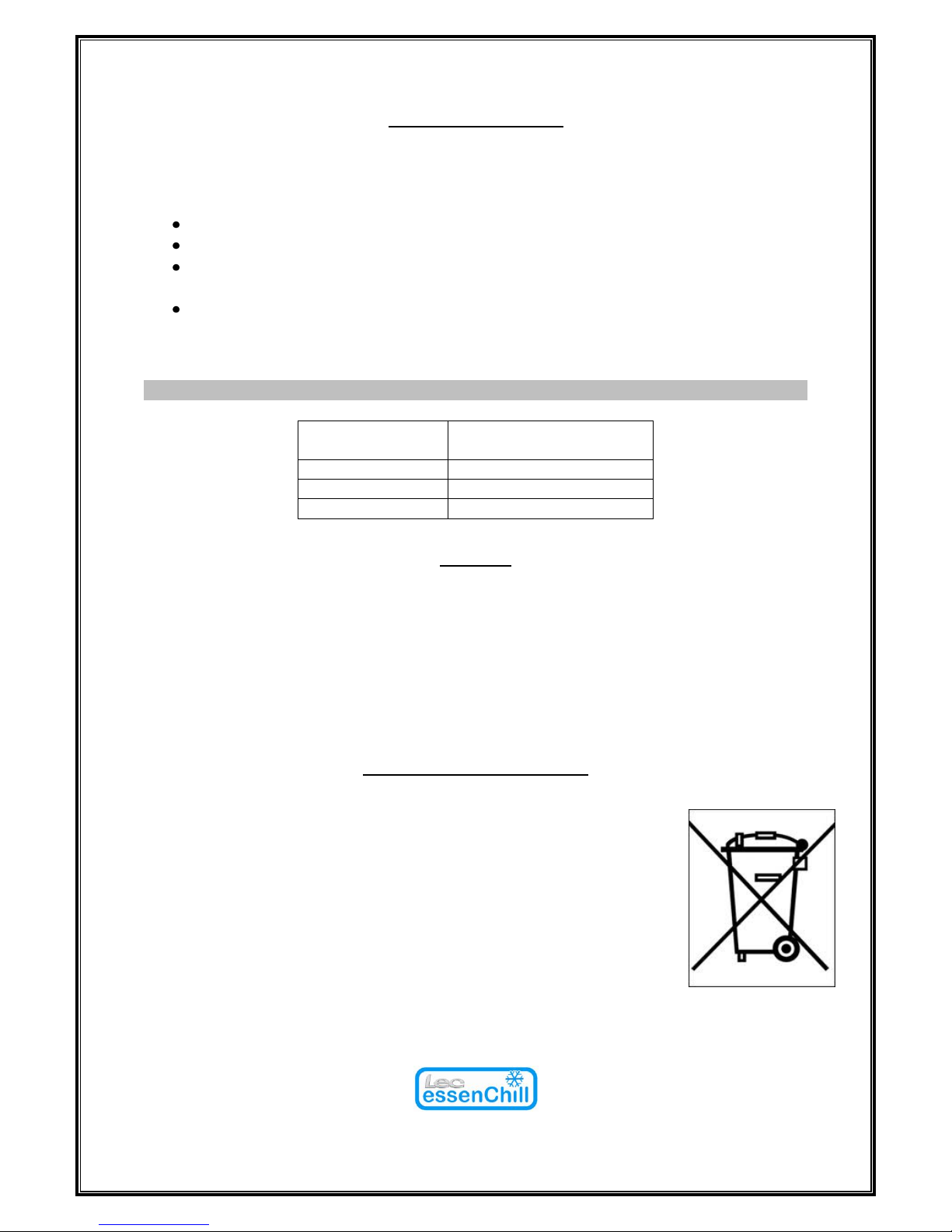
www.lec-commercial.co.uk 13
Energy Saving Tips
The 200L units are cooled by energy-efficient R600a, whilst the 400L & 600L units
feature R134a refrigerant. In order to keep running costs as low as possible, always:
Position the appliance away from heat sources.
Make sure the air can circulate freely around the appliance.
Ensure that products being stored in the appliance are below room temperature
upon entry.
Make sure the door is opened a little as possible whilst in use and closed as
quickly as possible to prevent unnecessary temperature fluctuations.
Energy Consumption
Storage
If your appliance is to remain unused for a period of time (e.g. during refurbishment
work), it is advised that the appliance is unplugged from the power supply. Ensure that
the interior is thoroughly cleaned and dried.
We recommend that you leave the door slightly ajar to prevent any bad odours from
forming within the freezer.
Disposal of your product
When disposing of your refrigerator or freezer do not take it to
regular municipal waste containers. Instead, take it to an
electrical/electronic waste recycling and re-use centre.
A relevant label has been placed on the freezers packaging (see right).
The product has been manufactured using recyclable materials. Ask
your local environmental care authority for information concerning
location of such facilities.
Models
Energy Consumption
(kWh per 24 hours)
200L
2.1
400L
2.4
600L
2.4
Page 14

www.lec-commercial.co.uk 14
3 - Care & Ongoing Maintenance of your Appliance
Service Information
It is important to service your freezer regularly. We recommend that the condenser,
drain and gasket are serviced every 6 months by a qualified service engineer.
Defrosting
All Lec essenChill freezers need to be manually defrosted on a regular basis.
Manual defrost
Instructions on how to manually defrost your appliance can be found within the table
on page 12 under the title, ‘performing a manual defrost cycle.’
IMPORTANT: Do not use any knives or sharp metallic objects to remove frost.
WARNING: Do not use mechanical devices or other means to accelerate the defrosting
process, other than those recommended by the manufacturer.
Page 15

www.lec-commercial.co.uk 15
Keeping your essenChill freezer clean
Interior
Your Lec essenChill freezer should be cleaned regularly.
Before cleaning you MUST switch off and disconnect the appliance from the
power supply.
The interior, except for the door gasket, can be cleaned using a mild detergent
and lukewarm water, before rinsing with clean lukewarm water and drying
thoroughly.
Regularly clean the gasket with water only and wipe dry. This helps prevent the
build up of food and liquid residues.
Wipe the fixed shelves with a soft cloth using a mild detergent and lukewarm
water. Ensure that you rinse them totally with clean lukewarm water and make
sure that they are completely dry.
Detergents containing abrasives or acids are not suitable for cleaning and must
NOT be used.
When all cleaning has been completed, reconnect the plug with dry hands.
DO NOT use soaps, wire wool, scouring powder or disinfectants of any kind.
Exterior
We recommend that you use a good wax polish that will clean and polish the exterior of
your essenChill freezer in one easy application.
DO NOT use an aerosol polish as the spray may damage plastic parts.
IMPORTANT: Damage to the unit as a result of not cleaning regularly, or not using the
correct cleaning materials may invalidate your warranty.
Page 16

www.lec-commercial.co.uk 16
4 - Troubleshooting, Service & Repairs
If something appears to be wrong, before calling our sales department, please check the
following:
1. Make sure the plug is connected properly into the mains socket.
2. Check that the fuse hasn’t blown. (Details of changing a fuse can be found on
page 6).
3. Check that the mains switch is ‘ON’.
4. Ensure that the door closes firmly and check the gasket sealing as this may
require cleaning.
After Sales Support
Should you require any after sales support, we recommend that you contact the retailer
who supplied the appliance, or alternatively, contact our After Sales support team on
0844 815 3755.
Note: You will need to have the date of purchase, the model and serial number (found
on the Data Plate of the appliance) to hand and state the nature of the fault.
What Spares do we offer?
A few examples include:
For further information or to purchase any spare parts, please do not hesitate to contact
our Spares department on 0844 815 3755. Please ensure that you have your SKU
number (e.g. 444442636) and GDPA code (e.g. BFS200W) to hand.
Compressor
Adjustable feet
Lock and key
Mains cable with plug
Replacement door gasket
Digital controller
Door handles
Door hinges
Page 17

www.lec-commercial.co.uk 17
Replacing the Door Gasket
Pull the gasket out from the door and replace it with
a new one.
Make sure the new gasket seals against the unit and
there are no air gaps.
You may use a hot air gun (hair drier) to mould the
new gasket on to the door if required.
Note: Replacement door gaskets are available from
our Spares Department
We advise that you clean the door gasket frequently
Changing the Door Hinge
To change the door hinge from right-handed to left-handed or vice versa:
1. Switch off power at the mains socket and remove the plug from the mains
socket.
2. Remove the top panel and disconnect the multi plug inside.
3. Remove the hinge pin, and lift off the door.
4. Move hinge from one side to the other.
5. Move the handle from one side to the other.
6. Place the door in the hinge on the desired side. Insert hinge pin in the hinge
and in the door hinge bush. Fasten the hinge.
7. Re-connect the multi plug to the panel, and secure the panel. Re-connect to the
mains.
Changing the door hinge requires at least 2 people and should not be attempted
on your own.
Note: A series of pictorial instructions are available on request from our After Sales
department. Simply call 0844 815 3755 and one of our advisors will be able to send these
to you.
Page 18

www.lec-commercial.co.uk 18
Troubleshooting
PROBLEM
REASON
SOLUTION
The appliance does
not work
A gap in the electrical system
circuit
1. Make sure the plug is properly
inserted into the socket.
2. Make sure the socket is not faulty
3. Make sure the power supply cord is
not damaged
The compressor hardly ever
activates
1. Check to see if the ambient
temperature is below +16°C
The temperature
inside the appliance is
not low enough (the
compressor operates
continuously)
The door doesn’t shut tight or
is opened too often
1. Rearrange the products so they don’t
hamper the door.
2. Shorten the time the door is open for
Appliance is positioned near a
heat source or exposed to
direct sunlight
1. Move appliance away from any area’s
where heat sources or direct sunlight
are present
The ambient temperature is
above +36°C
1. Check the appliance is operating at an
ambient temperature that is less than
+36°C
Air circulation at the back of
the appliance is hampered
1. Move product further away from the
wall
Water collects at the
bottom part of the
freezer
The contents touch the back
wall of the interior
1. Move the products so they aren’t in
contact with the back wall
The drain opening is clogged
1. Take the cleaning plug and unclog the
condensate opening
Excess frost build up
Operating the appliance in an
unheated location (e.g. a
cellar)
1. Move to a warmer location where
temperature fluctuations are minimal
Excess condensation
on outer surface of
your appliance
Operating the appliance in an
unheated location (e.g. a
cellar)
1. Move to a warmer location where
temperature fluctuations are minimal
The appliance makes
too much noise
The freezer is not level
1. Place the appliance on an even
surface or use adjustable feet
The appliance is touching
another object
1. Reposition the appliance so it is at
least 2cm apart from any other
objects
Page 19

www.lec-commercial.co.uk 19
Frequently Asked Questions
1. Are there any restrictions as to where I can locate my Lec essenChill freezer?
Yes, for optimum performance, it’s important that you position your freezer on a hard flat
surface in an area where the ambient temperature will not drop below +16°C or exceed
+36°C. Ensure the appliance has sufficient clearance around it to provide adequate
ventilation. We do not recommend positioning your freezer close to a heat source such as a
radiator or in direct sunlight. Avoid an unheated location such as a cellar as it may cause
excess frost build.
2. Can I plug my essenChill freezer in straight away after unpacking?
No, we recommend that you leave the appliance to stand for 24 hours before plugging in to
allow the refrigerant to settle after transportation and delivery. You should then run the
freezer whilst it’s empty for 24 hours before filling. Also, it is essential that you have
followed the cleaning recommendations on page 4 of this manual prior to filling.
3. What should I do if my floor is uneven?
If the floor is uneven, adjust the front feet on your freezer (by twisting the feet right-to-left
or left-to-right) so that the unit stands firm and level.
4. Can I change the temperature inside the unit?
Yes. Lec essenChill freezers have a temperature range of -18°C to -25°C. You can easily
change the temperature by following the instructions on page 12.
5. How often should I clean my essenChill freezer and how?
It’s advised that you clean your fridge at least once a month. We recommend that the
appliance should be wiped with a soft cloth dampened with lukewarm water containing a
mild detergent. Rinse with clean lukewarm water, and dry thoroughly.
6. How often should I defrost my Lec essenChill freezer?
It is strongly recommended that you manually defrost your freezer on average 2-3 times
per year or whenever appropriate.
7. What Warranty does my Lec essenChill have?
Your Lec essenChill unit comes with a 2 year parts and labour warranty. See Warranty
section on page 4 for details.
8. Can I purchase an extended warranty?
Yes, Lec Commercial also offers customers the opportunity to purchase extended warranty
for added piece of mind. See Warranty section on page 4 for details.
9. What should I do if the lock or key is damaged?
Simply call our Spares department on 0844 815 3755 and we will send arrange for a
replacement lock to be fitted if the appliance is still within warranty. Additional keys can
also be purchased from our Spares department.
10. Can I purchase replacement parts?
Yes, we have a number of replacement parts. To order, please call our Spares department
on 0844 815 3755.
Page 20

www.lec-commercial.co.uk 20
Sales Orders:
email: sales@gdpa.co.uk
tel: 0844 815 3755 (opt. 1)
fax: 0844 248 4123
After Sales:
email: info@gdpa.co.uk
tel: 0844 815 3755 (opt. 2)
fax: 0844 248 4123
Spare Parts
email: info@gdpa.co.uk
tel: 0844 815 3755 (Opt. 3)
fax: 0844 248 4123
Marketing Enquiries:
email: marketing@gdpa.co.uk
tel: 0844 248 4274 (Opt. 5)
fax: 0844 248 4123
For all International (Non-UK) Enquiries:
email: info@gdpa.co.uk
tel: +44 151 493 3281
fax: +44 151 248 4123
Address:
Glen Dimplex Professional Appliances
Stoney Lane,
Prescot,
Merseyside, L35 2XW
For any other information please visit:
www.lec-commercial.co.uk
8 8 8 8
