Page 1
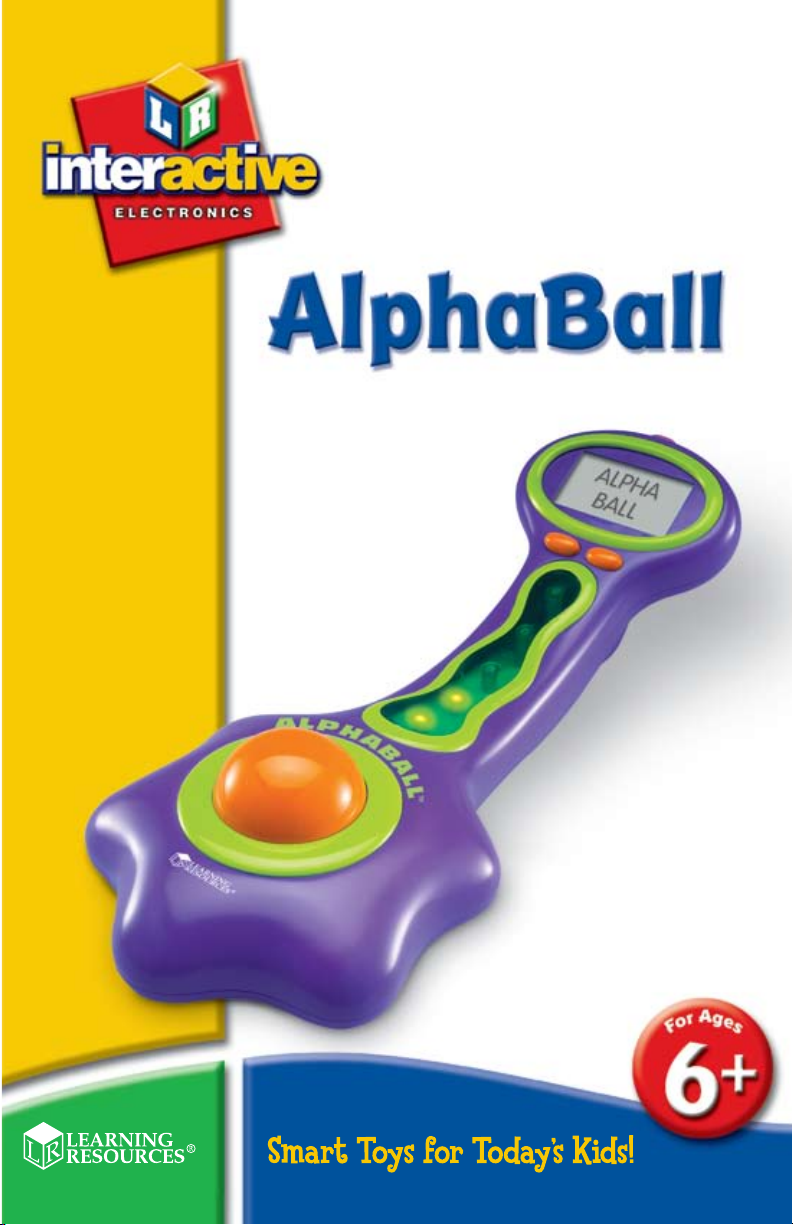
LER 6903
Use and
Care Guide
Electronic Word Game
®
TM
TM
Page 2

Volume
Off
Countdown
Lights
Trackball control
Operating AlphaBall
™
On/Game
select
Page 3
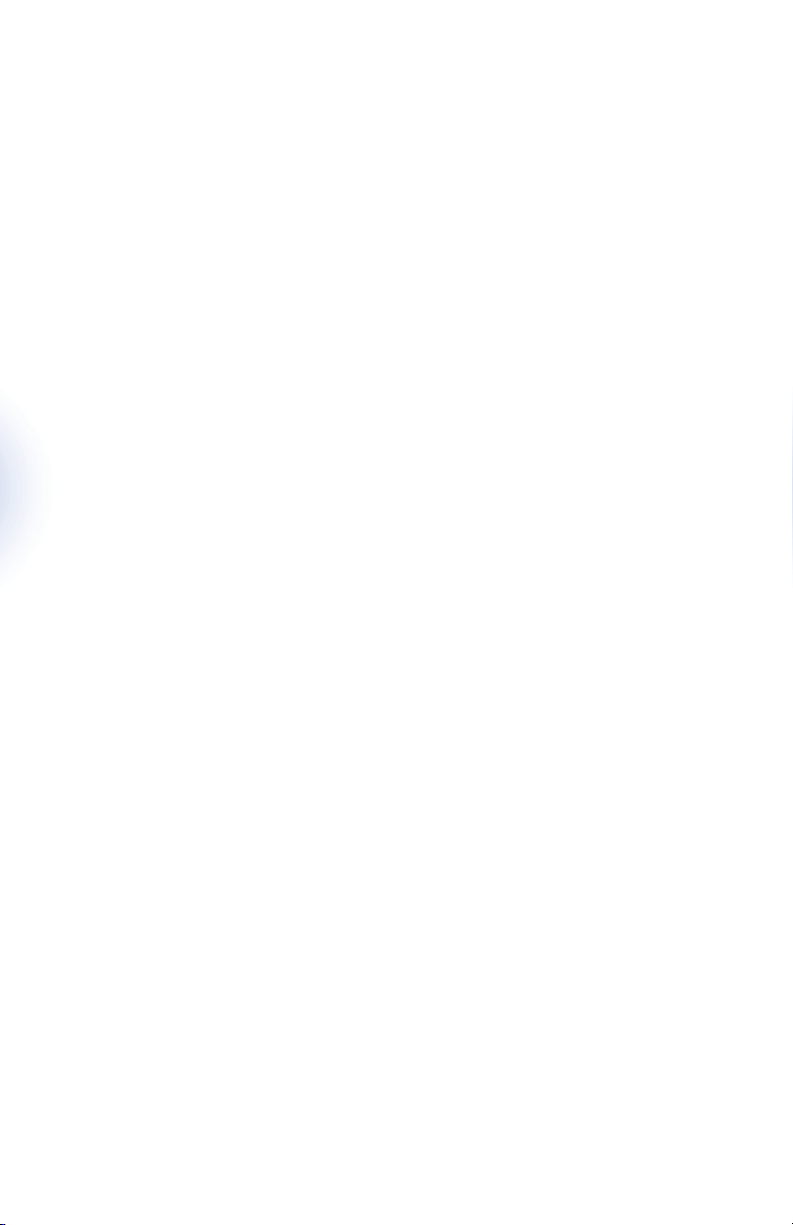
Installing and Replacing the Batteries:
Requires: Phillips screwdriver
3 AA Batteries
Batteries should be installed or replaced by an adult.
Alphaball™requires 3 AA batteries (not included). The
battery compartment is located on the bottom of the game
unit. To install batteries, first undo the screws (using a
Phillips screwdriver) and remove the battery compartment
door. Install batteries as indicated inside the compartment.
(see back of guide for additional notes on proper
battery care)
How to Play:
Get ready to play Alphaball™, the fast-paced, scrambled
spelling game.
The game is activated on by pressing the ON button. First,
you’ll hear a welcome sound, and then the game is ready to
begin.
Choose any of the 6 games by pressing the GAME button.
Each time the button is pressed, you’ll toggle to a new game.
When you find the game you want, press down on the
trackball to start.
The six games are:
Game 1 – WORD MIX – Default game.
Game 2 – WORD SCRAMBLE
Game 3 – WONDER WORDS
Game 4 – WORD MIX IN SPANISH
Game 5 – WORD SCRAMBLE IN SPANISH
Game 6 – WONDER WORDS IN SPANISH
To exit any game, or to start a new game, press the GAME”
button to return to the game selection point.
Each press of the GAME button will toggle through the
available games. To choose the desired game, press down on
the trackball control.
If there is no response for 5 minutes, AlphaBall™will power
down automatically.
1
Page 4

Basic Controls
GAME Button – This button will turn the game ON, and
toggle through games 1 to 6. Each time the GAME Button is
pressed it will toggle to the next game. The default game is
game 1;
OFF Button – This button will turn the game off when you are
done playing.
TRACKBALL – The trackball is used during the game for
various functions; When spun, it scrambles all letters at the
start of a particular game, is used to scroll through the
alphabet for letter selection, and is used to confirm letter
selection by pressing DOWN. The trackball can scroll in 4
directions, and can be pressed down as an enter button.
SOUND Button – This button will toggle the sound from HIGH
to LOW to OFF and repeat. The high volume will be at
maximum volume, low will be at a lower volume and off will
turn the sound completely off.
RESET Button – Holding down the trackball for 5 seconds will
cause the game to reset if an error occurs.
Select Game
The default game is game 1, WORD MIX. When the GAME
button is pressed again, game 2 will be announced. Each press
of the GAME button will toggle through and announce each
game, toggling from game 1, game 2, all the way to game 6.
After game 6, if the GAME button is pressed again, the unit
will toggle back to game 1. To start the desired game, press
down on the trackball.
GAME 1 – WORD MIX
OBJECT: Create as many words as possible from the
scrambled letters
You’ll need some extra paper for this game. The game begins
when a player spins the trackball to scramble up a collection
of 7 letters. Now all players have 2 minutes to spell as many
words as they can from the scrambled letters on the screen.
Write as many words as you can form from the scrambled
2
Page 5

3
letters. When the timer expires, each player counts up their
words, scoring them using the following scoring method.
2 letter words – 5 points
3 letter words – 10 points
4 letter words – 20 points
5 or more letters – 50 points
GAME 2 – WORD SCRAMBLE
OBJECT: Unscramble the scrambled word
First, players need to pick a 1 or 2 player game. The game
begins when one player spins the trackball to activate the
“letter scrambler”. The screen will now display a scrambled
word and all players must try to unscramble the letters to
solve the puzzle. Each player will take a turn unscrambling
the word, using the trackball to scroll through the letters of
the alphabet. To choose a letter, scroll through all of the
available letter choices and press down on the trackball.
If player 1 makes a wrong guess, player 2 will take a turn. The
player who successfully unscrambles the scrambled word wins
the round.
GAME 3 – WONDER WORDS
OBJECT: Guess the hidden word
This game plays like the traditional game HANGMAN. Players
take turns guessing letters to try to solve the word puzzle. The
game begins when one player spins the trackball. This will
scramble up the four puzzle categories. One of them will be
randomly chosen, and a word from that category will be
randomly selected . The puzzle categories are:
Places
Animals
Foods
Things
Now the hidden word puzzle is selected, and a number of
blank spaces will appear on screen. Players need to try to solve
the puzzle by guessing letters from the alphabet. Each player
will have 7 chances. Each time a wrong letter is chosen, that
player will lose a chance, and the other player will take a turn.
Page 6

4
When a player guesses a correct letter, it will appear in the
spaces on the screen. To solve the puzzle, move the trackball
under each letter space, press the enter button (DOWN on
the trackball), and scroll through the alphabet. When all
correct letters are in place, press DOWN on the trackball
again. The game will automatically register whether the
word is correct or not. The first player to solve the word
puzzle wins that round.
GAME 4 – WORD MIX (in Spanish)
OBJECT: Create as many words as possible from the
scrambled letters
This game plays the same as GAME 1, but this time, players
need to create Spanish language words. The game begins
when a player spins the trackball to scramble up a collection
of 7 letters. Now all players have 2 minutes to spell as many
words as they can from the scrambled letters on the screen.
Write as many words as you can form from the scrambled
letters. When the timer expires, each player counts up their
words, scoring them using the following scoring method.
2 letter words – 5 points
3 letter words - 10 points
4 letter words – 20 points
5 or more letters - 50 points
GAME 5 – WORD SCRAMBLE (in Spanish)
OBJECT: Unscramble the scrambled word
This game plays exactly like GAME 2, but instead of
unscrambling English language words, the players need to
unscramble Spanish language words. First, players need to
pick a 1 or 2 player game. The game begins when one player
spins the trackball to activate the letter scrambler. The screen
will now display a scrambled word and all players must try to
unscramble the letters to solve the word puzzle. Each player
will take a turn unscrambling the word, using the trackball to
scroll through the letters of the alphabet. To choose a letter,
scroll through all of the available letter choices and press
Page 7

5
down on the trackball.
If player 1 makes a wrong guess, player 2 will take a turn.
The player who successfully unscrambles the scrambled word
wins the round.
GAME 6 – WONDER WORDS (in Spanish)
OBJECT: Guess the hidden word
This game plays just like Game 3 above, but all words and
word puzzle categories are in Spanish! The game begins
when one player spins the trackball. This will scramble up the
four puzzle categories. One of them will be randomly
chosen, and a word from that category will be randomly
selected from a pool. The puzzle categories are
Places
Animals
Foods
Things
Now the hidden word puzzle is selected, and a number of
blank spaces will appear on screen. Players need to try to
solve the puzzle by guessing letters from the alphabet. Each
player will have 7 chances. Each time a wrong letter is
chosen, that player will lose a chance, and the other player
will take a turn. When a player guesses a correct letter, it will
appear in the spaces on the screen. To solve the puzzle, move
the trackball under each letter space, press the enter button
(DOWN on the trackball) , and scroll through the alphabet.
When all correct letters are in place, press DOWN on the
trackball again. The game will automatically register whether
the word is correct.
Page 8

Battery Care and Maintenance Tips:
•Use 3 AA batteries only.
•Be sure to insert batteries correctly (with adult supervision) and
always follow the toy and battery manufacturer’s instructions.
•Do not mix alkaline, standard (carbon-zinc), or rechargeable
(nickel-cadmium) batteries.
•Batteries are to be inserted with the correct polarity.
•Non-rechargeable batteries are not to be recharged.
•Rechargeable batteries are only to be charged under adult
supervision.
•Rechargeable batteries are to be removed from the toy before
being charged.
• Only batteries of the same or equivalent type are to be used.
•The supply terminals are not to be short-circuited.
•Always remove weak or dead batteries from the product.
•Remove batteries if product will be stored for an extended
period of time.
•Store at room temperature.
• New and used batteries are not to be mixed.
•Please retain these instructions for future reference.
Check out Learning Resources
®
for additional LR Interactive™Electronics products:
LER 6905 Factor Frenzy
LER 6906 Light ‘N’ Strike Math™Game
For a dealer near you, call:
(847) 573-8400 (U.S. & Int’l)
(800) 222-3909 (U.S. & Canada)
+44 (0)1553 762276 (U.K. & Europe)
© Learning Resources, Inc., Vernon Hills, IL (U.S.A.)
Learning Resources Ltd., King’s Lynn, Norfolk (U.K.)
Please retain our address for future reference.
Made in China. LPK6903-TG
™
