Page 1
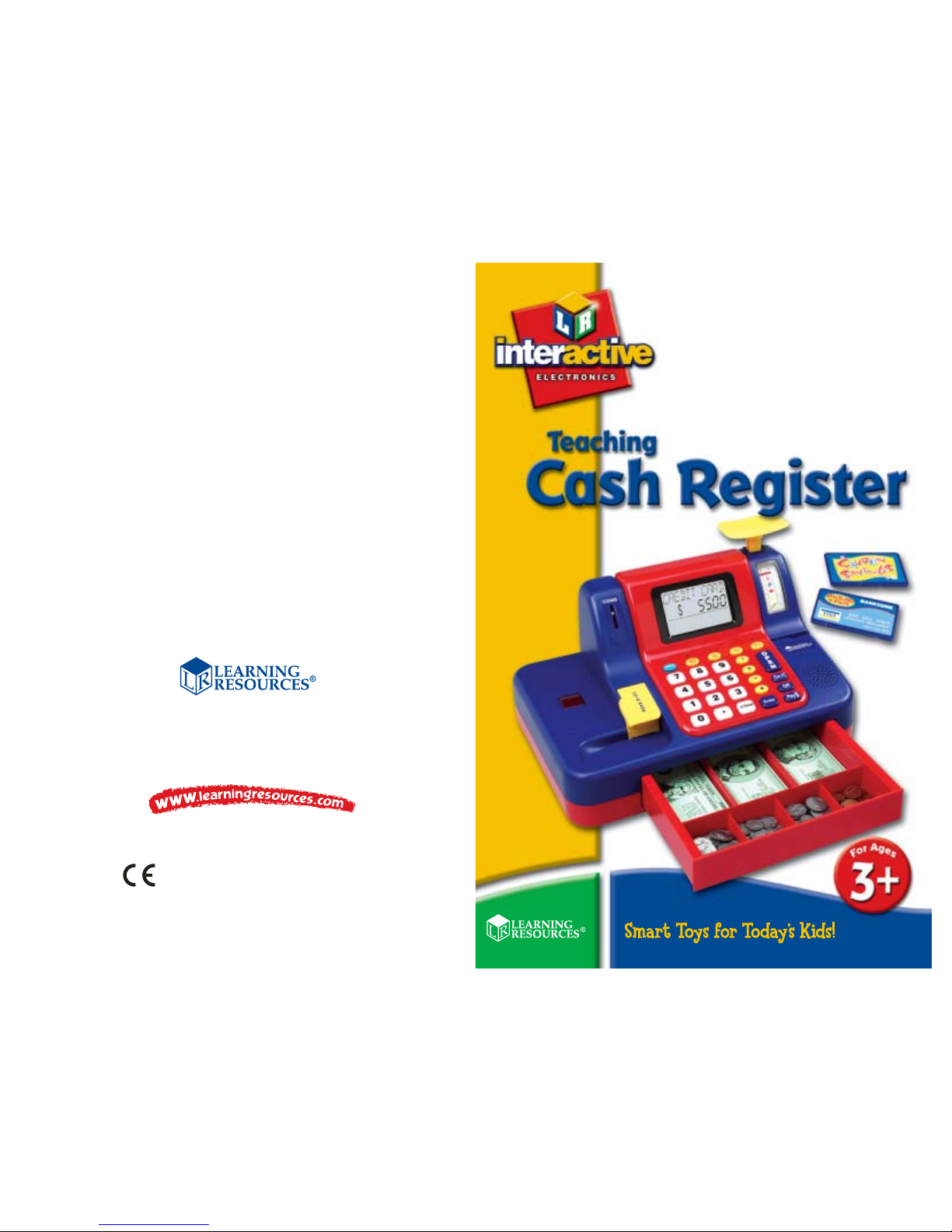
LER 2690
Use and Care Guide
®
TM
© Learning Resources, Inc., Vernon Hills, IL (U.S.A.)
Learning Resources Ltd., King’s Lynn, Norfolk (U.K.)
Please retain our address for future reference.
Made in China. LPK2690-TG
For a dealer near you, call:
(847) 573-8400 (U.S.& Int’l)
(800) 222-3909 (U.S.& Canada)
+44 (0)1553 762276 (U.K.& Europe)
FCC Requirements
This equipment has been tested and found to comply with the limits for a
Class B digital device, pursuant to Part 15 of the FCC Rules. These limits
are designed to provide reasonable protection against harmful
interference in a residential installation. This equipment generates, uses
and can radiate radio frequency energy and, if not installed and used in
accordance with the instructions, may cause harmful inter ference to radio
communications. However, there is no guarantee that interference will
not occur in a particular installation. If this equipment does cause harmful
interference to radio or television reception, which can be determined by
turning the equipment off and on, the user is encouraged to try to
correct the interference by one or mo re of the following measures:
• Reorient or relocate the receiving antenna.
• Increase the separation between the equipment and receiver.
• Consult the dealer or an experienced radio/TV technician for help.
Note: Changes or modifications not expressly approved by the
manufacturer responsible for compliance could void the user’s authority
to operate the equipment.
Page 2

1
TABLE OF CONTENTS
TEACHING CASH REGISTER INFORMATION . . . . . . . . . . . . . . 1
GETTING STARTED
. . . . . . . . . . . . . . . . . . . . . . . . . . . . . . . . . . 3
LET’S PLAY!
. . . . . . . . . . . . . . . . . . . . . . . . . . . . . . . . . . . . . . . . 4
LEARNING ACTIVITIES
. . . . . . . . . . . . . . . . . . . . . . . . . . . . . . . 6
USE AND CARE
. . . . . . . . . . . . . . . . . . . . . . . . . . . . . . . . . . . . . 8
IMPORTANT BATTERY INFORMATION
. . . . . . . . . . . . . . . . . . . 9
Pretend & Play Teaching Cash Register
The Teaching Cash Register is a fun and exciting way for
children to explore the concept of money while using their
imaginations. This unique educational toy features games
and play patterns that familiarize children, from pre-school
on up, with the size and value of certain coins.
Children will naturally begin learning to add and subtract
when they use the Teaching Cash Register for pretend play,
as they buy and sell items from their pretend store.
Below is a picture of the Teaching Cash Register. All of the
important features have been called out to make it easy to
learn how to use this exciting toy. Please take a moment to
look at the drawing and become familiar with the function
keys and what they do. Each of the activities is des cribed in
detail later in this manual.
CASH
DRAWER
LCD DISPLAY
SCALE
SPEAKER
VOLUME
CONTROL
3 LEVELS
CREDIT
CARD
COUPON CARD
CARD SLOT
PRETEND AND
PLAY MONEY
COIN BANK
COIN SLOT
CALIBRATION
WHEEL
(ON BACK)
FUNCTION
KEYS
RESET
BUTTON
SCANNER
Page 3

2
3
ON/C – This button is used to turn ON the cash register. Press and
hold to clear line items and transactions from the LCD DISPLAY.
OFF – This button will shut down the Teaching Cash Register at the
end of play. There is also an automatic shut-off after five minutes of
non-use, to conserve bat ter y life.
RESET – Press this button if the Teaching Cash Register begins to
behave erratically. Use the tip of a paperclip or pen to depress the
button. If this doesn’t solve the problem, please refer to the USE AND
CARE section of this manual.
NUMBER KEYS – These are the main buttons that your child will use
during play and learning activities.
FUNCTION KEYS – These keys are used to add or subtract items or
amounts of money, to multiply amounts when buying several of one
item, or to divide if an item is “2 for 1” and you only want one item.
ENTER KEY – Press this key to accept an entry.
LEARNING ACTIVITIES KEYS – Press any one of these keys to begin
a learning activity.
COINS – Press this button to display the total of the coins
in the COIN BANK.
COIN QUIZ – Play this fun game to learn the different coins
and their values.
+ ADD – This game features three levels of addition activities.
- SUB – This game features three levels of subtraction activities.
MONEY MATCH – Play this game by listening to the amount
and entering it with the number keys.
OPEN – This button opens the drawer on the Teaching Cash Register.
PAY $ - Press this button after “ringing up” all your purchases to
select how you want to pay.
COINS slot – A coin can be inserted into the slot at any time to hear it
identified. See how much the coin is worth on the LCD DISPLAY.
COIN BANK – Lift this door to release all the coins and continue play.
SCALE CALIBRATION WHEEL – This wheel is located on the back of
the register. Turn the dial until the guideline on the scale aligns with
the first line on the graph. NOTE: This is a pretend scale and is not
accurate.
GETTING STARTED
You will need:
3 C batteries
Phillips screwdriver
First, press the OPEN key on the cash register.
When the drawer pops open you will find the
Pretend & Play money as well as the COUPON and
CREDIT cards. Remove them from the drawer and
close the drawer.
Installing the batteries:
Turn the Teaching Cash Register upside down. Using the Phillips
screwdriver, tur n the screw on the bat ter y door in a counterclockwise direction to loosen the screw. Remove the screw and
open the door. Insert the three C batteries, being careful to match
the + and – ends of the batteries to the diagram inside the battery
compartment. Replace the battery compartment door and insert
the screw. Tighten the screw by using your Phillips screwdriver to
turn the screw in a clockwise direction until secure. Please read and
understand the other important bat ter y usage ins tructions later in
this manual.
Calibrate the scale so that the indicator bar is lined up with the
zero on the scale graph. Find the calibration wheel on the back of
the unit. Turn the wheel until the bar is in the correct position.
Press the ON key to begin the learning activities. Now we are
ready for learning fun!
PHILLIPS
SCREWDRIVER
Page 4

4
5
LET’S PLAY!
Press the ON key. The Teaching Cash Register will greet you with a big
WELCOME, lights and sounds!
Using the Teaching Cash Register for pretend play is not only lots of
fun, but also educational. Read the instructions for each ac tivit y and
game to understand how each one plays. This will allow you to explain
them to your child in a way that he will easily understand. Please note
that Levels 2 and 3 of each activity become increasingly diff icult. All
the games are intended to encourage your child to expand his
knowledge, but please allow him to move ahead at his own pace, as
too much pressure is sometimes counter productive.
Using the Teaching Cash Register to Scan and Enter Items
Quick Steps to Playing Store
1) Scan items.
2) Press =/TOTAL key.
3) Press $PAY key.
4) Use the number keys to enter the amount paid or use
the CREDIT CARD.
5) Press OPEN to open the drawer.
There are two ways to “ring up” items for sale. The first way is to pass
them over the SCANNER for an automatic price. To do this, select any
item to scan, and drag it slowly across the scanner button. The button
will light up as the item passes over it. Be sure you press down on the
item firmly enough to depress the button. A s you pass the item over
the button, the cash register will display a price for that item and it
will say the price as well. If you pass the same item over the scanner
twice, it will not ring up the same price each time. It is only for pretend
play.
To add an amount using the number keys, press the “+” sign, a number
key to enter the amount, and then the ENTER key. If you wish to
subtract an amount, such as a coupon or an item that your customer
doesn’t want, press the “ – ” first, and then the amount you wish to
subtract, and the ENTER key. That amount will be subtracted from
your total.
When you finish “ringing up” your order, press the =/TOTAL key. The
total amount of the items (less anything you subtracted) is displayed on
the screen. Now it is time to pay for your items.
Press the PAY$ key and you’ll be asked “Cash or Charge.” If a COUPON
CARD is used, now is a good time to pass it into the slot although you
can use it at any time. An amount for the coupon will be displayed and
that amount will be subtracted from your total bill. If you wish to
charge a purchase, insert the CREDIT CAR D into the slot. To pay cash
for a purchase (this is great practice), enter an amount of money and
press the
ENTER key to accept the amount. The Teaching Cash Regis ter
will display any change to give back, or if not enough money was
received, the register will announce how much more is owed. Try it!
Helpful Hints to Understanding the Teaching Cash Register
IMPORTANT NOTES:
• Wait for the Teaching Cash Register to stop speaking before
inserting coins. Coins will not be recognized if you inser t them
while the regi s ter is speaking.
• When "CB OPEN" is displayed on the screen, this means that the
door to the COIN BANK is not latched properly. Press down firmly
on the latch to close the door. The unit will not respond when the
door is open.
• The register rounds numbers during division to two decimal places.
• To make the play pattern intuitive for younger shopkeepers, the
register is programmed to recognize any single button press as a
total dollar amount. For instance, when you press the number "5"
and ENTER, the register will show the amount as $5.00. As you child
grows and learns, he can use the decimal key to enter any amount
he wishes, including cents!
• Although this cash register has addition, subtrac tion, multiplication
and division keys, it is not intended for use as a full-function
calculator. The multiplication key and the division key only work for
very specific functions and at certain times during play. You can use
them to multiply or divide an item, or amount, before you press the
ENTER key, if you are buying more than one of an item, or buying a
single item that is priced two-for-one. To do this you would either
enter the price of the item or scan the price and then press the "
x"
key. The top line of the display will indicate that the cash register is
ready to multiply. Now enter the number of like items you have
and press the ENTER key. The regis ter will then tell you the total for
all the items. The method is the same for division. Once an item is
scanned or a price is entered, press the “÷” key. The top line of the
display will indicate that the cash register is ready to divide. Enter
the number of items that you are buying and the correct total will
be displayed.
Page 5

LEARNING ACTIVITIES
There are four learning activities built in to the Teaching Cash Register.
Each of the activities features three levels of diff iculty to keep the
learning stimulating and fresh. Play and explore each of the activities
so that you can determine which level is right for your child. Please
remember these activities are to encourage your child to learn new
skills, so don’t push them if a level seems too difficult. The concepts
presented in Levels 2 and 3 are for older children.
As your child explores the activities, the Teaching Cash Register will give
him positive reinforcement for correct answers, and gently encourage
him to try again when he gives incorrect answers in addition,
SUBTRACTION & MONEY MATCH games. If an incorrect answer is
entered two times in a row, the Teaching Cash Register will give your
child the correct answer and move on to the next question.
COIN QUIZ – This activity will help children learn the value and
identify different coins. There are three levels of difficulty. The game
will always star t in Level 1. If your child is already familiar with coins
and needs more of a challenge, press the COIN Q U I Z key twice to reach
Level 2. For the most diff icult challenge, press the COI N QUIZ key three
times to reach Level 3. Then press the ENTER key to begin the activity.
IMPORTANT NOTE: Please wait for the Teaching Cash Register to stop
speaking before you insert coins. Coins will not be recognized if you
inser t t hem while t he r egis ter is speaking.
Level 1 –At this level, the Teaching Cash Register will ask your
child to find and insert a specific coin.
Level 2 –At this level, the regis ter will ask your child to insert a
specific amount of money. For example, it might ask for
$0.37. The child would need to find the correct
combination of coins to add up to $0.37. Coins can be in
any combination that the child likes as long as they add
up to the amount on the screen. When your child feels
confident of the amount, press the ENTER button to
compare. If he didn’t insert the correct amount, he will
be given another chance. The Teaching Cash Register will
give positive reinforcement for the correct answer and
move to the next question.
Level 3 –In this level, the regis ter will ask your child to insert a
specific amount of money, but it will specify a coin that
cannot be used.
The following activities reinforce basic math skills. Please select the
appropriate level for your child.
ADD +
Random addition problems will appear on the screen. Press the number
keys an d then
ENTER key to answer the problems. When you are
finished playing the game, press the
=/TOTAL key to see how many
correct answers you achieved. Pressing the
=/TOTAL key ends the game.
Level 1 –Practice adding single-digit numbers.
Level 2 – Practice adding double-digit numbers without carrying.
Level 3 –Practice adding double-digit numbers with carrying
SUB –
Random subtraction problems will appear on the screen. Press the
number keys and then the ENTER key to answer the problems. When
you are finished playing the game, press the =/TOTAL key to see how
many correct answers you achieved. Pressing the =/TOTAL key ends the
game.
Level 1 –Practice subtracting single-digit numbers.
Level 2 –Practice subtracting double-digit numbers. No borrowing
is necessary in this level.
Level 3 –Practice subtracting double-digit numbers and borrowing
may be necessary.
MONEY MATCH
Listen for the amount, press the number keys to match the amount,
using a decimal where necessary, and then press the ENTER key to
check your answer.
Level 1 –Practice entering whole dollar amounts.
Level 2 –Practice entering cents using the decimal key.
Level 3 –Practice entering dollar and cent amounts using
the decimal key.
6
7
Page 6

USE AND CARE
To protect your Teaching Cash Register, follow these instruc tions:
✓ Prevent spills of food and beverages on the unit.
✓ Do not submerge the produc t in water. If the product needs
to be cleaned, wipe gently with a barely damp soft cloth.
✓ Do not throw or kick the produc t, and do not push sharp
objects through the speaker opening or LCD screen.
✓ Do not press the liquid crys tal display and avoid heavy
shock or the display may fail.
Using the RESET button
If the register begins to act in a s trange manner, press the RESET
button located just above the scanner. To press, use the tip of a
paperclip or a
pen to depress the button. If the problem persis ts, tr y f resh bat teries.
Battery Replacement
Change the batteries when the sound becomes garbled or seems to be
slowing down during play, or when pressing a button does not trigger
a response from the unit.
To replace batteries:
Open the drawer and remove all the contents. Turn the Teaching Cash
Register upside down. Using the Phillips screwdriver, tur n the screw on
the battery door in a counter-clockwis e direc tion to loosen the screw.
Remove the screw and open the door. Insert three (1.5V) C batteries,
being careful to match the + and – ends of the batteries to the diagram
inside the battery compar tment. Replace the bat ter y compartment
door and insert screw. Tighten screw by using your Phillips screwdriver
to turn the screw in a clockwise direction until secure.
Important Battery Information
To ensure proper function:
Battery ins tallation and replacement should be done only by an adult
Do not dispose of batteries in fire. Bat teries may explode or leak.
Do not mix old and new batteries.
Do not mix alkaline, standard or rechargeable batteries.
Non-rechargeable batteries are not to be charged.
Rechargeable batteries are only to be charged under adult supervision
(if removable).
Only batteries of the same or equivalent type as recommended are to
be used.
Batteries are to be inser ted with the correct polarity.
Exhausted batteries are to be removed from the toy.
Remove batteries if toy is to be inactive for long periods of time, to
avoid leakage.
The supply terminals are not to be short- circuited.
Replace batteries at the firs t signs of erratic operation.
8
9
