
USER’S MANUAL
Network
CONNECTSERIES

1
TABLE OF CONTENTS
Table of Contents ......................................................................................................................................... 1
Welcome Message ....................................................................................................................................... 2
Introduction ............................................................................................................................................... 3-7
Main Features ............................................................................................................................................. 4
Specifications .......................................................................................................................................... 5-6
Warranty .................................................................................................................................................... 7
Safety Instructions........................................................................................................................................ 8
Front Panel .............................................................................................................................................. 9-10
Back Panel .............................................................................................................................................. 11-15
Accessories
........................................................................................................................................... 16-18
Getting Started ........................................................................................................................................... 19
Installation ................................................................................................................................................ 19
Power Up ................................................................................................................................................. 19
Web App UI............................................................................................................................................ 20-27
Connecting to the Network ......................................................................................................................... 21
Setting up the Web App UI ..................................................................................................................... 22-27
Saving Amplifier Settings ............................................................................................................................ 28
Loading Amplifier Settings ........................................................................................................................... 29
Saving Channel Speaker Tunings ................................................................................................................ 30
Loading Channel Speaker Tunings .............................................................................................................. 31
DSP Block Diagram ..................................................................................................................................... 32
Glossary ................................................................................................................................................. 33-35
Power Consumption .............................................................................................................................. 36-38
Support .................................................................................................................................................. 39-40
Sustainability Statement ....................................................................................................................... 41-42
Declaration of Conformity ......................................................................................................................... 43
Document Revision Date: February 4, 2020
© 2019 LEA Professional. All Rights Reserved.

2
WELCOME | ThankYou
Follow:
@LEAProfessional
Follow:
@LEA_Professional
Subscribe:
leaprofessional.com
We’ve been in the deep end of the pro audio industry for a long time now. What we saw was an
appetite for something new. So, we started LEA Professional – a new pro audio technology
company with the freedom, agility, knowledge and passion to create not only a great audio
amplifier, but also simple systems that focus on supporting you, our customer.
At the end of the day, we are just passionate about audio technology and we want to share our
passion with as many people as possible. Because we know that great audio technology, is at
the heart of great experiences. So, we are dedicated to providing perfect sound reinforcement
through all of our products.
We’re deeply proud of our Connect Series amplifiers and we can’t wait for you to get working
with them. We truly believe that we’ve produced the best looking, best performing product
with the best technology at the best price for you.
Although we’ve strived to create simple systems and proactive technologies, we are dedicated
to continually supporting you with anything you need. Please don’t hesitate to contact us
anytime for more information, support, or just to talk audio.
As far as we’re concerned, we’re riding this wave together. Welcome aboard!
Get more – j oin our pro audio community!
© 2019 LEA Professional. All Rights Reserved.

INTRODUCING THE WORLD’S FIRST IOT-ENABLED PROFESSIONAL AMPLIFIERS

4
INTRODUCTION | CONNECTSERIES
Introducing an Internet of Things (IOT) enabled, professional-grade amplifier family – the Network
Connect Series. Perfectly suited for small to medium scale installations, these two, four, and eight
channel amps feature direct HiZ (70V or 100V) or LoZ selectable by channel. With three ways to connect,
you can engage the built in WiFi access point, connect to the venue’s WiFi, and use the FAST 10/100MB
Ethernet to connect to any local area network via Cat5 or Cat6 cable.
Then there’s the Cloud…The Network Connect Series is the first professional amplifier family to feature
Cloud connectivity. Harness the power of the Cloud for remote control, monitoring, notifications and more
from any of your personal devices – no software download needed! Just connect your amp to a network
and start commanding your systems. Register for your free LEA Cloud account at leaprofessional.cloud
The power of the Cloud and our Web UI will set the installer up to be able to create a recurring revenue
source by adding monitoring and preventative system maintenance to their service contracts. Also
included is an Analog Devices 96kHZ DSP with up to 48dB/Oct filters, 8 parametric EQ’s, speaker
protection limiting, and many more features controlled by a web-based UI.
The Network Connect Series also features analog inputs and external I/O control for remote on/off and
fault monitoring.
MAIN FEATURES
Web Browser-based UI works on any device with no software to download
Direct LoZ and HiZ (70V or 100V) selectable per channel
Proprietary Smart Power Bridge double the output power of any single channel without sacrificing
other channels on the amplifier
3 Ways to Connect to the amplifier 1.) Built in WiFi Access Point 2.) Connects to existing WiFi
network 3.) Local Area Network Ethernet connection
3rd Party API support for most of the industry leading system processors on the market
96kHz Analog Devices DSP with Input Routing, multiple 48dB/Oct crossover filters, 8 Parametric EQ
filters, user configurable speaker limiters, and real time load monitoring
Universal Switch Mode Power Supply with PFC. Operation from 100VAC – 240VAC +/-10%
Analog fully routable inputs with backup capabilities
External I/O Port for Remote On/Off and fault monitoring
Highly Efficient Class D Output Stage for low AC Current draw
Cloud control, monitoring, and notifications coming end of 2019
© 2019 LEA Professional. All Rights Reserved.

5
SPECIFICATIONS | ProductData
Response
Level
Classification
Limiting
Connectivity
Operating Systems
monitoring
External I/O Out: Indicates
Amplifier Health
S
eries 84, C
onnect
S
eries
164, Connect
S
eries
88, & C
onnect
S
eries
168)
x H)
Fan Noise
at full speed
is 63dB @ 1m
S
eries
88, & Connect Series
168 do not have potentiometers on the rear panel
The Connect Series’ WiFi connectivity is achieved using the Japanese certified wireless module ATWILC1000
-
MR110UB.
Output
Power
(20Hz to 20kHz)
Audio Spec
DSP
Control,
Monitoring,
Network
Operation
Physical
Spec
Connect Series 88
Connect Series 168
Connect Series 84
Connect Series 164
Connect Series 354
Connect Series 704
Connect Series 352
Connect Series 702
Inputs
THD+N
Frequency
Signal to Noise
Crosstalk
I/O Latency
Load Impedance
Amplifier Output
DC Offset
DSP Architecture
Input Matrix
Crossovers
Parametric EQ
Output Delay
Output Protection
User Adjustable
Load Monitoring
Network
User Interface
Supported
Event Reporting
External I/O
Cloud IoT
AC Mains
Temperature
Power Supply
Safety Approvals
Dimensions (L x W
Weight
Cooling
Connectors
8 x 80 WRMS @ 4Ω, 8Ω, 70V, 100V (40W at 2Ω)
8 x 160 WRMS @ 4Ω, 8Ω, 70V, 100V (80W at 2Ω)
4 x 80 WRMS @ 4Ω, 8Ω, 70V, 100V (40W at 2Ω)
4 x 160 WRMS @ 4Ω, 8Ω, 70V, 100V (80W at 2Ω)
4 x 350 WRMS @ 4Ω, 8Ω, 70V, 100V (175W at 2Ω)
4 x 700 WRMS @ 4Ω, 8Ω, 70V, 100V (350W at 2Ω)
2 x 350 WRMS @ 4Ω, 8Ω, 70V, 100V (175W at 2Ω)
2 x 700 WRMS @ 4Ω, 8Ω, 70V, 100V (350W at 2Ω)
Analog: Balanced Inputs with user selectable 26 dB and 34 dB input sensitivity (2CH = 2 inputs, 4CH=4
+/- 0.5 dB @ 4Ω, 8Ω, 70V, 100V, -2.5dB @ 20kHz at 2Ω
105dB (20Hz to 20kHz referenced to 8Ω)
LowZ down to 2 ohms, 70V direct, and 100V Direct per channel
Class D with Proprietary Smart Power Bridge Technology allowing bridged output functionality without
Analog Devices Sigma 96kHz DSP Processor with 32-bit Core with Sample Rate Converters
Routable matrix; any input to any output with primary and secondary input priority
Up to 48 dB/Octave IIR Filters (Linkwitz Riley, Butterworth)
DC, VHF, and AC Mains Protection, Overtemp and Current Limiter, fan fault detection
Realtime Load Monitoring and Pilot Tone Detection from Internal or External Sources
WiFi or 100MB Ethernet with PoE or Built in WiFi Access Point (IEEE 802.11
Web Browser User Interface, 3rd Party API control, or CLOUD control
User Downloadable and Viewable Event and Fault log - POE allows for enhanced error
External I/O In: Toggles Remote On/Off
100VAC - 240VAC +/- 10% 50Hz or 60Hz
Storage: -20°C to 90° C - Operating: 0°C to 55° C
Universal Switch Mode Power Supply with Power Factor Correction (No PFC in Connect
UL, CSA,CE, ETL, FCC, CCC, KETI, NOM , ROHS, PSE
Product: 14.25” x 19” x 1U (362mm x 482mm x 1U
Connect Series 352 & Connect Series 702: 10lbs / 3.4kg | Shipping: 17.4lbs / 7.9kg
Connect Series 354 & Connect Series 704: 14lbs / 4kg | Shipping: 18.7lbs / 8.5kg
Connect Series 84 & Connect Series 164: 12.05lbs / 5.46kg | Shipping: 16.35lbs / 7.41kg
Connect Series 88 & Connect Series 168: 13.35lbs / 6.05kg | Shipping: 17.75lbs / 8.05kg
Analog Input: 3 pin Amphenol Anytek, Output: 2 pin Amphenol Anytek, External IO: 3 pin Amphenol Anytek,
Power in: IEC, Ethernet RJ45 In for Control ***Note: Connect Series 84, Connect Series 164, Connect
Shipping: 20” x 22.75” x 3.75” (508mm x 578mm x 95.25mm)
Front to Rear Variable Fan Speed Cooling
inputs, 8CH = 8 inputs)
0.1% (20Hz to 20kHz)
70dB (20Hz to 20kHz)
1 ms DSP latency under any condition
sacrificing an amplifier channel
+/- 3mV
8 Band Parametric EQ per channel
100ms per channel
Peak Voltage and RMS Voltage
2.4GHz b/g/n WPA, WAP2, WEP)
MAC, iOS, PC, Android
Cloud based IoT functionality
Fan Noise at idle is 50dB @ 1m
Fan Noise at 50% is 57dB @ 1m
© 2019 LEA Professional. All Rights Reserved.

6
Front to back airflow
(See previous page for fan noise)
19” / 482mm
1.72” /
43.7mm
14.2” /
360.7mm
SPECIFICATIONS |
ProductData CONTINUED
© 2019 LEA Professional. All Rights Reserved.

7
LEA LIMITED WARRANTY | U.S.Only
LEA LLC, 635 S. Lafayette Blvd. Building 113, Suite 109, South Bend, Indiana, 46601 U.S.A. warrants
for products purchased through an authorized dealer for a period of 3 (three) years from the date of
invoice to the dealer (the “warranty period”) that the new LEA LLC product is free of defects in materials
and workmanship. Warranty may be extended to a total of 6 (six) years if the product is registered within
the first year of original invoice to dealer. Warranty is non-transferrable and is valid within the United
States of America. For information on Warranty outside of the U.S.A, please contact your local
distributor which can be found here:
Excluded Items: This Warranty does not cover any product which has been damaged because of any
misuse, mishandling, accident, or negligence. This LEA LLC Warranty is not valid if the product serial
number has been defaced, altered, or removed. LEA LLC liability shall be limited to the actual purchase
price of any defective unit or units of LEA LLC equipment to which a claim is made, and shall in no
event include the Customers’ installation costs, design costs, lost profits or goodwill, or any other direct,
indirect, special, incidental or consequential damages.
LEA LLC Obligations: LEA LLC will remedy any defective product (except as excluded), by advanced
replacement with new or equivalent factory refurbished product during the initial three-year warranty
period. LEA LLC will provide ground shipment for the replacement product free of charge. LEA LLC
will issue a return shipment call tag for the defective unit when RMA is requested.
Making a Warranty Claim: A claim for Warranty must be submitted through the original selling dealer.
The dealer must notify LEA LLC of the need for Warranty replacement via LEA LLC’s online partner
portal. Once Warranty is verified, an RMA number will be provided along with a return shipment call tag.
All components must be returned in LEA LLC factory packaging with the RMA number clearly visible
on the return shipping label. If a defect product is not returned within 14 days of RMA issuance, the
dealer will be billed the full dealer price of the replacement unit. Should a customer wish to have a
product repaired and returned instead of replaced, customer should contract LEA Customer Care team
for
return instructions.
Alterations: No person has the authority to extend, amend, or modify this LEA LLC Warranty.
Replacement product provided under the terms of this LEA LLC Warranty shall carry only the unexpired
portion of Warranty of the originally purchased product.
Design Changes: LEA LLC reserves the right to change the design of any product from time to time
without notice and with no obligation to make corresponding changes in products previously
manufactured.
Country where Purchased: LEA LLC Warranty is only available in the country of the products original
purchase.
www.leaprofessional.com/partner-map
© 2019 LEA Professional. All Rights Reserved.

8
SAFETY INSTRUCTIONS | SafeOperation
1. Read these instructions before installing or
operating this unit.
2. Keep these instructions somewhere for your
reference.
3. Heed all warnings provided in these instructions.
4. Follow all instructions found in this document.
5. Keep this unit away from water at all times.
6. Use only a dry cloth to clean the unit.
7. Do not block any ventilation openings. Follow the
installation instructions from this manual for proper
ventilation.
8. Never install this unit near a heat source such as
furnace, radiator, heat registers, ovens, or other
anything else that produces heat.
9. Do not alter the safety purpose of the polarized or
grounding-type plug. If the provided plug does not fit
into your outlet, consult an electrician.
10. Keep the power cord away from areas at risk of
being walked on, tripped over, or pinched.
11. Only use attachments/accessories specified within
this document.
12. Unplug this device during lightning storms or
when unused for long periods of time.
13. Do not attempt to service this unit. All servicing
must be performed by a qualified LEA service
technician. To find a qualified LEA technician, contact
your local LEA dealer/distributor.
14. To disconnect the device from the mains, use the
mains plug.
15. WARNING: DO NOT EXPOSE THIS
APPARATUS TO RAIN OR MOISTURE. DOING SO
CAN RESULT IN AN ELECTRAL SHOCK.
16. ENSURE THAT NO LIQUID-FILLED OBJECTS,
SUCH AS DRINKING WATER, ARE PLACED ON
THE EQUIPMENT. KEEP EQUIPMENT AWAY
FROM DRIPPING OR SPASHING.
17. THE MAINS PLUG OF THE POWER SUPPLY
CORD SHALL REMAIN READILY OPERABLE.
MAGNETIC FIELD
CAUTION! All high-gain devices such as preamplifiers
should be installed away from the device. Due to the
high-power density of this amplifier, it has a strong
magnetic field which can induce hum into unshielded
devices that are located nearby. The field is strongest
just above and below the unit. If an equipment rack is
used, we recommend installing the amplifier(s) in the
bottom of the rack and the preamplifier or other
sensitive equipment at the top.
BE AWARE OF THESE SYMBOLS:
The lightning bolt alert is used to inform
the user to the risk of potential electric
shock.
The exclamation point alert is used to
inform the user of
important operating or maintenance
instructions
DO NOT REMOVE TOP OR
BOTTOM COVERS ON THIS DEVICE. NO USER
SERVICEABLE PARTS INSIDE.
CONTACT QUALIFIED SERVICE PERSONNEL FOR
ALL SERVICING MATTERS.
FCC COMPLIANCE NOTICE
This device complies with part 15 of the FCC rules.
Operation is subject to the following
two conditions: (1) This device may not cause harmful
interference, and (2) this device
must accept any interference received, including
interference that may cause undesired
operation.
CAUTION: Changes or modifications not expressly
approved by the party responsible for compliance
could void the user’s authority to operate the
equipment.
NOTE: This equipment has been tested and found to
comply with the limits for a Class B digital device,
pursuant to part 15 of the FCC Rules. These limits are
designed to provide reasonable protection against
harmful interference in a residential installation. This
equipment generates, uses, and can radiate radio
frequency energy and, if not installed and used in
accordance with the instruction manual, may cause
harmful interference to radio communications.
However, there is no guarantee that interference will
not occur in a particular installation. If this equipment
does cause harmful interference to radio or television
reception, which can be determined by turning the
equipment off and on, the user is encouraged to try to
correct the interference by one or more of the
following measures:
• Reorient or relocate the receiving antenna.
• Increase the separation between the equipment and
receiver.
• Connect the equipment into an outlet on a circuit
different from that to which the
receiver is connected.
• Consult the dealer or an experienced radio/TV
technician for help
© 2019 LEA Professional. All Rights Reserved.


10
LEA Shark Fin
OUT OF THE BOX | FrontPanel
Easy Pop out Grille
Front Panel LCD
Channel Status Indicator
Channel Ready
The Amp: Front Panel
Shows IP Address, Amp Name, SSID when in
WiFi Access Point Mode, and MAC Address
Removable front grilles
with washable foam filters
Illuminates green with AC plugged in & blue with
AC plugged in and when powered on.
Channel Fault
Channel Thermal
Channel Clip
Signal Presence
Indicator Definitions:
Channel Fault – Indicates the channel has shut down due to protection circuits. Check to make sure the output on
that channel is not shorted. If all channels indicate fault, the power supply has gone into protection. No audio will be
passed until the fault is resolved.
Channel Thermal – Indicates channel is at or close to over temp. When dim, the channel will start to lightly limit the
output. When bright, the channel is heavily limiting the output.
Channel Clip – A red light indicates the channel is at the onset of audible clip on the output. Excessive clipping can
damage the speaker connected to the amplifier. If the LED is Amber, that indicates the channel is limiting.
Signal Presence – This indicator illuminates when there is -40db of input signal present on that assigned output
channel.
Channel Ready – Indicates the channel is ready to pass audio. If this indicator is off, the channel may be in standby
mode or the amplifier DSP is booting up.
© 2019 LEA Professional. All Rights Reserved.


5
1
1. IEC Type Inlet:
connector. 100VAC-240VAC 50Hz or 60Hz
2. Power Button:
indicated by LED below. (Green when AC, Blue
when powered on)
3. External I/O Port:
Fault Status
4.4. Channel Output:
100V selectable by channel
5. Channel Attenuators:
CH4 detented attenuation pots
2
3
4
For detachable IEC
ON/OFF Button Status
w/ remote ON/OFF &
CH1, CH2 LowZ, 70V, or
CH1, CH2, CH3, &
8 9
6
6. Analog Balanced Inputs:
(26 dB and 34 dB input sensitivity)
7. Built-in Wi-Fi Access Point (WAP):
Enable/Disable button
8. Fast 10/100MB Ethernet:
input for control & monitoring
9. Factory Reset: 9. Factory Reset:
factory default
7
CH1, CH2
Cat5 or Cat6
To restore settings to
12



8
1
1. IEC Type Inlet:
connector. 100VAC-240VAC 50Hz or 60Hz
2. Power Button:
indicated by LED below. (Green when AC, Blue
when powered on)
3. External I/O Port:
Fault Status
4.4. Analog Balanced Inputs:
CH3, CH4, CH5, CH6, CH7, CH8 (26 dB and 34 dB
input sensitivity)
2 3 4
For detachable IEC
ON/OFF Button Status
w/ remote ON/OFF &
CH1, CH2,
5
5.
Channel Output:
CH5, CH6, CH7, CH8 LowZ, 70V, or 100V
selectable by channel
6
7
CH1, CH2, CH3, CH4,
6. Built-in Wi-Fi Access Point (WAP):
Enable/Disable button
7. Fast 10/100MB Ethernet:
input for control & monitoring
8. Factory Reset: 8. Factory Reset:
factory default
To restore settings to
Cat5 or Cat6
15
8


17
IN THE BOX | AccessoriesKit
Each Connect Series amplifier comes with an accessories kit included in the box. This kit provides you
with all the essential tools to properly setup your Connect Series amplifier for the first time. Reference
your kit checklist below with the part numbers on the following page to ensure you have all items included
in your kit. If you misplace an item or cannot find an item from the checklist below, please contact us at:
If you are not an Authorized Dealer or Distributor, please contact the U.S. Dealer, U.S. or International Distributor in your country where you purchased
2 CHANNEL KIT | Connect Series 352/ Connect Series 702
4 CHANNEL KIT | Connect Series 84/ Connect Series 164
Authorized U.S. Dealers, U.S. and International Distributors can access parts and service requests from the online sales portal at
the product and they can assist you – www.leaprofessional.com/partner-map
IEC Power Cord
Quick Start Guide
Record of Excellence
Welcome Card
Sticker
(2) Removable/Washable front panel Foam Filters
IEC Power Cord
Quick Start Guide
Record of Excellence
Welcome Card
Sticker
(2) Removable/Washable front panel Foam Filters
www.leaprofessional.shop
(3) 3 position 5.08mm Amphenol Anytek Input
Connectors | (2) for analog input, (1) for External
I/O Port
(2) 2 position 7.62mm Amphenol Anytek Output
Connectors
(4) Rack Screws (standard)
(2) Rear Rack Supports
(5) 3 position 5.08mm Amphenol Anytek Input
Connectors | (4) for analog input, (1) for External
I/O Port
(4) 2 position 5.08mm Amphenol Anytek Output
Connectors
(4) Rack Screws (standard)
(2) Rear Rack Supports
4 CHANNEL KIT | Connect Series 354/ Connect Series 704
IEC Power Cord
Quick Start Guide
Record of Excellence
Welcome Card
Sticker
(2) Removable/Washable front panel Foam Filters
(5) 3-position 5.08mm Amphenol Anytek Input
(4) 2 position 7.62mm Amphenol Anytek Output
(4) Rack Screws (standard)
(2) Rear Rack Support
8 CHANNEL KIT | Connect Series 88/ Connect Series 168
IEC Power Cord
Quick Start Guide
Record of Excellence
Welcome Card
Sticker
(2) Removable/Washable front panel Foam Filters
(2) Rear Rack Supports
(9) 3 position 5.08mm Amphenol Anytek Input
(8) 2 position 5.08mm Amphenol Anytek Output
(4) Rack Screws (standard)
Connectors | (4) for analog input, (1) for External
I/O Port
Connectors
Connectors | (8) for analog input, (1) for External
I/O Port
Connectors – 80W/160W
© 2019 LEA Professional. All Rights Reserved.

18
IN THE BOX | AccessoriesKit CONTINUED
2-Position Amphenol Anytek
2-Position Amphenol Anytek
3-Position Amphenol Anytek
3-Position Amphenol Anytek
10-32 Rack Screw
Rear Rack Support
Foam Air Filter
PART NUMBERS:
Output Connector
LEA Part #: CPP10001-1
350/700W Only*
Output Connector
LEA Part #: CPP10006-1
80/160W Only*
LEA Part #: MFM10003-1
Input Connector
LEA Part #: CSP10006-1
Input Connector
LEA Part #: CSP10001-1
LEA Part #: MDF10001-1
LEA Part #: MSI10007-1
© 2019 LEA Professional. All Rights Reserved.

19
GETTING STARTED | OutOfTheBox
Proper Installation
1. The LEA Connect Series is a standard 1U x 19” rack mountable product.
2. Out of the box, the rack ears will mount directly into a standard rack
3. If you wish to mount this under a table or to the wall, the rack ears can be rotated 90 degrees and gives
you the ability to mount the unit to a fixed surface.
4. It is highly recommended you also take advantage of the rear rack ears to properly secure the unit.
Powering On
1. You will notice there are no buttons on the front panel. This is intentional and prevents unwanted
adjustments.
2. To power on the unit, on the back, you will notice an icon that looks like this: . Once you press this
button, you will notice a LED below the button illuminate Blue. The amplifier has now turned on and
has begun its boot sequence.
3. To turn the unit off, press the icon. You will notice the blue LED will change to green. The amplifier
is now in a powered off state.
a. You can also simply remove AC power to the unit to power it down as well. The LED will turn
off completely. When you power the unit back on, it will return to the state it was in when you
powered it off.
4. Factory default settings allow analog 1 to pass to channel 1 output, analog 2 to pass to channel 2 output
and so on.
© 2019 LEA Professional. All Rights Reserved.

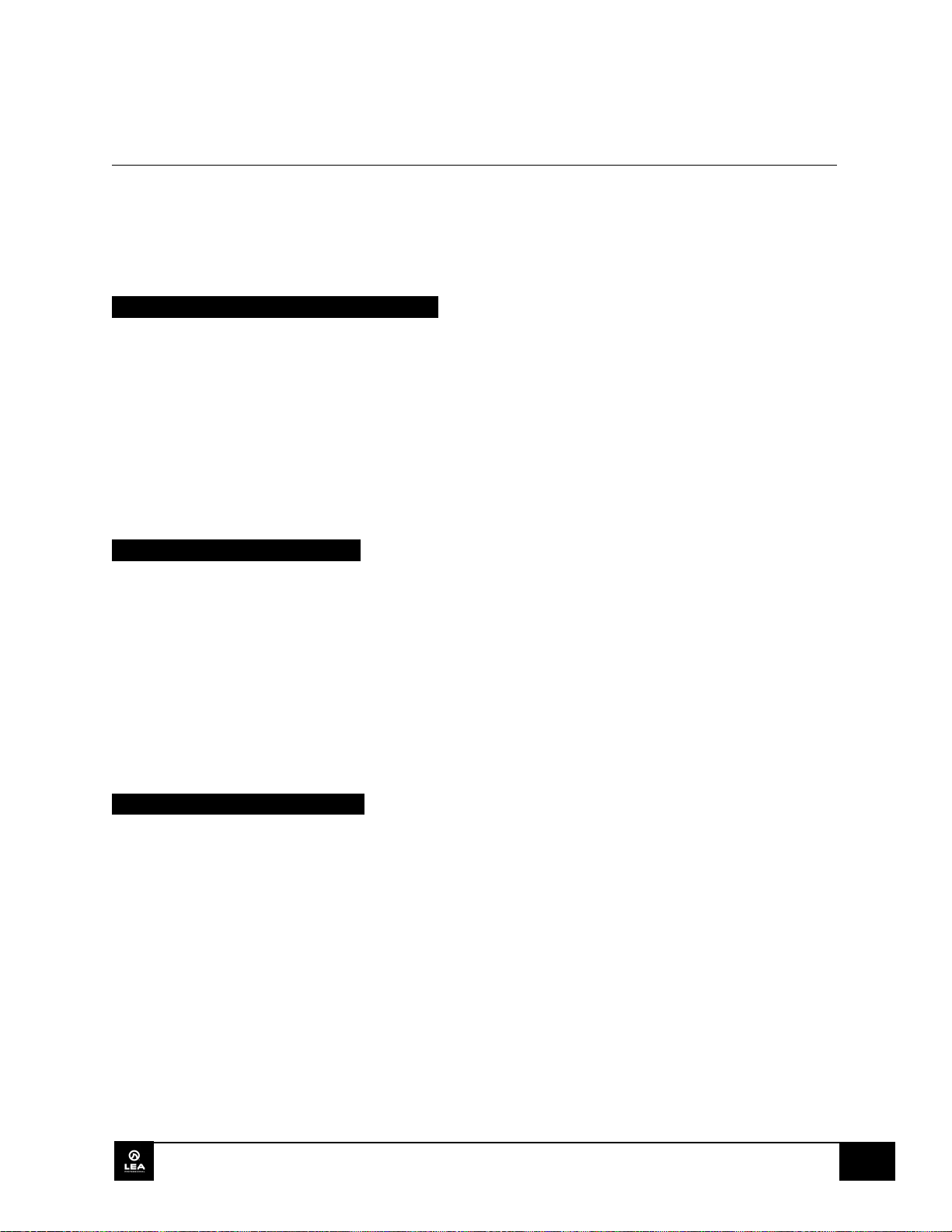
21
NETWORKING AND WEB UI | Control&Monitoring
There are 3 ways to communicate with the amplifier for control and monitoring:
1. A Built in Wi-Fi Access Point
2. Standard Ethernet 10/100 FAST Ethernet Connection via the RJ45 Connection.
3. You can connect the amplifier to the Venue’s Wi-Fi network.
1. Built-in Wi-Fi Access Point (WAP)
The built in Wi-Fi access point allows for a point-to-point connection. This means you will only be able to
communicate to one Connect Series amplifier at a time.
Using WAP
1. Press Wi-Fi button on rear panel to activate Wi-Fi Access Point
2. Once enabled, the front LCD now displays an SSID and IP address
3. Connect your device (phone, tablet, computer) to the amplifier’s Wi-Fi network
4. Enter the IP address from the front panel LCD into your device’s web browser
5. Control and monitor via the built-in web browser-based UI
NOTE: If a Cat5 or Cat6 cable is plugged in, WAP mode is disabled. Remove the Cat cable when entering AP mode.
Dante connections can stay plugged in.
2. 10/100MB FAST Ethernet
In 10/100MB FAST Ethernet Mode, you will be able to see multiple amplifiers in the Web Browser Based
UI.
Using 10/100MB FAST Ethernet
1. Connect via wired network using Cat5 or Cat6 cable
2. Once connected, the front LCD now displays an IP address
3. Connect your device (phone, tablet, computer) to the Local Area Network and enter the IP
address from the front panel LCD into your device’s web browser
4. Control and monitor via the built-in web browser-based UI
NOTE: Out of the box, the factory default settings require the amplifier to be connected to a DHCP switch.
3. Local Area Wi-Fi Network
Connecting multiple amplifiers to the venue’s Wi-Fi network allow you to see multiple amplifiers in the
Web Browser Based UI.
Using Local Area Wi-Fi
1. Connect to the Web App UI (same as WAP instructions above) then navigate to networking menu
2. Check the “Wi-Fi Enabled” box
3. Type in existing Wi-Fi network’s SSID that you would like to connect to (case sensitive)
4. Enter password if necessary, to see amp’s IP address, subnet mask, and gateway info confirming
your status and click “Save”
5. Connect your device (phone, tablet, computer) to the existing Wi-Fi network you have selected for
the amp
6. Control and monitor via the built-in web browser-based UI
NOTE: only one connection method is available for remote connection. If Wi-Fi is enabled, the ethernet connection is shutdown.
Vice versa is also true.
© 2019 LEA Professional. All Rights Reserved.

22
WEB APP UI | GettingStarted
LEA Professional
10.8.3.205
FIND THE IP ADDRESS DISPLAYED
ON THE FRONT PANEL SCREEN.
2.
ENTER IP ADDRESS IN YOUR
BAR.
CONTINUE TO NEXT PAGE…
1.
CONNECTSERIES CONTROL & MONITORING
With our Web App UI, you are no more than three clicks away from anything.
First, from the broadest view, you get a clear status check of every amplifier connected to the network.
Therefore, you can see which amps are online/offline, whether they are powered on or in a standby
mode, a quick performance status to report any errors or faults and even more.
In addition, with one click, you can view the status of every channel on any given amp to quickly monitor
channel performance. Such as your output meter with a clip indicator, status indicators such as Ready,
Limiting, Thermal, and Fault, as well as a quick attenuation level view and channel mute button.
So then, with a second click, you can select an individual channel for control and monitoring. Lastly, with
a third click you are ready to start viewing and adjusting channel settings such as Input Settings, Signal
Generator, Crossover, Equalizer, Limiter, and Load Monitoring.
Amp#123
AP: Amp-123
DEVICE’S WEB BROWSER SEARCH
© 2019 LEA Professional. All Rights Reserved.

23
WEB APP UI | GettingStarted CONTINUED
3.
NOTE: GUEST MODE IS READ-ONLY AND YOU
IMMEDIATELY SEE THIS SCREEN. THIS
FIRST-TIME USERS WILL
IS THE SYSTEM HOME SCREEN
WHICH DISPLAYS ALL DEVICES
CONNECTED TO THE NETWORK.
IF THE AMPLIFIER HAS ALREADY BEEN
SETUP WITH A PASSWORD, YOU WILL
SEE THIS LOGIN SCREEN. ONCE THE
CORRECT PASSWORD IS ENTERED (OR
IF GUEST MODE IS SELECTED) YOU
WILL BE TAKEN TO THE HOME SCREEN
SHOWN ABOVE.
© 2019 LEA Professional. All Rights Reserved.

24
RED BAR
amp is offline
GREEN BAR
amp is online
State 1 – The amplifier is in a
State 2 – The amplifier is in
State 3 – The amplifier is in
State 1 – Normal operation.
State 3 – The amp is reporting
a fault.
State 2 – Amp reporting an
State 2
State 1
State 1
State 2
State 3
Shortcut to
screen.
Shortcut to
screen.
ONLINE/OFFLINE – 2 STATES
POWER STATES - 3 STATES
AMP STATUS – 3 STATES
NETWORK - 2 STATES
MUTE STATUS - 3 STATES
OTHER
WEB APP UI |
Indicates the
Indicates the
SymbolGuide
No channels
muted
All channels
muted
Some channels
muted, some
channels not muted.
completely powered up state.
auto-standby mode.
remote on/off mode and has
POE active.
No errors or faults reported.
event but no faults..
Amp connected to Wi-Fi
Access point of venue’s
Wi-Fi
Amp connected via
rear panel ethernet
connection.
“Green Menu”
“Amp Info”
© 2019 LEA Professional. All Rights Reserved.

25
WEB APP UI | ShortcutButtons
amp info screens.
“Green Menu” page.
Settings” page.
page.
amp’s channels.
Pressing the smiley
face emoji brings
you to an expanded
view of all of the
Pressing the
frowning face emoji
brings you to the
“Events Log” page.
Pressing the
distressed face
emoji brings you to
the “Faults Log”
Pressing the Wi-Fi
or LAN icon brings
you to the “Network
© 2019 LEA Professional. All Rights Reserved.
Pressing the power
cord with a leaf icon
brings you to the
Pressing the “I” icon
will activate a popup
menu with multiple

26
WEB APP UI | PageGuide
CH 1 Output Mute
CH 1 Output Meter
CH 1 Ready Indicator
CH 1 Limiting Meter
CH 1 Attenuation
(always read-only)
CH 1 Output
Clip Indicator
CH 1 Fault Indicator
CH 1 Thermal
Indicator
Mute/Unmute all CH
© 2019 LEA Professional. All Rights Reserved.

27
WEB APP UI | PageGuide CONTINUED
TAP THROUGH THE ICONS TO
GET TO CHANNEL SETTINGS
INPUTS
CH
SETTINGS
SIGNAL
GENERATOR
CROSSOVER
PARAMETRIC
EQ
LIMITERS
LOAD
MONITORING
JUST 3 CLICKS AWAY
FROM ANYTHING!
© 2019 LEA Professional. All Rights Reserved.

28
WEB APP UI | PageGuide CONTINUED
CLICK THE “i” ICON FROM THE
AMP’S MAIN SCREEN.
1.
2.
SELECT “ADVANCED” FROM
THE POPUP MENU.
PRESS “EXPORT AMP
SETTINGS”
3.
4.
A FILE WILL BE DOWNLOADED
*IOS download coming soon.
SAVE AMP FILES
TO YOUR MAC, WINDOWS PC,
OR ANDROID DEVICE.
© 2019 LEA Professional. All Rights Reserved.

29
WEB APP UI | PageGuide CONTINUED
CLICK THE “i” ICON FROM THE
AMP’S MAIN SCREEN.
1.
2.
SELECT “ADVANCED” FROM
THE POPUP MENU.
PRESS “IMPORT AMP
3.
4.
SELECT YOUR FILE TO
NETWORK SETTINGS
This check box will load the
will be loaded.
CHANNEL SETTINGS
This check box will load the
Limiter and Load Pages.
AMP SETTINGS
This check box will load the
and Auto Standby Settings.
LOAD AMP FILES
IMPORT THEN CHECK EACH
BOX YOU DESIRE AND CLICK
IMPORT.
SETTINGS”
following information: WiFi –
SSID, SSID Password, DHCP or
Static. If Static IP, address and
Gateway will be loaded.
Ethernet – DHCP or Static. If
Static, IP address and Gateway
following information: Amp
Name, Venue Name, Rack
Name, Rack Position, Installer
Name, Installer Contact Info,
Date of Installation, Asset Tag
Number, Power Supply Settings,
following information for each
channel: All settings for - Input
Section, Signal Generator,
Crossover, Parametric EQ,
© 2019 LEA Professional. All Rights Reserved.

30
WEB APP UI | PageGuide CONTINUED
FROM THE
TUNINGS FROM.
1.
2.
NAVIGATE TO THE
AND SELECT “EXPORT”.
SELECT “EXPORT” AGAIN AND
DEVICE.
3.
THE DOWNLOAD FILE WILL
MONITORING PAGE.
SAVE CHANNEL SPEAKER TUNINGS
AMPLIFIER MAIN
SCREEN, SELECT
WHICH CHANNEL
YOU WISH TO SAVE
CROSSOVER SETTINGS PAGE
YOUR SETTINGS WILL BE
DOWNLOADED TO YOUR
CONTAIN ALL CHANNEL
INFORMATION FROM THE
INPUT PAGE, SETTINGS PAGE,
SIGNAL GENERATOR PAGE,
CROSSOVER PAGE,
PARAMETRIC EQS PAGE,
LIMITERS PAGE, AND LOAD
© 2019 LEA Professional. All Rights Reserved.

31
FROM THE AMPLIFIER MAIN SCREEN, SELECT WHICH
CHANNEL YOU WISH TO SAVE TUNINGS FROM
1.
3.
NAVIGATE TO THE
AND SELECT “IMPORT”.
SELECT THE CHANNEL
LOADED IN.
2.
WEB APP UI | PageGuide CONTINUED
LOAD CHANNEL SPEAKER TUNINGS
AVAILABLE ON MAC, WINDOWS PC, OR ANDROID DEVICES. *IOS compatibility coming soon.
CROSSOVER SETTINGS PAGE
SPEAKER TUNINGS FILE
FROM YOUR DEVICE THAT
YOU WISH TO IMPORT AND IT
WILL AUTOMATICALLY BE
© 2019 LEA Professional. All Rights Reserved.


33
GLOSSARY | FeaturesDefinitions
Analog Inputs: Balanced analog inputs with
34dB and 26dB selectable input sensitivity
modes. In 34dB mode, the input sensitivity is
1.4 VRMS and allows you to achieve full output
in LowZ and 70V modes. In 26dB mode, the
input sensitivity is 2.0 VRMS and allows you to
achieve full output in 100V mode. These modes
are selectable in the input mode of the WebUI.
Priority Input Router: The input router
allows you to send any input to any output. You
can also send 1 input to multiple outputs or
multiple inputs to multiple outputs. Simply select
the input channel you would like to send to the
output.
Mutes: The channel mutes are located after
the input signal. This allows you to see if you
are still getting an input signal in the UI while still
being able to mute the signal that is going to the
output stage.
Lowz/HiZ Mode: The amplifier has a
selectable by channel LowZ/HiZ mode in the
web browser-based UI. If you have a low
impedance load, select the LowZ mode for that
channel. If you are running a 70V load, select
HiZ 70V. If you are running a 100V load, select
HiZ 100V. Based on your selection, the
amplifier will set the appropriate output voltage
and current for the LowZ or HiZ selection.
HiZ Mode High Pass Filter: When you
select HiZ mode, you will notice a High Pass
filter enabled by default at 80Hz. This is a user
adjustable filter so you can move the filter up or
down. This filter is to avoid 70V or 100V
speaker transformer saturation by not allowing
lower frequencies to pass through. This
pass filter is separate from the high pass filter in
the crossover section.
high
Smart Power Bridge: Smart Power Bridge
is a proprietary technology that allows you to
gain the benefits of a bridged amplifier output
without having to lose a channel like traditional
amplifiers. If you have our Connect Series 704
amplifier with a power rating of 700 watts per
channel, when you enable Smart Power Bridge,
you can get 1400 watts of output on that channel
and still have channels 2, 3, and 4 available.
With traditional amplifiers in bridge mode, you
use 2 channels. Smart Power Bridge gives you
the benefits of a bridged output channel without
sacrificing an output channel.
Channel Standby: Separate from auto-
standby, the channel standby feature allows you
to disable the output of a channel manually.
Internal Signal Generator: The signal
generator allows the user to send an internal
signal through to the output for testing and
verification purposes. The user can select
between Pink Noise, White Noise, or Sine
Wave. When in Sine Wave mode, the user can
select the desired frequency.
Low Pass Crossover Filters: The low
pass filter allows frequencies lower than the
specified filter frequency to the output. There
are 3 filter types available: Linkwitz-Riley, and
Butterworth filters up to 48dB per Octave.
High Pass Crossover Filters: The low
pass filter allows frequencies higher than the
specified filter frequency to the output. There
are 3 filter types available: Linkwitz-Riley, and
Butterworth filters up to 48dB per Octave.
© 2019 LEA Professional. All Rights Reserved.

34
GLOSSARY | FeaturesDefinitions CONTINUED
Bandpass Gain: This bandpass gain block
is located after the crossover points and allows
the user to boost or reduce the gain by +/- 15dB
Output Polarity: This is a user adjustable
polarity setting after the crossover points
allowing the user to invert the output signal.
Delay: 100milliseconds of delay is available in
the connect series amplifiers.
Parametric EQ Filters: 8 user adjustable
parametric filters are available per channel.
Speaker Limiter: The speaker limiter
allows the user to set output voltage limiting
conditions in place to protect the speakers
attached to the output. VRMS limiter settings
prevent overheating while V Peak limiter setting
prevent the speaker form over exerting.
Amplifier Protection Limiter: In the
event the amplifier needs to limit the output to
protect itself, the amplifier protection limiter will
automatically enable itself. The amplifier
protection limiter can enable itself if the amplifier
is running in the upper limits of its’ thermal
capacity or if AC voltage drops below a
threshold where it can deliver full power to the
output. This is a factory setting meant to keep
the amplifier operating safely.
Realtime Load Monitoring: This feature
allows the user to monitor the load impedance of
any channel in Realtime. Once there is more
than 5 VRMS on the output, the amplifier will
automatically test the impedance of each
channel and report it’s reading in the web
browser-based UI.
Pilot Tone Monitoring: This is an
advanced feature that is intended to
inaudible tone through the output so the user
can monitor the impedance of the speakers
connected to the output without having to send
input signal.
send an
Saving and Loading Speaker Tuning
Files: Saving speaker tuning files in the web
browser-based UI saves all the information in
the crossover, parametric EQ, limiter, and load
monitor section of the amplifier channel.
Loading speaker tuning files loads all of the
information into the crossover, parametric EQ,
limiter and load monitor section of the amplifier
channel.
Saving and Loading Amplifier
Settings: Saving amplifier settings in the web
browser-based UI saves all of the information
from the amplifier and it’s up to 4 channels of
information. Loading amplifier settings in the
web browser-based UI loads all of the
information from the amplifier and it’s up to 4
channels of information.
© 2019 LEA Professional. All Rights Reserved.

35
GLOSSARY | FeaturesDefinitions CONTINUED
3rd Party APIs Support
rd
party API’s are available on the Connect Series product pages:
3
www.leaprofessional.com/products
If you don’t see an API for your system, please send your API request to us at:
salesandmarketing@leaprofessional.com
Universal Switch Mode Power Supply with PFC
The power supply we’ve designed for our Connect Series amplifiers is a single stage interleaved PFC
power supply. PFC and isolation stage (normally two separate power stages) merged into one stage with
this type of supply. Consequently, this makes the design smaller, more efficient and cheaper for the
power level.
the type of PFC we are using for LEA products is Active PFC. We chose Active PFC over Passive
because, Active PFC has many advantages over Passive PFC, such as:
1st – Provides universal input and produces a regulated output voltage.
2nd – Active PFC is smaller and lighter, more so as power goes up.
3rd – It’s able to achieve unity power factor across a wide load and input range.
4th – Active PFC can reduce input current harmonics.
© 2019 LEA Professional. All Rights Reserved.

36
POWER CONSUMPTION | ThermalCharacteristics
Output Power
AC Power Consumption Amps Watts A mps Watts Amps Watts Amps Watts A mps Watts
1/3 Power Output 4.99 590 5.2 619 3.08 366 4.995 586 4.89 578
1/8 Power Output 2.3 268 2.37 277 1.6 185 2.26 264 2.25 263
idle 0.77 75 0.77 75 0.77 75 0.77 75 0.77 75
Auto Standby (all channels) 0. 14 5 0.14 5 0.14 5 0.14 5 0.14 5
Heat Power BTU/Hr Watts BTU/Hr Watts BTU/Hr Watts BTU/Hr Watts BTU/Hr Watts
BTU/Hr & Watts 1/3 Pow er 425 125 505 148 450 132 400 117 337 110
BTU/Hr & Watts 1/8 Pow er 315 92 345 101 329 96 306 90 297 87
120VAC
70V
4 x 350W
100V
4 x 350W
8 ohm
4 x 350W
4 ohm
4 x 350W
2 ohm
4 x 350W
Output Power
AC Power Consumption Amps Watts Amps Watts A mps Watts Amps Watts Amps Watts
1/3 Power Output 2.50 590 2.60 619 1.54 366 2. 50 586 2. 45 578
1/8 Power Output 1.15 268 1.19 277 0.80 185 1. 13 264 1. 13 263
idle 0.39 75 0.39 75 0.39 75 0.39 75 0.39 75
Auto Standby (all channels) 0. 07 5 0. 07 5 0.07 5 0.07 5 0.07 5
Heat Power BTU/Hr Watts BTU/Hr Watts BTU/Hr Watts BTU/Hr Watts BTU/Hr Watts
BTU/Hr & Watts 1/3 Pow er 425 125 505 148 450 132 400 117 337 110
BTU/Hr & Watts 1/8 Pow er 315 92 345 101 329 96 306 90 297 87
240VAC
4 ohm
2 ohm
70V
100V
4 x 350W
4 x 350W
4 x 350W
4 x 350W
4 x 350W
8 ohm
Connect
Connect
Connect
Output Po wer
AC Power Consumption Amps
Watts Amps
Watts
Amps Wa tts
Amps Wa tts
Amps
Watts
1/4 Po wer Output 2.06 139
2.15 145
1.41
95 2.09
141 2.05
138
1/8 Po wer Output 1.30
88 1.33
90 0.98
66
1.30 88
1.29
87
idle 0.67 45
0.67
45
0.67
45
0.67
45
0.67
45
Auto Sta ndby (all cha nnels) 0.13 4 0.13 4
0.13
4
0.13
4
0.13
4
Heat Power BTU/Hr
Watts
BTU/Hr Watts
BTU/Hr Watts
BTU/Hr
Watts
BTU/Hr
Watts
BTU/Hr & Watts 1/4 Power 201
59 222
65
188 55
208
61
198
58
BTU/Hr & Watts 1/8 Power 164 48 171 50 157 46 164 48
160
47
120VAC
8 ohm
4 ohm
2 ohm
70V
100V
4 x 80W
4 x 80W
4 x 80W
4 x 80W
4 x 80W
Output Po wer
AC Power Consumption
Amps Watts Am ps Watts Amps Watts Am ps Watts Amps Watts
1/4 Pow er Output 1.43 137 1.49 143 0.95 91 1.44 138 1.42 136
1/8 Pow er Output 0.90 86 0.93 89 0.66 63 0.90 87 0.89 85
idle 0.75 45 0.75 45 0.75 45 0. 75 45 0.75 45
Auto Sta ndby (all cha nnels) 0.11 4 0.11 4 0.11 4 0.11 4 0.11 4
Heat Power BTU/Hr Watts BTU/Hr Watts BTU/Hr Watts BTU/Hr Watts BTU/Hr Watts
BTU/Hr & Watts 1/4 Power 195 57 215 63 174 51 198 58 191 56
BTU/Hr & Watts 1/8 Power 157 46 167 49 147 43 160 47 154 45
240VAC
8 ohm
4 ohm
2 ohm
70V
100V
4 x 80W
4 x 80W
4 x 80W
4 x 80W
4 x 80W
Output Po wer
AC Power Consumption Amps Watts Amp s Watts Amps Watts Amps Watts Amps Watts
1/4 Po wer Output 3.63 245 3. 78 255 2.24 151 3.65 246 3. 57 241
1/8 Po wer Output 2.06 139 2. 15 145 1.36 92 2.08 140 2.05 138
idle 0.67 45 0.67 45 0.67 45 0. 67 45 0.67 45
Auto Sta ndby (all cha nnels) 0.13 4 0.13 4 0.13 4 0. 13 4 0.13 4
Heat Power BTU/Hr Watts BTU/Hr Wa tts BTU/Hr Watts BTU/Hr Watts BTU/Hr Watts
BTU/Hr & Watts 1/4 Power 290 85 324 95 242 71 294 86 277 81
BTU/Hr & Watts 1/8 Power 201 59 222 65 178 52 205 60 198 58
120VAC
8 ohm
4 ohm
2 ohm
70V
100V
4 x 160W
4 x 160W
4 x 160W
4 x 160W
4 x 160W
Output Po wer
AC Power Consumption Amps Watts Amps Watts Amps Watts Amps Wa tts Amps Watts
1/4 Pow er Output 2.49 239 2.62 251 1.53 147 2.52 242 2.47 237
1/8 Pow er Output 1.43 137 1.49 143 0.95 91 1. 44 138 1.41 135
idle 0.75 45 0.75 45 0.75 45 0. 75 45 0.75 45
Auto Sta ndby (all cha nnels) 0.11 4 0.11 4 0.11 4 0.11 4 0. 11 4
Heat Power BTU/Hr Watts BTU/Hr Watts BTU/Hr Watts BTU/Hr Watts BTU/Hr Watts
BTU/Hr & Watts 1/4 Power 270 79 311 91 229 67 280 82 263 77
BTU/Hr & Watts 1/8 Power 195 57 215 63 174 51 198 58 188 55
240VAC
8 ohm
4 ohm
2 ohm
70V
100V
4 x 160W
4 x 160W
4 x 160W
4 x 160W
4 x 160W
Series
84
Series
164
Series
354
© 2019 LEA Professional. All Rights Reserved.

37
POWER CONSUMPTION | ThermalCharacteristics CONTINUED
Connect
Output Power
AC Power Consumption Amps Watts Amps W atts Amps Watts Amps Watts Amps Watts
1/3 Power Output 9. 49 1123 9.83 1166 5. 64 667 9.47 1130 9.28 1104
1/8 Power Output 3. 96 468 4. 14 488 2.56 300 3. 95 469 3.86 457
idle 0.78 76 0.78 76 0. 78 76 0.78 76 0.78 76
Auto Standby (all channels) 0.15 5 0. 15 5 0.15 5 0. 15 5 0.15 5
Heat Power BTU/Hr Watts BTU/Hr W atts BTU/Hr Watts BTU/Hr W atts BTU/Hr Watts
BTU/Hr & Watts 1/3 Pow er 618 181 745 218 635 186 645 189 565 166
BTU/Hr & Watts 1/8 Pow er 390 114 452 133 411 120 395 116 360 106
120VAC
8 ohm
4 ohm
2 ohm
70V
100V
4 x 700W
4 x 700W
4 x 700W
4 x 700W
4 x 700W
Output Power
AC Power Consumption Amps Watts A mps Watts Amps Watts Amps W atts Amps Watts
1/3 Power Output 4. 75 1123 4.92 1166 2. 82 667 4.74 1130 4.64 1104
1/8 Power Output 1. 98 468 2.07 488 1. 28 300 1.98 469 1. 93 457
idle 0.39 76 0.39 76 0.39 76 0.39 76 0. 39 76
Auto Standby (all channels) 0.08 5 0. 08 5 0.08 5 0. 08 5 0.08 5
Heat Power BTU/Hr Watts BTU/Hr Watts BTU /Hr Watts BTU/Hr Watts BTU/Hr W atts
BTU/Hr & Watts 1/3 Pow er 618 181 745 218 635 186 645 189 565 166
BTU/Hr & Watts 1/8 Pow er 390 114 452 133 411 120 395 116 360 106
240VAC
4 x 700W
4 x 700W
4 x 700W
4 x 700W
4 x 700W
8 ohm
4 ohm
2 ohm
70V
100V
Connect
Output Power
AC Power Consumption A
mps Watts Amps W atts Amps Watts Amps Watts Amp s Watts
1/3 Power Output 2.58 309 2.70 324 1.64 197 2.56 307 2.53 304
1/8 Power Output 1.23 148 1.28 153 0.89 107 1.23 147 1.22 146
idle 0. 43 52 0.43 52 0. 43 52 0.43 52 0.43 52
Auto Standby (all channels) 0. 03 3 0.03 3 0.03 3 0.03 3 0.03 3
Heat Power BTU/Hr Watts BTU /Hr Watts BT U/Hr Watts BTU/Hr Watts BTU/Hr Watts
BTU/Hr & Watts 1/3 Pow er 258 76 303 89 227 80 248 73 239 70
BTU/Hr & Watts 1/8 Pow er 204 60 221 65 214 63 204 60 199 58
120VAC
8 ohm
4 ohm
2 ohm
70V
100V
2 x 350W
2 x 350W
2 x 350W
2 x 350W
2 x 350W
Output Power
AC Power Consumption Amps Watts Amps Watts Amps Watts Amps Watts Amps Watts
1/3 Power Output 1.29 309 1. 35 324 0. 82 197 1. 28 307 1. 27 304
1/8 Power Output 0.62 148 0. 64 153 0. 45 107 0. 61 147 0. 61 146
idle 0.22 52 0. 22 52 0. 22 52 0.22 52 0.22 52
Auto Standby (all channels) 0. 01 3 0. 01 3 0. 01 3 0. 01 3 0.01 3
Heat Power BTU/Hr Watts BTU/Hr Watts BTU/Hr Watts B TU/Hr Watts BTU/Hr Watts
BTU/Hr & Watts 1/3 Pow er 258 76 303 89 227 80 248 73 239 70
BTU/Hr & Watts 1/8 Pow er 204 60 221 65 214 63 204 60 199 58
240VAC
2 x 350W
8 ohm
4 ohm
2 ohm
70V
100V
2 x 350W
2 x 350W
2 x 350W
2 x 350W
Connect
Output Power
AC Power Consumption Amps W atts Amps Watts Amps Watts Amps Watts Amps Watts
1/3 Power Output 4.80 576 4.98 597 2. 89 347 4.83 579
1/8 Power Output 2.07 248 2.15 258 1. 37 164 2.08 249 2. 03 243
idle 0.43 52 0.43 52 0. 43 52 0.43 52 0.43 52
Auto Standby (all channels) 0. 03 3 0. 03 3 0.03 3 0.03 3 0.03 3
Heat Power BTU/Hr Watts BTU/Hr Watts BTU/Hr Watts BTU/Hr Watts BTU/Hr Watts
BTU/Hr & Watts 1/3 Pow er 358 105 420 123 363 106 370 109 330 97
BTU/Hr & Watts 1/8 Pow er 243 71 273 80 233 74 247 72 229 67
120VAC
8 ohm
4 ohm
2 ohm
70V
100V
2 x 700W
2 x 700W
2 x 700W
2 x 700W
2 x 700W
Output Power
AC Power Consumption Amps W atts Amps Watts Amps Watts Amp s Watts Amps W atts
1/3 Power Output 2.40 576 2.49 597 1.45 347 2.41 579
1/8 Power Output 1.03 248 1.08 258 0.68 164 1.04 249 1. 01 243
idle 0. 22 52 0.22 52 0.22 52 0.22 52 0. 22 52
Auto Standby (all channels) 0. 01 3 0.01 3 0.01 3 0.01 3 0.01 3
Heat Power BTU/Hr Watts BTU/Hr Watts BTU/Hr W atts BTU/Hr Watts B TU/Hr Watts
BTU/Hr & Watts 1/3 Pow er 358 105 420 123 363 106 370 109 330 97
BTU/Hr & Watts 1/8 Pow er 243 71 273 80 233 74 247 72 229 67
240VAC
2 x 700W
8 ohm
4 ohm
2 ohm
70V
100V
2 x 700W
2 x 700W
2 x 700W
2 x 700W
Series
704
Series
352
Series
702
4.75 566
2.38 566
© 2019 LEA Professional. All Rights Reserved.

38
POWER CONSUMPTION | ThermalCharacteristics CONTINUED
Connect
Connect
Output Po wer
AC Power Consumption Amps Watts Am ps
Watts Amp s
Watts
Amps Watts
Amps Watts
1/4 Po wer Output 3. 69 249 3.88
261
2.30 155
3.73
252 3.66
247
1/8 Po wer Output 2. 14 145 2.23
151
1.44 97
2.16 146 2.11 142
idle
1.08 73 1.08
73 1.08
73 1.08
73
1.08 73
Auto Sta ndby (all cha nnels) 0.23 7 0.23 7 0.23 7 0.23 7 0.23 7
Heat Power
BTU/Hr Watts BT U/Hr
Watts
BTU/Hr Watts
BTU/Hr
Watts BTU/Hr
Watts
BTU/Hr & Watts 1/4 Power 304 89 346
101
255 75
312 92 297 87
BTU/Hr & Watts 1/8 Power 220 65 241 71 196 57 224 66 213 62
120VAC
8 ohm
4 ohm
2 ohm
70V
100V
8 x 80W
8 x 80W
8 x 80W
8 x 80W
8 x 80W
Output Po wer
AC Power Consumption Amps Watts Amps Watts Amps Watts Amps Watts Amps Wa tts
1/4 Po wer Output 2. 55 244 2.67 256 1.58 152 2.57 247 2.52 242
1/8 Po wer Output 1. 48 142 1.54 148 1.00 96 1.49 143 1.46 140
idle 1.22 73 1.22 73 1.22 73 1.22 73 1.22 73
Auto Sta ndby (all cha nnels) 0.19 7 0. 19 7 0.19 7 0.19 7 0.19 7
Heat Power BTU/Hr Watts B TU/Hr Watts BTU/Hr Watts BT U/Hr Watts BTU/Hr Watts
BTU/Hr & Watts 1/4 Power 288 84 329 96 246 72 296 87 280 82
BTU/Hr & Watts 1/8 Power 212 62 233 68 191 56 216 63 205 60
240VAC
8 ohm
4 ohm
2 ohm
70V
100V
8 x 80W
8 x 80W
8 x 80W
8 x 80W
8 x 80W
Output Po wer
AC Power Consumption Amps Watts Am ps Watts Amps Watts Amps Watts Amps Watts
1/4 Po wer Output 6. 80 458 7.16 483 4.00 270 6.87 463 6.73 454
1/8 Po wer Output 3. 69 249 3.80 256 2.26 152 3.66 247 3.56 240
idle 1.08 73 1.08 73 1.08 73 1.08 73 1.08 73
Auto Sta ndby (all cha nnels) 0.23 7 0.23 7 0.23 7 0.23 7 0.23 7
Heat Power BTU/Hr Watts BT U/Hr Watts BTU/Hr Watts BTU /Hr Watts BTU/Hr Watts
BTU/Hr & Watts 1/4 Power 472 138 556 163 374 110 488 143 457 134
BTU/Hr & Watts 1/8 Power 304 89 329 96 246 72 296 87 273 80
120VAC
8 ohm
4 ohm
2 ohm
8 x 160W
8 x 160W
8 x 160W
8 x 160W
8 x 160W
70V
100V
Output Po wer
AC Power Consumption Amps Watts Amps Watts Amps Watts Amps Watts Amps Wa tts
1/4 Po wer Output 4. 67 449 4.92 473 2.75 264 4.72 453 4.63 444
1/8 Po wer Output 2. 55 244 2.67 256 1.58 152 2.57 247 2.50 240
idle 1.22 73 1.22 73 1.22 73 1.22 73 1.22 73
Auto Sta ndby (all cha nnels) 0.19 7 0. 19 7 0.19 7 0.19 7 0.19 7
Heat Power BTU/Hr Watts B TU/Hr Watts BTU/Hr Watts BT U/Hr Watts BTU/Hr Watts
BTU/Hr & Watts 1/4 Power 439 129 521 153 356 104 455 133 424 124
BTU/Hr & Watts 1/8 Power 288 84 329 96 246 72 296 87 273 80
240VAC
70V
100V
8 x 160W
8 x 160W
8 x 160W
8 x 160W
8 x 160W
8 ohm
4 ohm
2 ohm
Series
88
Series
168
© 2019 LEA Professional. All Rights Reserved.

39
YOUR SUPPORT SYSTEM | LEAHelp
Although we’ve strived to create simple systems and proactive technologies, we are dedicated to
continually supporting you with anything you need. Please don’t hesitate to contact us anytime for more
information, support, or just to talk audio.
General Support
We have created a multitude of online resources
to help with general support topics concerning
your amplifier or LEA Professional. Please visit:
https://leaprofessional.com/support/
This page contains resources such as our
Knowledge Base, which is a collection of blog
posts designed to give a more detailed look at
our products and our company. You will also find
training videos and several helpful FAQs that
might answer any questions you may have.
Also, feel free to contact us directly any time at:
customercare@leaprofessional.com
+1-574- 207- 4220
LEA LLC
635 S. Lafayette Blvd,
Building 113, Suite 109
South Bend IN 46601
Product & Software Support
In order to better serve you, we have created a
series of training videos, meant to answer all
your product/software questions. To watch our
videos please visit:
https://leaprofessional.com/blog/category/video/
If you would prefer to speak with us directly,
please contact our technical support team at:
techsupport@leaprofessional.com
System Design Support
For support when spec'ing LEA products into
your system designs, please contact our
technical support team at:
techsupport@leaprofessional.com
Parts & Service Support
For parts and service support, please contact
our support team at:
techsupport@leaprofessional.com
© 2019 LEA Professional. All Rights Reserved.

40
YOUR SUPPORT SYSTEM | LEAHelp CONTINUED
Warranty Support
We stand behind our products and are committed to having one of the best warranties in the industry.
In the United States, we offer a 3 year warranty with Advanced Replacements for the entire 3 year period.
The 3 year warranty can be extended to 6 years simply by registering the serial numbers at time of
purchase. Once registered the warranty will be extended to 6 years.
Once extended to 6 years, the first 3 years will be Advanced Replacements while the second 3 years will
be free of charge service and parts.
U.S. Customers can register your product here to extend your warranty to 6 years here:
LEA Product Registration: https://leaprofessional.com/lea-product-registration/
Warranty outside the U.S. is honored by the Authorized Distributor in a specific country and may not be
the same as the U.S. Warranty.
Please contact your local distributor for warranty information for your specific country.
If you are unsure of who your distributor is, you can find them here:
https://leaprofessional.com/partner-map/
Key Contacts
For Ordering Support:
Email: customercare@leaprofessional.com
Phone: 574.345.0473
For Technical Support:
Email: techsupport@leaprofessional.com
Phone: 574.345.0474
Warranty, Service, Parts, Repair Support:
Email: techsupport@leaprofessional.com
Phone: 574.345.0474
Sales Support:
Email: customercare@leaprofessional.com
Phone: 574.345.0473
Application Support:
Email: techsupport@leaprofessional.com
Phone: 574.345.0474
© 2019 LEA Professional. All Rights Reserved.

41
EMPOWER CHANGE | SustainabilityStatement
The Green
operating modes
Our Box
cardboard
Our Manual
waste
emPower Change is our commitment to environmental sustainability and a call to action for the world. We
promise to emPower Change by minimizing our impact on the global environment. Every decision made
while designing and constructing our Connect Series amplifier family has been scrutinized to ensure that
we not only limit our own impact on the environment, but also provide our customers with the tools to limit
their personal impact as well.
Our Browser-Based Web UI emPowers users to Know More about the performance of their amps and
systems so that they can understand their impact and cut down on wasteful operations – ultimately
optimizing their systems performance while eliminating wasted energy consumption. We have decided to
Use Less materials by opting for digitally hosted user manuals opposed to printed and automated online
services such as ordering, training, and support. And we strive to Be Thoughtful whenever we approach
new opportunities and projects – such as our 100% recyclable Connect Series box design – so that we
can make deliberate decisions that support our sustainability goals.
Realtime Power Usage
*By viewing this manual online, you are personally helping to save more than 25 trees. Thanks for your
help!
Menu
of our Web UI
--------shows--------
& Estimated Power
Usage for other
Our commitment to emPower Change through
environmental sustainability is driven by three pillars of
action. We look to these pillars to guide us through the
uncharted waters of our bold goals and innovative
ideas:
Know More about our amps, systems, and
technologies so that together, we can efficiently
and effectively operate sustainable systems.
Use Less materials and energy to reduce
unnecessary waste.
Be Thoughtful about which materials we decide to
use and which companies we decide to partner with
to reduce waste and maximize sustainable efforts.
--------is--------
Designed with 100%
recyclable corrugated
& other documents
--------are--------
Hosted digitally to
improve the user
experience and cut
back on unnecessary
© 2019 LEA Professional. All Rights Reserved.

42
EMPOWER CHANGE | SustainabilityStatement CONTINUED
Return to LEA
Professional
Return to Local
Distributor
Ship to:
South Bend IN 46601
Find your closest local
/partner-map
Our Sustainable Friends
Welch Packaging is our local partner that we work closely with to design our recyclable box. Welch has
an impressive commitment to environmental sustainability through their Sustainable Forestry Initiative and
SFI Certification for responsibly sourcing cardboard among many other sustainable practices. We’re
proud to work together to create sustainable solutions.
Steelcase is a 100-year-old company that creates products for the workplace, schools, and healthcare
environments. Their sustainability philosophies run deep through their products and company culture with
hundreds of quality and sustainability certified products. Their recycled materials furniture is featured
throughout our office space.
Zollner Electronics is a leading manufacturer in technology, automotive and aerospace industries
among others. Their facilities undergo strict sustainability practices that have earned them ISO
Certifications for Environmental Management Systems and Energy Management Systems. Their
proactive approach to sustainability is a great fit for manufacturing our Connect Series amplifiers. We
regularly audit the manufacturing process to ensure our environmental impact is minimal.
Connect Series Sustainability
By purchasing this amplifier, you are joining us to emPower Change through environmental sustainability.
Go ahead and take a moment to feel good about yourself!
The amplifier itself is fully ROHS compliant and does not include any lead or other harmful chemicals
known to harm the environment.
The Connect Series amplifier is extremely efficient when being used. During normal use, the amplifier
averages over 90% efficiency meaning less than 10% of the AC power is being dissipated into heat. At
idle, the amplifier draws very little power when compared to traditional amplifiers. If the amplifier is
powered on but there is no signal sent to the amplifier, it will automatically go into Standby Mode reducing
the AC power draw even further. Another unique feature is when the amplifier is connected to a PoE
network, you can still control and monitor without AC mains being powered on. If you are controlling your
amplifiers from an external source, you can remotely power on and off the amplifier via the external I/O
connections. When remotely powered off in this manner, the amplifier greatly reduced the AC power draw
resulting in very little power demand when the amplifier is not in use.
Connect Series Retirement Plan
Our products are designed to emPower Change for the long haul. But when it comes time to retire a longtime workhorse, we’ve made the process easy for you and easy on the environment. Here’s what you can
do to properly retire your amplifier:
End of Life at LEA LLC
635 S. Lafayette Blvd,
Building 113, Suite 109
Distributer at:
www.leaprofessional.com
© 2019 LEA Professional. All Rights Reserved.

43
DECLARATION OF CONFORMITY
Signed:_________________________
& Operations
Brand Name:
LEA LLC
Product Family:
Connect Series
Models:
Connect Series 352, Connect Series 352D, Connect Series 354, Connect Series 354D, Connect Series 702, Connect
Series 702D, Connect Series 704, Connect Series 704D
The Connect Series 704D completed all required testing as the representative model for Connect Series models: Connect Series 352, Connect Series 354, Connect Series
702, Connect Series 704, Connect Series 352D, Connect Series 354D, Connect Series 702D, Connect Series 704D
Equipment Type/ Intended Use:
Audio Power Amplifier
Safety
• EN 62368-1 AUDIO/VIDEO, INFORMATION AND COMMUNICATION TECHNOLOGY EQUIPMENT – PART 1: SAFETY
EMC
WIRELESS
Headquarters
635 S. Lafayette Blvd
Building 113, Suite 109
South Bend, IN 46601 U.S.A.
REQUIREMENTS; AMENDMENT A11:2017 - Edition 2 - Revision Date 2017/01/01
• EN 61000-3-2:2014 Limits for Harmonic Current Emissions (equipment
• input current ≤16A per phase)
• EN 61000-3-3:2013 Limitation of Voltage Fluctuations and Flicker in Low-Voltage Supply Systems Rated
• Current ≤16A
• EN 55032:2012 Limits and Methods of Measurement of Radio Disturbance Characteristics of ITE: Radiated,
• Class B Limits; Conducted, Class B
• EN 55103-2:2009 Electromagnetic Compatibility – Product Family Standard for Audio, Video, Audio-Visual
• and Entertainment Lighting Control Apparatus for Professional Use, Part 2: Immunity
• EN 61000-4-2:1995+ A1:1998+ A2:2001 Electrostatic Discharge Immunity (Environment E2-Criteria B, 4k V Contact, 8k
V Air
• Discharge)
• EN 301 489-1 V2.1.1 Electro Magnetic Compatibility – Radio Equipment and Services
• EN 301 489-1 V2.2.0 Electro Magnetic Compatibility – Radio Equipment and Services
• EN 301 489-17 V3.1.1 Electro Magnetic Compatibility – Radio Equipment and Services
• EN 301 489-17 V3.2.0 Electro Magnetic Compatibility – Radio Equipment and Services
• EN 300 328 V2.1.1 Wideband Transmission Systems – Data Transmission Equipment
• EN62368-1 Audio/video, information and communication technology equipment
Jeremy Bules
Vice President of Engineering
© 2019 LEA Professional. All Rights Reserved.

2019 LEA PROFESSIONAL. ALL RIGHTS RESERVED.
