Page 1
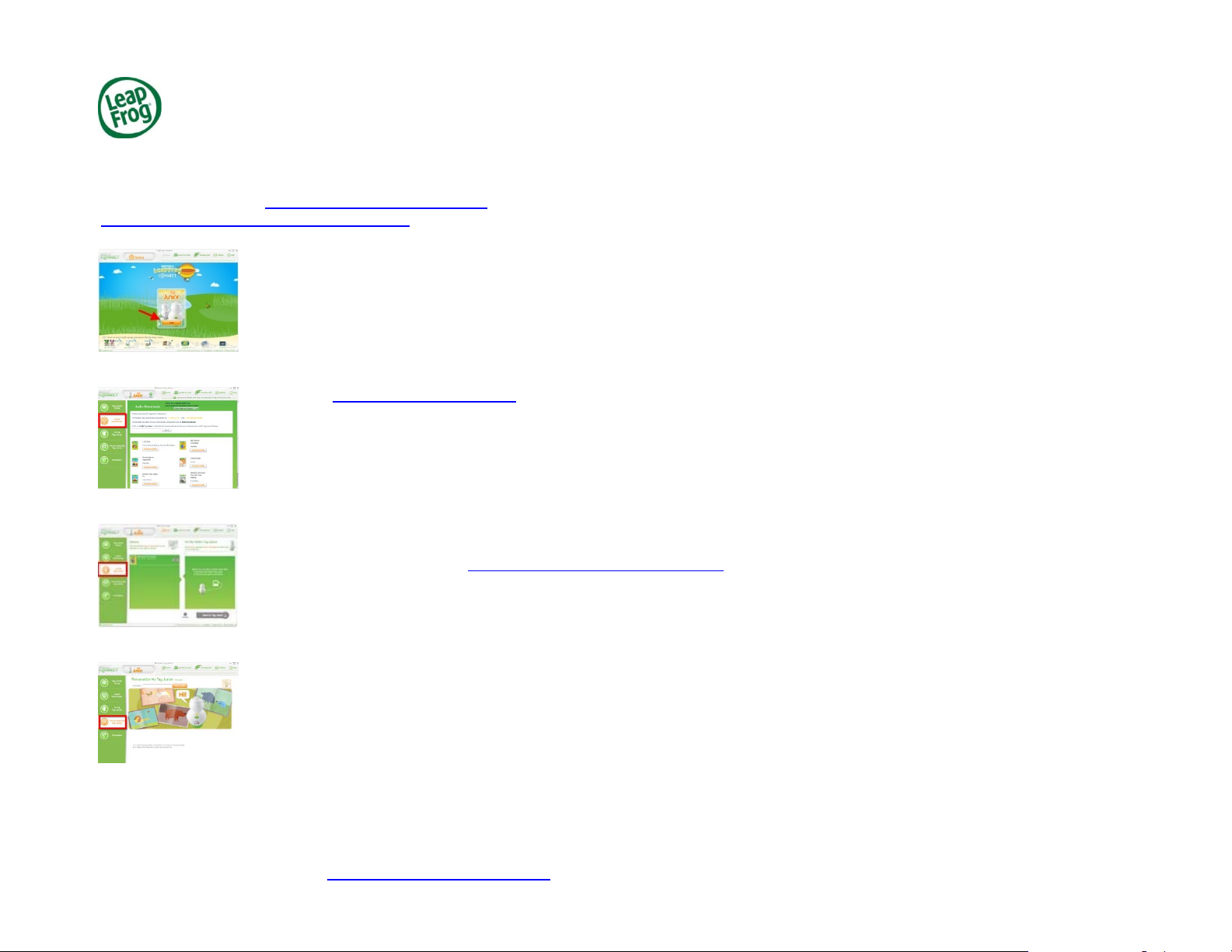
LeapFrog Connect Quick Start Guide: Tag™ Junior
Welcome to the LeapFrog Connect Application, a comprehensive system for managing all of your LeapFrog Connected toys! This Quick Start Guide
provides basic instructions to get you started with LeapFrog Connect. Visit the LeapFrog Customer Support website for user guides, video tutorials and
other support materials (http://www.leapfrog.com/support
(http://lfccontent.leapfrog.com/help/index.html
).
Setting up Tag Junior
• Insert batteries and then turn on Tag Junior (the green power light will illuminate).
• Tag Junior includes audio for the included storybook. Touch the Tag Junior to an image, word or icon in the book to
hear the audio or play games.
• To download audio for new books, install the LeapFrog Connect Application.
Installing the LeapFrog Connect Application
• Download the LeapFrog Connect installer for Tag Junior from the L eapFrog Customer Support website
(www.leapfrog.com/support
• Follow the prompts to install the LeapFrog Connect Application.
Setting up a LeapFrog Parent Account
• Open the LeapFrog Connect Application by double-clicking the LeapFrog Connect icon on your desktop (if it is not
already open).
• Remove the battery cover to access the USB port and connect Tag Junior to the computer using the USB cable.
• Click the orange “Set up your Tag Junior” button, then follow the on-screen instructions to connect your toy, set up a
LeapFrog parent account, and enter information to create a personal LeapFrog® Learning Path for your child. For more
information, see the LeapFrog Connect Quick Start Guide
Downloading Audio for Tag Junior Books
• Follow these steps to download book audio to Tag Junior. You will need to download audio for each Tag Junior book
you purchase.
On the LeapFrog Connect Home page, click the orange button in the Tag Junior box. n
Click Audio Downloads in the left navigation to go to the Audio Downloads page. o
Follow the on-screen instructions to download audio for your child’s Tag Junior books to the computer.
Teaching Tag Junior Your Child's Name
• Tag Junior can greet your child by name! Go to the Personalize My Tag Junior page to start. q
Click On My Tag Junior in the left navigation and follow the instructions to save book audio to Tag Junior. p
• Type your child’s name in the First Name field and click Find Audio. Click Save to Tag Junior to save the name to Tag
Junior.
Connect often!
• Connect Tag Junior to your computer often to unlock new rewards and keep your child’s Learning Path up to date. Visit
http://www.leapfrog.com/support
Tag Junior may not be available in all countries.
). Visit the LeapFrog Connect online Help to guide you through the application features
).
.
to learn more.
