LEAGOO Alfa 6 User Manual

User Manual
LEAGOO
Alfa 6
1

CONTENTS
How Introduction ...................................................................................................... - 4 -
Introduction phone keys ........................................................................................... - 4 -
Introduction widgets .................................................................................................. - 4 -
Information Function ................................................................................................. - 5 -
Contact Features ....................................................................................................... - 9 -
Call History Features .............................................................................................. - 11 -
REPLACE the text / copy Features ...................................................................... - 12 -
E-mail Features ....................................................................................................... - 12 -
Desktop Features .................................................................................................... - 13 -
Delete the desktop icon .......................................................................................... - 16 -
Music Function ......................................................................................................... - 17 -
FM function ............................................................................................................... - 17 -
Bluetooth Function .................................................................................................. - 19 -
Wifi Features ............................................................................................................ - 19 -
Flight mode Function .............................................................................................. - 20 -
Screen unlock .......................................................................................................... - 21 -
Restore to factory default ....................................................................................... - 21 -
Storage Settings ...................................................................................................... - 22 -
English language switching phone ....................................................................... - 22 -
Android phone data cable links ............................................................................. - 23 -
Introduce cross-screen display .............................................................................. - 24 -
Browser Features .................................................................................................... - 24 -
Q/A - 25 -
1. How to turn off the software running in the background too much .............. - 25 -
2. How to quickly set up Email .............................................................................. - 26 -
3. How do I view the capacity of SD card case ................................................... - 26 -
4. How to save electricity........................................................................................ - 26 -
5. How lock screen, to prevent others from using ........................................... - 26 -
6. Why does not the USB data cable links your computer ................................ - 27 -
7. How to install a program on a non-Android Market ....................................... - 27 -
8. In browsing the web or other applications, how to switch to other applications -
27 -
9. How to enter the silent mode quickly ............................................................... - 27 -
10. How to forward SMS / MMS ............................................................................ - 27 -
11. how to paste and copy text .............................................................................. - 27 -
12. In the phone program group is installed too many applications, how to solve -
27 -
13. Contacts are sorted, can change ................................................................... - 28 -
14. Contacts whether to support the group ......................................................... - 28 -
15. contacts and SMS storage capacity limits the number of ........................... - 28 -
16. How to set the SD card, personalized ring tones ......................................... - 28 -
- 2 -

17. How to sync the phone contacts to the original............................................ - 28 -
Pair With Bluetooth Devices .................................................................................. - 28 -
18. How to use the access Wifi (WLAN) ........................................................... - 28 -
Wi-Fi Hotspot: .......................................................................................................... - 29 -
19. How to Find Contact ......................................................................................... - 29 -
20 How do I delete the downloaded software ..................................................... - 29 -
21. How to view mobile phone version information ............................................ - 29 -
22. How do I copy SIM card contact information ................................................ - 29 -
23 why the message has a different time and date display .............................. - 29 -
24. whether to support the Java ............................................................................ - 30 -
25.How to open developer options ....................................................................... - 30 -
26.Gestures .............................................................................................................. - 30 -
- 3 -
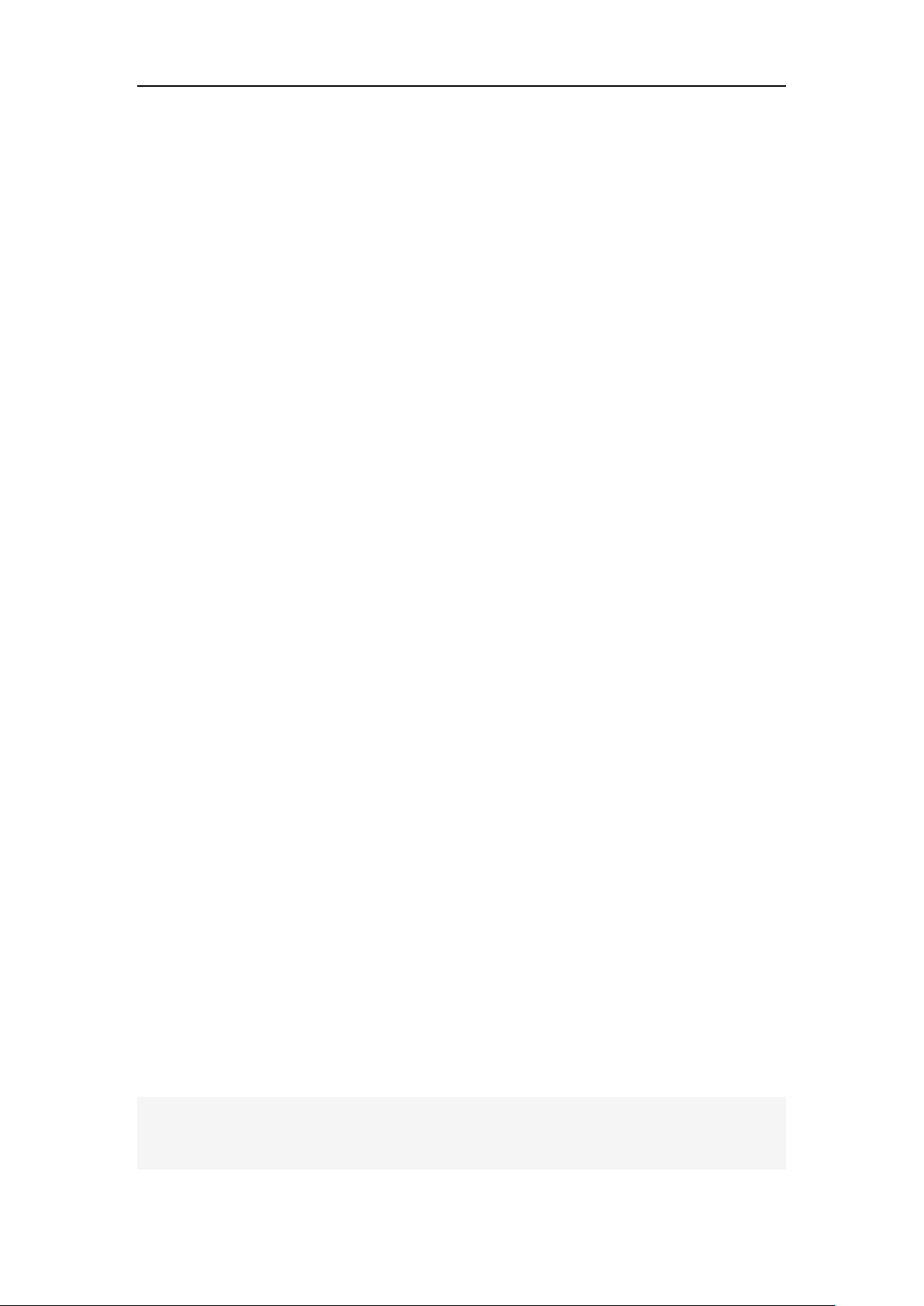
Basic terms
Root:
Super Android system is the administrator user account, which has the
authority to control the whole system, and only have the privileges to the
original system can be refreshed for the revision of the various systems;
APK:
Android application types, with the cab and the Windows Mobile platform,
like exe files, the user can be installed directly;
Eclari :
corresponding version number is 5.1.
Webkit:
The name of one of the Android platform, version, and the
Core Android platform, browser, and now Apple's Safari, Google's
Chrome and FireFox are using this kernel as a web page rendering
mechanism;
GPhone:
collectively,
ActiveSync:
To use Google Android mobile phone operating system developed
TECNO,
etc.;
Push email solution to support Microsoft proprietary technology,
pre-primary mailbox servers at Microsoft (Exchange server) to provide support,
and now Google's Gmail also provided support
G-Sensor:
Is the acceleration sensors for mobile phones can provide the
direction of gravity sensors, which begin with the letter G represents the gravity,
the latter Sensor meant to represent the sensor
How Introduction
Introduction phone keys
Menu button: Click on the program display the corresponding menu item, the
user can choose the corresponding sub-menu functions;
Home button: Click on the background into the current application will, and
enter the main interface; Note that using this key will not really exit the
application, the application will continue to run in the background;
Back button: Click to fall back to previous step of the operation of the interface;
Introduction widgets
1, add widgets to the main screen: in the idle interface - > Long press the main
screen to add widget interface,Long press a widget to add to the standby
interface or directly drag the widget to the target page。
- 4 -
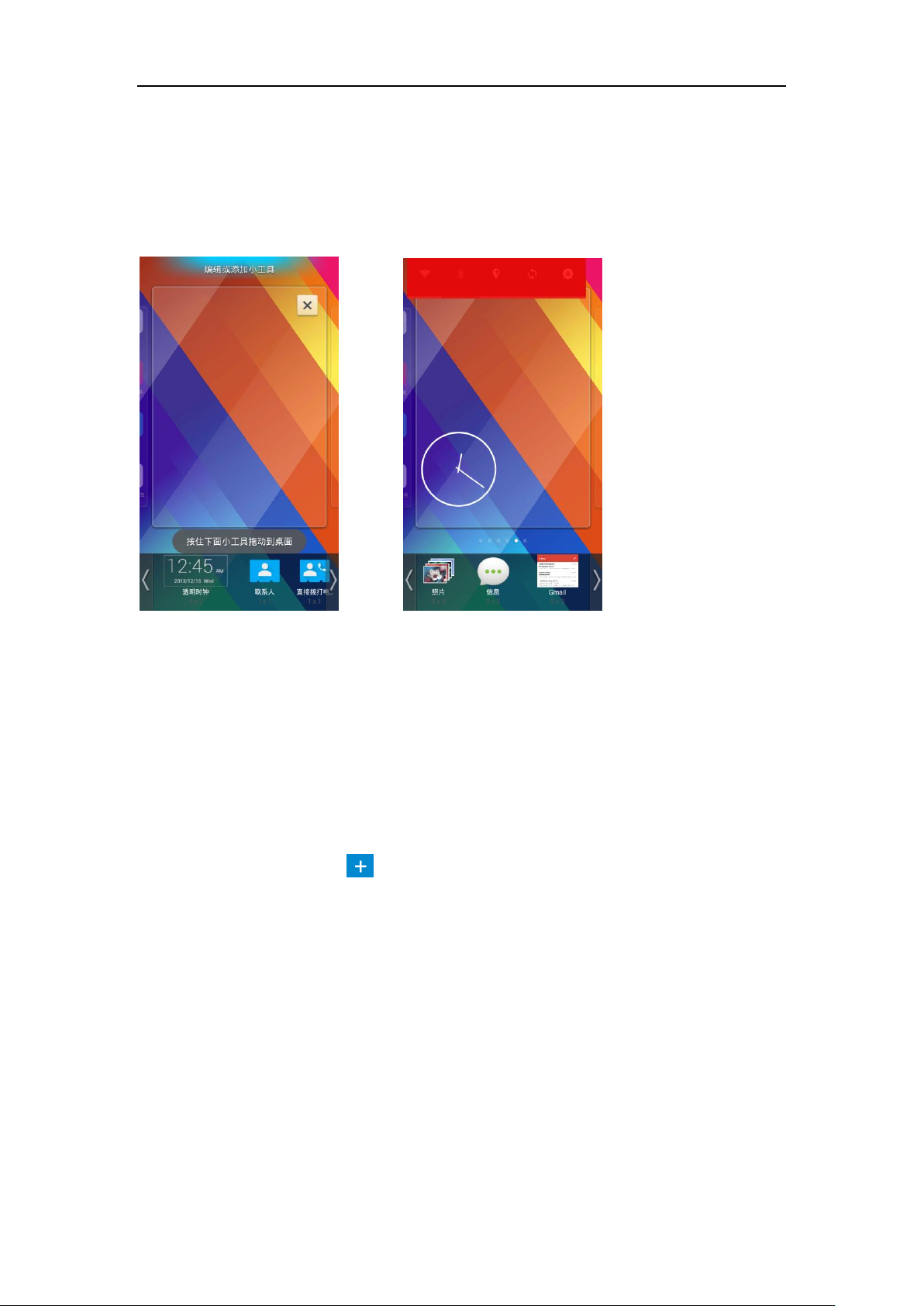
2, change the position of widgets: in the main interface, Long press a widget,
sliding the widget can change the position of the widget in the main screen
3. Delete widgets: in the main interface, Long press a widget, the top of the
main screen will be delete ", sliding the widget to deleted , when there is red ",
can let go, the widget is deleted。
Information Function
To sort the information by contacts, the conversational arrangement, user
understanding of the history of the entire communication information,
information sorted according to first contacts, including contact name for the
first numbers, then letters
(A-Z)
Send MMS
New information -"click , add "function - " to select the desired additional
content;
New information-click the menu button -add theme
- 5 -
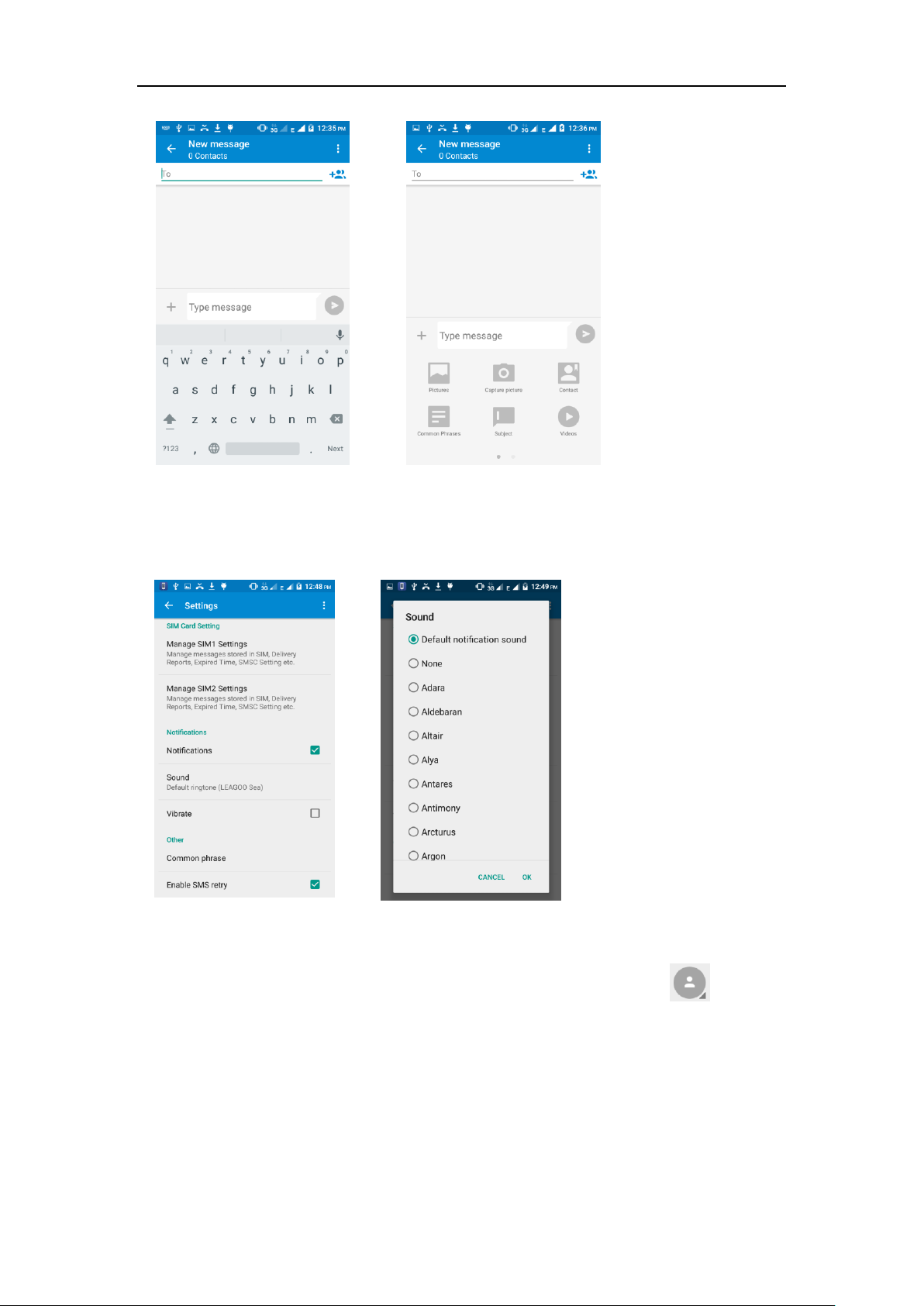
Replacement SMS reminder tone
Access to the information interface - "click the menu button, select "Settings
"function - " Select "Default ringtone(LEAGOO Sea)"function;
View the receiver information
Access to the information screen - "Select the message - " click ,can
view the receiver information
- 6 -
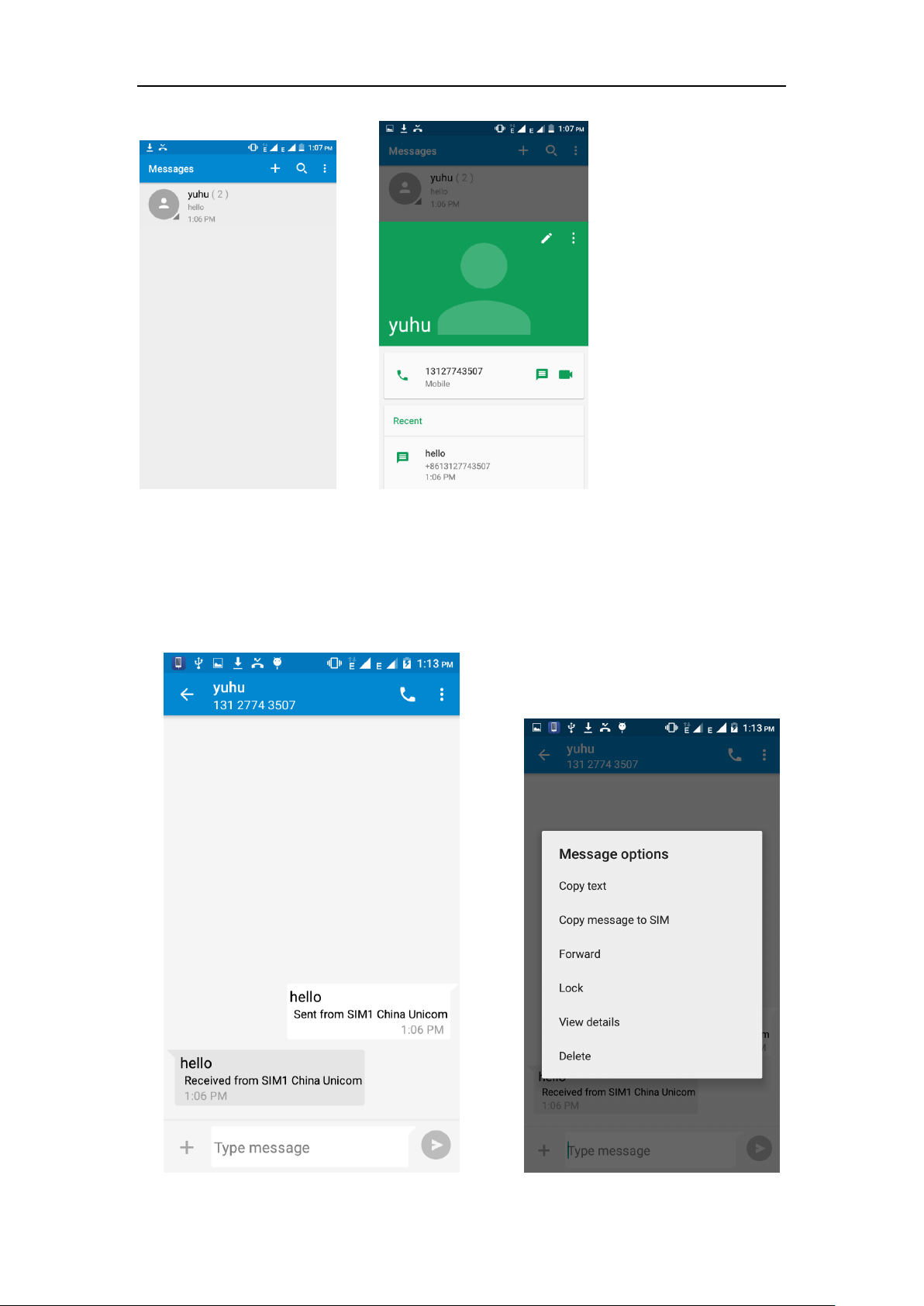
Forwards
Access to the information screen - "Select the message - " Long press the
Information, there shortcut keys - "select"Forward "function
- 7 -

View information details
Access to the information screen- "Select the message-" Long press the
Information, there shortcut keys -"select View details "function
Delete information session specific information on a particular
Access to the information screen - "Select the message - " Long press the
Information, there shortcut keys - "select "Delete "function
- 8 -
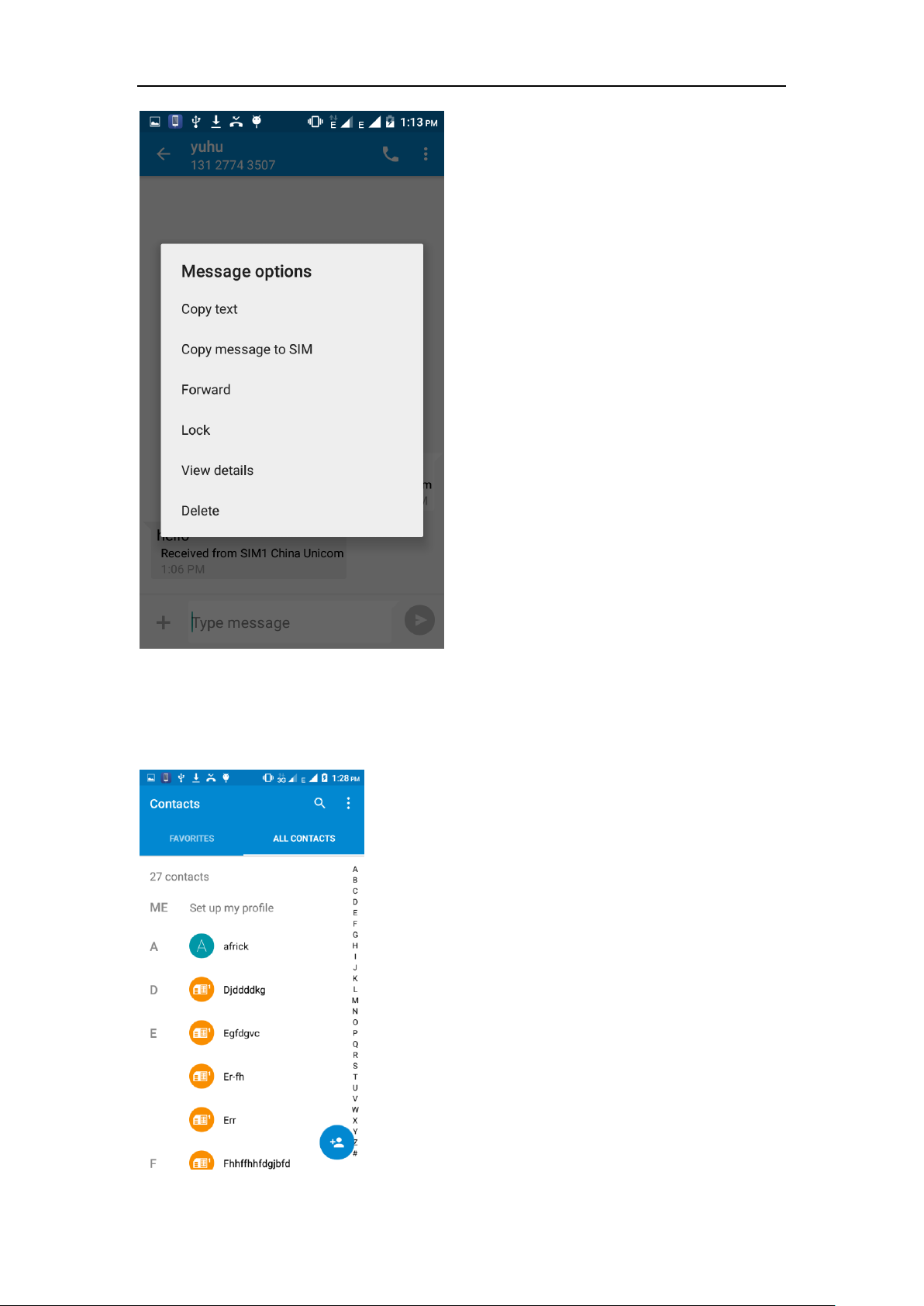
Contact Features
contacts groups, contacts and favorites feature;
Book description By the first number, then sort the way English characters
(A-Z)
- 9 -
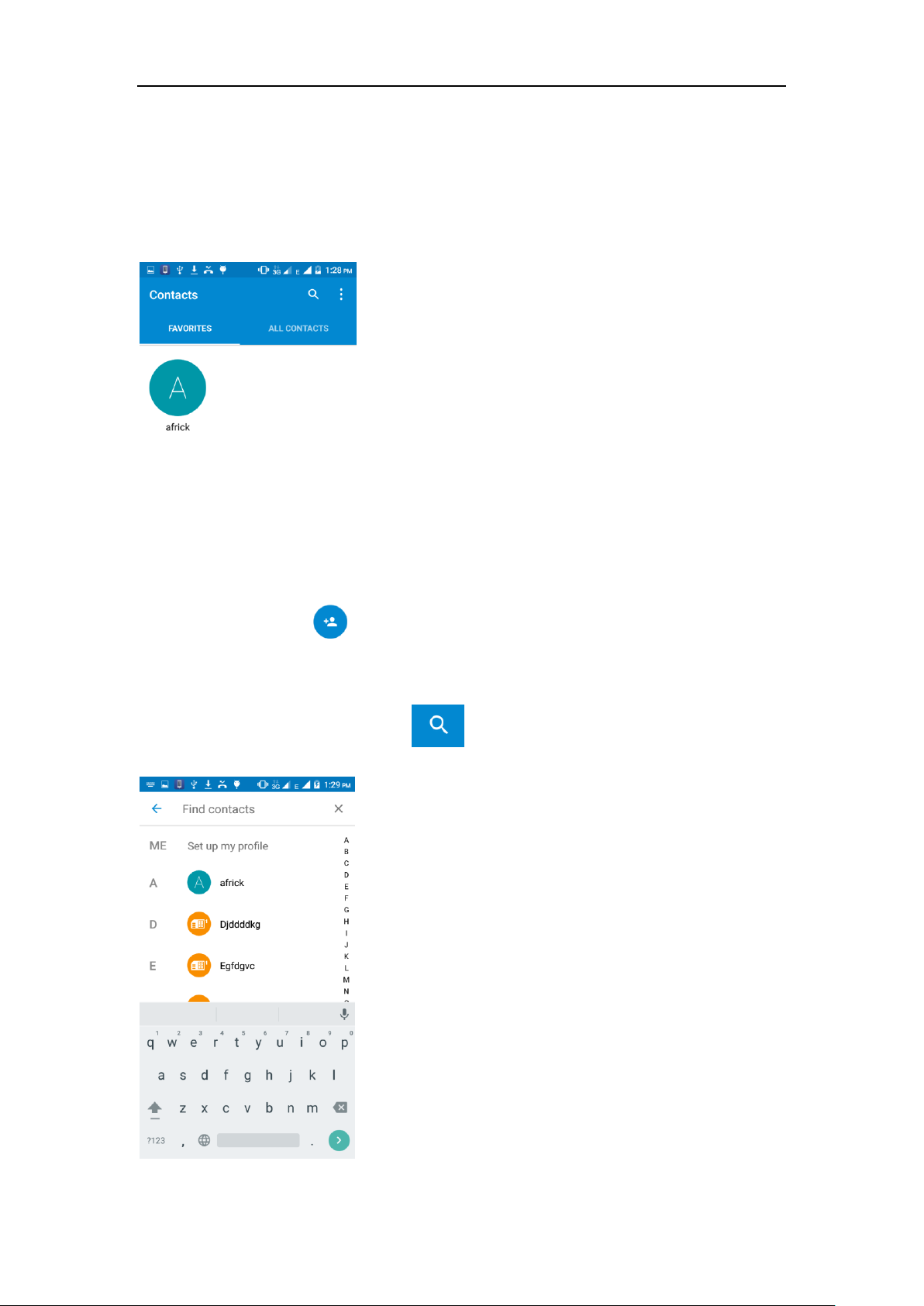
Favorites Introduction
Included collection of contacts, and users often call the recent contact
information, part of the overall fabric Top of the contact information for the user
collection, lower often call into the system default contact information;
Contact Search
Into the contact interface - "click
letter and the entire search string
button Search supported by the first
- 10 -
