
Leadtek GPS LR9580
Bluetooth GPS receiver
Quick Installation Guide
FCC CE SRRC BT
1. Package
1. LR9580 main unit *1
2. USB cable *1
3. Car charger *1
4. Quick Installation Guide *1
5. Neck eyelet strap *1
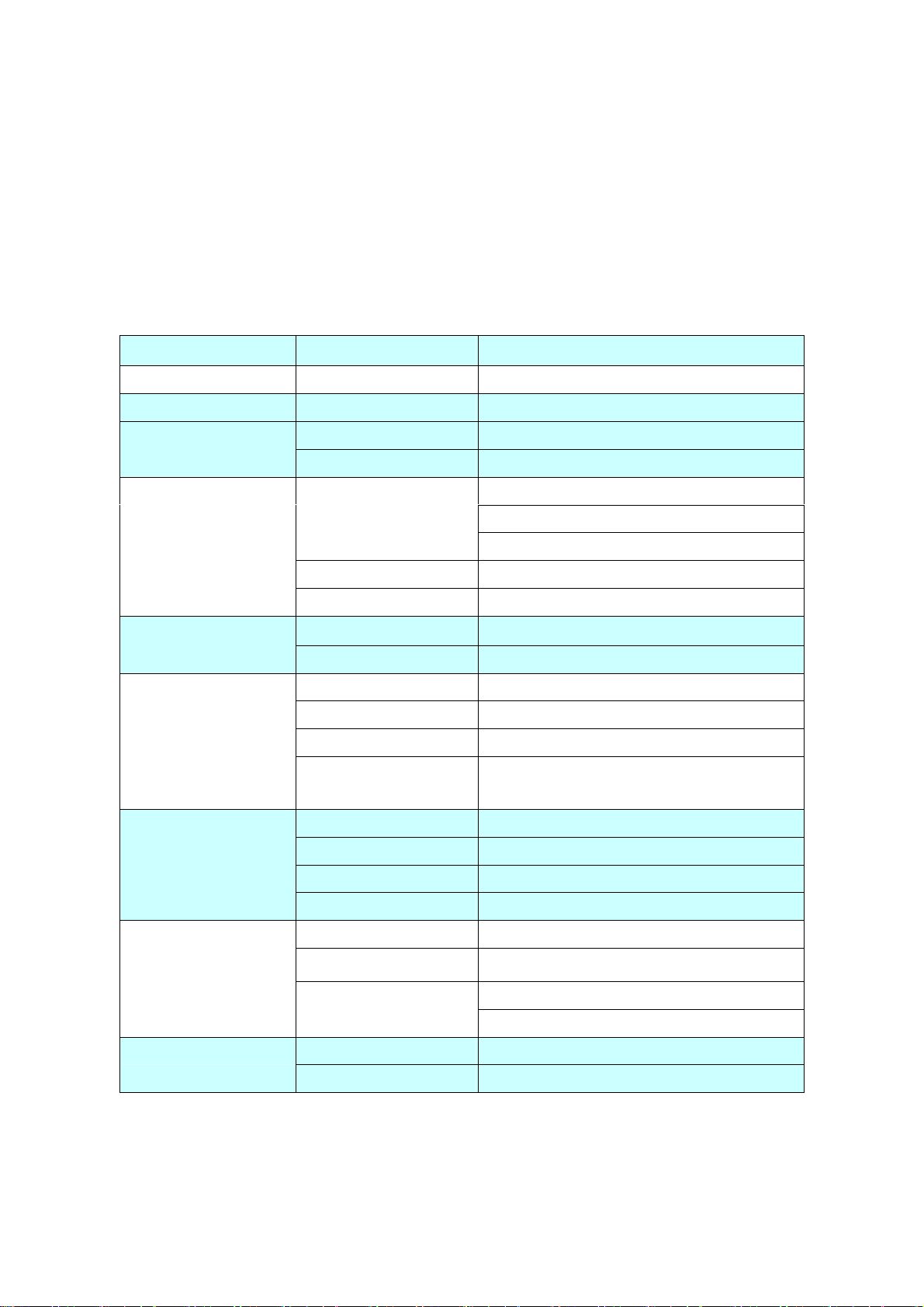
2. Specifications
Technical specification
Feature Item Description
Chipset MT 3318f +6601 GPS single chip + Bluetooth chipset
General Frequency L1, 1575.42 MHz
C/A code 1.023 MHz chip rate
Channels 14/32
Accuracy
Time to First Fix
(TTFF)
(Open Sky &
Stationary
Requirements)
Dynamic
Conditions
Power
Position
Velocity 0.1 meters/second
Time 1 microsecond synchronized to GPS time
Default WGS-84 Datum
Other selectable for other Datum
Reacquisition 0.1 sec., average
Hot start 1 sec., average typical TTFF
Warm start 36 sec., average typical TTFF
Cold start 38 sec., average typical TTFF
Altitude 18,000 meters (60,000 feet) max.
Velocity 515 meters/second (1000 knots) max.
Acceleration 4g, max.
Jerk 20 meters/second3, max.
Main power input DC 5.0V
3 meters, 2D RMS
2.5 meters 2D RMS, WAAS corrected
<2.5 meters (50%)
Operation hours 10 hours in continuous mode
Battery
Electrical interface UARTS Serial Port
Protocol messages NMEA-0183 V3.01
670 mA
Built-in Li-Polymer battery
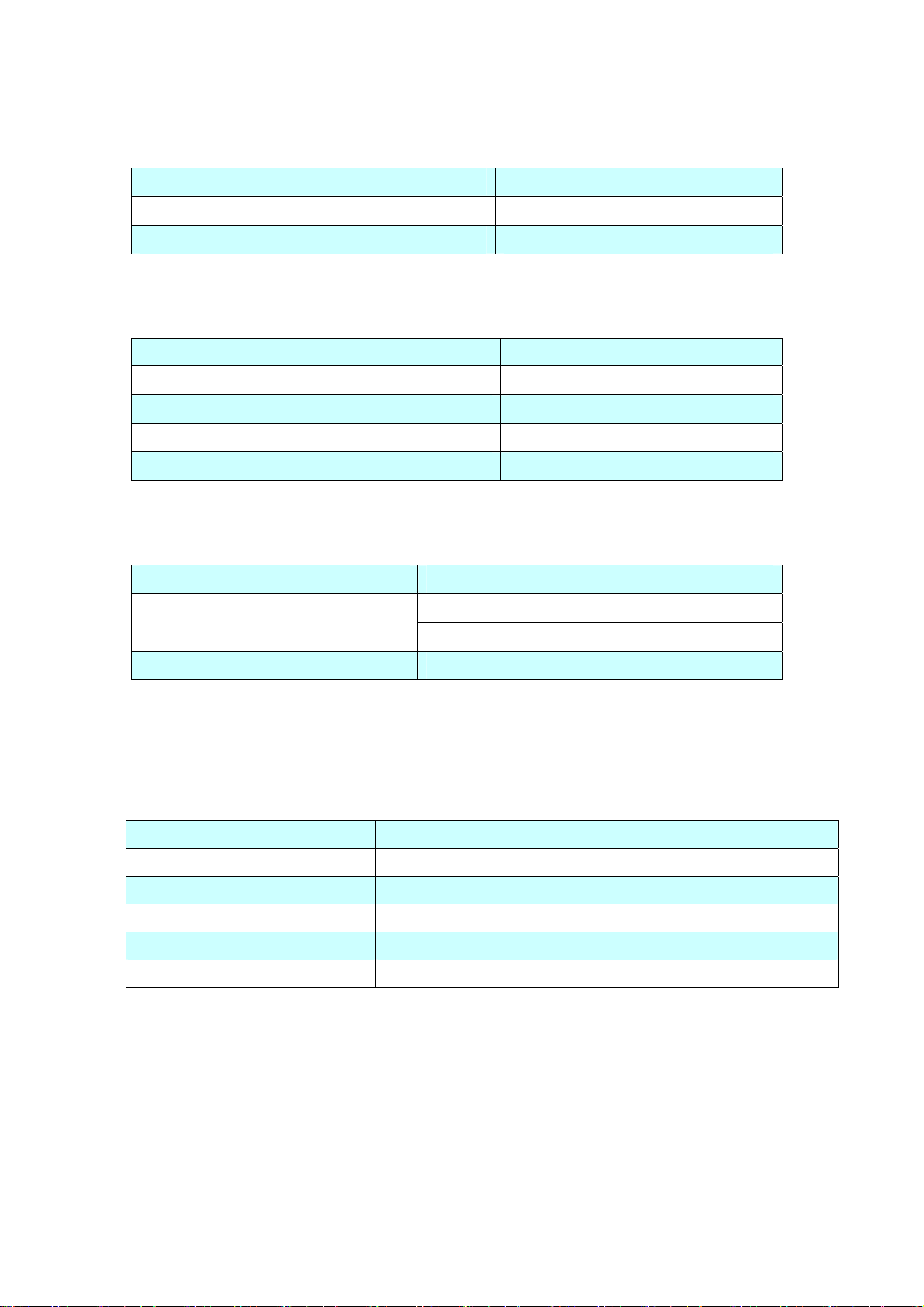
Environmental Characteristics
Items Description
Operating temperature range -10 deg. C to +50 deg. C
Storage temperature range -20 deg. C to +65 deg. C
Physical Characteristics
Items Description
Length 75.6mm ± 0.12 mm
Width 28.4mm ± 0.08 mm
Height 18.7mm ± 0.08 mm
Weight 38 g (including rechargeable battery)
Interface Specifications
Items Description
Bluetooth
USB Mini USB for charging only
V1.2 compliance, class 2
Baud rate: 4800, 9600, 19200, 38400
Software
Item Description
Core of firmware MTK
Code type NMEA-0183 ASCII
Datum WGS-84
Protocol message GGA(1sec), GSA(5sec), GSV(5sec), RMC(1sec),VTG(1sec)
Output frequency 1Hz(default) up to 5Hz

Electrical Specifications
Power
Item Description
Main power input DC 3.3~5.0V
185 mW (Acquisition mode) Power consumption
106 mW (Tracking mode)
56 mA@3.3VDC (Acquisition mode) Supply Current
32 mA@3.3VDC (Tracking mode)
Battery
Item Description
Model Type Lithium ion Polymer
Capacity 670mAh
Nominal Voltage
Weight 12.6 g
3.7V

3. Getting Started
3.1Charge
Charge with your USB cable (via PC) or Car
3.2 Power
3.3 Special design
Pull the switch on to turn on LR9580.
charger (via Car cigarette)
Convenient eyelet, easy to carry

Non-slip design
3.3 LED Display
LED 1 (GPS)-Green
State Always on Quick blinking Slowly blinking
Description Memory full to stop 3D fixed GPS signal acquisition
LED 2 (Bluetooth)-Blue
State Quick blinking Slowly blinking
Description BT on, but not connected yet BT connected
LED 3 (Power)-Red
State Always on Quick blinking No
Description Battery is charging Low power Battery is fully charged
3.5 Bluetooth Connection

Step 1
First, turn your Bluetooth device on (for example, your PDA), and activate the
Bluetooth manager program. Secondly, turn the LR9580 on, and the Bluetooth LED
indicator starts quick blinking.
Step 2
Wait a while, tap the device name “LR9580” once it is found in your PDA, and select
SPP slave to add LR9580. When password is required, enter “0000”.
Step 3
Once connected, the blinking starts to get slower. Now you can start your navigation
with the map software in your PDA.
Note: Connecting methods for different Bluetooth devices vary, so please also refer to
the manual for the specific device.

4. Safety Information
GPS is operated by the US government, which is solely responsible for the system’s
accuracy and maintenance. Although Leadtek GPS LR9580 is a high precision electronic
NAVAID, it may still become unsafe under the circumstances of misuse or inaccurate reading.
Hence there is a certain degree of risks involving the use of these products. In order to reduce
the risks, please read carefully all the documentation regarding technical specifications before
using Leadtek GPS LR9580. When in use, compare carefully the GPS results with all
navigation information available, including that from other NAVA ID, naked eye view, routes, etc.
For safety reasons, it is necessary to solve all the problems before continuing to navigate.
Please DO NOT shake or clash this device, and please be aware that the dust-proof and
water-proof are NOT guaranteed. The rechargeable battery is built inside, so please DO NOT
detach it from the device arbitrarily
circumstances as below:
1. In extremely hot, humid or cold environment, for example, under the direct sun or in rain
2. Near the strong magnetic field
3. In dusty weather
. Meanwhile, please DO NOT use this device under the
Product ID: Leadtek GPS LR9580
Leadtek GPS LR9580 Bluetooth Receiver
Installation Guide
Version A
March 2008
Headquarters
18F, 166 Chien-Yi Rd., Chung Ho City, Taipei County 23511, Taiwan
TEL: +886(0)2 8226 5800
FAX: +886(0)2 8226 3087
http://www.leadtek.com
E-mail: service_gps@leadtek.com
Leadtek Research Inc.

FEDERAL COMMUNICATIONS COMMISSION INTERFERENCE STATEMENT
This equipment has been tested and found to comply with the limits for a Class B digital
device, pursuant to Part 15 of the FCC Rules. These limits are designed to provide
reasonable protection against harmful interference in a residential installation. This
equipment generates, uses and can radiate radio frequency energy and, if not installed
and used in accordance with the instructions, may cause harmful interference to radio
communications. However, there is no guarantee that interference will not occur in a
particular installation. If this equipment does cause harmful interference to radio or
television reception, which can be determined by turning the equipment off and on, the
user is encouraged to try to correct the interference by one or more of the following
measures:
– Reorient or relocate the receiving antenna.
– Increase the separation between the equipment and receiver.
– Connect the equipment into an outlet on a circuit different from that to which the
receiver is connected.
– Consult the dealer or an experienced radio/TV technician for help.
CAUTION:
Any changes or modifications not expressly approved by the party responsible for
compliance could void the user's authority to operate the equipment.
This device complies with Part 15 of the FCC Rules. Operation is subject to the following
two conditions:
(1) This device may not cause harmful interference and
(2) This device must accept any interference received, including interference that may
cause undesired operation.
RF exposure warning ·
This equipment must be installed and operated in accordance with provided instructions
and the antenna(s) used for this transmitter must be installed to provide a separation
distance of at least 20 cm from all persons and must not be co-located or operating in
conjunction with any other antenna or transmitter. End-users and installers must be
provide with antenna installation instructions and transmitter operating conditions for
satisfying RF exposure compliance.
