
Leadtek Research Inc.
amor H100 Cloud Gateway
(model: 8Z61 )
DATE:2015. 07. 20
REVISION:V2.0
USER MANUAL
18F, No. 166, Chien-Yi Rd., Chung Ho City,Taipei Hsien, Taiwan, (235) R.O.C.
TEL:+886 (0) 2 8226-5800 FAX:+886 (0) 2 8226-3087
http://www.leadtek.com.tw
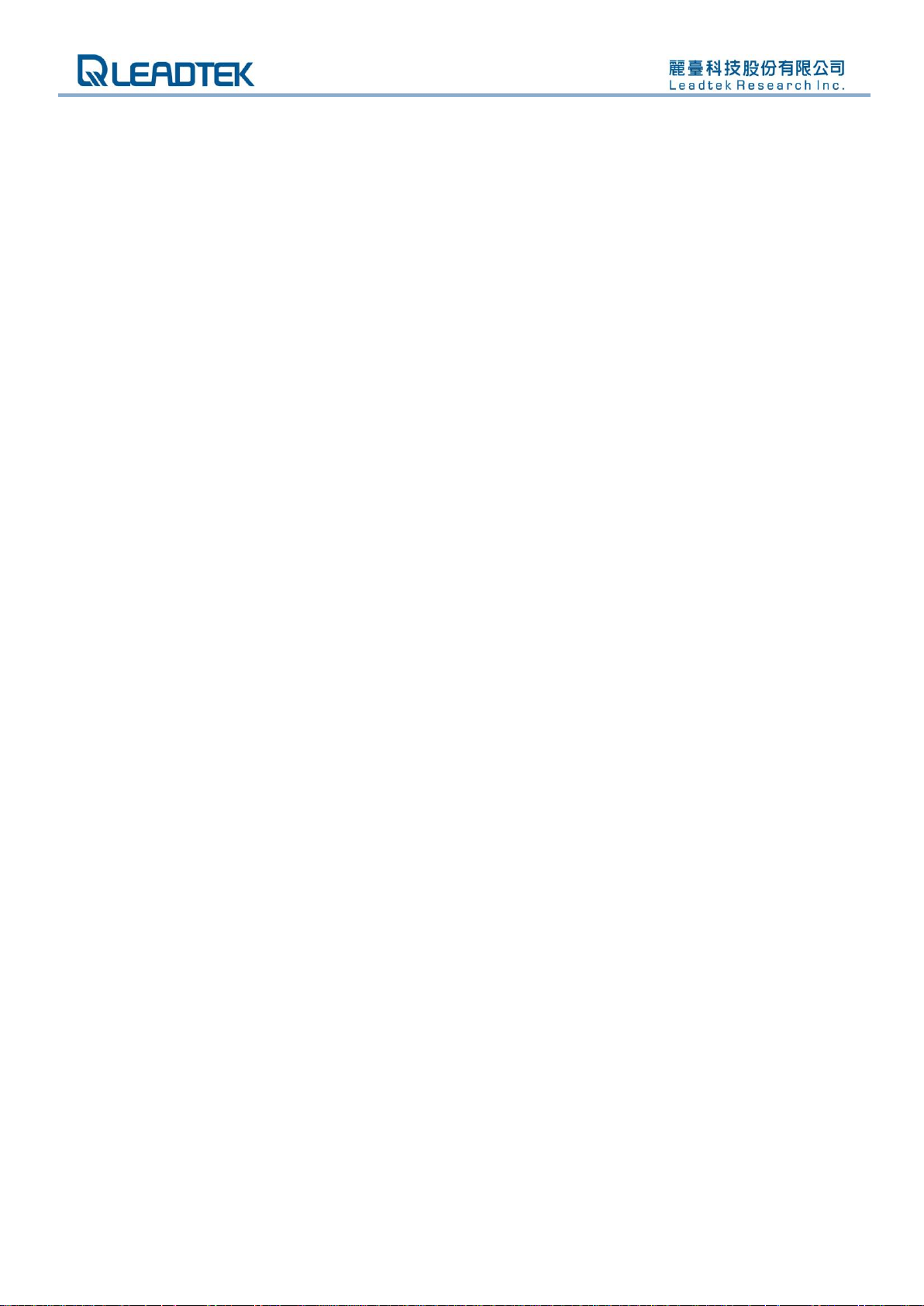
2
Table of Contents
1. General ........................................................................................................................................................ 3
2. Product Overview ....................................................................................................................................... 3
2.1. Product Contents ........................................................................................................................... 3
2.2. Product Features ............................................................................................................................ 4
2.3. Product Application……………………………………………………………………………...4
3. Product Specifications ................................................................................................................................ 6
3.1. Specifications ................................................................................................................................ 6
3.2. Accessories .................................................................................................................................... 6
3.2.1 Adapter ................................................................................................................................... 6
3.3. Environment Specification (Reliability Test Plan) .......................................................................... 7
3.3.1. Mechanical ............................................................................................................................ 7
4.Drawing........................................................................................................................................................ 8
5. Installization .............................................................................................................................................. 10
5.1. Quick Installation Step ................................................................................................................... 10
5.2. About Installation Location……………………………………………………………………...10
6. Main Function…………………………………………………………………………………………...11
7. Network Setting…………………………………………………………………………………………12
8. Adding User……………………………………………………………………………………………..13
9. New Equipment…………………………………………………………………………………………15
10. Other Settings………………………………………………………………………………………….16
11. Remind event…………………………………………………………………………………………..17
12. Measure physiological signals…………………………………………………………………………18
13. Using H1 Fitness Heart Rate Recorder………………………………………………………………...19
14. Browse Data on Health Cloud………………………………………………………………………....23
15. Federal Communications Commission (FCC) Statement …………………………………………….28
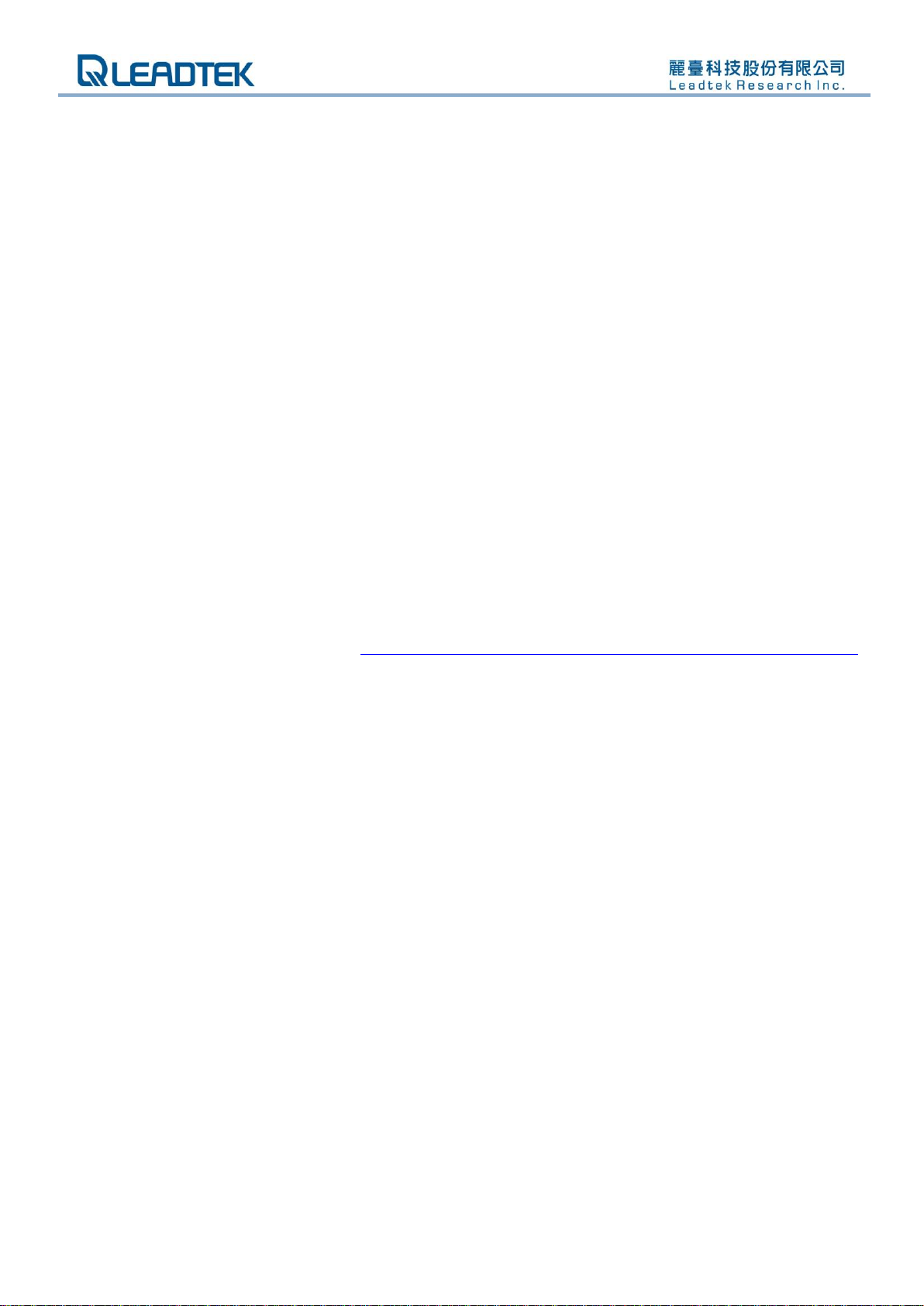
3
Thank you for purchasing the amor H100 Cloud Gateway.
Please read this instruction manual thoroughly before using this device to ensure safe and
accurate use.
1. General
The amor H100 Cloud Gateway works as a data receiver and transmitter which helps
users or caregiver to manage the data easily and remotely. By using this product, the
software accurately collects vital sign data in digital format that can be transmitted securely.
Personal Health Record can be referred in various formats (HTTP, XML, SOAP, etc.) to an
amorRunner health cloud which provide health manager and caregiver monitoring your
health record effectively through the web-based service.
amorRunner health cloud (https://www.amorrunner.com/amorRunnerWeb/index.jsp)
offers users better access to their health record and allows caregivers to remotely monitor
the patient’s health conditions via the internet. Patients, family, caregivers can easily review
the health record remotely and respond efficiently.
2. Product Overview
Before using amor H100 Cloud Gateway, please make sure that you have all the contents
listed.
2.1. Product Contents
H100 Cloud Gateway
5V/1A AC Adapter
USB Sync Cable
User Manual

4
2.2. Product Features
Portable Gateway with embedded 1500 mAh Li-Polymer Battery
Friendly Android 4.4 system with 3.5” Digital LCD Touch Screen
Data transmission through WiFi or 3G network
Easy connectivity for other vital sign device with Xenon and Bluetooth 4.0 BLE
protocol standard
Simply install and vital sign will automatically upload to the Health Cloud
Health record can be remotely reviewed on the specific Health Cloud
Set up health event alarm such as medication, measurement, sport, etc.
2.3. Product Application
Tele-Homecare System
amor H100 Cloud Gateway is a critical component of Tele-Homecare system
which consists of equipment and services that support the patient's safety and health
in their own home. The use of audio, video and other telecommunications and
electronic information processing technologies for the transmission of vital sign
information and data relevant to the diagnosis and treatment of medical conditions. It
can enable or support healthcare delivery services, providing home medicine and
care support to patients and their caregivers anytime, anywhere.
Multi-User available
amor H100 Cloud Gateway is available for multi-user. Family member can manage
personal health record by creating their own email account in one H100 device. For
the use of community resident, RFID reader and tags can be easily integrated with
H100’s ecosystem to recognize the mass of ID information.
Multi-Vital Sign Meter available
amor H100 Cloud Gateway comes with Bluetooth 4.0 BLE and a specific Xenon
wireless protocol which can communicate with other wireless vital sign meters,

5
including Body Weight Scale, Blood Pressure, Blood Glucose, Thermometer, Heart
Rate Variability, ECG patch, SPO2, Sport & Heart Rate recorder, etc. User can
flexibly choose the preferred combination with H100 according to the requirement of
disease management.
Friendly User Interface
amor H100 Cloud Gateway is developed on the platform of Android 4.4 system, it
can be interacted with user through one 3.5 inch touch panel, it is a popular operation
system and easy to use for elder and children.
Health Cloud
amorRunner health cloud provides a web-based interactive system platform to user
and health manager. Through real-time upload of H100 cloud gateway with vital
signs meters, any deviation from previous results linked to abnormality can be
quickly detected. Also, via the same platform health manager is able to interact with
H100 user, as well as offer care support and self-care advice to the chronic patient.
Through amor H100 cloud gateway, users upload their vital signs every day to the
amorRunner health cloud. The amorRunner will record and ju dge automatically
whether patient data (e.g. blood pressure, glucose) achieve the alarm threshold based
on the ruler (model base) early set in advance. If patient health condition is judged as
being of alert value, the system will automatically send short message by cell phone
to patient family and health manager. In the meanwhile, the care decisions and
guidelines will be immediately provided by the health manager. In the future,
medical staff could provide patients personal health suggestions to help them manage
self-health based on the knowledge base stored in system: the data of patient vital
signs, dietary records, and exercise records.
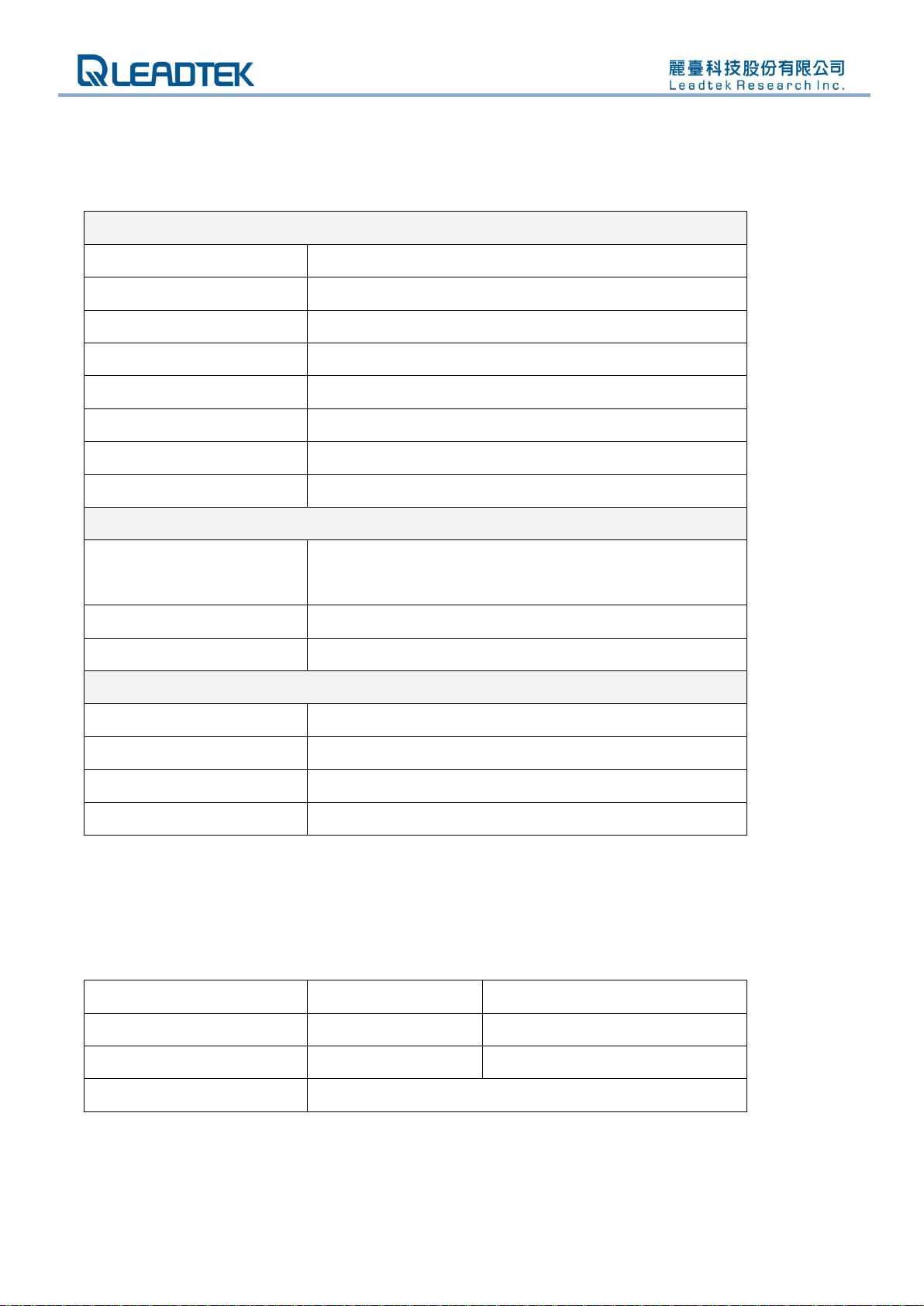
6
3. Product Specifications
General Description
Main Unit Size
97.15mm x 47mm x75mm
Main Unit Weight
175.5 g
CPU
SC7715 (Cortex-A7 1.2GHz Mali400)
GPS
N/A
Storage Media
512MB + 256MB
SIM Slot
Mini SIM card slot
Audio
Integrated speaker in main unit
USB Interface
Micro USB2.0
Power Requirements
Handle Mode
5V@1A external AC Power adaptor
with embedded 1500mAh Li-Polymer Battery
Operating Temp
0° to +50°C
Storage Temp
-15° to +60°C
Display
Screen Size
3.5”
Resolution
QVGA 320 x480 pixels
Display Type
Digital TFT display
Brightness
230cd/m2
Min
Max
Rated Input Voltage
100V AC
240V AC
Input Voltage Range
90V AC
264V AC
Input Voltage Frequency
47Hz-63Hz
3.1. Specifications
3.2. Accessories
3.2.1 Adapter
3.2.1.1 The input voltage shall be single phase within the following limits
3.2.1.2 Current
The maximum input current is 0.2A max. at 100V AC.
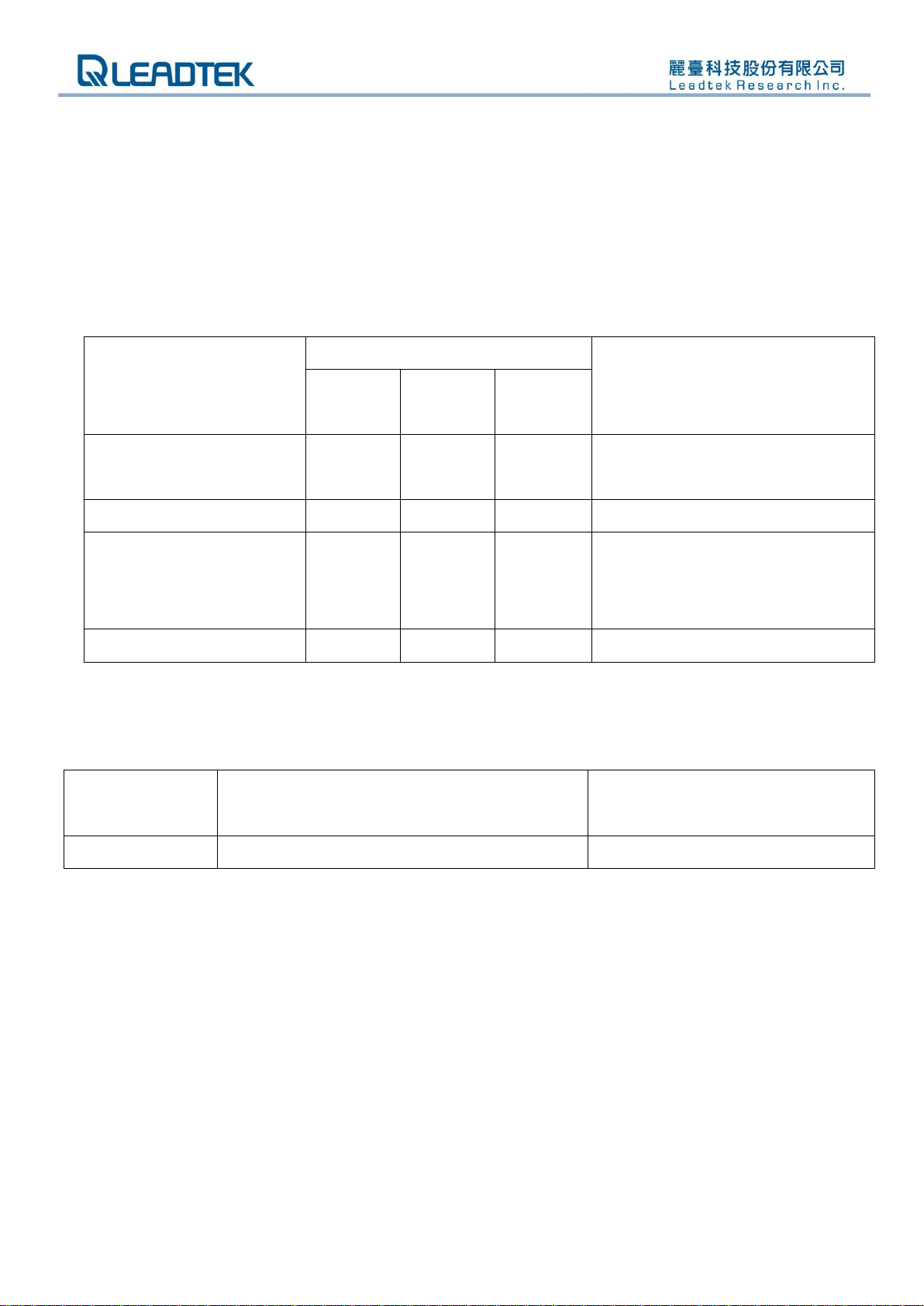
7
3.2.1.3 Inrush Current
Output Data
Spec. Limit
Test Condition
Min
Value
Typical
Max
Value
Output Voltage
4.75
5.00
5.25
0~1.0A loading the voltage was
measured at USB socket
Current
1.0A
-
Ripple and Noise
- - 120mVp-p
20MHz bandwidth 10uF Ele. Cap
0.1uF Cer. Cap, At115/230V AC
input voltage and full load
Output power
- - 5W MAX
MAX. load(1.0A) &100-240V AC
Items
Test Items breakdown
Specification
Mechanical Test
1.Transportation Package
drop 80cm
The inrush current will not exceed 50A at 230V AC, input and Max load for a cold start at
25°C.
3.2.1.4 Stand-by Power
The input power should be less than 0.3W with No-Load.
3.2.1.2 Output Parameters
3.3. Environment Specification (Reliability Test Plan)
3.3.1. Mechanical
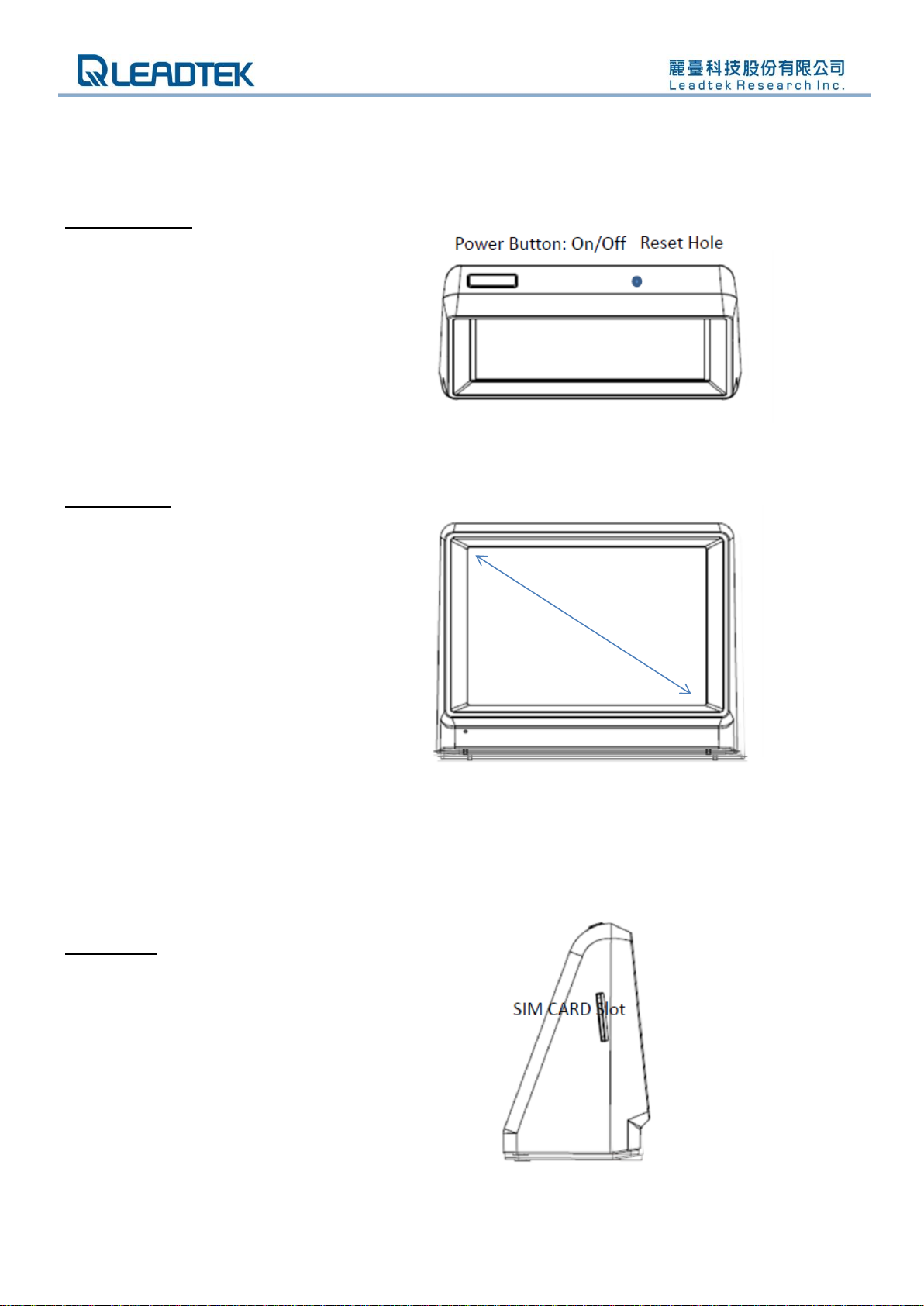
8
4. Drawing
3.5”
About Button
(1) Power on / Off
(2) Reset Hole
Front View
3.5” Touch Panel
Side View
3G SIM CARD Slot

9
Back View
(1) Micro USB hole
(Power & OTG)
(2) Speaker
Bottom View
Label
(1) Serial Number
(2) IMEI Number
H100 ON and OFF
(1) Long push the power button
3 ~ 5 seconds to turn on/off.
(2) Automatically turn on when power supply
plug to Micro USB charging port.

10
5. Installation
5.1 Quick Installation Step
(1) Prepare your WiFi router or 3G SIM card, and make sure that it can work properly.
For the settings of WiFi router, please refer to your service carrier's manual.
(2) Open amor H100 cloud gateway and take out the contents.
(3) Plug power adapter into a power outlet and power adapter port on the H100.
(4) Turn on gateway power switch. (“O” presents as turn off, “―” presents as turn on) if the
power doesn’t auto on when power adapter is plugged.
(5) Please register a USER ACCOUNT on amorRunner health cloud before measuring
vital sign. (https://www.amorrunner.com/amorRunnerWeb/index.jsp)
(6) After finishing the procedure of registration on health cloud you can add a member
account on H100.
Congratulations! You have completed all the installation.
5.2 About Installation Location
CAUTION!
• For safety reason and to obtain the best wireless transmission efficiency, place the
Gateway in a wide open area.
• To avoid the transmission interference, do NOT place the gateway in the following
environments:
■ On, near, or covered by metal substances
■ Near other wireless devices
■ Near a microwave or an induction cooktop
■ In a closet or covered by other substances unable to receive signals
Please confirm the usability of AC power adapter in your country before plug to the
gateway, or the gateway will be damaged.

11
6. Main Function
3 function options on the main menu: alarm clock, setting and fitness heart rate recorder.
a. Automatically turn to standby screen showing time information after 3 minutes idle
(can be set.)
7. Network Setting
Please set the network environment while first use of H100. (All data required internet
to upload to health cloud.)
a. Use home Wi-Fi wireless network. (Main menu/Setting/Device
setting/Internet/Wi-Fi wireless network)

12
8. Adding User
Before using H100, please registration your account at Leadtek health cloud and become
Leadtek free lifetime membership. All health data will stored in member’s exclusive
cloud health files.
a. Use IE or Google Chrome browser to enter Leadtek Health Cloud.
(https://www.amorrunner.com)
b. Click “Register Now” and enter your email as an account (for example:
health@leadtek.com.tw) and set a password, then click “Register.”
c. Enter a username you want to set (for example: aaa), Gender, Age, height, weight
and click “Complete.”
d. After registration please go back to H100 to add user. (Main menu/User list)

13
Please click”+” at the page of user list to enter your account which you just
registered. (For example:health@leadtedk.com.tw), then click “confirm.”
e. H100 will sync the account on Leadtek health cloud after account adding success.
Username you set (for example: aaa) will show on the “User list.”
f. You can follow steps from “a” to “e” to register a exclusive account for every
member of your family. All username will show on the User list.
9. New Equipment
The equipment is paired for member before Leadtek products shipping. You don’t
have to set up you’re self.
If any problems on setting the equipment, it is welcome to call: Health Cloud Manager
dedicated phone line 0800-356-999

14
For example: enter 8 numbers 010100FA
H100 can be paired to any wireless examination equipment with “Xenon wireless
transform standard.”
For example: Leadtek cloud care products, cloud body weight scale, cloud blood
pressure monitors, cloud multifunction monitor(glucose/ uric acid /cholesterol,) cloud
forehead thermometer, cloud SPO2 monitor, Cloud ECG monitor.
a. Adding new devices. (Main menu/Setting/Device setting/Shared device)
On the page of shared device click ”+” and enter the number of ”Device ID” than
click “Adding.”
b. Device ID: Please check the ID stickers on the body weight scale and blood
pressure monitor, hexadecimal digits 8 numbers. (DID+PID)

15
10. Other Settings
a. Language setting (Main menu/ Setting/ Device Setting/ Language): choose traditional
Chinese/ simplified Chinese/ English
b. Time Setting (Main menu/ Setting/ Device Setting / Time): set H100’s date and time.
(Please make sure to set correct time that the health data will follow the equipment
time as standard of measurement time.)
c. Display Setting(Main menu/ Setting/ Device Setting / Display): set H100 “”

16
d. About (Main menu/ Setting/ Device Setting / About): see H100’s software and
version number information, click “Software Update” to download latest version of
the software.
11. Remind event
You can set event alarm on H100. For example: measure blood pressure / measure body
weight / measure HRV / take medicine / work out…
H100 will remind you to do the thing you set every day at the present time.
12. Measure physiological signals
H100 cloud gateway include Xenon wireless communication module which can
connect to Leadtek cloud care products. Such as, cloud body weight scale, cloud blood

17
pressure monitors, cloud multifunction monitor (glucose/ uric acid /cholesterol,) cloud
forehead thermometer, cloud SPO2 monitor, Cloud ECG monitor. Main function is to
upload equipment’s data to personal account on Leadtek health cloud.
(Attention: To ensure the wireless signal receiving quality, use only one wireless
measure equipment at one time.)
a. Measure body weight
Stand on the body weight scale H100 show the measure result choose the
account (such as, aaa) Click “Confirm” and upload now
b. Measure Blood Pressure
Use the blood pressure monitor H100 show the measure result choose the
account (such as, aaa) Click “Confirm” and upload now

18
13. Using H1 Fitness Heart Rate Recorder
Before using H1, please read the instruction in the package of H1 to use and wear
correctly.
(Attention: H1 is a personal wearable device. H1 is limited to one person and the
product number will bind with that person.)
a. First time using H1, process of pairing H1 and H100.
Click Fitness Heart Rate Recorder Choose user (such as, aaa) Pair the
device Searching for H1
s
Choose your H1 device number Click “Confirm” Pairing
Pairing Success

19
b. Sync Heart Rate and Physical Activity Data
Click Fitness Heart Rate Recorder (choose user) Choose “Data Sync”
Sync H1 Sync Complete
c. Measure Heart Rate Variebility
Click Fitness Heart Rate Recorder (choose user) Choose “ANS measuring”
turn on H1 Plug the cable on the HR patch

20
Put HR patch on the chest Near H1 to H100 Measure 6 minutes
Result: Tai Chi diagram
Result: Five tries diagram
To manage your own health, all measurement records can be slide to left or right to check
health data recently.

21
14. Browse Data on Health Cloud
Member of health cloud manager can use their personal account to check their health
records on Leadtek Health Cloud.
a. Use IE or Google Chrome browser and enter Leadtek Health Cloud
(https://www.amorrunner.com)
b. Enter “email” account and “password” and click log in.
(Attention: If you use Gmail as your account while register, please click the red
button above “Log in with GOOGLE account.”)
c. Check Health Data
Following a variety of search criteria: According to item or display the trend by
week/ month/ year.
Body Weight

22
Blood Pressure
Activity

23
Heart Rate Distribution
HRV: Tai Chi diagram
HRV: 5 Force diagram

24
HRV Comparison
Sleep Analysis

25
Federal Communications Commission (FCC) Statement
15.21
You are cautioned that changes or modifications not expressly approved by the part
responsible for compliance could void the user’s authority to operate the equipment.
15.105(b)
This equipment has been tested and found to comply with the limits for a Class B digital
device, pursuant to part 15 of the FCC rules. These limits are designed to provide
reasonable protection against harmful interference in a residential installation. This
equipment generates, uses and can radiate radio frequency energy and, if not installed and
used in accordance with the instructions, may cause harmful interference to radio
communications. However, there is no guarantee that interference will not occur in a
particular installation. If this equipment does cause harmful interference to radio or
television reception, which can be determined by turning the equipment off and on, the user
is encouraged to try to correct the interference by one or more of the following measures:
Reorient or relocate the receiving antenna.

26
Increase the separation between the equipment and receiver.
Connect the equipment into an outlet on a circuit different from that to which the
receiver is connected.
Consult the dealer or an experienced radio/TV technician for help.
This device complies with part 15 of the FCC Rules. Operation is subject to the following
two conditions: (1) This device may not cause harmful interference, and (2) this device
must accept any interference received, including interference that may cause undesired
operation.
FCC RF Radiation Exposure Statement:
This equipment complies with FCC radiation exposure limits set forth for an uncontrolled
environment. This transmitter must not be co-located or operating in conjunction with any
other antenna or transmitter.
