Page 1

Simplified User Instructions for Broadband IP videophone
BVP 8770
User's Manual
Table of Contents
1 Getting Started
2 Getting to Know Your BVP 8770
3 Installation
-Overview
-Feature highlights
-What's in the package
-Front view
-Rear view
-Side view
-Installing the unit
-Using external devices (Optional)
4 System Setup
5 Making a Call
Page 2

1Getting Started
Overview
Leadtek BVP 8770 is designed to avoid complicated installation. And with the
buttons on the keypad, you are able to access the user-friendly on screen display
menu (OSD), easily control the functions and make adjustments.
The BVP 8770 has a built-in high quality CCD camera and an active matrix liquid
crystal display. Images are transmitted through the Internet at up to 24 frames
per second (fps). While making a video call, you can enjoy the brilliant real-time
color images of yourself, your correspondents or both. If you do not want your
image to display on the caller or receiver's screen, BVP 8770's private mode can
do just that.
The BVP 8770 is fully compliant with H.323 international standards for video
communication.
Feature highlights:
• Broadband IP address video phone
• Connect the other video phone by simply entering the IP address/number*
• With cover protection and focus
• Adjustment knob
• Friendly and easy operation through keypads
• Phone book dialing function
• 2 A/V inputs & 1 A/V output for additional video/audio input and
• video/audio output for large display
• Up to 24 frames per second video display (@ CIF resolution)
• Video selectable and picture image up to VHS quality
• Echo-cancellation and no delay high quality audio
• Built-in high quality CCD camera
• High quality TFT LCD display
*Note: To dial a mobile or a telecom numbers, BVP 8770 must work in conjunction
with additional accessories, such as the Video Voice over Internet Protocol
(VVoIP) service provider.
Page 3
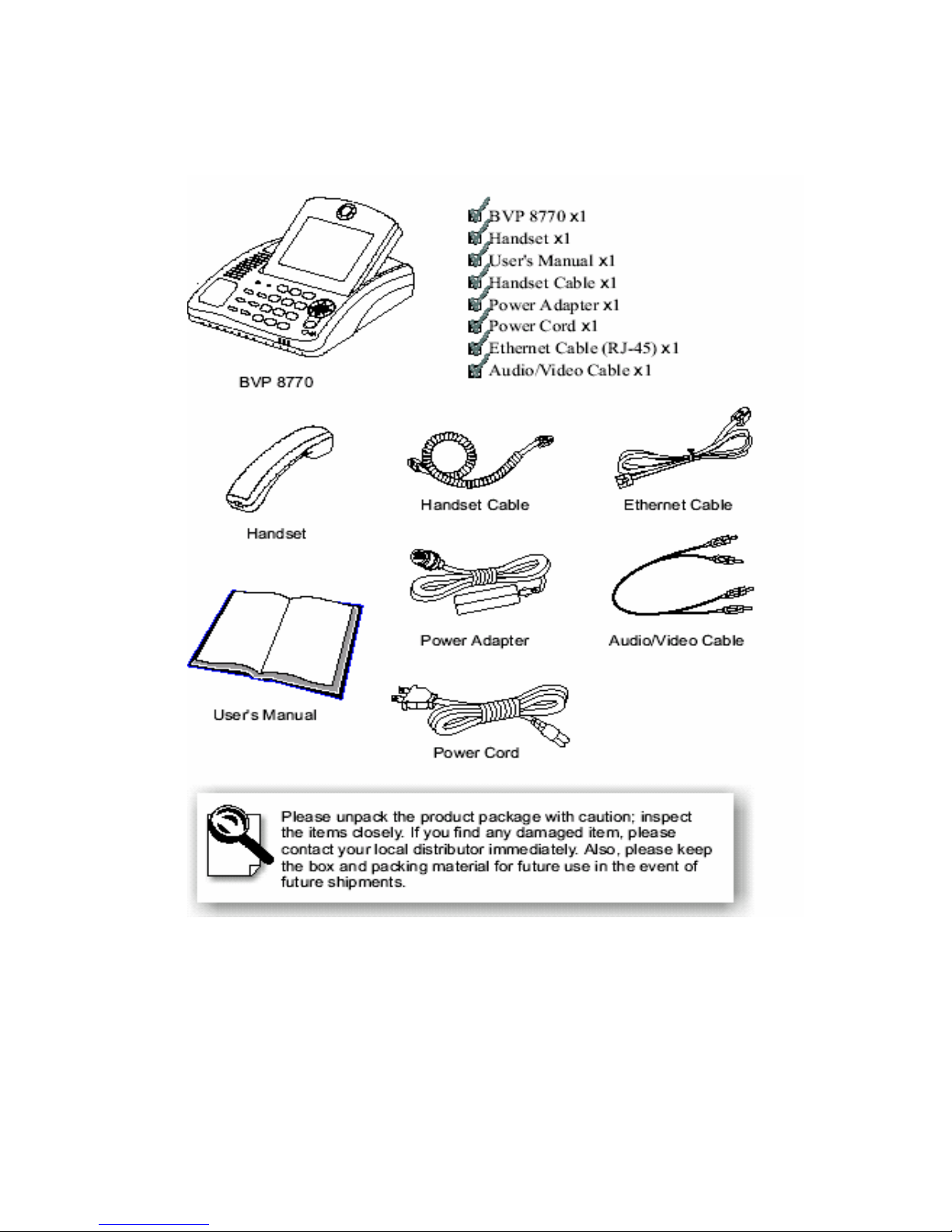
What's in the package?
Page 4
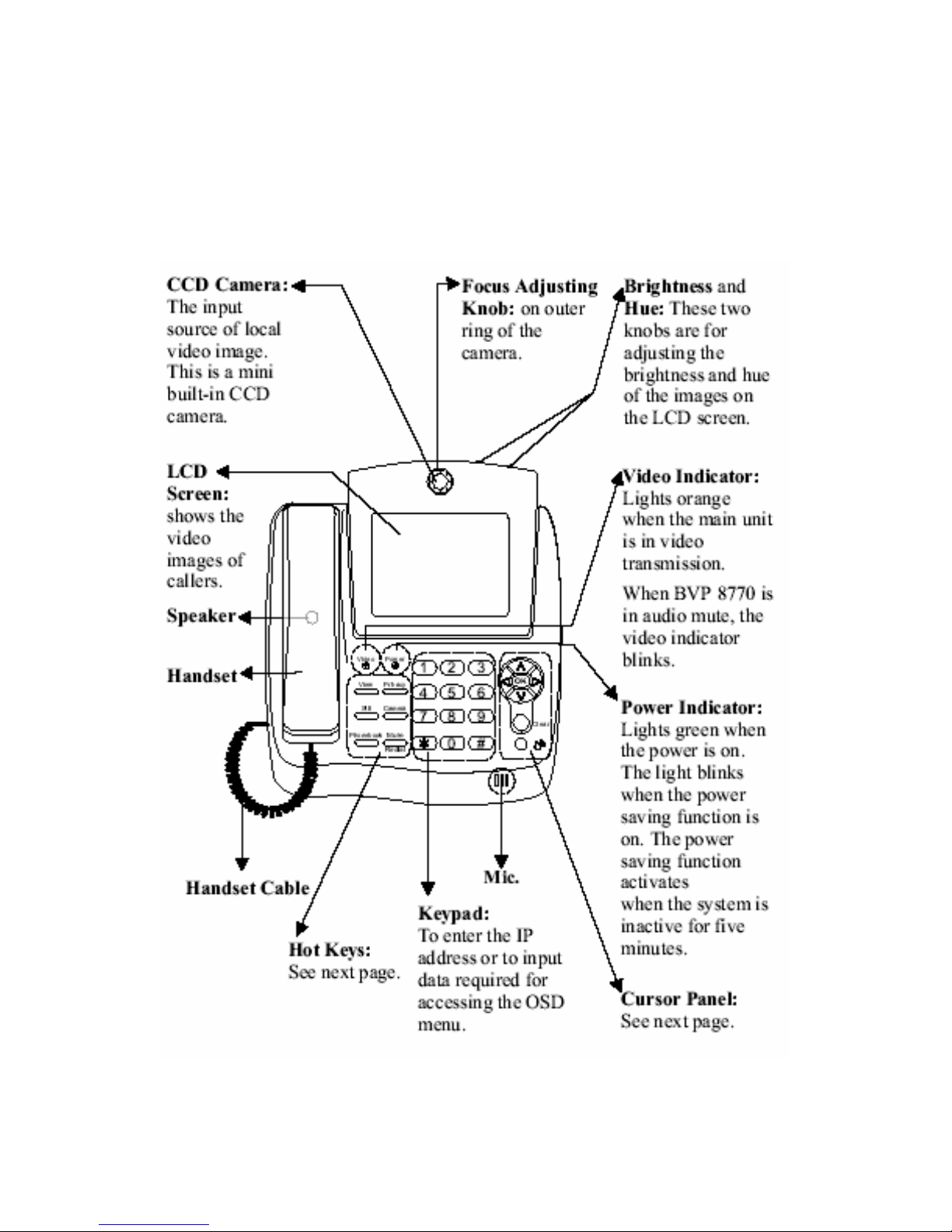
2Getting to Know Your BVP 8770
Front view
Page 5

Front view (cont.'d)
Page 6

Front view (cont.'d)
Numeric Keypad
Inputting numbers
Pressing any key on the numeric keypad can input the correspondent number.
For example, pressing will generate the number “ 8 “
Inputting letters
Every button on the numeric keypad has characters printed on it, in addition to
the numbers. Number keys from “2“ to "9" have English letters on them, so they
can be used to input English letters. When inputting data, pressing a key
consecutively will generate the letters on it.
For example, has the number “7” and the alphabets " PQRS " on it.
Pressing this key once will generate the number " 7 ".
Pressing this key twice consecutively will generate the letter " P ".
Pressing this key three times consecutively will generate the letter " Q ".
Pressing this key four times consecutively will generate the letter " R ".
Pressing this key five times consecutively will generate the letter " S ".
And it will cycle in such order.
Page 7

Inputting punctuation marks
The keypad provides four punctuation marks: " . " " , " " ! " and " ; "
" . " :
Press twice consecutively;
" , " : Press three times consecutively.
“ ! “ : Press twice consecutively
“ ; “ : Press twice consecutively
Inputting special characters
The keypad also provides six special characters: "@ " "_" " - " " $ " and " # "
" @ " : Press twice consecutively
" _ " : Press three times consecutively
" - " : Press four times consecutively
“ * “ :
Press once
“ $ “ : Press 4 times
“ # “ : Press Once
Page 8

Rear view
Page 9

3Installation
Installing the unit
Step 1 Pick a good spot
Stability
Place your BVP 8770 on top of a counter, desk, or table with the CCD
camera opening in front.
Lighting condition
Make sure the lighting is sufficient and does not shine directly into camera
lenses.
View of camera
Avoid using BVP 8770 in a room with brightly painted walls or flamboyant
wallpaper. Soft and evenly painted background provides the best results.
Prolonging the lifespan
Avoid storing or operating BVP 8770 in abnormal conditions. High
temperatures or excessive humidity could cause the unit to malfunction
and shorten its useful lifespan.
Step 2 Hook up the handset
Connect the handset and the BVP 8770 main unit with handset cable.
Page 10

Installing the unit (Cont'd)
Step 3 Connect the Ethernet cable
Plug one end of the Ethernet cable in the jack marked "WAN" on BVP 8770. Plug
the other end of the Ethernet cable in the RJ-45 jack of the Internet device (hub,
router, ATU-R or Cat5E Outlet on wall)
Page 11

Step 4 Plug in for power
Connect the power cord between the wall outlet and the power adapter. Plug the
free end of the power adapter into the power connector (DC IN) on BVP 8770.
Using external devices (Optional)
Page 12

4System Setup
The system setup of BVP 8770 provide to you, are preconfigured for the network
environment at 11 Gurney Drive. All phone no/ ext are preinstall in to your BVP
8770 for your conveniences (please refer to below Section 5 Making a Call) for
how to access/dial the number / ext you require.
5Making a Call
Before making a video call
Here are a few things you need to consider before making a video call.
Page 13

Making a video call
Step 1 Turn on the power of the unit.
Step 2 Pick up the handset. Enter the desired number/ extension. When a
key is pressed, the image on the LCD screen disappears, and the
numbers you input are displayed.
Step 3 The other party answers the phone, and the video connection is
established. You will be able to see the person you are talking to.
Step 4 To end the connection, simply hang up the handset.
Step 5 If there is difficulty in making connection, please make sure that
BVP 8770 has been properly installed.
Power Saving Mode
The BVP 8770 incorporates a power saving circuit to protect its internal
components and extend its service life.
If the BVP 8770 is inactive for 5 minutes, the LCD screen automatically shuts
down and goes blank. The power indicator blinks. The image returns to the
screen when the handset is picked up or any key is pressed.
*Note: To dial a mobile or any telecom numbers, BVP 8770 must work in
conjunction with additional accessories, such as the Video Voice Over Internet
Protocol (VVoIP) service provider.
