Leadtek BVA 8051 series, BVA 8052 series, BVA 8053 Series, BVA 8051S, BVA 8051SL Quick Installation Manual
...
BVA 8051/8052/8053 Series
Broadband VoIP Adaptor
Quick Installation Guide
CODE: LR8051/8052/8053
Version A
P/N: W0500942

1
Package Contents
1. Broadband VoIP adapter
2. Power Adapter
3. Ethernet Cable
4. Telephone Line (8051S and 8053R only)
5. Quick Installation guide
Installation
BVA 8051 Series (8051S and 8051SL)
INTERNET: connect to a router or a device accessing the Internet. (eg. an ADSL or cable
modem)
LINE: connect to a telephone line wall socket (PSTN). (8051S only)
PHONE: connect to a telephone set.
DC IN: plug in the included power adapter.
BVA 8052 Series (8052S and 8052D/DL)
LAN: connect to a router or a device accessing the Internet. (eg. an ADSL or cable
modem)
Note: 8052S has one LAN port but 8052D/DL has two LAN ports functioning
as an Ethernet Switch. You can use either one.
PHONE1: connect to a telephone set.(1 st phone line)
PHONE2: connect to a telephone set.(2 nd phone line)- not available in 8052DL.
DC IN: plug in the included power adapter.
BVA 8053 Series (8053R and 8053RL)
WAN: connect to a device accessing the Internet. (eg. an ADSL or cable modem)
LAN: connect to a PC's Ethernet port.
LINE: connect to a telephone line wall socket (PSTN). (8053R only)
PHONE: connect to a telephone set.
DC IN: plug in the included power adapter.
Installation and Configuration
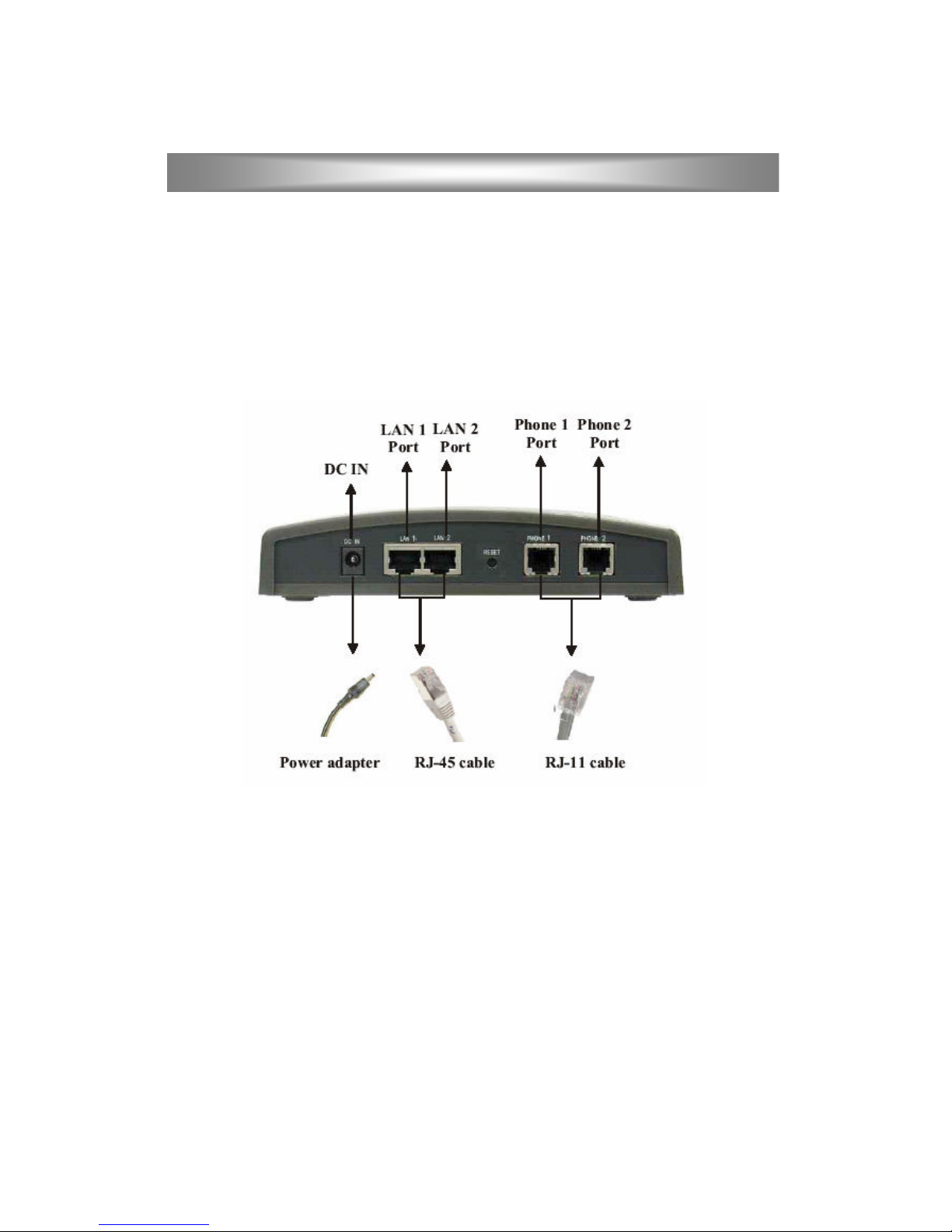
2
Back panel for 8052D
Installation and Configuration

3
Powering on the Device
Each time you turn on the device (including the very first time), you should leave it alone
for at least 5 minutes. During this period, the configuration information maybe be
obtained from your service provider and some critical functions like firmware updating
can be performed by the device . Turning off the device during this period may cause the
device to malfunction and require a factory service.
Restoring Factory Defaults
1. Unplug the power.
2. Connect the telephone to PHONE 1 PORT.
3. Lift the handset off the telephone (off-hook).
4. Use a pin to push the RESET button at the back of the device. Hold it while you plug
the power back to the device. The Power LED should be flashing rapidly.
5. Continue to hold the RESET button until you see four of the six LEDs flashing
several times in pairs. Release the pin and wait until all LEDs stop flashing. This
whole process may take up to 10 seconds.
6. Put the handset back on the telephone (on-hook).
7. The factory defaults should have been restored.
Changing Settings Using a Browser
If this device is provided to you by your telephony service provider, it may have already
been setup to work properly with their service. Changing any settings may cause the
device to stop functioning. Please contact your service provider for details.
This device, in its factory default, has been configured to work with a DHCP server. To
change this or to make any other modifications to the default configurations, you can use
a web browser from your PC. First connect the device to a DHCP- enabled router with
which your PC also shares. Identify the IP address assigned to this device by examining
the router's DHCP table.
Your service provider may also provide different tools or methods, please check their
web sites for further information. Use the identified IP address in the browser to access
the configuration pages.
Installation and Configuration
