Leading Digital Solution SPEAKER User Manual

Manual of Bluetooth Kitten Speaker
model:BC1
The best speaker partner for mobile phone, IPAD,
notebook and computer.
1
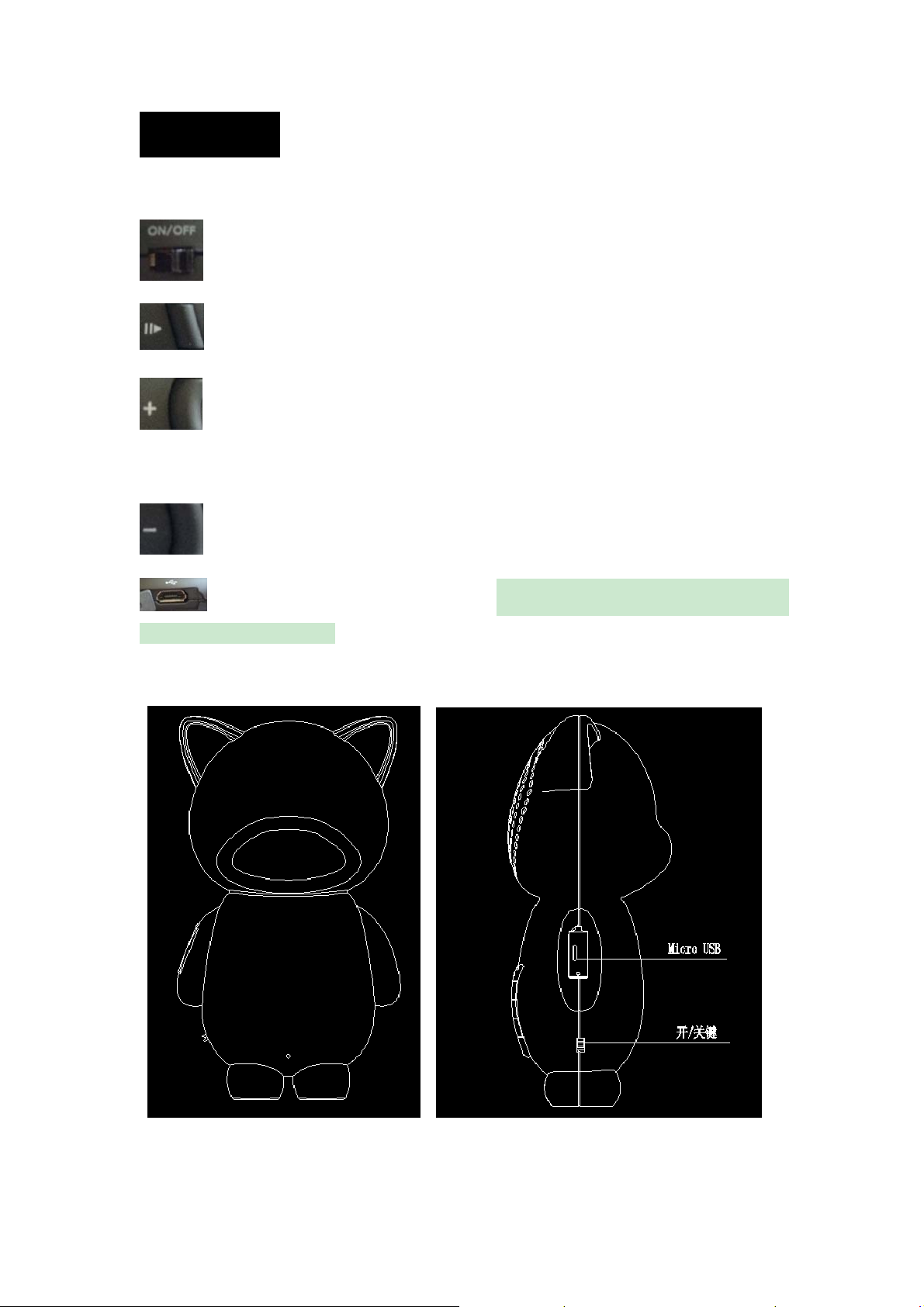
operation
●Key functions of the touch panel and and buttons
ON/OFF Power Switch
play/pause
long press for 3 seconds to volume +/short press to
exit music
long press 3 seconds to volume-/short press to PREV
MICRO USB charge couple The USB port only use for charging,
Not tranfer data via PC)
2
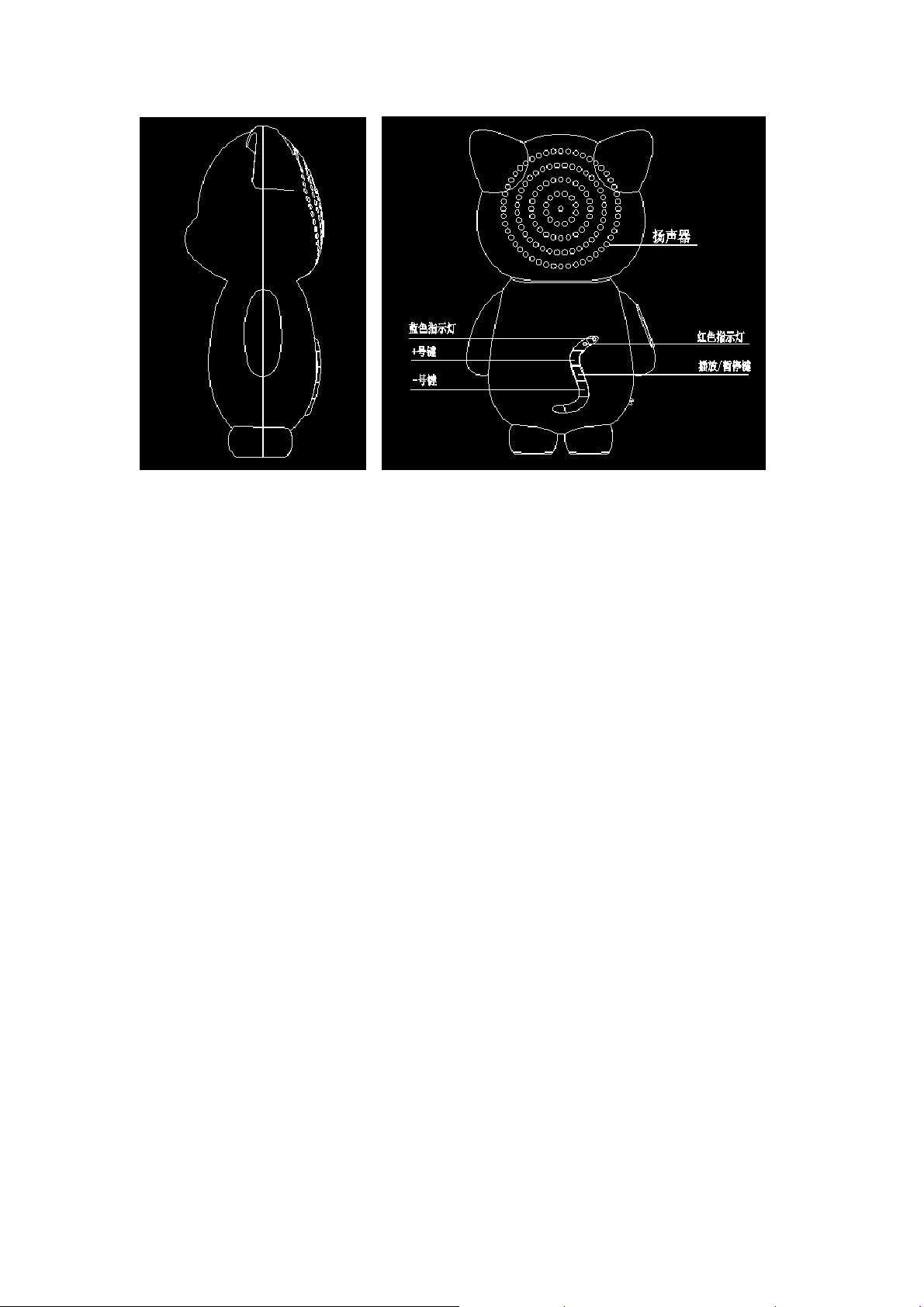
●charging for the speaker
NO.1 Connected to the computer USB charging.
NO.2 Use the standard USB interface of mobile phone cha
rger
NO.3 While charging, the red light is on, and it would be
off when charging is completed.
●Turn on the speaker
Push the switch to ON to turn on the power, the blue lig
ht is on, then flashing with prompt tone, means turning on
is successful.
●Turn off the speaker
3
