LEADER PREMIUMS AB0148 User Manual
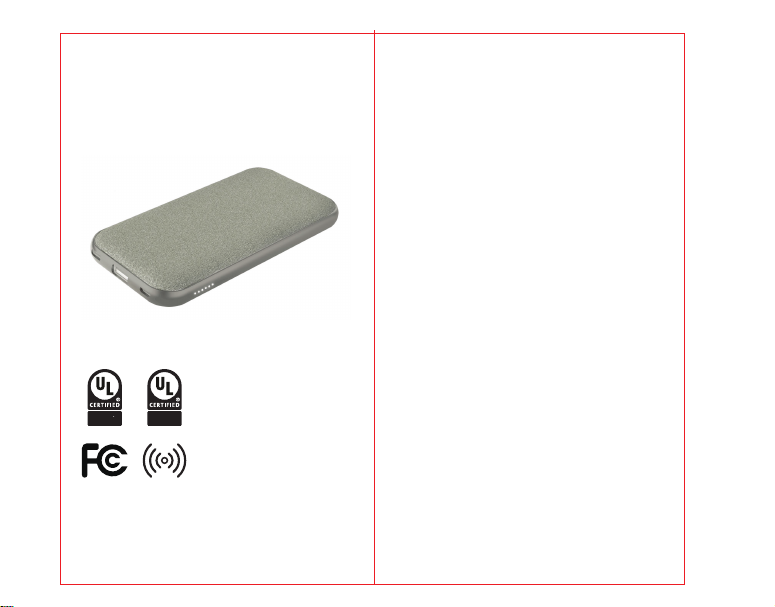
USER MANUAL
UL Listed 10000 mAh Wireless Power Bank
SAFETY US CA
MH60484
ITE: Accessories Lithium ion Battery
UL 2056 certified
Model: AB0148 Item No.: 7121-76
PO: XXXXXX
Micro Input: DC 5V/2A 9V/2A
Type-C Input: DC 5V/3A 9V/2A
Type-C Output 1(PD): DC 5V/3A 9V/2A 12V/1.5A
SAFETY US
USB-A Output 2: DC 5V/2.4A 9V/2A 12V/1.5A
MH60484
Wireless output: 5V/2A
Battery/Cell capacity: 37Wh, 3.7V/10Ah
Product capacity(USB): 27.5Wh, 5V/5.5Ah
Product capacity (Wireless): 21Wh, 5V/4.2Ah
S/N: YY-MM-XXXX
CAUTION: Risk of Fire and Burns
MADE IN CHINA
Product specif ications:
• Micro Input: DC 5V/2A 9V/2A
• Type-C Input: DC 5V/3A 9V/2A
• Type-C Output 1(PD): DC 5V/3A 9V/2A 12V/1.5A
• USB-A Output 2: DC 5V/2.4A 9V/2A 12V/1.5A
• Wireless output: 5V/2A
• Battery/Cell capacity: 37Wh, 3.7V/10Ah
• Product capacity(USB): 27.5Wh, 5V/5.5Ah
• Product capacity (Wireless): 21Wh, 5V/4.2Ah
• Charging efficiency: 75%
• 6 LED: Right LED (green color) is quick charge, the next LED
(red color) is wireless indication light, rest of four LEDs are
powerbank indication light.
Instructions:
PowerBank Charging Method
Connect the Powerbank with a DC USB port. Plug the micro USB
end of the cable to the power bank. In charging condition, the blue
indicator LED will flash. When the indicator light static that means
the Powerbank is fully charged.
In charging condition o f mobile phone device, please press the
button and the blue LED indicator will switch on. In cas e you need
to terminate the c harging, double press the button again to stop it
Wireless charger Charging Method
Press the button then place a device on the wireless charging
receiver for charging.
Attention:
1. Please keep the charger away from water or other liquid.
2. If you need to clean the c harger, please make sure it is not
connected to the power supply .
3. Please choose t he suitable conne
electronic product.
4. Please unplug the charging USB after the electronic product is
fully charged.
FCC Warning Statement
Changes or modifications not expressly approved by the party responsible for
compliance could void the user’s authority to operate the equipment.
This equipment has been tested and found to comply with the limits for a Class B digital
device, pursuant to Part 15 of the FCC Rules. These limits are designed to provide
reasonable protection against harmful interference in a residential installation. This
equipment generates uses and can radiate radio frequency energy and, if not installed
and used in accordance with the instructions, may cause harmful interference to radio
communications. However, there is no guarantee that interference will not occur in a
particular installation. If this equipment does cause harmful interference to radio or
television reception, which can be determined by turning the equipment off and on, the
user is encouraged to try to correct the interference by one or more of the following
measures:
‐‐ Reorient or relocate the receiving antenna.
‐‐ Increase the separation between the equipment and receiver.
‐‐ Connect the equipment into an outlet on a circuit different from that to which the
receiver is connected.
‐‐ Consult the dealer or an experienced radio/TV technician for help.
ctor according to your
