Page 1
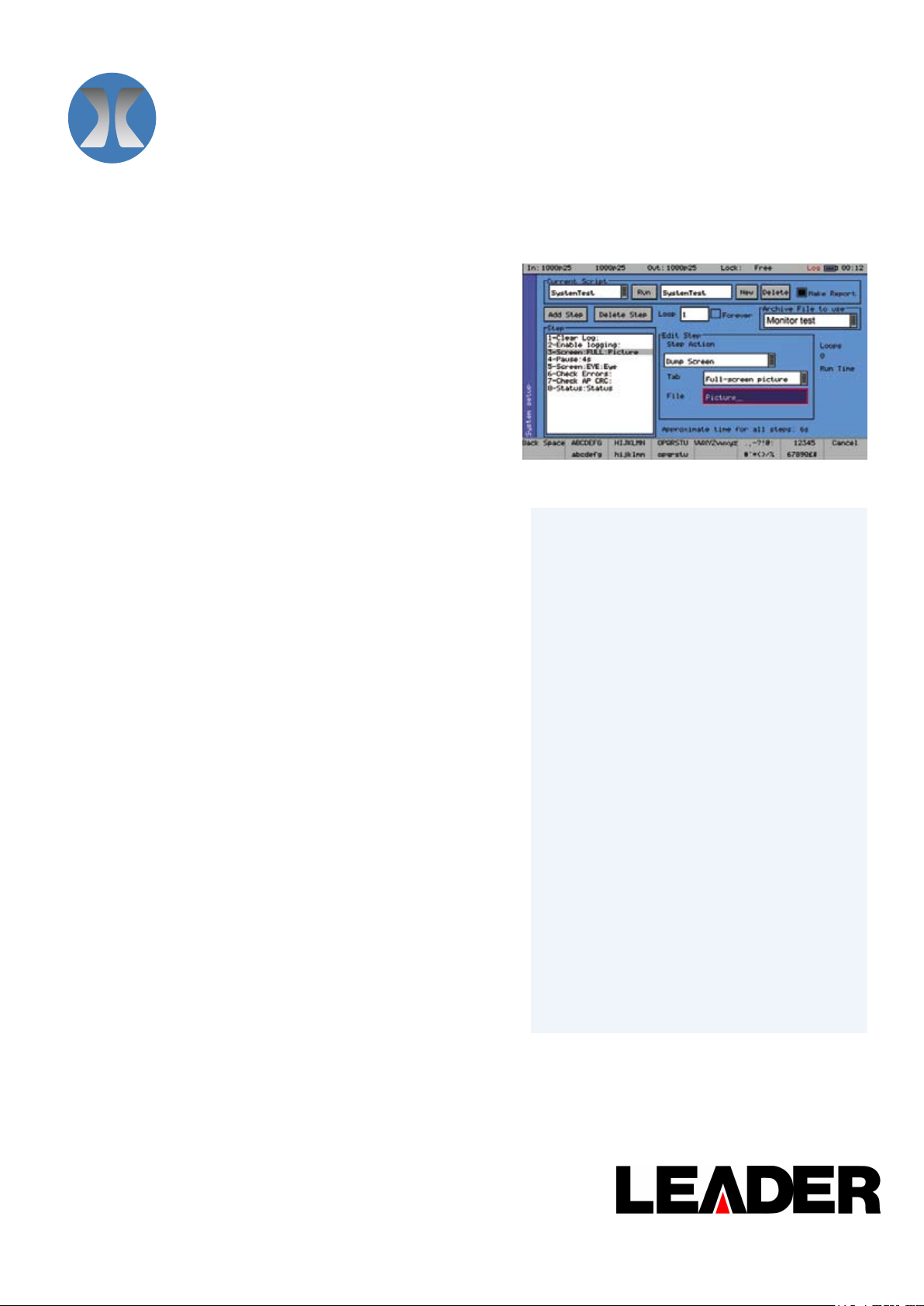
®
PHABRIX®
broadcast excellence
COMMAND SCRIPTS WITH PRINT REPORT
This option allows a series of pre-defined actions to be run
within the PHABRIX Sx range using a script stored in
internal memory and a report created if selected.
Applications include repeated test sequences as required
by manufacturer Test Departments, R&D Departments,
Systems Integrators and Commissioning/Support
Engineers and those requiring support documentation
using the report feature.
In use it can automatically step through a sequence of
instrument states, controlling the generator, analyser and
the logging functions. Additionally a ‘screen dump’ can be
created. If required the instrument will prompt the user
before going onto a subsequent state. By activating ‘Make
report’ the Sx will create a web page which the user can
later print off by connecting via FTP or web browser from a
PC. The report configured by the command script can
include screen images if described in the script action.
The reports feature is a powerful function linking user
defined actions to a range of instrument parameters which
can be saved and later printed from the web page created.
Examples of the commands available are as follows:
STEP ACTIONS
Recall memory: Loads the memory specified in the memory field
Check in/out errors: Check for EDH/CRC errors in the step time.
Errors will be sent to the log file
Check active picture: Checks CRC value stays constant
Check AES/IP: Checks AES/IP for errors
The Command scripts window showing the scripting memories, step
list and make report
FEATURE HIGHLIGHTS
REPEAT TEST ACTION
•
MEMORY STORED SCRIPTS
•
CONTROL GENERATOR AND ANALYZER
•
EDIT SCRIPTS ON REMOTE PC
•
SUPERIOR EASE OF USE
•
AUTOMATED PRINT REPORT
•
APPLICATIONS
R&D DEPARTMENTS
•
SYSTEM INTEGRATORS
•
SUPPORT ENGINEERS
•
AVAILABLE FOR
Dump Status: Saves user-specified settings to report/xml file
Prompt User:
Enable/Disable Event: Activates or disables the log file
Clear Error Counts: Clears all EDH/CRC errors
Pause: Defines a wait time
Loop: Allows the script to run until stopped
Dump Screen: Records the instrument display image file to disk
Requires action from the operator to continue
LEADER INSTRUMENTS CORPORATION
Fullerton, CA 928311501 E. Orangethorpe Avenue, Suite 140
Toll Free 1-800-645-5104
Sales@LeaderAmerica.com
Tel 1-714-527-9300
www.LeaderAmerica.com
•
PHABRIX® SxA
•
PHABRIX® SxD
•
PHABRIX® SxE
PHABRIX® TAG (Requires PHSXT-GEN and PHSXOSD)
•
*Specifications and features described herein are subject to change without prior notice.
Please consult our website www.phabrix.com for the latest data.
PHABRIX is a registered trademark.
ORDERING INFORMATION
Option code PHSXOS
Represented in the Americas by
Revision 02/14
