LEAD dynamic WDC65, A65, WG65, DCL60-ROUND, DCL55-SQUARE Operating Manual
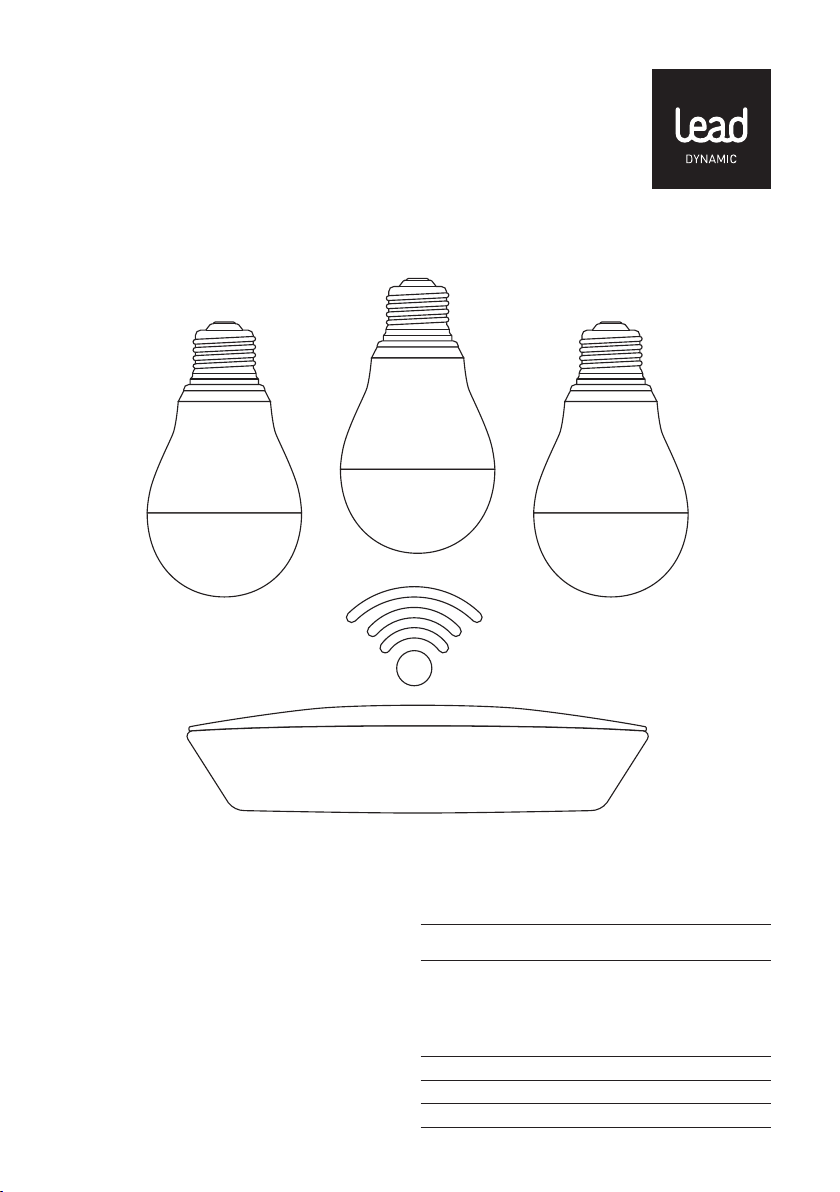
VERSION 2.1 10/15
BEDIENUNGSANLEITUNG
OPERATING MANUAL
MANUEL D’UTILISATION
HANDLEIDING
BRUKSANVISNING
NÁVOD KOBSLUZE
NÁVOD NA POUŽITIE
INSTRUCŢIUNI DE UTILIZARE
LED A65 WIRELESS SET
WDC 65
WDC65 Art. Nr. 70200063
A65 Art. Nr. 70200145
WG65 Art. Nr. 70200147

DEUTSCH
Vielen Dank, dass Du Dich für ein Produkt der LEAD
energy AG entschieden hast. Falls Du unseren Service
benötigst, sind wir für Dich auf unserer Homepage und
per E-Mail erreichbar.
Bestimmungsgemäße Verwendung Hinweis
Du kannst die A65 in Leuchten mit E27-Fassung
einschrauben, um eine atmosphärische und steuerbare Beleuchtung zu erzeugen. Das WIFI-GATEWAY
ermöglicht es Dir, Deine A65 mit der LEAD DYNAMIC
App zu steuern.
1.1
Bohrskizze zur Wandmontage des
WIFI-GATEWAYS
41 mm
ø
4 mm
Beachte vor der Installation zwingend die bei-
liegenden Warnhinweise!
2
A B
Installation
O
I
Schalter
ON
?
service@lead-energy.com
www.lead-energy.com
lernen
15 sec.
}
Smartphone
<90 sec.
1.2
Montage Leuchtmittel
Schraube die Leuchtmittel in jede beliebige Leuchte
mit E27-Fassung. Befolge die Gebrauchsanleitung
der Leuchte.
LEAD ENERGY AG Am Stadtbad 37 45219 Essen-Kettwig Irrtümer und Änderungen vorbehalten Informationen / technischer Support: www.lead-energy.com
Um die „LERNEN“-Funktion zu starten, schalte
Deine Leuchte über den Lichtschalter ein und
befolge die Installationsanweisungen in der Bedienungsanleitung Deiner Fernbedienung / Deines
Wandcontrollers oder die Hinweise in der App. Der
„Lernen“-Vorgang muss innerhalb von 15 Sekunden
abgeschlossen werden. Wenn Du diese Leuchte mit
der LEAD DYNAMIC APP steuern möchtest, hast Du
90 Sekunden Zeit für den „Lernen“-Vorgang.
A
Fernbedienung
B
Wandcontroller
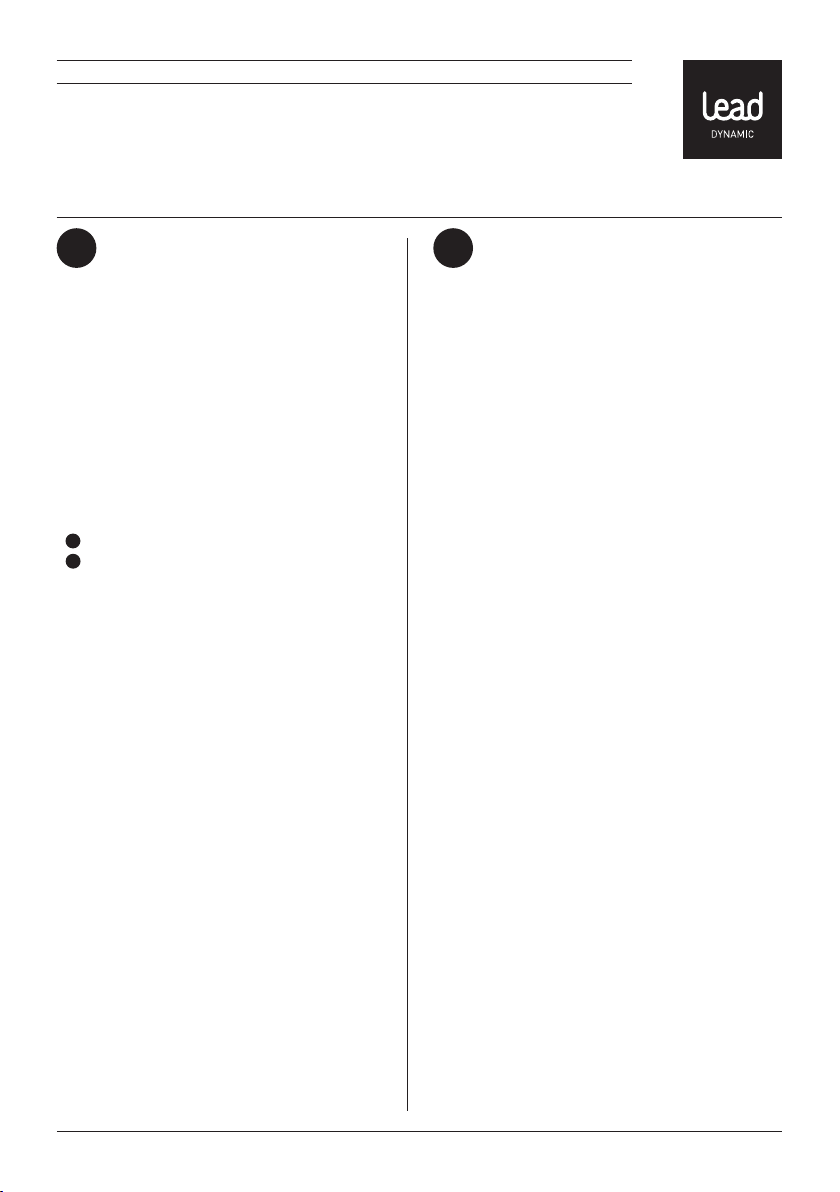
DEUTSCH
3
Steuerung
Zum Steuern eines Produktes aus der LED
DYNAMIC SERIE brauchst Du entweder ein Smartphone (nicht enthalten) und die LEAD DYNAMIC App
oder ein optional erhältliches Produkt zum Steuern
(beachte hierzu die anschließende Übersicht). Die
LEAD DYNAMIC App kannst Du kostenlos im App
Store von Apple oder im Play Store von Google
herunterladen. Eine aktuelle Liste mit den unterstützten Betriebssystemen findest Du unter:
www.lead-energy.com
Ansonsten benötigst Du einen der folgenden Artikel:
A
Fernbedienung CDC / Art.-Nr.: 70100006
B
Wandcontroller WCC / Art.-Nr.: 70100015
4
Einstellungen zurücksetzen
Um alle Einstellungen Deiner WDC65 und A65 zurückzusetzen, halte die „Reset“-Taste auf Deinem WIFIGATEWAY gedrückt bis Deine Leuchte blinkt (ca. 15
Sekunden).
LEAD ENERGY AG Am Stadtbad 37 45219 Essen-Kettwig Irrtümer und Änderungen vorbehalten Informationen / technischer Support: www.lead-energy.com
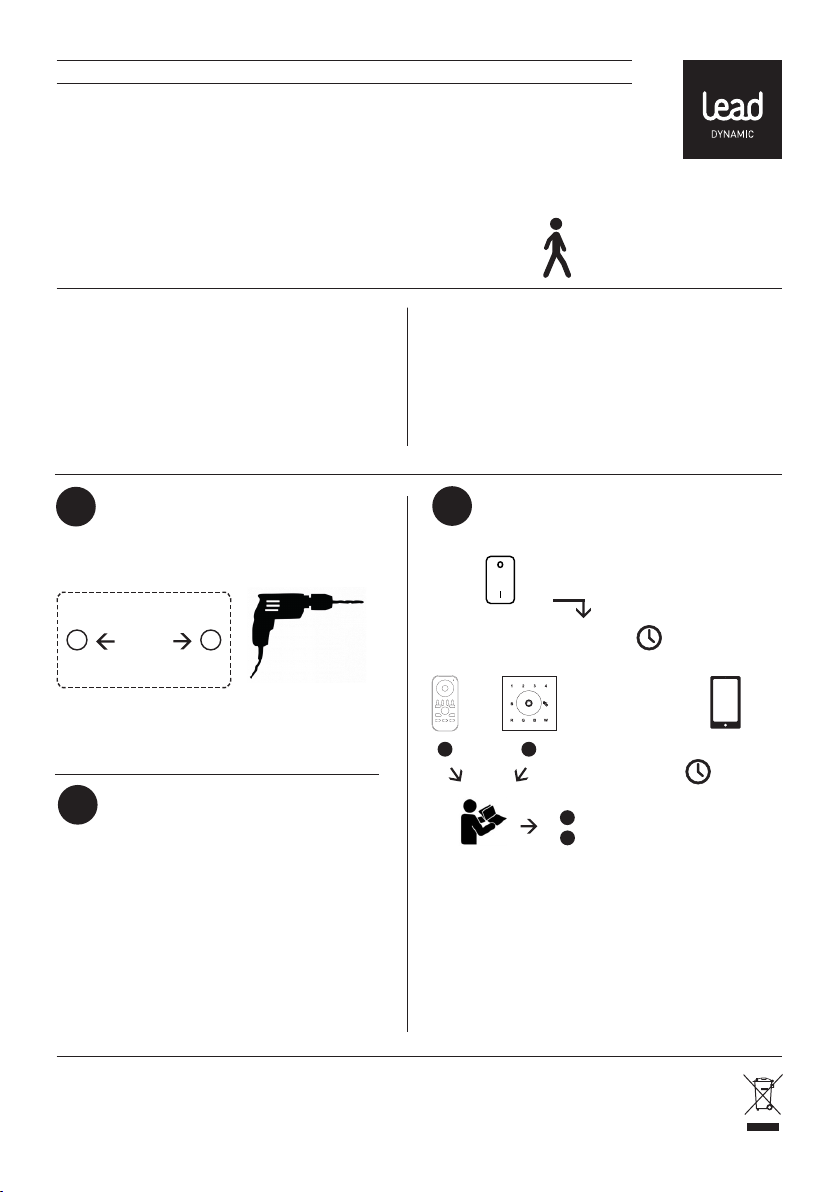
ENGLISH
Thank you for choosing a product from LEAD energy
AG. If you would like to get in touch with our service
team, please contact them via our website or by
e-mail.
Intended use Note
socket in order to create atmospheric and controllable lighting. The WIFI GATEWAY allows you to control your A65 using the LEAD DYNAMIC app.
1.1
Drill hole diagram for wall installation
of WIFI GATEWAY
41 mm
ø
4 mm
Please observe the warnings prior to installation.You can screw the A65 into luminaires with an E27
A B
2
Installation
O
I
Switch
ON
?
service@lead-energy.com
www.lead-energy.com
learn
15 sec.
}
Smartphone
<90 sec.
1.2
Mounting light bulbs
Screw the bulbs into any luminaire with an E27
socket. Follow the luminaire’s instructions for use.
LEAD ENERGY AG Am Stadtbad 37 45219 Essen-Kettwig Subject to errors and amendments Information / Technical support: www.lead-energy.com
To start the ‘LEARN’ function, switch your luminaire
on using the light switch and follow the installation
instructions in the operating manual for your remote
control / wall controller or the instructions in the app.
The ‘learning’ process must be completed within 15
seconds. If you want to control this luminaire using
the LEAD DYNAMIC APP, you have 90 seconds for the
‘learning’ process.
A
Remote Control
B
Wall Controller
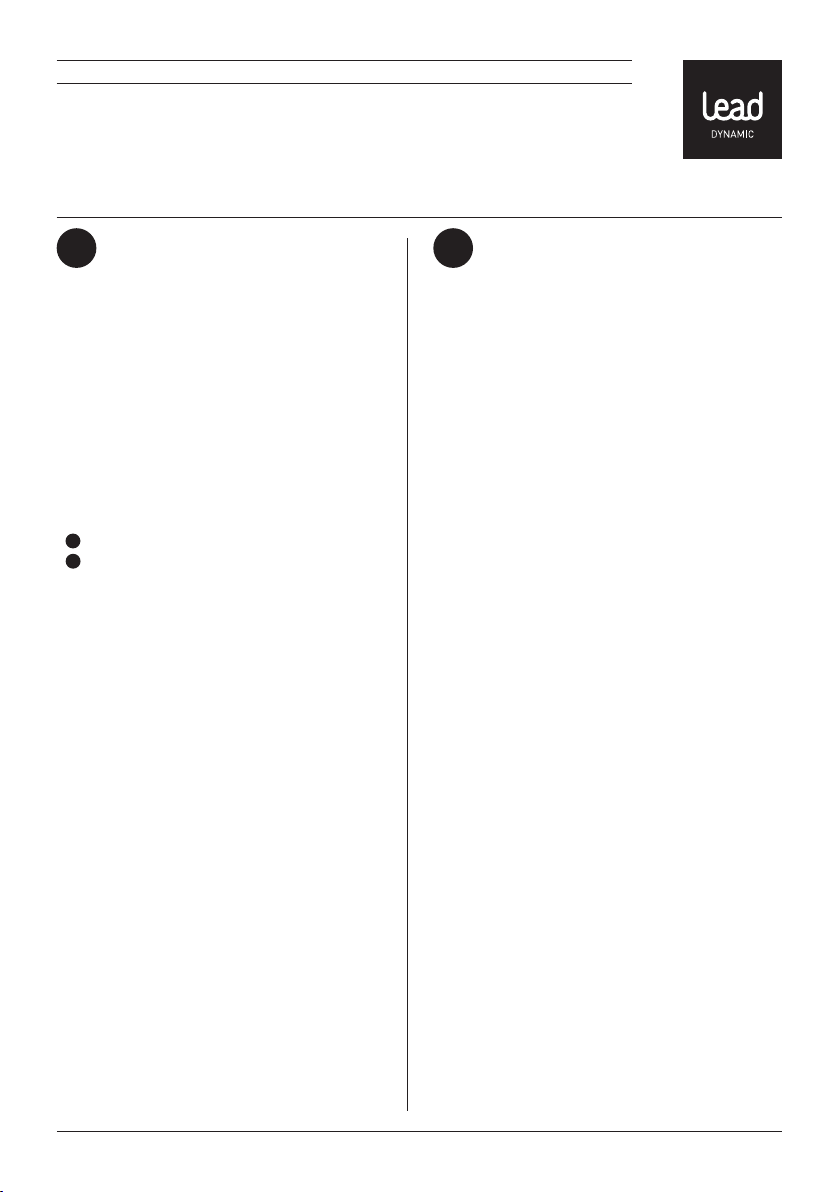
ENGLISH
3
Control
To control a product from the LED DYNAMIC SERIES,
you need either a Smartphone (not included) and
the LEAD DYNAMIC app or an optionally available
product for controlling (please note the following
overview). You can download the LEAD DYNAMIC
app free from the Apple App Store or the Google
Play Store. An up-to-date list of supported operating systems is available at: www.lead-energy.com
Otherwise, you will need one of the following
products:
A
Remote Control CDC / Product No.: 70100006
B
Wall Controller WCC / Product No.: 70100015
4
Reset settings
To reset all settings on your WDC65 and A65, hold down
the ‘Reset’ button on your WIFI GATEWAY until your
luminaire flashes (approx. 15 seconds).
LEAD ENERGY AG Am Stadtbad 37 45219 Essen-Kettwig Subject to errors and amendments Information / Technical support: www.lead-energy.com
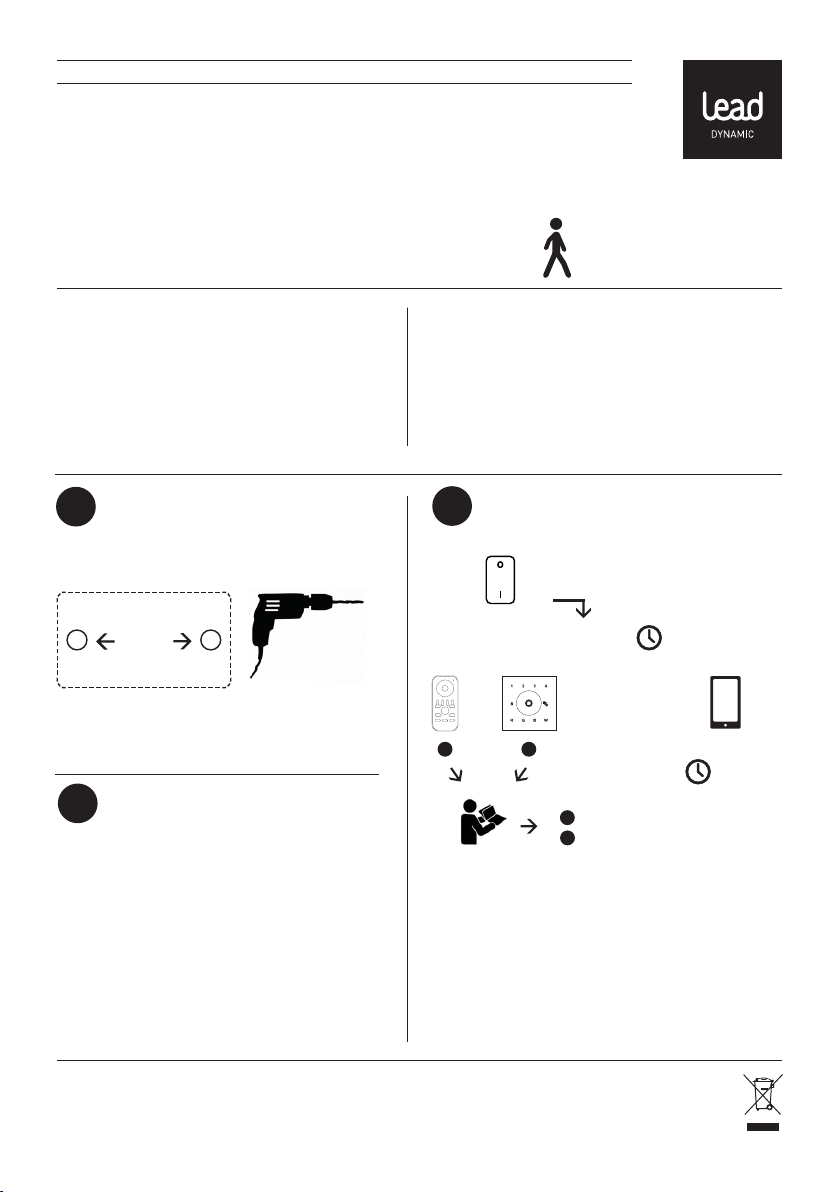
FRANÇAIS
Merci d’avoir choisi un produit LEAD energy AG. Si
vous avez besoin de notre SAV, vous pouvez nous
joindre sur notre page d’accueil et par e-mail à
l’adresse suivante:
Utilisation conforme Remarque
Vous pouvez visser les ampoules A65 dans des luminaires avec douille E27, afin de créer un éclairage
d‘ambiance contrôlable. Le WIFI-GATEWAY vous
permet de contrôler votre A65 avec l‘application
LEAD DYNAMIC.
1.1
Croquis de perçage pour le montage
mural du WIFI-GATEWAY
41 mm
ø
4 mm
Avant l‘installation, veuillez observer impérativement
les avertissements énoncés!
2
Bouton
MARCHE
A B
Installation
O
apprentissage
I
?
service@lead-energy.com
www.lead-energy.com
15 sec.
}
Smartphone
<90 sec.
1.2
Montage de l‘ampoule
Vissez l‘ampoule dans la lampe de votre choix avec
une douille E27. Suivez le mode d‘emploi de la
lampe.
LEAD ENERGY AG Am Stadtbad 37 45219 Essen-Kettwig Sous réserves d‘erreurs ou modifications Informations/assistance techniquecom: www.lead-energy.com
Pour démarrer la fonction « APPRENTISSAGE »,
mettez en marche votre luminaire via le commutateur d‘éclairage et suivez les instructions d‘installation du manuel d‘installation de votre télécommande
/ contrôleur mural ou les indications contenues dans
l‘application. Le processus «d‘apprentissage» doit
être fermé dans un délai de 15secondes. Si vous souhaitez contrôler ce luminaire avec l‘application LEAD
DYNAMIC, vous disposez de 90secondes pour le processus «d‘apprentissage».
A
Télécommande
B
Contrôleur mural
