LDA RCD21R User Manual
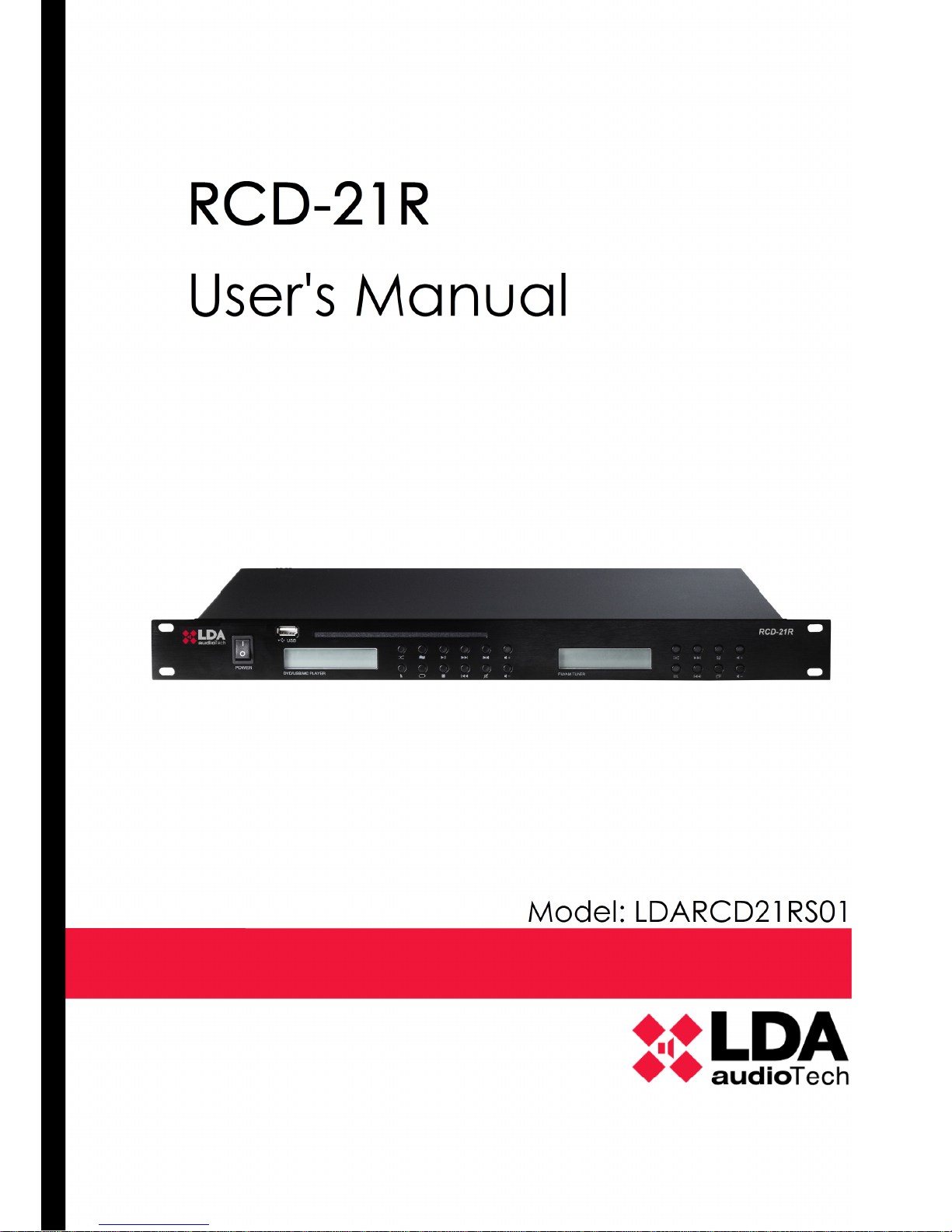


Table of Contents
1. INTRODUCTION..........................................................................................................................1
2. SAFETY INSTRUCTIONS...........................................................................................................1
3. DESCRIPTION.............................................................................................................................2
4. PACKING LIST............................................................................................................................2
5. CONTROL AND INTERFACES...................................................................................................3
6. SETUP.........................................................................................................................................6
7. TECHNICAL SPECIFICATIONS..................................................................................................7

1. INTRODUCTION
2. SAFETY INSTRUCTIONS
1. Please read carefully these safety instructions.
2. Keep this User's Manual for future reference.
3. Unplug the equipment from the AC before cleaning.
4. Do not use liquid or sprayed detergent for cleaning.
5. Use a cloth for cleaning.
6. Do not expose this equipment to humidity.
7. Install this equipment in a safe surface. If the equipment is not in a safe surface, it
may fall and be damaged.
8. The openings on the enclosure are for air convection. Do not allow overheat. DO
NOT COVER THE OPENINGS.
9. Place the power cord where people will not step or stumble. Do not place objects on
the power cord.
10.Always observe all warnings and precautions the equipment might indicate.
11. If the equipment is not used for several days, disconnect the power supply to
prevent damage from overloading. Never pour liquid into the openings, this could
cause fire or electric shock.
12.Never open the equipment. For safety reasons, the equipment should only be
opened by qualified personnel.
13.Pay attention to connection polarity when operating the machine with a power
supply (DC). Reverse connection polarity may cause damage to the equipment, or
to the power supply.
14.Let staff check the equipment if any of these situations occur:
a) The power cord or power plug is damaged.
b) Liquid has penetrated inside the equipment.
c) The equipment has been exposed to moisture.
d) The equipment does not work well or does not work according to the instruction
manual.
e) The equipment was dropped and damaged.
f) If the equipment has obvious signs of damage.
15.Disconnect the audio inputs and outputs while making connections. Be sure to use
the proper cables to make the connections.
1
