l-com IES, IES-MCG-SFP, IES-2205, IES-2206, IES-2208 User Manual
...
IES Series
Industrial Ethernet Switch
User Guide
Models: IES-MCG-S F P, IES-2205, IES-2206,
IES-2208, IES-2210, IES-2212, IES-2216 &
IES-2220
June, 2019
Version: 2.0
IES Series User Manual V. 2.0
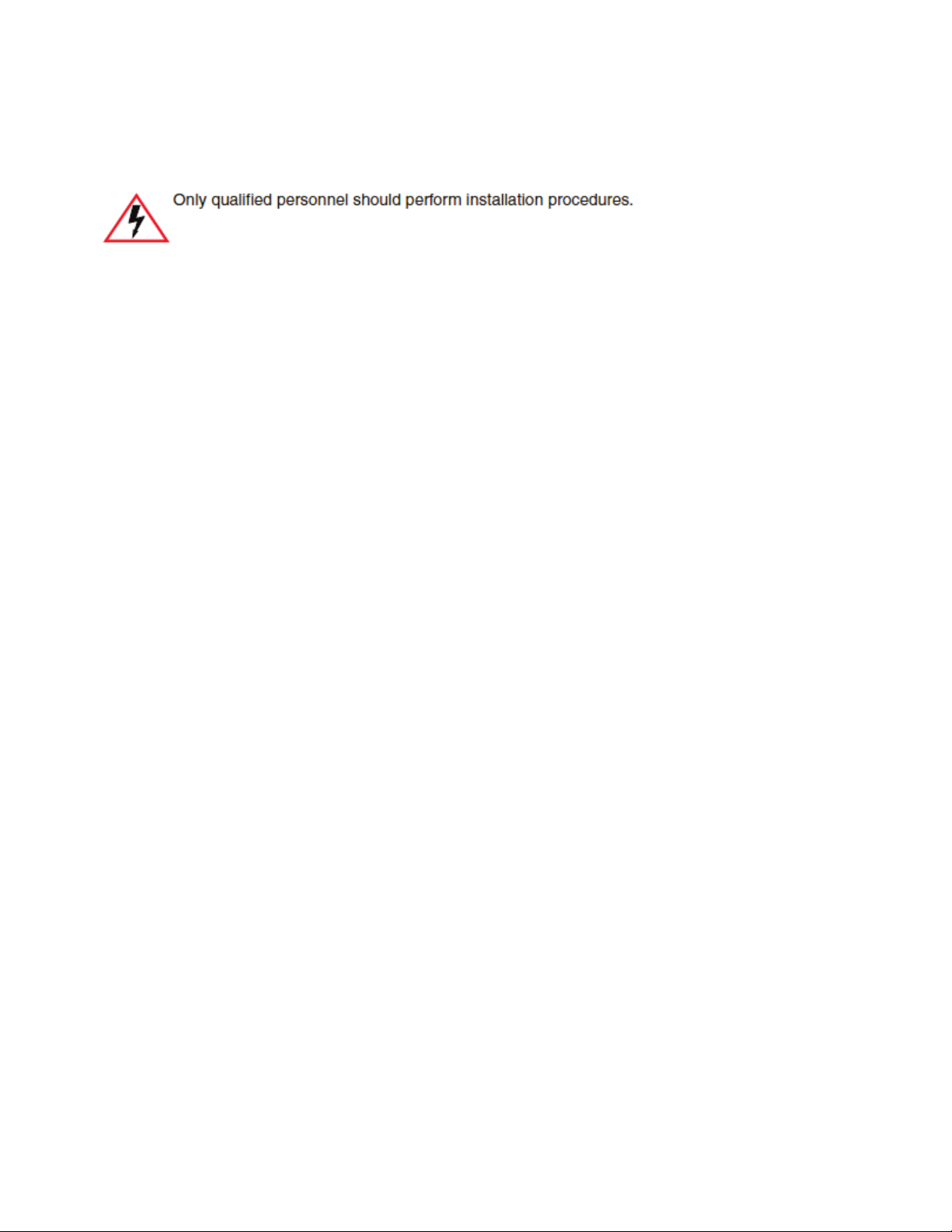
ii
NOTICE
L-com reserves the right to make changes in specifications and other information contained in this
document and its web site without prior notice. The reader should in all cases consult L-com Global Connectivity to determine
whether any such changes have been made. The hardware, firmware, or software described in this document is subject to
change without notice.
IN NO EVENT SHALL L-COM BE LIABLE FOR ANY INCIDENTAL, INDIRECT, SPECIAL,
OR CONSEQUENTIAL DAMAGES WHATSOEVER (INCLUDING BUT NOT LIMITED TO LOST PROFITS)
ARISING OUT OF OR RELATED TO THIS DOCUMENT, WEB SITE, OR THE INFORMATION CONTAINED IN
THEM, EVEN IF L-COM GLOBAL CONNECTIVITY HAS BEEN ADVISED OF, KNEW OF, OR SHOULD HAVE KNOWN
OF, THE POSSIBILITY OF SUCH DAMAGES.
L-com, Inc.
50 High Street, West Mill, 3
North Andover, MA 01845
2019 L-com Global Connectivity, Inc. All rights reserved.
rd
Floor, Suite 30
FCC NOTICE
This device complies with Part 15 of the FCC rules. Operation is subject to the following two conditions: (1) this device
may not cause harmful interference, and (2) this device must accept any interference received, including interference that
may cause undesired operation.
NOTE: This equipment has been tested and found to comply with the limits for a class A digital device, pursuant to Part
15 of the FCC rules. These limits are designed to provide reasonable protection against harmful interference when the
equipment is operated in a commercial environment. This equipment uses, generates, and can radiate radio frequency
energy and if not installed in accordance with the operator’s manual, may cause harmful interference to radio
communications. Operation of this equipment in a residential area is likely to cause interference in which case the user
will be required to correct the interference at their own expense.
WARNING: Changes or modifications made to this device which are not expressly approved by the party responsible for
compliance could void the user’s authority to operate the equipment.
IES Series User Manual V. 2.0
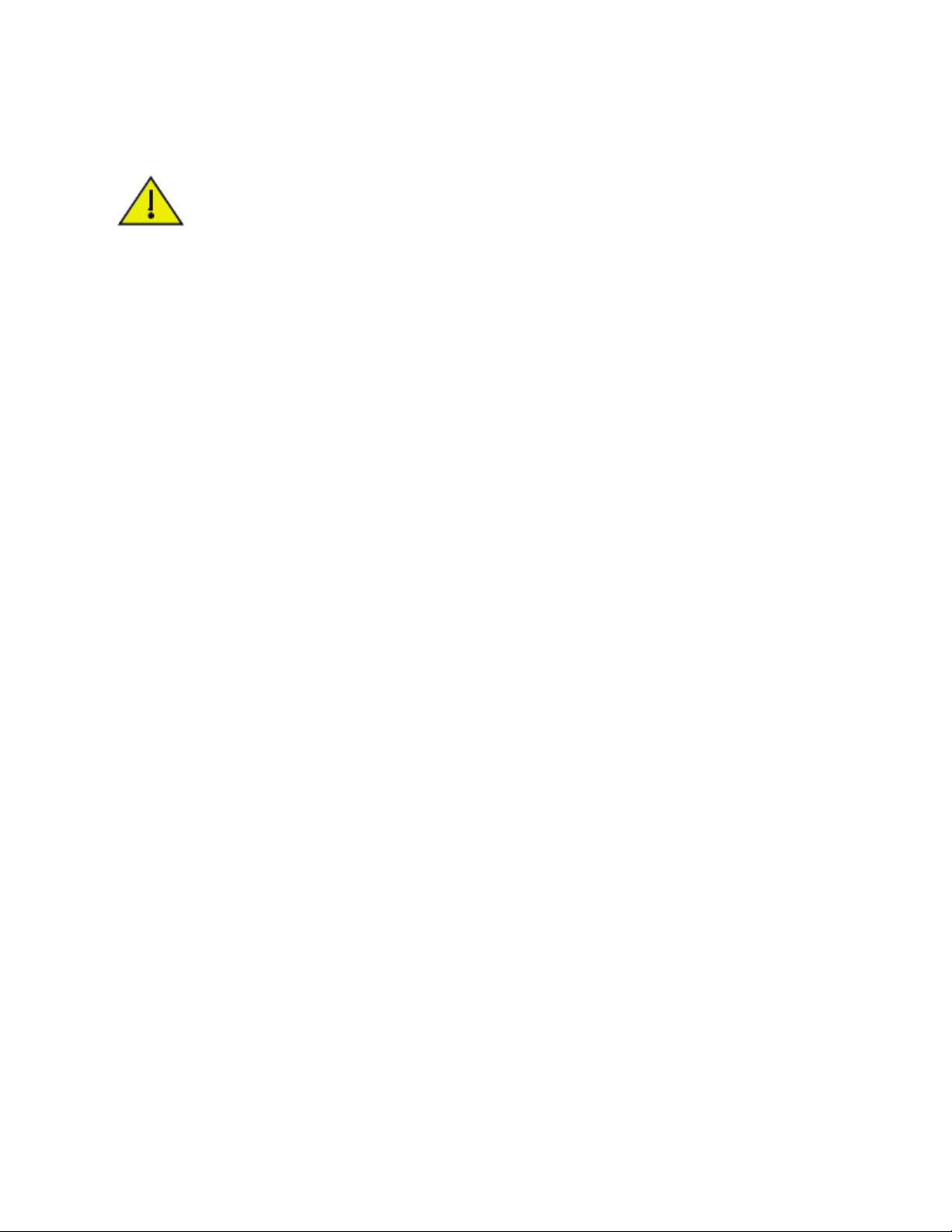
iii
SAFETY PROVISIONS
Please read this user manual thoroughly before installing the IES switch
Do not place equipment in or around water
Keep power line connections clear
Do not let power lines touch or contact each other
Verify power requirements of all attached devices prior to installation
Keep optical fiber ports clear of debris
Do not attempt to open and service this product yourself
Some fiber switches use laser powered optical transceivers that can cause permanent eye damage if directly viewed with the
naked eye or with optical instruments. DO NOT view the optical fiber ports when the product is in use.
IES Series User Manual V. 2.0

Contents
Chapter 1: Introduction 5
1.1 Intro 5
1.2 Features 5
1.3 Product Packing List 5
1.4 System Parameters 6
Chapter 2: Hardware Functionality 8
2.1 Main Functions 8
2.1.1 Power Input Interface and Installation 8
2.1.2 Relay Option 9
2.1.3 LED Indicator Lights 10
Chapter 3: Hardware Installation 11
3.1 DIN-rail Installation 11
Chapter 4: Support and Warranty 12
4.1 Support 12
4.2 Warranty 12
IES Series User Manual V. 2.0
