
Clarion/Hyperlink Bridge Kit Installation Manual Rev. A Page 1
Hyperlink/Clarion
Extended Range Wireless LAN Bridge Kit
Featuring the Clarion JX-4000 10 Mbit/sec Wireless Bridge
Installation Manual
Hyperlink Technologies, Inc.

Clarion/Hyperlink Bridge Kit Installation Manual Rev. A Page 2
Copyright © 1996, Clarion Corporation of America. All rights reserved. No part of
the contents of this document may be transmitted or reproduced in any form or
by any means without the written permission of Clarion Corporation of America.
Portions Copyright © 1998, Hyperlink Technologies, Inc. All rights reserved
HyperGain and HyperAmp are trademarks of Hyperlink Technologies, Inc.
WARNINGS
The manufacturer assumes no responsibility for damage caused by interference
due to this equipment.
Hyperlink Technologies, Inc.

Clarion/Hyperlink Bridge Kit Installation Manual Rev. A Page 3
Contents
FCC Radio Interference Statement 4
Introduction 5
Features of the JX4000 5
Types of Installations 6
System Requirements 7
Kit Contents 7
Tools Required 7
JX-4000 Front & Rear Panel Features 8
Connections & Features of the Amplified Antenna 9
The DC Power Injector/Lightning Protector 10
Overall System Configuration 11
Antenna System Connections 12
Surveying the Antenna Site 12
Preparing for System Installation 13
Mounting & Cabling the Amplified Antenna System 13
Basic System Checks 15
Amplifier & DC Power Injector LEDs 15
JX-4000 LED Diagnostic Displays 16
Clarion JX-4000 Specifications 17
APPENDICES
Antenna Mounting Instructions Appendix A
Hyperlink Technologies, Inc.

Clarion/Hyperlink Bridge Kit Installation Manual Rev. A Page 4
Radio Frequency Interference Statement
USA - Federal Communications Commission (FCC): This device complies
with Part 15 of FCC Rules. Operation of this device is subject to the following
two conditions:
This device may not cause harmful interference.
This device must accept any interference that may cause undesired operation.
Information to User: This device must be installed and used in strict accordance
with the manufacturer's instructions. However, there is no guarantee that
interference to radio communications will not occur in a particular commercial
installation. If this device does cause interference, which can be determined by
turning the host equipment off and on, the user is encouraged to consult the
instruction manual of the host equipment or the local device supplier. In case the
device does cause harmful interference with an authorized radio service, the
user/operator shall promptly stop operating the device until harmful interference
has been eliminated.
The manufacturer is not responsible for any radio or television interference
caused by unauthorized modification of this device or the substitution or
attachment of connecting cables and equipment other than those supplied. The
correction of interference caused by such unauthorized modification, substitution
or attachment will be the responsibility of the user.
Hyperlink Technologies, Inc.

Clarion/Hyperlink Bridge Kit Installation Manual Rev. A Page 5
Introduction
The Clarion JX-4000 is a wireless transceiver providing 10 Mbit/sec burst data
rate to support wireless connections in IEEE 802.3 and Ethernet II (TCP/IP)
LAN. Equipped with a Hyperlink Extended Range Amplified Antenna System,
the JX-4000 offers an ultra high-performance long-range building-to-building
network bridge.
The JX-4000 functions as an Ethernet MAU. It uses a state-of-the-art spread
spectrum technology to implement robust 10 Mbps burst transmission. It also
actualizes efficient utilization of frame buffers and coordination of RF and wired
interface traffic to maintain high throughput.
The JX-4000 offers true “Plug and Play” installation. No additional driver
software is required for operation. That is, the JX-4000 can be connected not
only to a computer but also to a hub or to a router.
FEATURES OF THE JX-4000
The Clarion JX-4000 has the following features:
• Full wireless Ethernet 10 Mbps data rate.
• State-of-the-art spread spectrum technology provides
reliable, secure, long range, radio link operation.
• True “Plug and Play” installation for compatibility with all
802.3 and Ethernet II LAN devices, all operating
systems and all protocol stacks.
Hyperlink Technologies, Inc.
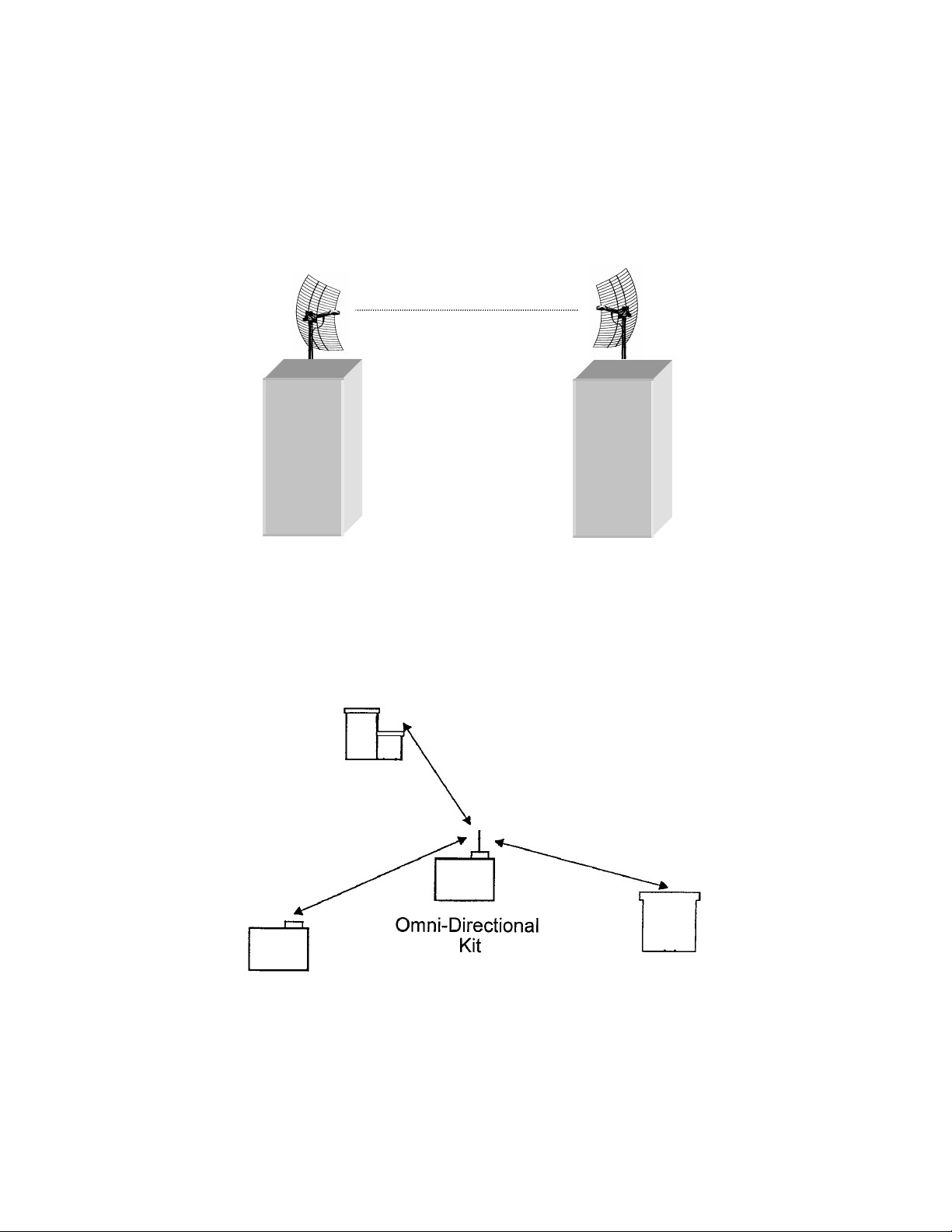
Clarion/Hyperlink Bridge Kit Installation Manual Rev. A Page 6
Types of Installations
The type of application will determine which type of kit to install:
Building-to-Building or Tower-to-Tower: Typically these installations will
typically require directional Yagi or Grid Antenna kits.
Central Node in a Multipoint Network or Mobile Network: This type of
installation typically requires an Omni Directional Kit at the central node for 360
degree coverage.
System Requirements
The Clarion/HyperGain™ Amplified Extended Range Bridge Kit provides a
Hyperlink Technologies, Inc.

Clarion/Hyperlink Bridge Kit Installation Manual Rev. A Page 7
complete plug-and-play solution for linking buildings in an outdoor environment.
All you need to add is suitable masts or towers and some basic site planning.
Please read this manual in its entirety before beginning the installation.
Kit Contents:
Each Kit contains the following items:
Clarion JX-4000 Radio and DC Power Supply
HyperAmp Remote Mounted Amplifier
HyperGain Antenna (Omni, Yagi, or Grid)
HyperGain DC Power Injector/Lightning Protector
Signal Filter
50 ft. Antenna Cable
4 ft. Jumper Cable
Mounting Hardware
Sealant Tape
Manual
Tools Required:
7/16" open-end wrench or Adjustable Wrench
#12-10 AWG or similar wire (for grounding)
Wire Cutter / Stripper
Pliers
Other Required Equipment:
Suitable mast or tower hardware
AUI Transceiver Cable
AUI-equipped Network Hub or Card
Other Helpful Equipment and Tools:
Cellular telephones or Walkie-talkies
Binoculars
Compass
Handheld GPS
Hyperlink Technologies, Inc.
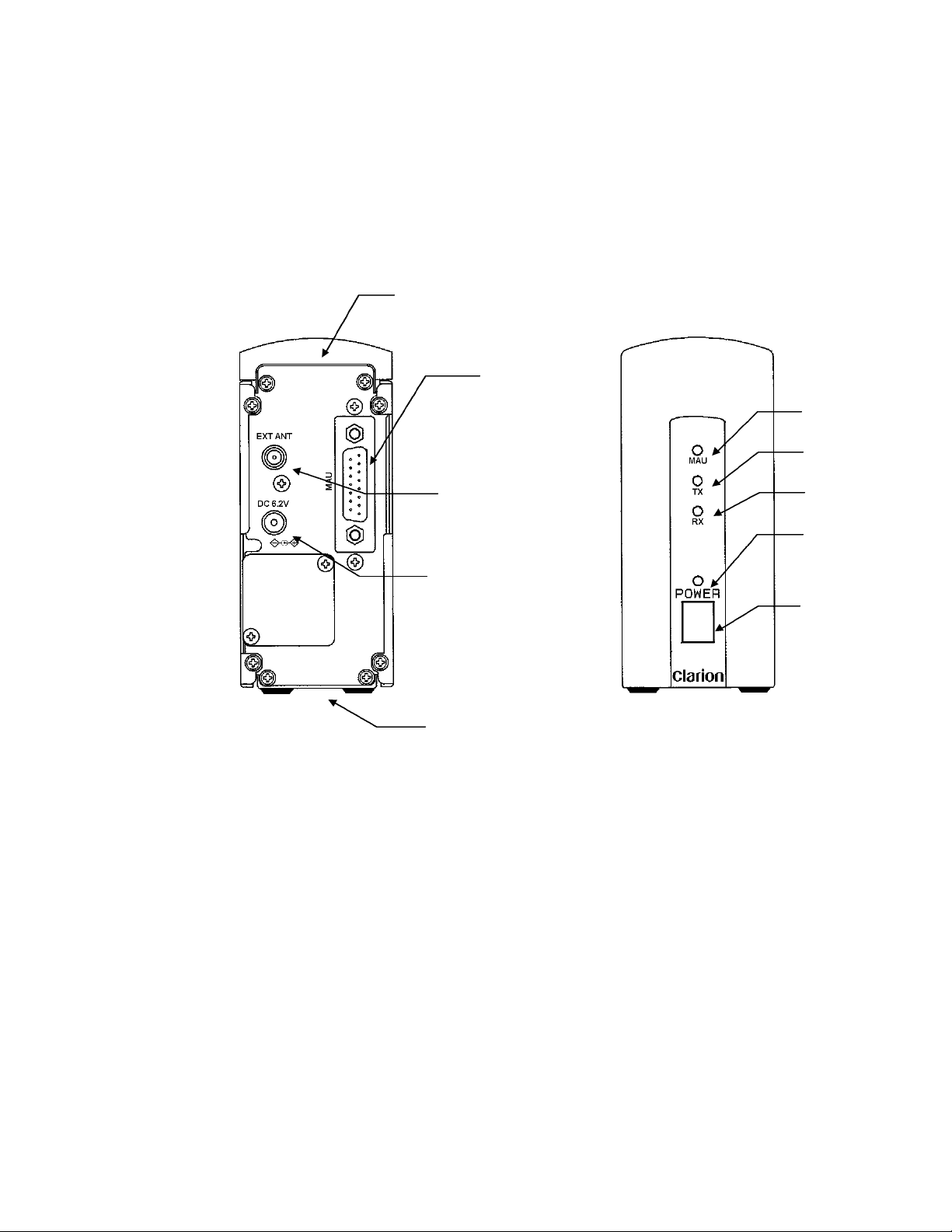
Clarion/Hyperlink Bridge Kit Installation Manual Rev. A Page 8
Internal antenna
JX-4000 Front and Rear Panel Features
(inside of the top
cover)
MAU port
MAU LED
TX LED
External antenna port
DC 6.2V port
FCC Certification label
(bottom)
RX LED
Power LED
Power Switch
Hyperlink Technologies, Inc.

Clarion/Hyperlink Bridge Kit Installation Manual Rev. A Page 9
Connections and Features of the Amplified Antenna
Familiarize yourself with the connections and features of the Amplifier Unit:
Mounting Flanges:
Two sets of mounting holes are provided on the amplifier’s mounting flanges for
either mast mounting using the included U-bolts, or bolted directly to a bracket or
other structure.
Power/Transmit Indicator LED:
This LED glows green in receive mode when power is applied to the amplifier,
and it flashes a red/orange color when transmitting.
Radio Connection:
This connection attaches to the DC Power Injector via the antenna feed cable,
and provides both signal and DC coupled power.
Hyperlink Technologies, Inc.

Clarion/Hyperlink Bridge Kit Installation Manual Rev. A Page 10
The DC Power Injector/ Lightning Protector
The DC Power Injector (also known as a "Bias-T") is an in-line device which
couples DC power onto a coaxial cable, enabling the cable to carry both RF
(radio frequency) signals and DC power. The amplifier is powered remotely
through the coaxial antenna feed cable by the way of this device. The DC
Power Injector included with the kit also provides integral lightning protection.
The DC Power Injector provides both Power and Remote Transmit Detect
indicator LEDs. The Power LED indicates that the DC Power Supply is
functioning. The Remote Transmit Detect indicator LED detects changes in the
DC current traveling through the antenna feed cable supplying the amplifier.
When the amplifier enters the transmit mode this indicator LED will be
illuminated, providing positive indication that the amplifier is functioning properly.
Hyperlink Technologies, Inc.

Clarion/Hyperlink Bridge Kit Installation Manual Rev. A Page 11
Overall System Configuration
The overall system configuration is shown below. Refer to this
diagram while reading the section which follows, and during
system installation.
Antenna
Network
Hub
10BaseT
Cable
Network
Workstation
Transceiver
“AUI” Cable
JX-4000
Adapter
Cable 4ft.
Signal Filter
DC Power
Injector
Amplifier
Antenna
Cable 50ft.
DC Power
Supply
Hyperlink Technologies, Inc.

Clarion/Hyperlink Bridge Kit Installation Manual Rev. A Page 12
ANTENNA SYSTEM CONNECTION
Warning The JX-4000 may only be operated using one of the
approved antenna kits described herein. All antenna
system components are equipped with unique connectors.
Although these connectors may look similar to standard
types they are not compatible with them. Attempting to
attach standard connectors to system components can
cause damage to the connectors and attached equipment.
In addition, the JX-4000 External antenna port is equipped
with a special Antenna recognition function which disables
the transmit function in the event a non-approved antenna
system is connected to the radio.
Surveying the Antenna Site
Before beginning system installation, emphasis should be placed on system
planning. It is important that no large obstructions exist near the antenna, such
as retaining walls, chimneys, air-conditioning units or other antenna masts.
These types of objects can have an impact on the antenna system performance.
Plan to mount the antenna as high as possible. You will need enough mast to
elevate the antenna approximately 15 feet above the roof or above any
obstruction that might be in the antenna's signal path.
You will need to identify the location where the antenna cable will be routed. If
you run the antenna cable through the roof, a water-proof fitting will be required.
Consult a building contractor or licensed electrician to help you with the routing if
necessary. Take note of the length of the mast you will need and the type of
mounting hardware required. The amplified antenna kit is shipped with U-Bolt
mounting hardware which should be ideal for mounting the antenna and
amplifier to most types of mast. Also, make plans on how you are going to talk
to the person at the remote antenna while you are going through the antenna
alignment procedure. For example, cellular phones or walkie talkies can be
used.
Hyperlink Technologies, Inc.

Clarion/Hyperlink Bridge Kit Installation Manual Rev. A Page 13
Preparing for System Installation
Warning: These antennas are designed to be mounted in open areas such
as rooftops or building exterior walls. They are designed to be installed at
least 6 feet away from areas occupied by people. During system
operation, always keep the antenna at least 1 foot away from your head.
Warning: Before performing the following steps make certain that there
are not any power lines within 50 ft. If the mast should fall, either while
installing or during operation, contact with any power lines will be fatal or
result in a fire.
The Antennas are designed to be mounted on an aluminum or steel mast with a
diameter from 1-1/4 inches to 2-1/8 inches. A larger diameter mast would be
suggested for a more durable installation. The system includes a 50 foot
antenna cable.
Note: The antenna cable has proprietary connectors at each end.
Although these connectors resemble standard “N” type connectors, they
will not mate with standard “N” connectors. Never attempt to attach a
device which is not supplied with the kit as it can cause severe damage to
the connectors.
In addition to the kit contents, you will need a ground wire and wire ties.
Mounting and Cabling the Amplified Antenna System:
Note: Different model antenna kits have different mounting requirements and
procedures. Refer to Appendix A in this manual for antenna mounting details.
1. Attach the mast mounting hardware to a solid structure on your building
(e.g., the roof itself, concrete bulkhead, vent pipe).
2. Using the included mounting hardware, secure the antenna to the top
section of the mast (see Appendix A for details) and similarly, install the
amplifier directly beneath the antenna using the included V-bolts.
3. Screw one end of the 50 ft. cable into the connector on the bottom of the
amplifier, and then attach the filter assembly to the amplifier’s top
connector. Then screw the antenna connector onto the other end of the filter
assembly.
4. Apply the included sealant tape around the joined connectors to prevent
corrosion from the weather. Wrap the entire connection, overlapping each
Hyperlink Technologies, Inc.

Clarion/Hyperlink Bridge Kit Installation Manual Rev. A Page 14
layer slightly to ensure a weather-tight seal.
5. Attach the one end of the antenna ground cable to the antenna mounting
bracket or V-bolt and the other end to a building ground.
6. Very carefully raise the mast and loosely secure it with the mast mounting
hardware. Use the plastic wire ties to tie the antenna cable to the mast
every six to twelve inches.
7. Aim the directional antenna in the direction of the building you will be linked
to. The omni-directional antennas should be mounted vertically and do not
need to be aimed as they radiate in a 360 degree pattern.
8. Tighten the mast mounting screws. Do not do anything that would make it
difficult to change the position of the antenna. It may be necessary to
reposition the antennas while aiming them.
9. Route the antenna cable along the roof to the point where it enters the
building. From the inside, pull the cable through the hole and take up any
excess slack.
10. Attach the end of the 50 ft. antenna cable to the DC Power Injector. Attach
the 4 foot adapter cable between the DC Power Injector and the JX-4000.
11. Attach a second ground wire to the ground lug on the DC Power
Injector/Lightning Protector and to a good building ground.
12. Connect the JX-4000 to an “AUI-equipped” network hub using an “AUI”
transceiver cable. A nearby network-connected workstation would be useful
during system installation to verify proper operation.
12. First, Plug the 12 VDC power supply into the DC Power injector and then
into the building’s AC power. Next, plug the included 6.2 VDC power supply
into the JX-4000 and then into the building's AC power. Never use power
supplies other than those shipped with the system as it may cause damage
to the radio and/or amplifier. It is further recommended that the AC
connections be made through a commercially available "surge" protector
power strip.
Hyperlink Technologies, Inc.

Clarion/Hyperlink Bridge Kit Installation Manual Rev. A Page 15
Basic System Checks
Using the system’s diagnostic LEDs, some basic system checks can now be
performed. When the power is applied to the amplifier, the Power/Transmit
indicator LED (found on the bottom corner of the amplifier) glows green. the
Power Indicator LED on the DC Power Injector/ Lightning Protector will also
illuminate green.
When the system is transmitting the amplifier’s LED flashes from green to
red/orange. Also, when the amplifier enters the transmit mode, the remote
transmit LED on the DC power will illuminate red.
Note that the LED indicators may be difficult to recognize in bright sunlight.
Location of diagnostic LEDs on the DC Power Injector and Amplifier:
Hyperlink Technologies, Inc.

Clarion/Hyperlink Bridge Kit Installation Manual Rev. A Page 16
JX-4000 LED Diagnostic Display
During power-up, the front panel LEDs on the JX-4000 provide some diagnostic
information. Refer to the table below for LED diagnostic information.
Label Color Description
MAU Green Indicates MAU signal (upload or download) is active.
TX Red 1. During the power-up cycle, it blinks on and off slowly
five times in approximately one second to indicate that
the firmware has passed its integrity; or, it flashes on
and off very rapidly for four or five seconds to indicate
that the firmware has been damaged. No indication
described above is available in some case of hardware
failure.
2. After normal power-up cycle, it Indicates radio
transmission.
3. During the firmware-uploaded cycle ; refer
description attached on the new firmware.
RX Green 1. Indicates radio signal detection.
2. Sometimes flashes even if no true signal receives
because of optimized false alarm rate.
Power Red 1. It turns on at approximately 1/4 second after applying
the power to indicate activation of the unit.
2. If the hardware check sequence fails, it turns off
automatically at approximately 5 seconds after power
on.
Hyperlink Technologies, Inc.

Clarion/Hyperlink Bridge Kit Installation Manual Rev. A Page 17
JX-4000 Specifications
Frequency Range: 2400-2483.5 MHz ISM band
Carrier Frequency: 2436.07 MHz
Modulation Type: Direct Sequence Spread Spectrum
Chip Modulation: BPSK, 32 Mcps
Processing Gain: 12dB (Nominal)
Communication Method: Half Duplex
Channel Access Method: SS-P-CSMA
Type of Interface: MAU (driven by AUI)
Datalink Interface: IEEE802.3 or Ethernet II MAC
Network Addressing: derived from attached NIC (Note-1)
RF MAC Protocol: Radio encapsulation of IEEE802.3
1
or Ethernet II MAC frame.
Network Topology: Peer to peer
Dimensions: 148mm(W) × 210mm(D) × 75mm(H)
Power Requirement: +6.2VDC @ 2.0A max.
Operating Temperature: 0 ~ +40 C
Storage Temperature: -20 ~ +60 C
Humidity: 0% ~ 90%
1. Note 1 JX-4000 has its own MAC address for configuration of operating
parameters. JX-4000 also memorizes single MAC address of attached
Network Interface Card(s) for re-transmission protocol.
1
Spread Spectrum p-persistent CSMA
Hyperlink Technologies, Inc.

Appendix A
Antenna Mounting Instructions

Mounting Instructions - HG2408U Omnidirectional Antenna
The included bracket should be used to attach the antenna to a standard antenna mast
or tower leg. Proper positioning of the brackets is shown in the following diagram.
For best results, first attach the bracket to the tower or structure using the included Vbolt. Then, install the antenna into the bracket and lock in place with the integral bolt.
Note that the bracket should only be tightened around the aluminum base, and not the
fiberglass radome of the antenna.

Mounting Instructions - HyperGain HG2414Y Directional Yagi Antenna
Yagi antennas are mounted using the included U-Bolts, Nuts, and Lock Washers as shown in the
following illustration:
The antenna should be aimed as shown, in the direction of the other end of the wireless link.

Mounting Instructions - HyperGain HG2415Y Radome Enclosed Yagi Antenna
The antenna can be mounted to a mast or directly to an exterior wall as shown. The included U-bolts
should be used for mast mounting. Note that in either case, the metal backing plate should be placed
directly behind the plastic flange in order to provide greater stability.



