LCNDT FV-2009 User Manual
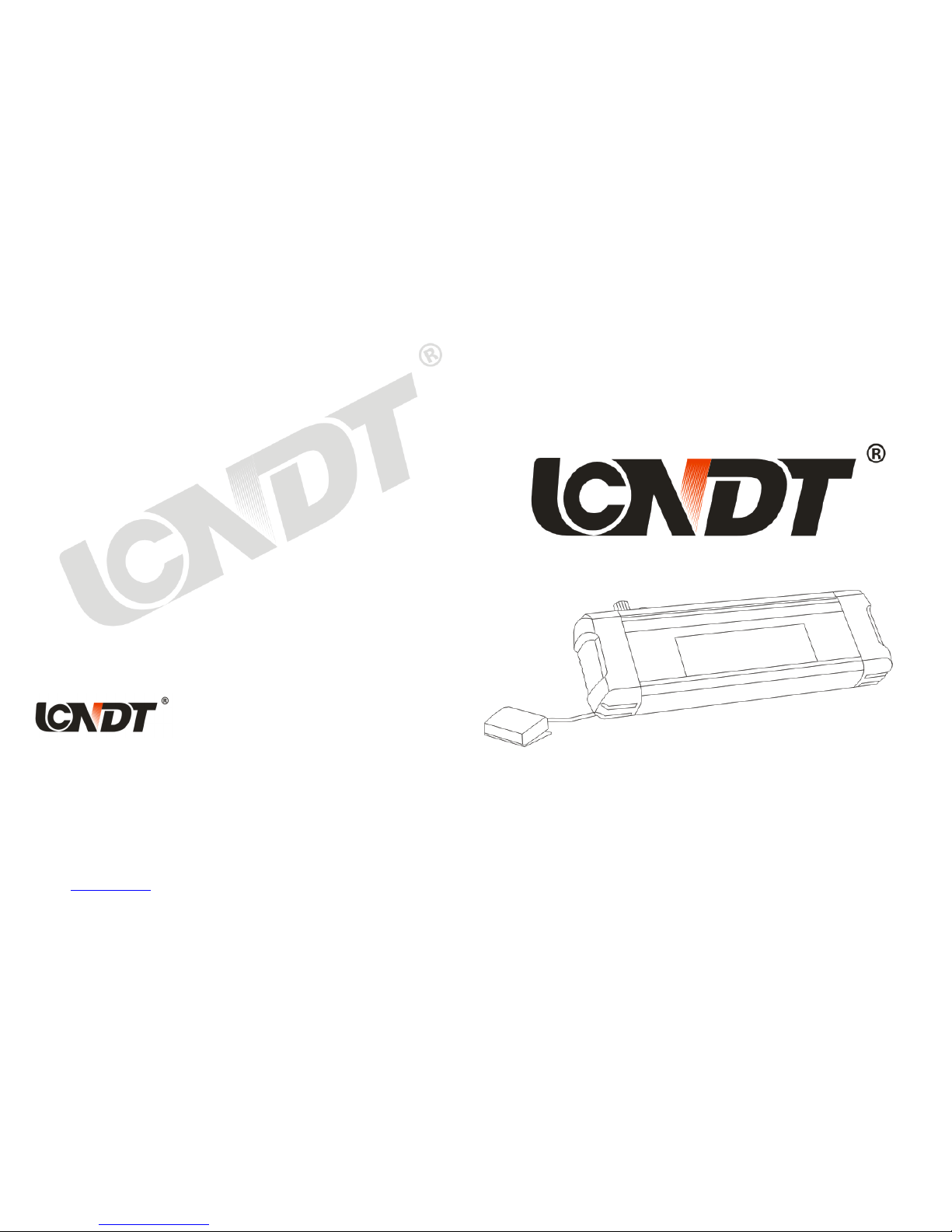
Wen Zhou Lu Cheng NDT Equipment Corp.
Address: RM.308,Kang Yuan South Building XinCheng Avenue, Wenzhou City, Zhejiang
Province, P.R.China.
Post Code: 325000
Tel: 86-577-88293040, 88293242, 88293909
Fax: 86-577-88259689
Http://www.Lcndt.net
E-mail: Lcndt@163.com
LED Portable Industrial Film Viewer
User's Manual
Wen Zhou Lu Cheng NDT Equipment Corp.
FV-2009
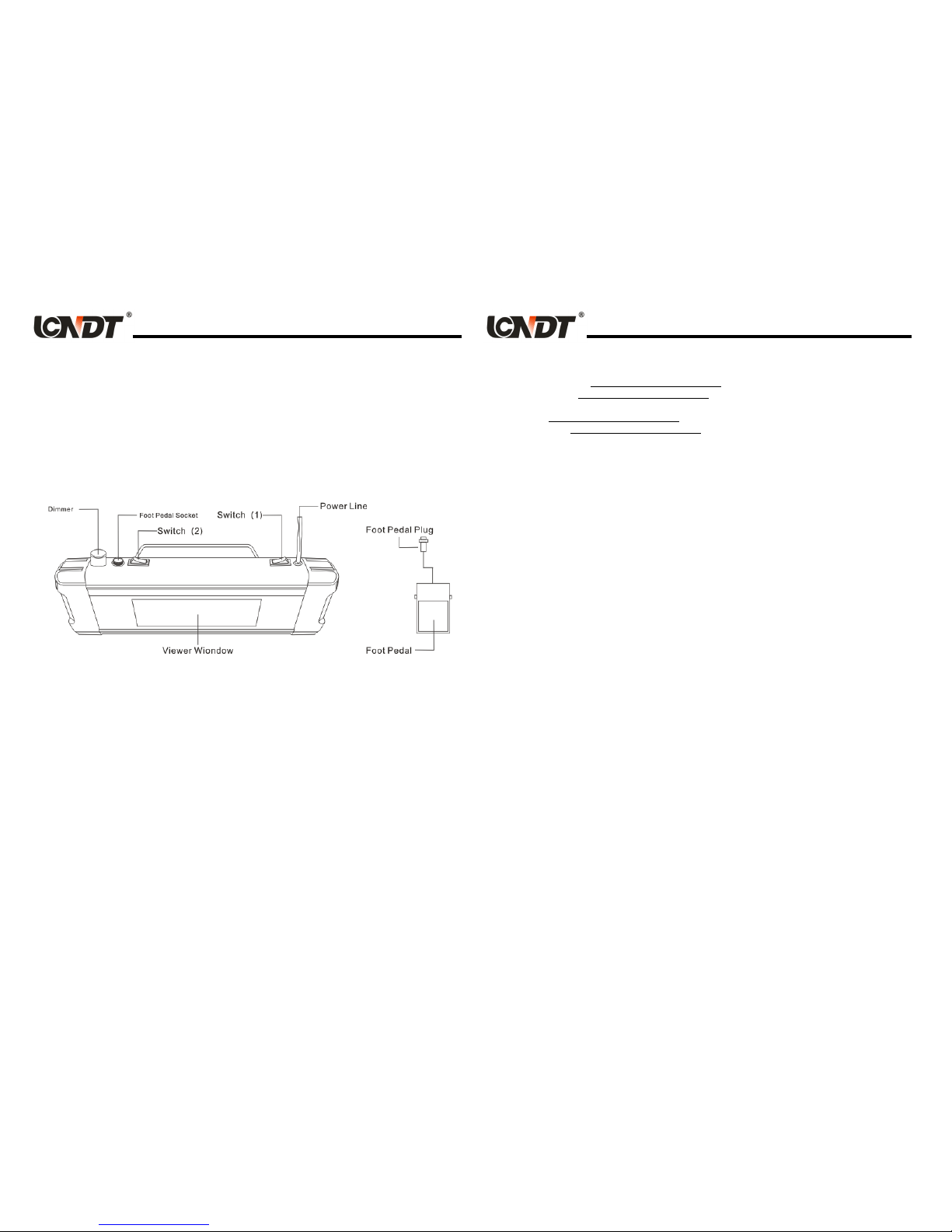
Instruction:
The LED industrial X-Ray Film Viewer FV-2009 combines advantages of both domestic and foreign
film viewers, overcome various defects of traditional fluorescent lamp film viewers, such as low
luminance, poor contrast and short lifetime. It is developed absolutely according to the Norm of
EN25580/ISO5580/ASTM1390-90.
Thanks to the portable, rugged and smart design, FV-2009 is extremely suitbale for fieldwork. It will
come to be your right-hand man of you for sure.
Characteristics:
1. Genuine cold-light source without radiation, super bright LED: extraordinary angle and high-powered
LED chips, maximum power consumption is 50W.
2. Long life-time light source: work time ≥ 50,000 hours, 10 times longer than fluorescent lamps. With
the help of our thermal alarm system, the performance can be even fantastic.
* Work time means the luminance of the light decreased to 70% of original.
3. Unlimited Dimmer for LED: use PWM to finalize 5%-100% wide rage unlimited dimmer.
4. Quick start-up: the start-up time of LED is less than 5ms, not like the fluorescent lamp, no warm-up
time is required, and the frequency of start-up will not influence the life-time of LED.
Specification:
1. Maximum luminance: See Product Certificate attached
2. View films to H/D: See Product Certificate attached
3. Average color temperature = 7000K
4. Uniformity: See Product Certificate attached
5. Diffusion Factor: See Product Certificate attached
6. Maximum size of view windows: 220*60mm
7. Power supply: 47~63Hz 85~264VAC (Full range)
8. Power consumption: 50W
9. Dimension: 17.9×5.5×2.6” , 455×140×65mm (L*W*H)
10. Weight: 2.5Kg
Usage tips:
1.1 Foot mode (Recommended): turn the switch (2) to “ON”, enable the foot-switch. Plugged in,
then turn the switch (1) to “ON”, and the viewer will start-up in the minimum luminance, with its' help,
your eyes will be protected. Whenever you press down the foot-switch, the viewer will start-up in the
luminance that you have already set, you can adjust the luminance by dimmer.
1.2 Hand mode: turn the switch (2) to “OFF”, disable the foot-switch. Plugged in, then turn the
switch (1) to “ON”, and the viewer will start-up in the luminance that you have already set, you can
adjust the luminance by dimmer.
Trouble Shooting:
Case 1: No matter how to adjust the dimmer, the luminance is low and fixed.
Solution: Please check the switch (2) is pressed in “ON” or “OFF”. If it is pressed in “ON”, that means
you chose to use foot mode, so whenever you press down the foot-switch, the viewer will start-up in the
luminance that you have already set, you can adjust the luminance by dimmer.
Case 2: Plugged in, and turn on the switch (1), but the viewer is dark.
Solution1: Firstly check the switch (2) is pressed in “ON” or “OFF”. If it is pressed in “ON”, that means
you chose to use foot mode. Secondly check that you have plugged the foot-pedal in to viewer or not. If
you plug the foot-switch into the viewer, this kind of case still remain, please contact us without delay.
Solution2: Firstly check the switch (2) is pressed in “ON” or “OFF”. Secondly turn the switch (2) to
“OFF”, that means you chose to use hand mode. If you do this operation, this kind of case still remain,
please contact us without delay.
