Page 1
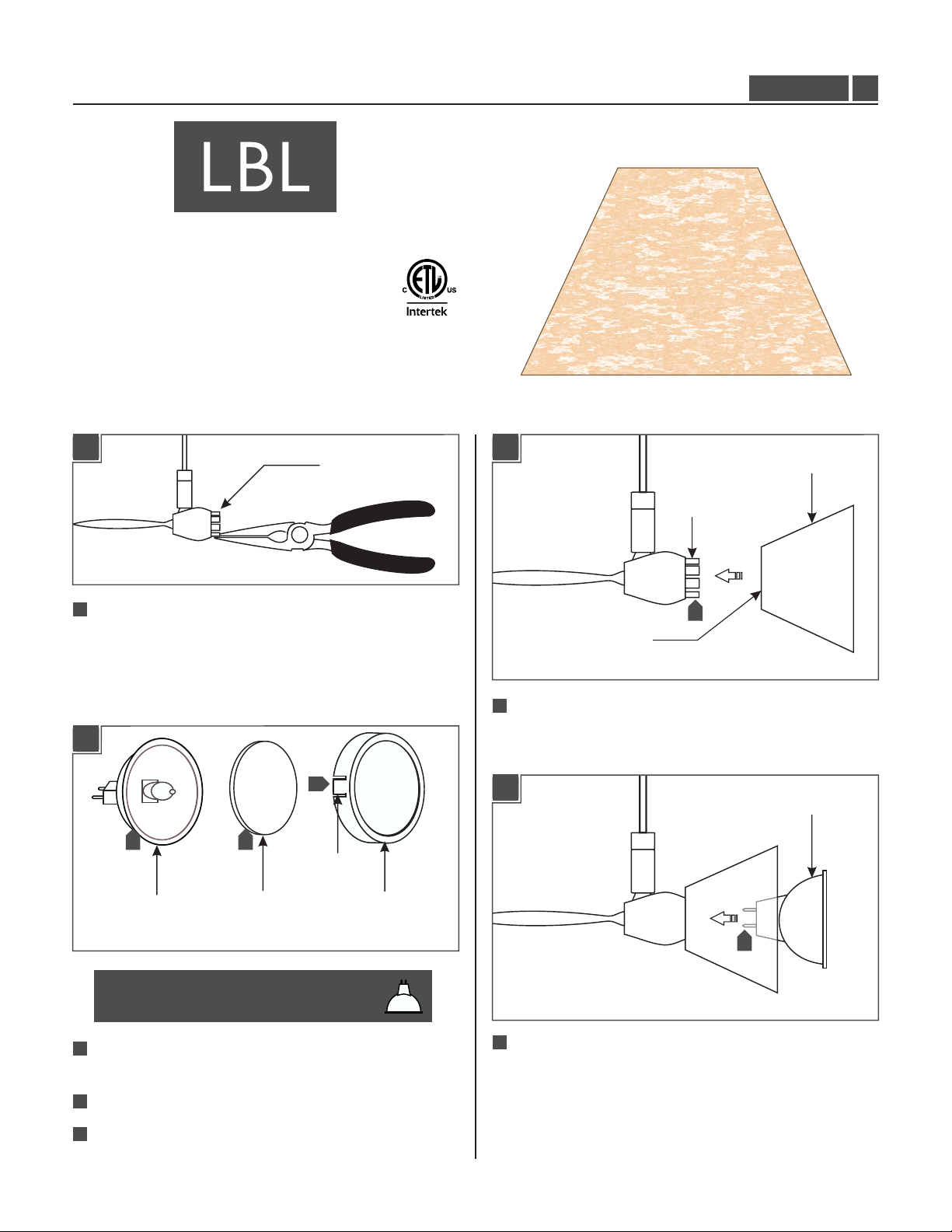
Installation Instructions for
980ONYXCACC
Onyx Cone Accessory
Accessories
GENERAL PRODUCT INFORMATION:
This product must be used with LBL Lighting systems only.
Install the Onyx Cone Accessory
1A1A 1A1C
GROOVED SHADE
HOLDER TAB
GROOVED
SHADE HOLDER
HAC481_
ONYX CONE
ACCESSORY
1.0
1
1
If the Monty accessory fits tight onto the fixture, then
carefully bend the grooved shade holder tabs in slightly
with the needlenose pliers. If it fits loose, then carefully
bend the grooved shade holder tabs out slightly with
the needlenose pliers.
1A1B
4
3 2
TAB
MR16 LAMP
Use MAX 50 Watt MR16 Front Cover Halogen
Lamp.
LOUVER OR
GLASS LENS
SNAP LOUVER
LENS HOLDER
5
ACCESSORY BASE
5
Push the Onyx Cone accessory base onto the grooved shade
holder.
1A1D
MR16 LAMP
6
2
Place the optional louver or glass lens into the Snap Louver
Lens Holder.
3
Place the MR16 lamp into the Snap Louver Lens Holder.
4
Press the tabs on both sides of the Snap Louver Lens Holder
against the MR16 lamp to keep it in the position.
6
Push the lamp pins all the way into the socket holes.
1
Page 2

SAVE THESE INSTRUCTIONS!
7400 Linder Ave, Skokie, IL 60077
800.323.3226 - 847.626.6300
www.lbllighting.com
© 2014 LBL Lighting. All rights reserved. The "LBL Lighting" graphic is a
registered trademark of LBL Lighting. LBL Lighting reserves the right to
change specifications for product improvements without notification.
2
A Generation Brands CompanyA Generation Brands Company
