LBL Lighting Onyx Cone User Manual
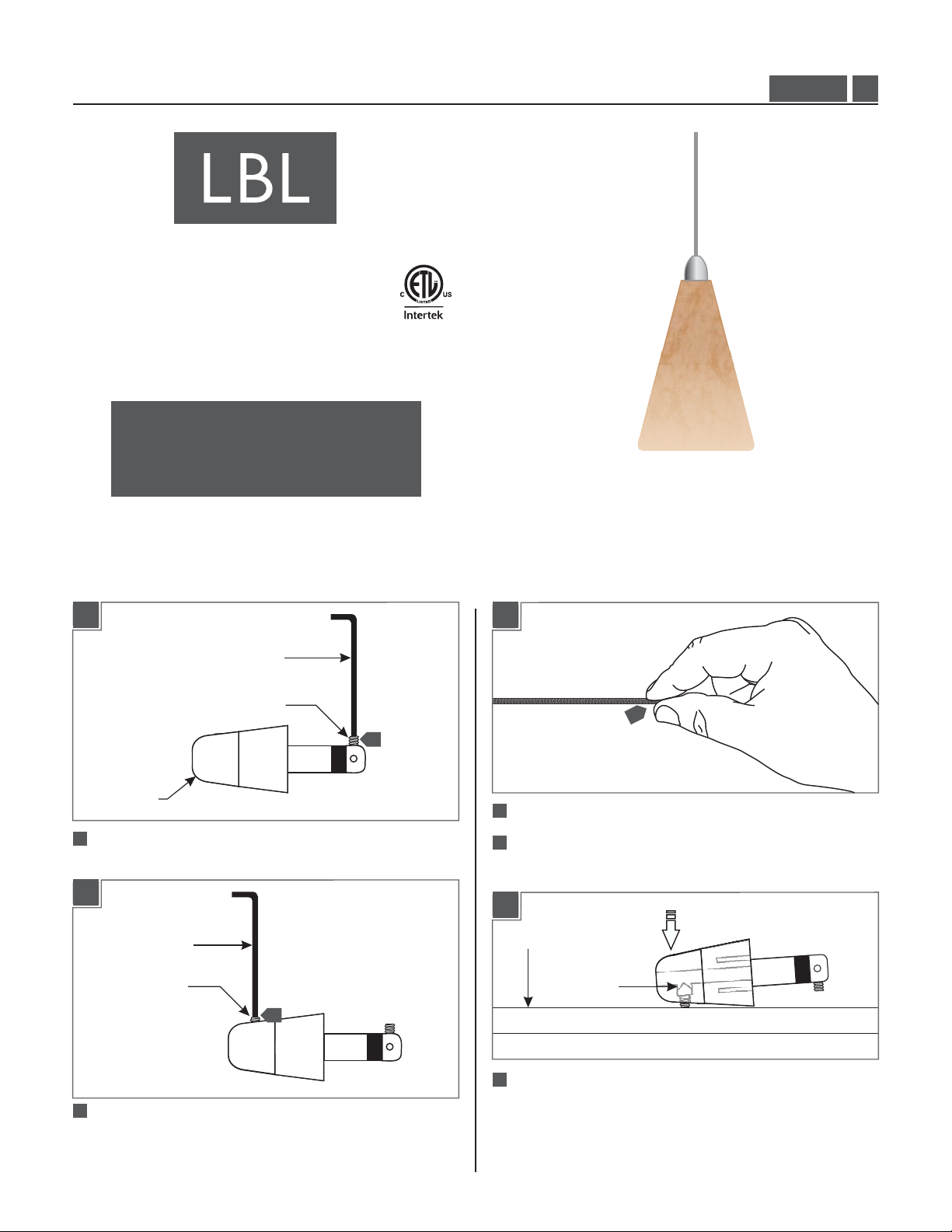
Installation Instructions for
980FSJONYXCP
Onyx Cone
Fusion Jack™
GP I :ENERAL RODUCT NFORMATION
This product is ETL listed and suitable only for indoor dry locations
and approved for use at any height above the finished floor.
CAUTION - RISK OF FIRE
This product requires installation by a qualified
electrician. Before installing be sure to read all
instructions and TURNTHE POWER TO THE
ELECTRICAL BOX OFF.
HS451_
1.1
Adjust the Fixture Height
1A
ALLEN WRENCH
SET SCREW
CONNECTOR
1
Back out (do not remove) the set screw on tip of the
connector with the provided Allen wrench.
1B
ALLEN WRENCH
SET SCREW
2
1C
4
1
3
Cut the coaxial cable to the desired length.
4
Gently twist the end of the coaxial cable between thumb and
forefinger.
1D
SURFACE
PLATE
2
Back out (do not remove) the set screw on the conical
connector with the provided Allen wrench.
5
Tap the conical connector on a hard surface with the set screw
facing down, so the plate inside drops into place.
1
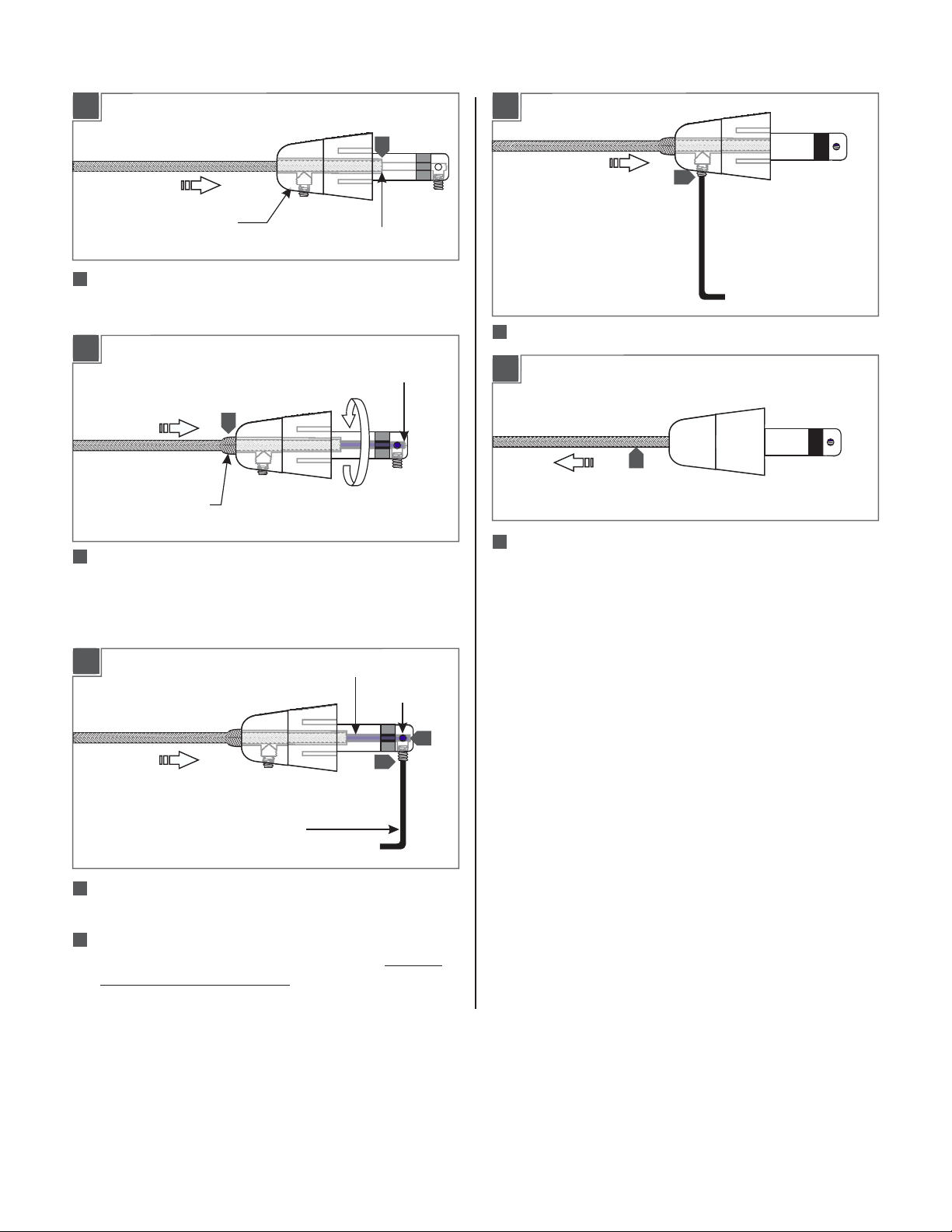
1E
1H
6
10
CONICAL CONNECTOR
6
Feed and push the coaxial cable into the conical connector.The
OUTER WRAPPED
WIRE STOPS HERE
coaxial cable will come to a stop point after being inserted
3/4" into the conical connector.
1F
7
WRINKLE ON OUTER
WRAPPED WIRE
7
Keep pushing the coaxial cable into the connector while
INNER WIRE
STOPS HERE
rotating the connector to ease feeding the inner wire into the
tip of the connector.The outer wrapped wire will start
wrinkling while being inserted another 1/2" into the connector.
1G
INNER WIRE
10
Firmly tighten the set screw on the conical connector.
1I
11
11
Pull the coaxial cable toward the fixture to smooth the
wrinkles.
SIGHT HOLE
9
ALLEN WRENCH
8
Look into the sight hole on the top of the connector to make
sure that the inner wire is contacting the end of the connector.
9
Hold the coaxial cable in place and tighten the set screw on tip
of the connector with the provided Allen wrench. Make sure
this set screw connection is tight.
8
2
