Page 1
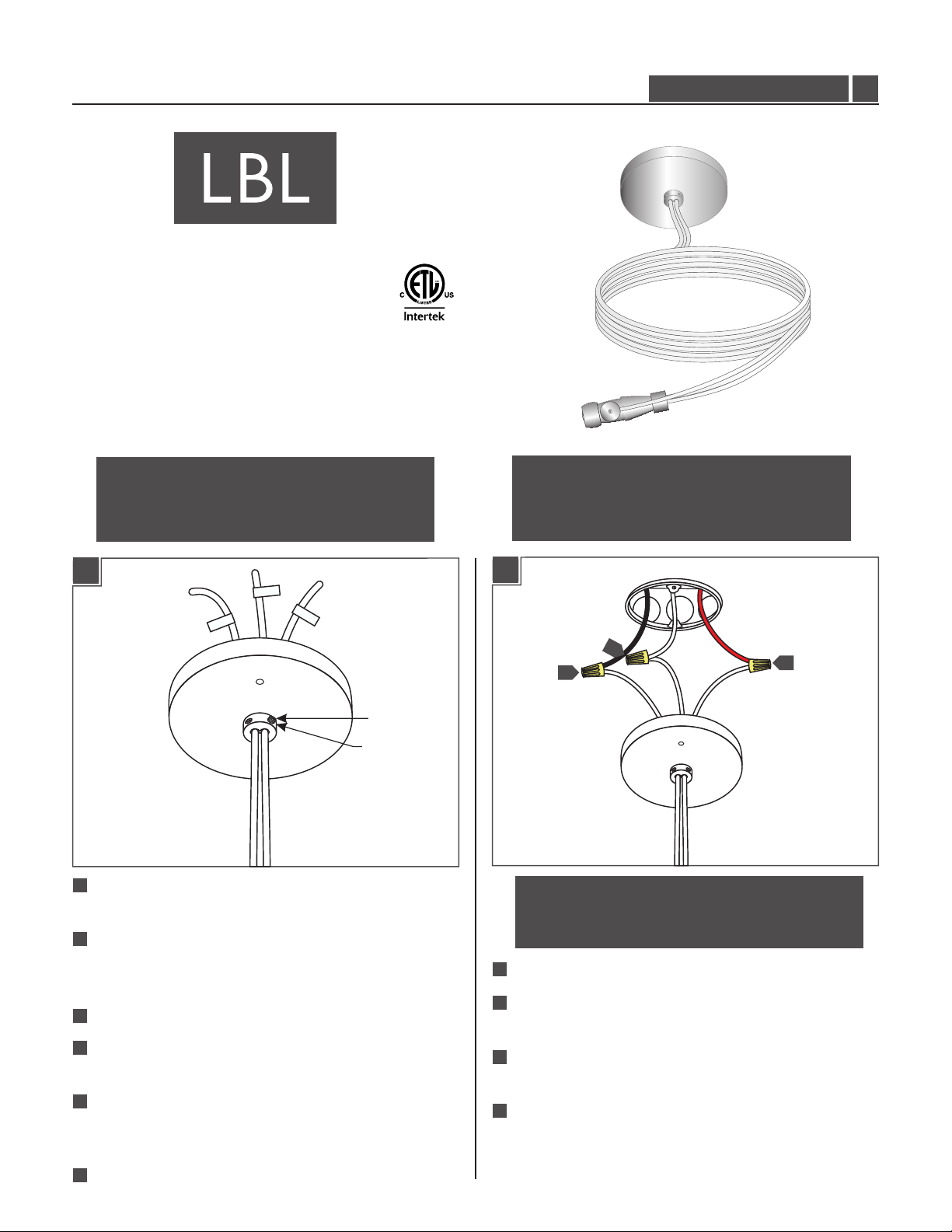
Installation Instructions for
980MR2ASPFC
4” Single Flexible Power Feed Canopy
SPECIAL INSTALLATION
GENERAL PRODUCT INFORMATION:
This product is suitable for indoor dry locations only.
This product must be used with LBL Lighting 2-Circuit MonoRail
system only.
Install the Canopy
NOTE: Low voltage wires must be present in
electrical box before proceeding with these steps.
Refer to the instructions provided with the remote
transformer.
REMOTECNPY_-2C
700MOPCEN_
NOTE: The Power Feed wires may be connected
directly to the transformer, Refer to the instructions
provided with the remote transformer for connection
details.
1.0
1A
COM
HOT 1
HOT 2
1
1
Loosen (Do Not Remove) the 3 set screws on the strain
relief.
2
Before cutting the center power feed wires to the
desired length, move the wire identification tags (HOT1,
HOT2, and COM) down the wire.
Cut the end power feed wires to the desired length.
3
4
With a sharp knife cut 1" from the end of the wire web
and separate the wires 8" from each other.
5
Push the power feed wires through the strain relief
leaving at least 6” of cord in the back of the canopy for
wire connections.
SET SCREW
STRAIN RELIEF
1B
10
9
1
Note: If mounting the canopy onto an octagonal
electrical box, first mount the provided universal
mounting plate before proceeding to this step.
7
Strip 1/2" off the wire ends.
8
Connect the center power feed wire marked "HOT1" to
electrical box marked "HOT1" with a wire nut.
9
Connect the center power feed wire marked "HOT2" to
electrical box wire marked "HOT2" with a wire nut.
10
Connect the power feed wire marked "COM" to electrical
box wire marked "COM" with a wire nut.
8
6
Re-tighten the set screws.
1
Page 2
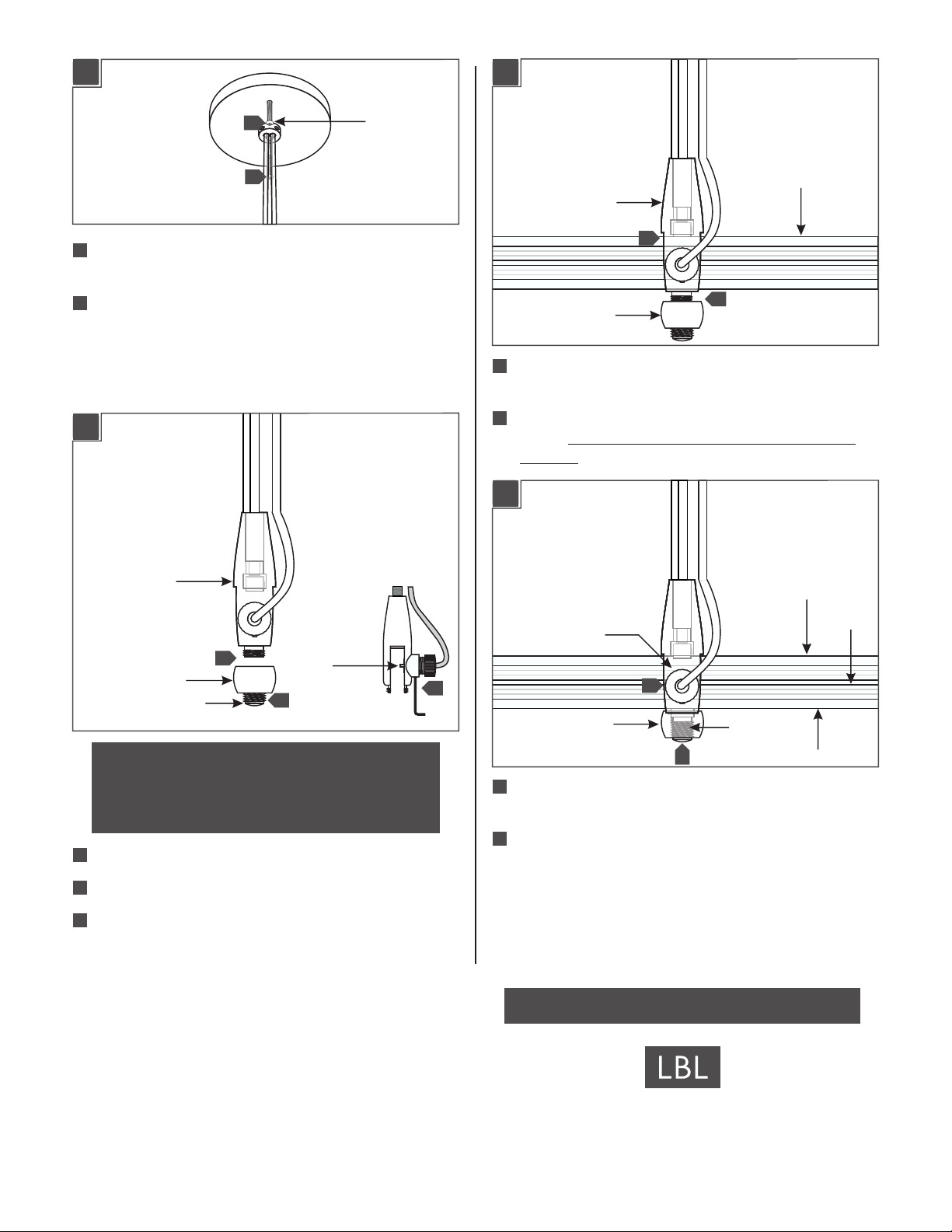
1C
2B
12
1
12
811
Properly place the all the wires and wire nut connections
#8-32
SCREW
into the electrical box.
812
Mount the canopy to the electrical box/mounting plate
with two #8-32 screws provided.
Connecting the Center Power Feed
Connector to the MonoRail
2A
2-CIRCUIT MONORAIL
POWER FEED
HOUSING
4
5
POWER FEED CAP
4
Place a 2-Circuit Monorail section into the standoffs and
power feed housings.
5
Screw the power feed cap completely to the power feed
housing. Make sure that the power feed cap is not cross
threaded.
2C
POWER FEED
HOUSING
1
POWER FEED CAP
SCREW
MIDDLE
CONTACT
2
NOTE: The standoffs should be installed to support the
2-Circuit Monorail while connecting 2-Circuit Monorail to
the power feed canopy. Refer to the instructions provided
with the standoffs.
1
Remove the power feed cap from the power feed housing.
2
Completely back out the screw on the power feed cap.
3
Loosen (Do Not Remove) the set screw and knurled cap on
the power feed housing, and pull the middle contact wire
slightly out so that the middle contact is not exposed.
HOT 1
KNURLED CAP
3
POWER FEED CAP
6
Tighten the screw on the power feed cap for proper power
7
SCREW
6
HOT 2
COM
connection.
7
Tighten the knurled cap for proper power connection, and
tighten the set screw near the knurled cap.
SAVE THESE INSTRUCTIONS!
7400 Linder Ave, Skokie, IL 60077
800.323.3226 - 847.626.6300
www.lbllighting.com
© 2014 LBL Lighting. All rights reserved. The "LBL Lighting" graphic is a
registered trademark of LBL Lighting. LBL Lighting reserves the right to
2
change specifications for product improvements without notification.
A Generation Brands Company
A Generation Brands Company
