Page 1

Quick Installation Guide
Model:BL-WR3000
300Mbps Wireless N Router
Page 2
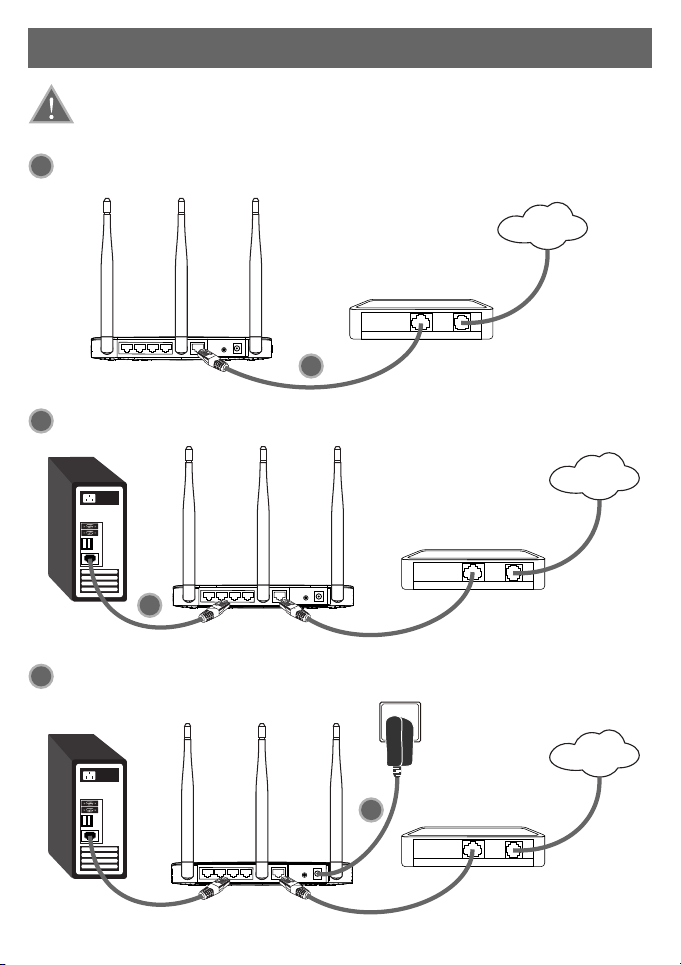
1.Connecting the device
Note : Pl ea se us e wi re d netwo rk c onnec ti on s onl y to c on figur e th e Route r.
Conn ec t th e WAN p or t on y our Rou te r to the Mo de m's LAN p or t wi th an E th er net cab le .
1
(If th er e is n o Mo de m, p le as e us e th e in co mi ng c ab le direct ly i nt o th e ro ut er 's W AN p or t).
Int er ne t
Wir el es s N Ro ut er
1
Conn ec t yo ur co mp ut er to the P or t label ed 1 ~4 on the R ou te r wit h an E th ernet c ab le.
2
PC
Plug t he p ro vid ed p ow er ad ap te r into th e po wer jac k on t he b ack o f th e ro uter an d th e
3
othe r en d to a s tan da rd e lectr ic al wall s oc ket.
2
Wir el es s N Ro ut er
Cable /D SL M od em
Cable /D SL M od em
Power
outle t
3
PC
Wir el es s N Ro ut er
1
Cable /D SL M od em
Int er ne t
Int er ne t
Page 3
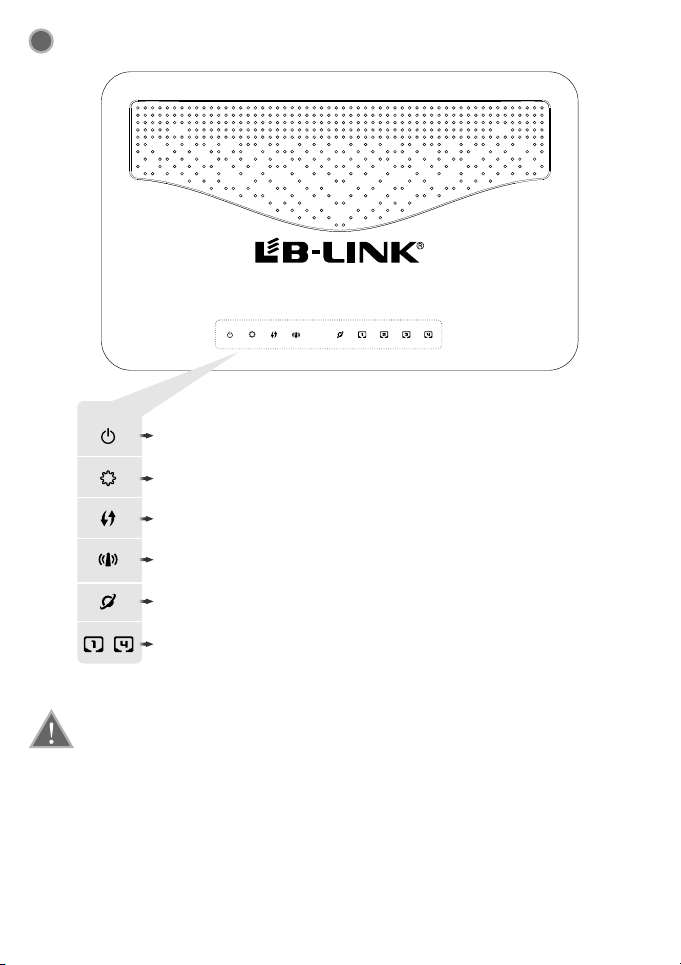
Chec k th e ro ute r' s LE D indic at or ligh ts d ispla y st at us is t he s am e as desc ri bed.
4
Powe r: S ol id li gh t
SYS Flas hi ng:
WPS: F la sh ing
WLAN : Fl as hin g
WAN :F lashi ng o r solid l ig ht
LAN: Fl as hin g or s ol id ligh t if t he corr es pondi ng p or t is co nn ec ted
~
Note : If t he L ED in di ca tor lig ht d ispla y ab no rma l, p le ase che ck w hethe r th e
conn ec ti on is c or re ct.
2
Page 4
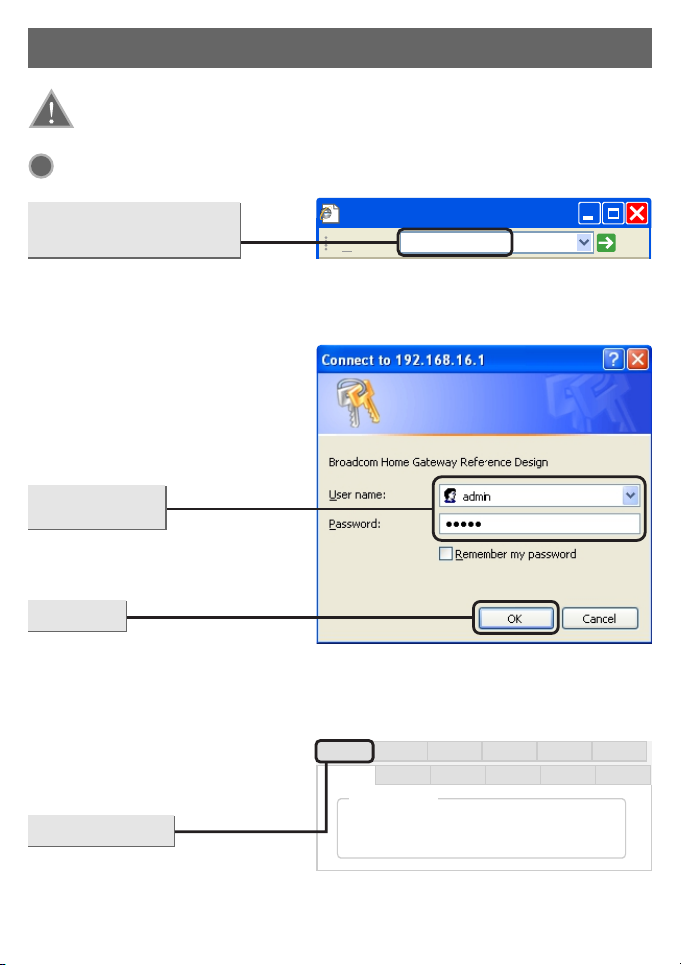
2.Configuring the device
Note : Fi rs t of al l, p le ase con fi gure yo ur c om put er 's I P ad dress t o au to mat ic al ly
obta in , if n ot cl ea r, pl ease re fe r to FAQ3.
1
Logi n
abo ut:bl ank - Mic rosof t Inter net Exp lorer
Open y ou r we b bro ws er, inp ut
192. 16 8. 16. 1 in t he a ddres s
fiel d an d pr ess E nt er .
A di al og b ox w il l promp t you for
the User nam e an d Pa ss wo rd.
Ente r th e de fau lt v al ues and c li ck
OK.
User n am e: adm in
Pass wo rd : adm in
Clic k OK
abo ut:bl ank - Mic rosof t Inter net Exp lorer
Addr ess
192. 168 .16 .1 Go
The we b ma na gem en t pa ge wi ll
disp la y af ter a s uc ce ssful l og in
Clic k Qu ic k Set up
Sta tus
Sys tem inf ormat ion
Run t ime
Sys tem tim e
Sof tware v ersio n
3
Net work Wir eless F irewa ll Virtual Serv er QOSQui ck Setu p
Time Z one Export/import Res tore Firmwa rePas sword
00: 30:01
07: 32:24
v2. 0.10.
Page 5
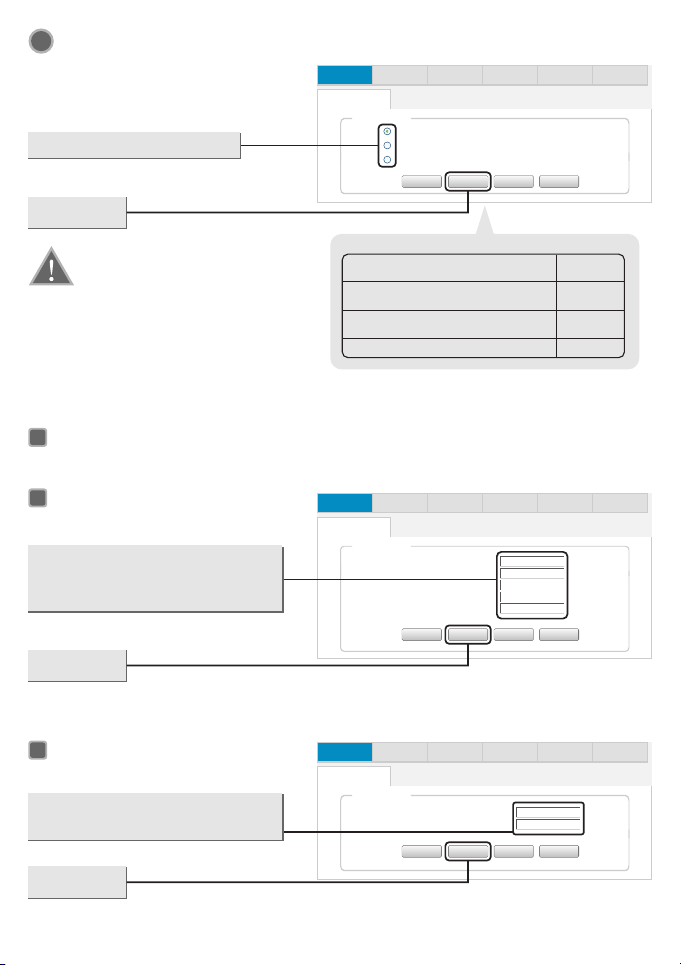
2
Internet Paremete rs Conf iguration
This p ag e wi ll th en d is pla y
Qui ck Setu p
Sele ct a c on nec ti on t ype
Net work Wir eless F irewa ll Virtual Serv er QOSQui ck Setu p
Quc ik Setu p
DHC P (Auto Co nfig)
Sta tic Mod e (fixe d IP)
PPP OE (ADS L)
Bac k
Bac k
Can cel
Can cel
App lyNex t
App ly
Clic k Ne xt
How t o se le ct a c on ne ct io n ty pe ?
Note :
1.M ak e su re t he c ab le i s se cu re ly p lu gg ed
the W AN p or t be fore dete ct io n.
2.I f the conn ec ti on type yo ur ISP prov id ed is
PPTP,L 2T P,yo u m us t g o to “N et wo rk -WA N”
to config ure your con necti on type manu ally.
A
Conf iguration for Dynamic
into
The Internet parameters provided by ISP
when users apply for Internet access
No p aram ete rs, d on't u se any rout er
and don 't do any setting
A sta tic IP ad dress , subne t mask ,
gat eway an d DNS server Stat ic IP addres s
User na me and passwo rd
Connection
type
Dynamic
Stat ic Mode
PP Po E
Whe n you cho ose the D ynamic IP no change r equired . Click “Ne xt” to go on the next setting.
Conf ig ur ati on f or S tatic M od e
B
This p ag e wi ll th en d is pla y
Enter the IP addres s,sub net Mask,
Gatewa y,DNS prov ided by yo ur ISP
Manual ly.
Qui ck Setu p
Net work Wir eless F irewa ll Virtual Serv er QOSQui ck Setu p
Quc ik Setu p
IP add ress
Sub net Mas k
Gat eway
Pri mary DN S Serve r
Sec ondar y DNS Ser ver
Bac k
Bac k
Can cel
Can cel
App lyNex t
App ly
(Opt ional )
Clic k Ne xt
C
Configura tion for PPPOE
This p ag e wi ll th en d is pla y
Ente r th e Ac ces s Accoun t an d
Pass wo rd p rov id ed b y your IS P.
Clic k Ne xt
Qui ck Setu p
Quc ik Setu p
4
Net work Wir eless F irewa ll Virtual Serv er QOSQui ck Setu p
Acc ess Acco unt
Pas sword
Bac k
Bac k
Can cel
Can cel
App lyNex t
App ly
Page 6

3
Wireless Settings Configuration
This p ag e wi ll th en d is play
Create a un iqu e and easy-to -remembe r
name for your wirel ess netw ork.You can
also keep defa ult sett ings without the
device being affe cted.
Sele ct S ec uri ty a nd W PA Algo rithm s,
Sugg es t to c hoo se “ AE S”.
Set up a w ir el ess K ey,th e le ngth is
more t ha n 8 ch ara ct er s.
Qui ck Setu p
Net work Wir eless F irewa ll Virtual Serv er QOSQui ck Setu p
Quc ik Setu p
Netw ork nam e(SSI D)
Secu rity
WPA Algor ithms
Key
Bac k
Bac k
Nex t
Nex t
B-LI NK_90 E09F
WPA2- PSK
AES TKIP&AE S
Can cel
Can cel
Clic k Ap pl y
Note: The b as ic setting for your Route r is c om pl et ed . You wi ll b e ab le t o ac ce ss t o th e
Internet , if not , pl ea se r ef er t o th e tr ou bl eshooting
App ly
App ly
5
Page 7

3.Troubleshooting
FAQ1: W hat s hou ld I do i f I forge t the u ser n ame a nd passwor d?
(How t o re st ore t he r ou ter 's co nf igura ti on to its f ac to ry de fa ul t setti ng s.)
Answ er : If y ou fo rg et t he user n am e and pas sw ord, th e on ly w ay to s ol ve t his pro bl em is to
rese t th e ro ute r. Pr es s and hol d th e RESET but to n on t he rear p an el for 5 to 8 s ec onds be fo re
rele as in g it.
Hold f or 5 t o 8 se con ds
FAQ2: What ca n I do if I cann ot access the I nt ernet ?
1.Ch ec k to s ee i f all the con ne ct ors are c on ne cted well , in cl uding t he t el ep hone li ne ( fo r your
mode m) , Et he rnet ca bl es a nd power ad ap te r.
2.Disco nn ec t t he Ro ut er an d d ir ec tly connect your computer t o t he Mo de m a nd tr y t o access
the Int er ne t. I f you still canno t ac ce ss t o the Internet, ple as e co nt ac t yo ur ISP or t he Modem's
manufac tu re r; otherwise, p lease r ec on ne ct the phys ical conn ec ti on between your Modem,
Router an d th e co mp ut er, t he n continue to follow the ne xt s te p.
3. Ma ke sure t hat you are conn e ct ed to the Rou t er with the comp ute r that was origi nal ly
co nn ect ed to your mo de m , th e n lo g in to t he we b-b ase d man ag eme nt pa ge an d bro wse t o
"N et wor k > MA C Cl on e ", c li ck " Clo ne M AC" and t he n cl ick "Ap ply ". R ebo ot t he R out er a nd
tr y to ac ce s s th e I nt ern et fr om yo ur co mpu te r, i f the p rob lem s ti l l, p l ea se go t o t he n e xt s t ep .
MAC Ad dress C lone
MAC Ad dress : 44: 33:4C :90:E 0:98
Can cel
Can cel
App ly
App ly
Clon e MAC
Rest ore
FAQ3: H ow to c onf igu re the IP address of th e com put er?
For Windows XP OS
Go to St ar t > Co nt rol Pan el ,
you wi ll t he n see t he f ol lowin g
page .
Clic k Ne tw ork a nd
Inte rn et C onn ec ti ons
6
Page 8

For Windows XP OS
Clic k Ne tw ork
Conn ec ti ons
Righ t- cl ick L oc al
Area C on ne cti on
Clic k Pr op ert ie s
Doub le -c lic k In te rnet
Prot oc ol ( TCP /I P)
7
Page 9

For Windows XP OS
Sele ct O bt ain a n IP
addr es s au tom at ic ally
Sele ct O bt ain D NS s er ver
addr es s au tom at ic ally
Clic k OK
Clic k OK
8
Page 10

For Windows 7 OS
Go to St ar t > Co nt rol Pan el ,
you wi ll t he n see t he f ol lowin g
page .
Clic k Vi ew n et work
stat us a nd t ask s
Clic k Ch an ge
adap te r se tti ng s
Righ t- cl ick L oc al
Area C on ne cti on
Clic k Pr op ert ie s
9
Page 11

For Windows 7 OS
Double -clic k Int ernet Protoco l
Version 4 (TCP/ IPv4)
Clic k OK
Sele ct O bt ain a n IP
addr es s au tom at ic ally
Sele ct O bt ain D NS s er ver
addr es s au tom at ic ally
Clic k OK
10
Page 12

For Windows 7 OS
Clic k OK
11
Page 13

For Windows 8 OS
Pres s th e Ke ybo ar d WI N( )+X
to pop up t he m enu o n th e Wi n8
Desk to p, t hen s el ec t Contr ol
Pane l
Clic k Vi ew n et work
stat us a nd t ask s
Clic k Ch an ge
adap te r se tti ng s
12
Page 14

For Windows 8 OS
Righ t- cl ick E th er net
Clic k Pr op ert ie s
Double- Cli ck Internet Protocol
Version4(TCP/Ipv4)
13
Page 15

For Windows 8 OS
Sele ct O bt ain a n IP
addr es s au tom at ic ally
Sele ct O bt ain D NS s er ver
addr es s au tom at ic ally
Clic k OK
Clic k OK
14
Page 16

is th e regis tered t radem ark of Sh enzhe n BILIA N Elect ronic C O ,Lt d.All t he prod ucts an d
pro duct na mes men tione d herei n are the t radem arks or r egist ered tr adema rks of th eir res pecti ve
hol ders 20 12 All Rig hts Res erved .
.
http://www.lefen.com
Ver 1.0
