Lazer3D HT5 User Manual
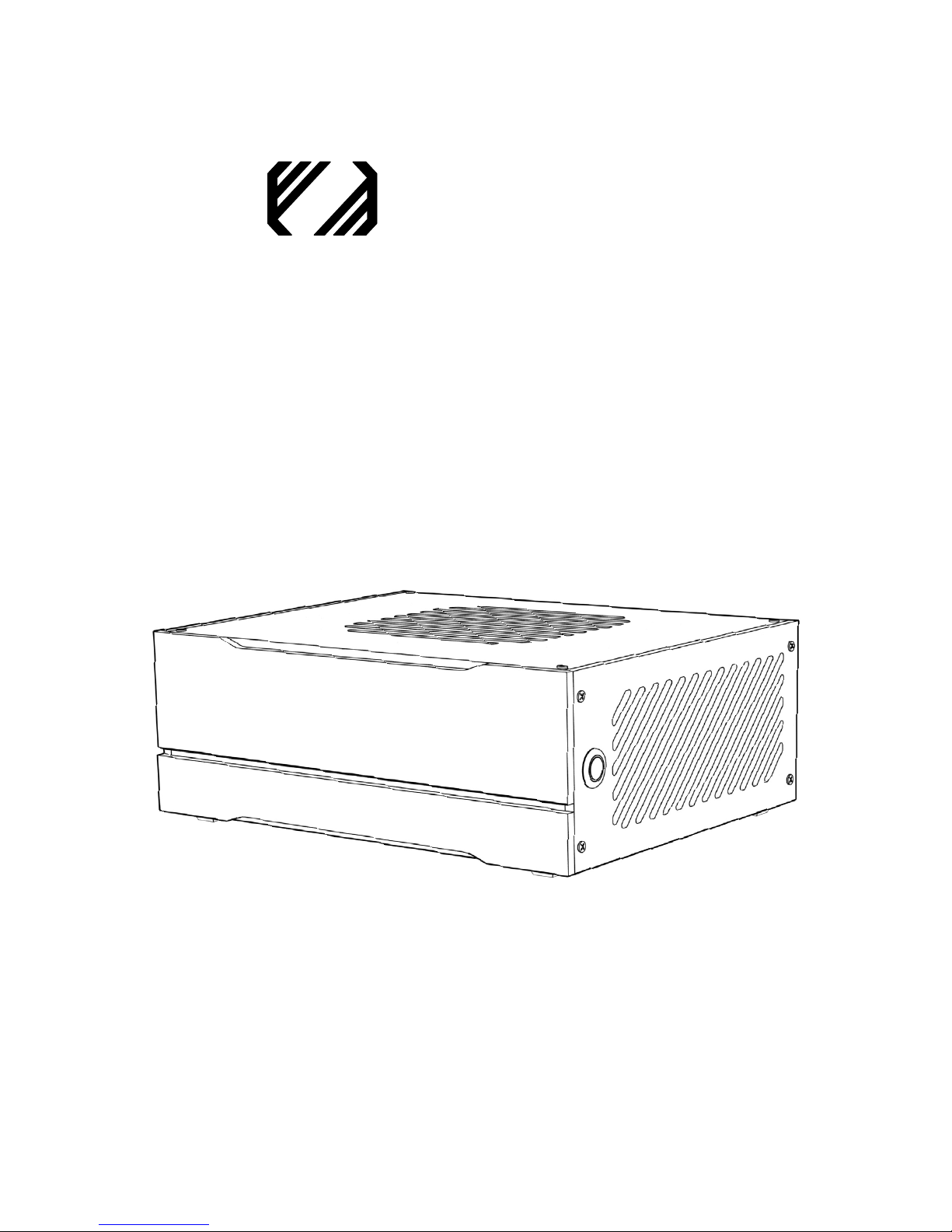
HT5 User Manual
LAZER3D
PERFORMANCE SFF PC CASES
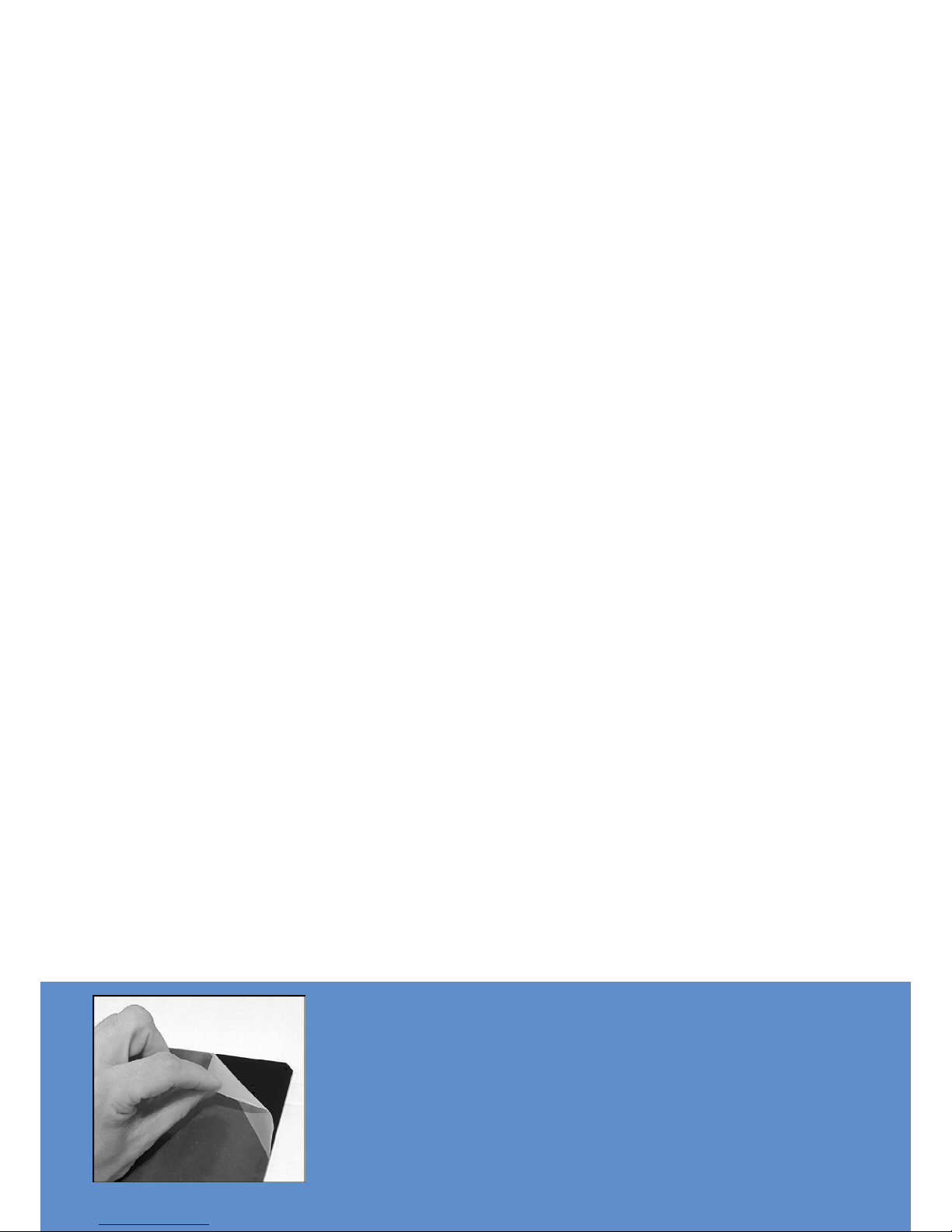
Lazer3D HT5 Instruction Manual
NOTE:
Peel off protective film from BOTH sides of
each panel before assembling the case.
CONTENTS
Page 1 - Contents
Page 2 - Introduction
Page 3 - Case Specification
Page 4 - Quick Reference / Exploded View
Page 5 - Parts List
Page 6 - Case Layout Examples
Page 7 - Initial Case Assembly
Page 8 - Motherboard Assembly
Page 9 - Front and Side Panels
Page 10 - Accessory Slot Panels
Page 11 - Power and Cooling Options
Page 12 - Complete Assembly
Page 13 - Case Clearances
Page 14 - Lazer3D Products
PLEASE READ THESE INSTRUCTIONS
CAREFULLY BEFORE ASSEMBLING THE CASE
Page 1

INTRODUCTION
SFF COMMUNITY
If you want to get involved in the SFF (small form factor) community head
over to: www.smallformfactor.net/forum The birthplace of the HT5 and many
other amazing projects, build logs and SFF news, its a great place to talk about
compact tech with other like minded enthusiasts, see you there!
Page 2
APUs made a big comeback in 2018 with AMD’s Ryzen/Vega based AM4 chips
leading the way. Powerful processing and graphics on a single chip with the latest
connectivity will make them a great choice for low cost gaming PC’s or advanced
Home Theatre PC’s.
Introducing the HT5, a compact and versatile low profile PC case focusing
on high performance APU cooling. Despite being only 5 litres in volume it can
accommodate a CPU cooler up to 72mm in height and up to four 80mm fans,
allowing you to run a compact yet powerful system both cool and quietly.
Alternatively the HT5 can be configured with two 80mm fans and a dedicated
low profile dual slot Graphics Card for increased productivity or gaming capability.
Whether you want to build yourself a game console killing HTPC, or a mini
space saving Desktop PC, the HT5 is a great all round choice. With a range of
finishes to choose from, complete your setup in style.
Thank you for choosing Lazer3D.
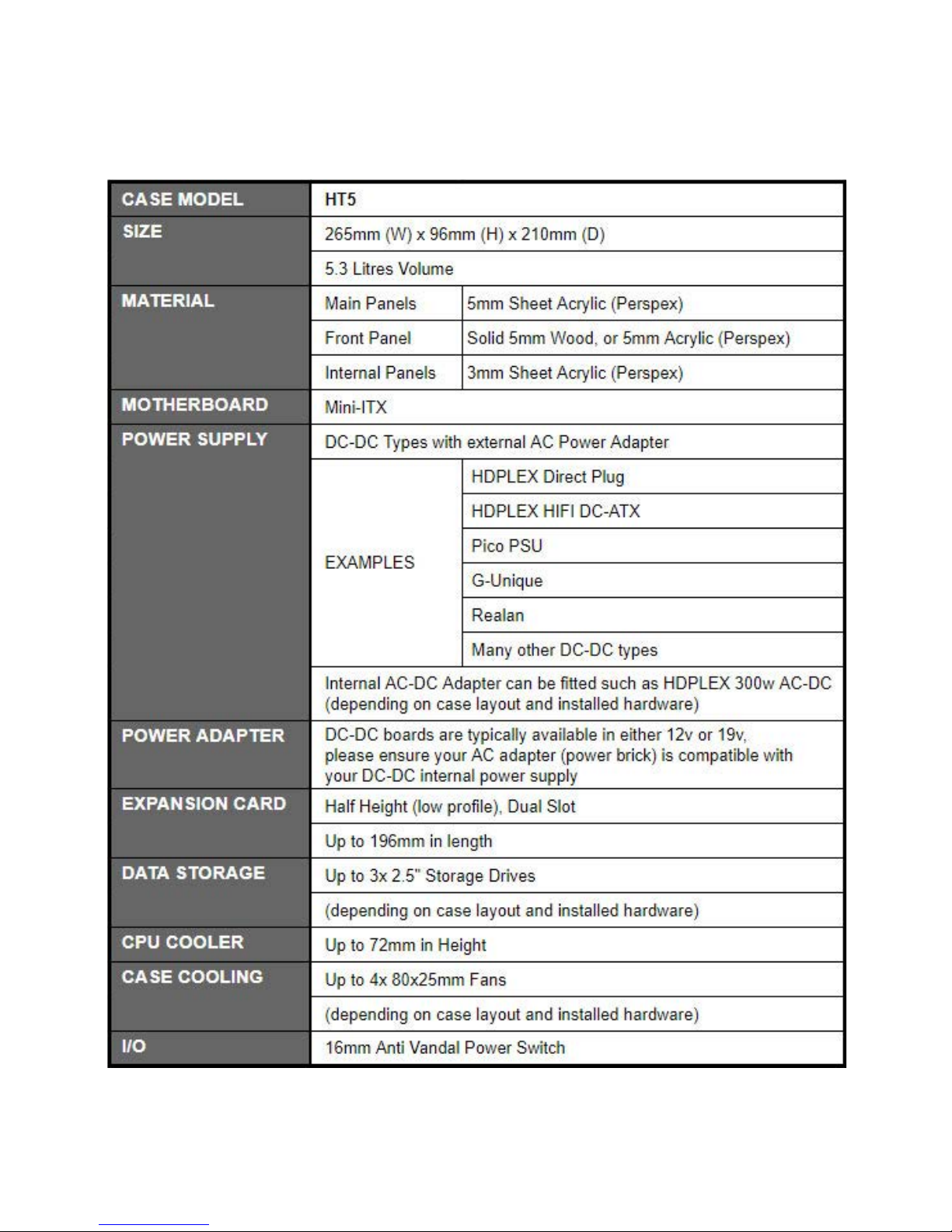
SPECIFICATION
Page 3
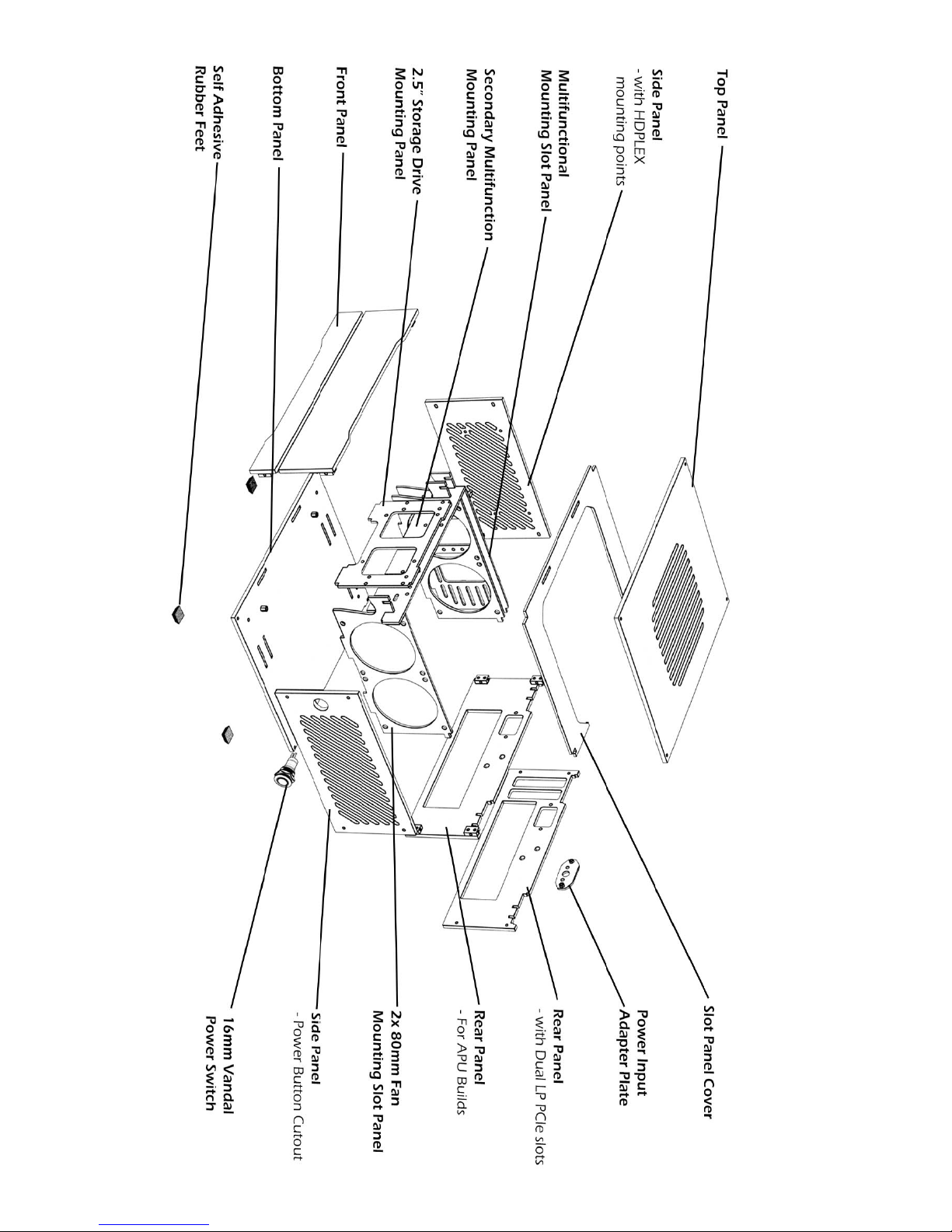
QUICK ASSEMBLY OVERVIEW
Page 4
