Page 1
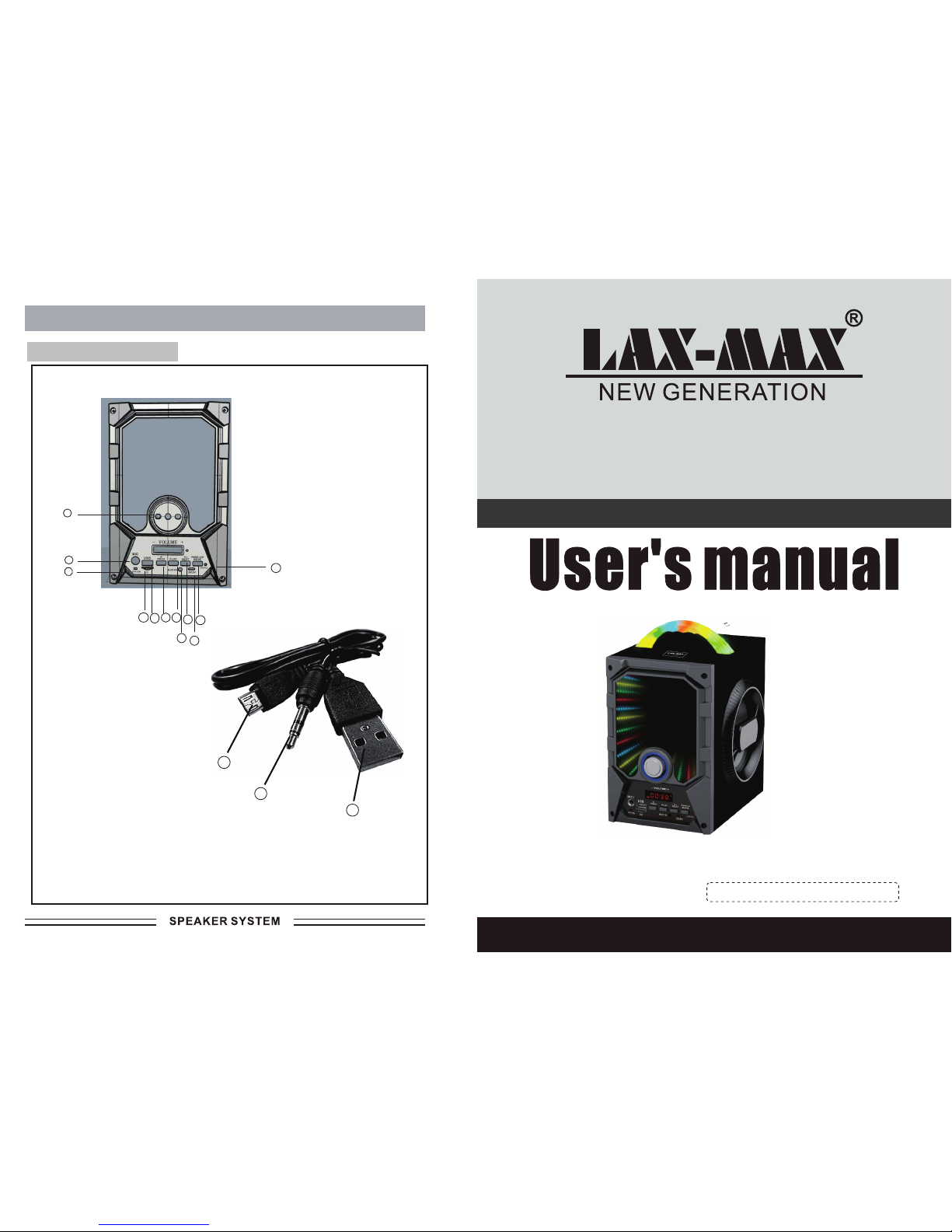
MODEL: LI-S7803
OPERATION PANEL
CONTROL PANEL
Con gratu latio ns on pur chasi ng the LA X-MAX L I-S78 03
Ple ase rea d this In struc tion ma nual pr ior to us ing thi s unit.
1. Volume -&+
2. MIC
3. Power on/off
4. SD card slot
5.USB port
6. PREV chann el -
7. Play or pause
8.AUX in
9.Next channel+
10.DC 5V in
11.Mode&Power-led
12.Chargi ng f ul l light
1.MIN I USB
2.3.5 mm
3.USB
2
3
1
1
2
3
4
5
6
7
8
9
10
11
12
Page 2
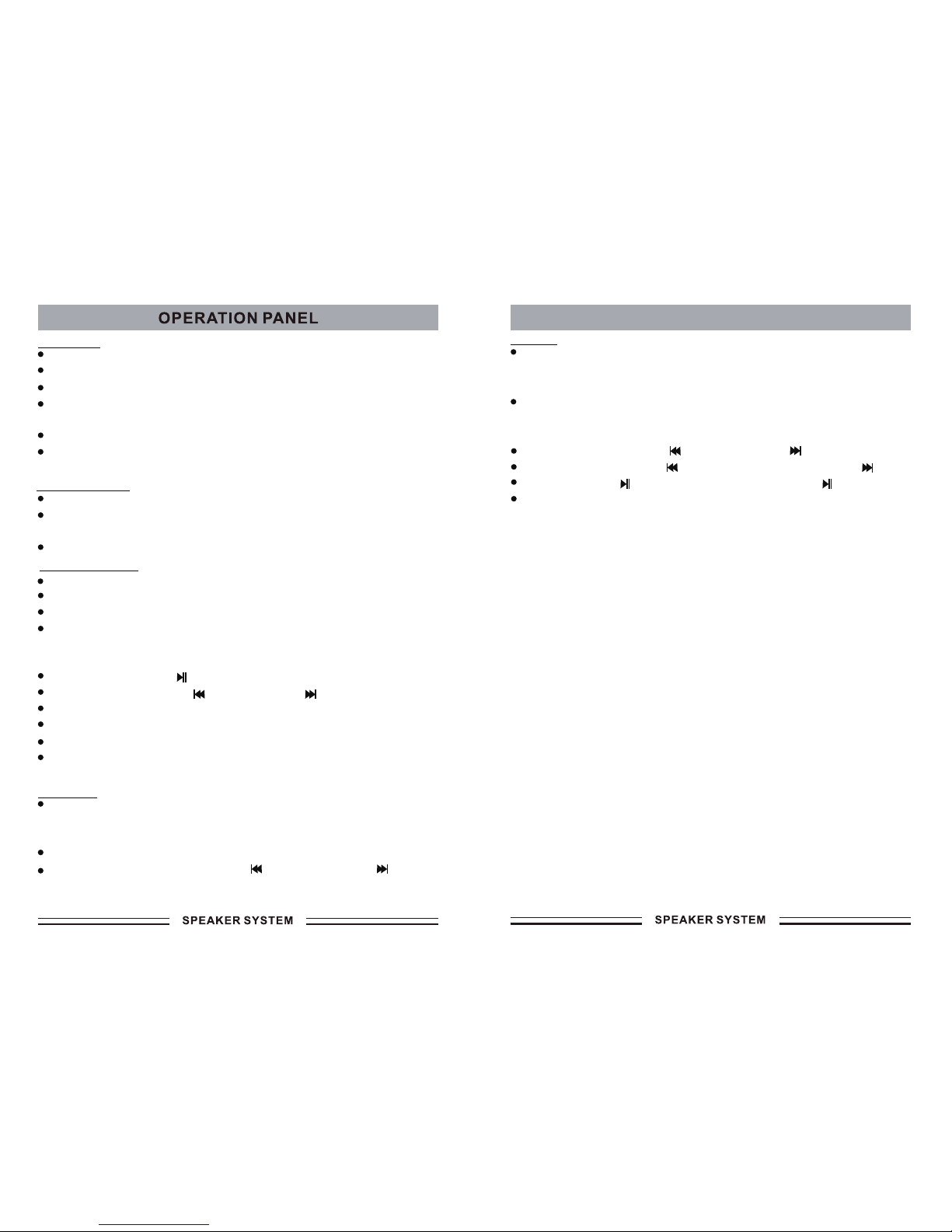
OPERATION PANEL
iPod® , iPh one® & iP ad®, ar e register ed Trade mar ks of Appl e Compu ter I nc. This
produ ct is n ot Desi gned, M anufa ctu red or Di strib ute d by Apple C omputer In c.
All oth er Tra demar ks & Trade N ame s belon g to thei r res pecti ve owne rs.
All Rig hts R es erv ed
This pu bli catio n is prot ected by cop yrigh t and all i ts ri ghts re serve d. No p art of it
may be re pro duced o r trans mitted by an y means o r in any fo rm, w ithou t prior
conse nt in w ritin g from La kshmi Inte rnati onal, I nc.
The inf orm ation i n this pu blicatio n has bee n caref ull y check ed and is b eli eved to
be accu rat e. Howe ver Lak shmi Inter natio nal Inc ., as sumes n o respo nsi bilit y for
any ina ccu racie s, erro rs, or omiss ions th at may be c ont ained i n this do cum ent.
In the in ter est of co ntinu ed product d evelo pment , Lak shmi In terna tio nal, In c.
reser ves t he righ t to make i mproveme nts in it s docum ent ation a nd the pr odu cts it
descr ibe s at any ti me, wit hout notic e or obli gatio n.
Copyr igh t © Laksh mi Inte rnationa l, Inc. , 2016- 201 7
FE ATUR ES
Wirele ss conn ect ivity
FM Radi o
USB/S D slot Plays M P3 File s store d in yo ur SD Car d or USB Di sk Dr ive
AUX IN co nne ct your E xtern al Aud io Play ers (ip od® /ipho ne®/i pad®
/smar tph ones et c.)
Built i n Rec hargeabl e batte ry
Charging c able inclu ded
Conne ct th e suppl ied cab le to USB jack t o charge the b uilt in b att ery.
Pleas e mak e sure ba ttery i s fully char ged p rior to i nitia l use . For bes t resul ts
(or to ch arg e faster) do n ot use th e unit wh ile c harging.
Use On/ Off b utton t o swi tch pow er ON/O FF on u nit.
PO WER S UPP LY:
WI REL ESS M OD E
US B / SD
Plug in y our U SB Disk o r SD Card i n the slo ts pr ovide d. Plea se ma ke sure y ou
use the c orr ect file f ormat i n your media d evice s – MP3 FIL ES ON LY and co rre ct
mode sh oul d be sele cted.
Short p res s Mode bu tton to s witch b etw een WIRELE SS / USB/ S D /FM / AU X.
Pleas e ens ure tha t your sp eaker is ful ly charged & t hat you r file s are Mp3 f ormat
and the c orr ect sou rce has b een select ed.
To adj ust vol ume L ong Pre ss /V-(vo lume do wn) or /V+ (vo lume up ).
To cha nge tra cks S hort Pr ess /V-(P revio us Tra ck) or (N ext Trac k).
To Pla y Long pr ess , t o Pause o r Relea se Paus e Sho rt Pres s
Pleas e rem ember t o turn off the p ower of t he Sp eaker b efore r emo ving th e USB
Disk or S D Car d.
Short p res s Mode bu tton to s witch b etw een WIRELE SS / USB/ S D /FM / AU X
On your s mar tphon e, scan a nd select “L I-S78 03” to pa ir.
Sound w ill d epend o n quali ty of your med ia file or d istan ce of c onnec ted dev ice
from sp eak er ( Dist ance sh ould NO T be mo re th an 30Fe et) and the re shou ld be
no obje ct bl ockin g the Wireles s Signa l
To pla y your mu sic P ress
To cha nge tra cks S hort Pr ess (Pr eviou s Trac k) or (Ne xt Tra ck).
To Pau se or Rel eas e Pause S hort Pr ess
To adj ust the v olu me use th e volum e knob
Sugge ste d maxim um dist ance while u sing Mi c –10 Fee t.
Sugge ste d maxim um dist ance from yo ur smar tphon e dur ing Wire les s mode –
30Fee t
FM R ADI O
Short p res s Mode bu tton to s witch b etw een WIRELE SS / USB/ S D /FM / AU X.
Pleas e ens ure tha t your sp eaker is ful ly charged & c orrec t sou rce has b een
selec ted .
To adj ust the v olu me use th e volum e knob
To cha nge the R adi o Stati on Shor t Press /V-(Previou s Track) o r /V+(Next
Track) .
Long pr ess M ODE but ton t o switc h off l ed li gh t
Page 3

Warning Statement
This device complies with part 15 of the FCC Rules. Operation is subject to the
following two conditions: (1) This device may not cause harmful interference, and (2)
this device must accept any interference received, including interference that may cause
undesired operation.
Any Changes or modifications not expressly approved by the party responsible for
compliance could void the user's authority to operate the equipment.
Note: This equipment has been tested and found to comply with the limits for a Class B
digital device, pursuant to part 15 of the FCC Rules. These limits are designed to
provide reasonable protection against harmful interference in a residential installation.
This equipment generates uses and can radiate radio frequency energy and, if not
installed and used in accordance with the instructions, may cause harmful interference
to radio communications. However, there is no guarantee that interference will not
occur in a particular installation. If this equipment does cause harmful interference to
radio or television reception, which can be determined by turning the equipment off and
on, the user is encouraged to try to correct the interference by one or more of the
following measures:
-Reorient or relocate the receiving antenna.
-Increase the separation between the equipment and receiver.
-Connect the equipment into an outlet on a circuit different from that to which the
receiver is connected.
-Consult the dealer or an experienced radio/TV technician for help.
This equipment complies with FCC radiation exposure limits set forth for an
uncontrolled environment. This equipment should be installed and operated with
minimum distance 20cm between the radiator & your body.
