Laversab 6300, 6300-M3 Rev C3, 6500 User Manual
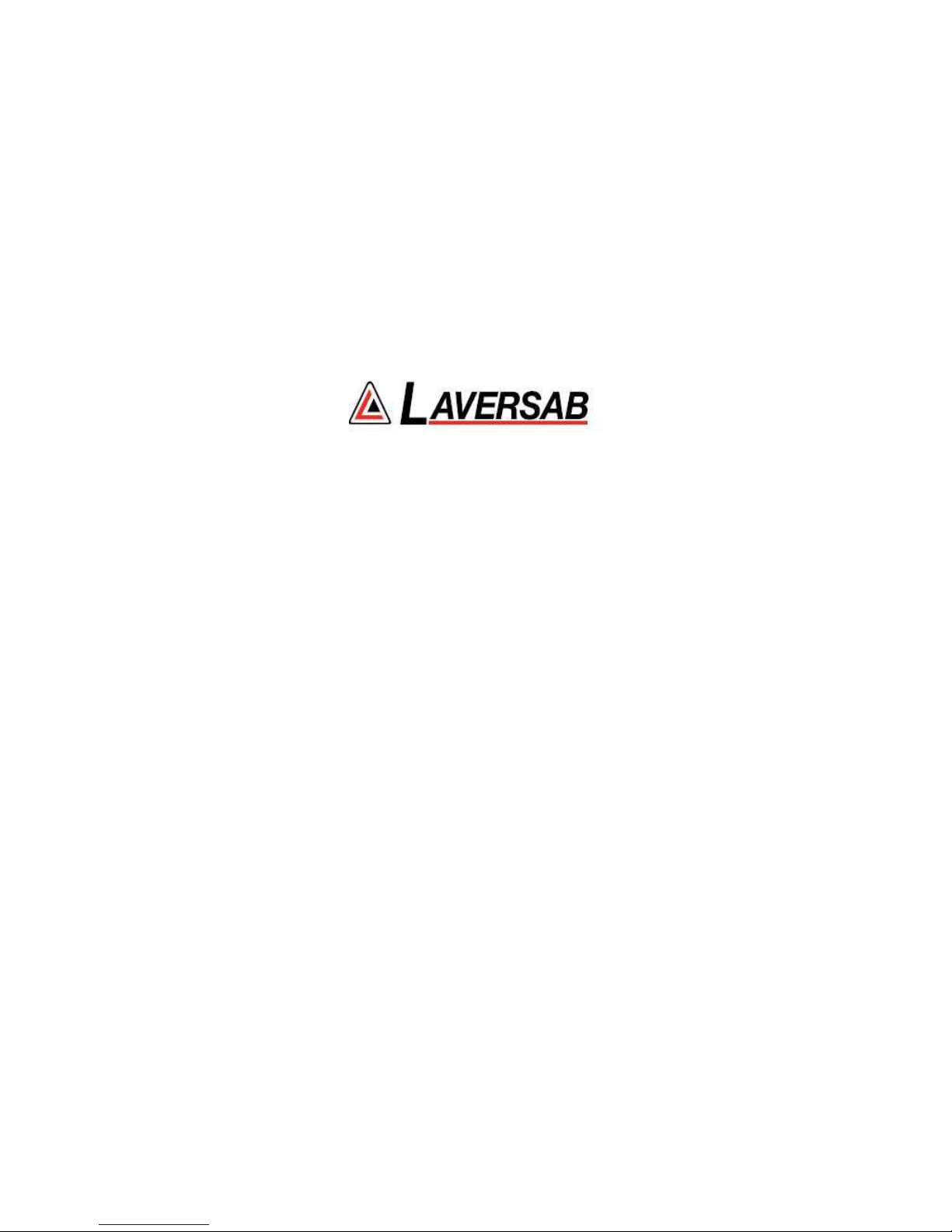
MODEL 6300 Rev. E5
USER'S MANUAL
LAVERSAB INC.,
505 GILLINGHAM LANE
SUGAR LAND TX 77478.
(281) 325-8300
FAX: (281) 325-8399
Email: aservice@laversab.com
Document Number : 9033 REV.E5
Date: February 23, 2011.
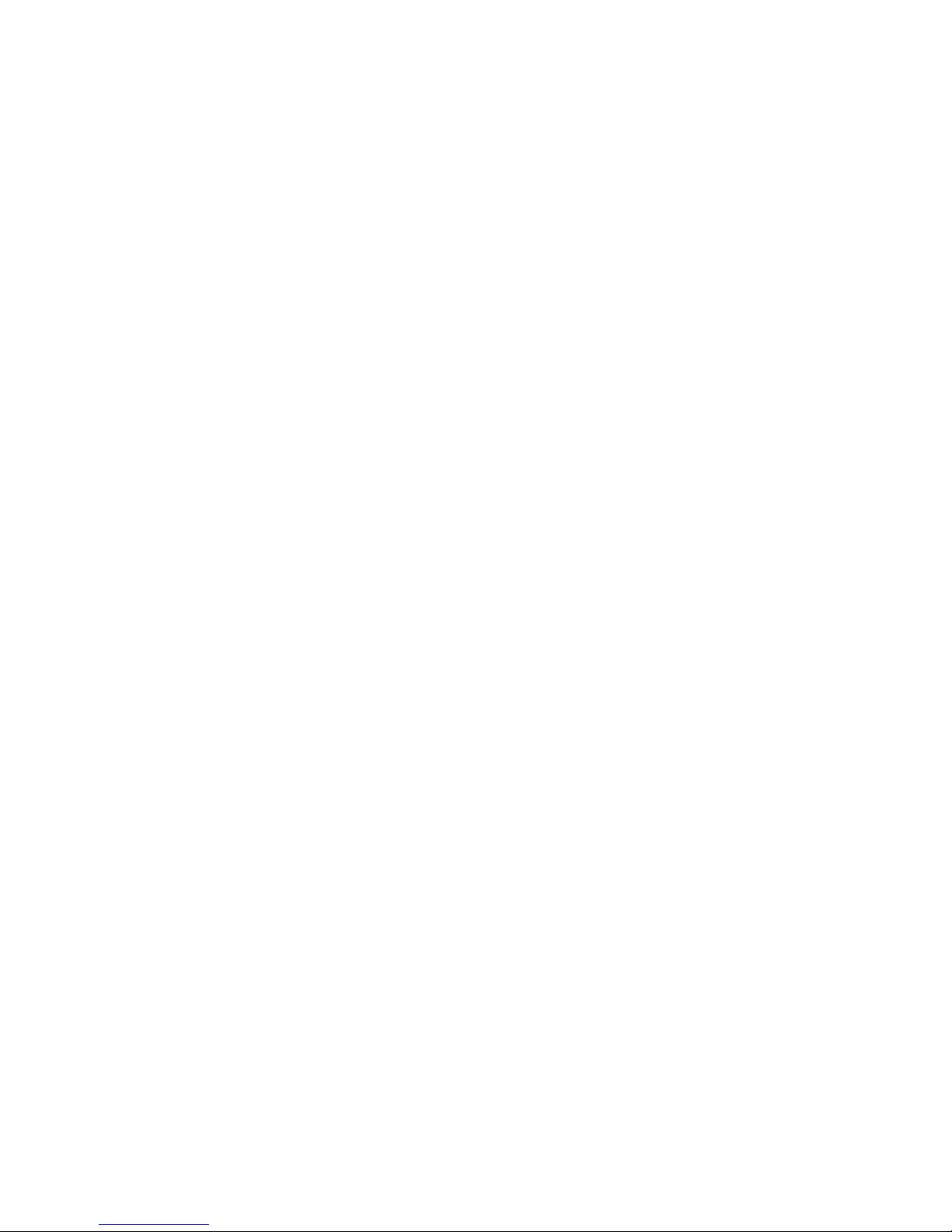
i
WARRANTY
Laversab Inc., warrants its products to conform to or exceed the specifications as
set forth in its catalogs in use at the time of sale and reserves the right, at its own
discretion, without notice and without making similar changes in articles previously
manufactured, to make changes in materials, designs, finish, or specifications. Laversab
Inc. warrants products of its own factory against defects of material or workmanship for a
period of one year from date of sale.
Liability of Laversab Inc. under this warranty shall be limited to replacing, free of
charge (FOB Houston, Texas), any such parts proving defective within the period of this
warranty, but Laversab Inc. will not be responsible for transportation charges,
consequential or incidental damages. No liability is assumed by Laversab for damages
that are caused by misuse or abuse of the product.
The warranty of Laversab Inc. is not made for products manufactured by others
which are illustrated and described in Laversab catalogs or incorporated in Laversab
products in essentially the same form as supplied by the original manufacturer.
Warranties of the original manufacturers supplant the warranty of Laversab Inc., but, in
applicable instances, the latter agrees to use its best efforts to have original suppliers make
good their warranties.

ii
COPYRIGHT NOTICE
Copyright (c) 2010 by Laversab Inc. All rights reserved. The content of this manual may
not be reproduced in any form by any means, in part or in whole, without the prior
written permission of Laversab Inc.
DISCLAIMER
No representations or warranties are made with respect to the contents of this user's
manual. Further, Laversab Inc. reserves the right to revise this manual and to make
changes from time to time in the content hereof without obligation to notify any person of
such revision.

iii
REVISION HISTORY
Document No. Release Date Description
9033 Rev A
10/20/2003
6300 User’s Manual
9033 Rev B
10/18/2004
6300 Rev B User’s Manual
9033 Rev C
12/28/2004
6300 Rev C User’s Manual
9033 Rev D
10/27/2006
6300 Rev D User’s Manual
9033 Rev E
11/30/2007
6300 Rev E User’s Manual
9033 Rev E3
09/10/2009
6300 Rev E3 User’s Manual
9033 Rev E4
03/05/2010
6300 Rev E4 User’s Manual
9033 Rev E5
02/23/2011
6300 Rev E5 User’s Manual

iv
WARNING
THE 6300 USES LINE VOLTAGES FOR ITS OPERATION WHICH ARE POTENTIALLY
DANGEROUS. IMPROPER OPERATION OF THIS EQUIPMENT MAY RESULT IN
PERSONAL INJURY OR LOSS OF LIFE. HENCE THE EQUIPMENT DESCRIBED IN
THIS MANUAL SHOULD BE OPERATED ONLY BY PERSONNEL TRAINED IN
PROCEDURES THAT WILL ASSURE SAFETY TO THEMSELVES, TO OTHERS AND
TO THE EQUIPMENT.
BEFORE PERFORMING ANY MAINTENANCE, TURN THE POWER OFF AND
DISCONNECT THE POWER CORD FROM THE POWER SOURCE.
ALWAYS USE A 3-PIN GROUNDED OUTLET AS YOUR AC POWER SOURCE

v
TABLE OF CONTENTS
Warranty ............................................................................................................................. i
Copyright notice, disclaimer .............................................................................................. ii
Revision History ................................................................................................................... iii
Warning ............................................................................................................................. iv
Section 1: Introduction .................................................................................................. 1
Section 2: Controls and Connections ........................................................................ 2
2.1 Main Unit Top Panel .............................................................................................. 2
2.2 Remote Unit Top Panel ........................................................................................... 10
Section 3: Understanding the 6300 .............................................................................. 12
3.1 Start Up ..................................................................................................................... 12
3.2 Main Operating Screen .......................................................................................... 14
3.2.1 Displayed Parameters ................................................................................... 14
3.2.2 Target Value Entry ........................................................................................ 20
3.2.3 Units Selection ............................................................................................... 22
3.2.4 Mode Selection ............................................................................................... 24
3.3 Leak Screen ............................................................................................................. 27
3.3.1 Timed-Leak Screen ........................................................................................ 29
3.4 Self Test Screen ........................................................................................................ 32
3.5 Function Select Screen ............................................................................................ 32
3.5.0 Function 0: IEEE Address ............................................................................ 34
3.5.1 Function 1: View Limits .............................................................................. 34
3.5.2 Function 2: Set Limits .................................................................................. 35
3.5.3 Function 3: Set Knots Rate ........................................................................... 36
3.5.4 Function 4: View and Execute Profiles ....................................................... 37
3.5.5 Function 5: Setup Profiles ............................................................................. 38
3.5.6 Function 6: Height Correction .................................................................... 38
3.5.7 Function 7: Set Ground ................................................................................ 38
3.5.8 Function 8: Go To Ground .......................................................................... 39
3.5.8 Function 9: Encoder ...................................................................................... 39
Section 4: Profiles ........................................................................................................... 41
4.1 What is a Profile ...................................................................................................... 41
4.2 Creating a Profile .................................................................................................... 43
4.3 Setting Up Hyperterminal ................................................................................... 44
4.4 Downloading a Profile ........................................................................................... 45
4.5 Executing a Profile .................................................................................................. 46
Section 5: Typical Use ................................................................................................... 48
Section 6: Calibration .................................................................................................... 51
6.1 Equipment ............................................................................................................... 51

vi
TABLE OF CONTENTS (contd.)
6.2 General Notes ............................................................................................................ 51
6.3 Ps Calibration ........................................................................................................... 52
6.4 Pt Calibration ........................................................................................................... 53
Section 7: Maintenance ................................................................................................. 57
Section 8: Communication Interface ............................................................................ 58
8.1 RS232 Serial Interface .............................................................................................. 58
8.2 IEEE-488 Interface .................................................................................................... 58
8.3 Communication Syntax ........................................................................................... 59
Appendix A: Error Codes .................................................................................................. 62
Appendix B: Specifications ................................................................................................ 63
Appendix C: Connector Pin-Outs ..................................................................................... 64
Appendix D: Repair and Return Policies ........................................................................ 65
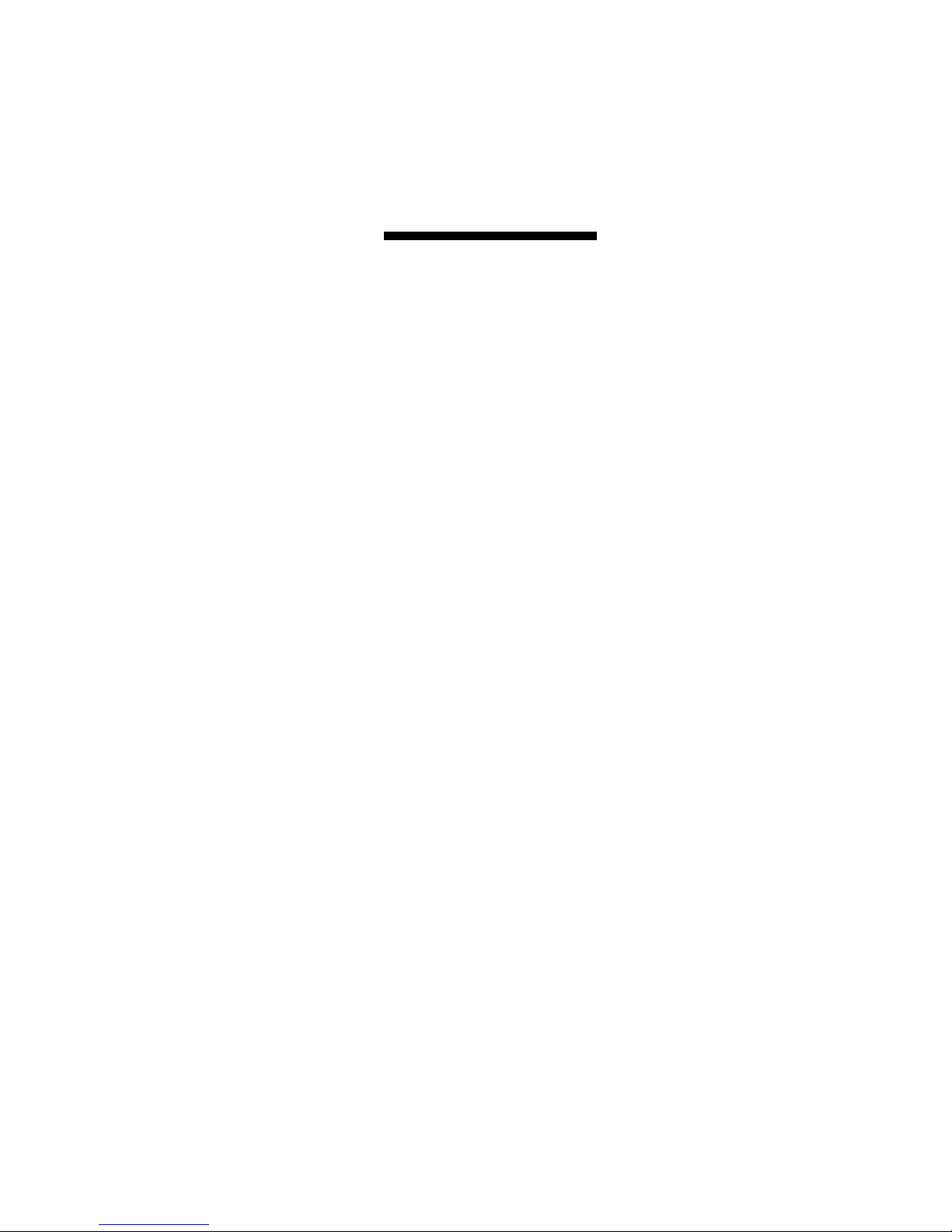
1
SECTION 1
INTRODUCTION
Note: Pt = Pitot and Ps = Static
The model 6300 is a high accuracy automated pressure controller, specifically designed for
controlling air data parameters such as altitude, airspeed, Mach and climb. This instrument
can also be used to control pressures in units of inHg and mbar. The 6300 is equipped with
internal pressure and vacuum pumps. The Remote unit is used to interface with the Main
unit. The small size of the Remote unit allows it to be used in the cockpit of an aircraft.
The 6300 has two high accuracy transducers that measure pressure in the range of 0 to 38
inHg absolute on the Ps (static) output, and 0 to 60 inHg absolute on the Pt (pitot) output.
These transducers are designed to accurately measure the pressure of dry air over an ambient
temperature range of -10oC to 50oC. The 6300 is RVSM compliant.
The 6300 allows the user to control altitude in feet or meters, climb in feet per minute or
meters per minute, airspeed in knots, mach, mph and kmph. It also allows the user to control
EPR on the pitot output.
The model 6300 features programmable limits on altitude, airspeed, mach number, and climb
rate. These limits are checked during data entry and thereby prohibit entry of erroneous
target values. These limits are also checked continuously during operation, and if any of these
is exceeded, the unit automatically takes abortive action.
The user has the ability to program into the 6300 a profile of set-points to be controlled in a
sequence. Once such a profile has been setup, the user can command the unit to move from
one set-point to the next simply by pushing the 'GO' button. Up to 50 points can be stored in
one profile. The 6300 can store up to 20 such profiles in non-volatile memory at any one time.
Calibration of the unit is required only once a year. This process is the only scheduled
maintenance function required on the 6300.
The model 6300 comes with an RS232 interface. This interface is mainly used to download
profiles from a computer. Connect Power and the Remote, connect the Pitot and Static
outputs to the aircraft, and the 6300 is ready for use. It’s high accuracy and ease of use make it
the ideal Pitot Static Tester.
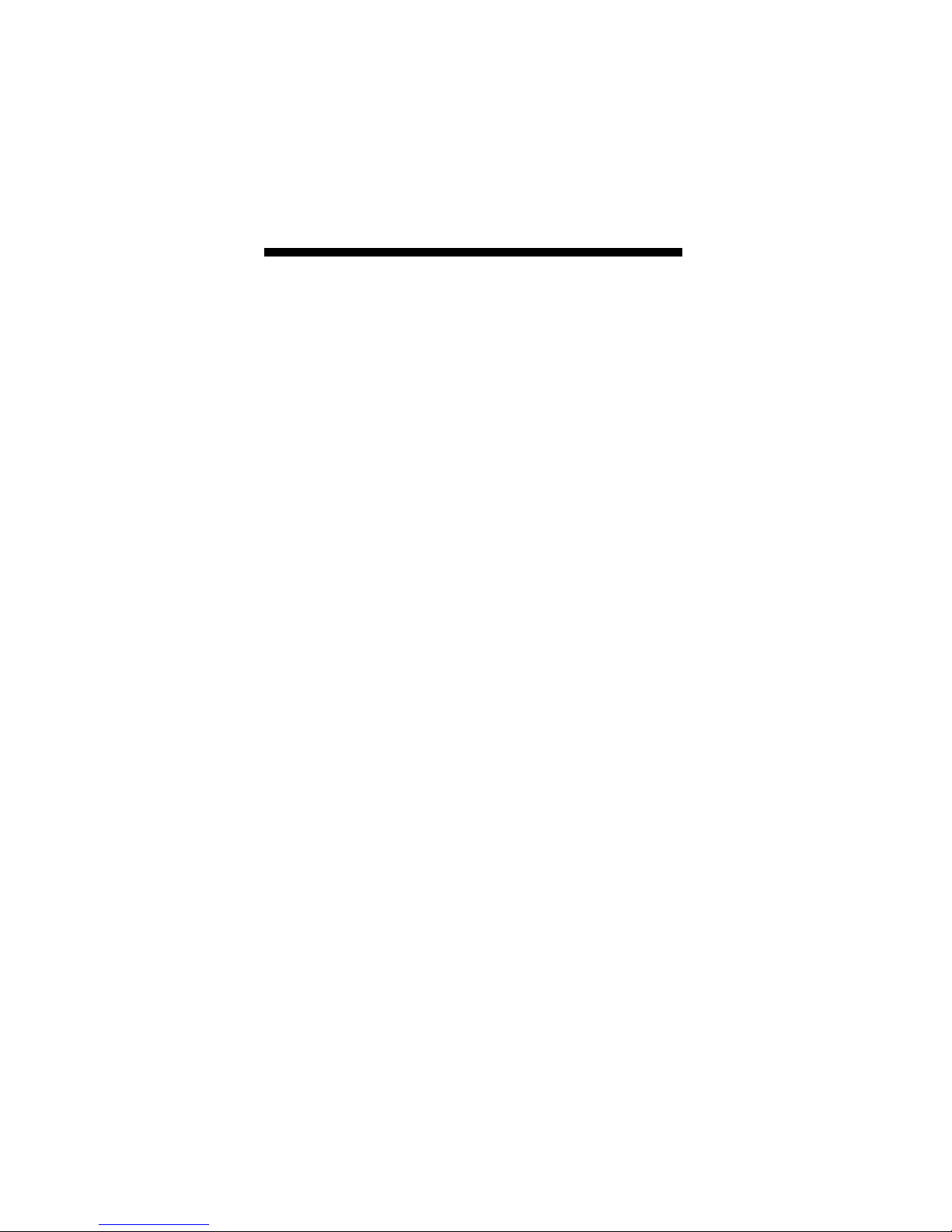
2
SECTION 2
CONTROLS AND CONNECTIONS
Note: Pt = Pitot and Ps = Static
2.1 MAIN UNIT TOP PANEL
The model 6300 top panel provides easy access to all the connections.
Please refer to Figure 2.1.
[1] AC INPUT connector :
This is a 3-pin male circular connector. A power cord is provided with the 6300. The circular
connector end of the power cord needs to connected here. The power requirement of the 6300
is 90-260 VAC, 47-440 Hz with a maximum power consumption of 150 VA.
Caution: Connecting incorrect power to the 6300 will cause considerable damage
The power cord is normally left connected to the 6300 at the AC INPUT connector and is
wrapped around two cord posts. The cord retainers on top of these posts swivel in either
direction and latch at 180 degree positions, allowing easy wrapping and unwrapping of the
power cord. A cord clamp allows the cord to be held in place after it is wrapped.
[2] Fuse :
A 5x20 mm fuse is located inside the fuse holder. The fuse is a time-delay fuse with a rating of
2.0 amps, 250 Volts.
[3] AC On/Off switch :
This toggle switch connects (or disconnects) AC power between the AC INPUT connector and
the 6300. Even when this switch is ON, the 6300 becomes operational only after the On/Off
switch located on the right side of the Remote Unit is turned ON. (Push in to turn ON)
[4] Remote Unit connection:
The 6300 is provided with a 50 foot remote cable to connect to the Remote unit. The male end
of the remote cable is connected here on the top panel. The female end of the remote cable is
connected to the Remote unit. This cable should be connected prior to applying power to the
6300. This cable should not be disconnected while power is applied to the 6300.
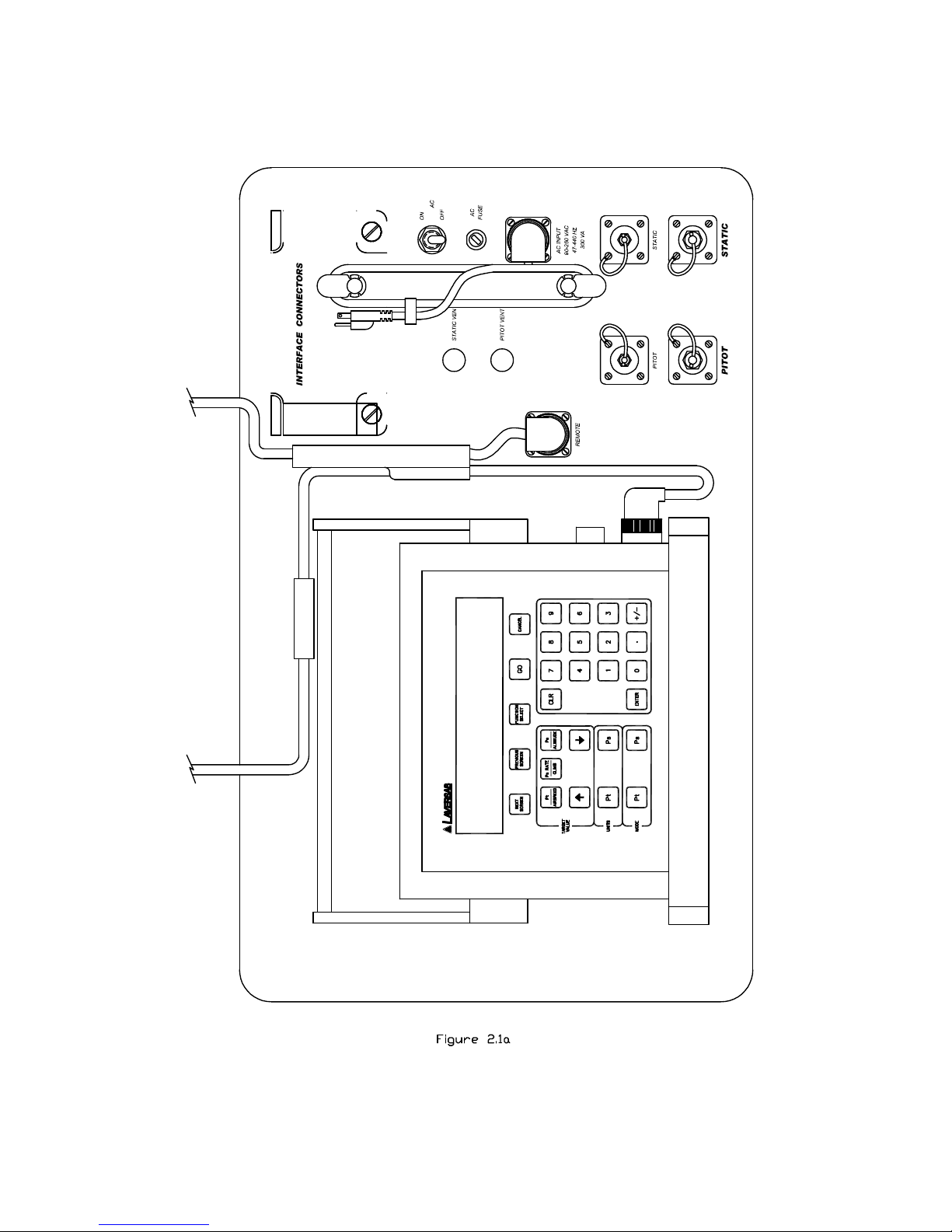
3
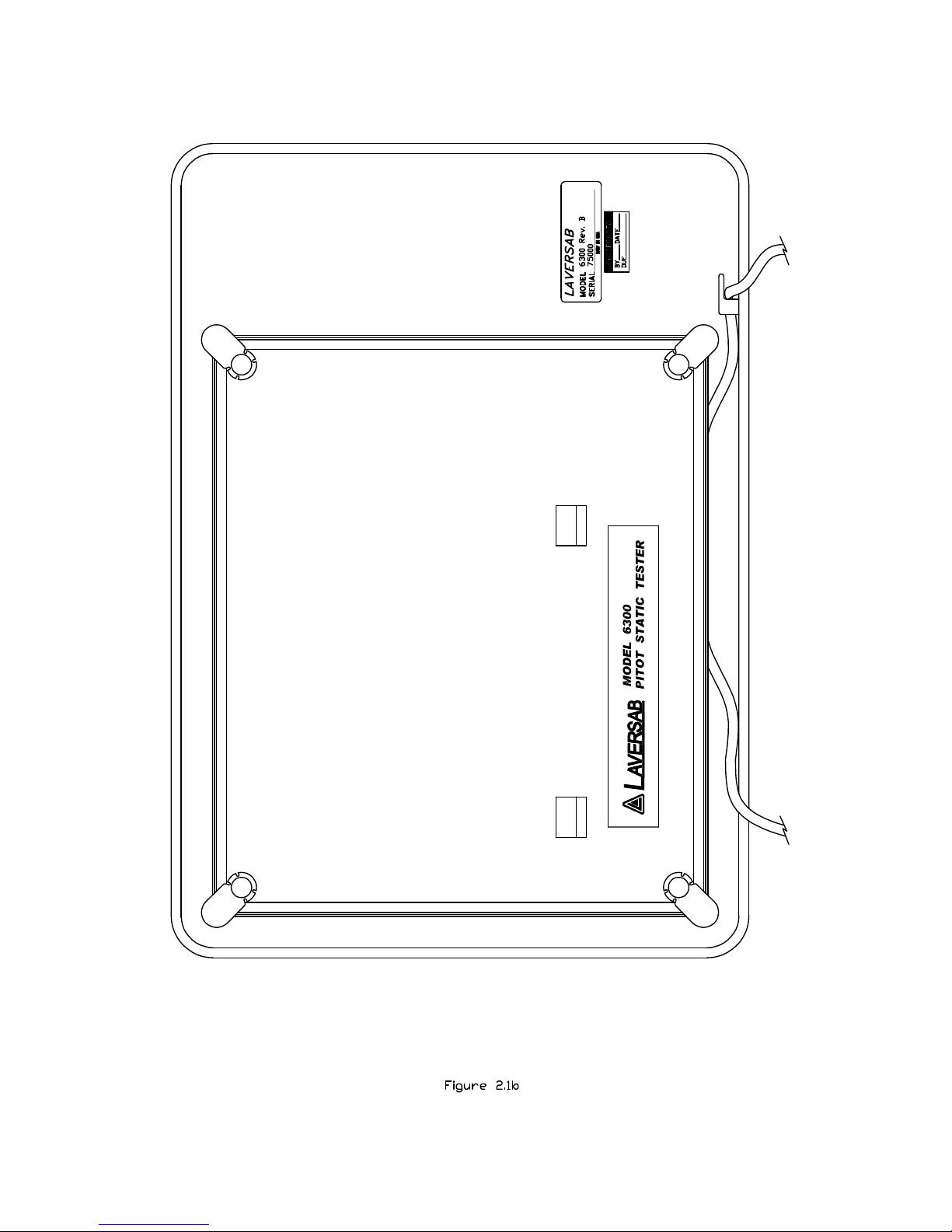
4

5
The remote cable is normally left connected to the 6300 at the “Remote” connector on the top
panel and is wrapped around four cord posts on the lid of the 6300 case. The cord retainers
on top of these posts swivel in either direction and latch at 180 degree positions, allowing easy
wrapping and unwrapping of the remote cable. A cord clamp allows the cable to be held in
place after it is wrapped. It is easier to wrap the remote cable around the posts after
disconnecting the cable from the Remote unit.
If the remote cable needs to be disconnected and removed from the 6300 completely for
storage elsewhere then opening the Interface Connectors cover allows the cable to be
dislodged from the cable guide.
[5] Static ports :
The Static output is provided on two ports that are internally connected. Both ports have #6
AN fittings. At least one of these ports must be connected through a hose to the Static port on
the aircraft. The hose must be connected after performing the Self Test on the 6300. The hose,
once connected, must not be disconnected while the aircraft Static system is not at “Ground”
level. An unused port must remain closed.
Caution: Do not connect the Static hose to the Static port before performing the Self
Test.
Caution: Do not disconnect the Static hose from the Static port unless the aircraft Static
system is at “Ground” level.
[6] Pitot ports :
The Pitot output is provided on two ports that are internally connected. Both ports have #4
AN fittings. At least one of these ports must be connected through a hose to the Pitot port on
the aircraft. The hose must be connected after performing the Self Test on the 6300. The hose,
once connected, must not be disconnected while the aircraft Pitot system is not at “Ground”
level. An unused port must remain closed.
Caution: Do not connect the Pitot hose to the Pitot port before performing the Self
Test.
Caution: Do not disconnect the Pitot hose from the Pitot port unless the aircraft Pitot
system is at “Ground” level.

6
[7] RS232 interface connector:
This connector is accessed by opening the “Interface Connectors” access panel as shown in
Figure 2.2. The connector is a standard DB-9 female connector used for a serial RS232
interface. It can be connected directly to the “COM” port of a standard PC to allow
communication. This port is normally used for downloading “profiles” from a computer.
Other remote communication with the 6300 is also possible through this interface. For more
details on downloading profiles, please refer to Section 4. For more details on
communication with the 6300, please refer to Section 8.
[8] Encoder interface connector:
If the “Encoder” option is provided on the 6300, this connector is located under the “Interface
Connectors” panel as shown in Figure 2.2. This DB-15 connector is used to connect to an
altitude encoder. The pin-out for this connector is provided in Appendix C. The connetor
provides 12 volt power for the encoder and connects to the 10 output bits of the encoder.
Further details on how to access the encoder’s 10-bit code and view it on the 6300-M3 display,
are provided in Section 3.5.9.
[9] IEEE-488 interface connector:
If the “IEEE” option is provided on the 6300, this connector is located under the “Interface
Connectors” access panel, as shown in Figure 2.2. The connector is a standard 24-pin IEEE-488
interface connector. Remote communication with the 6300-M3 is possible through this
interface. For more details on using this interface, please refer to Section 8.
[10] Static Vent :
In the event that the 6300 is in-operable due to a malfunction or due to loss of power, it is
possible to vent the Static system manually. This is done using the metering valve labeled
“Static Vent”. This valve is a positive shut-off valve. Opening this valve slowly will vent the
Static output of the 6300 to ambient pressure. While venting, care must be taken to ensure
that the maximum climb rate of the aircraft connected to the tester is not exceeded. Also, the
Pitot Vent may need to be used to maintain the airspeed within limits of the indicator on the
aircraft.
Caution: The Static Vent is NOT connected to the Pitot Vent. There is NO cross-bleed.
When venting is completed, close the valve.
Caution: Do not over-tighten the valve as this may damage the seat of the valve.

7
[11] Pitot Vent :
In the event that the 6300 is in-operable due to a malfunction or due to loss of power, it is
possible to vent the Pitot system manually. This is done using the metering valve labeled
“Pitot Vent”. This valve is a positive shut-off valve. Opening this valve slowly will vent the
Pitot output of the 6300 to ambient pressure. While venting, care must be taken to maintain
the airspeed within limits of the indicator on the aircraft.
Caution: The Pitot Vent is NOT connected to the Static Vent. There is NO cross-bleed.
When venting is completed, close the valve.
Caution: Do not over-tighten the valve as this may damage the seat of the valve.
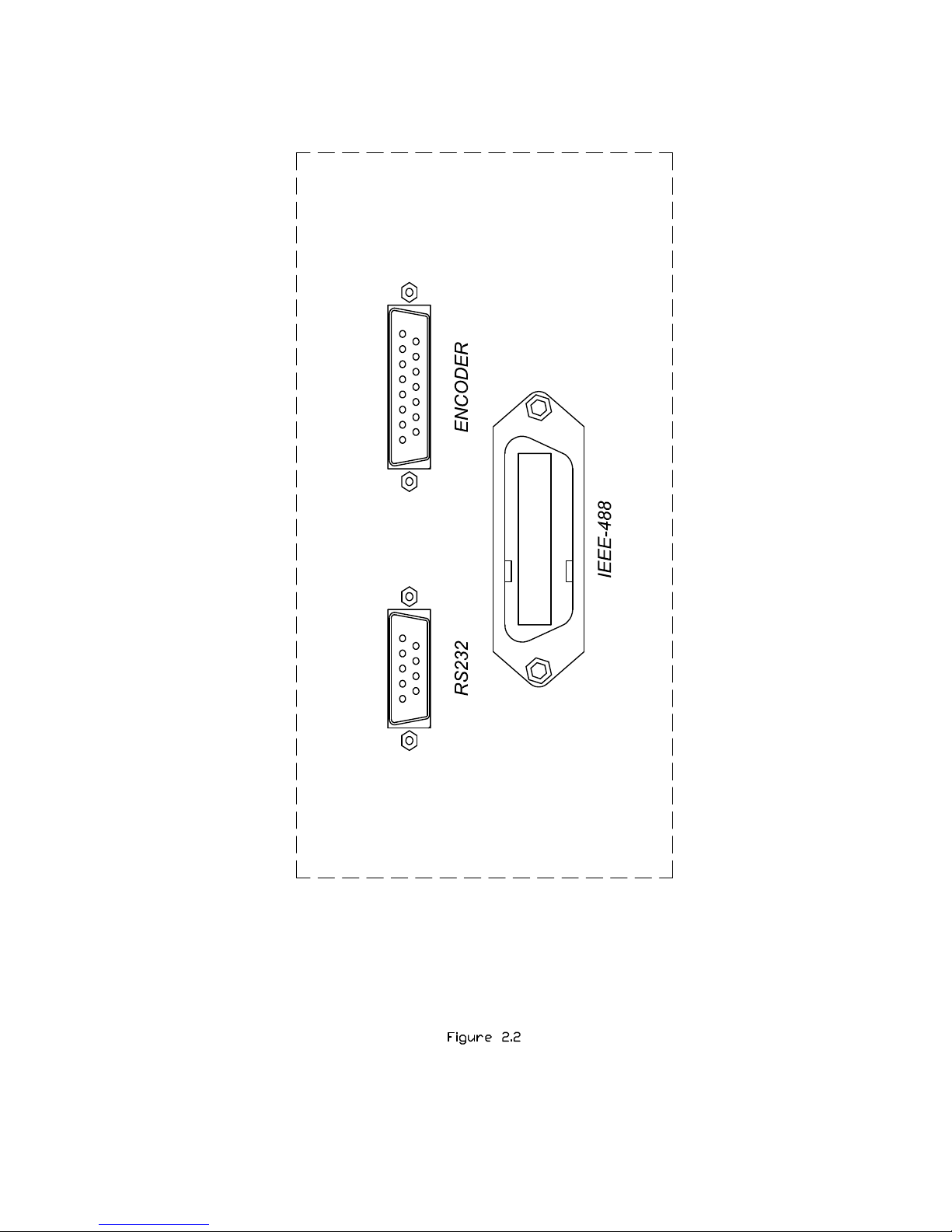
8
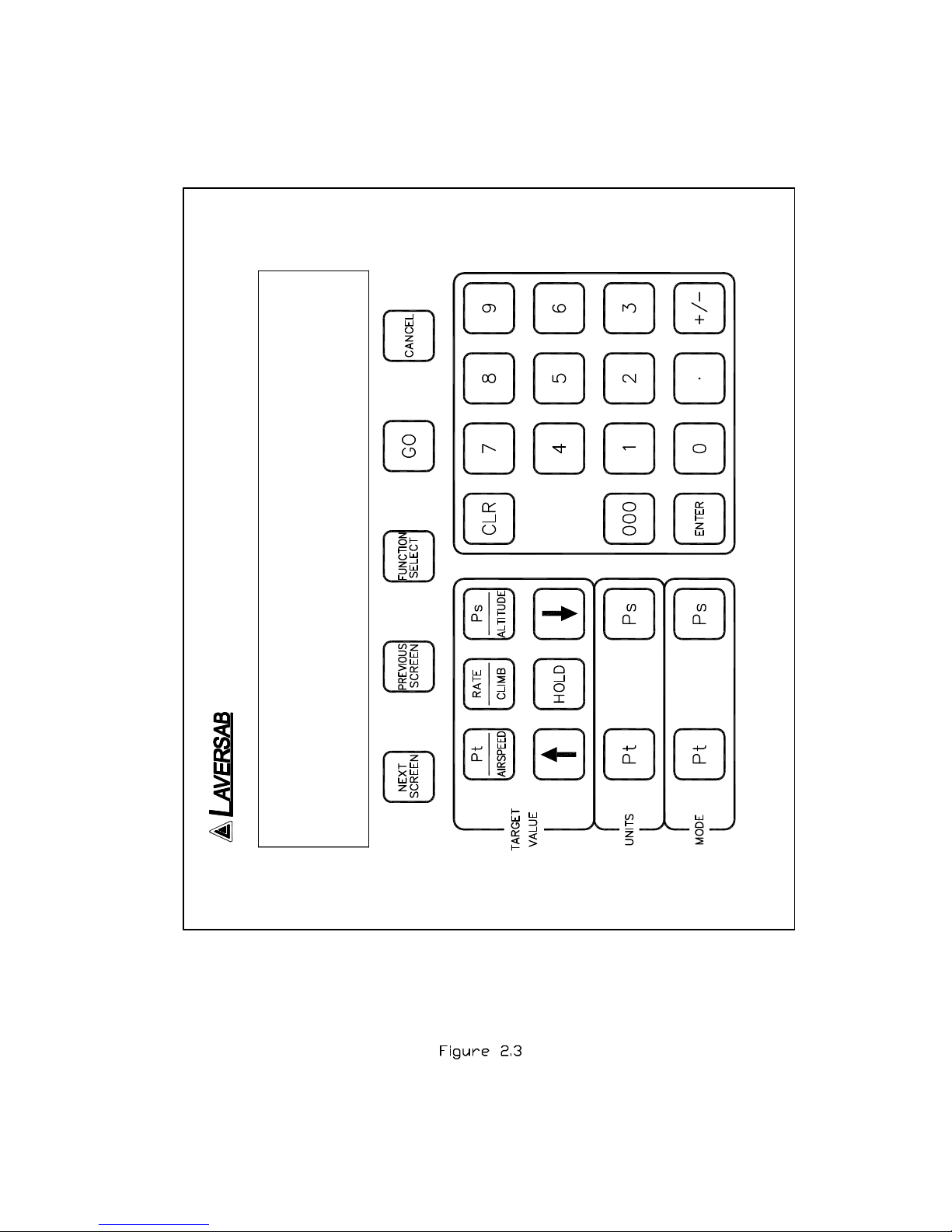
9

10
2.2 REMOTE UNIT TOP PANEL
Please refer to Figure 2.3 which shows the front panel of the Remote unit. The LCD display
has 4 lines of 40 characters each. There are five function keys just below the display. NEXT
SCREEN and PREVIOUS SCREEN are used to move between the different operating screens
of the 6300. At present there are only three upper level operating screens : Main, Calibrate
and Self test.
The FUNCTION SELECT key is used to go into a screen which allows the user to choose any
one of ten functions. The functions are:
0. Set IEEE address
1. View Limits
2. Set Limits
3. Set Knots rate
4. Execute profile
5. Setup profile
6. Height Correction
7. Set “Ground”
8. Go to “Ground”
9. Encoder
These functions are described in detail in Section 3.
The GO key is used to execute all changes made through the Remote unit. After the changes
have been 'ENTER' ed, they will flash on the screen until executed by the GO key. This allows
for simultaneous execution of several changes in target values, modes, units etc.
The CANCEL key has multiple purposes. It is used to abort all changes that are flashing on
the screen. It is also used to exit out of target value entry, unit selection and mode selection.
It is used to exit out of other screens like Leak test and Function select. The CANCEL key is
also used to acknowledge error messages or exit an executing profile.
NUMERIC KEYS :
These keys are used for numeric entry of target values and other numeric data. The '+/-' key
operates just like on a calculator and is used to enter negative values. This key must be used
after entering the positive value, to make it negative. The ‘000’ key allows the entry of 3 zeros.
The CLR key is used to clear the data entry field.
The ENTER key is used to accept numeric entries and also select units and modes.

11
TARGET VALUE KEYS :
There are typically 3 parameters that the 6300 controls - Altitude, Climb and Airspeed. Each
parameter has its own target value key. The Pt/AIRSPEED key is used to select Pt or
Airspeed target value entry, the Ps RATE/CLIMB key is used to select Climb value entry, and
the Ps/ALTITUDE key is used to select Ps or Altitude value entry. After selecting the target
value key, the new value can be entered using the numeric keypad.
The UP ARROW and DOWN ARROW keys are used to “Jog” a target value. The arrow keys
are also used to move between various choices during Unit selection and Mode selection. For
more information, please refer to Section 3.2.2.
The HOLD key is used to hold the outputs at their current Actual value. This is explained in
detail in Section 3.2.2.
UNITS SELECT KEYS :
Units can be selected independently for the Pt and Ps outputs. Pressing the Pt UNITS key
will bring up the choices in Pt units onto the 4th line of the display. To exit from this selection
mode, press CANCEL. To move between the choices use the arrow keys. There are nine Pt
units in all. The cursor location is indicated by the blinking unit mnemonic. Once the cursor
is on the desired units, press 'ENTER' to select that unit.
The Ps UNITS key brings up the choices for Ps units onto the 4th line of the display. Use
CANCEL to exit this unit selection mode. Use the arrow keys to move between the choices.
Use the ENTER key to select a choice. There are four Ps units to choose from.
For more information on Units Selection please refer to Section 3.2.3.
MODE SELECT KEYS :
These keys are used to select between one of three operating modes. Pressing these keys
brings up the selection of modes onto the 4th line of the display. The desired selection can be
chosen by moving the cursor using the arrow keys and then pressing ENTER. The GO key
will execute the entered selection. Modes can be selected independently for the Ps and Pt
outputs.
For more information on Mode Selection please refer to Section 3.2.4.
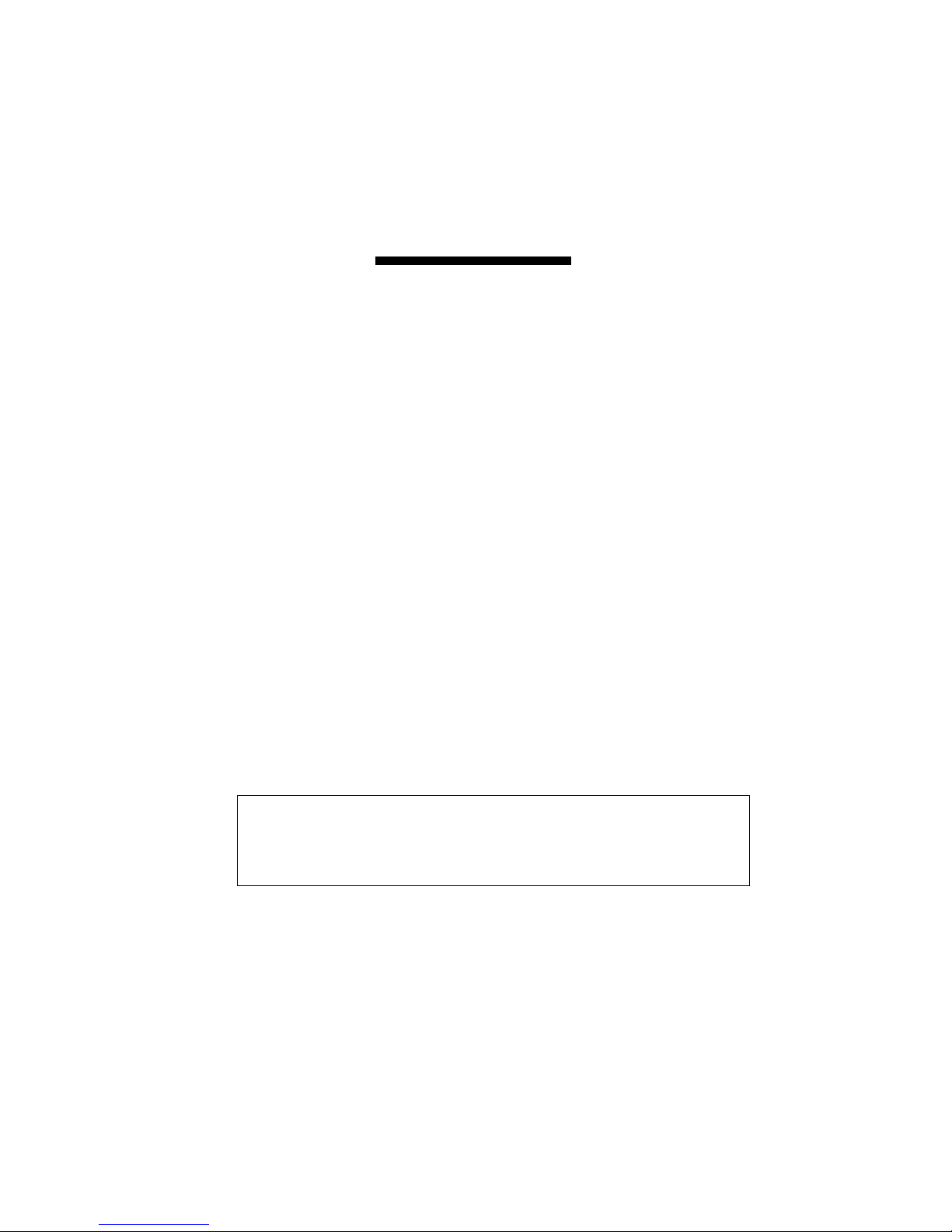
12
SECTION 3
UNDERSTANDING THE 6300
Note: Pt = Pitot and Ps= Static
The 6300 is typically used to calibrate and check air data instruments like altimeters, climb
indicators, and airspeed/ Mach indicators on an aircraft. It is also used to leak-check the
Pitot/ Static system of an aircraft. This section will explain how to use the 6300 to perform
these functions.
3.1 START UP
Step 1: Connect the Remote cable to the Remote unit and the “Remote” connector on
the main unit.
Step 2: Check the ON/OFF switch on the Remote unit and make sure it is OFF.
Step 3: Remove the protective caps from one each of the Pitot and Static outputs on the
main unit. DO NOT connect any hoses yet. Make certain that the outputs are
open to ambient. Close Pitot and Static Vent valves.
Step 4: Connect the power cable to the “AC INPUT” connector on the main unit and
connect the far end of the power cable to an AC supply.
Step 5: On the Main unit, turn the AC On/Off switch ON. On the Remote unit, turn
the ON/OFF switch ON.
The 6300 will turn ON and the Remote unit will turn ON. The display will briefly show the
sign-on screen and then go into the Main screen. The Main screen should appear as follows:
Units: knots Feet/min Feet
Actual: M 101.2 3500 1005 M
Target: 20.0 3000 0
The Actual values shown on line 2 will be different from the ones shown. The 4th line should
be blank.
Before actually using the 6300 to perform certain tasks, it is important to understand how to
use the Remote unit to make the 6300 do what you want. This section explains everything
about the information that you see on the Remote unit and what it means, and
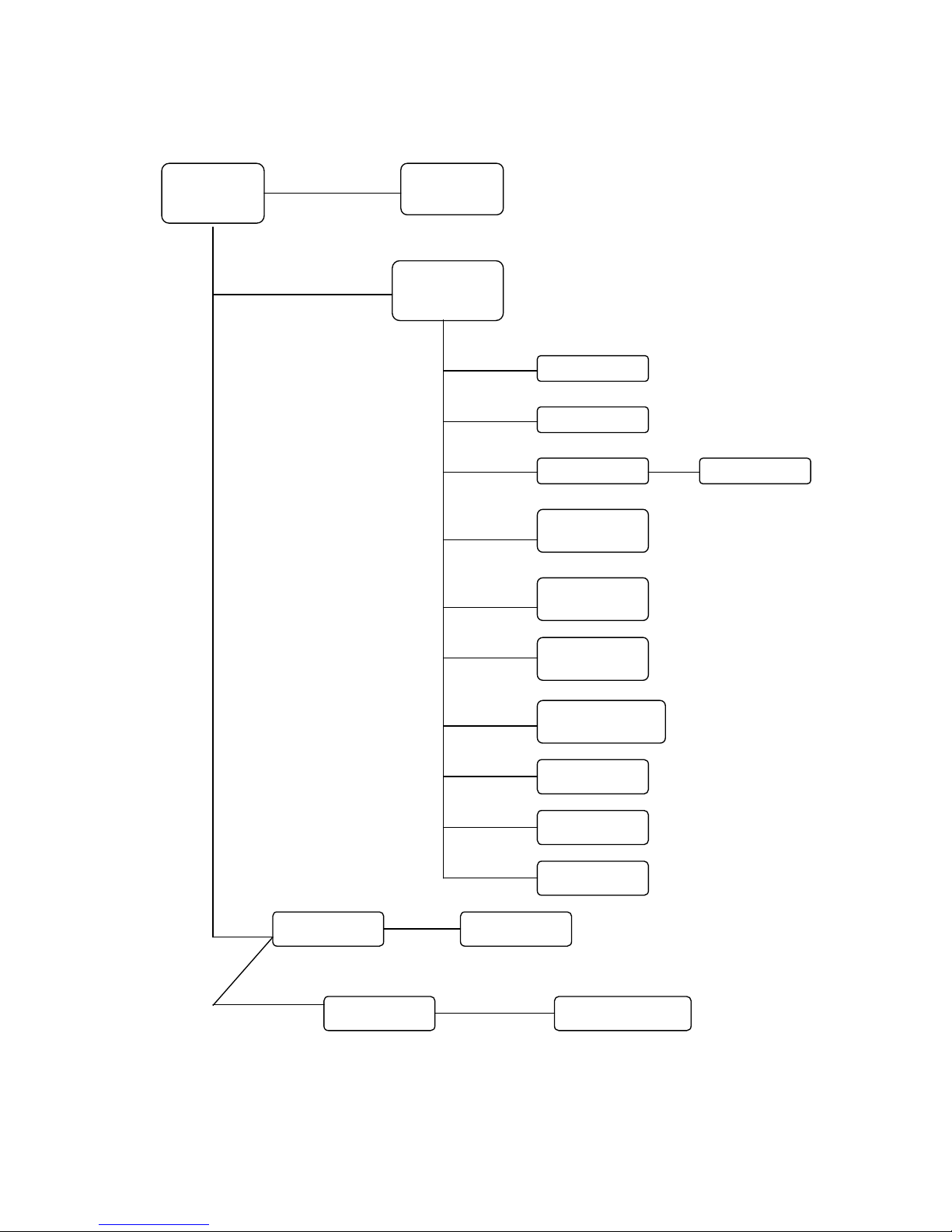
13
Main Leak mode Leak
Operating Screen
Screen
Function
Select Function Select
Screens (2)
0
IEEE address
1
View Limits
2
Password Change Limits
3 Change
knots rate
4 Execute profile
(Return to Main)
5
Setup Profile
6
Height Correction
7
Set Ground
8
Go to Ground
9
Encoder
Next
Screen Password Calibration
Next
Screen
Self Test Self Test Progress
Figure 3.1

14
how to change all the parameters that are shown on the display. As we proceed through the
explanations, it will become clearer as to how the 6300 actually operates.
Interaction with the 6300 is done through several different screens that are displayed on the
Remote unit. All the screens are shown in Figure 3.1. Of the screens shown in Figure 3.1, the
Self Test screen is used only at startup, all the Function Select screens are used only a few
times during normal operation and also when first setting up the 6300. The Calibrate screen is
used only once a year by the calibration facility. During normal operation, the two screens
that are used the most are the Main Operating screen (Main Screen) and the Leak Screen. All
the different screens, except the calibration screen, are explained in this section. The
Calibration screen is explained in section 6.
3.2 MAIN OPERATING SCREEN
Most of the operation of the 6300 is done in the Main Screen. All the pertinent parameters are
displayed on this screen. The screen is also used to change Target values, Units, and Modes.
The following sub-sections explain the various uses of the Main Screen.
3.2.1 DISPLAYED PARAMETERS
There are 11 basic parameters of importance while using the 6300. Each of these parameters is
displayed on the Main Screen. Each parameter is explained below and highlighted in a
sample screen.
Parameter 1. Pitot Units: Unit of measurement for displaying the Pitot output. Normally,
the Pitot unit used is ‘Knots’ for displaying airspeed. Other possible units for displaying the
Pitot output are shown in section 3.2.3, which also explains how to select a particular unit.
The currently selected Pitot unit is shown on the first line of the display (as shown below).
The two values (101.2 and 20.0) that appear below it are in these units.
Units: knots Feet/min Feet
Actual: M 101.2 3500 1005 M
Target: 20.0 3000 0
Parameter 2. Static Units: Unit of measurement for displaying the Static output. Normally,
the Static unit used is ‘Feet’ for displaying altitude. Other possible units for displaying the
Static output are shown in section 3.2.3, which also explains how to select a particular unit.
The currently selected Static unit is shown on the first line of the display (as shown below).
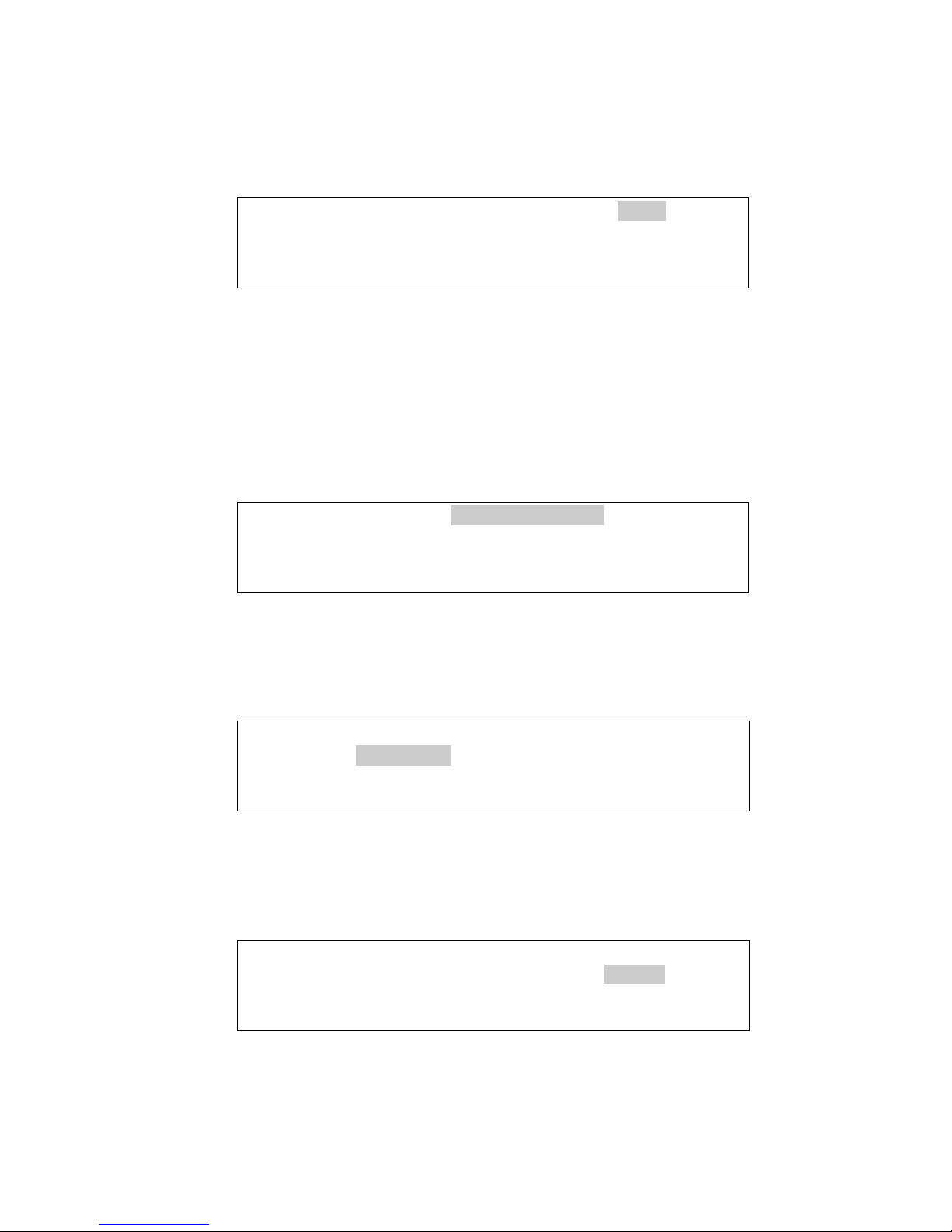
15
The two values (1005 and 0) that appear below it are in these units.
Units: knots Feet/min Feet
Actual: M 101.2 3500 1005 M
Target: 20.0 3000 0
Parameter 3. Climb Units: Unit of measurement for displaying the rate of change of the
Static output, or Climb. Normally, the climb unit used is ‘Feet/min’ for displaying rate of
change of altitude. These units cannot be independently chosen. Whatever the unit selected
for the Static output, the climb unit is the per minute rate of that selected Static unit. If the
Static unit selected is ‘inHg’ then the climb unit will be ‘inHg/min’. The currently selected
climb unit is shown on the first line of the display (as shown below). The two values (3500
and 3000) that appear below it are in these units.
Units: knots Feet/min Feet
Actual: M 101.2 3500 1005 M
Target: 20.0 3000 0
Parameter 4. Pitot “Actual” value: This is the current pressure measured at the Pitot
output, displayed in the current units. In the sample screen shown below, the current
pressure at the Pitot output is 101.2 knots. This value is updated every 0.25 seconds.
Units: knots Feet/min Feet
Actual: M 101.2 3500 1005 M
Target: 20.0 3000 0
Parameter 5. Static “Actual” value: This is the current pressure measured at the Static
output, displayed in the current units. In the sample screen shown below, the current
pressure at the Static output is 1005 Feet. This value is updated every 0.25 seconds.
Units: knots Feet/min Feet
Actual: M 101.2 3500 1005 M
Target: 20.0 3000 0
