lavatools Javelin Pro User Manual
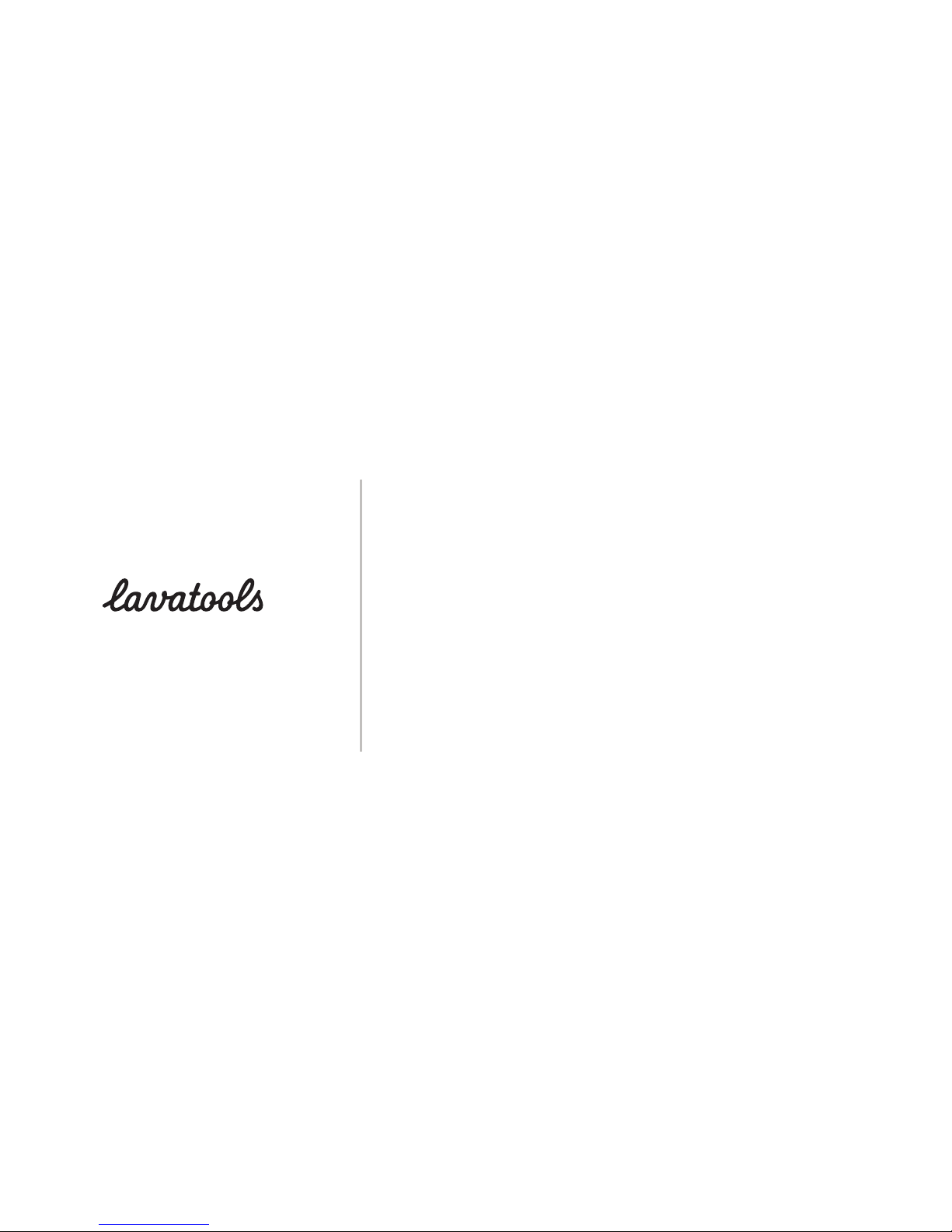
QUALITY THERMOMETERS
CALIFORNIA USA
PRO
javelin
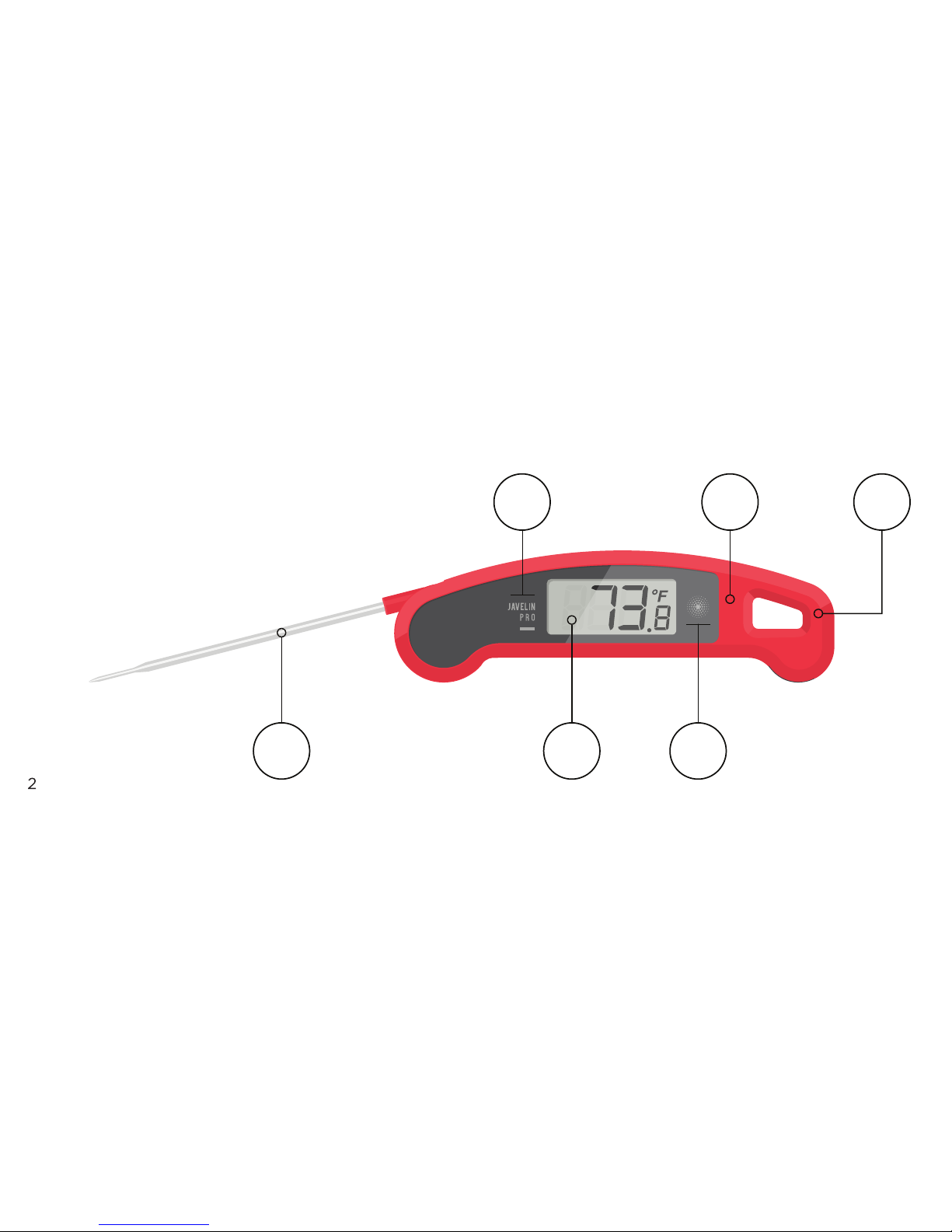
01
02 05
06
04
03
YOUR JAVELIN PRO
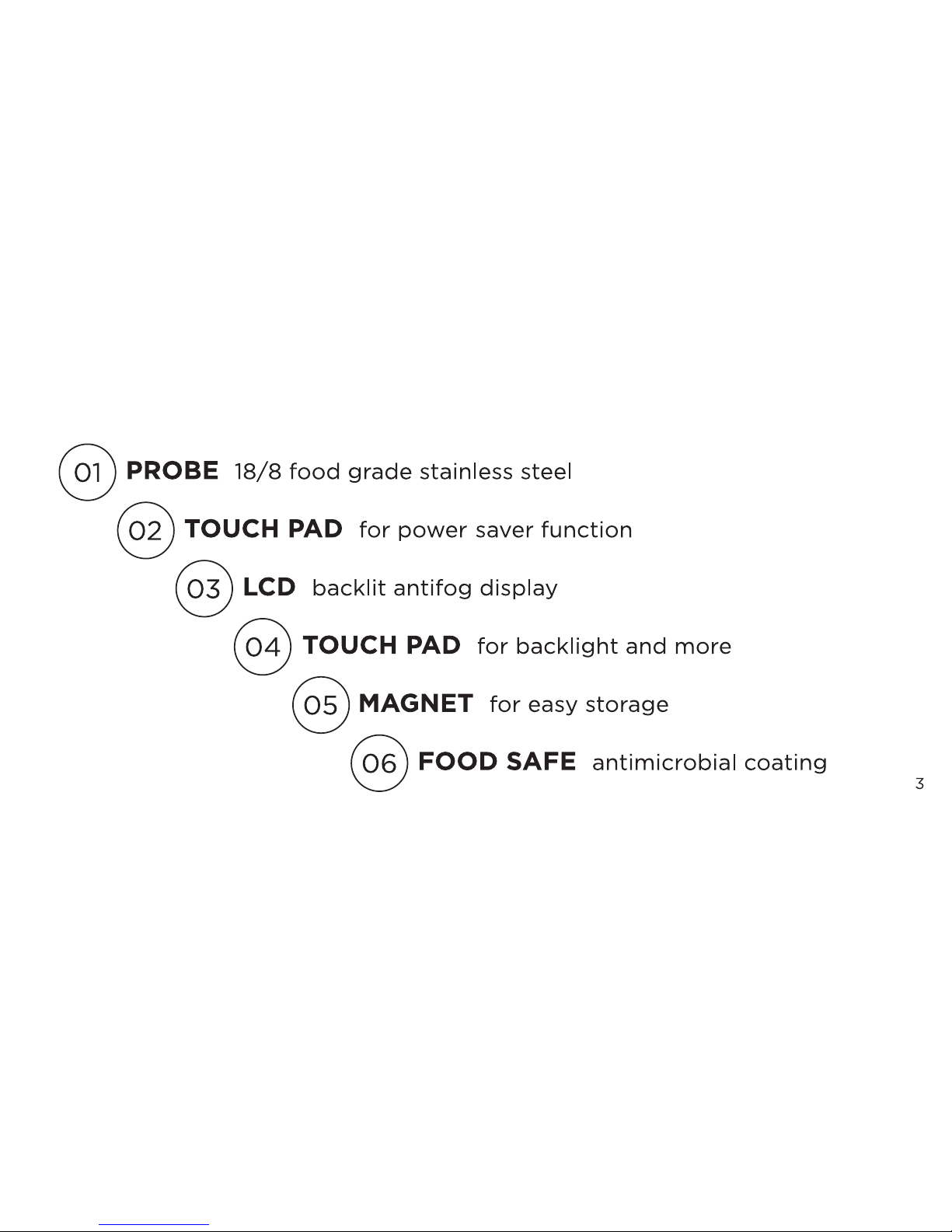
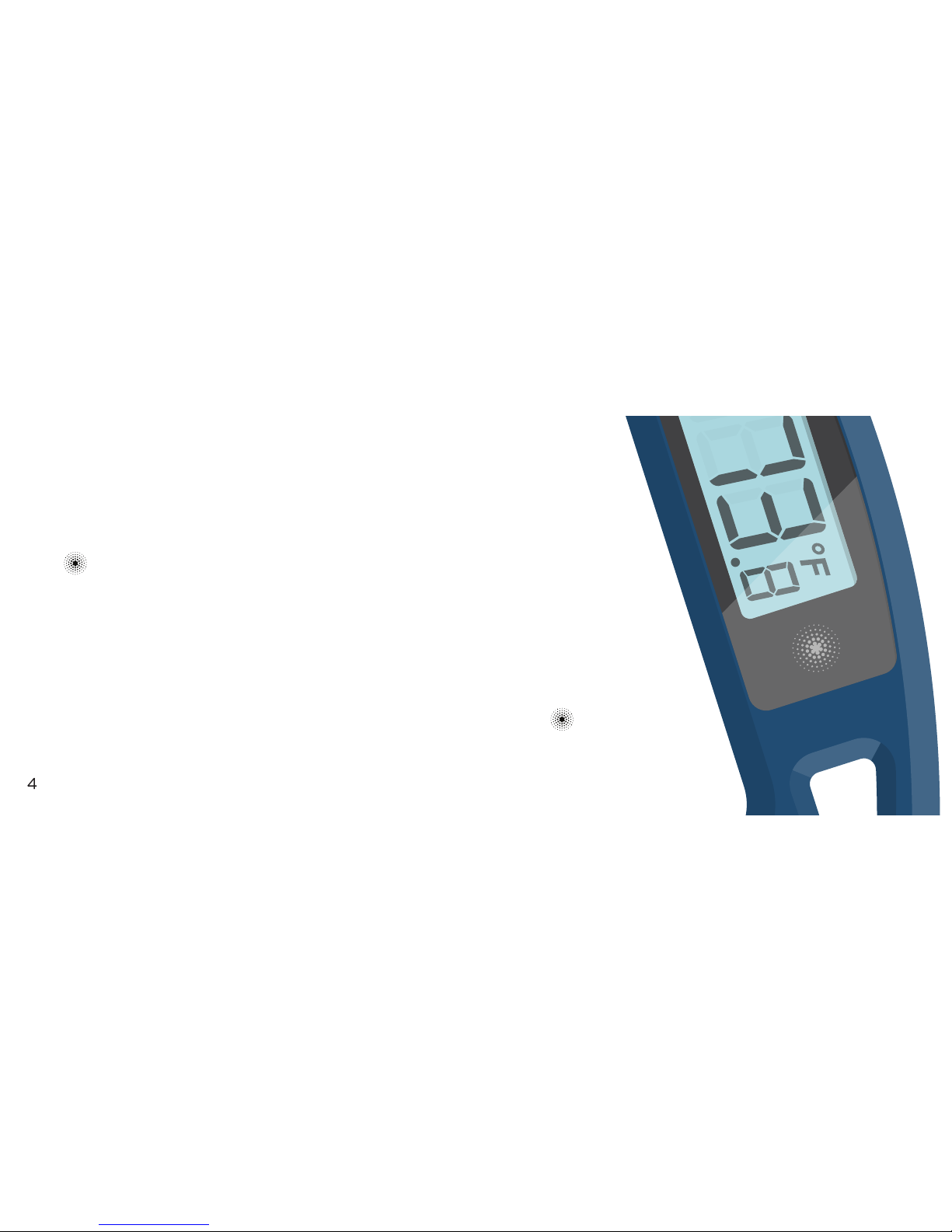
STABILIZATION ALERT
Insert the probe into your food and hold the
icon. The word HOLD will start blinking
and after a few seconds, a double chime will
sound when the temperature has stabilized.
The stabilized temperature remain on the
display as long as you are holding the icon.
Release your finger to return to normal.

MAX/MIN
Double tap the icon to display the maximum temperature
for current session. Tap again for the minimum temperature.
To exit, tap again.
Hold the icon during MAX/MIN to clear values.
