Page 1

User Manual
Spark 285
Page 2
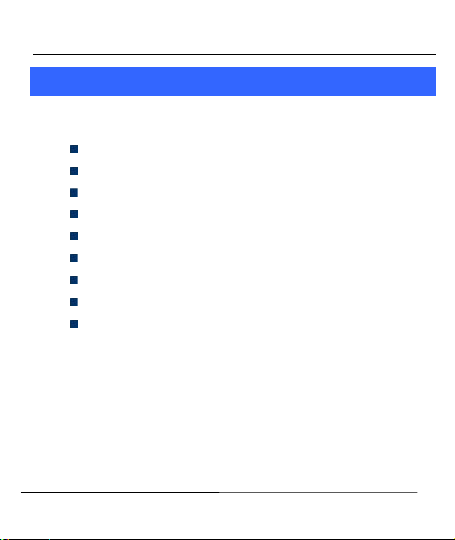
User Manual
1
1
WWeellccoommee
Thank you for purchas ing the Spark 285. Yo ur Spark 285 is packaged with
the following state of the art features:
2MP Camera
2.8 Inch screen
Audio Player
FM Radio
King Movie
Video and FM Rec ording
Dual SIM (GSM + GSM)
T-Flash Card support (up to 16 GB)
Hindi Language Support
IImmppoorrttaanntt::
.
11.
PPlleeaassee rreeaadd tthhee ccoonntteennttss ooff tthhiiss mmaannuuaall ttoo ffuullllyy uuttiilliizzee tthhee ffeeaattuurreess ooff
tthhiiss pphhoonnee..
.
22.
PPlleeaassee rreeaadd tthhee GGuuiiddeelliinneess sseeccttiioonn pprroovviiddeed
gguuiiddee..
Model – Spark 285 Page 2
d
wwiitthh tthhiiss RReeffeerreennccee
Page 3
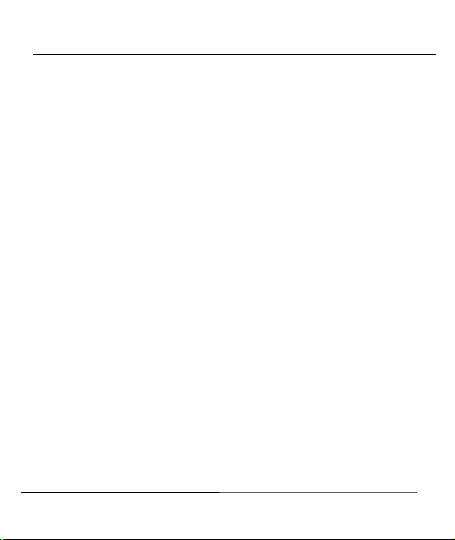
User Manual
Table of Contents
1 Welcome .................................................................... 2
2 Know Your Phone ....................................................... 9
2.1 Keys and Parts ..........................................................9
2.2 Insert SIM Card .......................................................10
2.3 Insert Memory Card ................................................10
3 Basic Operations ...................................................... 10
3.1 Switch Phone ON/OFF.............................................10
3.2 Unlock the phone ....................................................10
3.3 Make a call .............................................................11
4 Phonebook ............................................................... 11
Model – Spark 285 Page 3
Page 4
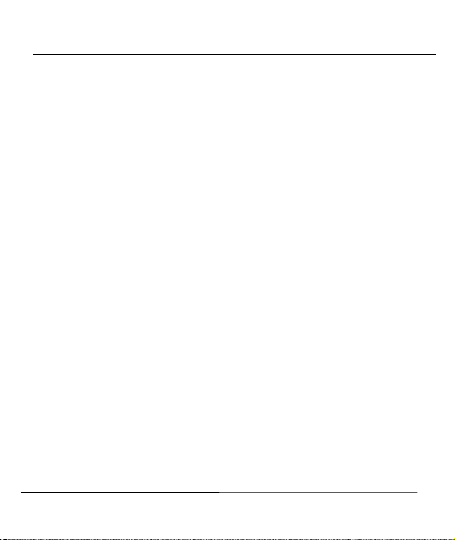
User Manual
4.1 Add New Contact ....................................................12
4.2 Send SMS or MMS ..................................................12
4.3 Call a Contact .........................................................12
4.4 Delete a Contact .....................................................12
4.5 Delete
4.6 Add to Blacklist .......................................................12
4.7 Import/Export Contacts ..........................................13
4.8 Send vCard ..............................................................13
4.9 Others .....................................................................13
4.10 Most used .........................................................14
4.11 Groups ..............................................................14
5 Call Logs ................................................................... 14
5.1 View Call Logs .........................................................14
Model – Spark 285 Page 4
multiple contacts
...................................12
Page 5
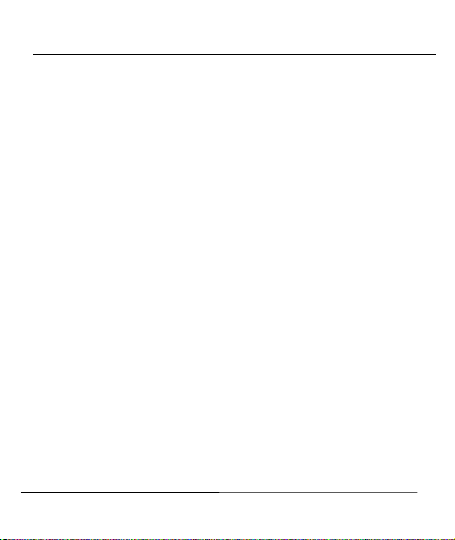
User Manual
6 Settings .................................................................... 15
7 Internet .................................................................... 15
8 Messages ................................................................. 15
8.1 Write message ........................................................15
8.2 Use message Templates .........................................16
8.3 Voice mail server ....................................................16
8.4 Settings ...................................................................16
8.5 Delete all.................................................................17
8.6 Message capacity ...................................................17
9 Camera .................................................................... 17
10 Camcorder ............................................................... 17
Model – Spark 285 Page 5
Page 6
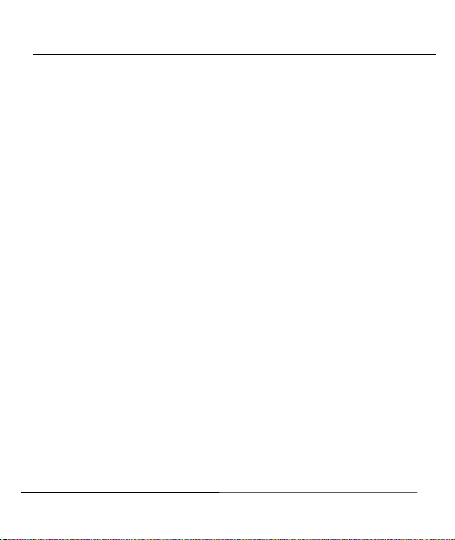
User Manual
11 Audio player ............................................................. 18
12 Calendar ................................................................... 18
13 Profiles ..................................................................... 18
14 Video Player ............................................................. 19
15 Torch ........................................................................ 19
16 E-book ...................................................................... 19
17 My files .................................................................... 19
18 Bluetooth ................................................................. 20
19 My images ................................................................ 20
20 FM Radio .................................................................. 20
Model – Spark 285 Page 6
Page 7
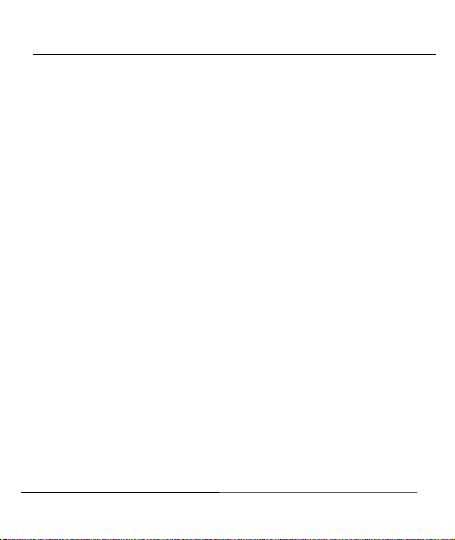
User Manual
21 Calculator ................................................................. 21
22 Recorder .................................................................. 21
23 Games ...................................................................... 21
24 Clock ........................................................................ 21
25 Answer machine ....................................................... 21
26 Unit conversion ........................................................ 21
27 SIM tool kit .............................................................. 22
28 To do list .................................................................. 22
29 Opera Mini ............................................................... 22
30 Health and Safety Precautions .................................. 23
Model – Spark 285 Page 7
Page 8
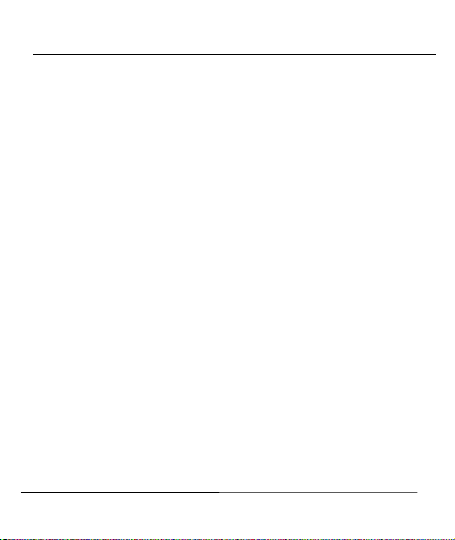
User Manual
30.1 SAR (Specific Absorption Rate) Information ......23
30.2 E-waste Disposal Mechanism ...........................24
30.3 Do’s and Don’ts for disposal e-waste ................24
30.4 Troubleshooting ................................................26
Lava warranty certificate ..................................................... 27
Model – Spark 285 Page 8
Page 9
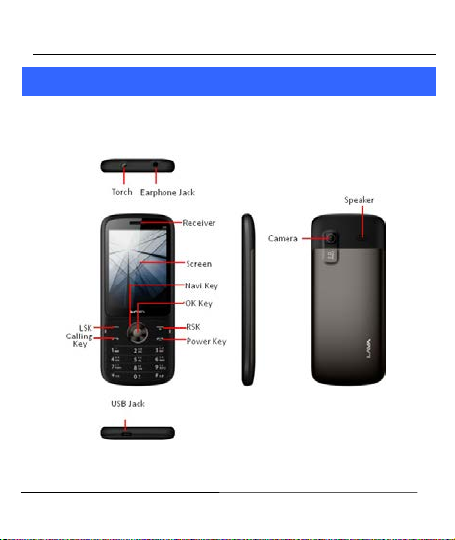
User Manual
2
2
KKnnooww YYoouurr PPhhoonnee
1
22..1
KKeeyyss aanndd PPaarrttss
Important keys and parts are listed here for you to use t he phone better.
Model – Spark 285 Page 9
Page 10

User Manual
2
22..2
IInnsseerrtt SSIIMM CCaarrdd
1. Insert the SIM card correctly in the SIM slot (s).
2. Finally, insert the battery and fix in slot the rear cover of t he mobile
phone.
3
22..3
IInnsseerrtt MMeemmoorryy CCaarrdd
1. Switch off the phone and rem ove the rear cover and the battery.
2. Insert the memory card into the slot.
3. Finally, insert the battery and the rear cover of the mobile phone.
Note: Use only compatible memor y cards approved by KKT27.
Incompatible cards may damage the slot or corrupt the data stored in the
card.
3
3
BBaassiicc OOppeerraattiioonnss
1
33..1
SSwwiittcchh PPhhoonnee OONN//OOFFFF
To switch ON/OFF your phone, p ress and hold the E nd key for a few
seconds.
2
33..2
UUnnlloocckk tthhee pphhoonnee
If you do not use the phone for a whi le, the screen is replaced with a
Model – Spark 285 Page 10
Page 11

User Manual
locked screen.
1. Press any key to activate the screen.
2. Press Left key, and t hen press Right key.
3
33..3
MMaakkee aa ccaallll
You can make a call in the following ways:
4
4
PPhhoonneebbooookk
Your phonebook stores all your saved contacts for anytime use. Your
phonebook data can be stored in your SIM card or your phone memory.
You can manage your contacts from here.
MMeennuu >> CCoonnttaaccttss
Model – Spark 285 Page 11
Enter the desired number in standby mode and press the
Call key to make the call.
Go to Menu > Phonebook a nd then select a nd dial the
desired number.
Just press the Call key to dial the contacts listed in Call
logs.
You can also dial a contact from the messages.
Page 12

User Manual
1
44..1
AAdddd NNeeww CCoonnttaacctt
MMeennuu >> CCoonnttaaccttss >> LLeefftt KKeeyy >> NNeeww
2
44..2
SSeenndd SSMMSS oorr MMMMSS
MMeennuu >> CCoonnttaaccttss >> LLeefftt KKeeyy >>WWrriittee mmeessssaaggee >> SSMMSS oorr MMMMSS
3
44..3
CCaallll aa CCoonnttaacctt
MMeennuu >> PPhhoonneebbooookk >> LLeefftt KKeeyy >> CCaallll>>VVooiiccee ccaallll
Allow you to make a call to the contact you are viewing. Or you can j ust
highlight a number and press the Call ke y.
4
leettee aa CCoonnttaacctt
44..4
DDeel
MMeennuu >> CCoonnttaaccttss >> LLeefftt KKeeyy>> DDeelleettee
IInn tthhee CCoonnttaaccttss lli
5
44..5
6
44..6
Model – Spark 285 Page 12
mmuullttiippllee ccoonnttaacctts
DDeelleettee
MMeennuu >> CCoonnttaaccttss >> LLeefftt KKeeyy>> DDeelleettee mmuullttiippllee
IInn tthhee CCoonnttaaccttss lliisstt,,
AAdddd ttoo BBllaacckklliisstt
MMeennuu >> CCoonnttaaccttss >> LLeefftt KKeeyy >> AAdddd ttoo BBllaacckklliisstt
Allow you to black list selected numbers. In this case the contact will be
isstt,, sseelleecctt tthhee eennttrryy yyoouu wwaanntt ttoo ddeelleettee..
s
sseelleecctt tthhee eennttrriieess yyoouu wwaanntt ttoo ddeelleettee..
Page 13

User Manual
blocked from calling you u p.
7
44..7
IImmppoorrtt//EExxppoorrtt CCoonnttaaccttss
MMeennuu >> CCoonnttaaccttss >> LLeefftt KKeeyy >> IImmppoorrtt//EExxppoorrtt
YYoouu ccaann ccooppyy,, IImmppoorrtt oorr EExxppoorrtt ccoonnttaaccttss eennttrriieess ssttoorreedd iinn tthhee S
tthhee pphhoonnee mmeemmoorryy aanndd vviiccee--vveerrssaa..
8
44..8
SSeenndd vvCCaarrdd
MMeennuu >> CCoonnttaaccttss >> LLeefftt KKeeyy >>CCoonnttaaccttss>> vvCCaarrdd
Allow you to send vCard to other numbers and export vCard.
9
44..9
OOtthheerrss
SSppeeeedd ddiiaall
MMeennuu >
SSeett ssppeeeedd ddiiaall aanndd vviieeww mme
OOwwnneerr nnuummbbeerr
MMeennuu >> CCoonnttaaccttss >> LLeefftt KKeeyy >>OOtthheerrss>> OOwwnneer
SSeett nnaammee ooff yyoouurr oowwnn nnuummbbeerr..
MMeemmoorryy ssttaattuuss
MMeennuu >> CCoonnttaaccttss
Check the memory status of SIM and Phone.
Model – Spark 285 Page 13
>
CCoonnttaaccttss >> LLeefftt KKeeyy >>OOtthheerrss>> SSppeeeedd ddiiaall
>> LLeefftt KKeeyy >>OOtthheerrss>> MMeemmoorryy ssttaattuuss
e
mmoorryy ssttaattuuss..
S
r
nnuummbbeerr
IIMM ccaarrdd ttoo
Page 14

User Manual
0
44..110
MMoosstt uusseedd
Menu> Contacts > Most used
View the contacts that most used.
1
44..111
GGrroouuppss
Menu> Contacts > Groups
Press the Left/Right navigatio n key to access the Group tab. Setup a
list of numbers with similar preferences suc h as ringtone, profile etc.
5
5
CCaallll LLooggss
1
55..1
VViieeww CCaallll LLooggss
MMeennuu >> CCaallll LLooggss
Tip: Directly access the call logs of by pressing the Call ke y in idle mode.
The Call log lists the calls you have rece ntly dialed, received, missed from
SIM1 and SIM 2.
Press the Left/right navigation keys to access various call logs and work
on the call logs.
Model – Spark 285 Page 14
Page 15

User Manual
6
6
SSeettttiinnggss
Choose various preferences to customize your handset according to your
requirements. You can set:
7
7
IInntteerrnneett
To access this menu, enter the Main Menu in the standby mode and then
select Internet. You can use the network-related services with this
function.
You also can choose Google, MSN, Facebook, Yahoo, ebuddy and STK
8
8
MMeessssaaggeess
1
88..1
WWrriittee mmeessssaaggee
MMeennuu >> MMeessssaaggeess >> WWrriittee mmeessssaaggee >> NNeeww SSMMSS//MMMMSS
You can compose and send SMS and MMS. Pressing the LLeefftt KKeeyy
during/after com posing the message gives you a host of messaging
Model – Spark 285 Page 15
Phone Settings
Display
Security
Call settings
Connections
Page 16

User Manual
features..
2
88..2
UUssee mmeessssaaggee TTeemmppllaatteess
Menu > Messages > Te mp lat es
Enter into preset message templates and use them. These preset
templates can save you time if the theme of your message is the same as
those existing in t he template.
3
88..3
VVooiiccee mmaaiill sseerrvveerr
Menu > Messages > Voice mail server
You can activate voicemail service to redirect your incoming calls (based
on your call settings) to a voicemail server and retrieve them later via
SMS alerts.
To divert incoming calls to a voicemail server, go to Settings>Phone tab >
Call Divert> Voice> (choose the desired call divert condition)> Activate>
Phone Number/Voicemail Number.
4
nggss
88..4
SSeettttiin
MMeennuu >> MMeessssaaggeess >> OOppttiioonnss>>SSeettttiinnggss
You can set your desired parameters for SMS, MMS, push message and
other.
Model – Spark 285 Page 16
Page 17

User Manual
5
88..5
You can choose all messages in t he Inbox or others to delete.
6
88..6
MMeennuu >> MMeessssaaggeess >>OOppttiioonnss>> MMeessssaaggee ccaappaacciittyy
View the memory status of your SMS and MMS.
9
9
CCaammeerraa
Press the left key in camera mode to choose various settings
Shortcut keys: Press the num ber keys on the phone’s keypad to choose
various settings.
0
110
CCaammccoorrddeerr
Press the OK Key to start recording.
Shortcut keys: Press the num ber keys as shortcuts on the phone’s keypad
to choose various video settin gs.
Model – Spark 285 Page 17
DDeelleettee aallll
MMeessssaaggee ccaappaacciittyy
You can press
You can also press Options key to choose memory
Press Left key to choose various settings
switch to Camera and vice versa.
OOppttiioonnss
Page 18

User Manual
1
111
AAuuddiioo ppllaayyeerr
MMeennuu >> MMuullttiimmeeddiiaa >>AAuuddiioo PPllaayyeerr
The phone comes wit h an inbuilt audio player that plays all your favorite
songs stored in the phone memory or memory card.
While in music mode, press the Left key to choose various
music options.
Adjust Volume: Press Up and Down keys to adjust
volume.
2
112
CCaalleennddaarr
Let’s you view the calendar and schedule task s on selected dates.
3
113
PPrrooffiilleess
MMeennuu >> PPrrooffiilleess
You can choose your profile such as silent mode, Normal, Meeting,
Outdoor, earphone and so on.
Model – Spark 285 Page 18
Page 19

User Manual
4
114
VViiddeeoo PPllaayyeerr
MMeennuu >> MMuullttiimmeeddiiaa >> VViiddeeoo PPllaayyeerr
Let you play videos stored in your phone or memory card. Press 2 key
while playing a video to change the display mode.
5
115
6
116
7
117
Model – Spark 285 Page 19
TToorrcchh
You can turn on/off the Flashlig ht in this menu .
EE--bbooookk
You can read the E-Book in the memory card by this funct ion.
MMyy ffiilleess
You can view and manage your files available i n the Phone or memory
card from the gallery. You can rename, view details, move, and delete
files, and so on via the Gallery.
Page 20

User Manual
8
118
BBlluueettooootthh
Use Bluetooth to exchange information with ot her Bluetooth devices.
Select Bluetooth to have a host of opti ons for scanning and for usi ng
Bluetooth feature.
9
119
MMyy iimmaaggeess
Le t’s you see your saved images. You can also send the images via
MMS or Bluetooth or use it as contact icon or wallpaper, etc.
0
220
FFMM RRaaddiioo
Go to O ptions> Search Channels> Auto S earch to fill up the
channels.
Press the number keys on your ke ypad in accordance to the
channel list.
Press OK key to start/stop the radio.
Press the Up or Down key to increase/decrease the volume.
Press the Left key for various radio options.
.
Model – Spark 285 Page 20
Page 21

User Manual
1
221
CCaallccuullaattoorr
Use the calculator.
2
222
RReeccoorrddeerr
You can record surrounding sounds using this feature.
3
223
GGaammeess
This mobile ph one provides three games: Sokoban , Snake, Tetris.
4
224
CClloocckk
Lets you schedule alarms with the required settings.
5
225
AAnnsswweerr mmaacchhiinnee
Do not have time to answer the phone, can help you recording.
6
226
UUnniitt ccoonnvveerrssiioonn
Weight calculat ion and the distance of the uni t conversion.
Model – Spark 285 Page 21
Page 22

User Manual
7
227
SSIIMM ttooooll kkiitt
To access this menu, enter the Main Menu in the standby mode and t hen
select Internet. You can use the network-related services with this
function.
8
228
TToo ddoo lliisstt
Write down the t hings you want at any time.
9
229
OOppeerraa MMiinnii
To access this menu, enter the Main Menu in the standby mode and then
select Internet. You can use the network-related services with this
function.
You also can choose Google, MSN, Facebook, Yahoo, ebuddy and STK
.
Model – Spark 285 Page 22
Page 23

User Manual
0
330
HHeeaalltthh aanndd SSaaffeettyy PPrreeccaauuttiioonnss
1
3300..1
SSAARR ((SSppeecciiffiicc AAbbssoorrppttiioonn RRaattee)) IInnffoorrmmaattiioonn
The highest SAR value for this mobile phone i s <1.6 W/Kg, in accordance with
the requirements of the ICNIRP, which recommende d that the limit for
exposure to radio waves is 1.6 w atts/kilogram (W/kg) averaged over 1 gram of
tissue. For more information, please visit our website.
(www.lavamobil es.com).
Safety precautions:
• Use a wireless hands-free system ( Headphone, headset) with a
low power Bluet ooth emitter
• Make sure the cell phone has a low SAR
• Keep your calls short or sen d a text message (SMS) instead. This
advice applies especially to ch ildren, adolesce nts and pregnant
women
• Use cell phone when the signa l quality is good
• People having active medica l implants should preferably keep
the cell phone at least 15cm away from the implant.
Model – Spark 285 Page 23
Page 24

User Manual
2
3300..2
EE--wwaassttee DDiissppoossaall MMeecchhaanniissmm
'E-waste' means waste electrical and electronics Equipment (WEEE). In other
Word E-waste is a popular, informal name for electronics Product nearing the
end of their "useful life". For m ore details about e-waste please refer e-waste
rules, 2011 www.moef.nic.in
3
3300..3
DDoo’’ss aanndd DDoonn’’ttss ffoorr ddiissppoossaall ee--wwaasstte
Do’s:
• Ensure that an Authorised Person repairs y our Lava products
• Call Our Local Authorised C ollection Centers to Dispose Lava
products
• Always drop your used electr onics products, batteries or any
accessories thereof after the end of their life at nearest
Authorised Collection Point or Collection Cent er.
• Separate the packaging material according to responsible waste
disposal optio ns and sorting for recycling.
• Always remove the battery fr om the product, when you do not
Don’ts:
Model – Spark 285 Page 24
intend to use t he product anym ore in its future.
• Do not Dismantle your Lava Product at your own risk
• Do not give your e-waste to Kabbadi Wala / Scrap Dealer/ Rag
e
Page 25

User Manual
Pickers.
• Do not dispose-off the e -waste in landfills
• Never dump E-waste in garbage bins.
• Do not dispose of your prod uct at municipal waste bins or
rooms.
• Do not throw used batteries into household waste.
•
Consequences of improper handling and disposal of E-Waste
• Improper disposal of waste prevents natural resources from
being re-used.
• Some waste contains hazardous chemicals and if not disposed of
properly may re lease toxins into the soil and water, and also
releases greenhouse gases into the environment
• If e-waste is not properly dispose d of, it can threat to the hea lth
and well-being of humans and an imals and it also has adverse
effect on the environment.
• Placing of batteries or dev ices on or in hea ting devices, such as
microwave, oven s, stoves, or ra diators and improper disposal of
batteries may lead to exp losion.
• If the battery terminals are in contact with metal objects, it may
Model – Spark 285 Page 25
Page 26

User Manual
For more détails on how to disp ose of your Lava products at the end of life,
Please refer the list of our Services Centers on Pan India basis on our
website www.lavamobiles.com
Service Centers http://www.lavamobiles.com/support-services.
Service Center number
No.:+919560394002
Kindly note down and please send area code of place through SMS to this No.
In return you will get a ddress of service center nearest to you by SMS.
Model – Spark 285 Page 26
cause a fire.
4
3300..4
TTrroouubblleesshhoooottiinngg
or please vie w this link for the details o f
Page 27

User Manual
LLaavvaa wwaarrrraannttyy cceerrttiiffiiccaattee
Limited warranty:
LAVA international Ltd. (LAVA) provides limite d warranty for your mobile
phone and origi nal accessories delivered with your mobile ph one (hereinafter
referred to as “product”)
The warranty per iod for the transceiver is one (1) year and for battery, charger
and headset is six (6) months fr om the date of purchase.
LAVA Warranty
Subject to the conditions of this Limited Warr anty, LAVA warrants a product to
be free from defects in design, material and workmanship at the time of its
original purchase by you, and for a subsequent period of one (1) year for
transceiver and six (6) months for battery & charger.
You shall have no coverage or be nefits under t his warranty in t he event that
any of the following conditions are applicable:
• The product has been subjecte d to abnormal use or conditi ons,
improper storage, exposure to 1.excessi ve moisture or
dampness, expos ure to excessive temperature, unauthorized
modification, u nauthorized repair (including but not limited to
use of unauthorized spare parts in repairs),abuse, accidents,
Acts of God, spi lls of food or liquids, improper installation
• You have not notified Lava of the defect in t he product during
the applicable warranty period.
• The product serial no. code or the accessories date code has
been removed, defaced or altered.
Model – Spark 285 Page 27
Page 28

User Manual
• The product has been used w ith or connected to an accessor y (i)
Not supplied by L ava or its affiliates, (ii) Not fit for use with the
product (iii) Used otherwise than in manner intended.
• The seals of the product’s ba ttery enclosure have been broken
or shown evidence of tempering or the product’s battery has
been used in equ ipment other tha n that for which it has been
specified usable by LAVA.
• All plastic surfaces and all other externally exposed part that is
scratched or damaged due to normal use.
To get maximum of your new product, we recommend you to:
Read the guidelines for safe and efficient use as mentioned in
the manual.
Read the terms and conditions of your Lava warranty in the
manual.
Keep your original receipt; you will need it for warranty ser vices
if asked to produce.
Present this Lava Warranty Certi ficate along with or iginal proof
of purchase whenever you require any warranty ser vices.
In case Lava product needs servic e, please visit the nearest Lava service
centers given in the service guide. Please visit our We bsite
www.lavamobiles.com for updated list of Authorized Service Centers near to
your location.
Important note: for your warranty to be valid, all information on the warranty
certificate has t o be completed including the stamp from the a uthorized
distributor/retailer.
Model – Spark 285 Page 28
Page 29

User Manual
All warranty i nformation, pro duct features a nd specifications are subject to
change without notice.
IMEI No. ………………………… …………………………….
Dealers Stamp ……………………………………………………….
Date of purchase … ……………………………………………………..
Model No. ……………………………………………… ………..
Model – Spark 285 Page 29
