Page 1
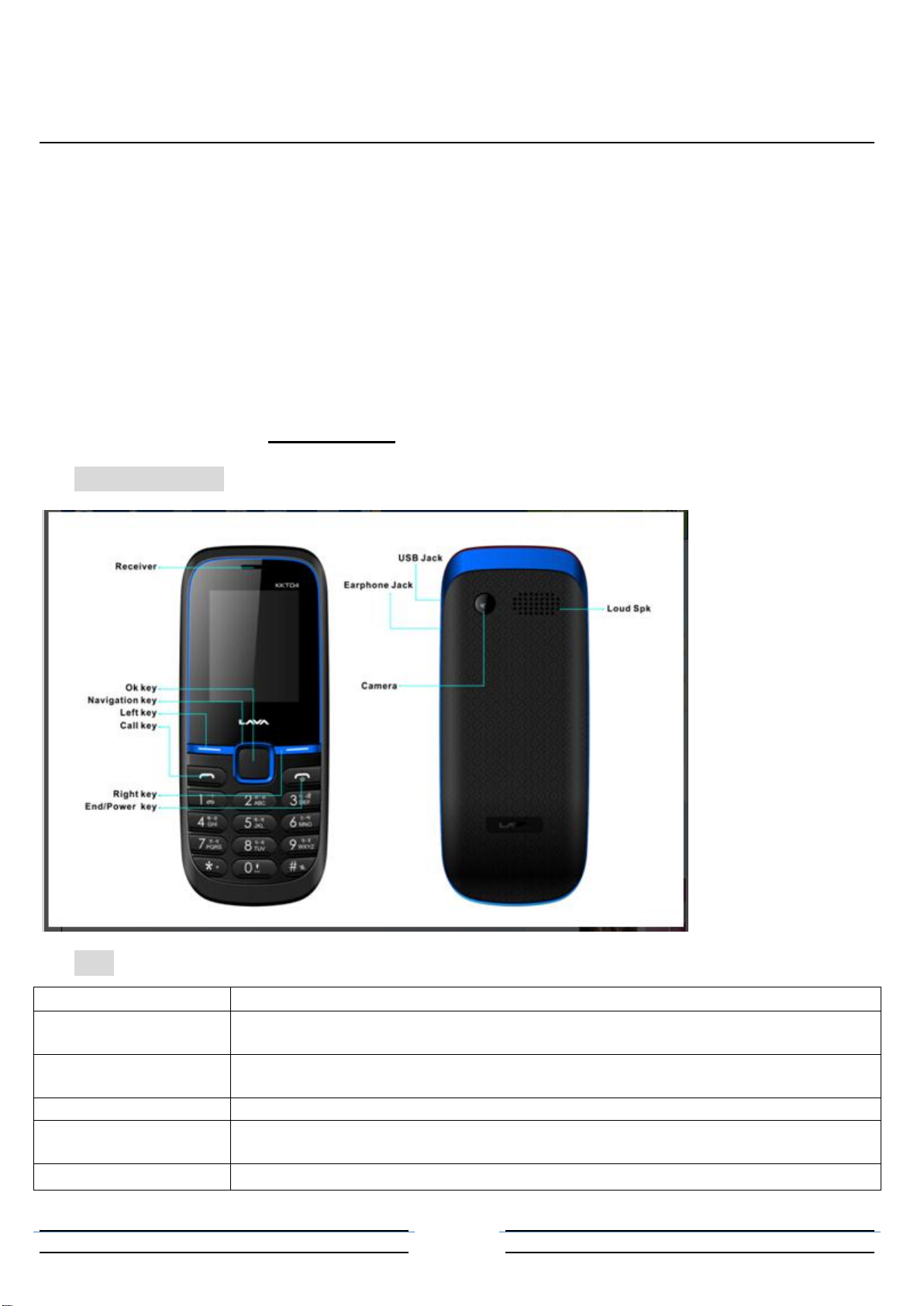
KKT04 User Manual LAVA
1
Key
Function
Call Key
Make or answer a call to Sim1 & Sim2.
View Calls Logs in standby mode.
End/Power
Key
Pressing and holding to turn the phone on/off. End a call or reject an incoming call.
Return to the idle mode.
Left Soft Key
Menu key and OK key for functions
Right Soft Key
Access the Name list in idle mode.
Return to the previous menu.
OK Key
Press to enter main menu in idle mode.
LAVA KKT04 User Manual
1. Preface
Thank you for purchasing this mobile. For the best performance, we recommend that you read the
manual carefully.
To guarantee that your cellular phone works properly, please follow the instructions in this manual to
prevent any possible incidents or malfunctions.
Introduction
Phone Display
Key
Page 2
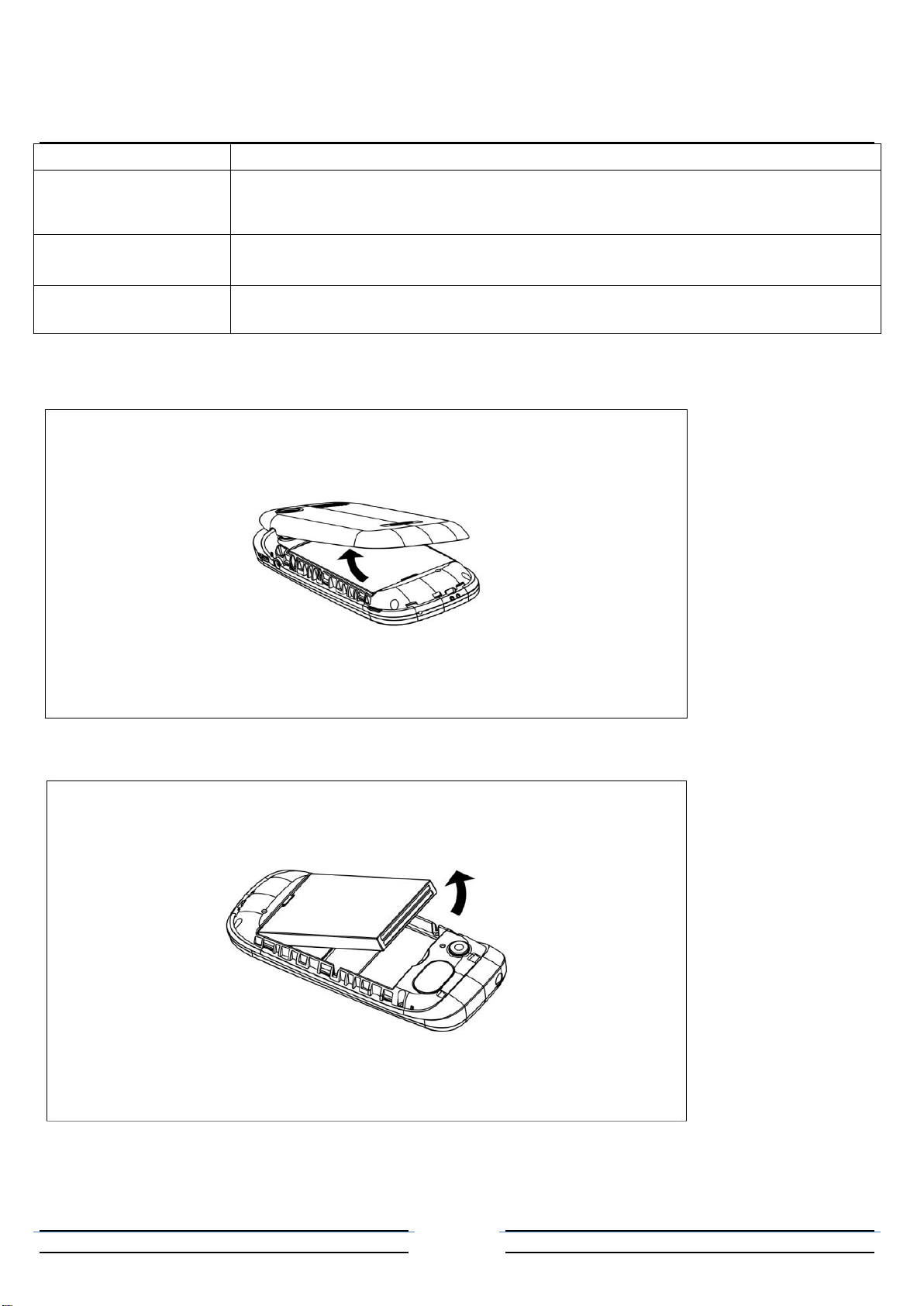
KKT04 User Manual LAVA
2
After inputting numbers, press this key to do options.
Numeric key
Enter numbers, letters or characters.
Select a submenu item labeled with the corresponding number.
In idle mode, press and hold OK key to turn on/off torch light.
*
Press to toggle between *, +, (pause character) P, and (wait character) W.
Press to enter symbol when editing text.
#
Press to switch input modes when entering text.
Press and hold to change sound profiles to Silent Mode and General mode.
1.Removing battery cover, showed as picture.
2.Battery disassembly & Battery assembly
While removing battery, please bottom up the phones, remove the battery cover and pull the battery.
Page 3
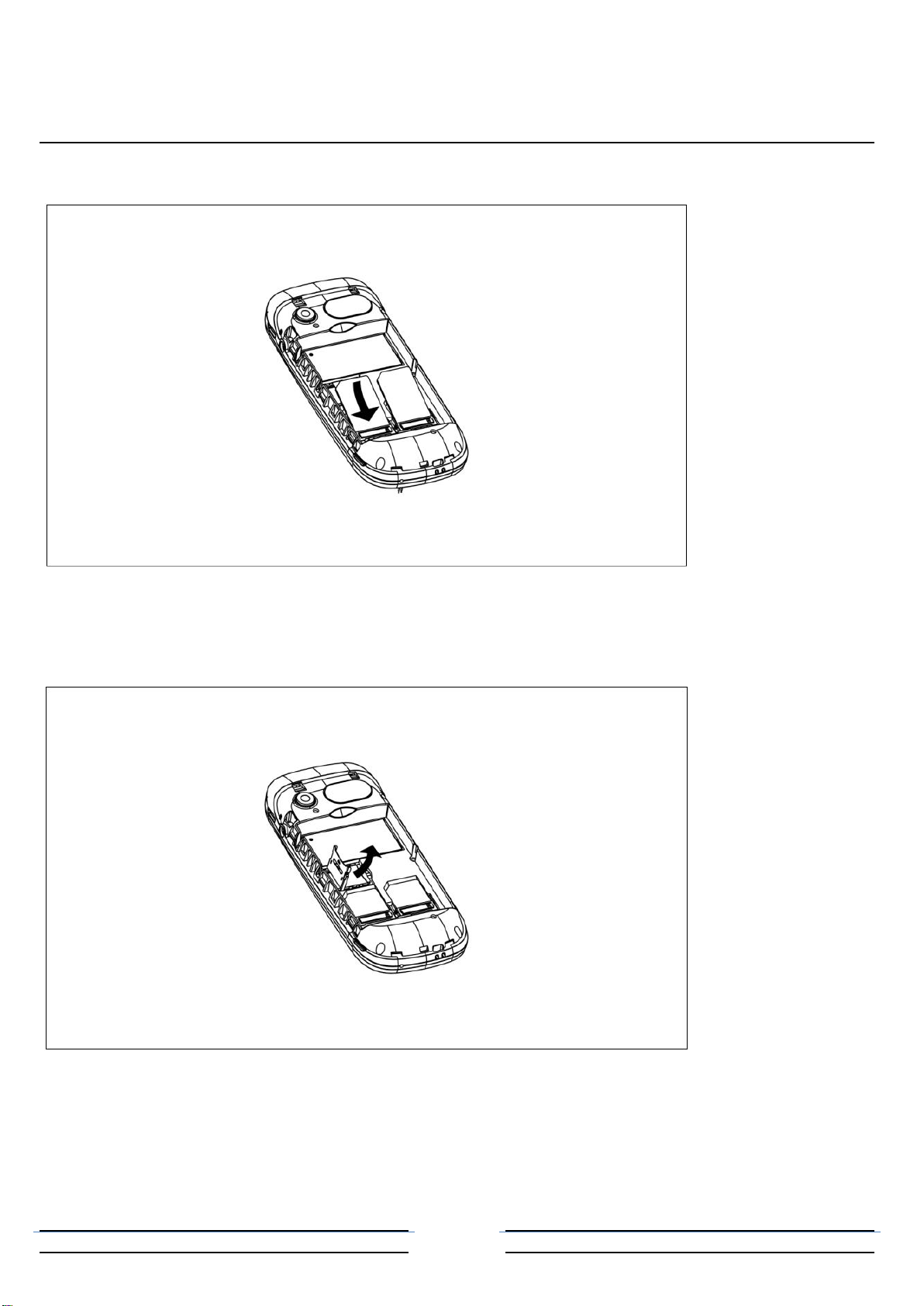
KKT04 User Manual LAVA
3
3.SIM card insertion
Put the SIM card into the card slot with copper sheet downward.
When pull out the sim card, please power off the phone and connectors firstly.
4.T flash card insertion, showed as picture.
5.Battery cover fixing, showed as picture.
Page 4
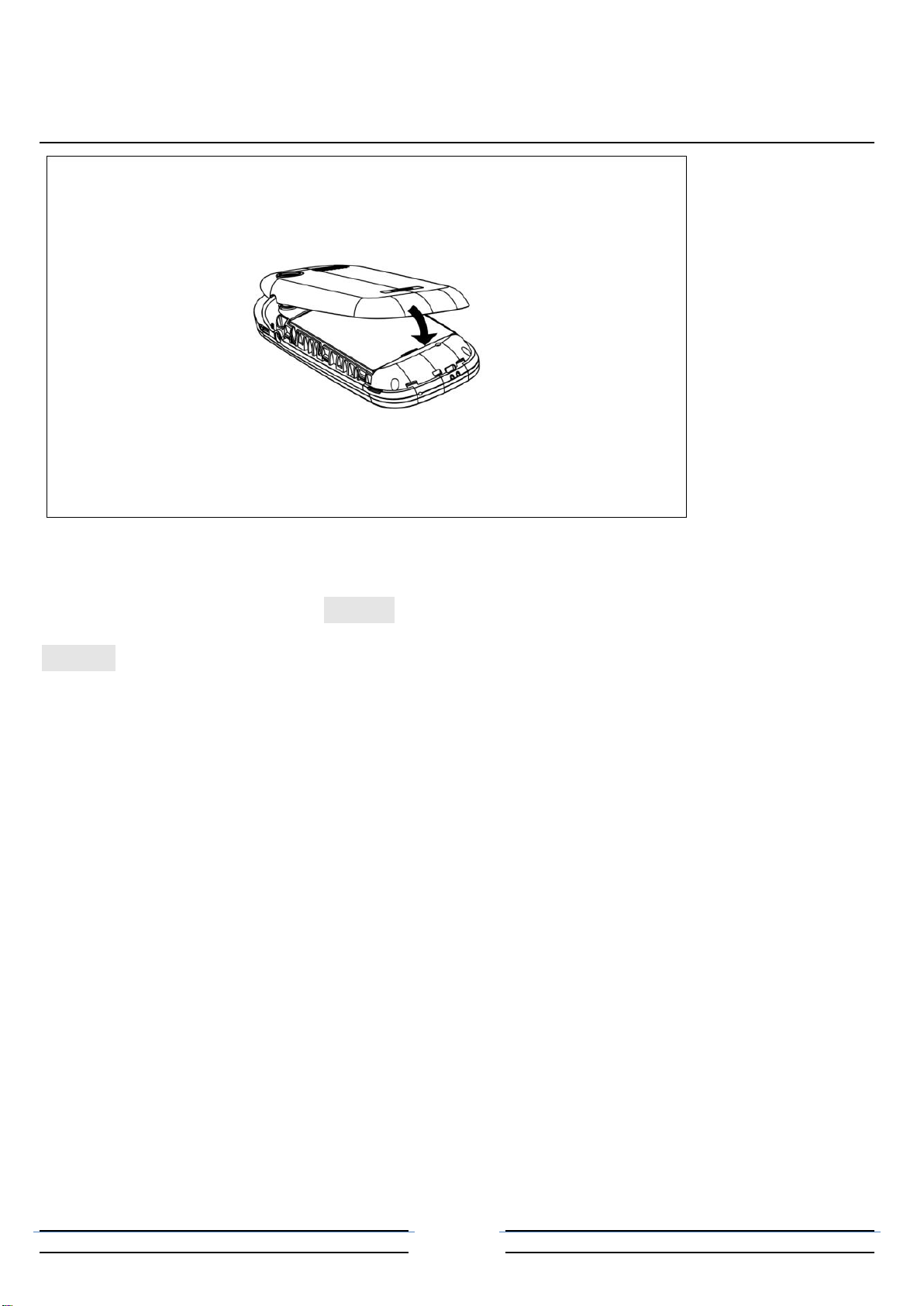
KKT04 User Manual LAVA
4
2.Menu
Call logs
All Calls: Check call logs for missed, dial, received calls and perform functions like save , delete view
etc
Missed calls: Display the missed calls about the latest time and date, caller’s number and calling
times.
[Dialled calls] Display the dialed calls about the latest time and date, caller’s number and calling
times.
[Received Calls] Display the answered calls about the latest time and date, caller’s number and
calling times.
Press the right soft key to enter the options menu can be more than the number of call records in the
following:
Delete: choose to delete the current record
Save to Phonebook: Save the record to phonebook
Call: Call the current number.
Send text message: send text messages to the current record
Edit: on the current record for editing
Add to blacklist: Add the current number to blacklist, after success, open the black list function.
Contacts
You have 2 phonebooks in this mobile phone: SIM card and the mobile.
Page 5

KKT04 User Manual LAVA
5
View: View the information of current record
Add contact: To add New Contact
Call: To dial the contact directly.
Send text message: send text messages to the current record
Add to blacklist: Add the current number to blacklist, after success, open the black list function.
View: To view contact info
Edit: Edit contact message
Delete: To delete the selected phonebook entry.
Copy: Provide two ways of copying: from SIM1/SIM2 card to mobile, and from mobile to SIM1/SIM2.
Move: Move current mobile number (from a phone to SIM, from SIM to phone)
Send contact: To send contact via MMS/BT/to save in memory card
Call groups: Choose an contact number and add to contact group
[Preferred storage]:Choose the storage position for the
[Memory status]:Check the storage capacity of the SIM card and phonebook.
Multimedia
Video recorder: you can be Switch to video record
Music: To play the music
Video Player: To play the recorded movie.
Image viewer: To view the saved image.
FM radio: To receive the FM broadcast.
Sound recorder: To record the sound.
Camera
Using this user can take photos and can also do camera settings to enhance quality of captured image.
Page 6

KKT04 User Manual LAVA
6
Messages
Write message: Create new SMS
Inbox: To view message received
Sent: To view the sent messages.
Outbox: To view the messages in sending or sent unsuccessfully.
Drafts: To save the messages that are not ready to send out in order to further edit, and
then send.
Templates: To Templates
SMS Settings: To perform the setting related to SMS
Memory status: To check the memory status of SMS .
Preferred Storage: Settings Phone/SIM
Fun & Games
Inside this 1 games are provided for user.
Tools
[Bluetooth
[Power] Active the Bluetooth function.
[Visibility] Activity /Deactivate this function
[My devices]: Display the connected Bluetooth
[inquiry audio device]: Display the Bluetooth earphone and other device, and search the
Page 7

KKT04 User Manual LAVA
7
equipment
[My name] View the Bluetooth name and can be edit the Bluetooth name.
[Advanced]
◆Audio path: to "Leave in phone" or "Forward to Bluetooth." Note: Due to this Bluetooth headset has the
voice channel switching function, so when set to "remain in the mobile phone", click the multi-function
Bluetooth headset button can also be connected to telephones, voice, but remain in the mobile phone
side. Please refer to the specific operational guidelines of the Bluetooth headset, and recommended that
users use standard headphones
◆Storage: to preserve choice in the mobile phone or memory card to receive the document
uMy address:Can be view the Bluetooth address.
Alarm
You can set5alarm times with this mobile. For each of them, you can set the alarm status to be open or not,
set the alarm time and alarm frequency (once, daily or on several self-defined dates).
Calendar
To access the Calendar, press the left soft key. The first row displays year and month; the second row displays
week; the middle part displays dates for a specific month; and the last row displays the two soft keys. In the
calendar mode, view the previous week by pressing the up navigation key and the next week by pressing the
down navigation key; View the previous day by pressing the left navigation key and the next day by pressing
the right navigation key. The selected date is displayed in deep color.
Calculator
The cell phone support continuous four mixed arithmetic operation and the operation is simple, practical and
convenient.
Torch:Turn on/off the Torch
Settings
User profiles
To perform the setting related, ringtone settings General, Silent, Outdoor, Headset, Bluetooth
Page 8

KKT04 User Manual LAVA
8
Call settings
To settings call waiting, call divert, call barring, Call time reminder, Call time display, Auto Redial, Answer
mode, Black list
Phone settings
To perform the setting related to mobile phone such as Time and date, Schedule power on/off, Language, Pref.
input method, greeting text on/off, Shortcuts, Dedicated key, Backlight
Display settings
To perform the settings like Wallpaper, Screen saver, Show date & time, Show operator name, LCD backlight
Flight mode
To switch to Flight Mode from Normal mode & Normal mode to Flight mode
Dual SIM settings
Only SIM 1 open, Only SIM 2 open, Dual SIM open.
Network settings
Using this user can do network related settings like New search, Select Network or selection mode
Security settings
To perform the setting related to security Including PIN, PIN2, Phone protection, Mobile Tracker, Privacy
protection.
Restore settings
Restore all default factory settings. Default password: 4321
File manager
To manage the space of memory card, perform the corresponding operation on the selected file and folder
3. Safety Information and Notices
Before using the phone, please read the safety precautions carefully and let your children
know these, so that you can use your phone correctly and safely.
Do not switch on your phone when phone use is prohibited or when phone use may cause
interference or danger.
Do not use your phone while driving.
Follow the rules or regulations in hospitals and health care facilities. Switch off your phone near medical
equipment.
Switch off your phone in an aircraft. The phone may cause interference to control signals of the aircraft.
Page 9

KKT04 User Manual LAVA
9
Switch off your phone near high-precision electronic devices. The phone may affect the performance of
these devices.
Do not attempt to disassemble your phone or its accessories. Only qualified personnel are allowed to
service or repair the phone.
Do not place your phone or its accessories in containers with strong electromagnetic field.
Do not place magnetic storage media near your phone. Radiation from the phone may delete the
information stored on them.
Do not put your phone in a high-temperature place or use it in a place with flammable gas such as a gas
station.
Keep your phone and its accessories away from children. Do not allow children to use your phone
without guidance.
Use approved batteries and chargers only to avoid explosion.
4. Frequently Asked Questions and Troubleshooting
Frequently Asked Questions
Cause and Solution
Fail to turn on
Press the power on key for over 1 second.
Check if the battery is properly connected. Please remove and install it again, retry to turn on;
Check if battery is appropriately charged
Fail to connect network
Weak signal. Please Try and move to a location with strong signal and try connecting to the network again;
Please ensure that you are not beyond the network coverage of service providers;
Please ensure you have a valid SIM card. Please contact your network provider for further information;
SIM Card Error
Dirt on the metal surface of an SIM card. Use clean cloth to wipe the metal touch point on an SIM card.
The SIM card is not installed.
The SIM card is damaged. Please contact your network service provider.
Fail to charge
Poor contact. Please check if the plug is connected well.
Charge in the environment below 40℃ or above 55℃. Please change your charging environment.
The battery or charger is damaged. You need to replace it.
SAR (Specific Absorption Rate) Information
The highest SAR value for this mobile phone is <1.6 W/Kg, in accordance with the requirements of the
ICNIRP, which recommended that the limit for exposure to radio waves is 1.6 watts/kilogram(W/kg) averaged
Page 10

KKT04 User Manual LAVA
10
over 1 gram of tissue. For more information, please visit our website (www.lavamobiles.com) to query.
Safety precautions:
Use a wireless hands-free system ( Headphone, headset) with a low power Bluetooth emitter
Make sure the cell phone has a low SAR
Keep your calls short or send a text message (SMS) instead. This advice applies especially to children,
adolescents and pregnant women
Use cell phone when the signal quality is good
People having active medical implants should preferably keep the cell phone at least 15cm away from
E-waste Disposal Mechanism
'E-waste' means waste electrical and electronic equipment (WEEE). In other words E-waste is a popular,
informal name for electronic products nearing the end of their "useful life". For more details about e-waste
please refer e-waste rules, 2011 www.moef.nic.in
Do’s and Don’ts for disposal e-waste
Do’s:
Don’ts:
Consequences of improper handling and disposal of E-Waste
For more details on how to dispose of your Lava products at the end of life, Please refer the list of our
Services Centers on Pan India basis on our website www.lavamobiles.com or please view this link for the
details of Service Centers http://www.lavamobiles.com/support-services.
Troubleshooting
Service Center number
No.:+919560394002
Kindly note please send area code of place through SMS to this No. and in return you will get address of
service center nearest to you by SMS
the implant
Ensure that an Authorised Person repairs your Lava products
Call Our Local Authorised Collection Centers to Dispose Lava products
Always drop your used electronic products, batteries or any accessories thereof after the end of their
life at nearest Authorised Collection Point or Collection Center.
Separate the packaging material according to responsible waste disposal options and sorting for
recycling.
Always remove the battery from the product, when you do not intend to use the product anymore it
in future.
Do not Dismantle your Lava Product on your own
Do not give your e-waste to Kabbadi Wala / Scrap Dealer/ Rag Pickers.
Do not dispose-off the e-waste in landfills
Never dump E-waste in garbage bins.
Do not dispose of your product at municipal waste bins or rooms.
Do not throw used batteries into household waste.
Improper disposal of waste prevents natural resources from being re-used.
Some waste contains hazardous chemicals and if not disposed of properly may release toxins into the
soil and water, and also releases greenhouse gases into the environment
If e-waste is not properly disposed of, it can threat to the health and well-being of humans and
animals and it also has adverse effect on the environment.
Placing of batteries or devices on or in heating devices, such as microwave, ovens, stoves, or radiators
and improper disposal of batteries may lead to explosion.
If the battery terminals are in contact with metal objects, it may cause a fire.
Page 11

KKT04 User Manual LAVA
11
Lava warranty certificate
Limited warranty:
LAVA international Ltd. (LAVA) provides limited warranty for your mobile phone and original
accessories delivered with your mobile phone (hereinafter referred to as “product”)
The warranty period for the transceiver is one (1) year and for battery, charger and headset is six (6)
months from the date of purchase.
LAVA Warranty
Subject to the conditions of this Limited Warranty, LAVA warrants a product to be free from defects in
design, material and workmanship at the time of its original purchase by you, and for a subsequent
period of one (1) year for transceiver and six (6) months for battery & charger.
You shall have to coverage or benefits under this warranty in the event that any of the following
conditions are applicable:
The product has been subjected to abnormal use or conditions, improper storage, exposure to
1.excessive moisture or dampness, exposure to excessive temperature, unauthorized
modification, unauthorized repair (including but not limited to use of unauthorized spare parts in
repairs),abuse, accidents, Acts of God, spills of food or liquids, improper installation
You have not notified Lava of the defect in the product during the applicable warranty period.
The product serial no. code or the accessories date code has been removed, defaced or altered.
The product has been used with or connected to an accessory (i) Not supplied by Lava or its
affiliates, (ii) Not fit for use with the product or (iii) Used otherwise than in manner intended.
The seals of the product’s battery enclosure have been broken or shown evidence of tempering or
the product’s battery has been used in equipment other than that for which it has been specified
usable by LAVA.
All plastic surfaces and all other externally exposed part that is scratched or damaged due to
normal use.
To get maximum of your new product, we recommend you to:
Read the guidelines for safe and efficient use as mentioned in the manual.
Read the terms and conditions of your Lava warranty in the manual.
Keep your original receipt; you will need it for warranty services if asked to
produce.
Present this Lava Warranty Certificate along with original proof of purchase
whenever you require any warranty services.
In case Lava product needs service, please visit the nearest Lava service centers given in the service
guide. Please visit our Website www.lavamobiles.com for updated list of Authorized Service Centers
near to your location.
Important note: for your warranty to be valid, all information on the warranty certificate has to be
completed including the stamp from the authorized distributor/retailer.
All warranty information, product features and specifications are subject to change without notice.
Page 12

KKT04 User Manual LAVA
12
IMEI No. ……………………………………………………….
Dealers Stamp ……………………………………………………….
Date of purchase ………………………………………………………..
Model No. ………………………………………………………..
