Page 1
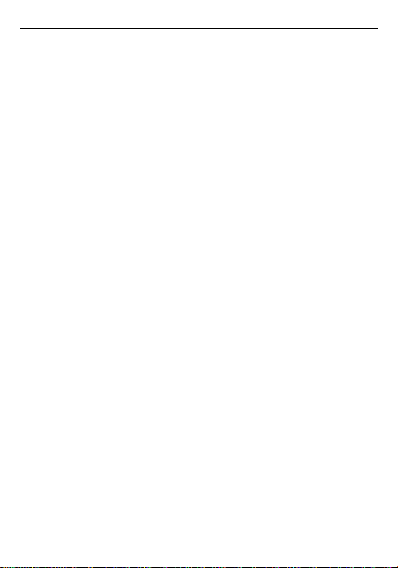
LAVA MOBILE PHONE
iris Icon
USER MANUAL
1 UM-iris ICON-V1.1-EN
Page 2

©2015. All rights are reserved. No part of this document may be reproduced
without permission.
While all efforts have been made to ensure the accuracy of all the contents
in this manual, we assume no liability for errors or omissions or statements
of any kind in this manual, whether such errors or omissions or statements
resulting from negligence, accidents, or any other cause. The contents of
this manual are subject to change without notice.
Protect our environment! We strive to produce products in compliance with
global environmental standards. Please consult your local authorities for
proper disposal.
Note: User Manual is just to guide the user about the functionality of the
phone. It is not a certificate of technology. Some functions may vary due to
modifications and upgrade of software, or due to print mistake.
2 UM-iris ICON-V1.1-EN
Page 3

Welcome ................................................................................................................................ 5
For Your Safety ...................................................................................................................... 2
Your phone & Key parts ........................................................................................................ 8
Screen & Icons ....................................................................................................................... 9
Use Notification Panel ......................................................................................................... 12
Getting Started .................................................................................................................... 10
Inserting the SIM card and SD card ............................................................................... 11
Switch On/Off ................................................................................................................ 8
Unlock SIM Card ......................................................................................................... 12
Connection to Network ................................................................................................. 13
Charging the Battery ..................................................................................................... 13
Basic Functions .................................................................................................................... 13
Make Calls ................................................................................................................... 13
Answer Calls ................................................................................................................ 14
Phone ................................ ................................................................ ........................... 14
People .......................................................................................................................... 14
Messages ...................................................................................................................... 11
Email ........................................................................................................................... 15
Browser........................................................................................................................ 15
Calculator ..................................................................................................................... 15
Calendar ....................................................................................................................... 12
3 UM-iris ICON-V1.1-EN
Content
Page 4

Clock ........................................................................................................................... 16
Camera......................................................................................................................... 16
FM Radio ................................................................ ..................................................... 17
Music ................................ ................................................................ ........................... 17
Sound Recorder ............................................................................................................ 17
Videos .......................................................................................................................... 17
Gallery ......................................................................................................................... 17
File Manager ................................................................................................................ 17
Maps ............................................................................................................................ 17
Play Store ..................................................................................................................... 18
SIM Toolkit .................................................................................................................. 18
Downloads ................................................................................................................... 18
Settings ........................................................................................................................ 18
Frequently Asked Questions and Troubleshooting .............................................................. 22
Safety Information and Notices ........................................................................................... 23
Emergency call ............................................................................................................. 23
For your safety ............................................................................................................. 23
Care and Maintenance................................................................................................... 24
Pacemaker .................................................................................................................... 26
SAR ............................................................................................................................. 26
LAVA WARRANTY CERTIFICATE .................................................................................. 28
4 UM-iris ICON-V1.1-EN
Page 5
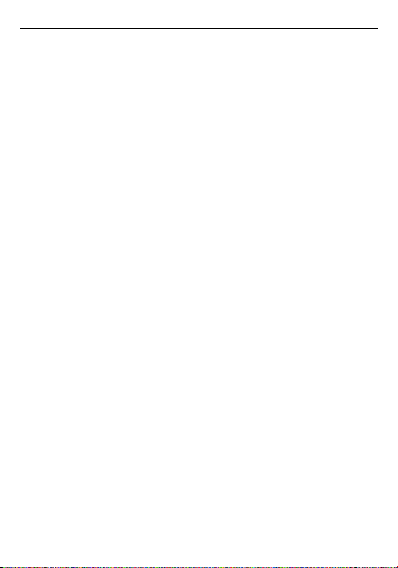
Welcome
Congratulations on your purchase of the LAVA mobile phone. Your phone provides many
functions which are practical for daily use, such as a hands-free loudspeaker, camera, MP3
player, video recorder, and more. Your phone can also connect to a PC, laptop, or other
device using a USB data cable.
You can read the manual to understand how to use iris Icon mobile phone and experience
the well-established functions and simple operation method. Please use the original
accessory in order to achieve the best use of effects. Use of non-original components results
in of the damage caused of by machinery, in which case Lava shall not be responsible.
LAVA support and contact Information
Check www.Lavamobiles.com web site for additional information, downloads, and services
related to your LAVA product.
To check for the nearest LAVA service center location for maintenance services, you may
like to visit www.lavamobiles.com
For Your Safety
Before using your phone, please read the following important information to eliminate or
reduce any possibility of causing damage and personal injury.
Lava Customer Care:
No: 1860-200-7500
5 UM-iris ICON-V1.1-EN
Page 6
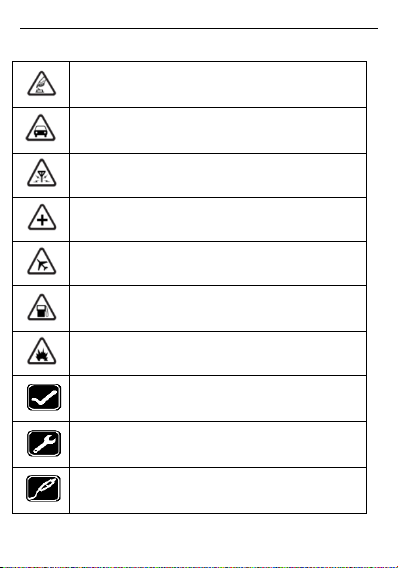
Safe power on
Do not use your mobile phone where it is forbidden to use or it might cause
disturbance or danger.
Safe transportation first
Please observe all local laws and regulations.
Do not use your mobile phone while driving.
Safe transportation should be considered first when driving.
Disturbance
Mobile phone’s performances may fluctuate during a disturbance.
Turn off when in the hospital
Please follow location-specific applicable limitations.
Please switch your mobile phone off when near a medical instrument.
Turn off on an airplane
Please follow location-specific applicable limitations.
Do not use your mobile phone on an airplane.
Turn off when at a gasoline station
Do not use your mobile phone at a filling station or around fuels or
chemicals.
Turn off around exposure Area
Please observe location-specific applicable limitations
Do not use your mobile phone near an area where explosions can occur.
Proper use
As described in this manual, your mobile phone can be used only in the
locations free from mobile phone usage restrictions.
Please do not touch the antenna area of your phone.
Use qualified after sales service
Only a qualified technician can install or repair your mobile phone. Please
contact LAVA authorized service center in case of phone failure.
Accessories and batteries
Only use the authorized accessories and batteries.
For Your Safety
6 UM-iris ICON-V1.1-EN
Page 7
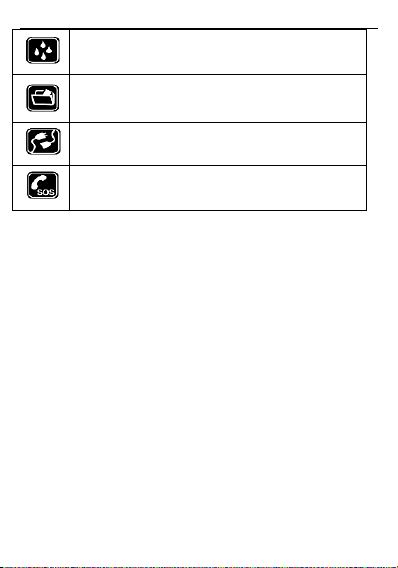
Waterproof
Your mobile phone as well as battery is not waterproof. Please keep it away
from water.
Backup
Remember to make a backup or keep a written record of all important
information saved in your mobile phone.
Connect to other devices
Please read the user manual of the device to get more detailed security
instructions before connecting to other devices and do not connect to an
incompatible product.
SOS emergency calls
Make sure your mobile phone is switched on and in a service area. In idle
mode, input the SOS number; then press the Dial Key. Advise where you
are and do not hang up without permission.
Improper use will invalidate the warranty! These safety instructions also apply to original
accessories.
7 UM-iris ICON-V1.1-EN
Page 8
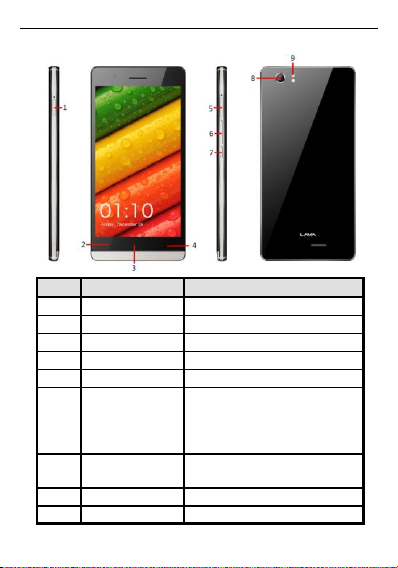
Label
Key
Description
1
SD Card Slot
To Insert your SD Card
2
Menu Key
To Obtain more operations
3
Home Key
To Return Home screen
4
Back Key
To Return back to previous screen
5
SIM Card Slot
To Insert your SIM Card
6
Volume Key
To adjust incoming call ringtone volume.
During a call, playing music, video, or
listening to radio, press the keys to adjust
volume.
7
Power Key/Lock key
Press and hold to turn on/off phone
Press to lock/unlock the screen
8
Camera
Camera Lens
9
Flash light
Flash light
Your phone & Key parts
8 UM-iris ICON-V1.1-EN
Page 9
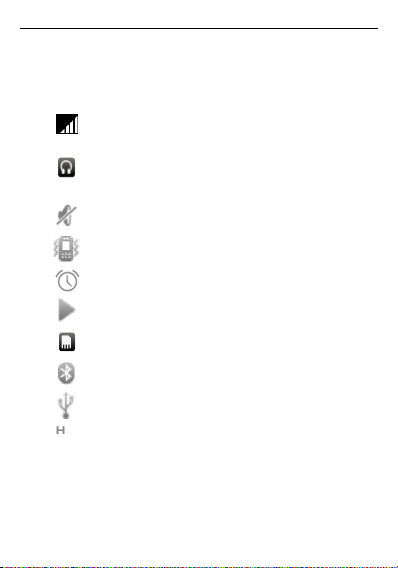
Status Icon
Description
Signal indicator for SIM
Using headset
Mute
Vibrate mode Alarm
Background playing / pausing
Memory card installed
Bluetooth on
Device connected via USB
3G
Screen & Icons
This phone provides multiple Standby screens. Through the instruction and various icons on
the screen, you can have the operating information needed.
9 UM-iris ICON-V1.1-EN
Page 10

Getting Started
Please read the safety instructions in the "Safety Information and Notices" section before
use.
How to Remove SIM card and SD card?
Your Back Cover is “NONREMOVABL”.
NOTE: In Order to insert or remove SIM card/SD Card from their slots please don’t try to
remove back cover from the Device.
Follow the below method to remove SIM card/SD card from your phone
SIM Extractor
1.Gently Insert SIM extractor into the given pin hole which is provided on the phone, until it
takes out the SIM Slot Tray.
SIM extractor inserted into hole
10 UM-iris ICON-V1.1-EN
Page 11

2. Now it will be easy for you to take out the SIM slot tray.
Follow the same method for removing your SD Card.
Inserting the SIM card and SD card
1. After taking out the SIM slot Tray from the phone make sure that the clipped corner of
your SIM card is facing the correct direction.
2. Keep the SIM cards into the given SIM slots.
3. Now Push the SIM Tray inside as shown below.
4. Now your device is ready with SIM card
Please follow the same procedure for inserting the SD Card
Warning:Use only compatible memory cards for use with this device. Incompatible
memory cards may damage the card or the device and corrupt the data stored in the card.
11 UM-iris ICON-V1.1-EN
Page 12

Switch On/Off
Long press the power key to switch on/off the phone.
After inserting the SIM card, the screen will show the notes in the following order when the
phone is switched on:
1. Search—It means Your handset is searching for proper network connection.
Use Notification Panel
As a new notification appears in the notification area, slide down in the area to view the
contents of the notification.
Unlock SIM Card
To avoid illegal use, the SIM card is protected with PIN (personal identification number).
When this function is ON and you have already set up your PIN code, you will need to type
the PIN code for every attempt.
Now the handset is switched on and you can use the handset.
You can turn off the SIM PIN code. In this situation, the SIM card can't be prevented
from illegal use.
Input PIN code, press arrow head icon to erase typing error and then press OK to end
typing. For example, if the PIN code is set as 1234, then type "1234" then press OK.
The SIM card will be locked if you type the wrong code for three times continuously.
Now handset will ask you to type the PUK code.
Attention: Your network provider will set a standard PIN code (four to eight numbers) for
your SIM card.
It is recommended to change the code into a personal code.
12 UM-iris ICON-V1.1-EN
Page 13

Connection to Network
When the SIM card is successfully unlocked, the handset will automatically search for
available network (the lock screen shows searching). The handset will show the information
of the network provider; the status bar will show the signal strength and the network
condition once the handset is successfully connected to a network.
Note: If the lock screen shows "Emergency", it means that
You are out of network coverage area (service coverage)
You have not inserted the SIM.
Your card is not valid.
You can only have emergency calls..
Charging the Battery
1. Plug one end of the charger into phone.
2. Connect another end of the charger to the socket.
3. Start charging. It can be charged whether power on or power off.
4. Unplug the charger from the socket.
5. Disconnect the charger and phone. Note: If the battery is Zero charged, the battery icon
will reappear after a few minutes of charging.
Basic Functions
Make Calls
When the network provider icon appears on the screen, you can call or answer the calls.
The indicator on the upper right part will show you the signal strength.
Make Domestic Calls
13 UM-iris ICON-V1.1-EN
Your Phone has “NON REMOVABLE Battery” and NON Removable Back
cover.
Please don’t try to remove Back cover to take out the battery.
On emergency condition :Press power key + Volume Key for a 10Seconds
together.
In power on state, when the battery icon on screen start rolling means it is been
charged. When the icon is full and stop rolling means charge is completed.
In power off state, the battery icon on screen start rolling means it is been charged.
When the icon is full and stop rolling means charge is completed.
Use keyboard to enter the phone number and then press Dial icon to call.
If you want to change the phone number, please press the delete key on the touch
screen to delete that number.
Page 14

When the call is answered, the screen will show the connection status.
Make International Calls
If you want to make an international call, then long press on the 0 key on the keyboard until
there appears the sign "+" for international call prefix.
You can make an international call by typing in below format:
+ › country code
› Type the complete phone number
› Dialing icon (type in the prefix code, and then continue to enter the country code and
complete phone number). Country code usually follows conventional practice: India 91,
German is 49, Britain 44, Sweden 46 and so on.
Make Listed Calls
Every dialed and received phone number is recorded in the call history list. Recently
dialed, answered and missed phone numbers are chronologically (newest to oldest)
listed in the "all" log.
You can also choose and check missed, answered and dialed call list according to your
need.
Listed phone numbers can be called out by pressing the respective call log list.
Press the small icon on the right side to enter the details interface of the log.
In the call history interface, users can do a long press to save or delete the number. In
the detailed interface, the phone number save function is preset.
Emergency Calls
You can call emergency service number directly without SIM card. Different networks
use different emergency numbers. Please query your network operator.
Answer Calls
Drag the icon to answer an incoming call.
Phone
Enter the phone number on the keypad, and press Dial icon. You can also check the history
call logs by pressing more options at the top of the right corner.
You can swipe the number in your recently dialed screen to right side for making a call.
People
By Entering into the People, you can check all the contacts, search for contacts and add new
contact.
New contact means a newly added phone number that is saved in the SIM card or in the
handset.
When adding a new contact, you can type the name, address, phone number, other phone
14 UM-iris ICON-V1.1-EN
Page 15

number, work place, other email address and so on.
You can also check contact group and favorites.
Messages
Compose new message
Press new message button to get a new text message.
You can use the virtual keyboard in order to type the message.
Press the number frame and enter the number or you can simply add the stored contact
from your Contacts.
After editing, press send icon to send the text.
Press clips icon to Add subject, pictures, videos, audio and more operations.
Message Settings
This included storage settings, SMS settings, MMS settings, notification settings, service
message setting and so on.
Email
You can use Email to send and receive emails.
Setup Email Account
Firstly you need to set up your Email account.
Check Emails
In the Inbox, select the email you want to check to enter. Press the icons to do the options
such as delete, reply, etc.
Compose and Send Email
In the Inbox, press new mail icon to create new email. Input receiver email address, subject,
and content, and then press send icon to send the email.
Browser
Through a web browser, you can connect to the internet, Internet settings are default to MTN
SIM card.
In the browser, you can open the page by the following methods:
Click on the browser address bar, input for the open web site. Click.
Touch the menu key-> bookmarks, choose need to open the bookmarks or click on the
most visited/history records.
Calculator
The handset is provided with a calculator with basic functions. You can carry out the
operations for plus, minus, multiply, and divide by pressing the screen. You can use some
functions in the advanced panel.
Note: The accuracy is limited and round-off error may occur.
15 UM-iris ICON-V1.1-EN
Page 16

Calendar
Enter the calendar menu and there shall appear a calendar on the screen with the current date
market out by background frame with a special color. Press the touch screen to browse date
and the calendar information on the screen shall be correspondingly updated.
Clock
Enter the clock application, press alarm icon and press Add alarm to add a new alarm. Scroll
the scrollbar to set alarm time. Press alarm of list to edit the activation, Time, Ringtone,
vibrate and label. If you want to delete the alarm, long press on the list and choose the alarms
that needs to be deleted and click in Delete icon. .
Camera
Your mobile phone is equipped with a high vivid camera picture which you can use to take
pictures at any time or place and then save them on your mobile phone, use them as your
mobile phone wallpaper or send them to your friends .Under camera viewing mode, you can
perform the following operations.
Beauty Camera
FaceBeauty Flash light Switch
Option
V-sign
Delay
Camera
Flip photo
Smile
Video
16 UM-iris ICON-V1.1-EN
Page 17

Different Viewing Modes
Face beauty mode: it can make your picture more beautiful
Change the mode of flash light: auto mode, off mode, on mode.
Switch the camera between front and back.
Option icon, such as: normal mode,smile shot mode, setting.
Thumbnail icon shows the currently captured picture or video.
Press the Capture icon to capture a picture.
Press the recording icon to take a video.
FM Radio
Make sure the headset, which is used as the antenna, is plugged in before using the FM
radio.
Music
Use the Music player to play music files. The songs saved in your phone can be played using
the Music Player of the device.
Sound Recorder
Press Recording icon in order to record your voice or any music file. In the middle of the
screen is a timer.
Press the Stop Key to stop the recording and select the save option to save the recording.
You can press play key to listen the recording before selecting "Save/Cancel".
Videos
To play videos, enter the video list, scroll the screen to browse and choose the file which you
want to play.
Gallery
In the gallery interface you can view different folders.
Press the image or video to view pictures or videos.
After selecting any picture or video You can Tap menu key in order to perform various
functions like to send, Edit, Print, Rotate left or right, Crop, Set picture as and Details.
File Manager
You can manage file, including Download, Music, and Received File. Tap to create a new
folder or select folders to copy, move and delete.
Maps
The phone provides you the maps service so that you can reach to your destination by just
addressing your current place, destination place and your mode of travelling.
17 UM-iris ICON-V1.1-EN
Page 18

Play Store
Play Store is in-built application store, you can also pick apps and download it from play
store.
SIM Toolkit
The contents in this menu will differ according to different network providers. For detailed
information, please check inside the menu.
Downloads
You can check the downloaded or being-downloading content.
Settings
1.SIM Management
The contents in this menu will differ according to different network providers. For detailed
information, please check inside the phone menu.
2. Wi-Fi
Connect to a wireless network by entering the correct password. You can then access internet
over WiFi instead of Mobile data.
3. Bluetooth
Through Bluetooth, you can transfer data between your phone and other Bluetooth devices.
You can also listen to music on the phone by using a Bluetooth headset.
4. HotKnot
By using this feature you can exchange all data between two devices by simply
touching the two devices.
The data-transmission technology only requires two pieces of Hot Knot-featured touch
panels.
It means you can send and receive Data through Hot Knot only when both the senders
and the receiver devices support the Hot Knot function.
Follow the below steps to send files via Hot Knot:
You have another device which support Hot Knot then turn ON both devices Hot Knot
18 UM-iris ICON-V1.1-EN
Page 19

feature.
Select the picture or other data which you want to send
Go to option menu.
click this button to share the data.
Keep both devices facing in and make contact with each other till they both connectecd
via hot knot
In this way you can send Files within few seconds
5. Data usage
You can check the data usage of your SIM card.
6. More
More Includes Airplane mode, VPN, Tethering & portable hotspot, Mobile networks and
Network prefer mode.
7. Display
As per your choice you can change the Brightness, Scenes, Wallpaper, Theme, Auto-rotate
screen, Sleep and Font size of your device.
8. Storage
It Includes the SD card storage, available storage.
Insert SD card (If a SD card has been already inserted, then this option will become
"Unmount SD card "), format SD card and all available storage in the internal storage space.
9. Battery
It will show the battery Percentage and other information related to battery.
10. Custom gesture:
On screen scroll down top left 1cm screen for using this feature.
You can create a gesture for the custom task.
Click the New button to create new gesture.
Select the Custom task for the gesture you have created.
Draw a gesture on the gestures panel.
click Done to save the gesture.
Now you can slide down to launch the gestures panel at any place, draw the created
gesture to run the relative custom task.
19 UM-iris ICON-V1.1-EN
Page 20

11. Black Screen Gesture
Turn on this feature
Create the gesture on the black screen,
Assign Gesture to a particular Application
Turn off the Screen
Create a Gesture on black screen
If the gesture matches with the created gesture, it will launch the related app.
Black Screen Gesture
20 UM-iris ICON-V1.1-EN
Page 21

12. Accounts & sync
Include general synchronization settings and account management. The general
synchronization settings include background data and automatic synchronization. You can
also choose to add new account. After adding new account, you can do operations like
synchronizing the calendar and contacts.
13. Location services
Locate your position through tools like wireless network and GPS satellite.
14. Security
Change the settings of Screen security, Encryption, SIM card lock, Passwords, Device
administration and Credential storage.
15. Screen lock settings
Pattern:
You can unlock the screen through designed pattern. Draw a private pattern to unlock the
screen to privatize your phone.
PIN: type the PIN numbers to unlock the screen.
16. Language & input
It will include the Language, Keyboard &Input methods..
17. Backup & reset
Back up my data: back up app data,WIFI passwords,and other settings to Google
Service.
Automatic restore: When reinstalling an app restore backed up settings and data.
Factory data reset: Erases all the data on your phone.
18. Date & time
Automatic: Use networks offer a time and date.
Set date: Manually edit date.
Select time zone: Manually choose time zone.
Set time: Manual set a time.
Use 24-hour format: set Open/close.
19. Accessibility
Power button: press power button to end calls.
20. About phone
It will Include Software update, Status, Legal information, Model number, Android
version.Through Software Update you can download and install the latest Software for your
device.
To update latest software version you need internet connection.
21 UM-iris ICON-V1.1-EN
Page 22

Questions
Cause and Solution
Unable to
turn on
phone
Press the power on key for over 1 second.
Check if the battery is properly connected. Please remove and install
it again, retry to turn on
Check if battery is appropriately charged
Unable to
connect to
network
Weak signal. Please Try and move to a location with strong signal and
try connecting to the network again;
Please ensure that you are not beyond the network coverage of service
providers;
Please ensure you have a valid SIM card. Please contact your network
provider for further information
Display
information
while
turning on
Check if the SIM card (insert the SIM card) is installed correctly
Handset lock password: If the handset lock is activated, you have to
input handset password before using.
Input PIN: Inputting PIN while turning on each time is activated, you
have to input the PIN code.
Input PUK code: Having input wrong PIN code for 3 times straight
will lock the SIM card. You need to input the PUK code provided by
your network provider.
Poor quality
of calling
Please check if the sound volume is tuned improperly
In an area with poor receiving condition, example: basement, the
signal might be weak. Try reaching a location with stronger signal
reception and call again.
While using the mobile phone in the peak period of communication,
like commute time, you may be unable to call because of line
congestion.
Standby
duration
shortened
The standby duration is relative to the system setting of network.
While the mobile phone is in an area with poor signal strength and
cannot receive the signal, the handset will continuously search for a
base station. This will significantly reduce battery charge. It is
recommended that you turn off your mobile in area with no signal
reception to save battery.
Need replacing the battery. Please change a new battery.
SIM Card
Error
Dirt on the metal surface of an SIM card. Use clean cloth to wipe the
metal touch point on an SIM card.
The SIM card is not installed.
The SIM card is damaged. Please contact your network service
provider.
Frequently Asked Questions and Troubleshooting
22 UM-iris ICON-V1.1-EN
Page 23

Unable to
dial out
Please confirm if you pressed the dial key after dialing.
Please confirm if calling is forbidden because of default settings.
Please confirm if the SIM is valid.
Please confirm if the call barring is set.
Please confirm if the fixed dial function is set.
Callers
unable to
contact you
Please confirm if the mobile phone is on and connected with the
network.
Please confirm if calling is forbidden because of defaulting.
Please confirm if the SIM card is valid.
Please confirm if the call barring is set.
Unable to
charge
handset
Poor contact. Please check if the plug is connected well.
Please confirm if the environment temperature is within the range of
0ºC ~40ºC while charging.
The battery or charger is damaged. You need to replace it.
Unable to set
some
functions
Wrong operation.
The network provider does not support the function, or you have not
applied for it.
Forced
Shutdown
When your phone hanged, you can press the Power key and Volume
Down Key within 10 seconds to force the phone to power off, then
you can press the Power key to turn on.
Note: If the instruction above cannot help you solve problems, please note:
Mobile phone model and serial number
Specific content of warranty
Clear statement of problems
Then contact your local dealer or a LAVA authorized service center in your area.
Safety Information and Notices
Emergency call
If any emergency arises, dial 100 (or other emergency call number) for emergency help.
Note:
The success of emergency call is not guaranteed.(depends on network coverage area)
For your safety
Switch off the phone in hospitals and aircraft. Obey any restrictions. Wireless devices can
affect the medical treatment and cause interference in aircraft.
Some medical devices such as hearing aids and pacemaker may be sensitive to external
radio frequency emissions. Consult the device manufacturers or your doctor before using
the phone around the medical devices.
Pay special attention to the ring tone volume and vibration settings if you have a heart
problem.
In areas with potentially explosive atmosphere, such as gas stations, fuel or chemical
23 UM-iris ICON-V1.1-EN
Page 24

transfer or storage facilities, obey all signs and instructions.
Your phone will emit radio frequency even in the standby mode. Turn off your phone
when so instructed.
Always obey all the local laws and regulations. Do not use your phone while driving.
Use Hands-free operation, if available, and give full attention to driving and to the road.
Pull off the road and park before making or answering a call if driving conditions so
require.
If your phone is lost or stolen, notify your service provider immediately to stop the SIM
card from being used.
To prevent your phone from misuse, lock your SIM card or phone, and change passwords
when necessary.
Notes on phone usage.
Using the phone near television, land phone, radio and office automatic devices may
cause interference and affect the function of the mobile phone.
Keep the phone dry; all kinds of liquid can erode electronic circuit.
Keep the phone away from extreme temperatures.
Keep the phone away from fire or a lighted cigarette.
Do not paint the phone.
Do not drop the phone or violently crush or shake the phone.
Do not keep the phone near magcards and other object with magnetism. The phone’s
magnetism may clear the information stored on floppy disk, pre-paid phone card and
credit card.
Keep the phone away from hot places where the temperature may exceed 50C, such
as dashboard, windowsill, or areas exposed to direct sunlight.
Do not disassemble or modify your phone. This can damage the phone, cause
leakage and break the internal circuit.
Use only damp cloth or non-static cloth to clean your phone.
Do not use alcohol, thinner, benzene or other chemicals or abrasive cleaner to clean
your phone.
The phone will become warm under normal use and while in battery charging.
Do not leave the phone with battery uninstalled or with the battery empty for a long
period of time. This may cause data loss.
The metal parts of the phone may irritate your skin depending on your health
condition.
Do not put the phone in the back pocket. Sitting on it may damage the phone. Do not
put the phone at the bottom of a bag. You may crush it.
When the vibrate mode is on, place the phone carefully to prevent it from being
dropped from a height or being moved to a heat source due to the vibrating.
Do not press the touch screen with needles, pen point or other sharp objects; it can
damage the LCD and violate the terms and conditions of the warranty.
Care and Maintenance
24 UM-iris ICON-V1.1-EN
Page 25

Battery Care
• Your device is powered by a rechargeable battery. When the power is weak, please charge
the battery. In order to extend the lifespan of the battery, use all the battery's power before
recharging.
• Unplug the charger from the electrical plug and the device when not in use. Do not leave
the battery connected to a charger more than a day. Overcharging may shorten its lifespan.
• Extreme temperatures can affect the ability of your battery to charge. Battery needs the fit
temperature. If the surrounding temperature is over 40°C, the battery cannot be charged.
• Use the battery only for its intended purpose. Never use any charger that is damaged.
Do not short-circuit the battery. Accidental short-circuiting can occur when a metallic object
such as a coin, clip, or pen causes direct connection of the positive (+) and negative (-)
terminals of the battery. (These look like metal strips on the battery.) Short-circuiting the
terminals may damage the battery or the connecting object.
• Leaving the phone in hot or cold places, such as in a closed car in summer or a freezer in
winter conditions, will reduce the capacity and lifetime of the battery. Always try to keep the
battery between 59°F and 77°F (15°C and 25°C). A hot or cold battery may not function
temporarily, even when the battery is fully charged.
• Battery performance is particularly limited in temperatures below freezing.
Mobile phone maintenance
Keep the device dry. Precipitation, humidity, and all types of liquids or moisture
can contain minerals that will corrode electronic circuits
Do not use or store the device in dusty, dirty areas. Its moving parts and electronic
components can be damaged.
Do not store the device in hot areas. High temperatures can shorten the life of
electronic devices, damage batteries, and warp or melt certain plastics.
Do not store the device in cold areas. When the device returns to its normal
temperature, moisture can form inside the device and damage electronic circuit
boards.
Do not attempt to open the device other than as instructed in this guide.
Do not drop, knock, or shake the device. Rough handling can break internal circuit
boards and fine mechanics.
Do not use harsh chemicals, cleaning solvents, or strong detergents to clean the
device.
Do not paint the device. Paint can clog the moving parts and prevent proper
operation.
Use only the supplied or an approved replacement antenna. Unauthorized antennas,
modifications, or attachments could damage the device and may violate regulations
governing radio devices.
25 UM-iris ICON-V1.1-EN
Page 26

All of the above suggestions apply to your device, battery, charger, or any
enhancement. If any device is not working properly, take it to the nearest
authorized service facility for service.
If you don’t use your phone, it’s better to switch it off and remove battery so as to save
energy and avoid cellular radiation.
Please don’t have the volume over loud while using the phone, which might impair your
hearing.
The unprofessional shouldn’t disassemble the terminal and battery of the phone.
It is recommended that you should try not to use the holster with magnet button, for the
magnet may interfere with the phone signal, and hard iron button may crush the LCD
screen. Plastic phone cover will lead to poor volatilization of vapor and have the
internal components corrupted, moreover, it can have the phone shell oxidized and
faded.
If you or your family has a medical record of dizziness or epilepsy, please consult with the
doctor first, if you want to play phone games or use the flashlight (the flash doesn’t
available in all phone models).
Please don’t put the flashlight too close to the eyes of human beings or animals, as this
could do harm to the eyes.
Pacemaker
Pacemaker manufacturers advise the distance between your phone and heart pacemaker
should be 6 inches (15.3 cm) at least, otherwise the phone could interfere with the
pacemaker.
The personnel who wears pacemaker should do the followings:
Should always keep a distance (at least 9 inches) between the phone and pacemaker, when
the phone is switched on.
Should not have the phone in a upper pocket
Should listen to the phone closer to the ear which is farther from the pacemaker
Should avoid the phone falling off from high places.
Caution: The manufacturer assumes no responsibility for the consequences of the users does
not comply with the above suggestions or misuse of the phone.
SAR
The highest SAR value for this mobile phone is < 1.6 W/kg, which recommended the
limit for exposure to radio waves is 1.6 watts/kilogram(W/kg) average over 1 gram
of tissue. For more information, please visit website www.lavamobiles.com
Safety precautions:
Use cell phone when the signal quality is good
26 UM-iris ICON-V1.1-EN
Page 27

People having active medical implants should preferably keep the cell phone at least
15cm away from the implant
Use a wireless hands-free system (Headphone, headset) with a low power Bluetooth
Keep your calls short or send a text message (SMS) instead. This advice applies
E-waste Disposal Mechanism
'E-waste' means waste electrical and electronic equipment (WEEE). In other words E-waste
is a popular, informal name for electronic products nearing the end of their "useful life". For
more details about e-waste please refer e-waste rules, 2011 www.moef.nic.in
Do’s and Don’ts for disposal e-waste
Do’s:
Ensure that an Authorized Person repairs your Lava products
Call Our Local Authorized Collection Centers to Dispose Lava products
Always drop your used electronic products, batteries or any accessories thereof after
Separate the packaging material according to responsible waste disposal options and
Always remove the battery from the product, when you do not intend to use the
Don’ts:
Do not Dismantle your Lava Product on your own.
Do not give your e-waste to KabadiWala / Scrap Dealer/ Rag Pickers.
Do not dispose-off the e-waste in landfills
Never dump E-waste in garbage bins.
Do not dispose of your product at municipal waste bins or rooms.
Do not throw used batteries into household waste.
Consequences of improper handling and disposal of E-Waste
Improper disposal of waste prevents natural resources from being re-used.
Some waste contains hazardous chemicals and if not disposed of properly may
If e-waste is not properly disposed of, it can be a threat to health and well-being of
Placing of batteries or devices on or in heating devices, such as microwave, ovens,
If the battery terminals are in contact with metal objects, it may cause a fire.
emitter
especially to children, adolescents and pregnant women.
the end of their life at nearest Authorized Collection Point or Collection Center.
sorting for recycling.
product anymore it in future.
release toxins into the soil and water, and also releases greenhouse gases into the
environment
humans and animals and it also has adverse effect on the environment.
stoves, or radiators and improper disposal of batteries may lead to explosion.
27 UM-iris ICON-V1.1-EN
Page 28

For more details on how to dispose of your Lava products at the end of life, Please refer the
list of our Services Centers on Pan India basis on our website www.lavamobiles.com
Lava Care No.: 1860-200-7500
LAVA WARRANTY CERTIFICATE
Limited warranty:
LAVA international Ltd. (LAVA) provides limited warranty for your mobile phone and
original accessories delivered with your mobile phone (hereinafter referred to as “product”)
The warranty period for the transceiver is one (1) year .For Battery, Headset and Charger is
six (6) months from the date of purchase.
LAVA Warranty
Subject to the conditions of this Limited Warranty, LAVA warrants a product to be free from
defects in design, material and workmanship at the time of its original purchase by you, and
for a subsequent period of one (1) year for transceiver and six (6) months for battery &
charger.
You shall have the coverage or benefits under this warranty in the event that any of the
following conditions are applicable:
The product has been subjected to abnormal use or conditions, improper storage,
exposure to excessive moisture or dampness, exposure to excessive temperature,
unauthorized modification, unauthorized repair (including but not limited to use
of unauthorized spare parts in repairs),abuse, accidents, Acts of God, spills of
food or liquids, improper installation
You have not notified Lava of the defect in the product during the applicable
warranty period.
The product serial no. code or the accessories date code has been removed,
defaced or altered.
The product has been used with or connected to an accessory (i) Not supplied by
Lava or its affiliates, (ii) Not fit for use with the product or (iii) Used otherwise
than in manner intended.
The seals of the product’s battery enclosure have been broken or shown evidence
of tempering or the product’s battery has been used in equipment other than that
for which it has been specified usable by LAVA.
All plastic surfaces and all other externally exposed part that is scratched or
damaged due to normal use.
28 UM-iris ICON-V1.1-EN
Page 29

To get maximum of your new product, we recommend you to:
Read the guidelines for safe and efficient use as mentioned in the manual.
Read the terms and conditions of your Lava warranty in the manual.
Keep your original receipt; you will need it for warranty services if asked to
produce.
Present this Lava Warranty Certificate along with original proof of purchase
whenever you require any warranty services.
In case Lava product needs service, please visit the nearest Lava service centers given in
the service guide. Please visit our Website www.lavamobiles.com for updated list of
Authorized Service Centers near to your location.
Important note: for your warranty to be valid, all information on the warranty certificate
has to be completed including the stamp from the authorized distributor/retailer.
All warranty information, product features and specifications are subject to change without
notice.
IMEI No. ……………………………………………………….
Dealers Stamp ……………………………………………………….
Date of purchase ………………………………………………………..
Model No. ……………………………………………………….
29 UM-iris ICON-V1.1-EN
