Page 1

User Manual
ARC240
All rights are reserved. No part of this document may be reproduced without permission. W hile all efforts have been
made to ensure the accuracy of all the contents in this manual, we assume no liability for errors or omissions or
statements of any kind in this manual, whether such errors or omissions or statements resulting from negligence,
accidents, or any other cause. The contents of this manual are subject to change without notice.
Protect our environment! We strive to produce products in compliance with global environmental standards. Please
consult your local authorities for proper disposal.
Note: User Manual is just to guide the user about the functionality of the phone. This does not seem any certificate of
technology. Some functions may vary due to modifications and upgrade of software, or due to print mistake.
1
Page 2

1 Phone overview ......................................................................................................................................... 3
2 Getting started .......................................................................................................................................... 3
2.1 Installing the SIM Cards .............................................................................................................................. 3
2.2 Linking to the Network ................................................................................................................................. 4
3 Using the Menus ....................................................................................................................................... 5
3.1 Contacts ..................................................................................................................................................... 5
3.2 Messages ................................................................................................................................................... 5
3.3 Call logs ...................................................................................................................................................... 5
3.4 Multimedia .................................................................................................................................................. 5
3.5 Audio Player ............................................................................................................................................... 5
3.6 Camera ....................................................................................................................................................... 6
3.7 Application .................................................................................................................................................. 6
3.8 My files ....................................................................................................................................................... 6
3.9 Fun & Games .............................................................................................................................................. 6
3.10 Internet ....................................................................................................................................................... 6
3.11 Calendar ................................ ..................................................................................................................... 7
3.12 Settings ...................................................................................................................................................... 7
4 SAR (Specific Absorption Rate) Information ........................................................................................... 8
5 E-waste Disposal Mechanism ................................................................................................................... 8
6 Do’s and Don’ts for disposal e-waste、 .................................................................................................. 8
7 Frequently Asked Questions and Troubleshooting ................................................................................. 9
8 Lava warranty certificate .........................................................................................................................11
Contents
2
Page 3
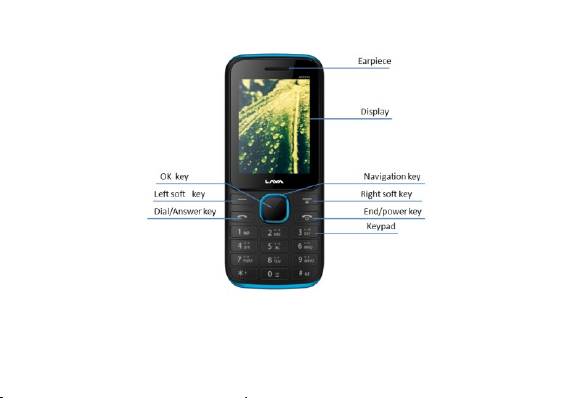
1 Phone overview
2 Getting started
2.1 Installing the SIM Cards
SIM card carries useful information, including your m obile phone number, PIN (Personal Identification Number), PUK
(PIN Unlocking Key), IMSI (International Mobile Subscriber Identity), network information, contacts data, and short
messages data.
3
Page 4

1) Remove the back cover and lift the battery away.
2) Insert the SIM card into the SIM card slot lightly with the corner cutting of the card aligning to the notch of the slot
and the gold plate of the card facing download, till the SIM card cannot be further pushed in.
3) With the metallic contacts of the battery facing the metallic contacts in the battery slot, press the battery down until
it locks into place,then fix its back cover.
2.2 Linking to the Network
After the SIM card and the mobile phone are successfully unlocked, the mobile phone automatically searches for an
available network.
4
Page 5

3 Using the Menus
3.1 Contacts
The mobile phone can store up to 500 phone numbers.
3.2 Messages
You are able to create, read, send and delete messages through this function.
Note: If the message memory i s full, a blinking message icon appears on the top of the screen. To normally receive
messages, you need to delete some of the existing messages.
3.3 Call logs
Through this function, you can view a list of missed calls, dialed calls and received calls etc.
3.4 Multimedia
Video recorder
This function enables you to record dynamic pictures. You can press OK key to capture video clips; left soft key to
access Options; right soft key to exit capture interface.
Audio player
Use this function to play audio files. In music player interface, you can press up or down direction key to tune volume.
Video player
Use this function to play video files. In video player interface, you can press up or down direction key to tune volume.
FM radio
You can use the application as a traditional FM radio with automatic tuning and saved channels. Before using thi s
function, please insert earphone into its corresponding slot.
Sound recorder
Use this function to record audio files.
Image
You can view the pictures or images through this function.
3.5 Audio Player
Use this function to play audio files. In music player interface, you can press up or down direction key to tune volume.
5
Page 6

3.6 Camera
Use this function to capture pictures.
3.7 Application
Calculator
The calculator can add, subtract, multiply and divide.
Clock
Three alarms can be set but deactivated by default. You can activate one, multiple or all of them as needed. For each
alarm clock, the ringing date and the ringing time can be set.
SIM services
STK service is the tool kit of SIM card. This phone supports the service function .The specific items are depended by
SIM card and network. Service menu will be auto added to the phone menu when supported by network and SIM card.
Bluetooth
You can transfer data, such as music to other device using Bluetooth. Search the device and accept/transfer data. The
received data is automatically stored in the directory.
Turn Light on
Select on or off as you per needed.
Note: In idle screen, long press right soft key can turn on/off the torch.
3.8 My files
The phone provides a certain space f or users to manage files and supports the Micro SD card. You can use the file
manager to conveniently manage various directories and files on the phone and the Micro SD card.
3.9 Fun & Games
Pack the Man
A game name Pack the Man was embedded in the phone.
Lava Zone
Log on Lava Zone through this access.
3.10 Internet
This function enables you to view the internet.
6
Page 7

3.11 Calendar
Once you enter this menu, there is a monthly-view calendar for you to view the date; you can go to any day you want.
3.12 Settings
Dual-SIM: Access this item to perform following operations: Standby mode, Reply by master SIM and Set SIM
name.
Call settings
Call divert: this network function enables you to forward incoming calls to another number you have previously
specified.
Call waiting: Network dependent
Call barring: The call barring function enables you to bar calls as needed. When setting this function, you need to
use a network barring code, which can be obtained from the network operator.
Hide ID: When you call someone, he or she can’t find out your number if you enable this function.
Others: It includes call time minute reminder, auto redial, vibration on call connection, reply via SMS, blacklist and
auto record voice call.
Phone Settings
Date & time: Set time, date, time format and date display type.
Language settings: Select the display language for the mobile phone.
Shortcut settings: Customize the shortcut functions of the Up, Down, Left, and Right direction keys. In the
standby interface, you can press a direction key to directly enter the function menu corresponding to that direction key.
Scheduled power on/off: Set the time when the mobile phone will be automatically powered on or off.
Power management: You can view remaining battery through this function.
Display
Users can access this item to set wallpaper, brightness, backlight, keypad backlight time etc.
Security settings
This function provides you with related settings about safety use. The initial phone lock code is set to 4321 by the
manufacturer.
Profiles
The mobile phone provides multiple user profiles, including General, Silent, Meeting, Indoor and Outdoor.
7
Page 8

Connections
Through this f unction, you can set network account, GPRS Service, data connection settings and network selection
through this function.
Restore factory Settings
Use this function to restore factory settings. Note: The initial phone lock code is 4321.
4 SAR (Specific Absorption Rate) Information
The highest SAR value for this mobile phone is <1.6 W/Kg, in accordance with the requirements of the ICNIRP, which
recommended that the limit for exposure to radio waves is 1.6 watts/kilogram(W/kg) averaged over 1 gram of tissue.
For more information, please visit our website (www.lavamobiles.com) to query.
,Safety precautions:
Use a wireless hands-free system ( Headphone, headset) with a low power Bluetooth emitter
Make sure the cell phone has a low SAR
Keep your calls short or send a text message (SMS) instead. This advice applies especially to children,
adolescents and pregnant women
Use cell phone when the signal quality is good
People having active medical implants should preferably keep the cell phone at least 15cm away from the implant
5 E-waste Disposal Mechanism
'E-waste' means waste electrical and electronic equipment (WEEE). In other words E-waste is a popular, informal
name for electronic products nearing the end of their "useful life". For more details about e-waste please refer e-waste
rules, 2011 www.moef.nic.in
6 Do’s and Don’ts for disposal e-waste、
Do’s:
Ensure that an Authorised Person repairs your Lava product.
Call Our Local Authorised Collection Centers to Dispose Lava products
Always drop your used electronic products, batteries or any accessories after the end of their life at nearest
Authorised Collection Point or Collection Center.
Separate the packaging material according to responsible waste disposal options and sorting for recycling.
8
Page 9

Always remove the battery from the product, when you do not intend to use the product anymore it in future.
Frequently
Asked
Questions
Cause and Solution
Fail to switch
on
Press the power key for over 1 second.
Check if the battery is properly connected. Please remove and install it again and retry;
Check if battery is appropriately charged.
Don’ts:
Do not dismantle your Lava Product on your own.
Do not give your e-waste to Kabbadi Wala / Scrap Dealer/ Rag Pickers.
Do not dispose-off the e-waste in landfills
Never dump E-waste in garbage bins.
Do not dispose of your product at municipal waste bins or rooms.
Do not throw used batteries into household waste.
Consequences of improper handling and disposal of E-Waste
Improper disposal of waste prevents natural resources from being re-used.
Some waste contains hazardous chemicals and if not disposed of properly may release toxins into the soil and
water, and also releases greenhouse gases into the environment
If e-waste is not properly disposed of, it can threat to the health and well-being of humans and animals and it also
has adverse effect on the environment.
Placing of batteries or devices on or in heating devices, such as microwave, ovens, stoves, or radiators and
improper disposal of batteries may lead to explosion.
If the battery terminals are in contact with metal objects, it may cause a fire.
For more details on how to dispose of your Lava products at the end of life, Please refer the list of our Services Centers
on Pan India basis on our website www.lavamobiles.com or please v iew this link f or the details of Service Centers
http://www.lavamobiles.com/support-services.
7 Frequently Asked Questions and Troubleshooting
9
Page 10

Fail to
connect to
network
In case of Weak signal, please try and move to a location with strong signal and try connecting
to the network again;
Please ensure that you are not beyond the network coverage of service providers;
Please ensure you have a valid SIM card. Please contact your network provider for further
information.
Display
information
while turning
on
Check if the SIM card is installed correctly
Handset lock password: If the handset lock is activated, you have to input handset password.
Input PIN: if Inputting PIN while turning the phone on each time is activated, you have to input
the PIN code.
Input PUK code: When you’ve input wrong PIN code for 3 times will lock the SIM card. You need
to input the PUK code provided by your network provider.
Poor quality of
calling
Please check if the sound volume is tuned properly
In an area with poor network conditions, example: basement, the signal might be weak. Try
searching a location with stronger signal reception and call again.
While using the mobile phone in the peak period of communication, like commute time, you may
not be able to call because of line congestion.
Standby
duration
shortened
The standby duration is relative to the network systems. While the mobile phone is in an area
with poor signal strength and cannot receive the signal, the handset will continuously search for
a base station. This will significantly reduce battery charge. It is recommended that you turn off
your mobile in area with no signal reception to save battery.
Need replacing the battery: Please change to a new battery as battery performance may
decrease after prolonged usage.
SIM Card
Error
Dirt on the metal surface of an SIM card: Use clean cloth to wipe the metal touch point on an
SIM card.
The SIM card is not installed.
The SIM card is damaged. Please contact your network service provider.
10
Page 11

Fail to dial out
Please check if you press the dial key after typing the number.
Please check if calling is forbidden because of default settings.
Please check if the SIM is valid.
Please check if the call barring is set.
Please check if the fixed dial function is set.
Callers
cannot
contact you
Please check if the mobile phone is on and connected with the network.
Please check if the Call barring or call divert is activated.
Please check if the SIM card is valid.
Fail to charge
May be due to poor contact. Please check if the plug is connected well.
Please confirm if the environment temperature is within the range of 0ºC ~40ºC while charging.
If the battery or charger is damaged in that case you need to replace it.
8 Lava warranty certificate
Limited warranty:
LAVA international Ltd. (LAVA) provides limited warranty for your mobile phone and original accessories delivered with
your mobile phone (hereinafter referred to as “product”)
The warranty period for the transceiver is one (1) year and for battery, charger and headset is six (6) months from the
date of purchase.
LAVA Warranty
Subject to the conditions of this Limited Warranty, LAVA warrants a product to be free from defects in design, material
and workmanship at the time of its original purchase by you, and for a subsequent period of one (1) year for transceiver
and six (6) months for battery & charger.
You shall have to coverage or benefits under this warranty in the event that any of the following conditions are
applicable:
The product has been subjected to abnormal use or conditions, improper storage, exposure to 1.excessive
moisture or dampness, exposure to excessive temperature, unauthorized modification, unauthorized repair
(including but not limited to use of unauthorized spare parts in repairs),abuse, accidents, Acts of God, spills of food
or liquids, improper installation
11
Page 12

You have not notified Lava of the defect in the product during the applicable warranty period.
The product serial no. code or the accessories date code has been removed, defaced or altered.
The product has been used with or connected to an accessory (i) Not supplied by Lava or its affiliates, (ii) Not fit for
use with the product or (iii) Used otherwise than in manner intended.
The seals of the product’s battery enclosure have been broken or shown evidence of tempering or the product’s
battery has been used in equipment other than that for which it has been specified usable by LAVA.
All plastic surfaces and all other externally exposed part that is scratched or damaged due to normal use.
To get maximum of your new product, we recommend you to:
Read the guidelines for safe and efficient use as mentioned in the manual.
Read the terms and conditions of your Lava warranty in the manual.
Keep your original receipt; you will need it for warranty services if asked to produce.
Present this Lava Warranty Certificate along with original proof of purchase whenever you require any warranty
services.
In case Lava product needs service, please visit the nearest Lava service centers given in the service guide. Please
visit our Website www.lavamobiles.com for updated list of Authorized Service Centers near to your location.
Important note: for your warranty to be valid, all information on the warranty certificate has to be completed including
the stamp from the authorized distributor/retailer.
All warranty information, product features and specifications are subject to change without notice.
IMEI No. ……………………………………………………….
Dealers Stamp ……………………………………………………….
Date of purchase ………………………………………………………..
Model No. ………………………………………………………..
12
